2018 MERCEDES-BENZ G-CLASS SUV lock
[x] Cancel search: lockPage 510 of 549

Alarm sy
stem
see ATA (anti-theft alarm sy stem)
All-wheel drive see 4MATIC
Alternative route
see Route
Ambient lighting Setting (multimedia sy stem) ................1 24
Android Auto ............................................ 316
Connecting a mobile phone ................ .317
Ending .................................................. 318
Information ..........................................3 17
Overview ..............................................3 16
Sound settings ..................................... 318
Tr ans ferred vehicle data ......................3 18
Animals Pets in theve hicle ................................. 69
Anti-lock braking sy stem
see ABS (Anti-lock Braking Sy stem)
Anti-skid chains
see Snow chains
Anti-theft ala rmsystem
see ATA (anti-theft alarm sy stem) Anti-theft pr
otection
Immobiliser .......................................... .85
Anti-theft pr otection
see ATA (anti-theft alarm sy stem)
Anticipatory occupant pr otection
see PRE- SAFE®
(anticipatory occu‐
pant pr otection)
Apple CarPlay™ ........................................3 15
Connecting an iPhone ®
........................ 315
Ending .................................................. 316
No tes ................................................... 315
Overview ..............................................3 15
Sound settings ..................................... 316
Tr ans ferred vehicle data ......................3 18
Asht ray
Re ar passenger compartment .............. 111
Using .................................................... 111
Assistance sy stems
see Driving saf ety sy stem
Assistant display Menu (on-board computer) .................. 230
ASS YST PLUS ........................................... 374
Battery disconnection periods ............. 375Displ
aying the service due date ........... 374
Fu nction/no tes .................................... 374
Re gular maintenance work .................. 374
Special service requirements .............. .374
ATA (anti-theft ala rmsystem) .................. 85
Deactivating the alarm .......................... 85
Fu nction ................................................ 85
Fu nction of interior pr otection ............... 86
Priming/deactivating interior pr otec‐
tion ........................................................ 86
Priming/deactivating tow- aw ay pro‐
te ction ................................................... 86
To w- aw ay protection function ................85
AT TENTION ASSI ST.......................... 213, 215
Fu nction ............................................... 213
Setting ................................................. 215
Sy stem limitations ...............................2 13
At tention assistant
see ATTENTION ASSIST
Au dio mode
Connecting USB devices ..................... 337
Co pyrights ...........................................3 35
Information .......................................... 333
Inserting/removing an SD card ........... 335 Index
507
Page 512 of 549
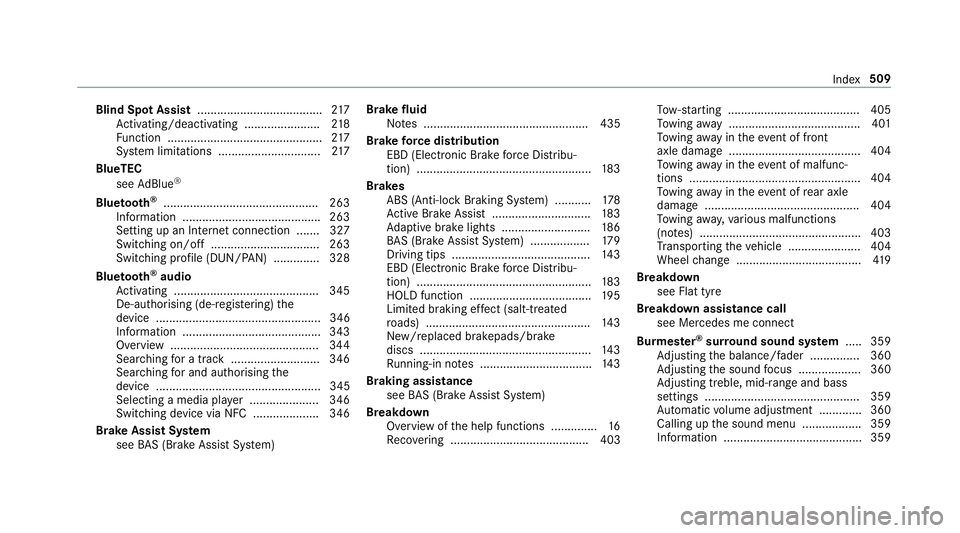
Blind Spot Assi
st...................................... 217
Ac tivating/deactivating ...................... .218
Fu nction ............................................... 217
Sy stem limitations ...............................2 17
BlueTEC see AdBlue ®
Blue tooth ®
............................................... 263
Information .......................................... 263
Setting up an Internet connection ....... 327
Switching on/off ................................. 263
Switching profile (DUN/PAN) .............. 328
Blue tooth ®
audio
Ac tivating ............................................ 345
De-authorising (de-regis tering) the
device .................................................. 346
Information .......................................... 343
Overview .............................................3 44
Sea rching for a track ........................... 346
Sear ching for and auth orisingthe
device .................................................. 345
Selecting a media pla yer ..................... 346
Switching device via NFC .................... 346
Brake Assist Sy stem
see BAS (Brake Assi stSystem) Brake fluid
Notes .................................................. 435
Brake forc e distribution
EBD (Elect ronic Brake forc e Distribu‐
tion) ..................................................... 183
Brakes ABS (Anti-lock Braking Sy stem) ........... 178
Ac tive Brake Assi st.............................. 183
Ad aptive brake lights .......................... .186
BA S (Brake Assi stSystem) .................. 17 9
Driving tips .......................................... 14 3
EBD (Electronic Brake forc e Distribu‐
tion) ..................................................... 183
HOLD function .................................... .195
Limi ted braking ef fect (salt-trea ted
ro ads) .................................................. 14 3
New/replaced brakepads/brake discs .................................................... 14 3
Ru nning-in no tes ..................................1 43
Braking assi stance
see BAS (Brake Assi stSystem)
Breakdown Overview of the help functions .............. 16
Re covering .......................................... 403 To
w- starting ........................................ 405
To wing away ........................................ 401
To wing away intheev ent of front
axle damage ........................................4 04
To wing away intheev ent of malfunc‐
tions ....................................................4 04
To wing away intheev ent of rear axle
damage .............................................. .404
To wing away,va rious malfunctions
(no tes) .................................................4 03
Tr ansporting theve hicle ......................4 04
Wheel change ...................................... 419
Breakdown see Flat tyre
Breakdown assistance call see Mercedes me connect
Burmes ter®
sur round sound sy stem .....3 59
Ad justing the balance/fader ............... 360
Ad justing the sound focus ................... 360
Ad justing treble, mid-range and bass
settings ............................................... 359
Au tomatic volume adjustment ............ .360
Calling up the sound menu .................. 359
Information .......................................... 359 Index
509
Page 513 of 549

Switching
the sur round sound on/off
............................................................ .360
Business telephony
Setting up an Internet connection ...... .326
Buttons Steering wheel .................................... 226 C
Call list Making a call ........................................3 11
Overview ..............................................3 11
Calling up the sound menu
Burmes ter®
sur round sound sy stem ... 359
Calls ..........................................................3 07
Ac cepting ............................................ 307
Ac tivating functions du ring a call ........ 308
Calls wi thseveral participants ............ .308
Declining ............................................. 307
Ending a call ........................................ 307
Incoming call during an existing call .... 308
Making ................................................ 307
Vi ath eov erhead control panel
(Mercedes me connect) ....................... 319Camera
see 360° Camera
see Reversing camera
Car key
see Key
Car wash
see Care
Car wash (care) ........................................3 81
Care .......................................................... 388
Air-water duct ...................................... 381
Car wash ............................................. 381
Carpet .................................................3 88
Decorative foil .................................... .384
Displ ay................................................ 388
Exterior lighting ................................... 386
High-pressure cleaner ......................... 382
Matt finish ........................................... 383
Pa int wo rk ............................................ 383
Plastic trim .......................................... 388
Re alwo od/trim elements ...................3 88
Re versing camera ................................ 386
Ro of lining ...........................................3 88
Seat belt .............................................. 388
Seat co ver ........................................... 388 Sensors ............................................... 386
Ta
ilpipes .............................................. 386
Tr ailer hit ch......................................... 386
Wa shing byhand ................................. 382
Wheels/rims ....................................... 386
Wi ndo ws .............................................. 386
Wi per blades .......................................3 86
Carpet (Care) .......................................... .388
Changing gears ........................................ 15 5
Manually ..............................................1 55
Changing hub caps .................................. 419
Changing the lights
Driving abroad (symm etrical dipped
beam) ................................................... 11 7
Cha rging
Bat tery (vehicle) .................................. 399
Mobile phone (wireless) .......................1 14
USB port ..............................................1 14
Child saf ety lock
Ac tivating/deactivating (multimedia
sy stem) ................................................ 267
Re ar door .............................................. 68
Re ar side wind ows................................. 69 51 0
Index
Page 520 of 549

St
op vehicle Lea veengine running
Wa itTransmission cooling ...................472
# Stop vehicle Lea veengine run‐
ning ..................................................... 464
#St opvehicle See Owner's Man‐
ual .......................................................4 65
çsuspended .................................. 459
bSwitch off lights .......................... 489
bSwitch on headla mps.................. 490
To shift out of P or N,depress brake
and start engine .................................. 472
Ø Top up AdBlue Perf.re duced in
XXX miles See Owner's Manual ...........471
Ø Top up AdBlue Perf.re duced:
XXX km/h Nostart in XXX km .............471
To p up coolant See Owner ’sManual ... 464
¥To p upwasher fluid .................... .487
Tr af fic Sign Assi stCamera view
re stricted See Owner's Manual ........... 457Tr
af fic Sign Assi stcur rently una vaila‐
ble See Owner's Manual ...................... 457
Tr af fic Sign Assi stinope rative ............. 457
Tr ansmission Malfunction Stop ............ 471
! Turn on the ignition torelease
th e parking brake ................................ 443
h Tyre press. monitor cur rently
una vailable .......................................... .476
h Tyre press. monitor inoperative
No wheel sensors ................................ 476
h Tyre press. monitor inoperative ...476
Ty re(s) ove rheated ...............................4 77
h Warning tyre defect .....................474
h Wheel sensor(s) missing ..............476
Wi thout changing gear, consult work‐
shop ....................................................4 72
Distance cont rol
see Active Dis tance Assi stDISTRONIC
Di stance recorder
see Trip dis tance DI
STRO NIC
see Active Dis tance Assi stDISTRONIC
Door Child sa fety lo ck(rear door) .................. 68
Locking (emer gency key) ...................... .76
Opening (from the inside) ......................76
Un locking (emer gency key) .................... 76
Un locking (from the inside) .................... 76
Door cont rol panel .................................... .14
Dr aw bar
see Tow- bar sy stem
Drinks holder see Cup holder
Drive Away Assist .................................... 212
Drive position Engaging ..............................................1 55
Drive prog ram
see G-Mode
Drive prog ram display ............................. 151
Drive prog rams
see DYNA MIC SELECT
Driver's seat see Seat Index
517
Page 522 of 549
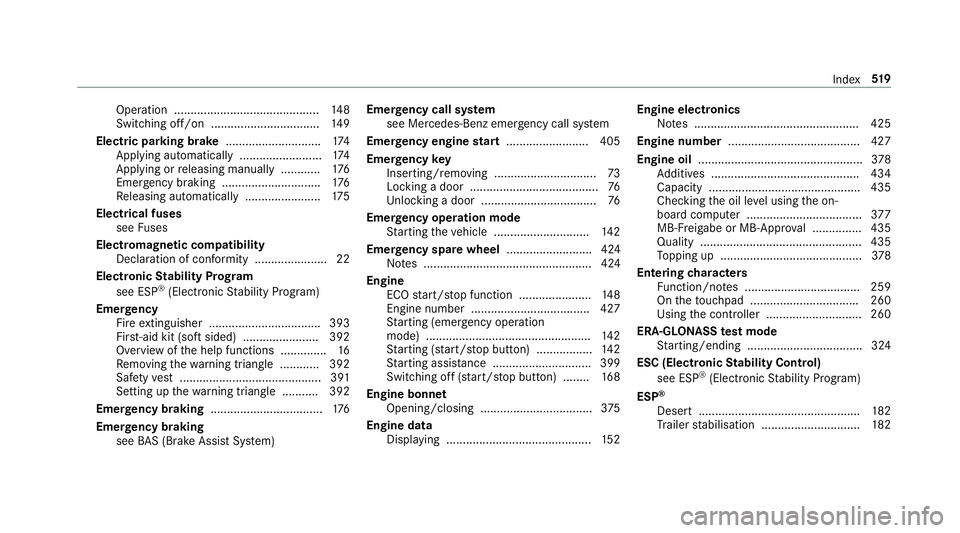
Operation ............................................
14 8
Switching off/on ................................. 14 9
Electric pa rking brake ............................ .174
App lying automatically ........................ .174
App lying or releasing manually ............ 176
Emergency braking .............................. 176
Re leasing automatically ...................... .175
Electrical fuses see Fuses
Electromagnetic compatibility Declaration of conformity ......................22
Electronic Stability Prog ram
see ESP ®
(Electronic Stability Prog ram)
Emer gency
Fire extinguisher ................................. .393
Fir st-aid kit (so ftsided) ....................... 392
Overview of the help functions .............. 16
Re moving thewa rning triangle ............ 392
Saf etyve st ........................................... 391
Setting up thewa rning triangle .......... .392
Emer gency braking ..................................1 76
Emer gency braking
see BAS (Brake Assi stSystem) Emer
gency call sy stem
see Mercedes-Benz emer gency call sy stem
Emer gency engine start ......................... 405
Emer gency key
Inserting/removing ............................... 73
Locking a door ....................................... 76
Un locking a door .................................. .76
Emer gency operation mode
St arting theve hicle ............................. 14 2
Emer gency spare wheel .......................... 424
No tes ................................................... 424
Engine ECO start/ stop function ......................1 48
Engine number ................................... .427
St arting (eme rgency operation
mode) .................................................. 14 2
St arting (s tart/s top button) .................1 42
St arting assis tance .............................. 399
Switching off (s tart/s top button) ........ 16 8
Engine bonnet Opening/closing .................................. 375
Engine data Displaying ............................................ 15 2Engine electronics
Notes .................................................. 425
Engine number ........................................4 27
Engine oil .................................................. 378
Ad ditives .............................................4 34
Capacity .............................................. 435
Che cking the oil le vel using the on-
board computer ................................... 377
MB-F reigabe or MB-Appr oval .............. .435
Quality ................................................. 435
To pping up ...........................................3 78
Entering characters
Fu nction/no tes ................................... 259
On theto uchpad ................................ .260
Using the controller ............................. 260
ERA-GLONASS test mode
St arting/ending .................................. .324
ESC (Electronic Stability Control)
see ESP ®
(Electronic Stability Prog ram)
ESP ®
Desert ................................................. 182
Tr ailer stabilisation .............................. 182 Index
519
Page 523 of 549

ESP
®
(Electronic Stability Prog ram) ...... 17 9
Ac tivating/deactivating ...................... .182
Fu nction/no tes ................................... 17 9
EU general operating permit number ....427
Exterior lighting Care .................................................... 386
Exterior lighting see Lights
External device Locking (child saf ety lock) .................. .267 F
Fa tigue de tection
see ATTENTION ASSIST
Fa ult message
see Displ aymessa ge
Favo urites
Ad ding .................................................2 57
Calling up ............................................ 256
Deleting .............................................. .257
Moving ................................................ 257
Overview ............................................. 256
Re naming ............................................ 257 Fi
ll le vel
Ad Blue ®
............................................... 230
Fi lling station sear ch
St arting automatic sear ch................... 277
Switching au tomatic sear chon/off ..... 283
Using automatic sear ch....................... 283
Fi re extinguisher ..................................... 393
Firs t-aid kit (soft sided) .......................... 392
Flat towing
see Tow- bar sy stem
Flat tyre ....................................................3 93
No tes .................................................. 393
Spare wheel ........................................3 94
Wheel change ...................................... 419
Floor mats ................................................ 11 6
Fo g light (extended range) ......................1 21
Fo il co vering
Ra dar sensors ...................................... 178
Fo lding back there ar ben chseat ..........1 03
Fr ee software ............................................ 28
Fr equencies
Mobile phone ...................................... 426 Tw
o-w ayradio ...................................... 426
Fr equency band
Dialling (on-board computer) .............. .234
Fr ont airbag (driver, front passenger) .....36
Fu el .......................................................... .431
Ad ditives .............................................. 431
Diesel .................................................. 431
E10 ...................................................... 430
Fu elreser ve ........................................ 433
Low outside temp eratures ...................4 31
Pe trol ................................................... 430
Quality (diesel) ..................................... 431
Quality (p etro l) .................................... 430
Re fuelling ............................................ 16 2
Sulphur content ................................... 430
Ta nk content ....................................... 433
Fu el consum ption
On-board computer ............................ .231
Fu nction seat
see Door cont rol panel
Fu ses ........................................................ 405
Before replacing a fuse ........................ 405
Fu se assignment diagram ...................4 05
Fu se box in the engine compartment .. 406 520
Index
Page 524 of 549

Fu
se box in there ar ............................ .407
Fu se box on the dashboard ................. 407
No tes .................................................. 405 G
G-Mode ..................................................... 15 2
Garage door opener Clearing the memory ........................... 172
Opening or closing the door ................1 72
Programming buttons .......................... 17 0
Ra dio equipment appr oval numbers .... 173
Re solving problems .............................. 171
Synchronising thero lling code ............ .171
Gearshift recommendation ....................15 6
Genera l operating permit number
(EU) .......................................................... .427
Genuine parts ............................................ 20
Glide mode ............................................... 157
Glo vebox
Locking/unlocking .............................. 100 H
Handbrake see Electric parking brake
Handling characteristics (unusual) ....... 408
Hazard warning lights ............................ .119
HD prog rammes
see CI+ module
Head restra int
Fr ont (luxury head restra int) .................. 89
Re ar (adjusting) .................................... .90
Re ar (fitting/removing) .......................... 91
Headlamp flasher ................................... .119
Headphones (Rear Seat Entertain‐
ment Sy stem)
Connecting .......................................... 367
Disconnecting .................................... .367
Overview ............................................. 367
High beam Adaptive Highbeam Assist Plus ............ 121
Switching on/off .................................. 11 9
HIGH RANGE Shifting ................................................ 15 9High-pressure cleaner (care)
................. 382
Hill Start Assist ........................................ 194
HOLD function ......................................... 19 5
Fu nction/no tes ................................... 19 5
Switching on/off ................................. 19 5
Hotspot Setting up (Wi-Fi) ................................. 265
Vi a business telephony ........................ 263 I
i-Size child seat securing sy stem
Fitting .................................................... 58
Seats suitable for attaching ................... 57
Identification pla te
Engine ................................................. 427
Ve hicle ................................................ 427
Ignition Switching on (S tart/S top button) ........ 141
Ignition key
see Key
Immobiliser ................................................ 85
Implied warranty
Ve hicle .................................................. 25 Index
521
Page 526 of 549

Internet
radio
Calling up ............................................ 332
Deleting stations ................................ .333
Logging out ......................................... 333
Overview ............................................. 332
Re gis tering .......................................... 333
Saving stations .................................... 333
Selecting and connecting toast ation
............................................................ .333
Selecting stre am ................................ .333
Setting options ................................... .333
Te rm s of use ........................................3 33
Ionisation Activating/deactivating (multimedia
sy stem) ................................................ 13 5
iPhone ®
see Apple CarPlay™
see Mercedes-Benz Link
ISOFIX child seat securing sy stem
Fitting .................................................... 58
Seats suitable for attaching ................... 54 J
Jack Declaration of conformity ......................23
Storage location ................................... 41 8
Jump-start connection ............................399
Gene ral no tes ...................................... 397 K
Ke y.............................................................. 71
Ac oustic locking verification signal ........ 72
Battery ................................................... 73
Emergency key ...................................... 73
Energy consumption .............................. 72
Fe atures ................................................ 71
Ke yring attachment .............................. 73
Overview ................................................ 71
Pa nic alarm ............................................ 72
Problem .................................................74
Un locking setting .................................. .72
Ke y functions
Deactivating .......................................... 72
Kickd own.................................................1 56
Using ................................................... 15 6Knee airbag
................................................ 36 L
Lamp see In terior lighting
Lamps (instrument display) see Warning/indicator lamps
Lane de tection (au tomatic)
see Active Lane Keeping Assist
Lane Keeping Assist
see Active Lane Keeping Assist
Language .................................................. 267
No tes ................................................... 267
Setting .................................................2 67
LED light see In telligent Light Sy stem
Light switch Overview ..............................................1 17
Lighting see In terior lighting
see Lights
Lights ........................................................ 11 7
Ac tive headla mps ................................ 12 0 Index
523