2018 MERCEDES-BENZ G-CLASS language
[x] Cancel search: languagePage 3 of 294

Welcome to the world of Mercedes-Benz
We urge you to read this Operator's Manual
carefully and familiarize yourself with the vehi-
cle before driving. For your own safety and a
longer vehicle life, follow the instructions and
warning notices in this Operator's Manual.
Ignoring them could result in damage to the
vehicle or personal injury to you or others.
Vehicle damage caused by failure to follow
instructions is not covered by the Mercedes-
Benz Limited Warranty.
The equipment or product designation of your
vehicle may vary depending on:
RModel
ROrder
RCountry specification
RAvailability
Mercedes-Benz therefore reserves the right to
introduce changes in the following areas:
RDesign
REquipment
RTechnical features
The equipment in your vehicle may therefore
differ from that shown in the descriptions and
illustrations.
The following are integral components of the
vehicle:
RDigital Operator's Manual
RPrinted Operator's Manual
RMaintenance Booklet
REquipment-dependent supplements
Keep these documents in the vehicle at all
times. If you sell the vehicle, always pass all
documents on to the new owner.
Your Operator's Manual:
Digital form inside the vehicle
The Digital Operator's Manual provides
comprehensive and specifically adapted
information on your vehicle's equipment
and multimedia system. It contains infor-
mative animations, individual language
settings and an intuitive search function.
Booklet inside the vehicle
In addition to this manual and the afore-
mentioned digital media, you also have the
option to obtain a comprehensive printed
version of the Supplement for your multi-
media system from your authorized
Mercedes-Benz Center.
Digital form via the Internet
The Operator's Manual on the Internet pro-
vides easy access to all information
regarding your vehicle and multimedia sys-
tem. It also provides helpful animations,
interesting background information and a
wide array of search options.
Digital form as an app
Using the Mercedes-Benz Guides app, you
can view all the information on your vehicle
and multimedia system via mobile Internet
or download it independently of network
access. Available for smartphones or tab-
lets.
Please note that the Mercedes-Benz Guides app
may not yet be available in your country.
Mercedes-Benz USA, LLC
Mercedes-Benz Canada, Inc.
A Daimler Company
4635842905
É4635842905ÁËÍ
Page 13 of 294

Genuine parts...................................... 23
Glove box ........................................... 210
Google™ Local Search
see also Digital Operator's Man-
ual .................................................. 203
GTW (Gross Trailer Weight) (defini-
tion) .................................................... 274
H
Hazard warning lamps ........................ 88
Head restraints
Adjusting .........................................7 6
Adjusting (rear) ................................ 77
Installing/removing (rear) ................ 77
Luxury .............................................. 76
Resetting (front) ............................... 76
see NECK-PRO head restraints
see NECK-PRO luxury head restraints
Headlamps
Cleaning system (function) .............. 87
Cleaning system (notes) ................ 287
Fogging up ....................................... 88
Protective grille ................................ 91
see Automatic headlamp mode
Heating
see Climate control
High beam flasher ............................... 88
High-beam headlamps
Display message ............................ 180
Switching on/off .............................. 88
Hill start assist .................................. 107
HOLD function
Activating ....................................... 143
Activation conditions ..................... 143
Deactivating ................................... 143
Function/notes ............................. 142
General notes ................................ 142
Home address
see also Digital Operator's Man-
ual .................................................. 203
Hood
Closing ........................................... 231
Display message ............................ 190
Important safety notes .................. 230
Opening ......................................... 230
Horn ...................................................... 31
Hydroplaning ..................................... 127
I
Ignition lock
see Key positions
Immobilizer .......................................... 62
Indicator lamp
Replacing bulbs (rear) ...................... 92
Insect protection on the radiator .... 231
Instrument cluster
Overview .......................................... 32
Warning and indicator lamps ........... 32
Instrument cluster lighting .............. 160
Interior lighting
Automatic control ............................ 89
Delayed switch-off (on-board
computer) ...................................... 169
Overview .......................................... 89
iPod
®
see also Digital Operator's Man-
ual .................................................. 203
J
Jack Pump lever ..................................... 276
Storage location ............................ 244
Using ............................................. 276
Jump starting (engine) ...................... 249
K
Key positions
SmartKey ....................................... 105
L
Language (on-board computer) ........ 168
Lap time (RACETIMER) ...................... 172
LATCH-type (ISOFIX) child seat
anchors ................................................ 52
License plate lamp (display mes-
sage) ................................................... 180
Light sensor (display message) ....... 180
Lights
Activating/deactivating the inte-
rior lighting delayed switch-off ....... 169
Automatic headlamp mode .............. 87
Combination switch ......................... 88
Fogged up headlamps ...................... 88
Index11
Page 16 of 294

Lighting submenu .......................... 169
Menu overview .............................. 162
Message memory .......................... 174
Navigation menu ............................ 164
Operation ....................................... 161
RACETIMER ................................... 172
Selecting the language .................. 168
Service menu .................................167
Settings menu ............................... 168
Standard display ............................ 163
Telephone menu ............................ 166
Time ............................................... 169
Time/Date submenu ..................... 168
Trip menu ...................................... 163
TV operation .................................. 166
Vehicle submenu ........................... 170
Video DVD operation ..................... 166
Operating safety
Declaration of conformity ................ 26
Important safety notes .................... 26
Operating system
see On-board computer
Operation
Digital Operator's Manual ................ 22
Operator's Manual
Vehicle equipment ........................... 24
Outside temperature display ........... 160
Overhead control panel ...................... 36
Override feature
Rear side windows ........................... 57
P
Paint code number ............................ 282
Paintwork (cleaning instructions) ... 238
Panic alarm .......................................... 38
Parking
Engaging park position .................. 112
Important safety notes .................. 122
Parking brake ................................ 123
Position of exterior mirror, front-
passenger side ................................. 83
Rear view camera .......................... 146
Switching off the engine ................ 123
see PARKTRONIC
Parking aid
see Exterior mirrors
see PARKTRONIC see Rear view camera
Parking brake
Applying ......................................... 123
Display message ............................ 176
Emergency braking ........................ 123
Warning lamp ................................. 194
Parking lamps
Switching on/off .............................. 87
PARKTRONIC
Deactivating/activating ................. 145
Driving system ............................... 143
Function/notes ............................. 143
Important safety notes .................. 143
Problem (malfunction) ................... 146
Range of the sensors ..................... 144
Trailer towing ................................. 145
Warning display ............................. 145
PASSENGER AIR BAG OFF
Indicator lamp .................................. 39
Problems (malfunctions) .................. 56
Permanent all-wheel drive
Off-road system ............................. 143
Pets in the vehicle ............................... 57
Phone book
see also Digital Operator's Man-
ual .................................................. 203
Plastic trim (cleaning instruc-
tions) .................................................. 241
Power supply (trailer) ....................... 159
Power washers .................................. 237
Program selector button .................. 115
Protection against theft
ATA (Anti-Theft Alarm system) ......... 62
Immobilizer ...................................... 62
Protection of the environment
General notes .................................. 23
Pulling away
Automatic transmission ................. 106
General notes ................................ 106
Hill start assist ............................... 107
Trailer ............................................ 107
Q
QR codeMercedes-Benz Guide App ................. 1
Rescue card ..................................... 28
Qualified specialist workshop ........... 27
14Index
Page 18 of 294

S
SafetyChildren in the vehicle ..................... 50
see Occupant safety
Safety system
see Driving safety systems
SD card
Inserting ........................................2 08
Inserting/removing ........................ 208
Removing ....................................... 208
SD memory card
see also Digital Operator's Man-
ual ..................................................2 03
Search & Send
see also Digital Operator's Man-
ual ..................................................2 03
Seat
Correct driver's seat position ........... 74
Seat backrest
Folding back .................................. 212
Seat belts
Adjusting the height ......................... 41
center rear-compartment seat ......... 42
Cleaning ......................................... 242
Correct usage .................................. 41
Fastening ......................................... 41
Important safety guidelines ............. 40
Introduction ..................................... 39
Releasing ......................................... 43
Warning lamp ................................. 192
Warning lamp (function) ................... 43
Seat heating
Indicator lamp (malfunction) ............ 79
Seat ventilation
Indicator lamp (malfunction) ............ 79
Seats
Adjusting (electrically) ..................... 76
Adjusting the 4-way lumbar sup-
port .................................................. 78
Adjusting the head restraint ............ 76
Cleaning the cover ......................... 241
Important safety notes .................... 74
Overview .......................................... 74
Storing settings (memory func-
tion) ................................................. 84
Switching seat heating on/off ......... 78
Switching seat ventilation on/off .... 79 Selector lever
Cleaning ......................................... 241
Sensors (cleaning instructions) ....... 239
Service interval display
Displaying a service message (on-
board computer) ............................ 236
Service menu (on-board com-
puter) .................................................. 167
Service products
Brake fluid ..................................... 286
Coolant (engi ne) ............................ 286
Eng
ine oil ....................................... 285
Fuel ................................................ 283
Important safety notes .................. 283
Notes ............................................. 283
Refrigerant (air-conditioning sys-
tem) ............................................... 287
Washer fluid ................................... 287
Setting
Date ............................................... 168
Time ............................................... 169
Setting the air distribution ................. 99
Setting the date/time format
see also Digital Operator's Man-
ual .................................................. 203
Setting the language
see also Digital Operator's Man-
ual .................................................. 203
Setting the time
see also Digital Operator's Man-
ual .................................................. 203
Settings
Calling up a stored setting ............... 85
Factory (on-board computer) ......... 171
Language ....................................... 168
On-board computer ....................... 168
SETUP (on-board computer,
Mercedes-AMG vehicles) .................. 171
Shift ranges ....................................... 116
Side impact air bag ............................. 45
Side marker lamp (display mes-
sage) ................................................... 180
Side windows
Convenience closing feature ............ 70
Convenience opening feature .......... 70
Important safety information ........... 69
Opening/closing .............................. 69
16Index
Page 148 of 294

Problems with PARKTRONIC
ProblemPossible causes/consequences andMSolutions
Only the red segments in
the PARKTRONIC warn-
ing displays are lit. You
also hear a warning tone
for approximately two
seconds.
PARKTRONIC is deacti-
vated after a few sec-
onds, and the indicator
lamp in the PARKTRONIC
button lights up.PARKTRONIC has malfunctioned and has switched off.
XIf problems persist, have PARKTRONIC checked at a qualified spe-
cialist workshop.
Only the red segments in
the PARKTRONIC warn-
ing displays are lit.
PARKTRONIC is deacti-
vated after a few sec-
onds.The PARKTRONIC sensors are dirty or there is interference.
XClean the PARKTRONIC sensors (Ypage 239).
XSwitch the ignition back on.
The problem may be caused by an external source of radio or ultra-
sound waves.
XSee if PARKTRONIC functions in a different location.
Rear view camera
General notes
Rear view camera :is an optical parking and
maneuvering aid. It shows the area behind the
vehicle with guide lines in the multimedia sys-
tem.
The area behind the vehicle is displayed as a
mirror image, as in the rear view mirror.
iThe text shown in the multimedia system
depends on the language setting. The follow-
ing are examples of rear view camera displays
in the multimedia system.
Important safety notes
The rear view camera is only an aid. It is not a
replacement for your attention to your immedi-
ate surroundings. You are always responsible
for safe maneuvering and parking. Make sure
that there are no persons, animals or objects in
the maneuvering area while maneuvering and
parking in parking spaces.
Under the following circumstances, the rear
view camera will not function, or will function in
a limited manner:
Rthe rear door is open
Rin heavy rain, snow or fog
Rat night or in very dark places
Rif the camera is exposed to very bright light
Rif the area is lit by fluorescent bulbs or LED
lighting (the display may flicker)
Rif there is a sudden change in temperature,
e.g. when driving into a heated garage in win- ter
Rif the camera lens is dirty or obstructed.
Observe the notes on cleaning
(
Ypage 240)
Rif the rear of your vehicle is damaged. In this
case, have the camera position and setting
checked at a qualified specialist workshop
146Driving systems
Driving and parking
Page 170 of 294
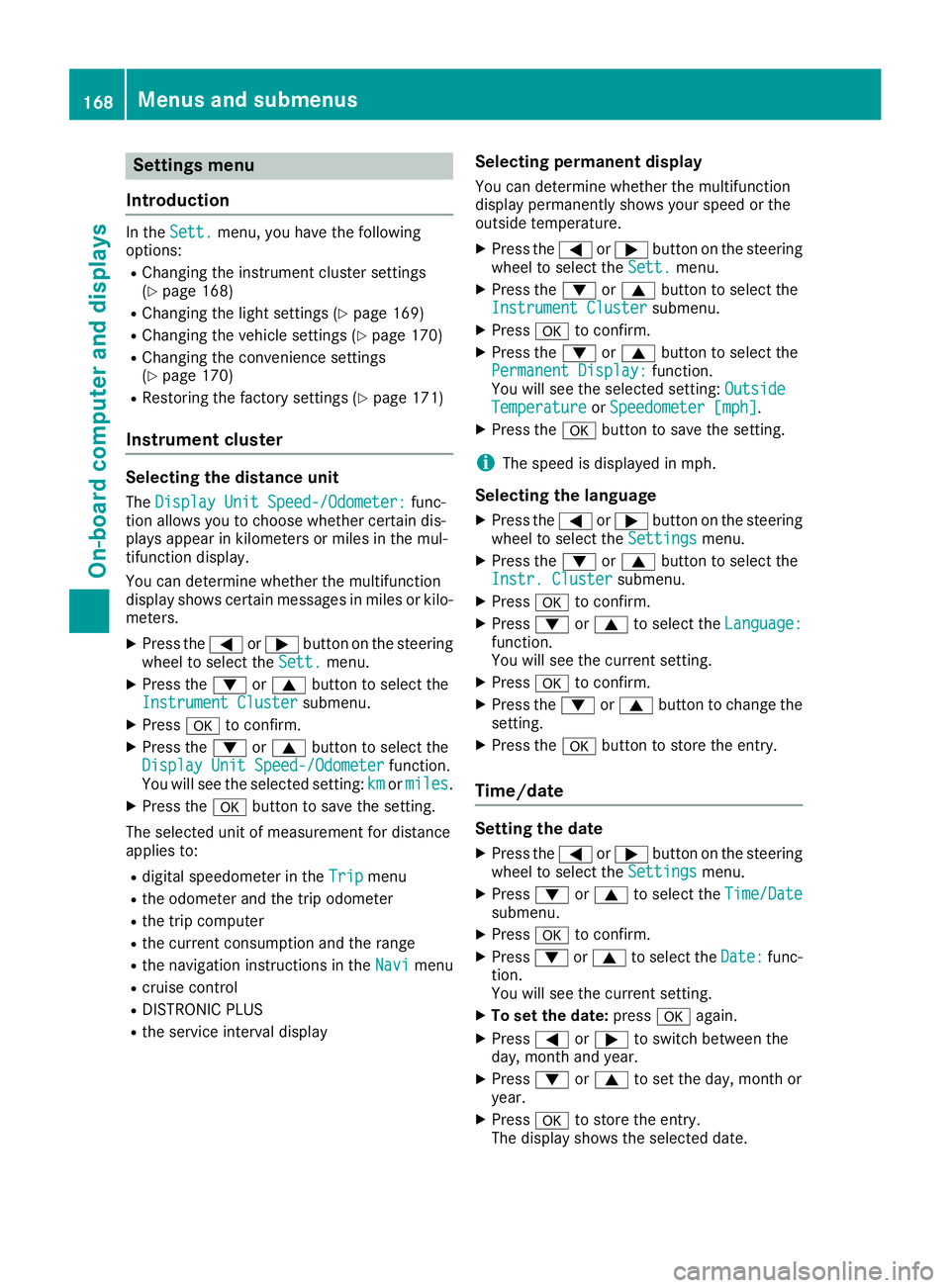
Settings menu
Introduction
In the Sett.menu, you have the following
options:
RChanging the instrument cluster settings
(Ypage 168)
RChanging the light settings (Ypage 169)
RChanging the vehicle settings (Ypage 170)
RChanging the convenience settings
(Ypage 170)
RRestoring the factory settings (Ypage 171)
Instrument cluster
Selecting the distance unit
The Display Unit Speed-/Odometer:func-
tion allows you to choose whether certain dis-
plays appear in kilometers or miles in the mul-
tifunction display.
You can determine whether the multifunction
display shows certain messages in miles or kilo-
meters.
XPress the =or; button on the steering
wheel to select the Sett.menu.
XPress the:or9 button to select the
Instrument Clustersubmenu.
XPress ato confirm.
XPress the :or9 button to select the
Display Unit Speed-/Odometerfunction.
You will see the selected setting: kmormiles.
XPress the abutton to save the setting.
The selected unit of measurement for distance
applies to:
Rdigital speedometer in the Tripmenu
Rthe odometer and the trip odometer
Rthe trip computer
Rthe current consumption and the range
Rthe navigation instructions in the Navimenu
Rcruise control
RDISTRONIC PLUS
Rthe service interval display
Selecting permanent display
You can determine whether the multifunction
display permanently shows your speed or the
outside temperature.
XPress the=or; button on the steering
wheel to select the Sett.menu.
XPress the:or9 button to select the
Instrument Clustersubmenu.
XPress ato confirm.
XPress the :or9 button to select the
Permanent Display:function.
You will see the selected setting: Outside
TemperatureorSpeedometer [mph].
XPress the abutton to save the setting.
iThe speed is displayed in mph.
Selecting the language
XPress the =or; button on the steering
wheel to select the Settingsmenu.
XPress the:or9 button to select the
Instr. Clustersubmenu.
XPress ato confirm.
XPress :or9 to select the Language:function.
You will see the current setting.
XPressato confirm.
XPress the :or9 button to change the
setting.
XPress the abutton to store the entry.
Time/date
Setting the date
XPress the =or; button on the steering
wheel to select the Settingsmenu.
XPress:or9 to select the Time/Datesubmenu.
XPressato confirm.
XPress :or9 to select the Date:func-
tion.
You will see the current setting.
XTo set the date: pressaagain.
XPress =or; to switch between the
day, month and year.
XPress :or9 to set the day, month or
year.
XPress ato store the entry.
The display shows the selected date.
168Menus and submenus
On-board computer and displays