2018 MERCEDES-BENZ E-CLASS WAGON air conditioning
[x] Cancel search: air conditioningPage 123 of 506
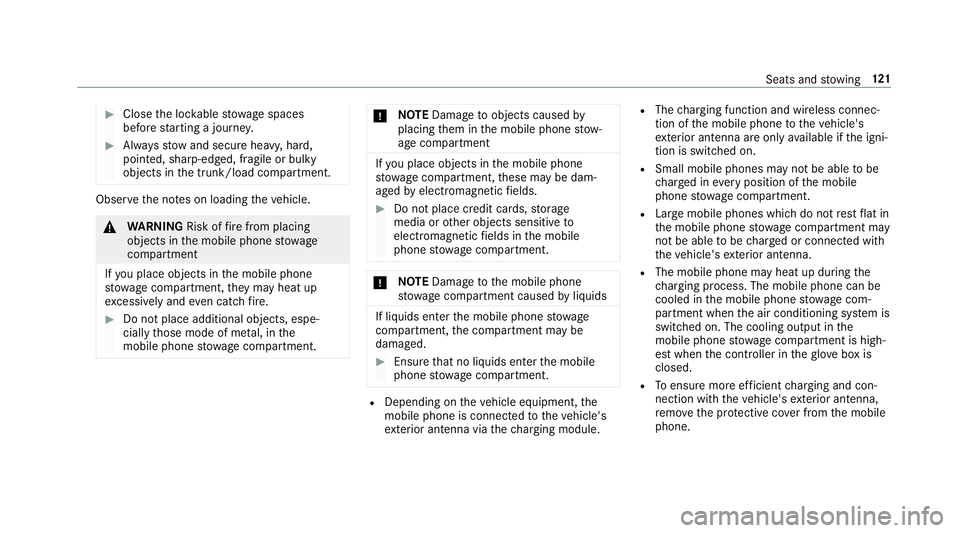
#Closethe loc kable stow age spaces
before starting a journe y.
#Alwaysstow and secure heavy, hard,
pointe d, sharp-edged, fragile or bulky
objects in the trunk/load compartment.
Obser vethe no tes on loading theve hicle.
&
WARNING Risk offire from placing
objects in the mobile phone stowage
compartment
If yo uplac e objects inthe mobile phone
stow age compartment, they may heat up
exc essively and even catch fire .
#Do not place additional objects, espe‐
cially those mode of me tal, in the
mobile phone stowage compartment.
* NO
TEDama getoobjects caused by
placing them in the mobile phone stow‐
age compartment
If yo u place objects in the mobile phone
stow age compartment, these may be dam‐
aged byelectromagnetic fields.
#Do not place credit cards, storage
media or other objects sensitive to
electromagnetic fields in the mobile
phone stowage compartment.
* NO
TEDama getothe mobile phone
stow age compartment caused byliquids
If liquids enter the mobile phone stowage
compartment, the compartment may be
damaged.
#Ensure that no liquids enter the mobile
phone stowage compartment.
RDepending on theve hicle equipment, the
mobile phone is connected totheve hicle's
ex terior antenna via thech arging module.
RThe charging function and wireless connec‐
tion of the mobile phone totheve hicle's
ex terior antenna are only available if the igni‐
tion is switched on.
RSmall mobile phones may not be able tobe
ch arge d in every position of the mobile
phone stowage compartment.
RLargemobile phones which do not rest flat in
th e mobile phone stowage compartment may
not be able tobe charge d or connec ted with
th eve hicle's exterior antenna.
RThe mobile phone may heat up during the
ch arging process. The mobile phone can be
cooled in the mobile phone stowage com‐
partment when the air conditioning sy stem is
switched on. The cooling output in the
mobile phone stowage compartment is high‐
est when the controller in theglov e box is
closed.
RTo ensure more ef ficient charging and con‐
nection with theve hicle's exterior antenna,
re mo vethe pr otective co ver from the mobile
phone.
Seats and stowing 12
1
Page 138 of 506
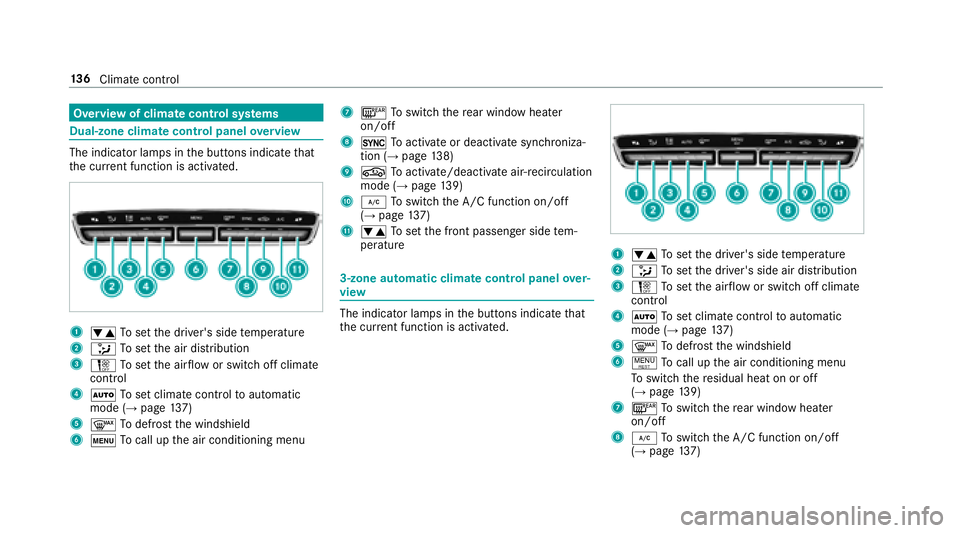
Overview of climate control systems
Dual-zone clima tecontro l panel overview
The indicator lamps in the buttons indicate that
th e cur rent function is acti vated.
1w Toset the driver's side temp erature
2_ Toset the air distribution
3H Toset the air flow or switch off climate
contro l
4ÃToset climate contro lto automatic
mode (→page 137)
5¬ Todefrost the windshield
6t Tocall up the air conditioning menu
7¤ Toswitch there ar wind owheater
on/off
80 Toactivate or deactivate synchro niza‐
tion (→pa ge 138)
9g Toactivate/deactivate air-reci rculation
mode (→page 139)
A¿ Toswitch the A/C function on/off
(→page 137)
Bw Toset the front passenger side tem‐
perature
3-zone automatic climate control panel over‐
view
The indicator lamps in the buttons indicate that
th e cur rent function is acti vated.
1w Toset the driver's side temp erature
2_ Toset the driver's side air distribution
3H Toset the air flow or switch off climate
contro l
4ÃToset climate contro lto automatic
mode (→page 137)
5¬ Todefrost the windshield
6! Tocall up the air conditioning menu
To switch there sidual heat on or off
(
→page 139)
7¤ Toswitch there ar wind owheater
on/off
8¿ Toswitch the A/C function on/off
(→page 137)
13 6
Climat e control
Page 146 of 506

#Toswitch on the po wer supp ly:press but‐
to n1 (USA) or 2(Canada) once.
Yo u can act ivate the windshield wiper, for
ex ample.
The po wer supp lyis switched off again if thefo l‐
lowing conditions are me t:
RThe driver's door is open.
RYou press butto n1 (USA) or 2(Canada)
twice.
#To switch on the ignition: press button 1
(USA) or 2(Canada) twice.
The indicator lamps in the instrument clus ter
light up.
The ignition is switched off again if one of the
fo llowing conditions is me t:
RYou do not start theve hicle within
15 minutes.
RYou press butto n1 (USA) or 2(Canada)
once.
St arting theve hicle
Starting theve hicle with thest art/s top but‐
to n
Requ irements
RThe SmartK eyis located in theve hicle and
th e SmartK eybattery is not dischar ged.
#Shift the transmission toposition jori.
#Depress the brake pedal and push button 1
(USA) or 2(Canada) once.
#Ifth eve hicle does not star t:switch off non-
essential consumers and press button 1
(USA) or 2(Canada) once.
#Ifth eve hicle still does not start and the
�3�O�D�F�H �W�K�H �.�H�\ �L�Q �W�K�H �0�D�U�N�H�G �6�S�D�F�H �6�H�H
�2�S�H�U�D�W�R�U�
�V �0�D�Q�X�D�O display message also
appears in the multifunction display: start
th eve hicle in emer gency operation mode.
Yo u can switchoff the engine while driving by
pressing button 1(USA) or 2(Canada) for
about thre e seconds. Be sure toobser vethe
saf etyno tes under "Driving instructions".
St arting theve hicle via Remo teOnline serv‐
ices
Cooling or heating theve hicle interior before
st arting the journey
If yo ustart theve hicle via your smartphone, the
pr ev iously selecte d air conditioning adjustment
is active.
14 4
Driving and pa rking
Page 380 of 506
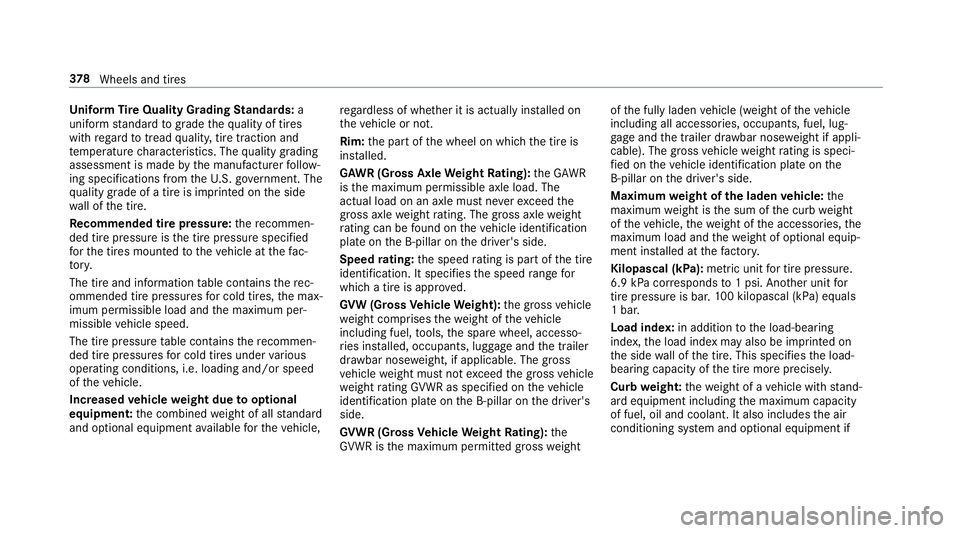
Uniform Tire Quality Grading Standards: a
uniform standard tograde thequ ality of tires
with rega rd totread quality, tire traction and
te mp erature characteristics. The quality grading
assessment is made bythe manufacturer follow‐
ing specifications from theU. S. go vernment. The
qu ality grade of a tire is imprinted on the side
wa ll of the tire.
Re commended tire pressure :th ere commen‐
ded tire pressure is the tire pressure specified
fo rth e tires mounted totheve hicle at thefa c‐
to ry.
The tire and information table conta insthere c‐
ommended tire pressures for cold tires, the max‐
imum permissible load and the maximum per‐
missible vehicle speed.
The tire pressure table conta insthere commen‐
ded tire pressures for cold tires under various
operating conditions, i.e. loading and/or speed
of theve hicle.
Increased vehicle weight due tooptional
equipment: the combined weight of all standard
and optional equipment available forth eve hicle, re
ga rdless of whe ther it is actually ins talled on
th eve hicle or not.
Rim: the part of the wheel on which the tire is
ins talled.
GA WR (Gross Axle Weight Rating): the GAWR
is the maximum permissible axle load. The
actual load on an axle must ne verexc eed the
gros s axle weight rating. The gross axle
weight
ra ti
ng can be found on theve hicle identification
plate on the B‑pillar on the driver's side.
Speed rating: the speed rating is pa rtof the tire
identification. It specifies the speed range for
which a tire is appr oved.
GV W (Gross Vehicle Weight): the gross vehicle
we ight comprises thewe ight of theve hicle
including fuel, tools, the spare wheel, accesso‐
ri es ins talled, occupants, luggage and the trailer
dr aw bar nose weight, if applicable. The gross
ve hicle weight must not exceed the gross vehicle
we ight rating GVWR as specified on theve hicle
identification plate on the B‑pillar on the driver's
side.
GV WR (Gross Vehicle Weight Rating): the
GV WR is the maximum permitted gross weight of
the fully laden vehicle (weight of theve hicle
including all accessories, occupants, fuel, lug‐
ga ge and the trailer dr awbar nose weight if appli‐
cable). The grossve hicle weight rating is speci‐
fi ed on theve hicle identification plate on the
B‑pillar on the driver's side.
Maximum weight of the laden vehicle: the
maximum weight is the sum of the curb weight
of theve hicle, thewe ight of the accessories, the
maximum load and thewe ight of optional equip‐
ment ins talled at thefa ctor y.
Kilopascal (kPa): metricunit for tire pressure .
6.9 kPa cor responds to1 psi. Ano ther unit for
tire pressure is bar.10
0 ki
lopascal (kPa) equals
1 bar.
Load index: in additiontothe load-bearing
index, the load index may also be imprinted on
th e side wall of the tire. This specifies the load-
bearing capacity of the tire more precisel y.
Curb weight: thewe ight of a vehicle with stand‐
ard equipment including the maximum capacity
of fuel, oil and coolant. It also includes the air
conditioning sy stem and optional equipment if
37 8
Wheels and tires
Page 471 of 506

Active Lane Change Assi st.................. 184
Fu nction .............................................. 183
Sy stem limitations .............................. .183
Ad aptive cruise control
see Active Dis tance Assist DISTRONIC
Ad aptive Highbeam Assist
Fu nction .............................................. 126
Switching on/off ................................. 127
Ad ditive s.................................................. 396
Engine oil ............................................ 396
Fu el ..................................................... 396
Ad ditive s (engine oil)
see Additives
Ad ditive s (fuel)
see Fuel
Ad dress book
see Contacts
Ad justing the balance/ fader
Burmes ter
®sur round sound sy stem ... 325
Ad justing the sound focus
Burmes ter
®sur round sound sy stem ... 325
ADS PLUS damping sy stem
see AIR BODY CONTROL Af
ter-sales service center
see ASS YST PLUS
Air bag Activation .............................................. 32
Pr otection ............................................. .38
Re duced pr otection .............................. .40
AIR BODY CONT ROL................................ 187
Setting ................................................. 189
Suspension .......................................... 187
Air conditioning sy stem
see Climate control
Air distribution ........................................ 136
Air freshener sy stem
see Frag rance sy stem
Air pressure see Tire
pressure
Air susp
ension
see AIR BODY CONTROL
Air vents ................................................... 141
Ad justing (front) ................................... 141
Ad justing (rear passenger compart‐
ment) ................................................... 142
Glo vebox ............................................ .142 Air-recirculation mode
............................139
Airb ag........................................................ .38
Fr ont airbag (driver, front passenger) ....3 8
Ins tallation locations ............................ .38
Knee airbag ........................................... 38
Overview ............................................... 38
Side airbag ............................................ 38
Wi ndow airbag ....................................... 38
Ai rflow ...................................................... 136
AIRP ANEL (Care) ...................................... 336
Alarm see Panic alarm
Alarm sy stem
see ATA (anti-theft alarm sy stem)
Alternative route
see Route
Ambient lighting ...................................... 128
Android Auto ............................................ 292
Connecting a mobile phone ................. 293
Ending ................................................. 294
No tes .................................................. 293
Overview ....................................... ...... 292
Sound settings .................................... 294
Index 469
Page 479 of 506

Air Conditioning Malfunction See
Operator's Manual .............................. 442
App lyBrake toShift from 'P' ...............440
ÀAT TENTION ASSIST Inoperative ... 420
ÀAT TENTION ASSIS T:Take a
Break! .................................................. 420
bAu toLamp Function Inoperati ve
............................................................. 448
Au xilia ryBattery Malfunction ..............442
Blind Spot Assist Currently Una vaila‐
ble See Opera tor's Manual .................. 424
Blind Spot Assist Inoperative ............... 426
Blind Spot Assist Not Available When
To wing a Trailer See Operator's Man‐
ual ...................................................... .425
$Che ckBrake Fluid Le vel.............. .412
Check Coolant Le vel See Operator's
Manual ................................................ 430
4Check Engine Oil AtNext Refu‐
eling .................................................... 434 bChe
ckLeft Low Beam (e xam‐
ple) ...................................................... 447
hCheck Tire s ................................. 435
¥Check Washer Fluid .................... 446
ÁCom pressor Is Coolin g................ 422
?Coolant Too Hot Stop Vehicle
Tu rn Engine Off .................................... 431
Cruise Control Canceled ..................... 430
Cruise Control Inoperati ve.................. 430
!Cur rently Una vailable See Oper‐
ator's Manual ........
...
........................... 404
÷Cur rently Una vailable See Oper‐
ator's Manual ...................................... 405
ÂDon't Forget Your Key................ .439
ÁDrive More Slowly ....................... 422
Driver's Door Open & Transmission
No t in P Risk of Vehicle Rolling Away ..440
6Fr ont Left Malfunction Service
Re quired (e xamp le) .............................. 417 Fr
ont Passenger Airbag Disabled See
Operator's Manual ...............................4 18
Fr ont Passenger Airbag Enabled See
Operator's Manual ...............................4 19
8Fu el Level Low ............................ 434
8Gas Cap Loose ............................ 434
!Inoperative See Opera tor's
Manual ................................................4 03
÷Inopera tive See Operator's
Manual ................................................ 406
TInope rative See Operator's
Manual ................................................ 407
GInope rative ................................... 412
ÂKe yNo tDe tected (red displ ay
message )............................................ .439
ÂKe yNo tDe tected (white dis‐
play message ).................................... .439
6Left Side Cu rtain Airbag Mal‐
function Ser vice
R
e quired (e xample)..417
Index 47
7
Page 480 of 506

Let fresh air intotheve hicle interior.
Air Conditioning Malf. Visit Wo rk‐
shop ....................................................4 43
É Lowe ring .................................... 420
Malfunction Drive at Max. 50 mph
...................................................... 422, 426
bMalfunction See Operator ’s
Manual ................................................ 448
N Pe rm anently Active Risk of Rolling
Aw ay .................................................... 441
ÂObtain a New Key........................ 43 8
ëOf f.............................................. .428
Only Shift to'P' when Vehicle is Sta‐
tionary ................................................ .441
FPa rking Brake See Opera tor's
Manual ................................................ 409
ÂPlace theKe yin the Mar ked
Space See Opera tor's Manual .............440
hPlease Cor rect Tire Pressure .......435
FPlease Release Parking Brake .....4 08 PRE-SAFE Impulse Side Inoperative
See Operator's Manual
........................414
PRE-SAFE Inoperative See Opera‐
to r's Manual ......................................... 414
Ra dar Sensors Dirty See Operator's
Manual .........................................4 13,41 5
_Re ar Left Backrest Not
Latc hed (e xample)........
...
................... .446
ÂRe placeKeyBat tery .................... 438
Re versing Not Possible Service
Re quired .............................................. 442
#See Opera tor's Manual ............... 432
Service Required Do Not Shift Gears
Vi sit Dealer .......................................... 441
6SRS Malfunction Service
Re quired .............................................. 416
#St art Engine See Operator's
Manual ................................................ 433
ÐSt eering Malfunction Drive
Carefully Service Required .................. 443 ÐSt
eering Malfunction Inc reased
Ph ysical Ef fort See Opera tor's Man‐
ual ....................................................... 444
ÐSt eering Malfunction Stop
Immediately See Operator's Manual ...444
St op Vehicle Lea veEngine Running
Wa itTransmission Cooling ..................442
#St opVehicle Lea veEngine Run‐
ning ..................................................... 433
#St opVehicle See Operator's
Manual ................................................ 433
ÁSt opVehicle Vehicle Too Low ...... 421
bSwitch Off Lights .........................448
bSwitch On Headlamp s................. 448
Ti re Press. Monitor Cur rently
Un available ...............
........................... 436
Ti re Press. Monitor Inoperative ............ 437
Ti re Pressure Monitor Inoperative No
Wheel Sensors .................................... 437
Ti re s Overheated ................................. 437
478
Index
Page 491 of 506

O
Occupant saf ety ........................................ 40
Pe ts in theve hicle ................................. 55
Occupant saf ety
see Airbag
see Child seat
see PRE-SAFE
®(anticipatory occu‐
pant pr otection)
see PRE-SAFE
®Impulse Side
see PRE-SAFE®PLUS (anticipatory
occupant pr otection plus)
see Restra int sy stem
see Seat belts
Odome ter
see Total dis tance
Oil see Engine oil
On-board co mputer ................................. 225
Assis tance graphic menu ..................... 219
Displ aying the service due date ........... 326
Media menu ....................................... .223
Menu designs ...................................... 225
Menus ..................................................2 16Multifunction display ...........................
218
Na vigation sy stem menu ..................... 221
Operating ............................................. 216
Ra dio menu .........................................2 23
Service menu ....................................... 219
Te lephone menu .................................. 224
Tr ip menu ............................................ 220
On-board computer
see Computer
see Operating sy stem
On-board diagnostics inter face
see Diagno stics connection
On-board electronics
No tes .................................................. 390
Tw o-w ayradios .............................. ...... 390
see E
lect ronics
Open-source soft ware .............................. 29
Opening the tail gate using your foot ....... 68
Opera tingfluids
Ad ditives (fuel) .................................... 396
Brake fluid ...................................... .....3 97
Coolant (engine) ............................ ...... 397
Engine oil ............................................ 396
Fu el (gasoline) .....................................3 95No
tes ................................................... 394
Re frigerant (air conditioning sy stem) ... 399
Wi ndshield washer fluid ...................... 398
Ope rating saf ety
Declaration of conformity (wireless
ve hicle components) ............................. 23
Information ............................................ 22
Operating sy stem .................................... 216
Operator's Manual Vehicle equipment ................................. 20
Operator's Manual (digital) .......................18
Outside mir rors ....................... 132, 133, 134
Anti-gla remode (auto matic) ................1 33
Au tomatic mir rorfo lding function ........ 135
Fo lding in/out .................................... .132
Pa rking posit ion .
.................................
.134
Setting ................................................. 132
Using the memory function ................. 100
Overhead control panel ............................12
P
Pa int (cleaning instructions) .................. 335
Pa int code ................................................ 392
Index489