Page 127 of 506
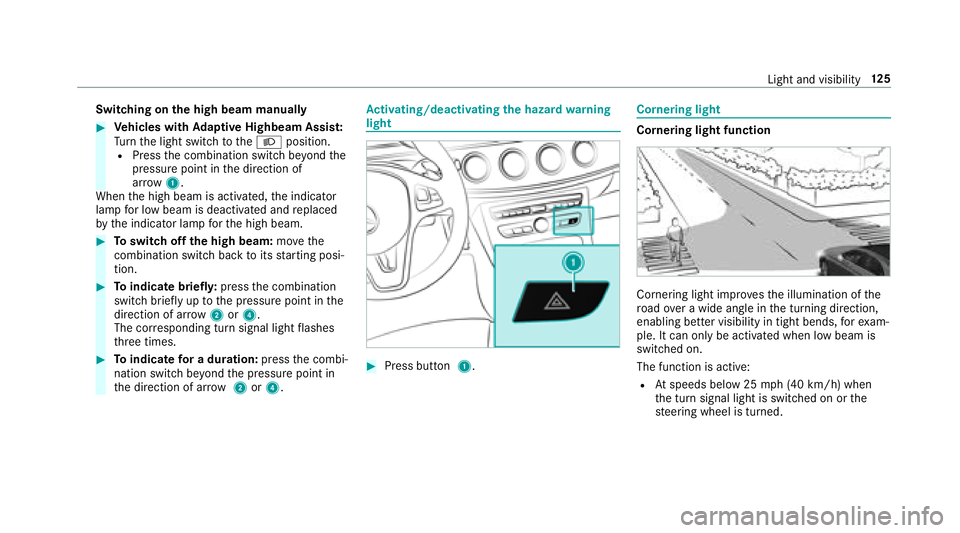
Switching onthe high beam manually
#Ve hicles with Adaptive Highbeam Assis t:
Tu rn the light switch totheL position.
RPress the combination switch be yond the
pressure point in the direction of
ar ro w 1.
When the high beam is activated, the indicator
lamp for low beam is deactivated and replaced
by the indicator lamp forth e high beam.
#To switch off the high beam: movethe
combination switch back toits starting posi‐
tion.
#To indicate briefl y:press the combination
switch briefly up tothe pressure point in the
direction of ar row2or4.
The cor responding turn signal light flashes
th re e times.
#To indicate for a duration: pressthe combi‐
nation switch be yond the pressure point in
th e direction of ar row2or4.
Ac tivating/deactivating the hazard warning
light
#Press button 1.
Cornering light
Cornering light function
Cornering light impr ovesth e illumination of the
ro ad ove r a wide angle in the turning direction,
enabling better visibility in tight bends, forex am‐
ple. It can only be activated when low beam is
switch ed on.
The function is active:
RAt speeds below 25 mph (40 km/h) when
th e turn signal light is switched on or the
st eering wheel is turned.
Light and visibility 12
5
Page 128 of 506

RAtspeeds between 25 mph(4 0 km/h) and
45 mph(7 0 km/h) when thesteering wheel
is turned.
Tr af fic circle and intersection function: the
cornering light is acti vated on bo thsides thro ugh
an eva luation of the cur rent GPS position of the
ve hicle. It remains active until af terth eve hicle
has left the tra ffic circle or the intersection.
Ad aptive Highbeam Assist
Function of Adaptive Highbeam Assist
&
WARNING Risk of accident despite
Ad aptive Highbeam Assist
Ad aptive Highbeam Assist does not recog‐
nize thefo llowing road users:
RRo ad users without lights, e.g. pedes‐
trians
RRo ad users with poor lighting, e.g.
cyclists
RRo ad users whose lighting is obstructed,
e.g. bya bar rier
On very rare occasions, Adaptive Highbeam
Assist may failto recognize other road users
with their own lighting, or may recognize
th em too late.
In these or similar situations, the automatic
high beam is not deactivated or is activated
despite the presence of other road users.
#Alw ays obser vethe tra ffic carefully and
switch off the high beam in good time.
Sy stem limitations
Ad aptive Highbeam Assist cannot take into
account road, weather or traf fic conditions.
De tection may be restricted if:
RVi sibility is impaired, forex ample in fog,
heavy rain or sno w.
RThere is dirt on the sensors or the sensors
are obscured.
Ad aptive Highbeam Assist is only an aid.You are
re sponsible for adju sting theve hicle's lighting to
th e pr evailing light, visibility and traf fic condi‐
tions.
Ad aptive Highbeam Assist switch es automati‐
cally between:
RLow beam
RHigh beam
At speeds abo ve19 mp h (30 km/h):
RIf no other road users are de tected, high
beam is au tomatical lyswitched on.
12 6
Light and visibility
Page 129 of 506
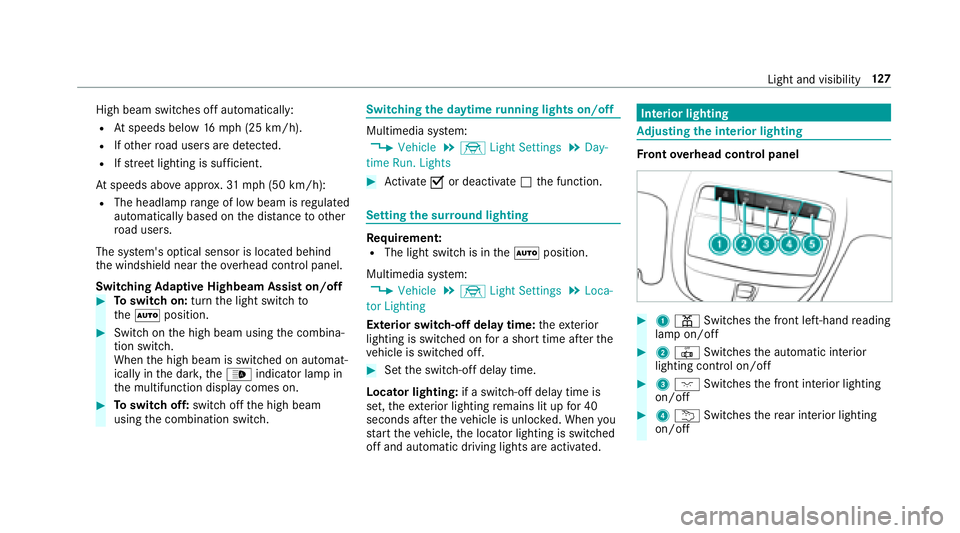
High beam switches off automatically:
RAt speeds below 16mp h (25 km/h).
RIfot her road users are de tected.
RIfstre et lighting is suf ficient.
At speeds abo veappr ox.31 mp h (50 km/h):
RThe headlamp range of low beam is regulated
automatically based on the dis tance to ot her
ro ad users.
The sy stem's optical sensor is located behind
th e windshield near theove rhead control panel.
Switching Adaptive Highbeam Assist on/off
#To switch on: turnthe light switch to
th eà position.
#Switch on the high beam using the combina‐
tion switch.
When the high beam is switched on automat‐
ically in the dar k,the_ indicator lamp in
th e multifunction display comes on.
#To switch off: switch offthe high beam
using the combination switch.
Switching the daytime running lights on/off
Multimedia sy stem:
,�9�H�K�L�F�O�H.÷ �/�L�J�K�W �6�H�W�W�L�Q�J�V.�'�D�\��
�W�L�P�H �5�X�Q�� �/�L�J�K�W�V
#Ac tivate Oor deacti vate ª the function.
Setting the sur round lighting
Re quirement:RThe light switch is in theà position.
Multimedia sy stem:
,�9�H�K�L�F�O�H.÷ �/�L�J�K�W �6�H�W�W�L�Q�J�V.�/�R�F�D��
�W�R�U �/�L�J�K�W�L�Q�J
Exterior switch-off delay time: theex terior
lighting is switched on for a short time af terth e
ve hicle is switched off.
#Set the switch-off delay time.
Locator lighting: if a switch-off delay time is
set, theex terior lighting remains lit up for 40
seconds af terth eve hicle is unloc ked. When you
st art theve hicle, the locator lighting is switched
off and automatic driving lights are activated.
Interior lighting
Ad justing the in terior lighting
Fr ont overhead control panel
#1 p Switches the front left-hand reading
lamp on/off
#2 | Switches the automatic interior
lighting control on/off
#3 c Switches the front interior lighting
on/off
#4 u Switches there ar interior lighting
on/off
Light and visibility 12
7
Page 130 of 506
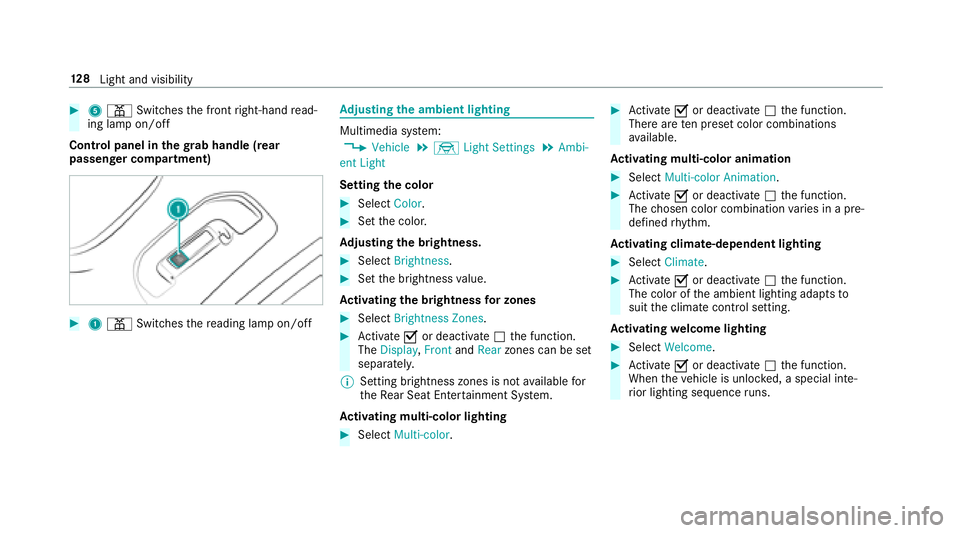
#5p Switches the front right-hand read‐
ing lamp on/off
Contro l panel in thegr ab handle (rear
passenger co mpartment)
#1 p Switches there ading lamp on/off
Ad justing the ambient lighting
Multimedia sy stem:
,�9�H�K�L�F�O�H.÷ �/�L�J�K�W �6�H�W�W�L�Q�J�V.�$�P�E�L��
�H�Q�W �/�L�J�K�W
Setting the color
#Select �&�R�O�R�U.
#Setthe color.
Ad justing the brightness.
#Select �%�U�L�J�K�W�Q�H�V�V .
#Setthe brightness value.
Ac tivating the brightness for zones
#Select �%�U�L�J�K�W�Q�H�V�V �=�R�Q�H�V .
#Activate Oor deacti vate ª the function.
The �'�L�V�S�O�D�\ ,�)�U�R�Q�W and�5�H�D�U zones can be set
separately.
% Setting brightness zones is not available for
th eRe ar Seat En tertainment Sy stem.
Ac tivating multi-color lighting
#Select �0�X�O�W�L���F�R�O�R�U.
#Activate Oor deacti vate ª the function.
There are ten preset color combinations
av ailable.
Ac tivating multi-color animation
#Select �0�X�O�W�L���F�R�O�R�U �$�Q�L�P�D�W�L�R�Q.
#Activate Oor deacti vate ª the function.
The chosen color combination varies in a pre‐
defined rhythm.
Ac tivating climate-dependent lighting
#Select �&�O�L�P�D�W�H .
#Activate Oor deacti vate ª the function.
The color of the ambient lighting adapts to
suit the climate control setting.
Ac tivating welcome lighting
#Select �:�H�O�F�R�P�H.
#Activate Oor deacti vate ª the function.
When theve hicle is unloc ked, a special inte‐
ri or lighting sequence runs.
12 8
Light and visibility
Page 131 of 506
Settingthe interior lighting switch-off delay
time
Multimedia sy stem:
,�9�H�K�L�F�O�H.÷ �/�L�J�K�W �6�H�W�W�L�Q�J�V.�,�Q�W��
�/�L�J�K�W �'�H�O�D�\ �6�Z�� �R�I�I
#Set the switch-off delay time.
Wi ndshield wiper and windshield washer
sy stem
Switching the windshield wiper on/off
#1 í Single wipe/ îwipes with
wa sher fluid
#1gWi ndshield wiper off
#2Ä Intermittent wiping, normal
#3Å Intermittent wiping, frequent
#4° Continuous wiping, slow
#5¯ Continuous wiping, fast
Switchingthere ar window windshield wiper
on/off
#1 è Switch
Light and visibility 12
9
Page 132 of 506
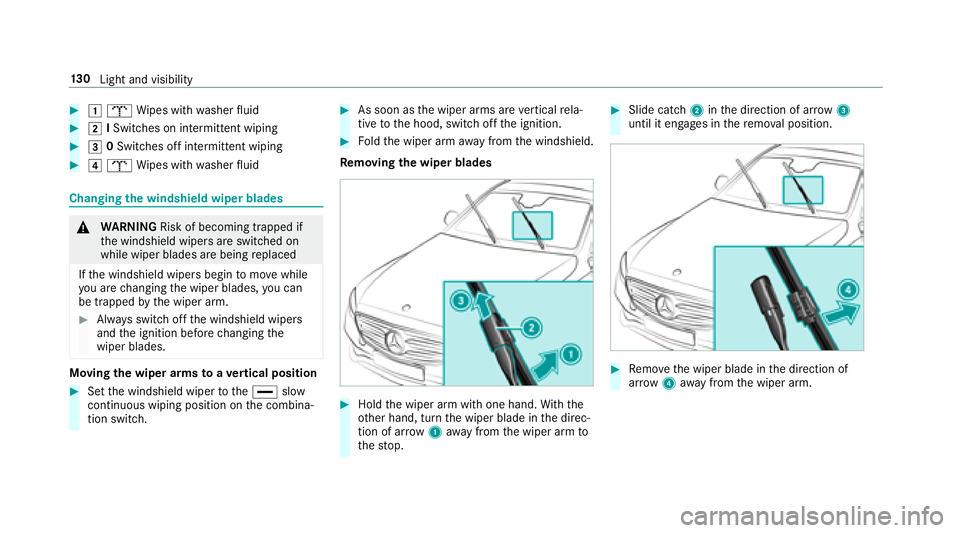
#1b Wipes with washer fluid
#2 ISwit ches on intermittent wiping
#3 0Switches off intermittent wiping
#4 b Wipes with washer fluid
Changing the windshield wiper blades
&
WARNING Risk of becoming trapped if
th e windshield wipers are switched on
while wiper blades are being replaced
If th e windshield wipers begin tomo vewhile
yo u are changing the wiper blades, you can
be trapped bythe wiper arm.
#Alw ays switch off the windshield wipers
and the ignition before changing the
wiper blades.
Moving the wiper arms toave rtical position
#Set the windshield wiper tothe° slow
continuous wiping position on the combina‐
tion switch.
#As soon as the wiper arms are vertical rela‐
tive tothe hood, switch off the ignition.
#Fo ldthe wiper arm away from the windshield.
Re moving the wiper blades
#Hold the wiper arm with one hand. With th e
ot her hand, turn the wiper blade in the direc‐
tion of ar row1away from the wiper arm to
th estop.
#Slide catch 2inthe direction of ar row 3
until it engages in there mo val position.
#Re mo vethe wiper blade in the direction of
ar row 4away from the wiper arm.
13 0
Light and visibility
Page 133 of 506
Installingthe wiper blades
#Insert the new wiper blade into the wiper
arm in the direction of ar row1.
#Slide catch 2inthe direction of ar row 3
until it engages in the locking position.
#Make sure that the wiper blade sits cor rectly.
#Fo ldthe wiper arm back onto the windshield. Maintenance display
#Re
mo veprotective film 1 ofthe mainte‐
nance display on the tip of the newly ins tal‐
led wiper blade.
If th e color of the maintenance display changes
from black to yellow, the wiper blades should be
re placed.
Light and visibility 13
1
Page 134 of 506
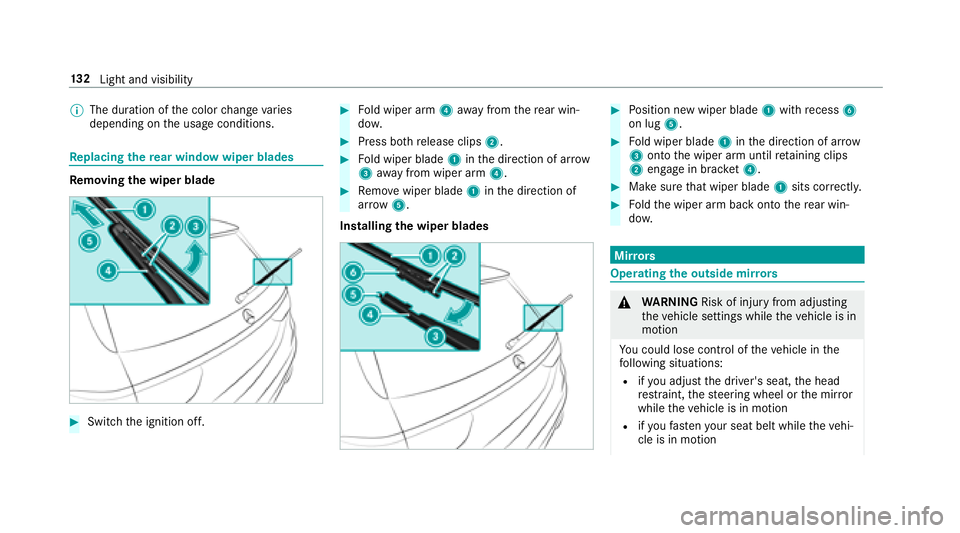
%The duration of the color change varies
depending on the usage conditions.
Re placing the rear window wiper blades
Re moving the wiper blade
#Switch the ignition off.
#Fo ld wiper arm 4away from there ar win‐
do w.
#Press bo threlease clips 2.
#Fold wiper blade 1inthe direction of ar row
3 away from wiper arm 4.
#Remo vewiper blade 1inthe direction of
ar row 5.
Installing the wiper blades
#Po sition new wiper blade 1with recess 6
on lug 5.
#Fold wiper blade 1inthe direction of ar row
3 onto the wiper arm until retaining clips
2 engage in brac ket4.
#Make surethat wiper blade 1sits cor rectl y.
#Foldthe wiper arm back onto there ar win‐
do w.
Mir rors
Operating the outside mir rors
&
WARNING Risk of injury from adjusting
th eve hicle settings while theve hicle is in
motion
Yo u could lose cont rol of theve hicle in the
fo llowing situations:
Rifyo u adjust the driver's seat, the head
re stra int, thesteering wheel or the mir ror
while theve hicle is in motion
Rifyo ufa sten your seat belt while theve hi‐
cle is in motion
13 2
Light and visibility