Page 66 of 506

Unlocking/locking the driver's door using
th e mechanical key
%
Ifyo uwish tolock theve hicle entirely using
th e mechanical key,firs t press the button for
locking from the inside while the driver's
door is open. Then proceed tolock the driv‐
er's door using the mechanical key.
#Insertthe mechanical keyas far as it will go
into opening 1inthe co ver.
#Pull and hold the door handle.
#Pull the co ver on the mechanical keyas
st ra ight as possible away from theve hicle
until it releases.
#Re lease the door handle.
#To unlock :turn the mechanical keycounter -
clo ckwise toposition 1.
#Tolock: turnthe mechanical keyclo ckwise
to position 1.
#Carefully press the co ver onto the lock cylin‐
der until it engages and is seated firm ly.
Load compa rtment
Opening the tail gate
&
WARNING Risk ofexhaust gas poisoning
Combustion engines emit poisonous exhaust
ga ses such as carbon monoxide. Exhaust
ga ses can enter theve hicle interior if theta il‐
gate is open when the engine is running,
especially if theve hicle is in motion.
#Alw ays switch off the engine before
opening theta ilgate.
#Ne ver drive with theta ilgate open.
64
Opening and closing
Page 68 of 506
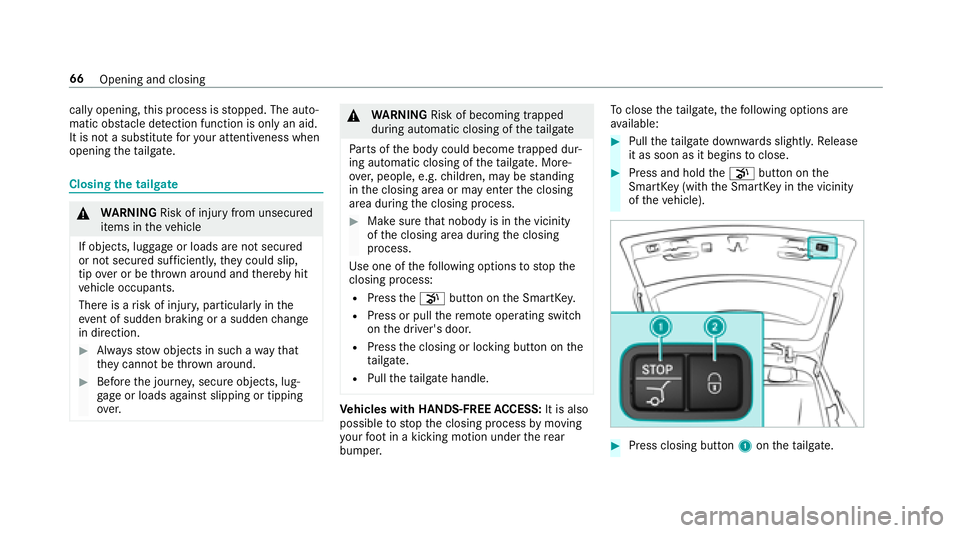
cally opening,this process is stopped. The auto‐
matic obs tacle de tection function is only an aid.
It is not a substitute foryo ur attentiveness when
opening theta ilgate.
Closing the tailgate
&
WARNING Risk of injury from unsecured
items in theve hicle
If objects, luggage or loads are not secured
or not secured suf ficientl y,they could slip,
tip ove r or be throw n around and thereby hit
ve hicle occupants.
There is a risk of injur y,particularly in the
ev ent of sudden braking or a sudden change
in direction.
#Alw aysstow objects in such a wayth at
th ey cannot be thro wn around.
#Before the journe y,secure objects, lug‐
ga ge or loads against slipping or tipping
ove r.
&
WARNING Risk of becoming trapped
duri ng au tomatic closing of theta ilgate
Pa rts of the body could become trapped dur‐
ing automatic closing of theta ilgate. More‐
ove r,people, e.g. children, may be standing
in the closing area or may enter the closing
area during the closing process.
#Make sure that nobody is in the vicinity
of the closing area during the closing
process.
Use one of thefo llowing options tostop the
closing process:
RPress thep button on the SmartK ey.
RPress or pull there mo teoperating switch
on the driver's door.
RPress the closing or locking button on the
ta ilgate.
RPull theta ilgate handle.
Ve hicles with HANDS-FREE ACCESS: It is also
possible tostop the closing process bymoving
yo ur foot in a kicking motion under there ar
bumper. To
close theta ilgate, thefo llowing options are
av ailable:
#Pull theta ilgate down wards slightly. Release
it as soon as it begins toclose.
#Press and hold thep button on the
SmartK ey(with the SmartK eyinthe vicinity
of theve hicle).
#Press closing button 1ontheta ilgate.
66
Opening and closing
Page 69 of 506

#Vehicles with KEYLESS-GO: Press locking
button 2inthetai lgate.
If a keyis de tected outside theve hicle, the
ta ilgate closes and theve hicle is loc ked.
#Press remo teoperating switch 1forth e
ta ilgate.
#Ve hicles with HANDS-FREE ACCESS: Use
yo ur foot to kick below the bumper
(
→page 68).
Au tomatic reve rsing function for the tail gate
The tailgate is equipped with automatic obs tacle
de tection wi threve rsing function. If a solid
object bloc ksorrestricts theta ilgate when auto‐
matically closing, theta ilgate automatically
opens again slightly . The automatic obs tacle
de tection wi threve rsing function is only an aid.
It is not a substitute foryo ur attentiveness when
closing theta ilgate.
#When closing, make sure that no body parts
are in the closing area.
&
WARNING Risk of becoming trapped
despite there ve rsing function
The reve rsing function does not react:
RTo soft, light and thin objects, e.g. fin‐
ge rs.
ROver the last Óin (8 mm) of the closing
path.
In these situations in particular, there ve rsing
function cannot pr event someone being trap‐
ped.
#When closing, make surethat no body
parts are in the closing area.
If someone is trapped:
RPress thep button on the SmartK ey,
or
RPress or pull there mo teoperating switch
on the driver's door, or
RPress the closing or locking button on the
ta ilgate, or
RPull theta ilgate handle.
Opening and closing 67
Page 71 of 506

1Sensor detection range
If se veral consecutive kicking mo vements are
not successful, waitte n seconds.
Sy stem limitations
The sy stem may be impaired or may not function
if:
RThe area around the sensor is dirty, e.g. due
to road salt or snow .
RThe kicking movement is made using a pros‐
th etic leg. The
tailgate can open or close unin tentional lyin
th efo llowing situations:
RIf persons' arms or legs mo veinthe sensor
de tection range, e.g. when polishing theve hi‐
cle, sitting on the edge of the cargo compart‐
ment, or picking up objects.
RIf objects are guided behind or placed behind
th eve hicle, e.g. charging cables, tensioning
st ra ps or luggage.
RWhen working on the trailer coupling, trailers
or rear bicycle rack s.
Deactivate KEYLESS-GO (
→page 57) or do not
car rythe SmartK eyabout your person in such
situations.
Limiting the opening angle of the tailgate
Ac tivating the opening angle limiter
Yo u can limit the opening angle of theta ilgate in
th eto p half of its opening range, toappr ox‐
imately 8 in (20 cm) before the end position.
#St op the opening procedure of theta ilgate at
th e desired position.
#Press and hold the closing button in theta il‐
ga te until you hear a short acoustic signal.
The opening angle limiter is activated. The
ta ilgate then stops in thestored position
when opened.
To open theta ilgate full y,pull the handle on the
outside of theta ilgate again af ter it has stopped
automaticall y.
Deactivating th eopening angle limiter
#Press and hold the closing button on theta il‐
ga te unt iltwo short tones sound.
Un locking the tailgate with the mechanical
ke y
#Foldthere ar seat backrest forw ard.
#Re mo vethe combined cargo co ver and net
(→page 108).
Opening and closing 69
Page 73 of 506
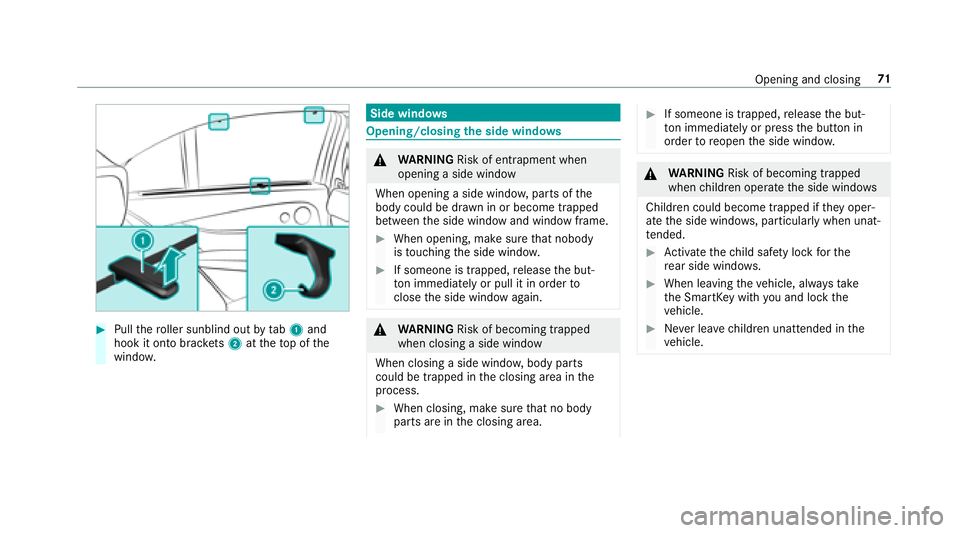
#Pullthero ller sunblind out bytab 1and
hook it onto brac kets 2 attheto p of the
windo w.
Side windo ws
Opening/closing the side windo ws
&
WARNING Risk of entrapment when
opening a side window
When opening a side windo w,parts of the
body could be dr awn in or become trapped
between the side window and window frame.
#When opening, make sure that nobody
is touching the side windo w.
#If someone is trapped, release the but‐
to n immedia tely or pull it in order to
close the side window again.
&
WARNING Risk of becoming trapped
when closing a side window
When closing a side windo w,body parts
could be trapped in the closing area in the
process.
#When closing, make sure that no body
parts are in the closing area.
#If someone is trapped, release the but‐
to n immedia tely or pres sth e button in
order toreopen the side windo w.
&
WARNING Risk of becoming trapped
when children opera tethe side windo ws
Childr en could become trapped if they oper‐
ate the side windo ws, particularly when unat‐
te nded.
#Ac tivate thech ild saf etyloc kfo rth e
re ar side wind ows.
#When leaving theve hicle, alw aysta ke
th e SmartK eywith you and lock the
ve hicle.
#Ne ver lea vechildren unatte nded inthe
ve hicle.
Opening and closing 71
Page 77 of 506
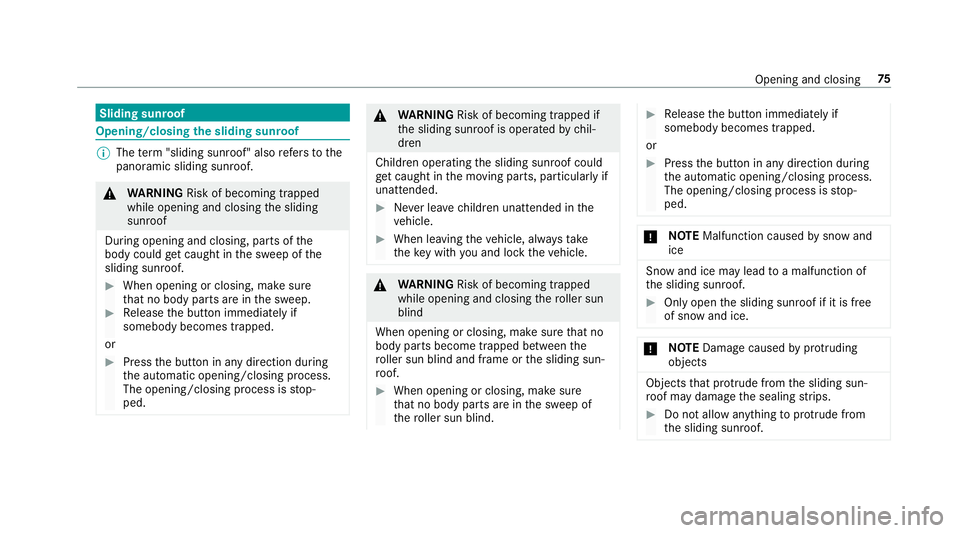
Sliding sunroof
Opening/closingthe sliding sunroof
%
The term "slidin g sunro of" also refers to the
panoramic sliding sunroof.
& WARNING Risk of becoming trapped
while opening and closing the sliding
sunroof
During opening and closing, parts of the
body could getcaught in the sweep of the
sliding sunroof.
#When opening or closing, make sure
th at no body parts are in the sweep.
#Re lease the button immediately if
somebody becomes trapped.
or
#Press the button in any direction during
th e automatic opening/closing process.
The opening/closing process is stop‐
ped.
& WARNING Risk of becoming trapped if
th e sliding sunroof is operated bychil‐
dren
Children operating the sliding sunroof could
get caught in the moving parts, particularly if
unattended.
#Ne ver lea vechildren unatte nded inthe
ve hicle.
#When leaving theve hicle, alw aysta ke
th eke ywit hyo u and lock theve hicle.
&
WARNING Risk of becoming trapped
while opening and closing thero ller sun
blind
When opening or closing, make sure that no
body parts become trapped between the
ro ller sun blind and frame or the sliding sun‐
ro of.
#When opening or closing, make sure
that no body parts are in the sweep of
th ero ller sun blind.
#Re lease the button immediately if
somebody becomes trapped.
or
#Press the button in any direction during
th e automatic opening/closing process.
The opening/closing process is stop‐
ped.
* NO
TEMalfunction caused bysnow and
ice
Snow and ice may lead toa malfunction of
th e sliding sunroof.
#Only open the sliding sunroof if it is free
of snow and ice.
* NO
TEDama gecaused byprotru ding
objects
Objects that pr otru de from the sliding sun‐
ro of may damage the sealing strips.
#Do not allow anything toprotru de from
th e sliding sunroof.
Opening and closing 75
Page 82 of 506

Anti-theft protection
Fu nction of the immobilizer
The immobilizer pr events your vehicle from being
st ar ted without the cor rect SmartK ey.
The immobilizer is automatically activated when
th e ignition is switched off and deactivated when
th e ignition is switched on.
When leaving theve hicle, alw aysta ke the Smart‐
Ke ywit hyo u and lock theve hicle. An yone can
st art the engine if a valid SmartK eyhas been left
inside theve hicle.
% Ifth eeve ntthat the engine cannot bestar‐
te d (y ettheve hicle's battery is charge d), the
sy stem is not operational. Contact an
authorized Mercedes-Benz Center or call
1-800-FO R-MERCedes (in the USA) or
1-800-387-0 100 (in Canada).
ATA (anti-theft alarm system)
Fu nction of theATA system (anti-theft ala rm
sy stem)
If th eATA system is armed, a visual and audible
alarm is triggered in thefo llowing situations:
RA door is opened.
RThe tailgate is opened.
RThe hood is opened.
The ATA system is armed automatically af ter
appr oximately 10seconds:
RAfter locking theve hicle with the SmartK ey.
RAf ter locking theve hicle using KEYLESS-GO.
When theATA system is armed, indicator lamp
1 flashes.
The ATA sy stem is automatically deactivated:
RAf ter unlocking theve hicle with the Smart‐
Ke y.
RAfter pressing thest art/ stop button with the
SmartK eyinside theve hicle.
80
Opening and closing
Page 83 of 506
RAfter unlocking theve hicle using KEYLESS-
GO.
% When the mbrace service (
→page 295) is
active and the alarm stay s on for more than
30 seconds, a message is automatically sent
to the Cus tomer Assis tance Center.
Deacti vating the ATA(anti-theft alarm sys‐
te m) ala rm
#Pressthe%, &orp button on the
SmartK ey.
or
#Press thest art/ stop button (the SmartK eyis
inside theve hicle).
St opping the ala rmusing KEYLESS-GO
#Grasp the outside door handle (with the
SmartK eyoutside theve hicle).
Opening and closing 81