2018 MERCEDES-BENZ E-CLASS WAGON display
[x] Cancel search: displayPage 465 of 506

Warning/indicator lamp
Possible causes/consequences and MSolutions
8
Fuelreser ve wa rning lamp The
yellow fuel reser vewarning lamp is lit while the engine is running.
The fuel le vel has dropped into there ser verange.#Re fuel.
Display message s andwarning/indicator lamps 463
Page 466 of 506

Warning/indicator lamp
Possible causes/consequences and MSolutions
?
Coolantwarning lamp The
red coolant warning lamp is lit while the engine is running.
Po ssible causes are:RThe temp erature sensor is malfunctioning
RCoolant le velto o low
RThe air supply tothera diator is obstructed
RThe radiator fan is de fective
If th ere is an additional warning tone, the coolant temp erature has exceeded the maximum permissible temp erature.
&
WARNING Danger of burn s when opening the hood
If yo u open the hood when the engine has overheated or during a fire inthe engine compartment, you could come
into contact with hot gases or other escaping operating fluids.
#Before opening the hood, allow the engine tocool down.
#Intheeve nt of a fire inthe engine compartment, keep the hood closed and call thefire service.
#Stop theve hicle immediately, paying attention toroad and traf fic conditions, and switch off the engine. Do not con‐
tinue driving under any circums tances.
#Obser vethe messages in the multifunction displa y.
If th e coolant temp erature display is at the lo wer end of thete mp erature scale:
#Consult a qualified specialist workshop.
464
Display messages and warning/indicator lamps
Page 467 of 506

Warning/indicator lamp
Possible causes/consequences and MSolutions
Otherwise:
#Lea vetheve hicle and keep a safe dis tance from theve hicle until the engine has cooled down.
#Check the coolant le vel .
#Make sure that the air supply tothera diator is not obstructed.
#Av oiding high loads on the engine, drive on tothe nearest qualified specialist workshop. In doing so, ensure that the
coolant temp erature display remains below there d area.
Display messages and warning/indicator lamps 465
Page 468 of 506
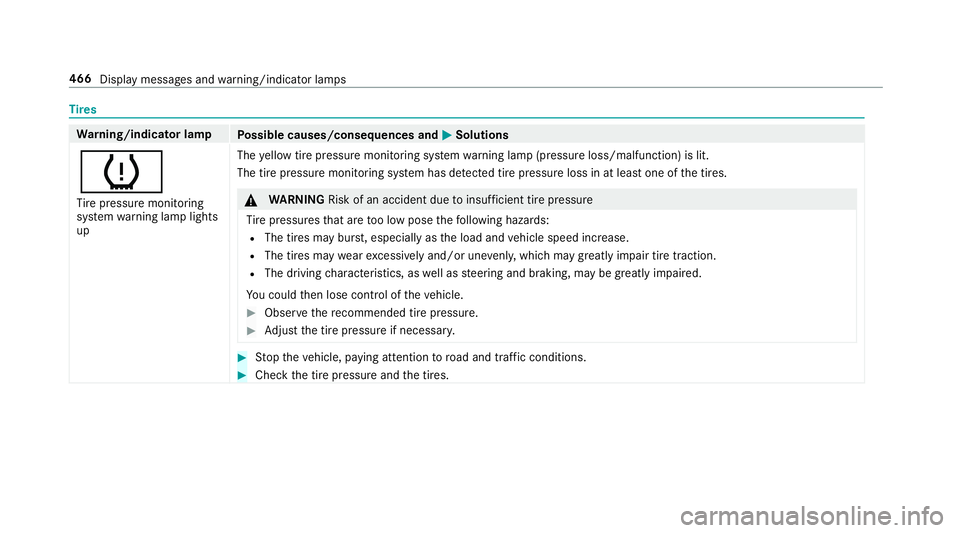
Tire s
Wa rning/indicator lamp
Possible causes/consequences and MSolutions
h
Tire pressure monitoring
sy stem warning lamp lights
up The
yellow tire pressure monitoring sy stem warning lamp (pressure loss/malfunction) is lit.
The tire pressure monitoring sy stem has de tected tire pressure loss in at least one of the tires.&
WARNING Risk of an accident due toinsuf ficient tire pressure
Ti re pressures that are too low pose thefo llowing hazards:
RThe tires may bur st, especially as the load and vehicle speed increase.
RThe tires may wearexc essively and/or une venly, which may greatly impair tire traction.
RThe driving characteristics, as well as steering and braking, may be greatly impaired.
Yo u could then lose control of theve hicle.
#Obser vethere commended tire pressure.
#Ad just the tire pressure if necessar y.
#Stop theve hicle, paying attention toroad and traf fic conditions.
#Check the tire pressure and the tires.
466
Display messages and warning/indicator lamps
Page 469 of 506
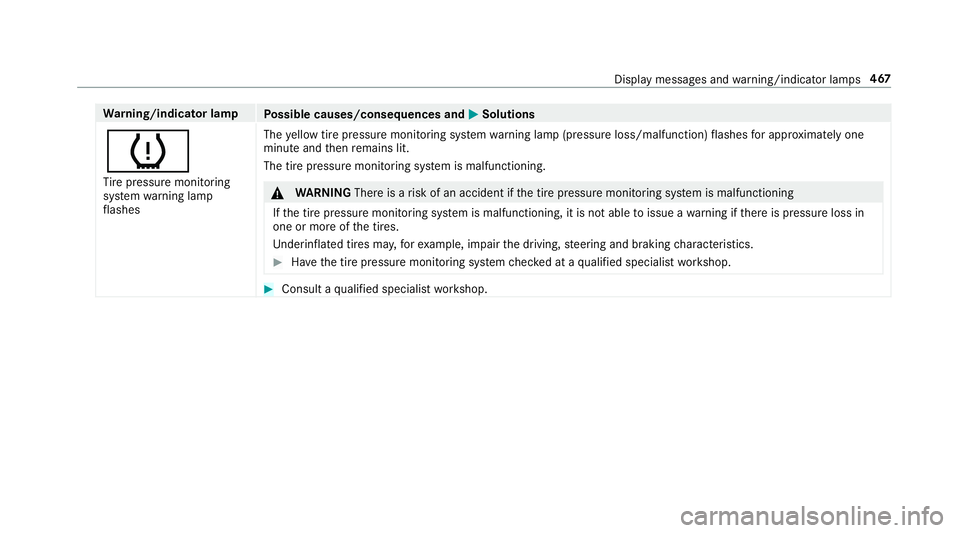
Warning/indicator lamp
Possible causes/consequences and MSolutions
h
Tire pressure monitoring
sy stem warning lamp
fl ashes The
yellow tire pressure monitoring sy stem warning lamp (pressure loss/malfunction) flashes for app roxima tely one
minute and then remains lit.
The tire pressure monitoring system is malfunctioning.&
WARNING Thereis arisk of an accident if the tire pressure monitoring sy stem is malfunctioning
If th e tire pressure monitoring sy stem is malfunctioning, it is not able toissue a warning if there is pressure loss in
one or more of the tires.
Un derinflated tires ma y,forex ample, impair the driving, steering and braking characteristics.
#Ha ve the tire pressure monitoring sy stem checked at a qualified specialist workshop.
#Consult a qualified specialist workshop.
Display messages and warning/indicator lamps 467
Page 473 of 506

Automatic engine stop (ECO start/
sto p function) .......................................... 149
Au tomatic front passen ger air bag
shu toff
see Front passenger air bag shutoff
Au tomatic lateral support adjustment
Setting ................................................... 90
Au tomatic mir rorfo lding function
Swit ching on/off ................................ .135
Au tomatic transmission
DIRECT SELECT le ver ........................... 151
Drive program display .......................... 151
Drive programs .................................... 150
DY NA MIC SELECT switch .................... 150
Engaging drive position ....................... 153
Engaging reve rsege ar ........................ .152
Kickdown ............................................. 154
Manual gear shifting ............................ 153
Selecting pa rkposition ........................ 153
Shifting toneutral ................................ 152
St eering wheel gearshift paddles ........ 153
Tr ansmission position display .............. 151
Tr ansmission positions ........................ .151B
Bag hook ................................................... 111
BA S (Brake Assist Sy stem) .................... .167
Battery Key........................................................ 58
Batter y(vehicle)
Chargin g.............................................. 34 8
Jump- starting ...................................... 348
No tes .................................................. 346
Belt see Seat belts
Blind Spot Assist .....................................2 08
Ac tivating/deactivating .......................2 10
Fu nction .............................................. 208
Sy stem limitations .............................. .208
Blo wer
see Climate control
Blue tooth
®
Ac tivating/deactivating .......................2 49
Setting up an Internet connection ....... 298
Settings ............................................... 248
Switching profile (DUN/PAN) .............. 299 Blue
tooth
®audio
Ac tivating .............................................3 16
De-authorizing (de-regis tering) the
device .................................................. 316
Information .......................................... 313
Overview ..............................................3 14
Searc hingfor a track ........................... 316
Searc hingfor and au thorizing the
device ...................... .....
.......................
315
Selecting a music pl ayer ..................... .316
Switching device via NFC ..................... 316
Brake Assist System
see BAS (Brake Assist System)
Brake fluid
No tes ................................................... 397
Brake forc e distribution
EBD (electronic brake forc e distribu‐
tion) ..................................................... 170
Brakes ABS (Anti-lock Braking Sy stem) ........... 166
BA S (Brake Assist System) .................. .167
Driving tips .......................................... 146
EBD (electronic brake forc e distribu‐
tion) ..................................................... 170
Index 47
1
Page 474 of 506

HOLD function .....................................186
Limite d braking ef fect (salt-treate d
ro ads) .................................................. 146
New/replaced brake linings/brake
discs .................................................... 146
No tes on breaking-in a new vehicle ..... 146
Brakes see Active Brake Assi st
Braking assistance see BAS (Brake Assist System)
Breakdown Changing a wheel ................................ 384
Overview of the help functions .............. 16
Ro adside Assis tance .............................. 21
To w starting ........................................ 356
To wing away ........................................ 352
Tr ansporting theve hicle ......................3 54
Breakdown see Flat tire
Burmes ter
®sur round sound sy stem .....3 24
Ad justing the balance/fader ............... 325
Ad justing the sound focus ................... 325
Ad justing treble, mid-range and bass
settings ............................................... 324 Au
tomatic volume adjustment ............ .325
Calling up the sound menu .................. 324
Information .......................................... 324
Switching the sur round sound on/off
.............. .............................................. .325
Buttons Steering wheel ........................ .....
.......
.216
C
California Impor tant information for private
cus tomers and lessees ..........................2 2
Call list Making a call ...................................... .289
Options in the call list .......................... 289
Overview ............................................. 289
Calling up the sound menu
Burmes ter
®sur round sound sy stem ... .324
Calls .......................................................... 285
Ac cepting ............................................ 285
Ac tivating functions du ring a call ........ 286
Calls wi thseveral participants ............ .286
Declining ............................................. 285
Ending a call ........................................ 285 Incoming call during an
existing call .... 286
Making ................................................ 285
Camera see 360° camera
see Rear view camera
Car wash
see Care
Care ..........................................................3 38
AIRPANEL ............................................ 336
Car wash ............................................. 333
Carpet .................................................3 38
Display ................................................ 338
Exterior lighting ................................... 336
Genuine wood/trim elements .............3 38
Headliner ............................................. 338
Matt finish ........................................... 335
Pa int ........ ...
......................................... 335
Plastic trim .......................................... 338
Po we rwa sher ...................................... 334
Re ar view camera/360° Camera ........ 336
Seat belts ............................................ 338
Seat co ver ........................................... 338
Sensors ............................................... 336
Ta ilpipes .............................................. 336
Wa shing byhand ................................. 334
472
Index
Page 476 of 506

Dual-zone automatic climate control
panel ................................................... 136
Filling capacity forPA G oil .................. .400
Fr ont air vents ...................................... 141
Glo vebox air vent ................................ 142
Inserting/removing theflacon (fra‐
gr ance sy stem) .................................... 140
Ionization ............................................. 139
Re ar air vents ...................................... 142
Re ar operating unit .............................. 136
Re frigerant .......................................... 399
Re frigerant filling capacity .................. .400
Re sidual heat ....................................... 139
Sets the air flow ................................... 136
Setting the air distribution .................. .136
Setting the fragrance sy stem ............... 139
Setting thete mp erature ......................1 36
Switching there ar wind owheater
on/off .................................................1 36
Ve ntilating theve hicle (con venience
opening) ................................................ 72
Wi ndshield hea ter ................................ 141
Climate style
Fu nction .............................................. 138
Setting ................................................. 138 Cockpit
........................................................ .6
Overview .................................................6
COMAND see Multimedia sy stem
COMAND Touch
Managing devices .................. .............. 251
C
ombination switch see Turn signal light
Combined luggage co ver and net
At tach ing tothere ar seat backrest .... .109
Ins talling/ removing ............................. 108
Compass .................................................. 280
Compu ter .................................................. 216
Connection status
Display s ............................................... 300
Overview ............................................. 300
Contacts ................................................... 286
Calling up ............................................ 287
Deleting ............................................... 289
Downloading (from mobile phone) .......2 87
Importing ............................................ 288
Information ..........................................2 86
Making a call ....................................... 288 Na
me form at ...................................... .287
Options ................................................ 288
St oring ................................................ 288
Controller Operating ............................................ 240
Con venience closing feature .................... 73
Con venience opening ................................ 72
Coolant (engine) Filling capacity .................................... 398
Levelch eck ... .....
.................................. 331
No tes ................................................... 397
Cooling see Climate control
Co pyright
Licenses ................................................ 29
Tr ademar ks............................................ 30
Co rnering light function ..........................125
Co ver.......................................................... 70
Cross Traf fic Alert .................................. .204
Crosswind Assist Function/no tes ................................... 170
47 4
Index