2018 MERCEDES-BENZ E-CLASS COUPE trailer
[x] Cancel search: trailerPage 562 of 593
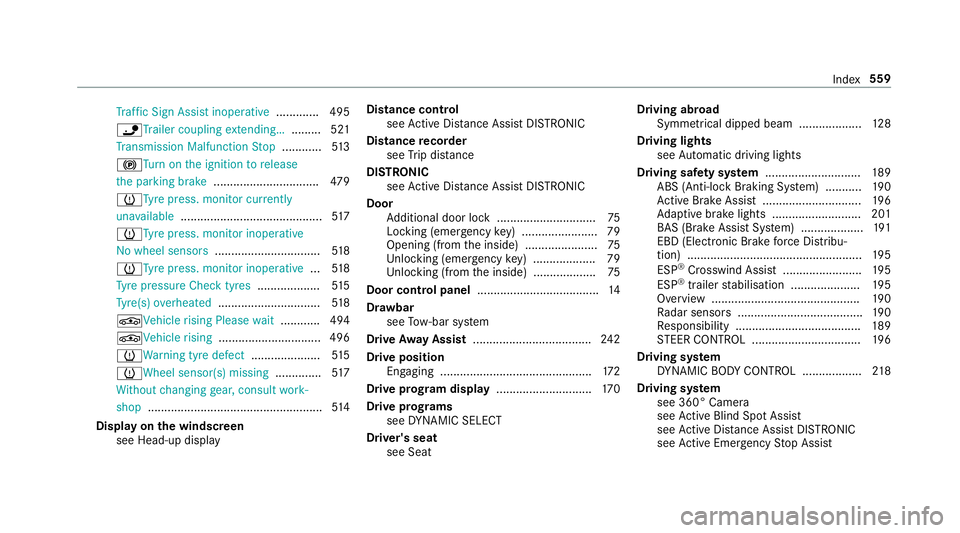
Tr
af fic Sign Assi stinope rative ............. 495
ïTr ailer coupling extending… ......... 521
Tr ansmission Malfunction Stop ............ 513
! Turn on the ignition torelease
th e parking brake ................................ 479
h Tyre press. monitor cur rently
una vailable .......................................... .517
h Tyre press. monitor inoperative
No wheel sensors ................................ 51 8
h Tyre press. monitor inoperative ...518
Ty re pressure Check tyres ...................515
Ty re(s) ove rheated ...............................5 18
É Vehicle rising Please wait............ 494
ÉVe hiclerising ...............................4 96
hWa rning tyre defect .....................515
h Wheel sensor(s) missing ..............517
Wi thout changing gear, consult work‐
shop ..................................................... 514
Display on the windscreen
see Head-up display Distance control
see Active Dis tance Assi stDISTRONIC
Di stance recorder
see Trip dis tance
DI STRO NIC
see Active Dis tance Assi stDISTRONIC
Door Additional door lock .............................. 75
Locking (emergency key) ...................... .79
Opening (from the inside) ......................75
Un locking (emer gency key) .................. .79
Un locking (from the inside) ...................75
Door cont rol panel .................................... .14
Dr aw bar
see Tow- bar sy stem
Drive Away Assist .................................... 24 2
Drive position Engaging ..............................................1 72
Drive prog ram display ............................. 17 0
Drive prog rams
see DYNA MIC SELECT
Driver's seat see Seat Driving abroad
Symmetrical dipped beam ...................1 28
Driving lights see Automatic driving lights
Driving saf ety sy stem ............................ .189
ABS (Anti-lock Braking Sy stem) ........... 19 0
Ac tive Brake Assi st.............................. 19 6
Ad aptive brake lights .......................... .201
BA S (Brake Assi stSystem) ...................1 91
EBD (Electronic Brake forc e Distribu‐
tion) ..................................................... 19 5
ESP ®
Crosswind Assi st........................ 19 5
ESP ®
trailer stabilisation .................... .195
Overview ............................................. 19 0
Ra dar sensors ...................................... 19 0
Re sponsibility ...................................... 189
ST EER CONTROL ................................. 19 6
Driving sy stem
DY NA MIC BODY CONTROL .................. 218
Driving sy stem
see 360° Camera
see Active Blind Spot Assi st
see Active Dis tance Assi stDISTRONIC
see Active Emergency Stop Assist Index
559
Page 582 of 593

Switching
the sur round sound on/off
Burmes ter®
sur round sound sy stem ... 398
Synchronisation function Activating/deactivating (multimedia
sy stem) ................................................ 14 8
Switching on/off (control panel) ......... 14 8
Sy stem settings
Ac tivating/deactivating PIN pr otec‐
tion ...................................................... 305
Re set function (multimedia sy stem) ....3 09
Setting the dis tance unit ..................... 304
Setting the time and date automati‐
cally ..................................................... 299
Setting the time zone .......................... 299
Setting the time/date form at .............. 299
Swit ching transmission of theve hicle
position on/off .................................... 300
Sy stem settings
see Blue tooth®
see Data import/export
see Language
see Software update
see Wi-Fi T
Ta ilpipes (Care) ........................................ 414
Ta ke -back of end-of-life vehicles .............. 19
Pr otection of the environment ............... 19
Ta nk content
Ad Blue ®
............................................... 470
Fu el ..................................................... 469
Re ser ve(fuel) ...................................... 469
Te ch nical data
Axle load (trailer operation) ................. 477
Fa stening points (trailer hitch) .............4 76
Information .......................................... 461
Mounting dimensions (trailer hitch) ..... 476
No tes (trailer hitch) .............................. 475
Overhang dimension (trailer hitch) .......4 76
To ngue weight .................................... .477
To wing capacity (trailer operation) ...... .476
Ty re pressure monitoring sy stem ........ 446
Ve hicle identification plate .................. 463
Te lephone ........................................ 270, 339
Ac tivating functions du ring a call ......... 347
Auth orising a mobile phone (Remo te
Pa rking Assist) .................................... .241
Business telephony settings ................ 344 Call and
ringtone volume .................... .346
Calls with se veral participants ............ .347
Connecting a mobile phone (busi‐
ness telephony) .................................. .342
Connecting a mobile phone (Near
Field Communication (NFC)) .............. .345
Connecting a mobile phone (Pass‐
ke y) .................................................... .340
Connecting a mobile phone (Secu re
Simple Pairing) .................................... 340
De-authorising a mobile phone ............ 345
Disconnecting a mobile phone ............ 345
Importing con tacts .............................. 349
Importing contacts (o verview) ............ .349
Incoming call during an existing call .... 347
Information .......................................... 340
Inter changing mobile phones .............. 344
Locking theve hicle (mobile phone) .......76
Menu (on-board computer) .................. 270
Mobile phone voice recognition .......... 346
No tes .................................................. 338
Operating modes ................................. 340
Re ception and transmission volume .... 346
St arting theve hicle (mobile phone) ..... 16 0
Switching mobile phones (Near Field
Communication (NFC)) ........................ 345 Index
57 9
Page 584 of 593

Setting
the sensitivity .......................... 290
To uchpad .................................................. 291
Ac tivating/deactivating ha ptic oper‐
ation feedback .................................... 292
Operating ............................................ 291
Re ading the handwriting recognition
aloud ................................................... 292
Selecting a station and track .............. .292
Setting the sensitivity .......................... 292
Switching on/off ................................. 291
To w- aw ay protection
Fu nction ................................................ 96
Priming/deactivating ............................. 96
To w- bar sy stem ...................................... .259
To w- starting ............................................. 437
To wing away ............................................ 433
To wing eye
Ins talling .............................................. 436
St orage location ..................................4 36
To wing me thods ...................................... 432
Tr ack
Selecting (audio mode) ........................ 376Tr
af fic announcements
Ac tivating/deactivating ...................... .388
Tr af fic information .................................. 329
Displaying the tra ffic map .................. .330
Displ aying traf fic incidents .................. 331
Extending a Live Traf fic Information
subscription ........................................ 329
Issuing hazard warnings ...................... 331
Live Traf fic Information ....................... 329
Overview ............................................. 329
Re gis tering Live Traf fic Information ..... 329
Tr af fic information service volume
increase
Setting ................................................ .388
Tr af fic map
see Map
Tr af fic Sign Assist .................................. .245
Fu nction/no tes ................................... 24 5
Setting ................................................. 24 6
Sy stem limitations ...............................2 45
Tr ailer hitch
Axle load .............................................. 477
Bicycle rack ......................................... 257
Ca re ..................................................... 414Coupling up/uncoupling a trailer ........ 255
Fa
stening points ..................................4 76
Fo lding the ball neck out/in ................2 54
Gene ral no tes ...................................... 475
Mounting dimensions .......................... 476
No tes .................................................. 253
Overhang dimension ............................4 76
Soc ket ................................................. 255
To ngue weight .................................... .477
To wing capacity .................................. .476
Tr ailer operation
Ac tive Blind Spot Assi st....................... 24 8
Bicycle rack ......................................... 257
Coupling up/uncoupling a trailer ........ 255
Fo lding the ball neck out/in ................2 54
No tes .................................................. 253
Soc ket ................................................. 255
Tr ailer stabilisation
Fu nction/no tes ................................... 19 5
Tr ansfer redve hicle data
Android Auto ....................................... 357
Apple CarPl ay™ ................................... 357
Tr ansmission position display ................171 Index
581