2018 MERCEDES-BENZ E-CLASS COUPE warning
[x] Cancel search: warningPage 567 of 593
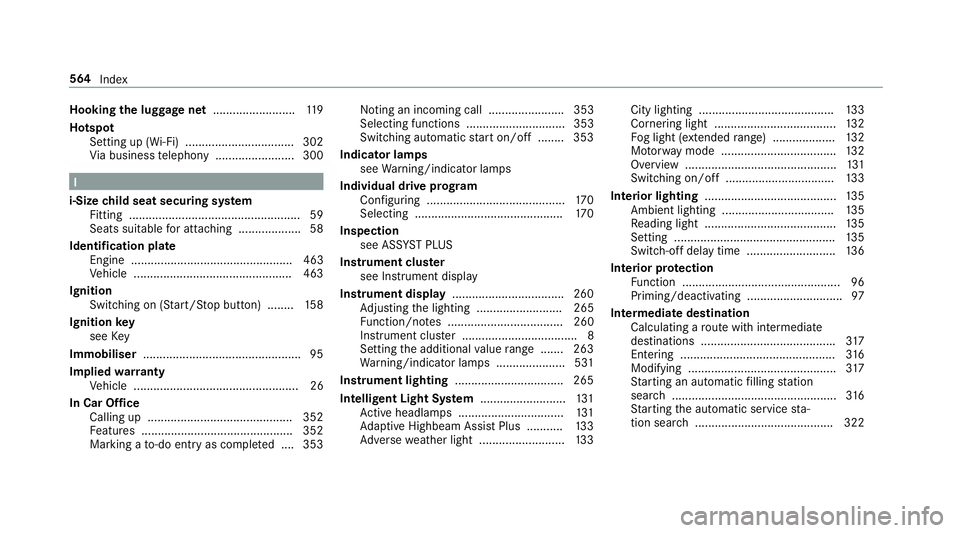
Hooking
the luggage net .........................119
Hotspot Setting up (Wi-Fi) ................................. 302
Via business telephony ........................ 300 I
i-Size child seat securing sy stem
Fitting .................................................... 59
Seats suitable for attaching ................... 58
Identification plate Engine ................................................. 463
Ve hicle ................................................ 463
Ignition Switching on (S tart/S top button) ........ 15 8
Ignition key
see Key
Immobiliser ................................................ 95
Implied warranty
Ve hicle .................................................. 26
In Car Of fice
Calling up ............................................ 352
Fe atures .............................................. 352
Marking a to-do entry as compl eted ....3 53 Noting an incoming call ....................... 353
Selecting functions .............................. 353
Switching auto
maticstart on/off ........ 353
Indicator lamps see Warning/indicator lamps
Individual drive prog ram
Con figuring .......................................... 17 0
Selecting ............................................. 17 0
Inspection see AS SYST PLUS
Instrument clus ter
see Instrument display
Instrument display ..................................2 60
Ad justing the lighting .......................... 265
Fu nction/no tes ................................... 260
Instrument clus ter ................................... 8
Setting the additional value range ....... 263
Wa rning/indicator lamps .................... .531
Instrument lighting .................................265
Intelligent Light Sy stem .......................... 131
Ac tive headla mps ................................ 131
Ad aptive Highbeam Assist Plus .......... .133
Ad versewe ather light .......................... 13 3City lighting ........................................
.133
Cornering light ..................................... 13 2
Fo g light (extended range) ................... 13 2
Mo torw ay mode ................................... 13 2
Overview ..............................................1 31
Switching on/off ................................. 13 3
Interior lighting ........................................ 13 5
Ambient lighting .................................. 13 5
Re ading light ........................................ 13 5
Setting ................................................. 13 5
Switch-off del aytime ........................... 13 6
Interior pr otection
Fu nction ................................................ 96
Priming/deactivating ............................. 97
Intermediate destination Calculating a route with intermediate
destinations ........................................ .317
Entering ............................................... 316
Modifying ............................................. 317
St arting an automatic filling station
sear ch.................................................. 316
St arting the automatic service sta‐
tion sear ch.......................................... 322 564
Index
Page 569 of 593
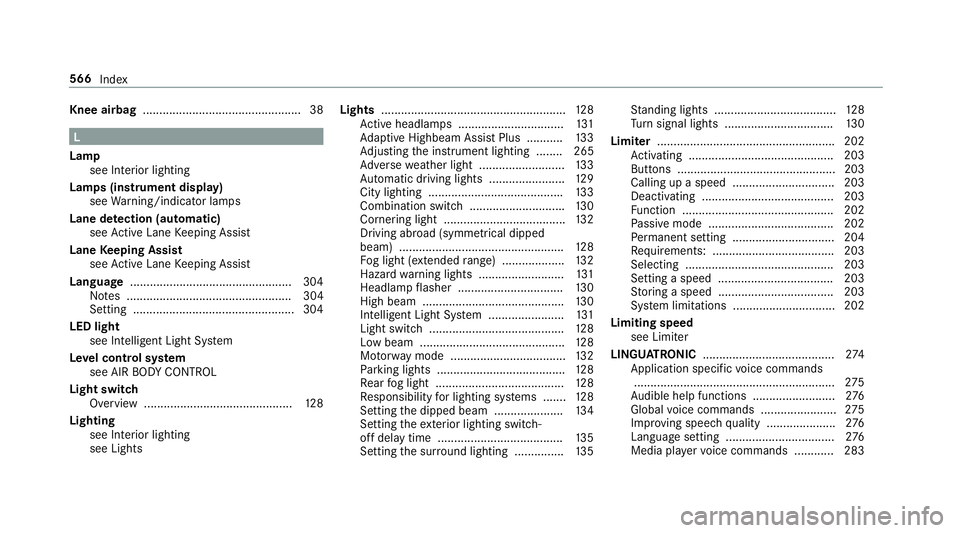
Knee airbag
................................................ 38L
Lamp see In terior lighting
Lamps (instrument display) see Warning/indicator lamps
Lane de tection (au tomatic)
see Active Lane Keeping Assist
Lane Keeping Assist
see Active Lane Keeping Assist
Language .................................................3 04
No tes .................................................. 304
Setting .................................................3 04
LED light see Intelligent Light Sy stem
Le vel control sy stem
see AIR BODY CONTROL
Light switch Overview .............................................1 28
Lighting see Interior lighting
see Lights Lights
........................................................ 12 8
Ac tive headla mps ................................ 131
Ad aptive Highbeam Assist Plus .......... .133
Ad justing the instrument lighting ........ 265
Ad versewe ather light .......................... 13 3
Au tomatic driving lights ....................... 12 9
City lighting ........................................ .133
Combination switch ............................ .130
Cornering light ..................................... 13 2
Driving ab road (symm etrical dipped
beam) .................................................. 12 8
Fo g light (extended range) ................... 13 2
Haza rdwa rning lights .......................... 131
Headla mpflasher ................................ 13 0
High beam ........................................... 13 0
Intellige nt Light Sy stem ....................... 131
Light switch .........................................1 28
Low beam ............................................ 12 8
Mo torw ay mode ................................... 13 2
Pa rking lights ...................................... .128
Re ar fog light ....................................... 12 8
Re sponsibility for lighting sy stems .......1 28
Setting the dipped beam ..................... 13 4
Setting theex terior lighting switch-
off delay time ...................................... 13 5
Setting the sur round lighting .............. .135 St
anding lights .................................... .128
Tu rn signal lights ................................. 13 0
Limiter ...................................................... 202
Ac tivating ............................................ 203
Buttons ................................................ 203
Calling up a speed ............................... 203
Deactivating ........................................ 203
Fu nction .............................................. 202
Pa ssive mode ...................................... 202
Pe rm anent setting .............................. .204
Re quirements: .................................... .203
Selecting ............................................. 203
Setting a speed ................................... 203
St oring a speed ................................... 203
Sy stem limitations ...............................2 02
Limiting speed see Limi ter
LINGU ATRO NIC ........................................ 274
Application specific voice commands
............................................................ .275
Au dible help functions .........................2 76
Global voice commands ...................... .275
Impr oving speech quality .................... .276
Langua gesetting ................................. 276
Media pla yervo ice commands ............ 283 566
Index
Page 575 of 593
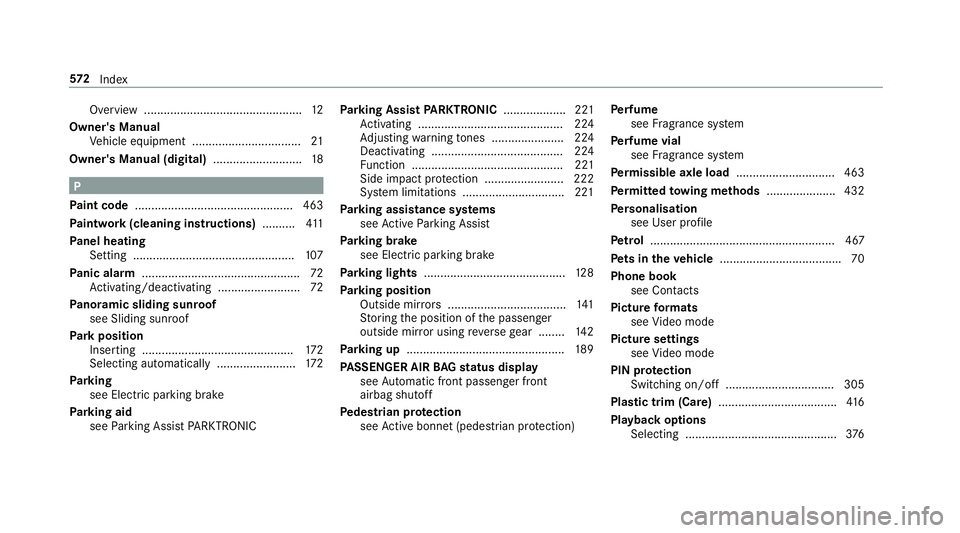
Overview ................................................
12
Owner's Manual Vehicle equipment ................................. 21
Owner's Manual (digital) ...........................18P
Pa int code ................................................ 463
Pa intwork (cleaning instructions) ..........411
Pa nel heating
Setting .................................................1 07
Pa nic alarm ................................................ 72
Ac tivating/deactivating ......................... 72
Pa noramic sliding sunroof
see Sliding sunroof
Pa rk position
Inserting .............................................. 172
Selecting au tomatical ly........................ 172
Pa rking
see Electric parking brake
Pa rking aid
see Parking Assist PARKTRONIC Pa
rking Assist PARKTRONIC ................... 221
Ac tivating ............................................ 224
Ad justing warning tones ...................... 224
Deactivating ........................................ 224
Fu nction .............................................. 221
Side impact pr otection ........................ 222
Sy stem limitations ...............................2 21
Pa rking assistance sy stems
see Active Parking Assist
Pa rking brake
see Electric parking brake
Pa rking lights .......................................... .128
Pa rking position
Outside mir rors .................................... 141
St oring the position of the passenger
outside mir ror using reve rsege ar ........ 14 2
Pa rking up ................................................ 189
PA SSENGER AIR BAGstatus display
see Automatic front passenger front
airbag shutoff
Pe destrian pr otection
see Active bonnet (pedestrian pr otection) Pe
rfume
see Fragrance sy stem
Pe rfume vial
see Fragrance sy stem
Pe rm issible axle load .............................. 463
Pe rm itted towing me thods .................... .432
Pe rsonalisation
see User profile
Pe trol ........................................................ 467
Pe ts in the vehicle .................................... .70
Phone book see Contacts
Picture form ats
see Video mode
Picture settings see Video mode
PIN pr otection
Swit ching on/off ................................ .305
Plastic trim (Care) ................................... .416
Playback options Selecting ..............................................3 76572
Index
Page 579 of 593

Setting options ......................................
14
Switching AIRSCARF on/off ................ 108
Seat belt ............................................... 32, 37
Ac tivating/deactivating seat belt
adjustment ............................................ 37
Care .................................................... .416
Fa stening ............................................... 36
Pr otection ..............................................32
Re ar seat belt status display .................. 37
Re duced pr otection ...............................33
Re leasing .............................................. .37
Seat belt adjustment (function) ............. 37
Seat belt extender ................................. 35
Wa rning lamp ........................................ 37
Seat belt adjustment Activating/deactivating ......................... 37
Fu nction ................................................ 37
Seat belt extender .....................................35
Seat belt tensioners
Ac tivation .............................................. 31
Seat belt warning
see Seat belt
Seat co ver (Care) .................................... .416 Seat heater
Activating/deactivating ...................... .106
Seat settings Configu ring .......................................... 104
Seat ventilation
Ac tivating/deactivating ...................... .108
Second telephone ............................ 341, 342
Connecting .......................................... 341
Fe atures .............................................. 342
Selecting a gear
see Changing gears
Selecting the sound profile
Burmes ter®
high-end 3D sur round
sound sy stem ...................................... 399
Selector le ver
see DIRECT SELECT le ver
Self-test Automatic front passenger front air‐
bag shutoff ............................................ 42
Sensors (Care) .......................................... 414
Service Menu (on-board computer) .................. 265 Service
see ASS YST PLUS
Service centre see Qualified specialist workshop
Service inter val display
see AS SYST PLUS
Service station sear ch
St arting automatic sear ch................... 322
Setting a speed see Cruise control
Setting summer time .............................. 299
Setting the date form at .......................... 299
Setting the distance unit ........................ 304
Setting the map scale
see Map
Shift paddles see Steering wheel gearshift paddles
Shifting gears
Gea rshift recommendation .................. 173
Short messages see Text messa ges
Side impact airbag .................................... 38576
Index
Page 584 of 593

Setting
the sensitivity .......................... 290
To uchpad .................................................. 291
Ac tivating/deactivating ha ptic oper‐
ation feedback .................................... 292
Operating ............................................ 291
Re ading the handwriting recognition
aloud ................................................... 292
Selecting a station and track .............. .292
Setting the sensitivity .......................... 292
Switching on/off ................................. 291
To w- aw ay protection
Fu nction ................................................ 96
Priming/deactivating ............................. 96
To w- bar sy stem ...................................... .259
To w- starting ............................................. 437
To wing away ............................................ 433
To wing eye
Ins talling .............................................. 436
St orage location ..................................4 36
To wing me thods ...................................... 432
Tr ack
Selecting (audio mode) ........................ 376Tr
af fic announcements
Ac tivating/deactivating ...................... .388
Tr af fic information .................................. 329
Displaying the tra ffic map .................. .330
Displ aying traf fic incidents .................. 331
Extending a Live Traf fic Information
subscription ........................................ 329
Issuing hazard warnings ...................... 331
Live Traf fic Information ....................... 329
Overview ............................................. 329
Re gis tering Live Traf fic Information ..... 329
Tr af fic information service volume
increase
Setting ................................................ .388
Tr af fic map
see Map
Tr af fic Sign Assist .................................. .245
Fu nction/no tes ................................... 24 5
Setting ................................................. 24 6
Sy stem limitations ...............................2 45
Tr ailer hitch
Axle load .............................................. 477
Bicycle rack ......................................... 257
Ca re ..................................................... 414Coupling up/uncoupling a trailer ........ 255
Fa
stening points ..................................4 76
Fo lding the ball neck out/in ................2 54
Gene ral no tes ...................................... 475
Mounting dimensions .......................... 476
No tes .................................................. 253
Overhang dimension ............................4 76
Soc ket ................................................. 255
To ngue weight .................................... .477
To wing capacity .................................. .476
Tr ailer operation
Ac tive Blind Spot Assi st....................... 24 8
Bicycle rack ......................................... 257
Coupling up/uncoupling a trailer ........ 255
Fo lding the ball neck out/in ................2 54
No tes .................................................. 253
Soc ket ................................................. 255
Tr ailer stabilisation
Fu nction/no tes ................................... 19 5
Tr ansfer redve hicle data
Android Auto ....................................... 357
Apple CarPl ay™ ................................... 357
Tr ansmission position display ................171 Index
581
Page 585 of 593

Tr
anspo rting
Ve hicle ................................................ 435
Tr im element (Care) .................................416
Tr ip
Menu (on-board computer) .................. 266
Tr ip computer
Displaying ............................................ 266
Re setting ............................................. 268
Tr ip distance ............................................ 266
Displaying ............................................ 266
Re setting ............................................. 268
Tr ip me ter
see Trip dis tance
Tu rn signal indicator
see Turn signal lights
Tu rn signal lights .....................................1 30
Switching on/off ................................. 13 0
TV ............................................................. 282
Ac tivating ............................................ 390
Ad justing the brightness ..................... 396
Calling up the menu (CI+ module) .......3 96
Displ ays in theTV control menu .......... 392 Fu
nction/no tes (audio language,
subtitles) ............................................. 394
Information .......................................... 388
Overview ..............................................3 91
Picture settings ................................... 396
Picture settings overview .................... 396
Setting subtitles .................................. 395
Setting the audio language .................. 395
Showing telete xt ................................. .395
Showing/hiding full screen ................. 392
Te lete xt overview ................................. 395
Vo ice commands (LINGU ATRO NIC) .....2 82
TV channel
Ac tivating/deactivating channel fix ..... 393
Channel fix .......................................... 393
Channel li stove rview .......................... 393
EPG (elect ronic programme guide) ...... 393
Overview of favo urites ........................ .393
Quick sa ve........................................... 394
Selecting from thech annel list ............ 392
Selecting from the control menu ......... 392
Selecting from thefa vo urites .............. 392
Selecting in the bac kground ................ 392
St oring .................................................3 94
Using a voice tag ................................. 394 Tw
o phone mode
see Second telephone
Tw o-w ayradios
Fr equencies ......................................... 462
No tes on ins tallation ............................ 461
Tr ansmission output (maximum) ........ .462
Ty re inflation compressor
see TIREFIT kit
Ty re pressure ........................................... 443
Checking (tyre pressure monitoring
sy stem) ............................................... 444
No tes .................................................. 442
Re starting the tyre pressure loss
wa rning sy stem ................................... 448
Re starting the tyre pressure monitor‐
ing sy stem ...........................................4 45
TIREFIT kit .......................................... .422
Ty re pressure loss warning sy stem
(function) ............................................. 448
Ty re pressure monitoring sy stem
(function) ............................................. 444
Ty re pressure table .............................. 443
Ty re pressure loss warning sy stem
Fu nction .............................................. 448582
Index
Page 586 of 593

Re
starting ............................................ 448
Ty re pressure moni toring sy stem
Checking the tyre pressure ................. 444
Checking the tyre temp erature ........... 444
Fu nction .............................................. 444
Re starting ............................................ 445
Te ch nical da ta..................................... 446
Ty re pressure table ................................. 443
Ty re temp erature
Checking (tyre pressure monitoring
sy stem) ............................................... 444
Ty re pressure monitoring sy stem
(function) ............................................. 444
Ty re tread ................................................. 441
Ty re-change tool kit
Overview ............................................ .453
Ty res
Changing hub caps .............................. 454
Checking ............................................ .441
Checking the tyre pressure (tyre
pressure monitoring sy stem) ............... 444
Fitting .................................................. 457
Flat tyre ............................................... 420
Inter changing ...................................... 452 MOExtended tyres ..............................
.421
No ise .................................................. .441
No tes on fitting ................................... 449
Re moving ............................................ 457
Re placing .................................... 449, 453
Re starting the tyre pressure loss
wa rning sy stem ................................... 448
Re starting the tyre pressure monitor‐
ing sy stem ...........................................4 45
Selection ............................................. 449
Snow chains ........................................ 441
St oring ................................................ 452
TIREFIT kit ...........................................4 22
Ty re pressure (N otes) .......................... 442
Ty re pressure loss warning sy stem
(function) ............................................. 448
Ty re pressure monitoring sy stem
(function) ............................................. 444
Ty re pressure table .............................. 443
Un usual handling characteristics ........ .441 U
Un its of measurement
Setting ................................................ .304
Un locking setting ...................................... 72USB devices
Connecting .......................................... 376
User profile .............................................. 306
Creating .............................................. 306
Importing/exporting ...........................3 06
Options ................................................ 307
Setting ................................................. 306 V
Ve hicle .............................................. 159, 161
Ac tivating/deactivating standby
mode .................................................. .189
Ad ditional door lock .............................. 75
Cor rect use ........................................... 25
Dama gedetection (pa rking) ................ 188
Data acquisition .................................... 26
Data storage .......................................... 26
Diagnostics connection .........................24
Equipment ............................................. 21
Implied warranty .................................. .26
Locking (auto matically) ......................... 79
Locking (digital vehicle keyst icke r) ....... 76
Locking (from the inside) ....................... 76
Locking (KEYLESS-GO) .......................... 77
Locking (mobile phone) .........................76 Index
583
Page 588 of 593

Vo
ice command types (LINGUA‐
TRONIC) .................................................... 275
Vo ice control sy stem
see LINGU ATRO NIC W
Wa rning lamps
see Warning/indicator lamps
Wa rning sy stem
see ATA (anti-theft alarm sy stem)
Wa rning triangle
Re moving ............................................. 419
Setting up ............................................ 419
Wa rning/indicator lamp
!ABS warning lamp ...................... .535
JBrake sy stem warning lamp
(red) .................................................... 533
JBrake sy stem warning lamp
(yellow) ................................................ 536
?Coolant warning lamp ................ .540
#Electrical fault warning lamp ...... .539
;Engine diagnosis warning lamp .. .539 åESP
®
OFF warning lamp .............. 533
÷ESP ®
wa rning lamp flashes ........ .533
÷ESP ®
wa rning lamp lights up ...... .535
8Fu elreser vewarning lamp .......... 540
Ð Powe rst eering sy stem warning
lamp .................................................... 543
! Red indicator lamp, elect ric
parking brake applied .......................... 532
6Re stra int sy stem warning lamp .. .537
7 Seat belt warning lamp flashes .. .537
7 Seat belt warning lamp lights
up ........................................................ 538
àSuspension warning lamp .......... .538
ïTr ailertow hit chwarning lamp .... 544
h Tyre pressure monitoring sys‐
te m wa rning lamp flashes .................. .542
hTy repressure monitoring sys‐
te m wa rning lamp lights up .................. 541
L Warning lamp for dis tance
wa rning function ................................ .538 !Ye
llow elect ric pa rking brake
indicator lamp is malfunctioning ........ .532
Wa rning/indicator lamps .......................531
Overview ..............................................5 31
PA SSENGER AIR BAG ............................ 42
Wa rranty ....................................................26
Wa sher fluid
see Windsc reen washer fluid
Wa shing byhand (care) ........................... 41 0
Wa ter tank
see Air-water duct
We ather information ............................... 337
We b br owser
Calling up a web page .........................3 69
Calling up options ................................ 370
Calling up the settings .........................3 70
Deleting a bookma rk........................... 370
Del eting br owser data .........................3 70
Ending ................................................. 370
Managing bookmar ks.......................... 370
Overview ............................................. 369
Showing/hiding the menu ...................3 69 Index
585