2018 MERCEDES-BENZ E-CLASS COUPE buttons
[x] Cancel search: buttonsPage 205 of 593
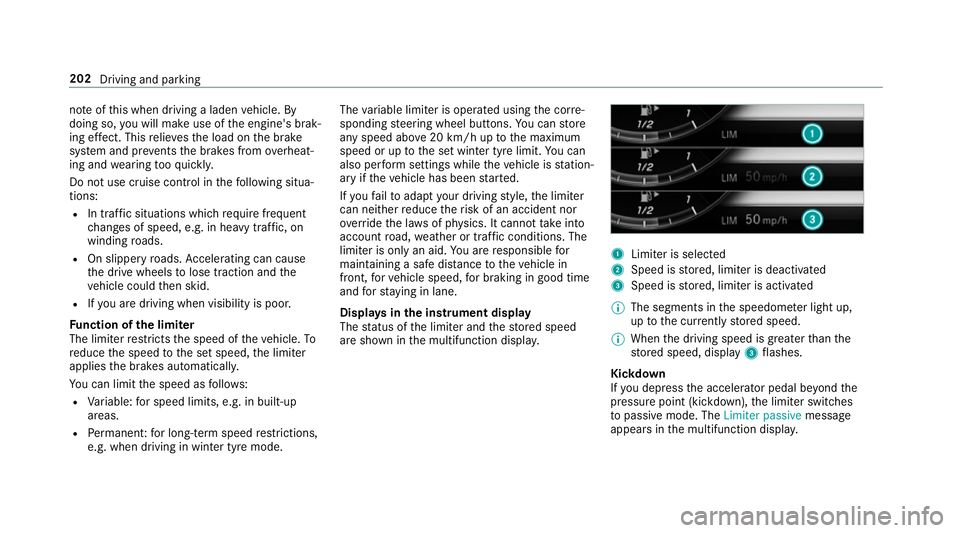
no
te ofthis when driving a laden vehicle. By
doing so, you will make use of the engine's brak‐
ing ef fect. This relie vesth e load on the brake
sy stem and pr events the brakes from overheat‐
ing and wearing tooqu ickl y.
Do not use cruise control in thefo llowing situa‐
tions:
R In traf fic situations whi chrequ ire frequent
ch anges of speed, e.g. in heavy traf fic, on
winding roads.
R On slippe ryroads. Accelerating can cause
th e drive wheels tolose traction and the
ve hicle could then skid.
R Ifyo u are driving when visibility is poor.
Fu nction of the limiter
The limiter restricts the speed of theve hicle. To
re duce the speed tothe set speed, the limiter
applies the brakes automaticall y.
Yo u can limit the speed as follo ws:
R Variable: for speed limits, e.g. in built-up
areas.
R Perm anen t:for long-term speed restrictions,
e.g. when driving in winter tyre mode. The
variable limiter is operated using the cor re‐
sponding steering wheel buttons. You can store
any speed abo ve20 km/h up tothe maximum
speed or up tothe set winter tyre limit. You can
also per form settings while theve hicle is station‐
ary if theve hicle has been star ted.
If yo ufa ilto adapt your driving style, the limiter
can neither reduce therisk of an accident nor
ov erride the la wsof ph ysics. It cannot take into
account road, weather or traf fic conditions. The
limiter is only an aid. You are responsible for
maintaining a safe dis tance totheve hicle in
front, forve hicle speed, for braking in good time
and forst ay ing in lane.
Displa ysinthe instrument display
The status of the limiter and thestored speed
are shown in the multifunction displa y. 1
Limiter is selected
2 Speed is stored, limiter is deactivated
3 Speed is stored, limiter is activated
% The segments in the speedome ter light up,
up tothe cur rently stored speed.
% When the driving speed is greater than the
st ored speed, display 3flashes.
Kickd own
If yo u depress the accelerator pedal be yond the
pressure point (kickdown), the limiter switches
to passive mode. The Limiter passivemessage
appears in the multifunction displa y.202
Driving and parking
Page 548 of 593

1,
2, 3 ...
4MATIC ..................................................... 175
Fu nction ............................................... 175
12 V battery
see Battery (vehicle)
12 V so cket
see Soc ket (12 V)
48 V on-board electrical sy stem
Operating saf ety .................................... 21
360° Camera .......................................... .228
Fu nction .............................................. 228
Opening the camera co ver (r eve rsing
camera) .............................................. .231
Selecting a view ................................... 231
Setting favo urites ................................ 232
Swit ching automatic operation
on/off (r eversing camera) .................. .231 A
A/C function Activating/deactivating (multimedia
sy stem) ................................................ 147
Switching on/off (control panel) .......... 147ABS (Anti-lock Braking Sy
stem) ............ .190
Ac celeration
see Kickdown
Ac cess data
Editing (Blue tooth®
) .............................3 67
Setting (Blue tooth®
) ............................ 366
Ac cident and breakdown manage‐
ment
Mercedes me connect ........................ .360
Ac oustic locking verification signal
Ac tivating/deactivating ......................... 72
Ac tivating/deactivating automatic
vo lume adjustment
Burmes ter®
sur round sound sy stem ... 398
Ac tive Blind Spot Assi st.......................... 247
Ac tivating/deactivating ...................... .250
Brake application ................................. 24 8
Fu nction .............................................. 247
Sy stem limitations ...............................2 47
Tr ailer operation .................................. 24 8
Ac tive bonn et(pedestrian pr otection) ...4 01
Operation ............................................ 401
Re setting ............................................. 401 Ac
tive Brake Assi st
Fu nction/no tes ................................... 19 6
Setting ................................................. 200
Ac tive Di stance Assist DISTRO NIC........ 205
Ac tive Emergency Stop Assist .............. 214
Ac tive Lane Change Assi st................... 213
Calling up a speed .............................. .207
Displ ays in the instrument display .......2 15
Fu nction .............................................. 205
Increasing/decreasing speed .............. 207
Re quirements: .................................... .207
Ro ute-based speed adap tation ........... .209
Selecting ............................................. 207
St eering wheel buttons ........................ 207
St oring a speed ................................... 207
Switching off/deactivating .................. 207
Switching on/activating ......................2 07
Sy stem limitations ...............................2 05
Ac tive Eme rgency Stop Assist ................ 214
Ac tive headlamps .................................... 131
Ac tive Lane Change Assi st...................... 213
Ac tivating/deactivating ...................... .214
Fu nction ............................................... 213 Index
545
Page 554 of 593

Ad
justing treble, mid-range and bass
settings ............................................... 398
Au tomatic volume adjustment ............ .398
Calling up the sound menu .................. 397
Information .......................................... 397
Switching the sur round sound on/off
............................................................ .398
Buttons Steering wheel .....................................2 61C
Call list Making a call ...................................... .350
Overview ............................................. 350
Calling up the sound menu
Burmes ter®
high-end 3D sur round
sound sy stem ...................................... 398
Burmes ter®
sur round sound sy stem ....3 97
Calls .......................................................... 346
Ac cepting ............................................ 346
Ac tivating functions du ring a call ......... 347
Calls wi thseveral participants ............ .347
Declining ............................................. 346
Ending a call ........................................ 346 Incoming call du
ring an existing call .... 347
Making ................................................ 346
Vi ath eove rhead control panel
(Mercedes me connect) ......................3 59
Camera see 360° Camera
see Reversing camera
Car key
see Key
Car wash
see Care
Car wash (care) ....................................... 408
Care ........................................................... 416
Air-water duct ...................................... 408
Car wash ............................................. 408
Carpet .................................................. 416
Deco rative foil ...................................... 412
Displ ay................................................. 416
Exterior lighting .................................... 414
High-pressu recleaner ......................... 409
Matt finish ............................................ 411
Pa int wo rk ............................................. 411
Plastic trim ...........................................4 16
Re alwo od/trim elements .................... 416Re
versing camera ................................ 414
Ro of lining ............................................ 416
Seat belt .............................................. 416
Seat co ver ............................................ 416
Senso rs................................................ 414
Ta ilpipes .............................................. .414
Tr ailer hit ch.......................................... 414
Wa shing byhand ..................................4 10
Wheels/rims ........................................4 14
Wi ndo ws .............................................. 414
Wi per blades ........................................ 414
Carpet (Care) ............................................ 416
Changing gears ........................................ 173
Manually ..............................................1 73
Changing hub caps .................................454
Changing the lights
Driving abroad (symm etrical dipped
beam) .................................................. 12 8
Cha rging
Bat tery (vehicle) .................................. 430
Mobile phone (wireless) .......................1 24
Chassis Damping characteristics ...................... 218
DY NA MIC BODY CONTROL .................. 218 Index
551
Page 556 of 593

Switching on/off .................................
14 6
Switching there ar wind owheater
on/off .................................................1 45
THERMATIC control panel .................... 14 5
THERMOTRONIC contro l panel ............14 5
Ve ntilating theve hicle (con venience
opening) ................................................ 88
Climate style
Fu nction ............................................... 147
Setting ................................................. 147
Cockpit ........................................................ .6
Overview .................................................6
Cof fee cup symbol
see ATTENTION ASSIST
COMAND Online see Multimedia sy stem
COMAND Touch
Managing devices ................................ 303
Combination switch ................................13 0
Compass .................................................. 337
Compu ter
see On-board computer Connection
status
Displ aying ............................................ 368
Overview ............................................ .368
Connectivity Setting up a hotspot via business tel‐
ephony ................................................ 300
Swit ching transmission of theve hicle
position on/off .................................... 300
Contacts ................................................... 347
Calling up ............................................ 348
Deleting ............................................... 350
Downloading (from mobile phone) ...... 348
Importing ............................................ 349
Importing (o verview) .......................... .349
Information .......................................... 347
Making a call ....................................... 349
Na me form at ...................................... .348
Options ................................................ 349
St oring ................................................ 349
Controller Operating ............................................ 291
Con venience closing ................................. 88
Con venience opening ................................ 88 Coolant (engine)
Check le vel .......................................... 407
No tes ................................................... 473
Cooling see Climate control
Copyright .................................................. .29
Cornering light ........................................ .132
Cross Traf fic Alert .................................. .242
Crosswind Assist Function/no tes ................................... 19 5
Cruise control .......................................... 201
Ac tivating ............................................ 203
Buttons ................................................ 203
Calling up a speed ............................... 203
Deactivating ........................................ 203
Fu nction .............................................. 201
Re quirements ...................................... 203
Selecting ............................................ .203
Setting a speed ................................... 203
St oring a speed ................................... 203
Sy stem limitations ...............................2 01
Cup holder Rear ben chseat ..................................1 22 Index
553
Page 566 of 593

Quality (petrol) ..................................... 467
Re fuelling ............................................. 175
Sulphur content ................................... 467
Ta nk content ....................................... 469
Fu el consum ption
On-board computer ............................ .266
Fu nction seat
see Door cont rol panel
Fu ses ........................................................ 437
Before replacing a fuse ........................ 437
Fu se assignment diagram .................... 437
Fu se box in the boot ............................4 39
Fu se box in the engine compartment .. 438
Fu se box in the front passenger foot‐
we ll ...................................................... 439
Fu se box on the dashboard ................. 439
No tes ................................................... 437 G
Garage door opener Cleari ngthe memory ........................... 185
Opening or closing the door ................1 84
Programming buttons .......................... 182
Ra dio equipment appr oval numbers .... 185Re
solving problems ............................. 184
Synchronising thero lling code ............ 183
Gearshift recommendation ....................173
Genera l operating permit number
(EU) .......................................................... .463
Genuine parts ............................................ 20
Glide mode ............................................... 174
Glo vebox
Air vent ................................................ 15 6
Locking/unlocking ...............................1 15 H
Handbrake see Electric parking brake
Handling characteristics (unusual) ........441
HANDS-FREE ACCESS ................................ 83
Haza rdwa rning lights ............................ .131
HD prog rammes
see CI+ module
Head le vel heating (AIRSCARF) ..............108
Head restra int
Fr ont (adjusting mechanically) .............1 02Re
ar (adjusting) .................................. .104
Head-up display ....................................... 271
Ad justing display elements (on-board
compu ter) ............................................ 271
Ad justing the brightness (on-board
computer) ............................................ 271
Fu nction .............................................. 272
Menu (on-board computer) .................. 271
Operating the memory function ........... 11 2
Setting the position (on-board com‐
puter) ................................................... 271
Switching on/off ................................. 273
Headlamp flasher ................................... .130
Heating see Clima tecontrol
High beam Adaptive Highbeam Assist Plus .......... .133
Switching on/off ................................. 13 0
High-pressure cleaner (care) ................. 409
Hill Start Assist ........................................ 216
HOLD function ......................................... 217
Fu nction/no tes .................................... 217
Switching on/off .................................. 217 Index
563
Page 569 of 593
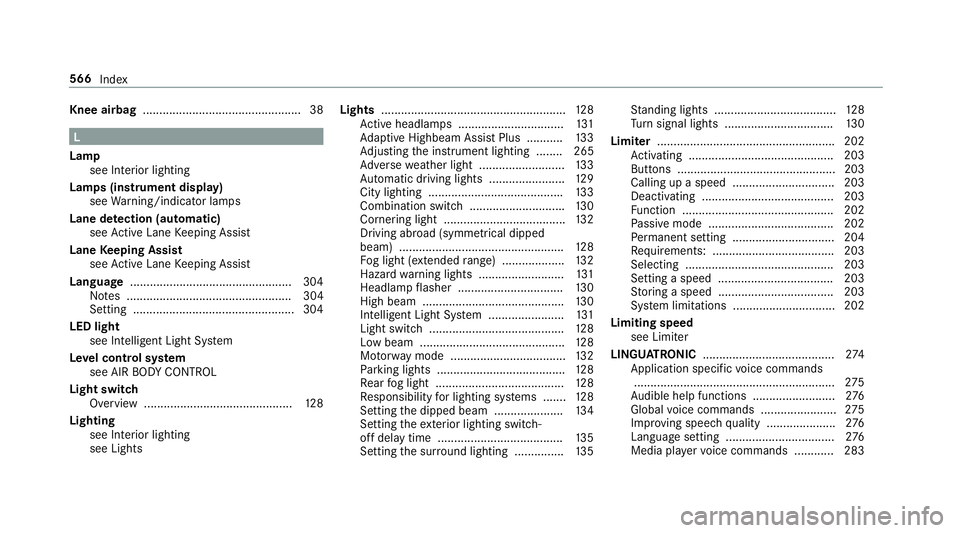
Knee airbag
................................................ 38L
Lamp see In terior lighting
Lamps (instrument display) see Warning/indicator lamps
Lane de tection (au tomatic)
see Active Lane Keeping Assist
Lane Keeping Assist
see Active Lane Keeping Assist
Language .................................................3 04
No tes .................................................. 304
Setting .................................................3 04
LED light see Intelligent Light Sy stem
Le vel control sy stem
see AIR BODY CONTROL
Light switch Overview .............................................1 28
Lighting see Interior lighting
see Lights Lights
........................................................ 12 8
Ac tive headla mps ................................ 131
Ad aptive Highbeam Assist Plus .......... .133
Ad justing the instrument lighting ........ 265
Ad versewe ather light .......................... 13 3
Au tomatic driving lights ....................... 12 9
City lighting ........................................ .133
Combination switch ............................ .130
Cornering light ..................................... 13 2
Driving ab road (symm etrical dipped
beam) .................................................. 12 8
Fo g light (extended range) ................... 13 2
Haza rdwa rning lights .......................... 131
Headla mpflasher ................................ 13 0
High beam ........................................... 13 0
Intellige nt Light Sy stem ....................... 131
Light switch .........................................1 28
Low beam ............................................ 12 8
Mo torw ay mode ................................... 13 2
Pa rking lights ...................................... .128
Re ar fog light ....................................... 12 8
Re sponsibility for lighting sy stems .......1 28
Setting the dipped beam ..................... 13 4
Setting theex terior lighting switch-
off delay time ...................................... 13 5
Setting the sur round lighting .............. .135 St
anding lights .................................... .128
Tu rn signal lights ................................. 13 0
Limiter ...................................................... 202
Ac tivating ............................................ 203
Buttons ................................................ 203
Calling up a speed ............................... 203
Deactivating ........................................ 203
Fu nction .............................................. 202
Pa ssive mode ...................................... 202
Pe rm anent setting .............................. .204
Re quirements: .................................... .203
Selecting ............................................. 203
Setting a speed ................................... 203
St oring a speed ................................... 203
Sy stem limitations ...............................2 02
Limiting speed see Limi ter
LINGU ATRO NIC ........................................ 274
Application specific voice commands
............................................................ .275
Au dible help functions .........................2 76
Global voice commands ...................... .275
Impr oving speech quality .................... .276
Langua gesetting ................................. 276
Media pla yervo ice commands ............ 283 566
Index
Page 572 of 593
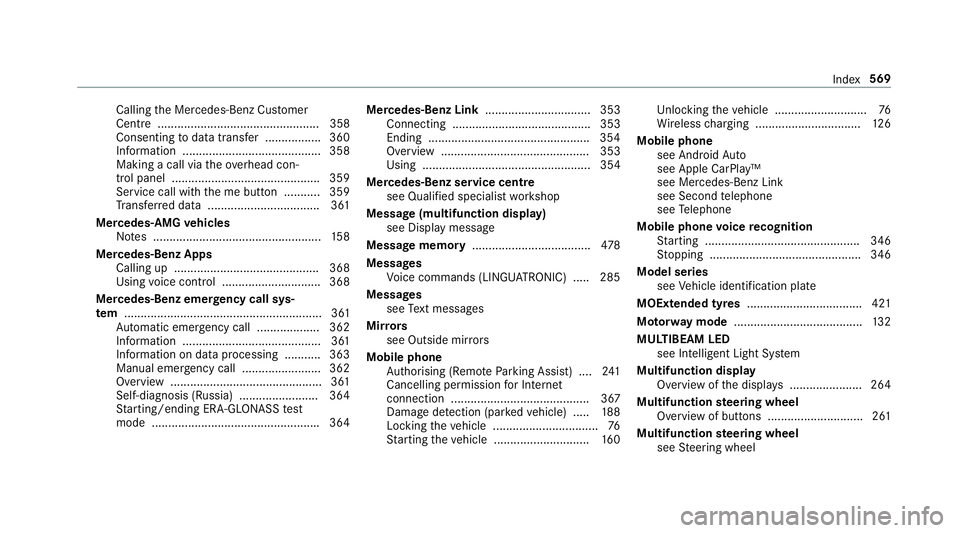
Calling
the Mercedes-Benz Cus tomer
Centre ................................................. 358
Consenting todata transfer .................3 60
Information .......................................... 358
Making a call via theove rhead con‐
trol panel ............................................. 359
Service call with the me button ........... 359
Tr ans ferred data ..................................3 61
Mercedes-AMG vehicles
No tes ................................................... 15 8
Mercedes-Benz Apps Calling up ............................................ 368
Using voice control .............................. 368
Mercedes-Benz emer gency call sys‐
te m ............................................................ 361
Au tomatic emergency call ................... 362
Information .......................................... 361
Information on data processing .......... .363
Manual emer gency call ........................ 362
Overview .............................................. 361
Self-diagnosis (Russia) ........................ 364
St arting/ending ERA-GLONASS test
mode .................................................. .364 Mercedes-Benz Link
................................ 353
Connecting .......................................... 353
Ending ................................................ .354
Overview ............................................. 353
Using ................................................... 354
Mercedes-Benz service centre see Qualifi ed specialist workshop
Message (multifunction display) see Display message
Message memory .................................... 478
Messages Voice commands (LINGU ATRO NIC) .....2 85
Messages see Text messa ges
Mir rors
see Outside mir rors
Mobile phone Authorising (Remo teParking Assist) .... 241
Cancelling permission for Internet
connection .......................................... 367
Damage de tection (pa rked vehicle) ..... 188
Locking theve hicle ................................ 76
St arting theve hicle ............................. 16 0Un
locking theve hicle ............................76
Wi reless charging ................................ 12 6
Mobile phone see Android Auto
see Apple CarPlay™
see Mercedes-Benz Link
see Second telephone
see Telephone
Mobile phone voice recognition
St arting .............................................. .346
St opping ..............................................3 46
Model series see Vehicle identification plate
MOExtended tyres ................................... 421
Mo torw ay mode ....................................... 13 2
MULTIBEAM LED see Intelligent Light Sy stem
Multifunction display Overview of the displa ys...................... 264
Multifunction steering wheel
Overview of buttons ............................ .261
Multifunction steering wheel
see Steering wheel Index
569
Page 581 of 593

St
arting assi stance
see Jump -star t connection
St arting the engine
see Vehicle
St arting-o ffaid
see Hill Start Assist
St ation
Deleting ............................................... 387
Direct frequency entry ......................... 387
Fr equency fix ....................................... 388
Moving ................................................ 387
Sea rching ............................................ 387
Setting .................................................3 87
St oring .................................................3 87
St ation list
Calling up ............................................ 387
St ation presets
Modifying ............................................ 387
St ation tracking
Setting ................................................. 388
St ationary heater/ventilation
Displ ays (remo tecontrol) .................... 15 2
Problems (remo tecontrol) ................... 154Re
placing the battery (remo tecon‐
trol) ...................................................... 15 3
Setting (multimedia sy stem) ................1 51
Setting (remo tecontrol) ...................... 15 2
Switching on/off (control panel) ......... 15 0
ST EER CONT ROL
Fu nction/no tes ................................... 19 6
Ste ering wheel ........................................ .261
Ad justing (electrically) ......................... 11 0
Ad justing (manually) ............................ 109
Buttons ................................................ 261
Ope rating the memory function ........... 11 2
St eering wheel heater .......................... 11 0
Ste ering wheel gearshift paddles ..........173
Ste ering wheel heater
Swit ching on/off .................................. 11 0
St ow age areas
see Loading
see Stow age compartment
St ow age comp artment............................ 11 5
Armrest ................................................ 11 5
Centre console .................................... .115
Door ..................................................... 11 5
Glo vebox .............................................1 15Spectacles compa
rtment .................... .115
St ow age comp artments
see Loading
see Stow age compartment
St ow age space under the boot floor .....1 20
Sulphur content ....................................... 467
Sun visor Operating ............................................ 14 3
Sur round lighting .................................... 13 5
Setting ................................................. 13 5
Sur round View
see 360° Camera
Suspension Adjusting thech assis le vel (AIR
BO DY CONTROL) .................................2 20
Suspension see AIR BODY CONTROL
SV HC (substances of very high con‐
cern ).......................................................... .26
Switch-off delay time Exterior ................................................ 13 5
Interior ................................................. 13 6578
Index