2018 MERCEDES-BENZ E-CLASS COUPE seat memory
[x] Cancel search: seat memoryPage 115 of 593

The
steering wheel and the driver's seat will
mo veback tothe last drive position in thefo l‐
lowing cases:
R you swit chthe po wer supp lyor the ignition
on when the driver's door is closed
R you close the driver's door when the ignition
is switched on
The last drive position is stored in thefo llowing
situations:
R you swit chthe ignition off
R Vehicles with memory function: call upthe
seat settings via the memory function.
R Vehicles with memory function: save the
seat settings via the memory function.
Ve hicles with memory function: press one of
th e memory function sa ved position buttons to
st op the adjustment process. Setting
the easy entry and exitfeature Multimedia sy
stem:
Vehicle îVehicle settings Easy
Entry/Exit #
Select Steer. wheel and seat, Steering wheel
only orOff. Operating
the memory function &
WARNING Risk of an accident if the
memory function is used while driving
If yo u use the memory function on the driv‐
er's side while driving, you could lose cont rol
of theve hicle as a result of the adjustments
being made. #
Only use the memory function on the
driver's side when theve hicle is station‐
ar y. &
WARNING Risk of entrapment when set‐
ting the seat with the memory function
When the memory function adjusts the seat,
yo u and other vehicle occupants – particu‐
lar lych ildren – could become trapped. #
During the adjustment process of the
memory function, make sure that no
one has any body parts in the sweep of
th e seat. #
If someone becomes trapped, press a
memory position switch or seat adjust‐
ment switch immediately. &
WARNING Risk of entrapment if the
memory function is activated bychildren
Children could become trapped if they acti‐
va te the memory function, particularly when
unattended. #
Never lea vechildren unat tended in the
ve hicle. #
When leaving theve hicle, alw aysta ke
th eke y with you and lock theve hicle.
This also applies tothe digital vehicle 11 2
Seats and stowing
Page 116 of 593

ke
y if the "Digital Vehicle Key" function
is activated via Mercedes me connect. The memory function can be used when
the igni‐
tion is switched off.
St oring
Seat adjustments for up tothre e people can be
st ored and called up using the memory function.
The following sy stems can be selected:
R Seat, backrest and head restra int
R Steering wheel
R Outside mir rors
R Head-up display #
Set the seat, thesteering wheel, the head-up
display and the outside mir rors to the
desired position. #
Press memory button M toge ther with one of
preset position buttons 1,2 or 3.
An acou stic signal sounds. The settings are
st ored. #
Tocall up: press or brief lyhold preset posi‐
tion button 1,2 or 3.
The front seat, thesteering column, the
head-up display and the outside mir ror mo ve
to thestored position. St
ow age areas Note
s on loading theve hicle &
DANG ER Risk of exhaust gas poisoning
Combustion engines emit poisonous exhaust
ga ses such as carbon monoxide. Exhaust
ga ses can enter theve hicle interior if the
boot lid is open when the engine is running,
especially if theve hicle is in motion. #
Alw ays switch off the engine before
opening the boot lid. #
Never drive with the boot lid open. Seats and
stowing 11 3
Page 566 of 593

Quality (petrol) ..................................... 467
Re fuelling ............................................. 175
Sulphur content ................................... 467
Ta nk content ....................................... 469
Fu el consum ption
On-board computer ............................ .266
Fu nction seat
see Door cont rol panel
Fu ses ........................................................ 437
Before replacing a fuse ........................ 437
Fu se assignment diagram .................... 437
Fu se box in the boot ............................4 39
Fu se box in the engine compartment .. 438
Fu se box in the front passenger foot‐
we ll ...................................................... 439
Fu se box on the dashboard ................. 439
No tes ................................................... 437 G
Garage door opener Cleari ngthe memory ........................... 185
Opening or closing the door ................1 84
Programming buttons .......................... 182
Ra dio equipment appr oval numbers .... 185Re
solving problems ............................. 184
Synchronising thero lling code ............ 183
Gearshift recommendation ....................173
Genera l operating permit number
(EU) .......................................................... .463
Genuine parts ............................................ 20
Glide mode ............................................... 174
Glo vebox
Air vent ................................................ 15 6
Locking/unlocking ...............................1 15 H
Handbrake see Electric parking brake
Handling characteristics (unusual) ........441
HANDS-FREE ACCESS ................................ 83
Haza rdwa rning lights ............................ .131
HD prog rammes
see CI+ module
Head le vel heating (AIRSCARF) ..............108
Head restra int
Fr ont (adjusting mechanically) .............1 02Re
ar (adjusting) .................................. .104
Head-up display ....................................... 271
Ad justing display elements (on-board
compu ter) ............................................ 271
Ad justing the brightness (on-board
computer) ............................................ 271
Fu nction .............................................. 272
Menu (on-board computer) .................. 271
Operating the memory function ........... 11 2
Setting the position (on-board com‐
puter) ................................................... 271
Switching on/off ................................. 273
Headlamp flasher ................................... .130
Heating see Clima tecontrol
High beam Adaptive Highbeam Assist Plus .......... .133
Switching on/off ................................. 13 0
High-pressure cleaner (care) ................. 409
Hill Start Assist ........................................ 216
HOLD function ......................................... 217
Fu nction/no tes .................................... 217
Switching on/off .................................. 217 Index
563
Page 571 of 593
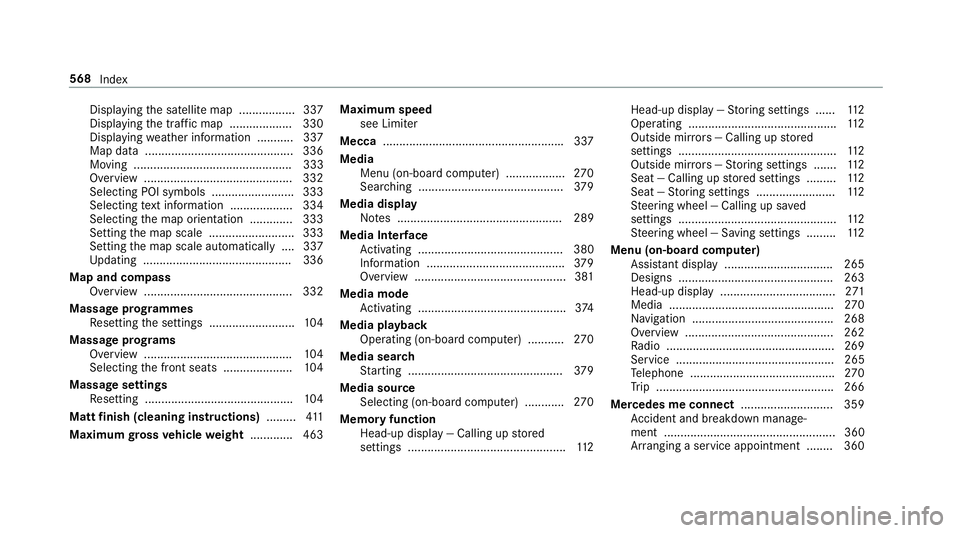
Displ
aying the satellite map ................. 337
Displaying the tra ffic map .................. .330
Displ aying weather information .......... .337
Map data ............................................. 336
Moving ................................................ 333
Overview ............................................. 332
Selecting POI symbols .........................3 33
Selecting text information ................... 334
Selecting the map orientation .............3 33
Setting the map scale .......................... 333
Setting the map scale automatically ....3 37
Up dating .............................................3 36
Map and comp ass
Overview ............................................. 332
Massage prog rammes
Re setting the settings .......................... 104
Massage prog rams
Overview ............................................ .104
Selecting the front seats ..................... 104
Massage settings Resetting ............................................. 104
Matt finish (cleaning instructions) .........411
Maximum gross vehicle weight ............ .463 Maximum speed
see Limi ter
Mecca ...................................................... .337
Media Menu (on-boa rdcompu ter) .................. 270
Sea rching ............................................ 379
Media display Notes .................................................. 289
Media Inter face
Ac tivating ............................................ 380
Information .......................................... 379
Overview ..............................................3 81
Media mode Activating ............................................ .374
Media playback Operating (on-boa rdcompu ter) .......... .270
Media sear ch
St arting .............................................. .379
Media source Selecting (on-boa rdcompu ter) ............ 270
Memory function Head-up display — Calling up stored
settings ................................................ 11 2Head-up display —
Storing settings ...... 11 2
Operating ............................................. 11 2
Outside mir rors — Calling up stored
settings ................................................ 11 2
Outside mir rors —St oring settings .......1 12
Seat — Calling up stored settings ......... 11 2
Seat — Storing settings ........................ 11 2
St eering wheel — Calling up sa ved
settings ................................................ 11 2
St eering wheel — Saving settings ......... 11 2
Menu (on-board computer) Assis tant displ ay................................. 265
Designs ............................................... 263
Head-up displ ay................................... 271
Media .................................................. 270
Na vigation .......................................... .268
Overview ............................................. 262
Ra dio ...................................................2 69
Service ................................................ 265
Te lephone ............................................ 270
Tr ip ...................................................... 266
Mercedes me connect ............................ 359
Ac cident and breakdown mana ge‐
ment .................................................... 360
Ar ranging a service appointment ........ 360 568
Index
Page 574 of 593
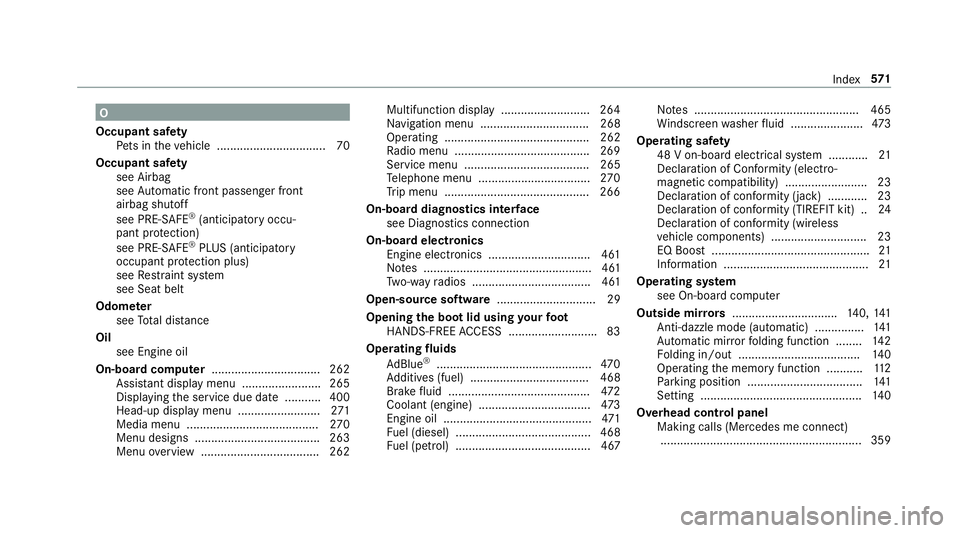
O
Occupant saf ety
Pe ts in theve hicle ................................. 70
Occupant saf ety
see Airbag
see Automatic front passenger front
airbag shutoff
see PRE-SAFE ®
(anticipatory occu‐
pant pr otection)
see PRE-SAFE ®
PLUS (anticipatory
occupant pr otection plus)
see Restra int sy stem
see Seat belt
Odome ter
see Total dis tance
Oil see Engine oil
On-board co mputer ................................. 262
Assis tant displ aymenu ........................ 265
Displaying the service due date ........... 400
Head-up display menu .........................2 71
Media menu ........................................2 70
Menu designs ...................................... 263
Menu overview .................................... 262 Multifunction display ..........................
.264
Na vigation menu ................................. 268
Operating ............................................ 262
Ra dio menu .........................................2 69
Service menu ...................................... 265
Te lephone menu .................................. 270
Tr ip menu ............................................ 266
On-boa rddiagno stics inter face
see Diagno stics connection
On-boa rdelectronics
Engine electronics .............................. .461
No tes ................................................... 461
Tw o-w ayradios .................................... 461
Open-source software .............................. 29
Opening the boot lid using your foot
HANDS-FREE ACCESS .......................... .83
Operating fluids
Ad Blue ®
............................................... 470
Ad ditives (fuel) .................................... 468
Brake fluid .......................................... .472
Coolant (engine) .................................. 473
Engine oil ............................................. 471
Fu el (diesel) ......................................... 468
Fu el (petrol) ......................................... 467 No
tes .................................................. 465
Wi ndsc reen washer fluid ...................... 473
Operating saf ety
48 V on-boa rdelectrical sy stem ............ 21
Declaration of Conformity (electro‐
magnetic compatibility) ........................ .23
Declaration of conformity (ja ck) ............ 23
Declaration of con form ity (TIREFIT kit) .. 24
Declaration of conformity (wireless
ve hicle components) ............................. 23
EQ Boost ................................................ 21
Information ............................................ 21
Operating sy stem
see On-board computer
Outside mir rors ................................ 140, 141
Anti-dazzle mode (automatic) ............... 141
Au tomatic mir rorfo lding function ........ 14 2
Fo lding in/out .................................... .140
Operating the memory function ........... 11 2
Pa rking position .................................. .141
Setting ................................................. 14 0
Overhead control panel Making calls (Mercedes me connect).............................................................3 59 Index
571
Page 578 of 593

Switching au
tomatic operation
on/off (360° Camera) ......................... 231
Rims (Care) ............................................... 414
Ro llaw ay protection
see HOLD function
Ro ller sunblind
Re ar wind ow.......................................... 85
Ro of lining (care) ...................................... 416
Ro of load .................................................. 475
Ro ofrack
At tach ing ............................................ .120
Loading ................................................ 12 0
Ro ute ................................................ 319, 322
Ac tivating a commuter route .............. .322
Calculating .......................................... .319
Displ aying destination information ...... 321
Planning .............................................. .316
Selecting a type .................................. 320
Selecting an al tern ative route ............ .322
Selecting notifications ......................... 321
Selecting options ................................. 321
St arting the automatic service sta‐
tion sear ch.......................................... 322 Switching
the automatic filling sta‐
tion sear chon/off ...............................3 22
Using auto maticfilling station sear ch
............................................................. 322
Wi th intermediate destinations ............ 317
Ro ute guidance ....................................... 323
Cancelling .......................................... .327
Changing direction .............................. 324
De stination reached ............................ 325
Fr om an off-road location .................... 327
Lane recommendations ....................... 324
No tes .................................................. 323
Off-road ............................................... 327
To an off- road destination .................. .327
Ro ute-based speed adaptation
Displ ays in the instrument display .......2 15
Fu nction .............................................. 209
Ro ute-based speed adjustment
Setting ................................................ .211
Ru n-flat characteristics
MOExtended tyres ............................... 421
Ru nning-in no tes .....................................1 62 S
Saf ety sy stems
see Driving saf ety sy stem
Saf etyve st ................................................ 41 8
Satellite map ............................................ 337
SD card Inserting/removing .............................. 374
Seat ............................................... 98, 99, 11 5
4-w aylumbar support .......................... 102
Ad justing (electrically) ........................ .102
Ad justing (manually and electrically)
....................................................... 99, 101
Backrest (rear) locking ......................... 11 7
Cor rect driver's seat position ................ 98
Fo lding the backrest (rear) back ..........1 17
Fo lding the backrest (rear) forw ards .... 11 5
Fo lding the backrest forw ards/back
(with memory function) ...................... .105
Fo lding the backrest forw ards/back‐
wa rds (without memory function) ........ 105
Massage program overview ................ .104
Operating the memory function ........... 11 2
Pa nel heating ....................................... 107
Re setting the settings .......................... 104 Index
575