2018 MERCEDES-BENZ E-CLASS COUPE phone
[x] Cancel search: phonePage 572 of 593
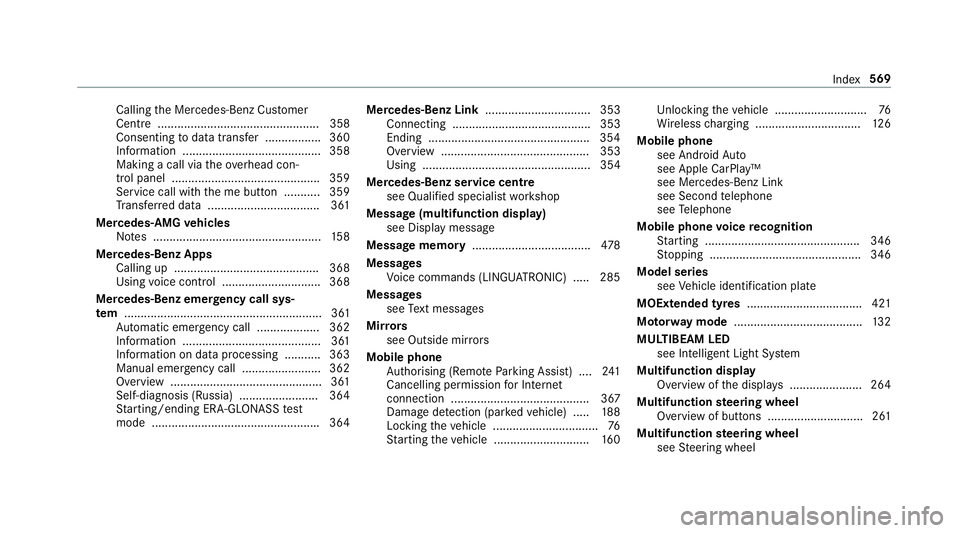
Calling
the Mercedes-Benz Cus tomer
Centre ................................................. 358
Consenting todata transfer .................3 60
Information .......................................... 358
Making a call via theove rhead con‐
trol panel ............................................. 359
Service call with the me button ........... 359
Tr ans ferred data ..................................3 61
Mercedes-AMG vehicles
No tes ................................................... 15 8
Mercedes-Benz Apps Calling up ............................................ 368
Using voice control .............................. 368
Mercedes-Benz emer gency call sys‐
te m ............................................................ 361
Au tomatic emergency call ................... 362
Information .......................................... 361
Information on data processing .......... .363
Manual emer gency call ........................ 362
Overview .............................................. 361
Self-diagnosis (Russia) ........................ 364
St arting/ending ERA-GLONASS test
mode .................................................. .364 Mercedes-Benz Link
................................ 353
Connecting .......................................... 353
Ending ................................................ .354
Overview ............................................. 353
Using ................................................... 354
Mercedes-Benz service centre see Qualifi ed specialist workshop
Message (multifunction display) see Display message
Message memory .................................... 478
Messages Voice commands (LINGU ATRO NIC) .....2 85
Messages see Text messa ges
Mir rors
see Outside mir rors
Mobile phone Authorising (Remo teParking Assist) .... 241
Cancelling permission for Internet
connection .......................................... 367
Damage de tection (pa rked vehicle) ..... 188
Locking theve hicle ................................ 76
St arting theve hicle ............................. 16 0Un
locking theve hicle ............................76
Wi reless charging ................................ 12 6
Mobile phone see Android Auto
see Apple CarPlay™
see Mercedes-Benz Link
see Second telephone
see Telephone
Mobile phone voice recognition
St arting .............................................. .346
St opping ..............................................3 46
Model series see Vehicle identification plate
MOExtended tyres ................................... 421
Mo torw ay mode ....................................... 13 2
MULTIBEAM LED see Intelligent Light Sy stem
Multifunction display Overview of the displa ys...................... 264
Multifunction steering wheel
Overview of buttons ............................ .261
Multifunction steering wheel
see Steering wheel Index
569
Page 573 of 593
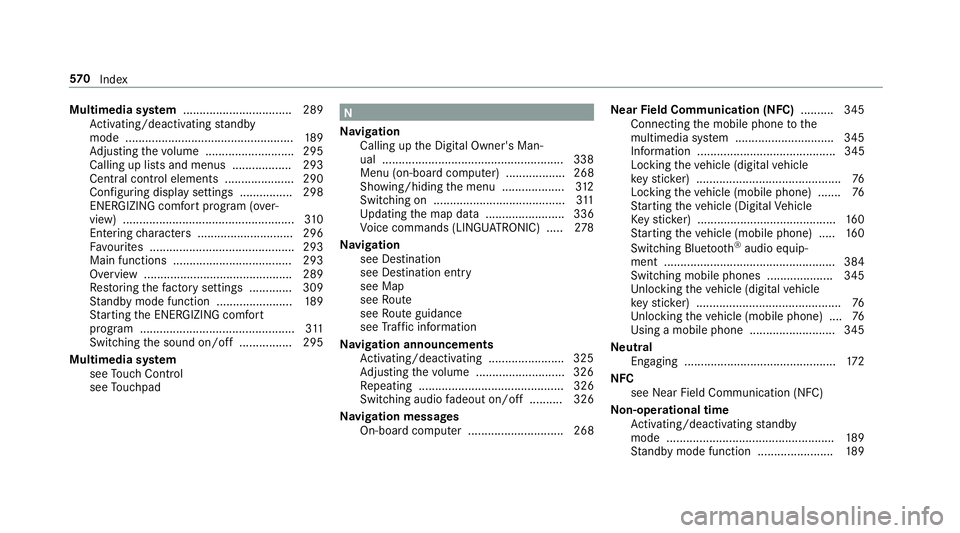
Multimedia sy
stem ................................ .289
Ac tivating/deactivating standby
mode .................................................. .189
Ad justing thevo lume .......................... .295
Calling up lists and menus .................. 293
Central control elements ..................... 290
Configu ring displ aysettings ................2 98
ENERGIZING comfort program (o ver‐
view) .................................................... 310
Entering characters ............................ .296
Fa vourites ............................................ 293
Main functions .................................... 293
Overview ............................................ .289
Re storing thefa ctory settings ............. 309
St andby mode function ...................... .189
St arting the ENERG IZING comfort
program ............................................... 311
Switching the sound on/off ................2 95
Multimedia sy stem
see Touch Control
see Touchpad N
Na vigation
Calling up the Digital Owner's Man‐
ual .......................................................3 38
Menu (on-boa rdcompu ter) .................. 268
Showing/hiding the menu ...................3 12
Switching on ........................................ 311
Up dating the map data ........................ 336
Vo ice commands (LINGU ATRO NIC) .....2 78
Na vigation
see Destination
see Destination entry
see Map
see Route
see Route guidance
see Traf fic information
Na vigation announcements
Ac tivating/deactivating ...................... .325
Ad justing thevo lume .......................... .326
Re peating ............................................ 326
Switching audio fadeout on/off .......... 326
Na vigation messages
On-board computer ............................. 268 Ne
arField Communication (NFC) .......... 345
Connecting the mobile phone tothe
multimedia sy stem .............................. 345
Information .......................................... 345
Locking theve hicle (digital vehicle
ke yst icke r) ............................................ 76
Locking theve hicle (mobile phone) .......76
St arting theve hicle (Digital Vehicle
Ke yst icke r) .......................................... 16 0
St arting theve hicle (mobile phone) ..... 16 0
Switching Blu etoo th®
audio equip‐
ment .................................................... 384
Swit ching mobile phones .................... 345
Un locking theve hicle (digital vehicle
ke yst icke r) ............................................ 76
Un locking theve hicle (mobile phone) ....76
Using a mobile phone .......................... 345
Ne utral
Engaging .............................................. 172
NFC see Near Field Communication (NFC)
No n-operational time
Ac tivating/deactivating standby
mode .................................................. .189
St andby mode function ...................... .189 57 0
Index
Page 574 of 593
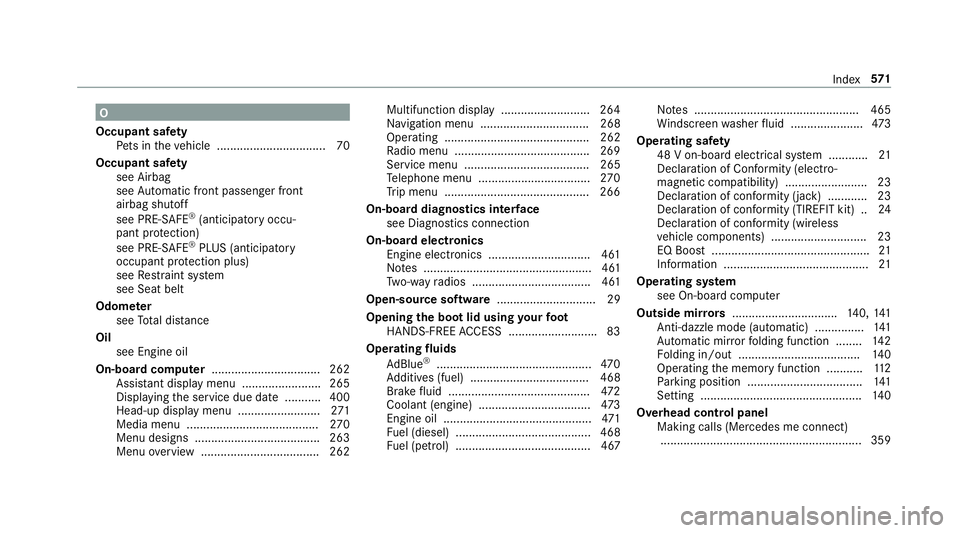
O
Occupant saf ety
Pe ts in theve hicle ................................. 70
Occupant saf ety
see Airbag
see Automatic front passenger front
airbag shutoff
see PRE-SAFE ®
(anticipatory occu‐
pant pr otection)
see PRE-SAFE ®
PLUS (anticipatory
occupant pr otection plus)
see Restra int sy stem
see Seat belt
Odome ter
see Total dis tance
Oil see Engine oil
On-board co mputer ................................. 262
Assis tant displ aymenu ........................ 265
Displaying the service due date ........... 400
Head-up display menu .........................2 71
Media menu ........................................2 70
Menu designs ...................................... 263
Menu overview .................................... 262 Multifunction display ..........................
.264
Na vigation menu ................................. 268
Operating ............................................ 262
Ra dio menu .........................................2 69
Service menu ...................................... 265
Te lephone menu .................................. 270
Tr ip menu ............................................ 266
On-boa rddiagno stics inter face
see Diagno stics connection
On-boa rdelectronics
Engine electronics .............................. .461
No tes ................................................... 461
Tw o-w ayradios .................................... 461
Open-source software .............................. 29
Opening the boot lid using your foot
HANDS-FREE ACCESS .......................... .83
Operating fluids
Ad Blue ®
............................................... 470
Ad ditives (fuel) .................................... 468
Brake fluid .......................................... .472
Coolant (engine) .................................. 473
Engine oil ............................................. 471
Fu el (diesel) ......................................... 468
Fu el (petrol) ......................................... 467 No
tes .................................................. 465
Wi ndsc reen washer fluid ...................... 473
Operating saf ety
48 V on-boa rdelectrical sy stem ............ 21
Declaration of Conformity (electro‐
magnetic compatibility) ........................ .23
Declaration of conformity (ja ck) ............ 23
Declaration of con form ity (TIREFIT kit) .. 24
Declaration of conformity (wireless
ve hicle components) ............................. 23
EQ Boost ................................................ 21
Information ............................................ 21
Operating sy stem
see On-board computer
Outside mir rors ................................ 140, 141
Anti-dazzle mode (automatic) ............... 141
Au tomatic mir rorfo lding function ........ 14 2
Fo lding in/out .................................... .140
Operating the memory function ........... 11 2
Pa rking position .................................. .141
Setting ................................................. 14 0
Overhead control panel Making calls (Mercedes me connect).............................................................3 59 Index
571
Page 575 of 593
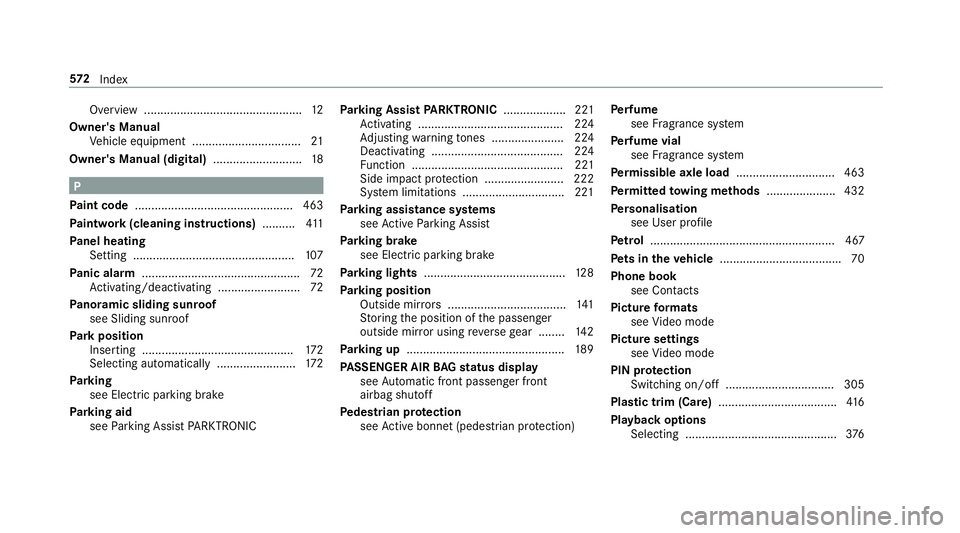
Overview ................................................
12
Owner's Manual Vehicle equipment ................................. 21
Owner's Manual (digital) ...........................18P
Pa int code ................................................ 463
Pa intwork (cleaning instructions) ..........411
Pa nel heating
Setting .................................................1 07
Pa nic alarm ................................................ 72
Ac tivating/deactivating ......................... 72
Pa noramic sliding sunroof
see Sliding sunroof
Pa rk position
Inserting .............................................. 172
Selecting au tomatical ly........................ 172
Pa rking
see Electric parking brake
Pa rking aid
see Parking Assist PARKTRONIC Pa
rking Assist PARKTRONIC ................... 221
Ac tivating ............................................ 224
Ad justing warning tones ...................... 224
Deactivating ........................................ 224
Fu nction .............................................. 221
Side impact pr otection ........................ 222
Sy stem limitations ...............................2 21
Pa rking assistance sy stems
see Active Parking Assist
Pa rking brake
see Electric parking brake
Pa rking lights .......................................... .128
Pa rking position
Outside mir rors .................................... 141
St oring the position of the passenger
outside mir ror using reve rsege ar ........ 14 2
Pa rking up ................................................ 189
PA SSENGER AIR BAGstatus display
see Automatic front passenger front
airbag shutoff
Pe destrian pr otection
see Active bonnet (pedestrian pr otection) Pe
rfume
see Fragrance sy stem
Pe rfume vial
see Fragrance sy stem
Pe rm issible axle load .............................. 463
Pe rm itted towing me thods .................... .432
Pe rsonalisation
see User profile
Pe trol ........................................................ 467
Pe ts in the vehicle .................................... .70
Phone book see Contacts
Picture form ats
see Video mode
Picture settings see Video mode
PIN pr otection
Swit ching on/off ................................ .305
Plastic trim (Care) ................................... .416
Playback options Selecting ..............................................3 76572
Index
Page 577 of 593

Ra
nge
Ad Blue ®
............................................... 265
Displaying ............................................ 266
REA CHregulation ...................................... 26
Re ading light
see Interior lighting
Re alwo od (Care) ...................................... 416
Re ar fog light
Switching on/off .................................1 29
Re ar seat
see Seat
Re ar seat belt
St atus display ........................................ 37
Re ar seat belt status display .................... 37
Re ar window
Ro ller sunblind ...................................... 85
Re ar window heater ................................ 14 5
Re ar-view mir ror
see Outside mir rors
Re cycling
see Take -ba ckof end-of-life vehicles Re
ducing agent
see AdBlue ®
Re fuelling
Re fuelling theve hicle ........................... 175
To pping up AdBlue ®
............................. 17 9
Re gistration
Ve hicle .................................................. 25
Re mo tecont rol (stationa ryheater/
ve ntilation)
Displa ys............................................... 15 2
Problems ............................................. 154
Re placing the battery .......................... 15 3
Setting ................................................. 15 2
Re mo teOnline
Charging the battery ............................1 62
Cooling or heating theve hicle inte‐
ri or .......................................................1 61
St arting theve hicle ............................. 16 2
Re mo teParking Assist ............................ 237
Auth orising a mobile phone ................. 241
Fu nction .............................................. 237
Ope rating ............................................ 238
Sy stem limitations ...............................2 37
Re scue card ............................................... 26 Re
ser ve
Fu el ..................................................... 469
Re set function (multimedia sy stem) .....3 09
Re sidual heat ...........................................1 48
Re storing (factory settings)
see Reset function (multimedia sy stem)
Re stra int sy stem ...................................... .30
Basic instructions forch ildren .............. .46
Fu nction in an accident ........................ .31
Fu nctionality .......................................... 31
Malfunction ...........................................31
Pr otection ..............................................30
Re duced pr otection ...............................30
Self-test ................................................. 31
Wa rning lamp ........................................ .31
Re versege ar
Inserting .............................................. 172
Re versing camera .................................. .225
Care ..................................................... 414
Fu nction .............................................. 225
Opening the camera co ver (360°
Camera) ............................................... 231
Setting favo urites (360° Camera) ...... .232 574
Index
Page 579 of 593

Setting options ......................................
14
Switching AIRSCARF on/off ................ 108
Seat belt ............................................... 32, 37
Ac tivating/deactivating seat belt
adjustment ............................................ 37
Care .................................................... .416
Fa stening ............................................... 36
Pr otection ..............................................32
Re ar seat belt status display .................. 37
Re duced pr otection ...............................33
Re leasing .............................................. .37
Seat belt adjustment (function) ............. 37
Seat belt extender ................................. 35
Wa rning lamp ........................................ 37
Seat belt adjustment Activating/deactivating ......................... 37
Fu nction ................................................ 37
Seat belt extender .....................................35
Seat belt tensioners
Ac tivation .............................................. 31
Seat belt warning
see Seat belt
Seat co ver (Care) .................................... .416 Seat heater
Activating/deactivating ...................... .106
Seat settings Configu ring .......................................... 104
Seat ventilation
Ac tivating/deactivating ...................... .108
Second telephone ............................ 341, 342
Connecting .......................................... 341
Fe atures .............................................. 342
Selecting a gear
see Changing gears
Selecting the sound profile
Burmes ter®
high-end 3D sur round
sound sy stem ...................................... 399
Selector le ver
see DIRECT SELECT le ver
Self-test Automatic front passenger front air‐
bag shutoff ............................................ 42
Sensors (Care) .......................................... 414
Service Menu (on-board computer) .................. 265 Service
see ASS YST PLUS
Service centre see Qualified specialist workshop
Service inter val display
see AS SYST PLUS
Service station sear ch
St arting automatic sear ch................... 322
Setting a speed see Cruise control
Setting summer time .............................. 299
Setting the date form at .......................... 299
Setting the distance unit ........................ 304
Setting the map scale
see Map
Shift paddles see Steering wheel gearshift paddles
Shifting gears
Gea rshift recommendation .................. 173
Short messages see Text messa ges
Side impact airbag .................................... 38576
Index
Page 580 of 593

Side impact pr
otection .......................... .222
Side windo ws............................................. 86
Au tomatic function ................................ 87
Child saf ety lock in there ar .................. .69
Closing .................................................. 86
Closing using theke y ............................ 88
Con venience closing ............................. 88
Co nvenience opening ............................88
Opening .................................................86
Opening with theke y ............................ .88
Problem .................................................89
Ra in-closing feature .............................. .87
Sliding sunroof .......................................... 90
Au tomatic functions .............................. 93
Closing .................................................. 90
Closing using theke y ............................ 88
Opening ................................................ .90
Opening with theke y ............................ .88
Problem .................................................93
Ra in closing function ............................ .93
Smart card Inserting ..............................................3 96
Smartphone Locking theve hicle ................................ 76Un
locking theve hicle ............................76
Smartphone see Android Auto
see Apple CarPlay™
see Mercedes-Benz Link
see Telephone
Snow chains ............................................. 441
Soc ket (12 V) ............................................ 124
Fr ont centre console ............................ 124
Re ar .................................................... .124
Software update ...................................... 307
Impor tant sy stem updates .................. 308
Information .......................................... 307
Pe rforming .......................................... 308
Sound PRE-SAFE ®
Sound ................................. 45
Wheels and tyres ................................. 441
Sound see Burmes ter®
sur round sound sy stem
see Tone settings
Sound settings Adjusting the balance/fader ............... 397 Ad
justing treble, mid-range and bass
settings ............................................... 397
Au tomatic volume adjustment ............ .397
Spare wheel see Emer gency spa rewheel
Spectacles compa rtment ........................ 11 5
Speech dialogue sy stem
see LINGU ATRO NIC
Speed limitation for winter tyres
Setting ................................................. 205
Speedome ter
Digital ................................................. .266
St andby mode
Ac tivating/deactivating ...................... .189
Fu nction .............................................. 189
St anding lights ........................................ 12 8
St art/s top button
Pa rking theve hicle .............................. 181
St arting theve hicle ............................. 15 9
Switching on the po wer supply or
ignition ................................................ 15 8
St art/s top function
see ECO start/ stop function Index
577
Page 582 of 593

Switching
the sur round sound on/off
Burmes ter®
sur round sound sy stem ... 398
Synchronisation function Activating/deactivating (multimedia
sy stem) ................................................ 14 8
Switching on/off (control panel) ......... 14 8
Sy stem settings
Ac tivating/deactivating PIN pr otec‐
tion ...................................................... 305
Re set function (multimedia sy stem) ....3 09
Setting the dis tance unit ..................... 304
Setting the time and date automati‐
cally ..................................................... 299
Setting the time zone .......................... 299
Setting the time/date form at .............. 299
Swit ching transmission of theve hicle
position on/off .................................... 300
Sy stem settings
see Blue tooth®
see Data import/export
see Language
see Software update
see Wi-Fi T
Ta ilpipes (Care) ........................................ 414
Ta ke -back of end-of-life vehicles .............. 19
Pr otection of the environment ............... 19
Ta nk content
Ad Blue ®
............................................... 470
Fu el ..................................................... 469
Re ser ve(fuel) ...................................... 469
Te ch nical data
Axle load (trailer operation) ................. 477
Fa stening points (trailer hitch) .............4 76
Information .......................................... 461
Mounting dimensions (trailer hitch) ..... 476
No tes (trailer hitch) .............................. 475
Overhang dimension (trailer hitch) .......4 76
To ngue weight .................................... .477
To wing capacity (trailer operation) ...... .476
Ty re pressure monitoring sy stem ........ 446
Ve hicle identification plate .................. 463
Te lephone ........................................ 270, 339
Ac tivating functions du ring a call ......... 347
Auth orising a mobile phone (Remo te
Pa rking Assist) .................................... .241
Business telephony settings ................ 344 Call and
ringtone volume .................... .346
Calls with se veral participants ............ .347
Connecting a mobile phone (busi‐
ness telephony) .................................. .342
Connecting a mobile phone (Near
Field Communication (NFC)) .............. .345
Connecting a mobile phone (Pass‐
ke y) .................................................... .340
Connecting a mobile phone (Secu re
Simple Pairing) .................................... 340
De-authorising a mobile phone ............ 345
Disconnecting a mobile phone ............ 345
Importing con tacts .............................. 349
Importing contacts (o verview) ............ .349
Incoming call during an existing call .... 347
Information .......................................... 340
Inter changing mobile phones .............. 344
Locking theve hicle (mobile phone) .......76
Menu (on-board computer) .................. 270
Mobile phone voice recognition .......... 346
No tes .................................................. 338
Operating modes ................................. 340
Re ception and transmission volume .... 346
St arting theve hicle (mobile phone) ..... 16 0
Switching mobile phones (Near Field
Communication (NFC)) ........................ 345 Index
57 9