2018 MERCEDES-BENZ E-CLASS COUPE phone
[x] Cancel search: phonePage 550 of 593

Ad
justing the sound optimisation
Burmes ter®
high-end 3D sur round
sound sy stem ...................................... 399
Ad justing treble, mid- range and bass
settings
Burmes ter®
high-end 3D sur round
sound sy stem ...................................... 399
Burmes ter®
sur round sound sy stem ... 398
ADS PLUS damping sy stem
see AIR BODY CONTROL
Ad versewe ather light ............................ .133
Af ter-sales service centre
see ASS YST PLUS
AIR BODY CONT ROL................................ .218
Setting ................................................. 220
Suspension .......................................... 218
Air conditioning sy stem
see Climate control
Air distribution Setting ................................................ .145
Air freshener sy stem
see Frag rance sy stem Air inlet
see Air-water duct
Air pressure see Tyre pressure
Air suspension see AIR BODY CONTROL
Air vents ................................................... 15 5
Ad justing (front) .................................. 15 5
Ad justing (rear) .................................... 15 5
Ad justing the AIRSCARF vents ............. 15 6
Glo vebox .............................................1 56
Air vents
see Air vents
Ai r-re circulation mode ............................ 14 8
Air-water duct .......................................... 408
Ke eping free ........................................4 08
Airbag ........................................................ .38
Ac tivation .............................................. 31
Fr ont airbag (driver, front passenger) ....38
Ins tallation locations ............................ .38
Knee airbag ........................................... 38
Overview ............................................... 38
PA SSENGER AIR BAG indicator lamp .... .42Pr
otection ..............................................38
Re duced pr otection ...............................40
Side impact airbag ................................ 38
Wi ndow airbag ....................................... 38
Ai rflow
Setting ................................................ .145
AIRSCARF Adjusting the outlets ........................... 15 6
Switching on/off ................................. 108
Alarm see Panic alarm
Alarm sy stem
see ATA (anti-theft alarm sy stem)
All-wheel drive see 4MATIC
Alternative route
see Route
Ambient lighting Setting (multimedia sy stem) ................1 35
Android Auto ............................................ 356
Connecting a mobile phone ................. 356
Ending ................................................. 357
Information .......................................... 356 Index
547
Page 551 of 593

Overview ............................................. 356
Sound settings .................................... 357
Tr
ans ferred vehicle data ......................3 57
Animals Pets in theve hicle ................................. 70
Anti-lock braking sy stem
see ABS (Anti-lock Braking Sy stem)
Anti-skid chains
see Snow chains
Anti-theft ala rmsystem
see ATA (anti-theft alarm sy stem)
Anti-theft pr otection
Ad ditional door lock .............................. 75
Immobiliser ...........................................95
Anti-theft pr otection
see ATA (anti-theft alarm sy stem)
Anticipatory occupant pr otection
see PRE- SAFE®
(anticipatory occu‐
pant pr otection)
see PRE-SAFE ®
PLUS (anticipatory
occupant pr otection plus)
Apple CarPlay™ ....................................... 354
Connecting an iPhone ®
....................... 355 Ending .................................................3
55
No tes .................................................. 355
Overview ............................................. 354
Sound settings .................................... 355
Tr ans ferred vehicle data ......................3 57
Asht ray
Fr ont centre console ........................... 12 3
Re ar passenger compartment ............ .123
Assistance sy stems
see Driving saf ety sy stem
Assistant display Menu (on-board computer) .................. 265
ASS YST PLUS ........................................... 400
Battery disconnection pe riods .............4 01
Displ aying the service due date ........... 400
Fu nction/no tes ................................... 400
Re gular maintenance work .................. 400
Special service requ irements .............. 400
ATA (anti-theft ala rmsystem) .................. 95
Deactivating the alarm .......................... 96
Fu nction ................................................ 95
Fu nction of interior pr otection ............... 96
Priming/deactivating interior pr otec‐
tion ........................................................ 97Priming/deactivating
tow- aw ay pro‐
te ction ................................................... 96
To w- aw ay protection function ................96
AT TENTION ASSI ST.......................... 243, 24 4
Fu nction .............................................. 24 3
Setting ................................................. 24 4
Sy stem limitations ...............................2 43
At tention assistant
see ATTENTION ASSIST
Au dio mode
Connecting USB devices ...................... 376
Copyrights .......................................... .373
Information ..........................................3 72
Inserting/removing an SD card ........... 374
Media sear ch....................................... 379
Overview ..............................................3 75
Pa use and playback function .............. .376
Selecting a track .................................. 376
Selecting pl ayback options .................. 376
Switching on media mode .................... 374
Tr ack list .............................................. 376
Au thorised workshop
see Qualified specialist workshop 548
Index
Page 554 of 593

Ad
justing treble, mid-range and bass
settings ............................................... 398
Au tomatic volume adjustment ............ .398
Calling up the sound menu .................. 397
Information .......................................... 397
Switching the sur round sound on/off
............................................................ .398
Buttons Steering wheel .....................................2 61C
Call list Making a call ...................................... .350
Overview ............................................. 350
Calling up the sound menu
Burmes ter®
high-end 3D sur round
sound sy stem ...................................... 398
Burmes ter®
sur round sound sy stem ....3 97
Calls .......................................................... 346
Ac cepting ............................................ 346
Ac tivating functions du ring a call ......... 347
Calls wi thseveral participants ............ .347
Declining ............................................. 346
Ending a call ........................................ 346 Incoming call du
ring an existing call .... 347
Making ................................................ 346
Vi ath eove rhead control panel
(Mercedes me connect) ......................3 59
Camera see 360° Camera
see Reversing camera
Car key
see Key
Car wash
see Care
Car wash (care) ....................................... 408
Care ........................................................... 416
Air-water duct ...................................... 408
Car wash ............................................. 408
Carpet .................................................. 416
Deco rative foil ...................................... 412
Displ ay................................................. 416
Exterior lighting .................................... 414
High-pressu recleaner ......................... 409
Matt finish ............................................ 411
Pa int wo rk ............................................. 411
Plastic trim ...........................................4 16
Re alwo od/trim elements .................... 416Re
versing camera ................................ 414
Ro of lining ............................................ 416
Seat belt .............................................. 416
Seat co ver ............................................ 416
Senso rs................................................ 414
Ta ilpipes .............................................. .414
Tr ailer hit ch.......................................... 414
Wa shing byhand ..................................4 10
Wheels/rims ........................................4 14
Wi ndo ws .............................................. 414
Wi per blades ........................................ 414
Carpet (Care) ............................................ 416
Changing gears ........................................ 173
Manually ..............................................1 73
Changing hub caps .................................454
Changing the lights
Driving abroad (symm etrical dipped
beam) .................................................. 12 8
Cha rging
Bat tery (vehicle) .................................. 430
Mobile phone (wireless) .......................1 24
Chassis Damping characteristics ...................... 218
DY NA MIC BODY CONTROL .................. 218 Index
551
Page 556 of 593

Switching on/off .................................
14 6
Switching there ar wind owheater
on/off .................................................1 45
THERMATIC control panel .................... 14 5
THERMOTRONIC contro l panel ............14 5
Ve ntilating theve hicle (con venience
opening) ................................................ 88
Climate style
Fu nction ............................................... 147
Setting ................................................. 147
Cockpit ........................................................ .6
Overview .................................................6
Cof fee cup symbol
see ATTENTION ASSIST
COMAND Online see Multimedia sy stem
COMAND Touch
Managing devices ................................ 303
Combination switch ................................13 0
Compass .................................................. 337
Compu ter
see On-board computer Connection
status
Displ aying ............................................ 368
Overview ............................................ .368
Connectivity Setting up a hotspot via business tel‐
ephony ................................................ 300
Swit ching transmission of theve hicle
position on/off .................................... 300
Contacts ................................................... 347
Calling up ............................................ 348
Deleting ............................................... 350
Downloading (from mobile phone) ...... 348
Importing ............................................ 349
Importing (o verview) .......................... .349
Information .......................................... 347
Making a call ....................................... 349
Na me form at ...................................... .348
Options ................................................ 349
St oring ................................................ 349
Controller Operating ............................................ 291
Con venience closing ................................. 88
Con venience opening ................................ 88 Coolant (engine)
Check le vel .......................................... 407
No tes ................................................... 473
Cooling see Climate control
Copyright .................................................. .29
Cornering light ........................................ .132
Cross Traf fic Alert .................................. .242
Crosswind Assist Function/no tes ................................... 19 5
Cruise control .......................................... 201
Ac tivating ............................................ 203
Buttons ................................................ 203
Calling up a speed ............................... 203
Deactivating ........................................ 203
Fu nction .............................................. 201
Re quirements ...................................... 203
Selecting ............................................ .203
Setting a speed ................................... 203
St oring a speed ................................... 203
Sy stem limitations ...............................2 01
Cup holder Rear ben chseat ..................................1 22 Index
553
Page 564 of 593
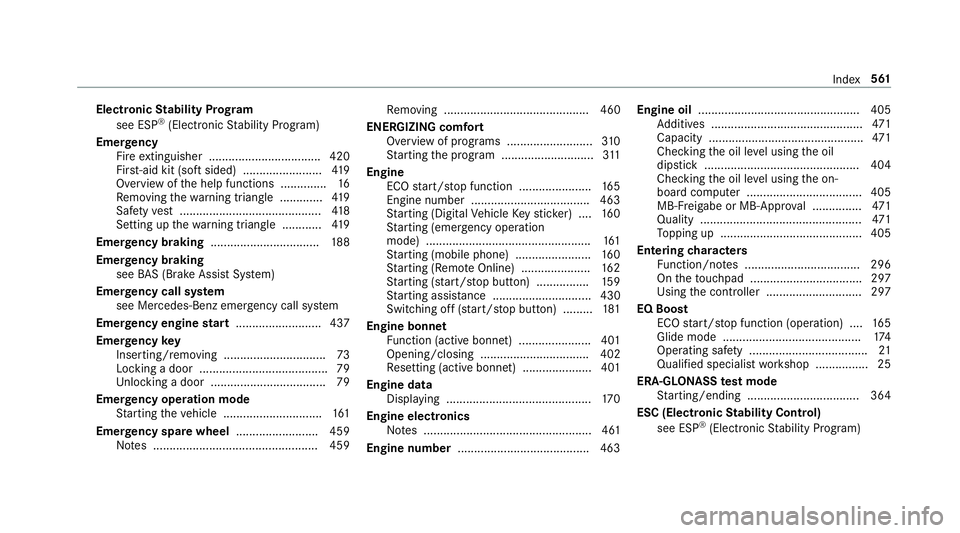
Electronic
Stability Prog ram
see ESP ®
(Electronic Stability Prog ram)
Emer gency
Fire extinguisher ................................. .420
Fir st-aid kit (so ftsided) ........................ 419
Overview of the help functions .............. 16
Re moving thewa rning triangle ............ .419
Saf etyve st ........................................... 41 8
Setting up thewa rning triangle ............ 419
Emer gency braking ................................. 188
Emer gency braking
see BAS (Brake Assi stSystem)
Emer gency call sy stem
see Mercedes-Benz emer gency call sy stem
Emer gency engine start .......................... 437
Emer gency key
Inserting/removing ............................... 73
Locking a door ....................................... 79
Un locking a door .................................. .79
Emer gency operation mode
St arting theve hicle .............................. 161
Emer gency spare wheel .........................4 59
No tes .................................................. 459 Re
moving ............................................ 460
ENERGIZI NGcomfort
Overview of programs .......................... 310
St arting the program ............................3 11
Engine ECO start/ stop function ......................1 65
Engine number ................................... .463
St arting (Digital Vehicle Keyst icke r) .... 16 0
St arting (eme rgency operation
mode) .................................................. 161
St arting (mobile phone) ...................... .160
St arting (Remo teOnline) ..................... 16 2
St arting (s tart/s top button) ................ 15 9
St arting assis tance .............................. 430
Switching off (s tart/s top button) .........1 81
Engine bonnet Function (active bonnet) ...................... 401
Opening/closing ................................. 402
Re setting (active bonnet) ..................... 401
Engine data Displaying ............................................ 17 0
Engine electronics Notes ................................................... 461
Engine number ........................................4 63Engine oil
................................................. 405
Ad ditives .............................................. 471
Capacity .............................................. .471
Checking the oil le vel using the oil
dipstick ............................................... 404
Checking the oil le vel using the on-
board computer ................................... 405
MB-Fr eigabe or MB-Appr oval .............. .471
Quality ................................................. 471
To pping up ...........................................4 05
Entering characters
Fu nction/no tes ................................... 296
On theto uchpad .................................. 297
Using the controller ............................. 297
EQ Boost ECO start/ stop function (operation) ....1 65
Glide mode .......................................... 174
Operating saf ety .................................... 21
Qualified specialist workshop ................25
ERA-GLONASS test mode
St arting/ending .................................. 364
ESC (Elect ronic Stability Control)
see ESP ®
(Electronic Stability Prog ram) Index
561
Page 568 of 593

Internet
Calling up a web page .........................3 69
Closing the br ows er ............................. 370
Del eting a bookmark .......................... .370
Deleting br owser data .........................3 70
Managing bookma rks .......................... 370
Internet connection Cancelling permission (mobile
phone) ................................................ .367
Communication module function ........ 365
Connection status .............................. .368
Displ aying the connection status ........ 368
Editing access data (Blue tooth®
) .........3 67
Es tablishing .........................................3 67
Information .......................................... 364
Mobile phone de tails .......................... .367
Re strictions ......................................... 364
Setting access da ta(Blue tooth ®
) ........ 366
Setting up (Blue tooth®
) .......................3 66
Setting up (Wi-Fi) ................................. 365
Switching Blue tooth®
profile (DUN/
PA N) .................................................... 366
Internet radio
Calling up ............................................. 371
Del eting stations .................................. 371Logging out ..........................................
372
Overview ..............................................3 71
Re gis tering .......................................... 372
Saving stations .................................... 371
Selecting and connecting toast ation
............................................................ .371
Selecting stre am ................................ .372
Setting options .................................... 372
Te rm s of use ........................................3 72
Ionisation Activating/deactivating (multimedia
sy stem) ................................................ 14 8
iPhone ®
see Apple CarPlay™
see Mercedes-Benz Link
ISOFIX child seat securing sy stem
Fitting .................................................... 59
Seats suitable for attaching ................... 56 J
Jack Declaration of conformity ...................... 23
St orage location ..................................4 53Jump-start connection
............................ 430
Gene ral no tes ...................................... 428 K
Ke y.............................................................. 71
Ac oustic locking verification signal ........ 72
Battery ................................................... 73
Emergency key ...................................... 73
Energy consumption .............................. 72
Fe atures ................................................ 71
Ke yring attachment .............................. 73
Overview ................................................ 71
Pa nic alarm ............................................ 72
Problem .................................................74
Un locking setting .................................. .72
Ke y functions
Deactivating .......................................... 72
KEYLESS-GO Locking theve hicle ................................ 77
Problem .................................................78
Un locking setting .................................. .72
Un locking theve hicle ............................77
Kickd own.................................................. 174
Using ................................................... 174 Index
565
Page 570 of 593
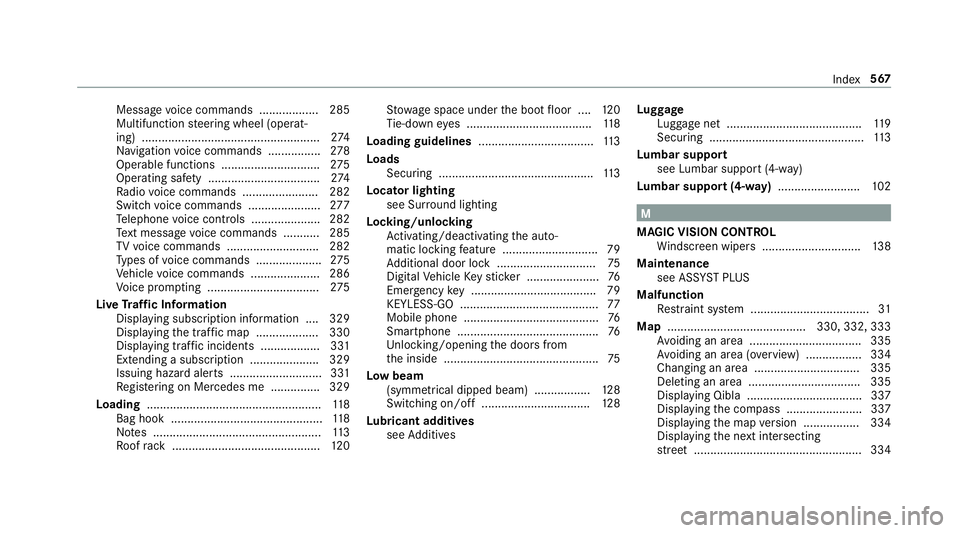
Message
voice commands .................. 285
Multifunction steering wheel (operat‐
ing) ...................................................... 274
Na vigation voice commands ................ 278
Operable functions .............................. 275
Operating saf ety .................................. 274
Ra dio voice commands ...................... .282
Switch voice commands ...................... 277
Te lephone voice controls .................... .282
Te xt messa gevoice commands .......... .285
TV voice commands ............................ 282
Ty pes of voice commands .................... 275
Ve hicle voice commands .................... .286
Vo ice prom pting .................................. 275
Live Traf fic Information
Displaying subsc ript ion information .... 329
Displaying the tra ffic map .................. .330
Displ aying traf fic incidents .................. 331
Extending a subscription ..................... 329
Issuing hazard alerts ............................ 331
Re gis tering on Mercedes me ............... 329
Loading ..................................................... 11 8
Bag hook .............................................. 11 8
No tes ................................................... 11 3
Ro ofrack ............................................. 12 0St
ow age space under the boot floor ....1 20
Ti e-down eyes ...................................... 11 8
Loading guidelines ...................................113
Loads Securing .............................................. .113
Locator lighting see Sur round lighting
Locking/unlocking Activating/deactivating the auto‐
matic locking feature ............................ .79
Ad ditional door lock .............................. 75
Digital Vehicle Keyst icke r ...................... 76
Emergency key ...................................... 79
KEYLESS-GO .......................................... 77
Mobile phone ......................................... 76
Smartphone ........................................... 76
Un locking/opening the doors from
th e inside ............................................... 75
Low beam (symm etrical dipped beam) ................. 12 8
Switching on/off ................................. 12 8
Lu bricant additives
see Additives Lu
ggage
Lu ggage net ......................................... 11 9
Secu ring ............................................... 11 3
Lu mbar support
see Lumbar support (4-w ay)
Lu mbar support (4-w ay)........................ .102 M
MAGIC VISION CONTROL Windsc reen wipers .............................. 13 8
Maintenance see ASS YST PLUS
Malfunction Restra int sy stem .................................... 31
Map .......................................... 330, 332, 333
Av oiding an area ..................................3 35
Av oiding an area (o verview) ................ .334
Changing an area ................................ 335
Deleting an area .................................. 335
Displ aying Qibla .................................. .337
Displ aying the compass ....................... 337
Displaying the map version ................ .334
Displ aying the next intersecting
st re et ................................................... 334 Index
567
Page 571 of 593
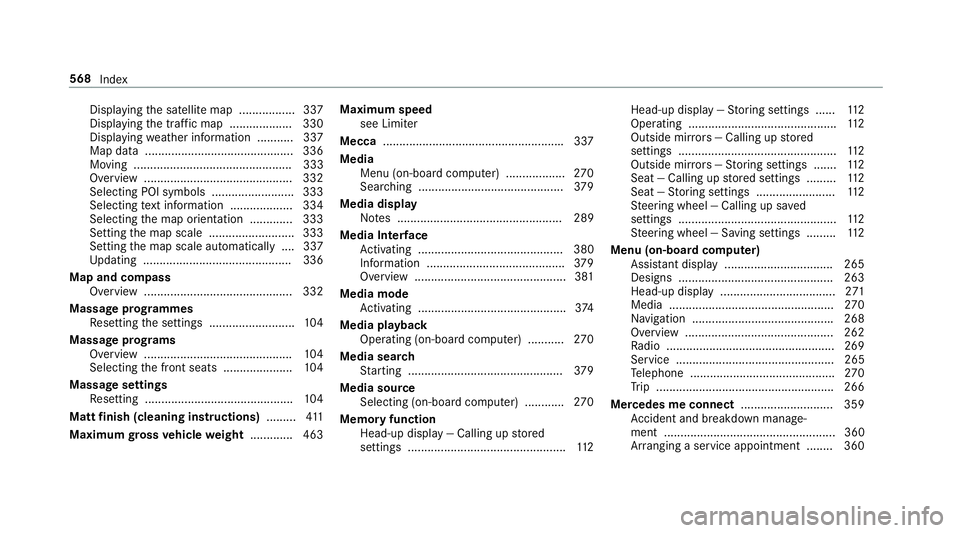
Displ
aying the satellite map ................. 337
Displaying the tra ffic map .................. .330
Displ aying weather information .......... .337
Map data ............................................. 336
Moving ................................................ 333
Overview ............................................. 332
Selecting POI symbols .........................3 33
Selecting text information ................... 334
Selecting the map orientation .............3 33
Setting the map scale .......................... 333
Setting the map scale automatically ....3 37
Up dating .............................................3 36
Map and comp ass
Overview ............................................. 332
Massage prog rammes
Re setting the settings .......................... 104
Massage prog rams
Overview ............................................ .104
Selecting the front seats ..................... 104
Massage settings Resetting ............................................. 104
Matt finish (cleaning instructions) .........411
Maximum gross vehicle weight ............ .463 Maximum speed
see Limi ter
Mecca ...................................................... .337
Media Menu (on-boa rdcompu ter) .................. 270
Sea rching ............................................ 379
Media display Notes .................................................. 289
Media Inter face
Ac tivating ............................................ 380
Information .......................................... 379
Overview ..............................................3 81
Media mode Activating ............................................ .374
Media playback Operating (on-boa rdcompu ter) .......... .270
Media sear ch
St arting .............................................. .379
Media source Selecting (on-boa rdcompu ter) ............ 270
Memory function Head-up display — Calling up stored
settings ................................................ 11 2Head-up display —
Storing settings ...... 11 2
Operating ............................................. 11 2
Outside mir rors — Calling up stored
settings ................................................ 11 2
Outside mir rors —St oring settings .......1 12
Seat — Calling up stored settings ......... 11 2
Seat — Storing settings ........................ 11 2
St eering wheel — Calling up sa ved
settings ................................................ 11 2
St eering wheel — Saving settings ......... 11 2
Menu (on-board computer) Assis tant displ ay................................. 265
Designs ............................................... 263
Head-up displ ay................................... 271
Media .................................................. 270
Na vigation .......................................... .268
Overview ............................................. 262
Ra dio ...................................................2 69
Service ................................................ 265
Te lephone ............................................ 270
Tr ip ...................................................... 266
Mercedes me connect ............................ 359
Ac cident and breakdown mana ge‐
ment .................................................... 360
Ar ranging a service appointment ........ 360 568
Index