Page 145 of 486
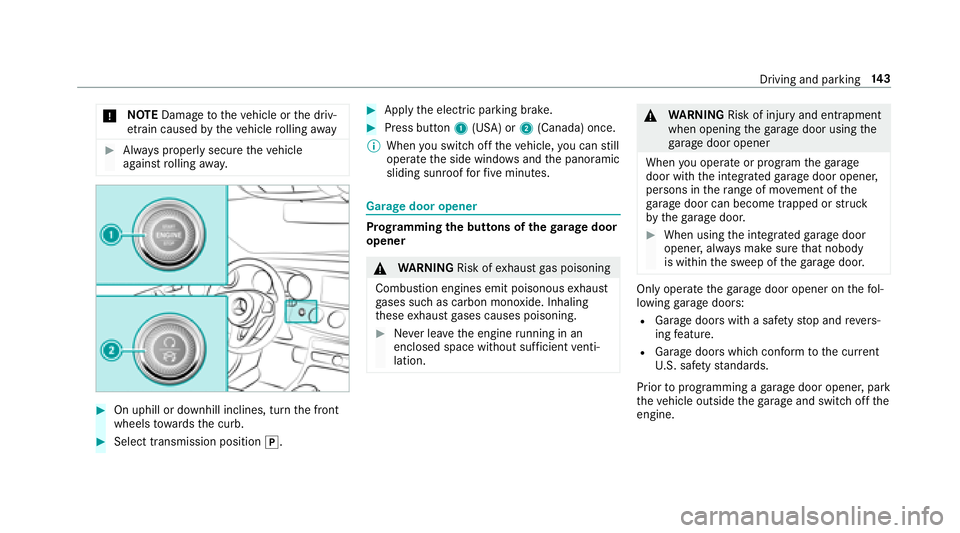
*NO
TEDama getotheve hicle or the driv‐
et ra in caused bytheve hicle rolling away
#Alw ays proper lysecure theve hicle
against rolling away.
#On uphill or downhill inclines, turn the front
wheels towa rdsth e curb.
#Select transmission position j.
#Applythe electric parking brake.
#Press button 1(USA) or 2(Canada) once.
% When youswit choff theve hicle, you can still
opera tethe side windo wsand the panoramic
sliding sunroof forfive minutes.
Garage door opener
Prog ramming the buttons of the garage door
opener
& WARNING Risk ofexhaust gas poisoning
Combustion engines emit poisonous exhaust
ga ses such as carbon monoxide. Inhaling
th ese exhaust gases causes poisoning.
#Ne ver lea vethe engine running in an
enclosed space wi thout suf ficient venti‐
lation.
& WARNING Risk of injury and entrapment
when opening thega rage door using the
ga rage door opener
When you operate or program thega rage
door with the integrated garage door opener,
persons in thera nge of mo vement of the
ga rage door can become trapped or stru ck
by thega rage door.
#When using the integrated garage door
opener, alw ays make sure that nobody
is within the sweep of thega rage door.
Only operate thega rage door opener on thefo l‐
lowing garage doors:
RGarage doors with a saf etyst op and reve rs‐
ing feature.
RGarage doors which con form tothe cur rent
U. S. safe tystandards.
Prior toprogramming a garage door opener, park
th eve hicle outside thega rage and switch offthe
engine.
Driving and parking 14
3
Page 146 of 486
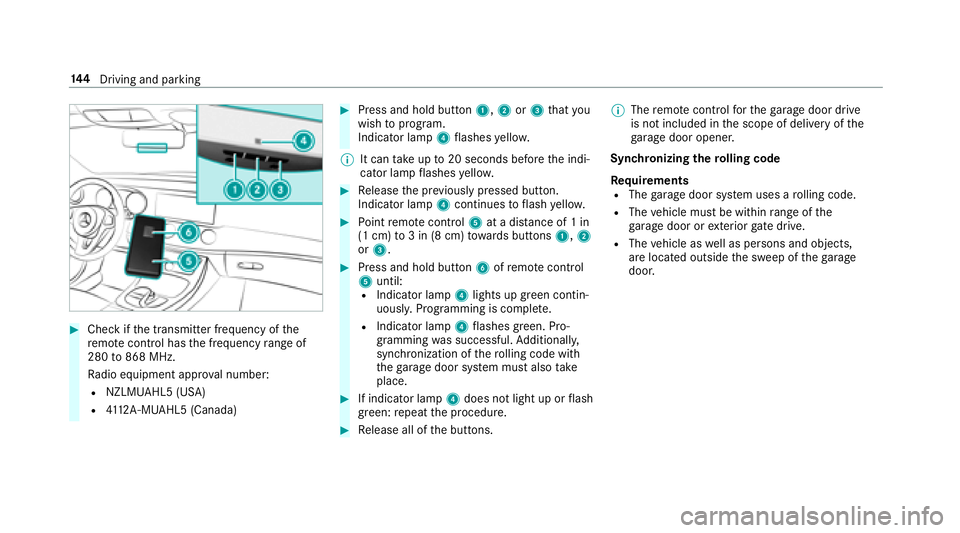
#Checkifth e transmit ter frequency of the
re mo tecontrol has the frequency range of
280 to868 MHz.
Ra dio equipment appr oval number:
RNZLMUA HL5 (USA)
R4112 A-MUAHL5 (Canada)
#Press and hold button 1,2or3 that you
wish toprog ram.
Indicator lamp 4flashes yello w.
% It can take up to20 seconds before the indi‐
cator lamp flashes yello w.
#Re lease the pr eviously pressed button.
Indicator lamp 4continues toflash yello w.
#Po int remo tecontrol 5at a dist ance of 1 in
(1 cm) to3 in (8 cm) towa rds buttons 1,2
or 3.
#Press and hold button 6ofremo tecontrol
5 until:
RIndicator la mp4lights up greencontin‐
uousl y.Programming is comple te.
RIndicator lamp 4flashes green. Pro‐
gr amming was successful. Additionally,
synchronization of thero lling code with
th ega rage door sy stem must also take
place.
#If indicator lamp 4does not light up or flash
green: repeat the procedure.
#Re lease all of the buttons. %
The remo tecontrol forth ega rage door drive
is not included in the scope of delivery of the
ga rage door opener.
Synchronizing thero lling code
Re quirements
RThe garage door sy stem uses a rolling code.
RThe vehicle must be within range of the
ga rage door or exterior gate drive.
RThevehicle as well as persons and objects,
are located outside the sweep of thega rage
door.
14 4
Driving and pa rking
Page 464 of 486

Function seat
see Door cont rol panel
Fu se insert
see Fuses
Fu ses ........................................................ 338
Assignment diagram ............................3 38
Before changing .................................. 338
Cockpit fuse box ................................ .340
Fu se box in the engine compartment .. 339
Fu se box in the front-passen gerfo ot ‐
we ll ...................................................... 340
Fu se box in the trunk ........................... 341
No tes .................................................. 338
G
Garage door opener Cleari ngthe memory ........................... 146
Opening or closing thega rage door .....1 45
Programming buttons .......................... 143
Ra dio equipment appr oval number ...... 146
Re solving problems ............................. 145
Synchronizing thero lling code ............ .144 Gas
station sear ch
St arting an automatic gasst ation
sear ch................................................. 249
Switching the automatic gasst ation
sear chon/off ...................................... 252
Gasoline ................................................... 377
Gearshift paddles see Steering wheel gearshift paddles
Gears hiftrecommendation ....................139
Genuine parts ............................................ 19
Genuine wood (Care) .............................. .319
Glide mode ............................................... 139
Glo vebox
Air vent ................................................ 126
Glo vecompa rtment
Locking/unlo cking ................................ 95
H
Handbrake see Electric parking brake
Handling characteristics (unusual) ....... 342
HANDS-FREE ACCESS ................................ 66 HANDS-FREE
ACCESS
see Opening the trunk lid using your foot
Hazard warning lights ............................ .110
Head restra int .......................................... .84
Fr ont (adjusting manually) ..................... 84
Re ar passenger compartment
(adjusting) ............................................ .86
Head-up display Activating/deactivating .......................2 16
Ad justing brightness (on-board com‐
pu ter) ................................................... 215
Ad justing display elements (on-board
compu ter) ............................................ 215
Ad justing the position (on-board
computer) ............................................ 215
Fu nction ............................................... 215
Menu (on-board computer) .................. 215
Using the memory function .................. .92
Head-up Display see Menu (on-board computer)
Head-up Display menu see On-board computer
Heating see Climate control
462 Index