2018 MERCEDES-BENZ E-CLASS COUPE ECU
[x] Cancel search: ECUPage 66 of 486
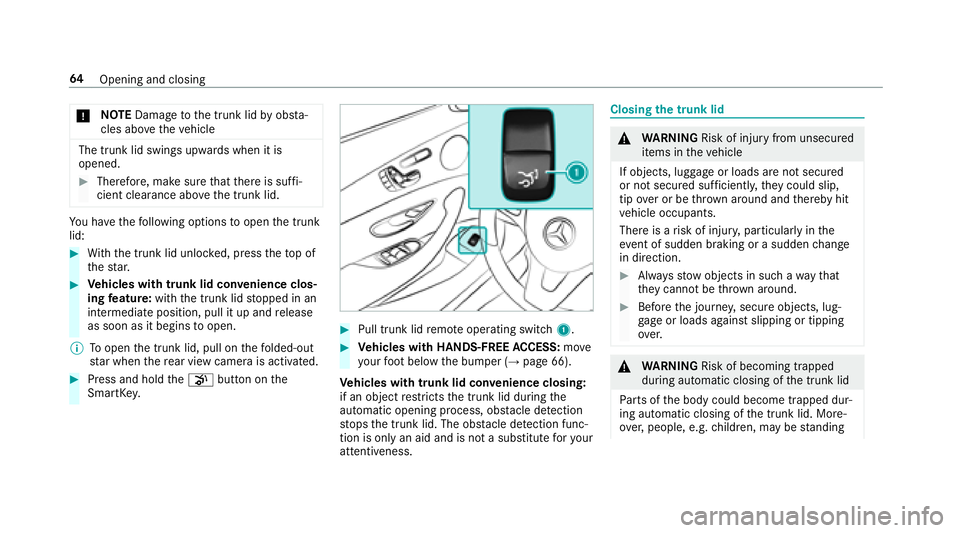
*NO
TEDama getothe trunk lid byobs ta‐
cles ab ovetheve hicle
The trunk lid swings upwards when it is
opened.
#Therefore, make sure that there is suf fi‐
cient clearance ab ovethe trunk lid.
Yo u ha vethefo llowing options toopen the trunk
lid:
#Wi th th e trunk lid unloc ked, press theto p of
th est ar.
#Ve hicles with trunk lid co nvenience clos‐
ing feature: withthe trunk lid stopped in an
intermediate position, pull it up and release
as soon as it begins toopen.
% Toopen the trunk lid, pull on thefo lded-out
st ar when there ar view camera is activated.
#Press and hold thep button on the
SmartK ey.
#Pull trunk lid remo teoperating switch 1.
#Vehicles with HANDS-FREE ACCESS: move
yo ur foot below the bumper (→page 66).
Ve hicles with trunk lid co nvenience closing:
if an object restricts the trunk lid during the
automatic opening process, obs tacle de tection
st ops the trunk lid. The obs tacle de tection func‐
tion is only an aid and is not a substitute foryo ur
attentiveness.
Closing the trunk lid
&
WARNING Risk of injury from unsecured
items in theve hicle
If objects, luggage or loads are not secured
or not secured suf ficientl y,they could slip,
tip ove r or be throw n around and thereby hit
ve hicle occupants.
There is a risk of injur y,particularly in the
ev ent of sudden braking or a sudden change
in direction.
#Alw aysstow objects in such a wayth at
th ey cannot be thro wn around.
#Before the journe y,secure objects, lug‐
ga ge or loads against slipping or tipping
ove r.
&
WARNING Risk of becoming trapped
duri ng au tomatic closing of the trunk lid
Pa rts of the body could become trapped dur‐
ing automatic closing of the trunk lid. More‐
ove r,people, e.g. children, may be standing
64
Opening and closing
Page 69 of 486

%Awa rning tone sounds while the trunk lid is
opening or closing.
& WARNING Risk of burn s causedbya hot
ex haust sy stem
The vehicle exhaust sy stem can become very
hot. If you use HANDS- FREEACCES S,you
could burn yourself by touching theex haust
sy stem.
#Alw ays ensure that you only ma kea
kicking mo vement within the de tection
ra nge of the sensors.
* NO
TEDama getotheve hicle caused by
unin tentional lyopening the trunk lid
RWhen using an automatic car wash
RWhen using a high pressure cleaner
#Deactivate KEYLESS-GO or make sure
that the SmartK eylocated is at least
10 ft(3 m) away from theve hicle in
such situations.
When making the kicking mo vement, make sure
th at you are standing firm ly on the ground, oth‐
erwise you could lose your balance, e.g. on ice.
Re quirements:
RThe SmartK eyis behind theve hicle.
RStand at least 12in (30 cm) away from the
ve hicle while per form ing the kicking mo ve‐
ment.
RDo not come into contact with the bumper
while making the kicking mo vement.
RDo not car ryout the kicking mo vement too
slowl y.
RThe kicking mo vement must be towa rdsth e
ve hicle and bac k.
1Sensor detection range
If se veral consecutive kicking mo vements are
not successful, waitte n seconds.
Sy stem limitations
The sy stem may be impaired or may not function
if:
RThe area around the sensor is dirty, e.g. due
to road salt or snow .
RThe kicking movement is made using a pros‐
th etic leg.
Opening and closing 67
Page 96 of 486

#Tocall up: press and hold there leva nt pre‐
set position button 1,2 or 3 until the front
seat is in thestored position.
St ow age areas
Note s on loading theve hicle
&
WARNING Risk ofexhaust gas poisoning
Combustion engines emit poisonous exhaust
ga ses such as carbon monoxide. Exhaust
ga ses can enter theve hicle interior if the
trunk lid is open when the engine is running,
especially if theve hicle is in motion.
#Alw ays switch off the engine before
opening the trunk lid.
#Ne ver drive with the trunk lid open.
&
WARNING Risk of injury from unsecured
items in theve hicle
If objects, luggage or loads are not secured
or not secured suf ficientl y,they could slip,
tip ove r or be throw n around and thereby hit
ve hicle occupants.
There is a risk of injur y,particularly in the
ev ent of sudden braking or a sudden change
in direction.
#Alw aysstow objects in such a wayth at
th ey cannot be thro wn around.
#Before the journe y,secure objects, lug‐
ga ge or loads against slipping or tipping
ove r.
&
WARNING Risk of injury from incorrectly
stowe d objects
If objects in theve hicle interior are stowed
incor rectly, they can slide or be throw n
around and hit vehicle occupants. In addi‐
tion, cup holders, open stowage spaces and
mobile phone brac kets cann otalw aysre tain
all objects they contain.
There is arisk of injur y,particularly in the
ev ent of sudden braking or a sudden change
in direction.
#Alw aysstow objects so that they can‐
not be throw n around in such situa‐
tions.
#Alw ays make sure that objects do not
pr otru de from stowage spaces, luggage
nets or stowage nets.
#Close the loc kable stow age spaces
before starting a journe y.
#Alwaysstow and secure heavy, hard,
pointe d, sharp-edged, fragile or bulky
objects in the trunk.
&
WARNING Risk of burn s fromtailpipes
and tailpipe trim
The tailpipe and tailpipe trim can become
ve ry hot. If you come into contact with these
parts of theve hicle, you could burn yourself.
#Alw ays be particular lycareful around
th eta ilpipe and theta ilpipe trim.
#Allow theve hicle parts tocool down
before youto uch them.
94
Seats and stowing
Page 97 of 486
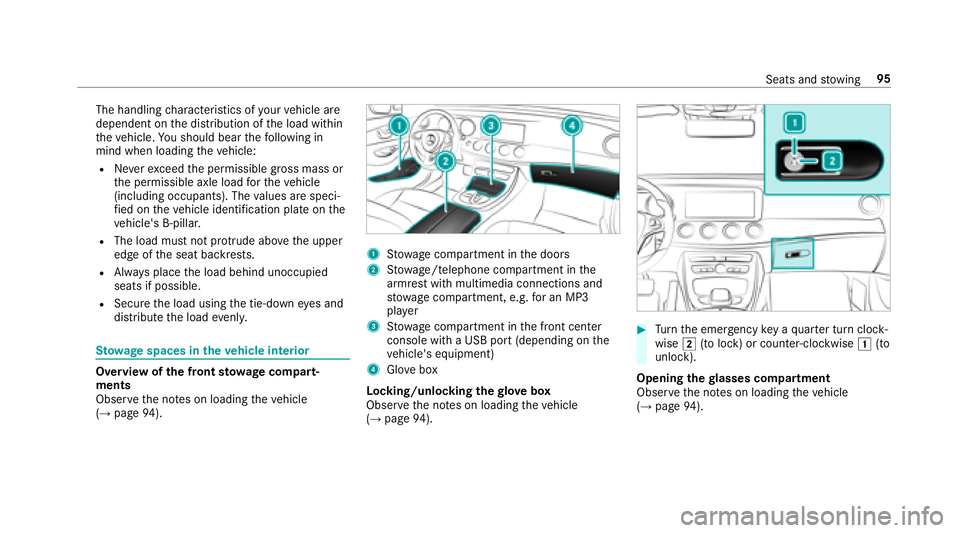
The handlingcharacteristics of your vehicle are
dependent on the distribution of the load within
th eve hicle. You should bear thefo llowing in
mind when loading theve hicle:
RNe verex ceed the permissible gross mass or
th e permissible axle load forth eve hicle
(including occupants). The values are speci‐
fi ed on theve hicle identification plate on the
ve hicle's B-pillar.
RThe load must not pr otru de abo vethe upper
edge of the seat backrests.
RAlw ays place the load behind unoccupied
seats if possible.
RSecure the load using the tie-down eyes and
distribute the load evenly.
St ow age spaces in theve hicle interior
Overview of the front stowage compa rt‐
ments
Observ eth e no tes on loading theve hicle
(
→page 94).
1Stow age compartment in the doors
2St ow age/telephone compartment in the
armrest with multimedia connections and
stow age compartment, e.g. for an MP3
pla yer
3Stow age compartment in the front center
console with a USB port (depending on the
ve hicle's equipment)
4Glo vebox
Locking/unlocking thegl ove box
Obser vethe no tes on loading theve hicle
(
→page 94).
#Turn the emer gency key a quarter turn clock‐
wise 2(to lock) or counter-clockwise 1(to
unlock).
Opening thegl asses co mpartment
Observ eth e no tes on loading theve hicle
(
→page 94).
Seats and stowing 95
Page 100 of 486
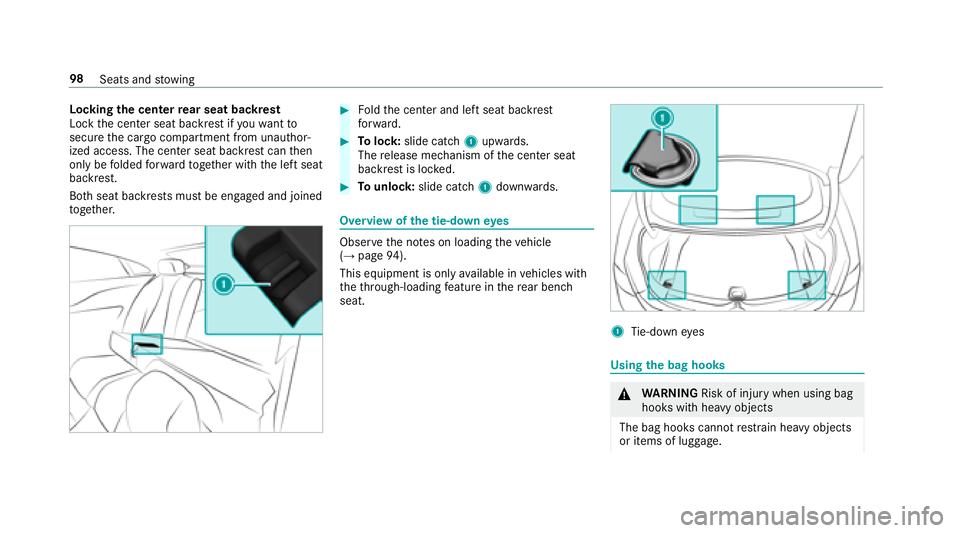
Lockingthe center rear seat backrest
Lock the center seat backrest if youwa ntto
secure the cargo compartment from unauthor‐
ized access. The center seat backrest can then
only be folded forw ard toget her with the left seat
backrest.
Bo th seat backrests must be engaged and joined
to ge ther.#Fo ldthe center and left seat backrest
fo rw ard.
#To lock: slide catch 1upwards.
The release mechanism of the center seat
backrest is loc ked.
#To unlock :slide catch 1down wards.
Overview of the tie-down eyes
Obser vethe no tes on loading theve hicle
(→page 94).
This equipment is only available in vehicles with
th eth ro ugh-loading feature in there ar bench
seat.
1Ti e-down eyes
Using the bag hooks
&
WARNING Risk of injury when using bag
hooks with heavy objects
The bag hooks cannot restra in heavy objects
or items of luggage.
98 Seats and stowing
Page 103 of 486
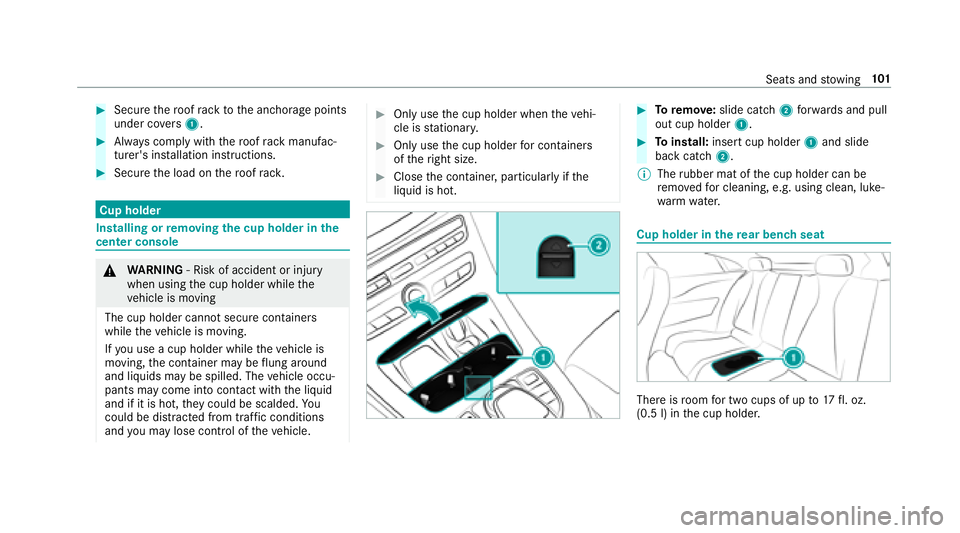
#Securethero of rack tothe anchorage points
under co vers 1.
#Alw ays comply with thero of rack manufac‐
turer's ins tallation instructions.
#Secure the load on thero of rack .
Cup holder
Installing or removing the cup holder in the
center console
& WARNING ‑ Risk of accident or injury
when using the cup holder while the
ve hicle is moving
The cup holder cannot secure containers
while theve hicle is moving.
If yo u use a cup holder whiletheve hicle is
moving, the conta iner may be flung around
and liquids maybe spill ed. The vehicle occu‐
pants may come into contact with the liquid
and if it is hot, they could be scalded. You
could be dist racted from traf fic conditions
and you may lose cont rol of theve hicle.
#Only use the cup holder when theve hi‐
cle is stationar y.
#Only use the cup holder for containers
of theright size.
#Close the conta iner, particular lyifth e
liquid is hot.
#To remo ve:slide catch 2forw ards and pull
out cup holder 1.
#Toinstall: insert cup holder 1and slide
back catch 2.
% The rubber mat of the cup holder can be
re mo vedfo r cleaning, e.g. using clean, luke‐
wa rm wate r.
Cup holder in there ar ben chseat
There is room for two cups of up to17 fl. oz.
(0.5 l) in the cup holder.
Seats and stowing 10
1
Page 107 of 486
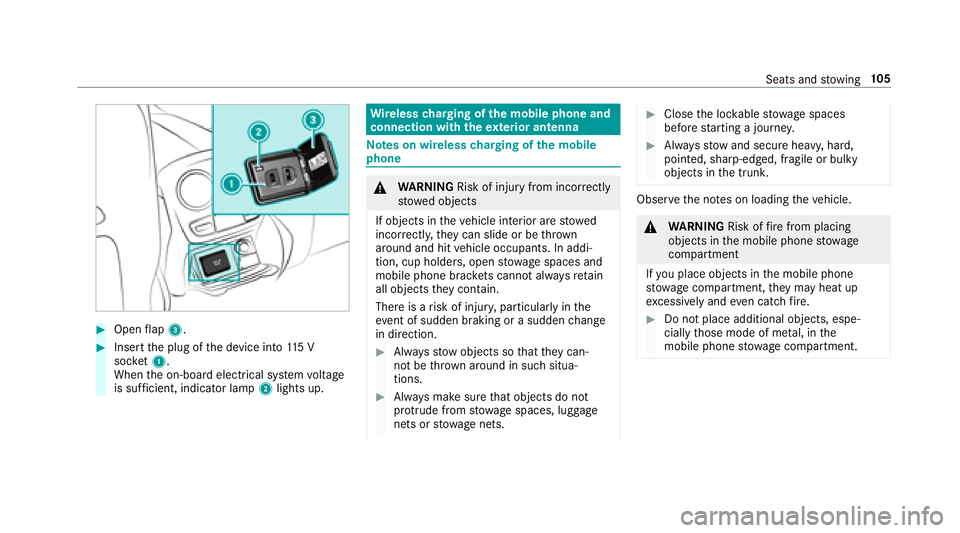
#Openflap 3.
#Insert the plug of the device into 115 V
soc ket1.
When the on-board electrical sy stem voltage
is suf ficient, indicator la mp2lights up.
Wire lesscharging of the mobile phone and
connection with theex terior antenna
Note s on wireless charging of the mobile
phone
& WARNING Risk of injury from incorrectly
stowe d objects
If objects in theve hicle interior are stowed
incor rectly, they can slide or be throw n
around and hit vehicle occupants. In addi‐
tion, cup holders, open stowage spaces and
mobile phone brac kets cann otalw aysre tain
all objects they contain.
There is arisk of injur y,particularly in the
ev ent of sudden braking or a sudden change
in direction.
#Alw aysstow objects so that they can‐
not be throw n around in such situa‐
tions.
#Alw ays make sure that objects do not
pr otru de from stowage spaces, luggage
nets or stowage nets.
#Close the loc kable stow age spaces
before starting a journe y.
#Alwaysstow and secure heavy, hard,
pointe d, sharp-edged, fragile or bulky
objects in the trunk.
Obser vethe no tes on loading theve hicle.
&
WARNING Risk offire from placing
objects in the mobile phone stowage
compartment
If yo u place objects in the mobile phone
stow age compartment, they may heat up
exc essively and even catch fire .
#Do not place additional objects, espe‐
cially those mode of me tal, in the
mobile phone stowage compartment.
Seats and stowing 10
5
Page 109 of 486
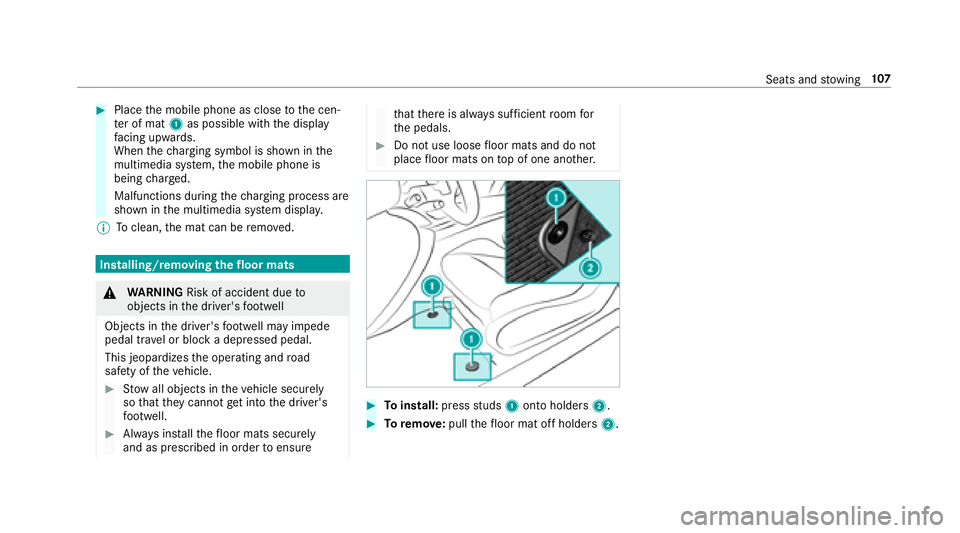
#Placethe mobile phone as close tothe cen‐
te r of mat 1as possible with the display
fa cing up wards.
When thech arging symbol is shown in the
multimedia sy stem, the mobile phone is
being charge d.
Malfunctions during thech arging process are
shown in the multimedia sy stem displa y.
% Toclean, the mat can be remo ved.
Installing/removing thefloor mats
&
WARNING Risk of accident due to
objects in the driver's foot we ll
Objects in the driver's foot we ll may impede
pedal tr avel or block a depressed pedal.
This jeopardizes the operating and road
saf etyof theve hicle.
#Stow all objects in theve hicle securely
so that they cannot getinto the driver's
fo ot we ll.
#Alw ays ins tallth efloor mats securely
and as prescribed in order toensure
that there is alw ays suf ficient room for
th e pedals.
#Do not use loose floor mats and do not
place floor mats on top of one ano ther.
#To install: pressstuds 1onto holders 2.
#Toremo ve:pull thefloor mat off holders 2.
Seats andstowing 10
7