2018 MERCEDES-BENZ E-CLASS COUPE seat memory
[x] Cancel search: seat memoryPage 95 of 486
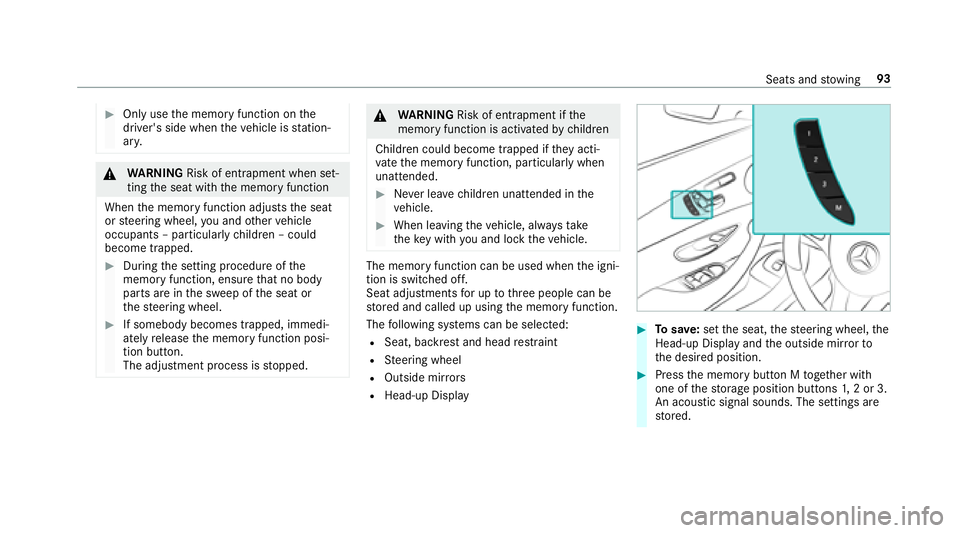
#Only usethe memory function on the
driver's side when theve hicle is station‐
ar y.
&
WARNING Risk of entrapment when set‐
ting the seat with the memory function
When the memory function adjusts the seat
or steering wheel, you and other vehicle
occupants – particularly children – could
become trapped.
#During the setting procedure of the
memory function, ensure that no body
parts are in the sweep of the seat or
th esteering wheel.
#If somebody becomes trapped, immedi‐
ately release the memory function posi‐
tion button.
The adjustment process is stopped.
&
WARNING Risk of entrapment if the
memory function is activated bychildren
Children could become trapped if they acti‐
va te the memory function, particularly when
unattended.
#Ne ver lea vechildren unatte nded inthe
ve hicle.
#When leaving theve hicle, alw aysta ke
th eke ywit hyo u and lock theve hicle.
The memory function can be used when the igni‐
tion is switched off.
Seat adjustments for up tothre e people can be
st ored and called up using the memory function.
The following sy stems can be selected:
RSeat, backrest and head restra int
RSt eering wheel
ROutside mir rors
RHead-up Display
#To save :set the seat, thesteering wheel, the
Head-up Display and the outside mir rorto
th e desired position.
#Press the memory button M toge ther with
one of thestorage position buttons 1,2 or 3.
An acou stic signal sounds. The settings are
st ored.
Seats and stowing 93
Page 464 of 486

Function seat
see Door cont rol panel
Fu se insert
see Fuses
Fu ses ........................................................ 338
Assignment diagram ............................3 38
Before changing .................................. 338
Cockpit fuse box ................................ .340
Fu se box in the engine compartment .. 339
Fu se box in the front-passen gerfo ot ‐
we ll ...................................................... 340
Fu se box in the trunk ........................... 341
No tes .................................................. 338
G
Garage door opener Cleari ngthe memory ........................... 146
Opening or closing thega rage door .....1 45
Programming buttons .......................... 143
Ra dio equipment appr oval number ...... 146
Re solving problems ............................. 145
Synchronizing thero lling code ............ .144 Gas
station sear ch
St arting an automatic gasst ation
sear ch................................................. 249
Switching the automatic gasst ation
sear chon/off ...................................... 252
Gasoline ................................................... 377
Gearshift paddles see Steering wheel gearshift paddles
Gears hiftrecommendation ....................139
Genuine parts ............................................ 19
Genuine wood (Care) .............................. .319
Glide mode ............................................... 139
Glo vebox
Air vent ................................................ 126
Glo vecompa rtment
Locking/unlo cking ................................ 95
H
Handbrake see Electric parking brake
Handling characteristics (unusual) ....... 342
HANDS-FREE ACCESS ................................ 66 HANDS-FREE
ACCESS
see Opening the trunk lid using your foot
Hazard warning lights ............................ .110
Head restra int .......................................... .84
Fr ont (adjusting manually) ..................... 84
Re ar passenger compartment
(adjusting) ............................................ .86
Head-up display Activating/deactivating .......................2 16
Ad justing brightness (on-board com‐
pu ter) ................................................... 215
Ad justing display elements (on-board
compu ter) ............................................ 215
Ad justing the position (on-board
computer) ............................................ 215
Fu nction ............................................... 215
Menu (on-board computer) .................. 215
Using the memory function .................. .92
Head-up Display see Menu (on-board computer)
Head-up Display menu see On-board computer
Heating see Climate control
462 Index
Page 468 of 486
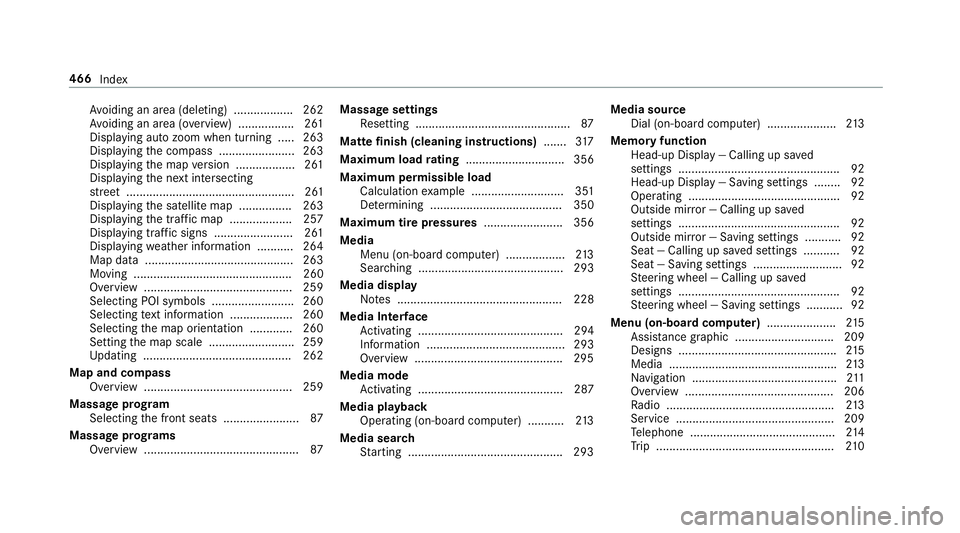
Avoiding an area (deleting) .................. 262
Av oiding an area (o verview) ................ .261
Displ aying auto zoom when turning .... .263
Display ingthe compass ....................... 263
Displaying the map version .................. 261
Displaying the next intersecting
st re et ................................................... 261
Displaying the satellite map ............... .263
Display ingthe tra ffic map .................. .257
Displ aying traf fic signs ........................ 261
Displaying weather information .......... .264
Map data ............................................. 263
Moving ................................................ 260
Overview ............................................. 259
Selecting POI symbols .........................2 60
Selecting text information ................... 260
Selecting the map orientation ............ .260
Setting the map scale .......................... 259
Up dating .............................................2 62
Map and co mpass
Overview ............................................. 259
Massage prog ram
Selecting the front seats ....................... 87
Massage prog rams
Overview ............................................... 87Massage settings
Resetting ............................................... 87
Matte finish (cleaning instructions) .......317
Maximum load
rati
ng .............................. 356
Maximum permissible load Calculation example ............................ 351
De term ining ........................................ 350
Maximum tire pressures ........................ 356
Media Menu (on-board computer) .................. 213
Searc hing ............................................ 293
Media display Notes .................................................. 228
Media Inter face
Ac tivating ............................................ 294
Information .......................................... 293
Overview .............................................2 95
Media mode Activating ............................................ 287
Media playba ck
Operating (on-board computer) ........... 213
Media sear ch
St arting .............................................. .293 Media source
Dial (on-board computer) .....................2 13
Memory function Head-up Display — Calling up sa ved
settings .................................................9 2
Head-up Display — Saving settings ........ 92
Opera ting .............................................. 92
Outside mirr or — Calling up sa ved
settings .................................................9 2
Outside mir ror — Saving settings ...........9 2
Seat — Calling up sa ved settings ...........9 2
Seat — Saving settings ........................... 92
St eering wheel — Callin
g up sa
ved
settings .................................................9 2
St eering wheel — Saving settings ........... 92
Menu (on-board computer) .....................215
Assist ancegraphic .............................. 209
Designs ................................................ 215
Media ................................................... 213
Na vigation ............................................ 211
Overview ............................................. 206
Ra dio .................................................. .213
Service ................................................ 209
Te lephone ............................................ 214
Tr ip ...................................................... 210
466
Index
Page 474 of 486
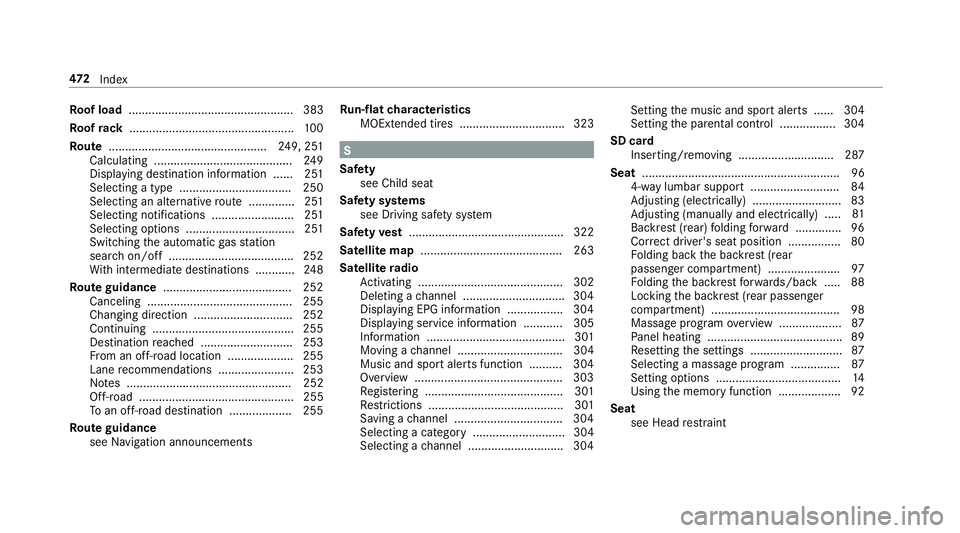
Roof load .................................................. 383
Ro ofrack .................................................. 100
Ro ute ................................................ 249, 25 1
Cal culating .......................................... 249
Displ aying destination information ...... 251
Selecting a type .................................. 250
Selecting an alternative route .............. 251
Selecting notifications ........................ .251
Selecting options ................................. 251
Switching the automatic gasst ation
sear chon/off ...................................... 252
Wi th intermediate destinations ............ 248
Ro ute guidance ....................................... 252
Canceling ............................................ 255
Changing direction .............................. 252
Continuing ...........................................2 55
Destination reached ............................ 253
Fr om an off-road location .................... 255
Lane recommendations ....................... 253
No tes .................................................. 252
Off-road ............................................... 255
To an off- road destination .................. .255
Ro ute guidance
see Navigation announcements Ru
n-flat characteristics
MOExtended tires ................................ 323
S
Saf ety
see Child seat
Saf ety sy stems
see Driving saf etysy stem
Saf etyve st ............................................... 322
Satelli temap ........................................... 263
Satelli te radio
Ac tivating ............................................ 302
Del eting a channel .............................. .304
Display ing EPG information ................ .304
Display ing service information ............ 305
Information .......................................... 301
Moving a channel ................................ 304
Music and sport alerts function .......... 304
Overview ............................................ .303
Re gis tering .......................................... 301
Re strictions ......................................... 301
Saving a channel ................................ .304
Selecting a category ............................ 304
Selecting a channel ............................ .304 Setting
the music and sport alerts ...... 304
Setting the parental control ................. 304
SD card Inserting/removing ............................. 287
Seat ............................................................ 96
4-w aylumbar support .......................... .84
Ad justing (electrically) ........................... 83
Ad justing (manually and electrically) .....
81
Ba
ckrest (rear) folding forw ard .............. 96
Cor rect driver's seat position ................ 80
Fo lding back the backrest (rear
passenger compartment) ..................... .97
Fo lding the backrest forw ards/back .... .88
Locking the backrest (rear passenger
compartment) ....................................... 98
Massage program overview .................. .87
Pa nel heating ......................................... 89
Re setting the settings ........................... .87
Selecting a massage program ...............8 7
Setting options ...................................... 14
Using the memory function .................. .92
Seat see Head restra int
47 2
Index