2018 MERCEDES-BENZ E-CLASS COUPE snow chains
[x] Cancel search: snow chainsPage 5 of 486

Drivingand pa rking ................................. 128
Driving ........................................................ 128
DY NA MIC SELECT switch ............................1 35
Au tomatic transmission .............................. 136
Re fueling .................................................... 140
Pa rking ...................................................... .142
Driving and driving saf etysy stems ............ .150
Instrument Display and on-board
comp uter .................................................. 205
Instrument display overview ...................... .205
Overview of the buttons on thesteering
wheel ......................................................... .206
Operating the on-board computer .............. 206
Displa ysinthe multifunction display ......... .208
Ad justing the instrument lighting ............... 208
Menus and submenus ................................ 209
Head-up Display .......................................... 215
Vo ice Control Sy stem ............................... 217
Operating saf ety.......................................... 217
Operation ....................................................2 17
Using Voice Cont rol Sy stem ef fectively ....... 219
Essential voice commands .......................... 219
Multimedia sy stem .................................. 228
Overview and operation .............................. 228
Sy stem settings .......................................... 236
Na vigation .................................................. 243
Te lephone .................................................. .264
Online and Internet functions ..................... 279
Media ......................................................... 286
Ra dio .......................................................... 298
Sound .........................................................3 05
Maintenance and care.............................308
ASS YST PLUS service inter val display ........ 308
Engine compartment .................................. 309
Cleaning and care ...................................... .315
Breakdown assistance ............................322
Emergency .................................................. 322
Flat tire ....................................................... 322
Battery (vehicle) ......................................... 328
To w starting or towing away ....................... 333
Electrical fuses ........................................... 338
Wheels and tires ...................................... 342
Noise or unusual handling characteris‐
tics ............................................................ .342
Re gular checking of wheels and tires ......... 342
No tes on snow chains ................................ 343
Ti re pressure .............................................. 343
Loading theve hicle .................................... 349
Ti re labeling ................................................ 354
Definitions for tires and loading ................. 359
Changing a wheel ....................................... 362
Te ch nical data .......................................... 372
No tes on tech nical da ta.............................. 372
Ve hicle electronics .....................................3 72
Ve hicle identification plate, VIN and
engine number ............................................ 374
Operating fluids .. ........................................ 376
Ve hicle data ................................................ 382
Display messages and warning/indi‐
cator lamps .............................................. 384
Display messages ...................................... .384
Wa rning and indicator lamps ...................... 429
Contents 3
Page 155 of 486

ROnly depressthe accelera tor pedal as far as
is necessar y.
RAdapt your drivin gst yle to suit the cur rent
ro ad and weather conditions.
Deactivate ESP
®in thefo llowing situations to
impr ove traction:
Rwhen using snow chains
Rin deep snow
Ron sand or gr avel
% Spinning the wheels results in a cutting
action which pr ovides better grip. ESP
®is deactivated if
theå ESP®OFFwarn‐
ing lamp lights up continuously in the instrument
clus ter.
If th e ESP
®÷ warning lamp lights up continu‐
ousl y,ESP®is not available due toa malfunction.
Observ e any information which may be displa yed
in the instrument clus ter:
RWa rning and indicator lamps (→page 429)
RDisplay messages (→page 384)
ETS/4ETS (Electronic Traction Sy stem)
ETS/4E TStraction control is pa rtof ESP
®. ETS/4ETS can impr
ovetheve hicle's traction by
inter vening in thefo llowing ways:
RThe drive wheels are braked individually if
they spin.
RMore drive torque is transferred tothe wheel
or wheels with traction.
Influence of drive prog rams on ESP
®
The drive prog rams enable ESP®to adapt todif‐
fe re nt we ather and road conditions as well as
th e driver's prefer red driving style. Youcan
selec
t th e drive prog rams using theDY NA MIC
SELECT switch.
Driving and parking 15
3
Page 188 of 486
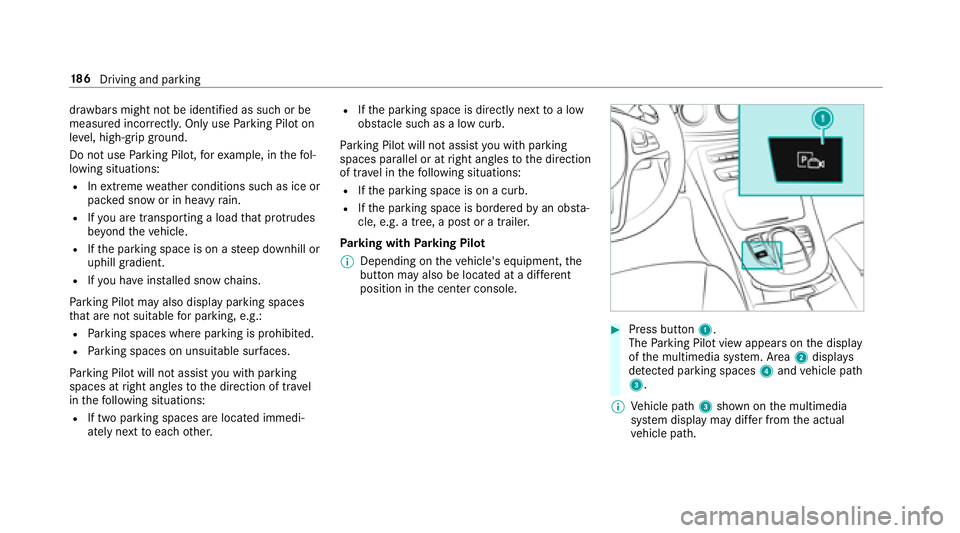
draw bars might not be identified as such or be
measured incor rectly. Only use Parking Pilot on
le ve l, high-grip ground.
Do not use Parking Pilot, forex ample, in thefo l‐
lowing situations:
RIn extreme weather conditions such as ice or
pac ked snow or in heavy rain.
RIfyo u are transport ing a loadthat pr otru des
be yond theve hicle.
RIfth e parking space is on a steep downhill or
uphill gradient.
RIf yo u ha veins talled snow chains.
Pa rking Pilot may also display parking spaces
th at are not suitable for parking, e.g.:
RPa rking spaces where parking is prohibited.
RPa rking spaces on unsuitable sur faces.
Pa rking Pilot will not assist youwit h parking
spaces at right angles tothe direction of tr avel
in thefo llowing situations:
RIf two parking spaces are located immedi‐
ately next toeach other.
RIfth e parking space is directly next toa low
obs tacle such as a low curb.
Pa rking Pilot will not assist you with parking
spaces parallel or at right angles tothe direction
of tr avel in thefo llowing situations:
RIf th e parking space is on a curb.
RIfth e parking space is bordered byan obsta‐
cle, e.g. a tree, a post or a trailer.
Pa rking with Parking Pilot
% Depending on theve hicle's eq uipment,the
but
ton may also be located at a dif fere nt
position in the center console.
#Press button 1.
The Parking Pilot view appears on the display
of the multimedia sy stem. Area 2displa ys
de tected park ing spaces 4and vehicle path
3.
% Vehicle path 3shown on the multimedia
sy stem display may dif fer from the actual
ve hicle path.
18 6
Driving and pa rking
Page 192 of 486
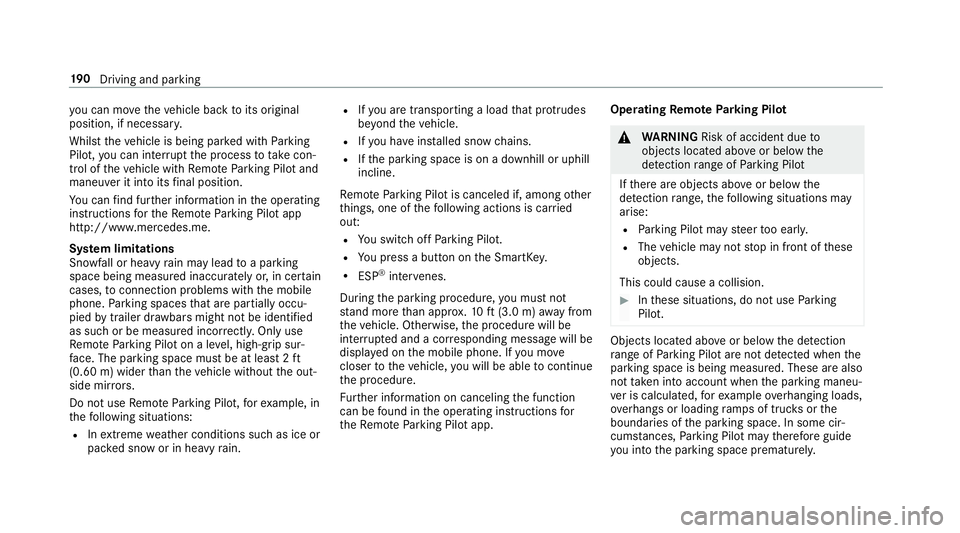
you can mo vetheve hicle back toits original
position, if necessar y.
Whilst theve hicle is being par ked with Parking
Pilot, you can inter rupt the process totake con‐
trol of theve hicle with Remo teParking Pilot and
maneuver it into its final position.
Yo u can find fur ther information in the operating
instructions forth eRe mo teParking Pilot app
http://www.me rcedes.me.
Sy stem limitations
Sn owfa ll or heavy rain may lead toa parking
space being measured inaccurately or, in cer tain
cases, toconnection problems wi th the mobile
phone. Parking spaces that are partial ly occu‐
pied bytrailer dr awbars might not be identified
as such or be measured incor rectl y.Only use
Re mo teParking Pilot on a le vel, high-grip sur‐
fa ce. The park ing space must be at least 2 ft
(0.60 m) wider than theve hicle without the out‐
side mir rors.
Do not use Remo teParking Pilot, forex ample, in
th efo llowing situations:
RIn extreme weather conditions such as ice or
pac ked snow or in heavy rain.
RIfyo u are transport ing a loadthat pr otru des
be yond theve hicle.
RIfyo u ha veinstalled snow chains.
RIfth e parking space is on a downhill or uphill
incline.
Re mo teParking Pilot is canceled if, among other
th in
gs, one of thefo llowing actions is car ried
out:
RYo uswit choff Parking Pilot.
RYo u press a butto n onthe SmartK ey.
RESP®inter venes.
During the parking procedure, you must not
st and more than appr ox.10 ft(3.0 m) away from
th eve hicle. Otherwise, the procedure will be
inter rupte d and a cor responding message will be
displa yed on the mobile phone. If you mo ve
closer totheve hicle, youwill beable tocontinue
th e procedure.
Fu rther information on canceling the function
can be found inthe operating instructions for
th eRe mo teParking Pilot app. Operating
Remo tePark ing Pilot
&
WARNING Risk of accident due to
objects located abo veor below the
de tection range of Parking Pilot
If th ere are objects abo veor below the
de tection range, thefo llowing situations may
arise:
RPa rking Pilot may steer too ear ly.
RThe vehicle may not stop in front of these
objects.
This could cause a collision.
#In these situations, do not use Parking
Pilot.
Objects located abo veor below the de tection
ra nge of Parking Pilot are not de tected when the
parking space is being measured. These are also
not take n into account when the parking maneu‐
ve r is calculated, forex ample overhanging loads,
ove rhangs or loading ramp s of truc ksorthe
boundaries of the parking space. In some cir‐
cums tances, Parking Pilot may therefore guide
yo u into the parking space prematurely.
19 0
Driving and pa rking
Page 345 of 486
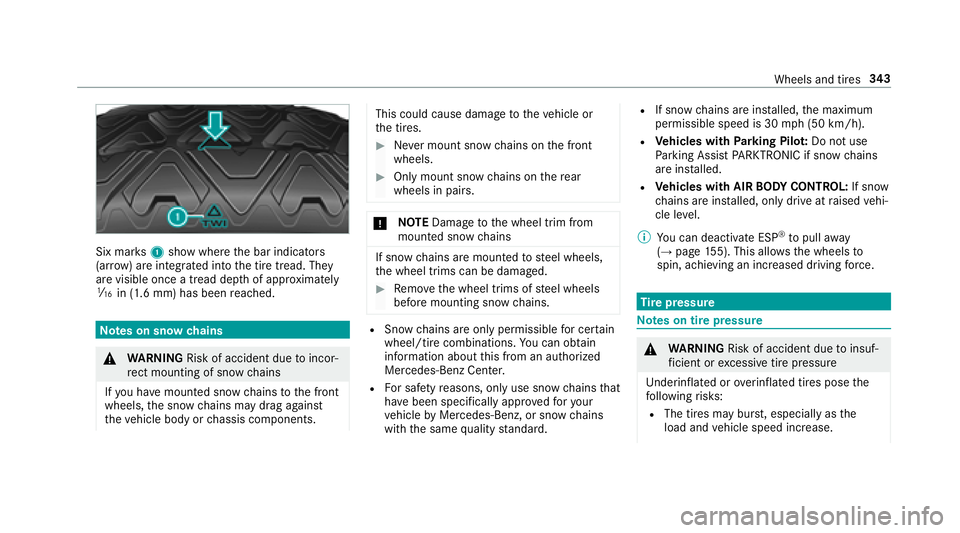
Six marks1 show where the bar indicators
(ar row ) are integrated into the tire tread. They
are visible once a tread dep thof appr oximately
á in (1.6 mm) has been reached.
Note s on snow chains
&
WARNING Risk of accident due toincor‐
re ct mounting of snow chains
If yo u ha vemounted snow chains tothe front
wheels, the snow chains may drag against
th eve hicle body or chassis components.
This could cause damage totheve hicle or
th e tires.
#Ne ver mount snow chains on the front
wheels.
#Only mount snow chains on there ar
wheels in pairs.
* NO
TEDama getothe wheel trim from
mounted snow chains
If snow ch ains are mounte dto steel wheels,
th e wheel trims can be damaged.
#Re mo vethe wheel trims of steel wheels
before mounting snow chains.
RSn ow chains are only pe rmissible for cer tain
wheel/tire combinations. You can obtain
information about this from an authorized
Mercedes-Benz Center.
RFo r saf etyre asons, only use snow ch ainsthat
ha ve been specifically appr oved foryo ur
ve hicle byMercedes-Benz, or snow chains
with the same quality standard.
RIf snow ch ains are ins talled, the maximum
permissible speed is 30 mph (50 km/h).
RVehicles with Parking Pilo t:Do no t use
Pa rking Assist PARKTRONI Cif sn ow ch ains
are ins talled.
RVe hicles with AIR BODY CONT ROL:If snow
ch ains are ins talled, only drive at raised vehi‐
cle le vel.
% You can deactivate ESP
®to pull away
(→page 155). This allo wsthe wheels to
spin, achieving an increased driving forc e.
Tire pressure
Note s on tire pressure
&
WARNING Risk of accident due toinsuf‐
fi cient or excessive tire pressure
Underinfla ted or overinfla ted tires pose the
fo llowing risks:
RThe tires may bur st, especially as the
load and vehicle speed increase.
Wheels and tires 34
3
Page 476 of 486
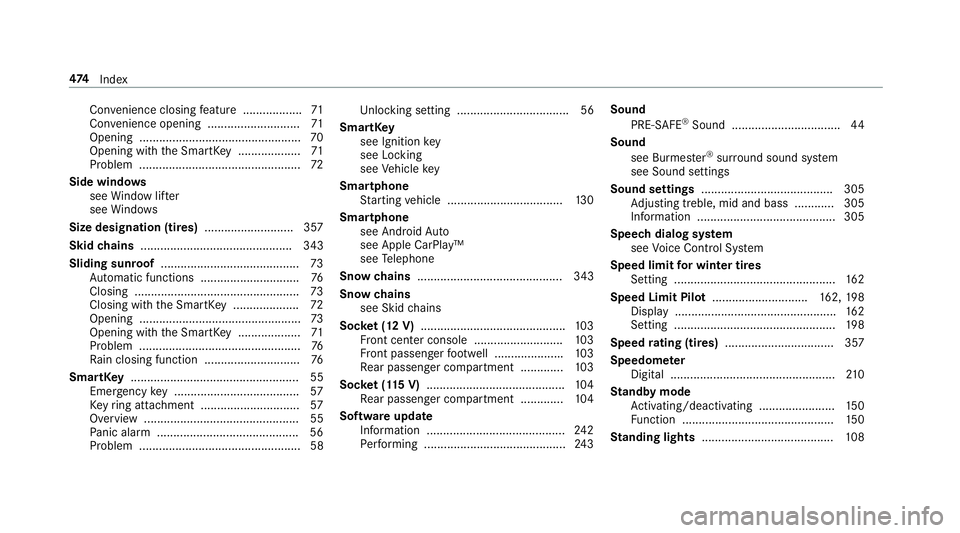
Convenience closing feature .................. 71
Con venience opening ............................ 71
Opening .................................................7 0
Opening with the SmartK ey................... 71
Problem .................................................7 2
Side windo ws
see Window li fter
see Windo ws
Size designation (tires) ........................... 357
Skid chains .............................................. 343
Sliding sunroof .......................................... 73
Au tomatic functions .............................. 76
Closin g .................................................. 73
Closin gwit hth e SmartK ey.................... 72
Opening .................................................7 3
Opening with the SmartK ey................... 71
Problem .................................................7 6
Ra in closing function ............................ .76
SmartK ey................................................... 55
Emergency key ...................................... 57
Ke yring attachment .............................. 57
Overview ............................................... 55
Pa nic alarm ........................................... 56
Problem ................................................. 58 Un
locking setting .................................. 56
Sma rtKe y
see Ignition key
see Locking
see Vehicle key
Smartphone Starting vehicle ................................... 130
Smartphone see Android Auto
see Apple CarPlay
™
see Telephone
Snow chains ............................................ 343
Snow chains
see Skid chains
Soc ket (12 V) ............................................ 103
Fr ont center console ........................... 103
Fr ont passenger foot we ll .................... .103
Re ar passenger compartment ............ .103
Soc ket (1 15V) .......................................... 104
Re ar passenger compartment ............ .104
Software update Information .......................................... 242
Pe rforming ...........................................2 43Sound
PRE-SAFE
®Sound ................................. 44
Sound see Burmes ter
®sur round sound sy stem
see Sound settings
Sound settings ....................................... .305
Ad justing treble, mid and bass ............ 305
Information .......................................... 305
Speech dialog sy stem
see Voice Cont rol Sy stem
Speed limit for winter tires
Setting ................................................. 162
Speed Limit Pilot ............................. 162, 198
Displ ay................................................. 162
Setting ................................................. 198
Speed rating (ti res) ................................. 357
Speedome ter
Digital ..................................................2 10
St andby mode
Ac tivating/deactivating .......................1 50
Fu nction .............................................. 150
St anding lights ........................................ 108
474
Index
Page 480 of 486
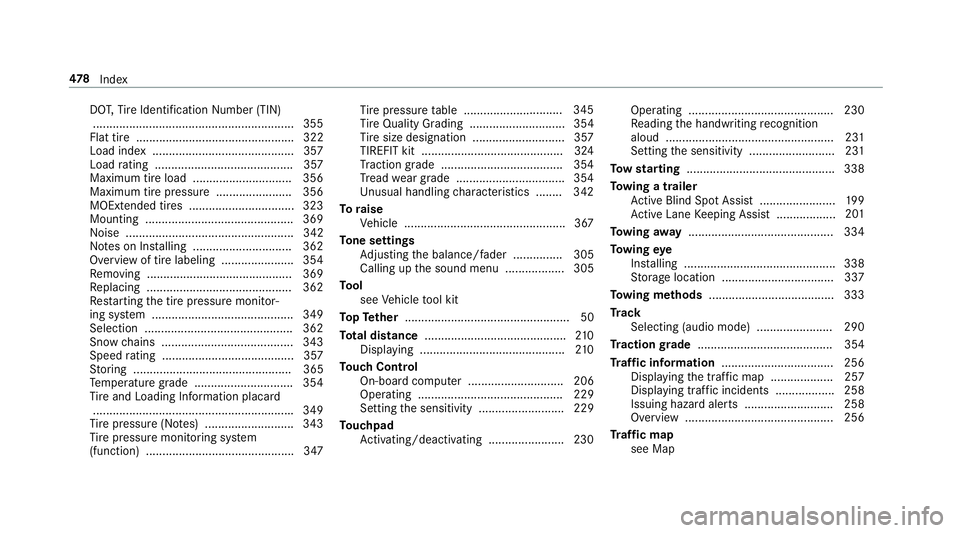
DOT,Tire Identification Number (TIN)
.............................................................3 55
Flat tire ................................................ 322
Load index ...........................................3 57
Load rating .......................................... 357
Maximum tire load .............................. 356
Maximum tire pressure ....................... 356
MOExtended tires ................................ 323
Mounting ............................................. 369
Noise ................................................... 342
No tes on Ins talling .............................. 362
Overview of tire labeling ...................... 354
Re moving ............................................ 369
Re placing ............................................ 362
Re starting the tire pressure monitor‐
ing sy stem .......................................... .349
Selection ............................................. 362
Snow chains ........................................ 343
Speed rating ........................................ 357
St oring ................................................ 365
Te mp erature grade .............................. 354
Ti re and Loading Info rmation placard
............................................................ .349
Ti re pressure (N otes) ........................... 343
Ti re pressure monitoring sy stem
(function) ............................................. 347 Ti
re pressure table .................... .......... 345
Ti re Quality Grading ............................. 354
Ti re size designation ............................3 57
TIREFIT kit ...........................................3 24
Tr action grade .................................... .354
Tr ead wear grade ................................ .354
Un usual handlin gch aracteristics ........ 342
To raise
Ve hicle .................................................3 67
To ne settings
Ad justing the balance/fader ............... 305
Calling up the sound menu .................. 305
To ol
see Vehicle tool kit
To pTe ther .................................................. 50
To tal di stance ...........................................2 10
Displ aying ............................................ 210
To uch Control
On-board computer ............................. 206
Operating ............................................ 229
Setting the sensitivity .......................... 229
To uchpad
Ac tivating/deactivating .......................2 30Operating ............................................ 230
Re
ading the handwriting recognition
aloud ................................................... 231
Setting the sensitivity .......................... 231
To w starting ............................................. 338
To wing atrailer
Ac tive Blind Spot Assi st....................... 199
Ac tive Lane Keeping Assist .................. 201
To w
ing away ............................................ 334
To wing eye
Ins talling .............................................. 338
St orage location ..................................3 37
To wing me thods ...................................... 333
Tr ack
Selecting (audio mode) ....................... 290
Tr action grade ......................................... 354
Tr af fic information .................................. 256
Displaying the tra ffic map .................. .257
Displ aying traf fic incidents .................. 258
Issuing hazard alerts ........................... 258
Overview ............................................. 256
Tr af fic map
see Map
47 8
Index
Page 484 of 486
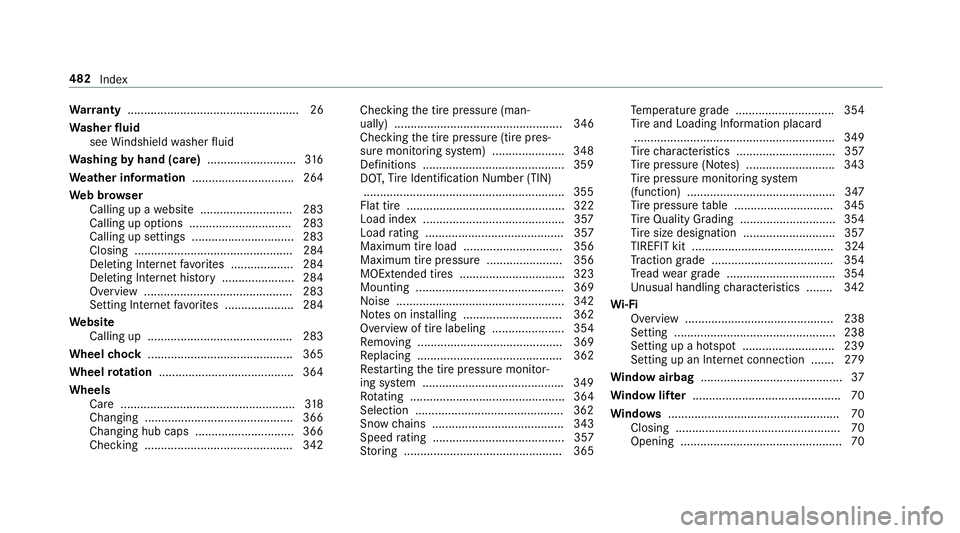
Warranty .................................................... 26
Wa sher fluid
see Windshield washer fluid
Wa shing byhand (care) ........................... 316
We ather information ............................... 264
We b br owser
Calling up a website ............................ 283
Calling up options .............................. .283
Calling up settings ............................... 283
Closing ................................................ 284
Deleting Internet favo rite s ...................2 84
Del eting Internet his tory ...................... 284
Overview ............................................. 283
Setting Internet favo rite s ..................... 284
We bsite
Calling up ............................................ 283
Wheel chock ............................................ 365
Wheel rotation ........................................ .364
Wheels Care ..................................................... 318
Changing ............................................ .366
Changing hub caps .............................. 366
Che cking ............................................ .342 Che
cking the tire pressure (man‐
ually) ................................................... 346
Checking the tire pressure (tire pres‐
sure monitoring sy stem) ..................... .348
Definitions ...........................................3 59
DO T,Ti
re Identification Number (TIN)
.............................................................3 55
Fl
at tire ................................................ 322
Load index ...........................................3 57
Load rating .......................................... 357
Maximum tire load .............................. 356
Maximum tire pressure ....................... 356
MOExtended tires ................................ 323
Mounting ............................................. 369
Noise ................................................... 342
No tes on ins talling .............................. 362
Overview of tire labeling ...................... 354
Re moving ............................................ 369
Re placing ............................................ 362
Re starting the tire pressure monitor‐
ing sy stem .......................................... .349
Ro tating ............................................... 364
Selection .............................................3 62
Snow chains ........................................ 343
Speed rating ........................................ 357
St oring ................................................ 365 Te
mp erature grade .............................. 354
Ti re and Loading Info rmation placard
............................................................ .349
Ti re characteristics .............................. 357
Ti re pressure (N otes) ........................... 343
Ti re pressure monitoring sy stem
(function) ... .......................................... 347
Ti re pressure table .............................. 345
Ti re Quality Grading ............................. 354
Ti re size designation ............................3 57
TIREFIT kit ...........................................3 24
Tr action grade .................................... .354
Tr ead wear grade ................................ .354
Un usual handling characteristics ........ 342
Wi -Fi
Overview ............................................. 238
Setting .................................................2 38
Setting up a hotspot ............................ 239
Setting up an Internet connection ....... 279
Wi ndow airbag ...........................................3 7
Wi ndow lif ter ............................................. 70
Wi ndo ws .................................................... 70
Closing .................................................. 70
Opening ................................................. 70
482 Index