2018 MERCEDES-BENZ E-CLASS CABRIOLET ECU
[x] Cancel search: ECUPage 243 of 498
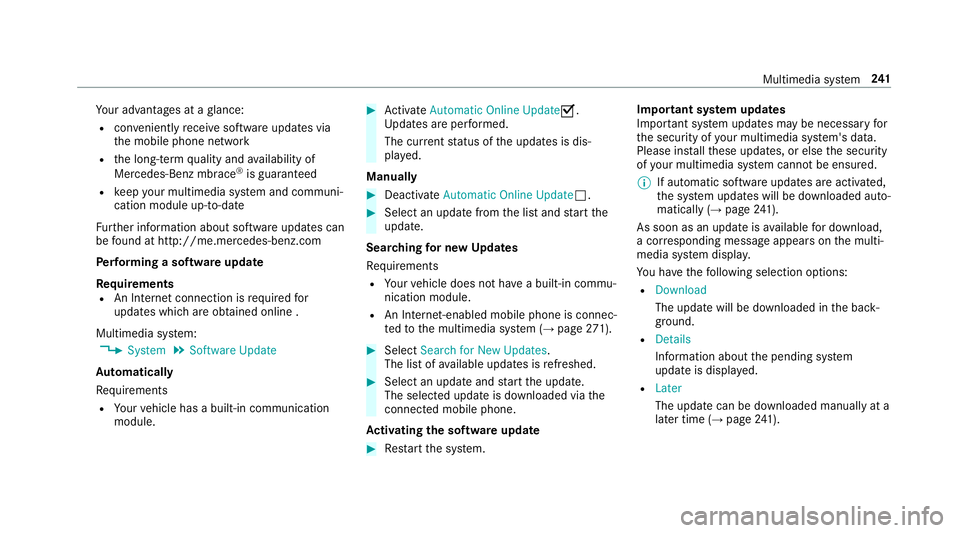
Your advantages at a glance:
Rcon veniently receive software update s via
th e mobile phone network
Rthe long- term quality and availability of
Mercedes-Benz mbrace®is guaranteed
Rke ep your multimedia system and communi‐
cation module up-to-date
Fu rther information about software updates can
be found at http:/ /me.mercedes-benz.com
Pe rforming a software upda te
Re quirements
RAn Internet connection is requiredfor
updates which are obtained onlin e .
Multimedia system:
0086�6�\�V�W�H�P00CF�6�R�I�W�Z�D�U�H �8�S�G�D�W�H
Au tomatically
Re quirements
RYour vehicle has a built-in communication
module.
00BBAc tivate �$�X�W�R�P�D�W�L�F �2�Q�O�L�Q�H �8�S�G�D�W�H 0073.
Up dates are per form ed.
The cur rent status of the updates is dis‐
pla yed.
Manually
00BBDeactivate �$�X�W�R�P�D�W�L�F �2�Q�O�L�Q�H �8�S�G�D�W�H0053.
00BBSelect an update from the list and start the
update.
Search ingfor new Updates
Re quirements
RYour vehicle does not ha vea built-in commu‐
nication module.
RAn Inte rnet-enabled mobile phone is connec‐
te dto the multimedia sy stem (→page 271).
00BBSelect �6�H�D�U�F�K �I�R�U �1�H�Z �8�S�G�D�W�H�V.
The list of available updates is refreshed.
00BBSelect an update and start the update.
The selected update is downloaded via the
connected mobile phone.
Ac tivating the so ftwa reupdate
00BBRestart the sy stem. Important sy
stem upda tes
Impor tant sy stem updates may be necessary for
th e security of your multimedia sy stem's data.
Please ins tallth ese updates, or else the security
of your multimedia sy stem cannot be ensured.
00CE If automatic software updates are activated,
the sy stem updates will be downloaded auto‐
matically (
→page 241).
As soon as an upda teisavailable for download,
a cor responding message appears onthe multi‐
media sy stem displa y.
Yo u ha vethefo llowing selection options:
R�'�R�Z�Q�O�R�D�G
The update will be downloaded in the back‐
ground.
R�'�H�W�D�L�O�V
Information about the pending sy stem
update is displa yed.
R�/�D�W�H�U
The update can be downloaded manually at a
later time (
→page 241).
Multimedia sy stem 24
1
Page 273 of 498

Ra mobile phone with "Twin card" is logged
intothe network with the second SIM card at
th e same time
HD Voice
®
RTo impr ove vo icequality, the multimedia sys‐
te m supports telephone calls in HD Voice®.
RIn order touse this function, the mobile
phones and the mobile phone network pro‐
vider of the person you are calling must sup‐
port HD Voice
®.
Depending on thequ ality of the connection, the
vo ice quality may fluctuate.
Connecting a mobile phone (Blu etoo th
®tel‐
ephony)
Requ irements:
RBluetooth®is activated on the mobile phone
(see the manufacturer's operating instruc‐
tions).
RBlue tooth®is activated on the multimedia
sy stem (→page 233). Multimedia sy
stem:
0086�3�K�R�Q�H00CFá �&�R�Q�Q�H�F�W �'�H�Y�L�F�H
Sear ching for a mobile phone
00BBSelect �&�R�Q�Q�H�F�W �1�H�Z �'�H�Y�L�F�H .
00BBSelect�6�W�D�U�W �6�H�D�U�F�K �R�Q �6�\�V�W�H�P .
The available mobile phones are displa yed. If
a new mobile phone is found, it is indicated
by theá symbol.
Connecting a mobile phone (authorization
using Secure Simple Pairing)
00BBSelect the mobile phone.
A code is displa yed in the multimedia sy stem
and on the mobile phone.
00BBIf th e codes match: confirm the code on
th e mobile phone.
Connecting a mobile phone (authorization by
entering a passk ey)
00BBSelect the mobile phone.
00BBChoose a one tosixteen-digit number combi‐
nation as a passk ey.
00BBOn the multimedia sy stem: enter the pass‐
ke yand select 0076.
00BBOnthe mobile phone: enterthe passk ey
again and con firm .
00CE Upto15 mobile phones can be auth orized
on the multimedia sy stem.
Auth orized mobile phones are reconnected
au tomatical ly.
Switching mobile phones
Re quirements:
RThe mobile phones are authorized
(→page 271).
Multimedia sy stem:
0086�3�K�R�Q�H00CFá �&�R�Q�Q�H�F�W �'�H�Y�L�F�H
00BBInthe device list, select a mobile phone
which has already been authorized.
00CE Only one mobile phone can be connected at
any one time. The connected mobile phone
is displa yed at theto p of the list.
Multimedia sy stem 27
1
Page 285 of 498
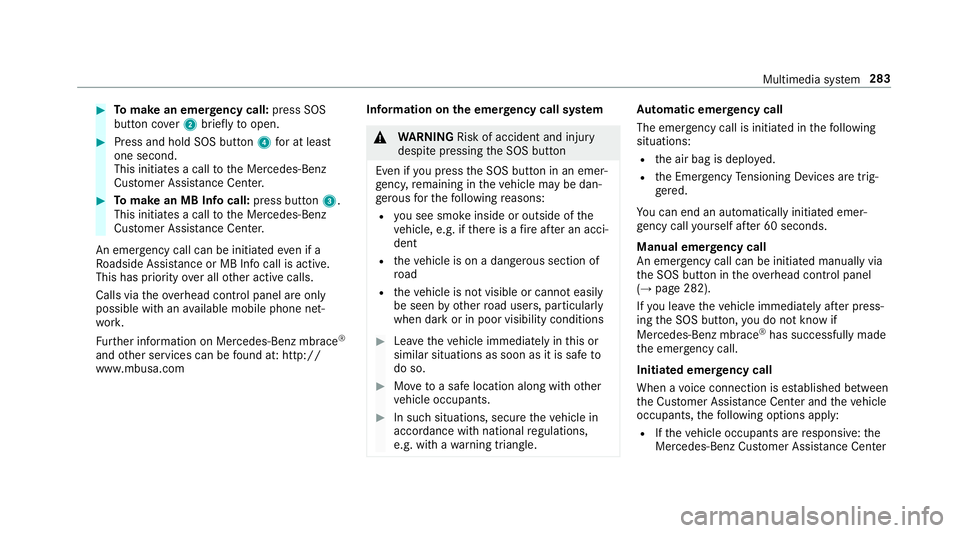
00BBTomake an eme rgency call: press SOS
button co ver2 briefly toopen.
00BBPress and hold SOS button 4for at least
one second.
This initiates a call tothe Mercedes-Benz
Cus tomer Assis tance Center.
00BBTo make an MB In focall: press button 3.
This initiates a call tothe Mercedes-Benz
Cus tomer Assis tance Center.
An emergency call can be initia tedeve n if a
Ro adside Assis tance or MB Info call is acti ve.
This has priority over all other active calls.
Calls via theove rhead control panel are only
possible with an available mobile phone net‐
wo rk.
Fu rther information on Mercedes-Benz mbrace
®
and other services can be found at: http://
www .mbusa.com Inf
ormation onthe emer gency call sy stem
0071
WARNING Risk of accident and injury
despite pressing the SOS button
Even if youpr ess the SOS button in an emer‐
ge ncy, remaining in theve hicle may be dan‐
ge rous forth efo llowing reasons:
Ryo u see smo keinside or outside of the
ve hicle, e.g. if there is a fire afte r an acci‐
dent
Rth eve hicle is on a dangerous section of
ro ad
Rtheve hicle is not visible or cannot easily
be seen by otherroad users, particular ly
when dark or in poor visibility conditions
00BBLea vetheve hicle immediately in this or
similar situations as soon as it is safe to
do so.
00BBMo vetoa safe location along with other
ve hicle occupants.
00BBIn such situations, secure theve hicle in
accordance with national regulations,
e.g. with a warning triangle.
Au tomatic eme rgency call
The emer gency call is initia ted in thefo llowing
situations:
Rth e air bag is deplo yed.
Rthe Emer gency Tensioning Devices are trig‐
ge red.
Yo u can end an automatically initiated emer‐
ge ncy call yourself af ter 60 seconds.
Manual emer gency call
An emer gency call can be initia ted manually via
th e SOS button in theove rhead control panel
(
→page 282).
If yo u lea vetheve hicle immediately af ter press‐
ing the SOS button, you do not kn owif
Mercedes-Benz mbrace
®has successfully made
th e emer gency call.
Initiated eme rgency call
When a voice connection is es tablished between
th e Cus tomer Assis tance Center and theve hicle
occupants, thefo llowing options apply:
RIf th eve hicle occupants are responsive: the
Mercedes-Benz Cus tomer Assis tance Center
Multimedia sy stem 283
Page 344 of 498

RAlways make sure that nei ther you nor the
battery is elect rostatically charge d.
RKe ep away from fire and open flames.
RDo not lean overth e batter y.
RWhencharging: only use battery charge rs
te sted and appr ovedby Mercedes-Benz and
re ad the battery charge r's operating instruc‐
tions before charging the batter y.
Obser vethe additional following points during
st arting assis tance:
RSt arting assis tance may only be pr ovided
using batteries with a nominal voltage of
12 V.
RThe vehicles must not touch.
RGa soline engine: onlyaccept starting assis‐
ta nce if the engine and exhaust sy stem are
cold.
00BBSecure theve hicle byapplying the electric
parking brake.
00BBAu tomatic transmission: shiftthe transmis‐
sion toposition 005D.
00BBMake sure that the ignition and all electrical
consumers are switched off.
00BBOpen the hood.
00BBSlide co ver1 of positive clamp 2onthe
jump-s tarting connection point in the direc‐
tion of the ar row.
00BBConnect positive clamp 2onyour vehicle to
positive pole of the donor battery using the
jumper/charging cable. Alw ays begin with
positive clamp 2onyour ow nve hicle firs t.
00BBDu ring thest arting assist ance proce‐
dure: start the engine of the donor vehicle
and run at idle speed.
00BBConnect the negative pole of the donor bat‐
te ry and ground po int3 ofyour ow nve hicle
by using the jumper/charging cable. Begin
with the donor battery firs t.
00BBDu ring starting assist ance:start the
engine of your ow nve hicle.
00BBDuring thech arging process: start the
ch arging process.
00BBDuring starting assist ance:letthe engines
ru nfo r se veral minutes.
00BBDuring starting assist ance:before discon‐
necting the jumper cable, switch on an elec‐
trical consumer in your ow nve hicle, e.g. the
re ar wind owheater or lighting.
When thest arting assis tance/charging process
is compl ete:
34 2
Breakdown assis tance
Page 348 of 498

0071WARNING Risk of accident due tolimi‐
te d saf ety-re lated functions during the
to wing process
Saf ety-re lated functions are limited or no lon‐
ge rav ailable in thefo llowing situations:
Rth e ignition is switched off.
Rthe brake sy stem or po werst eering sys‐
te m is malfunctioning.
Rth e energy supply or the on-board electri‐
cal sy stem is malfunctioning.
When your vehicle is then towe daw ay, signif‐
icantly more ef fort may be requ ired tosteer
and brake than is no rmally requ ired.
00BBUse a tow bar.
00BBMake sure that thesteering wheel can
mo vefreely, before towing theve hicle
aw ay.
0075 NO
TEDama gedue toexcessive tracti ve
po we r
Ifyo u pull away sharpl y,the tractive po wer
may be too high and theve hicles could be
damaged.
00BBPull away slowly and smoo thly.
Loading the vehicle for transport
00BBObser vethe no tes on towing away
(→page 344).
00BBConnect theto w bar totheto wing eyeto
load theve hicle.
00BBVe hicles with automatic transmission:
Shift the automatic transmission toposition
005C.
00CE Ve
hicles with automatic transmission:
The au tomatic transmission may be loc ked
in position 005Dintheeve nt of damage tothe
electrical sy stem. Toshift to005C, pr ovide the
on-board electrical sy stem with po wer
(
→page 340).
00BBLoad theve hicle onto the transpor ter.
00BBVe hicles with automatic transmission:
Shift the automatic transmission toposition
005D.
00BBUse the electric parking brake tosecure the
ve hicle and pr event it from rolling away.
00BBOnly secure theve hicle bythe wheels.
Ve hicles with ADS PLUS (Adaptive Damping
Sy stem PLUS)
0071
WARNING Risk of an accident when
transporting vehicles with Adaptive
Damping Sy stem PLUS
The reduced damping forc es on theve hicle
being transpor ted can cause theve hicle/
trailer combination tostart toswing.
As a result, when transporting vehicles with
th eAd aptive Damping Sy stem PLUS, the
ve hicle/trailer combination may start toskid.
Consequentl y,yo u could lose cont rol of your
ve hicle.
00BBWhen transporting, ensure that:
34 6
Breakdown assis tance
Page 349 of 498
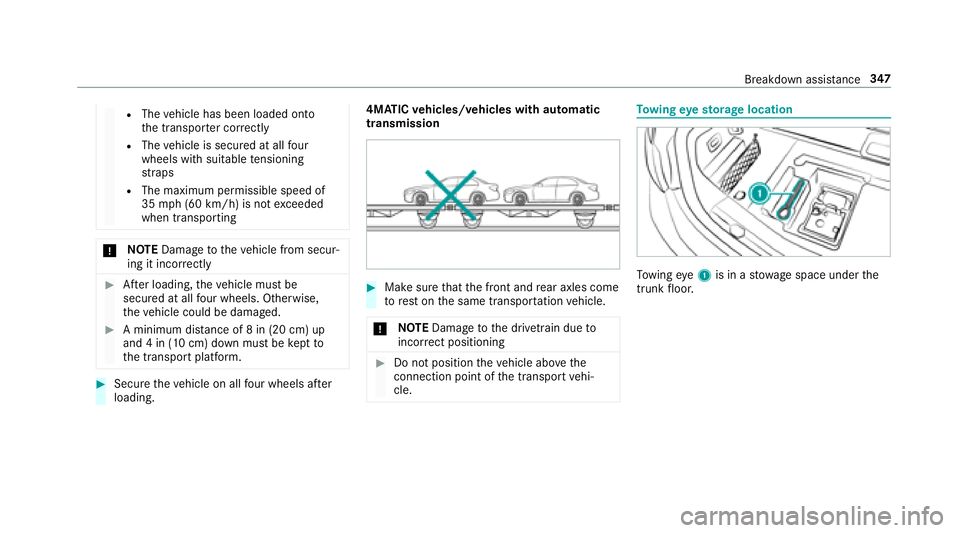
RThevehicle has been loaded onto
th e transpor ter cor rectly
RThe vehicle is secured at all four
wheels with suit abletensioning
st ra ps
RThe maximum permissible speed of
35 mph (60 km/h) is not exceeded
when transporting
0075 NO
TEDama getotheve hicle from secur‐
ing it incor rectly
00BBAf ter loading, theve hicle must be
secured at all four wheels. Otherwise,
th eve hicle could be damaged.
00BBA minimum dis tance of 8 in (20 cm) up
and 4 in (10 cm) down must bekept to
th e transport platform.
00BBSecure theve hicle on all four wheels af ter
loading. 4MATIC
vehicles/ve hicles with automatic
transmission
00BBMake sure that the front and rear axles come
to rest on the same transpor tation vehicle.
0075 NO
TEDama getothe driv etra in due to
incor rect positioning
00BBDo not position theve hicle abo vethe
connection point of the transport vehi‐
cle.
To wing eyesto rage location
Towing eye1 is in a stowage space under the
trunk floor.
Breakdown assis tance 34
7
Page 351 of 498

partment and trunk, only usethose fuses
mar ked with an "S". The fuse ratings are li sted in
th e fuse assignment diagram.
Fu se assignment diag ram: onthe fuse box in
th e trunk (
→page 351).
0075 NO
TEDama geor malfunctions caused
by moisture
Moisture may cause dama getothe electrical
sy stem or cause it tomalfunction.
00BBWhen the fuse box is open, make sure
th at no moisture can enter the fuse
box.
00BBWhen closing the fuse box, make sure
th at the seal of the lid is positioned cor‐
re ctly on the fuse box.
Ifth e newly inser ted fuse also blo ws, ha vethe
cause traced and rectified at a qualified special‐
ist workshop, e.g. a Mercedes-Benz Service Cen‐
te r.
Ensure thefo llowing before replacing a fuse:
RThe vehicle is secured against rolling away.
RAll electrical consumers are switched off.
RThe ignition is switched off.
The electrical fuses are located in various fuse
bo xes:
RFu se box on the driver's side of the engine
compartment (→page 349)
RFu se box on the driver's side of the cockpit
(→page 350)
RFu se box in the front passenger foot we ll
(→page 350)
RFu se box in the trunk on theright-hand side
of theve hicle, when vie wed in the direction
of tr avel (
→page 351)
Fuse box in the engine compa rtment
Observ eth e no tes on electrical fuses
(→page 348).
Re quirements:
RYou need a dry clo thand a scre wdriver. Opening
0071
WARNING Risk of injury from usingthe
windshield wipers while the engine hood
is open
When the engine hood is open and the wind‐
shield wipers are set in motion, you can be
trapped bythe wiper linkage.
00BBAlw ays switch off the windshield wipers
and ignition before opening the engine
hood.
Breakdown assis tance 34
9
Page 358 of 498
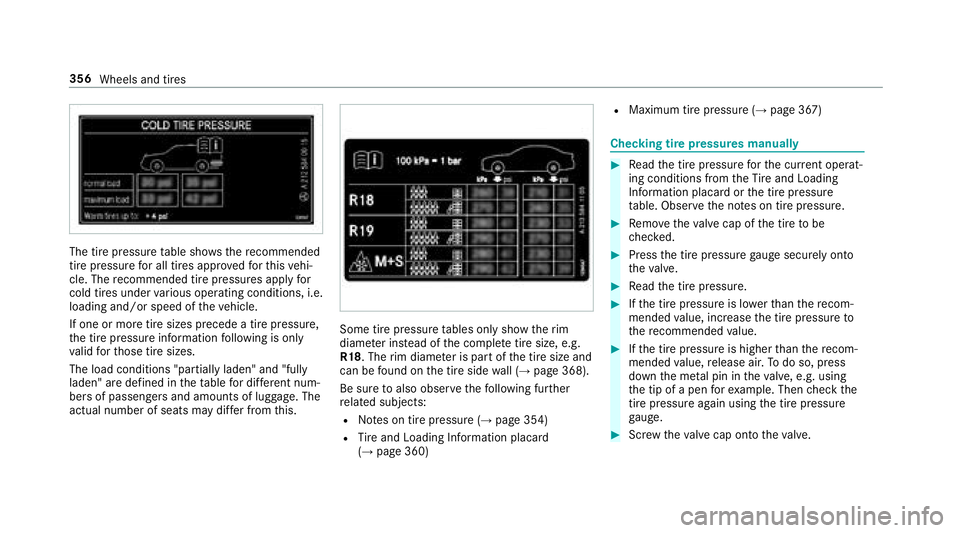
The tire pressuretable sho ws there commended
tire pressure for all tires app rove dfo rth is vehi‐
cle. The recommended tire pressures apply for
cold tires under various operating conditions, i.e.
loading and/or speed of theve hicle.
If one or more tire sizes precede a tire pressure,
th e tire pressure information following is only
va lid forth ose tire sizes.
The load conditions "partially laden" and "fully
laden" are defined in theta ble for dif fere nt num‐
be rs of passengers and amounts of luggage. The
actual number of seats may dif fer from this.
Some tire pressure tables only show therim
diame ter ins tead of the comple tetire size, e.g.
R18 . The rim diame ter is part of the tire size and
can be found on the tire side wall (
→page 368).
Be sure toalso observ eth efo llowing fur ther
re lated subjects:
RNo tes on tire pressure (→page 354)
RTire and Loading Info rmation placard
(→page 360)
RMaximum tire pressure (→page 367)
Checking tire pressure s manually
00BBRead the tire pressure forth e cur rent operat‐
ing conditions from theTire and Loading
Info rmation placard or the tire pressure
ta ble. Obser vethe no tes on tire pressure.
00BBRe mo vetheva lve cap of the tire tobe
ch ecked.
00BBPress the tire pressure gauge securely onto
th eva lve.
00BBRe ad the tire pressure.
00BBIfth e tire pressure is lo werth an there com‐
mended value, inc rease the tire pressure to
th ere commended value.
00BBIfth e tire pressure is higher than there com‐
mended value, release air. Todo so, press
down the me tal pin in theva lve, e.g. using
th e tip of a pen forex ample. Then check the
tire pressure again usingthe tire pressure
ga uge.
00BBSc rew theva lve cap onto theva lve.
356
Wheels and tires