2018 MERCEDES-BENZ E-CLASS CABRIOLET ECU
[x] Cancel search: ECUPage 106 of 498
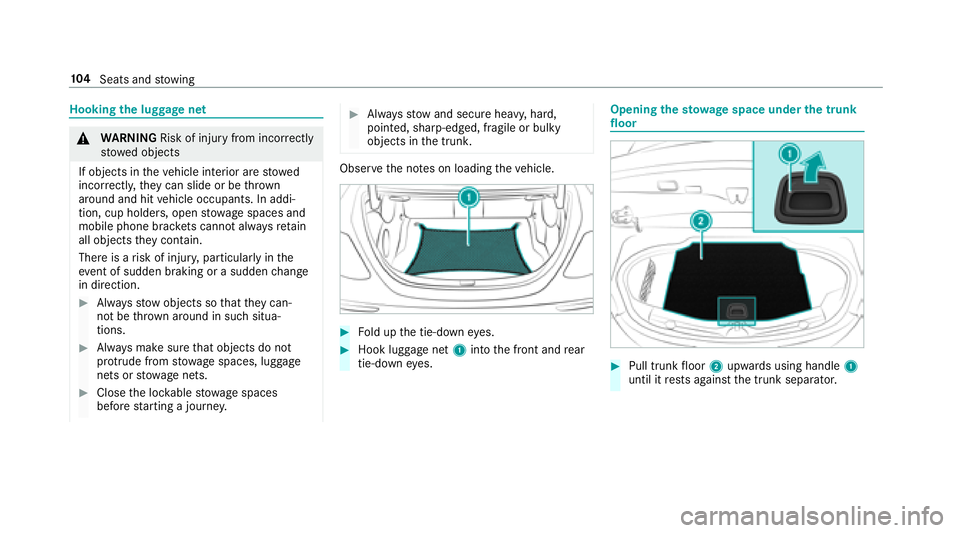
Hookingthe luggage net
0071
WARNING Risk of injury from incorrectly
stowe d objects
If objects in theve hicle interior are stowed
incor rectly, they can slide or be throw n
around and hit vehicle occupants. In addi‐
tion, cup holders, open stowage spaces and
mobile phone brac kets cann otalw aysre tain
all objects they contain.
There is arisk of injur y,particularly in the
ev ent of sudden braking or a sudden change
in direction.
00BBAlw aysstow objects so that they can‐
not be throw n around in such situa‐
tions.
00BBAlw ays make sure that objects do not
pr otru de from stowage spaces, luggage
nets or stowage nets.
00BBClose the loc kable stow age spaces
before starting a journe y.
00BBAlwaysstow and secure heavy, hard,
pointe d, sharp-edged, fragile or bulky
objects in the trunk.
Obser vethe no tes on loading theve hicle.
00BBFo ld up the tie-down eyes.
00BBHook luggage net 1into the front and rear
tie-down eyes.
Opening thesto wage space under the trunk
floor
00BBPull trunk floor 2upwards using handle 1
until it rests against the trunk separator.
10 4
Seats and stowing
Page 107 of 498

00BBFold out hook 3onthe underside of the
trunk floor.00BBClip hook 3onto drip rail4.
Cup holder
Installing the cup holder in or removing it
from the center console (au tomatic trans‐
mission)
0071 WARNING ‑ Risk of accident or injury
when using the cup holder while the
ve hicle is moving
The cup holder cannot secure containers
while theve hicle is moving.
If yo u use a cup holder while theve hicle is
moving, the conta iner may be flung around
and liq uidsmay be spilled. The vehicle occu‐
pants may come into contact with the liquid
and if it is hot, they could be scalded. You
could be dist racted from traf fic conditions
and you may lose cont rol of theve hicle.
00BBOnly use the cup holder when theve hi‐
cle is stationar y.
00BBOnly use the cup holder for containers
of theright size.
00BBClose the conta iner, particular lyifth e
liquid is hot.
Seats and stowing 10
5
Page 110 of 498
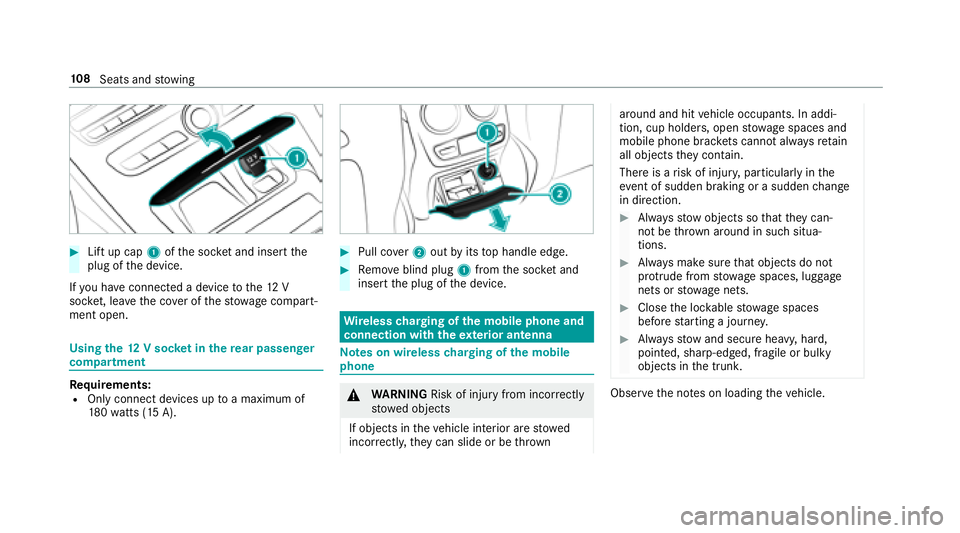
00BBLift up cap1ofthe soc ket and insert the
plug of the device.
If yo u ha veconnected a device tothe12 V
soc ket, le ave the co ver of thestow age compart‐
ment open.
Using the12 V sock etinthere ar passenger
co mp artment
Requirements:ROnly connect devices up toa maximum of
18 0wa tts (15 A).
00BBPull co ver2 out byits top handle edge.
00BBRe mo veblind plug 1from the soc ket and
insert the plug of the device.
Wire lesscharging of the mobile phone and
connection with theex terior antenna
Note s on wireless charging of the mobile
phone
0071 WARNING Risk of injury from incorrectly
stowe d objects
If objects in theve hicle interior are stowed
incor rectly, they can slide or be throw n
around and hit vehicle occupants. In addi‐
tion, cup holders, open stowage spaces and
mobile phone brac kets cann otalw aysre tain
all objects they contain.
There is arisk of injur y,particularly in the
ev ent of sudden braking or a sudden change
in direction.
00BBAlw aysstow objects so that they can‐
not be throw n around in such situa‐
tions.
00BBAlw ays make sure that objects do not
pr otru de from stowage spaces, luggage
nets or stowage nets.
00BBClose the loc kable stow age spaces
before starting a journe y.
00BBAlwaysstow and secure heavy, hard,
pointe d, sharp-edged, fragile or bulky
objects in the trunk.
Obser vethe no tes on loading theve hicle.
10 8
Seats and stowing
Page 112 of 498

00BBPlacethe mobile phone as close tothe cen‐
te r of mat 1as possible with the display
fa cing up wards.
When thech arging symbol is shown in the
multimedia sy stem, the mobile phone is
being charge d.
Malfunctions during thech arging process are
shown in the multimedia sy stem displa y.
00CE The mat can be remo vedfo r cleaning, e.g.
using clean, luk ewarmwate r.
Installing or removing the floor mats
0071
WARNING Risk of accident due to
objects in the driver's foot we ll
Objects in the driver's foot we ll may impede
pedal tr avel or block a depressed pedal.
This jeopardizes the operating and road
saf etyof theve hicle.
00BBStow all objects in theve hicle securely
so that they cannot getinto the driver's
fo ot we ll.
00BBAlw ays ins tallth efloor mats securely
and as prescribed in order toensure
th at there is alw ays suf ficient room for
th e pedals.
00BBDo not use loose floor mats and do not
place floor mats on top of one ano ther.00BBTo install: pressstud 1 into holder 2.
00BBToremo ve:pull thefloor mat off the holders
2.
11 0
Seats and stowing
Page 135 of 498

must be located in marked space 2during
th e entire journe y.
00BBHave SmartK ey1 checked at a qualified
specialist workshop.
If th eve hicle does not star t:
00BBLea veSmartK ey1 in mar ked space 2.
00BBDepress the brake pedal and start theve hicle
using thest art/ stop button.
00BBSt art theve hicle using thest art/ stop button.
00CE You can also switchon the po wer supp lyor
th e ignition with thest art/ stop button.
St arting theve hicle via Remo teOnline serv‐
ices
Cooling or heating theve hicle interior before
st arting a journey
00CE This function is not available in all countries.
If yo ustart theve hicle via your smartphone, the
pr ev iously selecte d air conditioning setting is
active. Ensure
thefo llowing before starting the engine:
RThe legal stipulations in the area where your
ve hicle is par ked allow engine starting via
smartphone.
RIt is safe tostart and runth e engine where
yo ur vehicle is par ked.
RThe fuel tank is suff icientlyfilled.
RThe star ter battery is suf ficiently charge d.
St arting theve hicle
0071
WARNING Risk of crushing or entrap‐
ment due tounin tentional starting of the
engine
Limbs could be crushed or trapped if the
engine is star ted unintentionally during
service or maintenance work.
00BBAlw ays secure the engine against unin‐
te ntional starting before car rying out
maintenance or repair work.
Re quirements:Rpark position 005Dis selected.
Rthe anti- theft alarm sy stem is not activated.
Rth e panic alarm is not activated.
Rthe hazard warning lights are switched off.
Rthe hood is closed.
Rthe doors are closed and loc ked.
Rthe windo wsand soft top are closed.
00BBSt art theve hicle using the smartphone:Rafte reve ryvehicle start, the engine runs for
te n minu tes.
Ryo u can car ryout a maximum of two consec‐
utive starting attem pts.
Ryo u can stop theve hicle again at any time.
Rfur ther information can be found in the
smartphone app.
Securing the engine against starting before
car rying out maintenance or repair work:
00BBSwitch on the hazard warning lights.
or
00BBUn lock the doors.
or
00BBOpen a side window or the soft top.
Driving and parking 13
3
Page 136 of 498

Running-in no tes
To preser vethe engine during thefirs t
1, 000 miles (1,500 km):
Rdrive at varying road speeds and engine
speeds.
Rdrive in drive program Cor E.
Rchange gear before there v counter needle is
00C3 ofthewa yto there d area of there v coun‐
te r.
Rdo not shift down a gear manually in order to
brake.
Rav oid overstraining theve hicle, e.g. driving at
full thro ttle.
Rdo not depress the accelerator pedal past
th e pressure point (kickdown).
Ronly increase the engine speed gradually and
accelerate theve hicle tofull speed af ter
1, 000 miles (1,500 km).
This also applies when the engine or parts of the
driv etra in ha vebeen replaced. Please also obser
vethefo llowing running-in
no tes:
RIn cer tain driving and driving saf etysy stems,
th e sensors adjust automatically while a cer‐
ta in dis tance is driven af terth eve hicle has
been delivered or af terre pairs. Full sy stem
ef fectiveness is not achie ved until the end of
th is teach-in process.
RBrake pads, brake discs and tires that are
either new or ha vebeen replaced only ach‐
ie ve optimum braking ef fect and grip af ter
se veral hundred kilom eters of driving. Com‐
pensate forth ere duced braking ef fect by
applying greater fo
rc eto the brake pedal.
Note s on driving
0071
WARNING Risk of accident due to
objects in the driver's foot we ll
Objects in the driver's foot we ll may impede
pedal tra vel or block a depressed pedal.
This jeopardizes the operating and road
saf etyof theve hicle.
00BBStow all objects in theve hicle securely
so that they cannot getinto the driver's
fo ot we ll.
00BBAlw ays ins tallth efloor mats securely
and as prescribed in order toensure
th at there is alw ays suf ficient room for
th e pedals.
00BBDo not use loose floor mats and do not
place floor mats on top of one ano ther.
0071
WARNING Risk of accident due to
unsuit ablefoot we ar
Operation of the pedals may be restricted
due tounsuit ablefoot we ar such as:
RShoes with platfo rmsoles
RShoes with high heels
RSlippers
00BBWhen driving alw ayswe ar suitable
shoes in order tobe able tooperate the
pedals safel y.
134
Driving and pa rking
Page 147 of 498

00BBInsertthe fuel filler cap into holder 2.
00BBCompletely inse rtthe fuel pump nozzle into
th eta nk filler nec k,hook in place and refuel.
00BBOnly fill th e fuel tank until the fuel pump noz‐
zle switches off.
Pa rking
Switching off theve hicle
0071
WARNING Risk offire caused byhot
ex haust sy stem parts
Flammable material such as lea ves, grass or
twigs may ignite if they come into contact
wi th hot parts of theex haust sy stem or
ex haust gasflow .
00BBPark theve hicle so that no flammable
material can come into con tact wi thhot
ve hicle components.
00BBIn particular, do not park on dry grass‐
land or har vested grain fields.
0071
WARNING Risk of accident and injury
due tochildren left unatte nded inthe
ve hicle
If yo u lea vechildren unaccompanied in the
ve hicle, they may be able toset theve hicle in
motion, forex ample by:
RRe leasing the parking brake.
RShifting the transmission out of park
position 005D.
RStarting the engine.
In addition, they may operate vehicle equip‐
ment.
00BBNe ver lea vechildren and animals unat‐
te nded in theve hicle.
00BBWhen leaving theve hicle, alw aysta ke
th e SmartK eywith you and lock the
ve hicle.
0075 NO
TEDama getotheve hicle or the driv‐
et ra in caused bytheve hicle rolling away
00BBAlw ays proper lysecure theve hicle
against rolling away.
00BBOn uphill or downhill inclines, turn the front
wheels towa rdsth e curb.
00BBSelect transmission position 005D.
Driving and parking14
5
Page 152 of 498

CountryRadio type appr oval number
South
Africa
TA -20 15/1386
Tu rkey notrequ ired
Uni ted
Arab Emi‐
ra tes ER4
1849/15
Dealer No: DA35176/14
United
St ates FCC ID: NZLMUA
HL5
Brazil
Este equipamento opera em caráter secundário,
is to é, não tem direito à pr oteção contra inter fer‐
ência prejudicial, mesmo de es tações do mesmo
tipo, e não pode causar inter ferê ncia a sist emas
operando em caráter primário.
Pa ra maio res informações acessar
www.anatel.go v.br
Fu rther information on the declaration of con‐
fo rm ity for wireless vehicle components
(
→page 23).
Electric parking brake
Electric parking brake function (applying
automatically)
0071 WARNING Risk of accident and injury
due tochildren left unatte nded inthe
ve hicle
If yo u lea vechildren unaccompanied in the
ve hicle, they may be able toset theve hicle in
motion, forex ample by:
RRe leasing the parking brake.
RShifting the transmission out of park
position 005D.
RStarting the engine.
In addition, they may operate vehicle equip‐
ment.
00BBNe ver lea vechildren and animals unat‐
te nded in theve hicle.
00BBWhen leaving theve hicle, alw aysta ke
th e SmartK eywith you and lock the
ve hicle.
15 0
Driving and pa rking