2018 MERCEDES-BENZ E-CLASS CABRIOLET engine
[x] Cancel search: enginePage 478 of 498
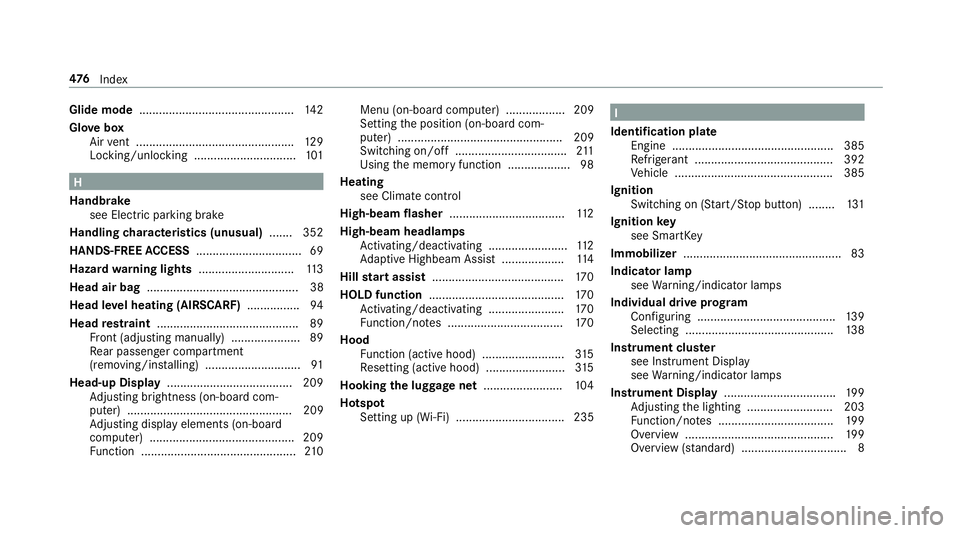
Glide mode............................................... 142
Glo vebox
Air vent ................................................ 129
Locking/unlocking ...............................1 01
H
Handbrake see Electric parking brake
Handling characteristics (unusual) ....... 352
HANDS-FREE ACCESS ................................ 69
Haza rdwa rning lights ............................ .113
Head air bag .............................................. 38
Head le vel heating (AIRSCARF) ................94
Head restra int .......................................... .89
Fr ont (adjusting manually) ..................... 89
Re ar passenger compartment
(removing/ins talling) ............................ .91
Head-up Display ...................................... 209
Ad justing brightness (on-board com‐
pu ter) .................................................. 209
Ad justing display elements (on-board
compu ter) ............................................ 209
Fu nction ............................................... 210 Menu (on-board computer) .................. 209
Setting
the position (on-board com‐
puter) .................................................. 209
Switching on/off ................................. .211
Using the memory function .................. .98
Heating see Climate control
High-beam flasher ................................... 112
High-beam headlamps Activating/deactivating ........................ 112
Ad aptive Highbeam Assist .................. .114
Hill start assist ........................................ 170
HOLD function ......................................... 170
Ac tivating/dea ctiva
ting .......................1
70
Fu nction/no tes ................................... 170
Hood Function (active hood) ......................... 315
Re setting (active hood) ........................ 315
Hooking the luggage net ........................ 104
Hotspot Setting up (Wi-Fi) ................................. 235
I
Identification plate Engine .................................................3 85
Re frigerant .......................................... 392
Ve hicle ................................................ 385
Ignition Switching on (S tart/S top button) ........ 131
Ignition key
see SmartK ey
Immobilizer ................................................ 83
Indicator lamp see Warning/indicator lamps
Individual drive prog ram
Confi guring .......................................... 139
Selecting ............................................. 138
Instrument clus ter
see Instrument Display
see Warning/indicator lamps
Instrument Display .................................. 199
Ad justing the lighting .......................... 203
Fu nction/no tes ................................... 199
Overview ............................................. 199
Overview (s tanda rd) ................................ 8
47 6
Index
Page 483 of 498

Multimedia system ........................ .223, 231
Ac tivating/deactivating standby
mode .................................................. .153
Ad justing thevo lume .......................... .229
Calling up lists and menus ................... 227
Central control elements ..................... 223
Configuri ng displaysettings ................2 31
ENERGIZING comfort prog ram ove r‐
view ..................................................... 243
Main functions .................................... 226
Overview ............................................. 223
Re storing thefa ctory settings .............. 242
St arting the ENE RGIZING comfort
program ............................................... 244
Switching the sound on/off ............... .228
N
Na vigation
Calling up the Digital Operator's
Manual ................................................ 269
Menu (on-board computer) .................. 206
Showing/hiding the menu .................. .245
Switching on ........................................ 245
Up dating the map data ........................ 267 Vo
ice commands (Voice Cont rol Sys‐
te m) ..................................................... 216
Na vigation
see Destination
see Destination entry
see Map
see Route
see Route guidance
see Traf fic information
Na vigation announcements
Ac tivating/deactivating .......................2 57
Ad justing thevo lume .......................... .257
Re peating ............................................ 258
Switching audio fadeout on/off .......... 257
Switching on/off during a phone call .. 257
Na vigation messages
On-board computer ............................. 206
Ne arField Communication (NFC) ..........272
Connecting the mobile phone tothe
multimedia sy stem .............................. 272
Information .......................................... 272
Switching Blu etoo th
®audio equip‐
ment .................................................... 304
Swit ching mobile phones .................... .272 Ne
utral
Selecting ............................................. 140
NFC see Near Field Communicatio n (
NFC)
Note s on breaking-in a new vehicle .......1 34
O
Occupant saf ety
Pe ts in theve hicle ................................. 56
Occupant saf ety
see Air bag
see Automatic front-passenger front
air bag deactivation sy stem
see PRE-SAFE
®(anticipatory occu‐
pant pr otection)
see PRE-SAFE
®PLUS (anticipatory
occupant pr otection plus)
see Restra int sy stem
see Seat belts
Odome ter
see Total dis tance
Oil see Engine oil
Index 481
Page 484 of 498

On-board computer................................. 209
Assis tance graphic menu .................... 204
Displaying the service due date ........... 314
Media menu ........................................2 08
Menu designs ...................................... 210
Menus .................................................2 00
Multifunction display ........................... 202
Na vigation sy stem menu ..................... 206
Operating ............................................ 200
Ra dio menu ........................................ .207
Service menu ...................................... 203
Te lephone menu .................................. 208
Tr ip menu ............................................ 204
On-board diagnostics interface
see Diagno stics connection
Open-source software .............................. 29
Opening the trunk lid using your foot
HANDS-FREE ACCESS .......................... .69
Operating fluids
Ad ditives (fuel) .................................... 389
Brake fluid .......................................... .390
Coolant (engine) .................................. 391
Engine oil ............................................ 389
Fu el (gasoline) .................................... .388 No
tes ................................................... 387
R
e frigerant (air conditioning sy stem) ... 392
Wi ndshield washer fluid ...................... .391
Operating saf ety
48 V on-board electrical system ............ 22
Declaration of confo rmity (wireless
ve hicle components) ............................. 23
Information ............................................ 22
Operating sy stem
On-board computer ............................ .200
Operator's Manual Vehicle equipment ................................. 20
Operator's Manual (digital) .......................18
Outside mir rors ........................ 120, 121, 122
Anti-gla remode (auto matic) ................1 21
Au tomatic mir rorfo lding function ........ 123
Fo lding in/out .................................... .120
Pa rking position .................................. .122
Setting ................................................. 120
Using the memory function .................. .98
Overhead control panel Overview ................................................ 12P
Pa int code ................................................ 385
Pa intwork (cleaning instructions) .......... 324
Pa nel heating
Setting ................................................... 94
Pa nic alarm ................................................ 58
Ac tivating/deactivating ......................... 58
Pa rk position
Selecting ............................................. 140
Selecting au tomatical ly....................... 140
Pa rking .................................................... .152
Pa rking
see Electric parking brake
Pa rking aid
see Parking Assist PARKTRONI C
Pa rking Assist
Maneuvering assis tance ...................... 189
Pa rking Assist PARKTRONIC ................... 175
Ad justing warning tones ...................... 178
Fu nction ............................................... 175
Side impact pr otection ........................ .176
Switching off ....................................... 177
482
Index
Page 490 of 498

Start/S top button
St arting theve hicle ............................. 132
Switching off theve hicle ..................... 145
Switching on the po wer supply or
ignition ................................................. 131
St art/s top function
see ECO start/ stop function
St arting the engine
see Vehicle
St arting-o ffaid
see Hill start assist
St ation
Deleting ............................................... 306
Direct frequency entry ........................ 306
Moving ................................................ 306
Sear ching ............................................ 306
Setting ................................................ .306
St oring ................................................ 306
St ation presets
Editing ................................................. 306
ST EER CONT ROL
Fu nction/no tes ................................... 155 Ste
ering wheel ........................................ 200
Ad justing (electrically) ...........................9 6
Ad justing (manually) .............................. 95
Buttons ................................................ 200
St eering wheel heater ........................... .97
Using the memory function .................. .98
Ste ering wheel heater
Swit ching on/off .................................. .97
Ste ering wheel paddle shif ters .............. 141
St ow age areas
see Laden
see Stow
age c
ompartment
St ow age co mpartment ........................... 100
Armrest ............................................... 100
Cente r console ....................................1 00
Door .................................................... 100
Eyeglasses compa rtment .....................1 01
Glo vebox .............................................1 00
St ow age co mpartments
see Laden
see Stow age compartment
St ow age space under the trunk floor ....104
Sulfur content ......................................... 388 Sun visor
Operating ............................................ 123
Sur round View
see 360° Camera
Suspension Adjusting thech assis le vel (AIR
BO DY CONTROL) .................................1 73
Suspension see AIR BODY CONTROL
Switch-off delay time Exterior ................................................ 115
Interior ................................................. 116
Switching the sur round sound on/off
Burmes ter
®sur round sound sy stem ... .313
Synchronization function Activating/deactivating (control
panel) .................................................. 126
Ac tivating/deactivating (multimedia
sy stem) ................................................ 126
Sy stem self-te st
Au tomatic front passenger front air
bag shutoff ............................................ 43
488 Index
Page 496 of 498

Overview ............................................. 298
Settings ............................................... 299
VIN ............................................................ 385
Identification plate .............................. 385
Seat ..................................................... 385
Wi ndshield ........................................... 385
Vi sibility
Defrosting the windo ws....................... 126
Vo ice command types (Voice Control
Sy stem) .................................................... .213
Vo ice Control Sy stem .............................. 212
Application specific voice commands .. 213
Au dible help functions .........................2 14
Entering numbe rs................................ 214
Global voice commands ...................... .213
Impr oving speech quality .................... .214
Langua gesetting ................................. 214
Media pla yervo ice commands ............ 220
Message voice commands .................. 220
Multifunction steering wheel (operat‐
ing) ...................................................... 212
Na vigation voice commands ................ 216
Operable functions .............................. 213
Operating saf ety .................................. 21
2 R
a
dio voice commands ........................ 219
Switch voice commands ...................... 214
Te lephone voice controls .................... .218
Te xt message voice commands .......... .220
Ty pes of voice commands .................... 213
Ve hicle voice commands .................... .221
Vo ice prom pting .................................. .213
W
Wa rning lamp
see Warning/indicator lamps
Wa rning sy stem
see ATA (anti-theft alarm sy stem)
Wa rning/indicator lamp
0025ABS warning lamp ...................... .448
0027Brake warning lamp (USA) .......... .446
004DBrakes warning lamp (Canada) .... 446
00ACCoolant warning lamp ................ .457
00BADis tance warning lamp ................ 454
003DElect rical malfunction warning
lamp .................................................... 455
00B9Engine diagnosis warning lamp .. .455 00BBESP
®OFF
warning lamp .............. 450
00E5ESP®wa rning lamp flashes ........ .448
00E5ESP®wa rning lamp lights up ...... .449
00B6Fu elreser vewarning lamp .. 455, 456
00CCPo werst eering sy stem warning
lamp .................................................... 454
0024Re d indicator lamp, electri c
parking brake applied (Canada only) .... 451
0049Re d indicator lamp, electri c
parking brake applied (USA only) ........ .451
0075Re stra int sy stem warning lamp .. .452
0076Seat belt warning lamp flashes .. .453
0076Seat belt warning lamp lights
up .................................. ...
................... 453
00CCSuspension warning lamp .......... .453
0077Ti repressure monitoring sys‐
te m wa rning lamp flashes .................. .460
0077Ti repressure monitoring sys‐
te m wa rning lamp lights up ................ .459
494
Index