2018 MERCEDES-BENZ CLS stop start
[x] Cancel search: stop startPage 159 of 334
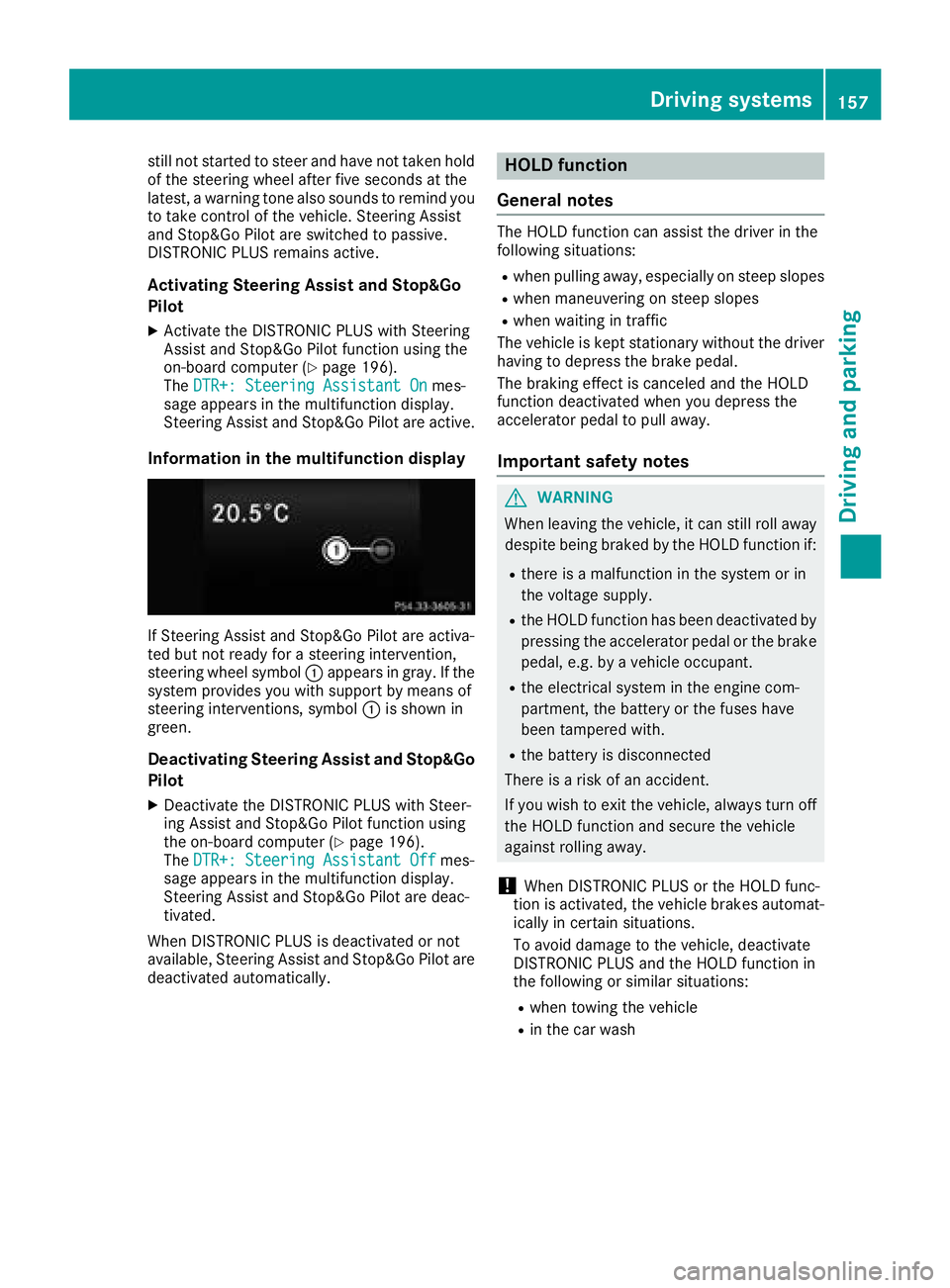
still not started to steer and have not taken hold
of the steering wheel after five seconds at the
latest, a warning tone also sounds to remind you
to take control of the vehicle. Steering Assist
and Stop&Go Pilot are switched to passive.
DISTRONIC PLUS remains active.
Activating Steering Assist and Stop&Go
Pilot X
Activate the DISTRONIC PLUS with Steering
Assist and Stop&Go Pilot function using the
on-board computer ( Y
page 196).
The DTR+: Steering Assistant On mes-
sage appears in the multifunction display.
Steering Assist and Stop&Go Pilot are active.
Information in the multifunction display
If Steering Assist and Stop&Go Pilot are activa-
ted but not ready for a steering intervention,
steering wheel symbol �C appears in gray. If the
system provides you with support by means of
steering interventions, symbol �C is shown in
green.
Deactivating Steering Assist and Stop&Go
Pilot X
Deactivate the DISTRONIC PLUS with Steer-
ing Assist and Stop&Go Pilot function using
the on-board computer ( Y
page 196).
The DTR+: Steering Assistant Off mes-
sage appears in the multifunction display.
Steering Assist and Stop&Go Pilot are deac-
tivated.
When DISTRONIC PLUS is deactivated or not
available, Steering Assist and Stop&Go Pilot are
deactivated automatically. HOLD function
General notes The HOLD function can assist the driver in the
following situations: R
when pulling away, especially on steep slopes R
when maneuvering on steep slopes R
when waiting in traffic
The vehicle is kept stationary without the driver
having to depress the brake pedal.
The braking effect is canceled and the HOLD
function deactivated when you depress the
accelerator pedal to pull away.
Important safety notes
G WARNING
When leaving the vehicle, it can still roll away
despite being braked by the HOLD function if: R
there is a malfunction in the system or in
the voltage supply. R
the HOLD function has been deactivated by
pressing the accelerator pedal or the brake
pedal, e.g. by a vehicle occupant. R
the electrical system in the engine com-
partment, the battery or the fuses have
been tampered with. R
the battery is disconnected
There is a risk of an accident.
If you wish to exit the vehicle, always turn off
the HOLD function and secure the vehicle
against rolling away.
! When DISTRONIC PLUS or the HOLD func-
tion is activated, the vehicle brakes automat-
ically in certain situations.
To avoid damage to the vehicle, deactivate
DISTRONIC PLUS and the HOLD function in
the following or similar situations: R
when towing the vehicle R
in the car washDriving systems 157
Driving and parking Z
Page 179 of 334
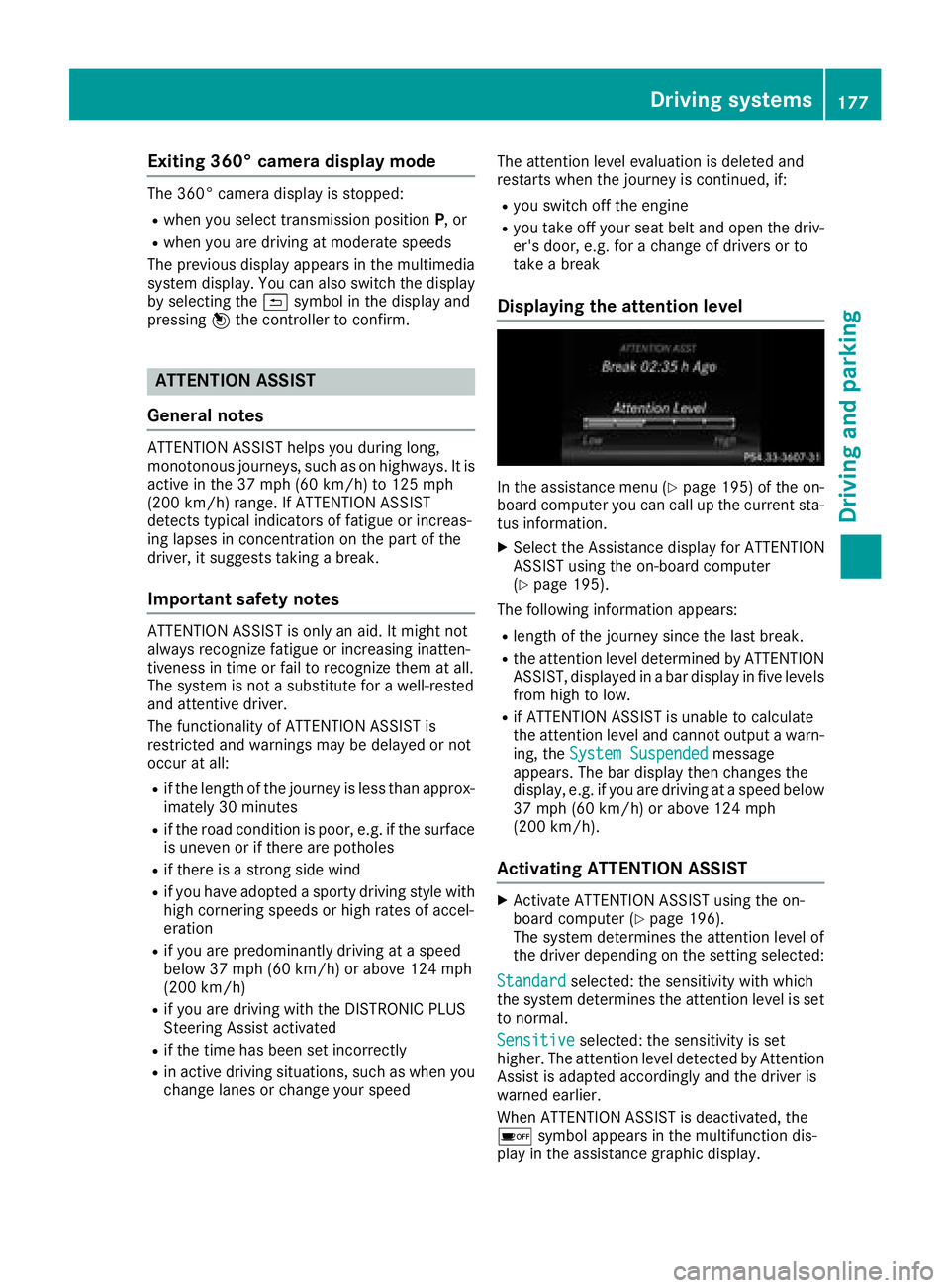
Exiting 360° camera display mode The 360° camera display is stopped: R
when you select transmission position P , orR
when you are driving at moderate speeds
The previous display appears in the multimedia
system display. You can also switch the display
by selecting the �9 symbol in the display and
pressing 7 the controller to confirm.
ATTENTION ASSIST
General notes ATTENTION ASSIST helps you during long,
monotonous journeys, such as on highways. It is
active in the 37 mph (60 km/ h) to 125 mph
(200 km/h) range. If ATTENTION ASSIST
detects typical indicators of fatigue or increas-
ing lapses in concentration on the part of the
driver, it suggests taking a break.
Important safety notes ATTENTION ASSIST is only an aid. It might not
always recognize fatigue or increasing inatten-
tiveness in time or fail to recognize them at all.
The system is not a substitute for a well-rested
and attentive driver.
The functionality of ATTENTION ASSIST is
restricted and warnings may be delayed or not
occur at all: R
if the length of the journey is less than approx-
imately 30 minutes R
if the road condition is poor, e.g. if the surface
is uneven or if there are potholes R
if there is a strong side wind R
if you have adopted a sporty driving style with
high cornering speeds or high rates of accel-
eration R
if you are predominantly driving at a speed
below 37 mph (60 km/h) or above 124 mph
(200 km/h) R
if you are driving with the DISTRONIC PLUS
Steering Assist activated R
if the time has been set incorrectly R
in active driving situations, such as when you
change lanes or change your speed The attention level evaluation is deleted and
restarts when the journey is continued, if: R
you switch off the engine R
you take off your seat belt and open the driv-
er's door, e.g. for a change of drivers or to
take a break
Displaying the attention level
In the assistance menu ( Y
page 195) of the on-
board computer you can call up the current sta-
tus information. X
Select the Assistance display for ATTENTION
ASSIST using the on-board computer
( Y
page 195).
The following information appears: R
length of the journey since the last break. R
the attention level determined by ATTENTION
ASSIST, displayed in a bar display in five levels
from high to low. R
if ATTENTION ASSIST is unable to calculate
the attention level and cannot output a warn-
ing, the System Suspended message
appears. The bar display then changes the
display, e.g. if you are driving at a speed below
37 mph (60 km/h) or above 124 mph
(200 km/h).
Activating ATTENTION ASSIST X
Activate ATTENTION ASSIST using the on-
board computer ( Y
page 196).
The system determines the attention level of
the driver depending on the setting selected:
Standard selected: the sensitivity with which
the system determines the attention level is set
to normal.
Sensitive selected: the sensitivity is set
higher. The attention level detected by Attention
Assist is adapted accordingly and the driver is
warned earlier.
When ATTENTION ASSIST is deactivated, the
�
Page 196 of 334
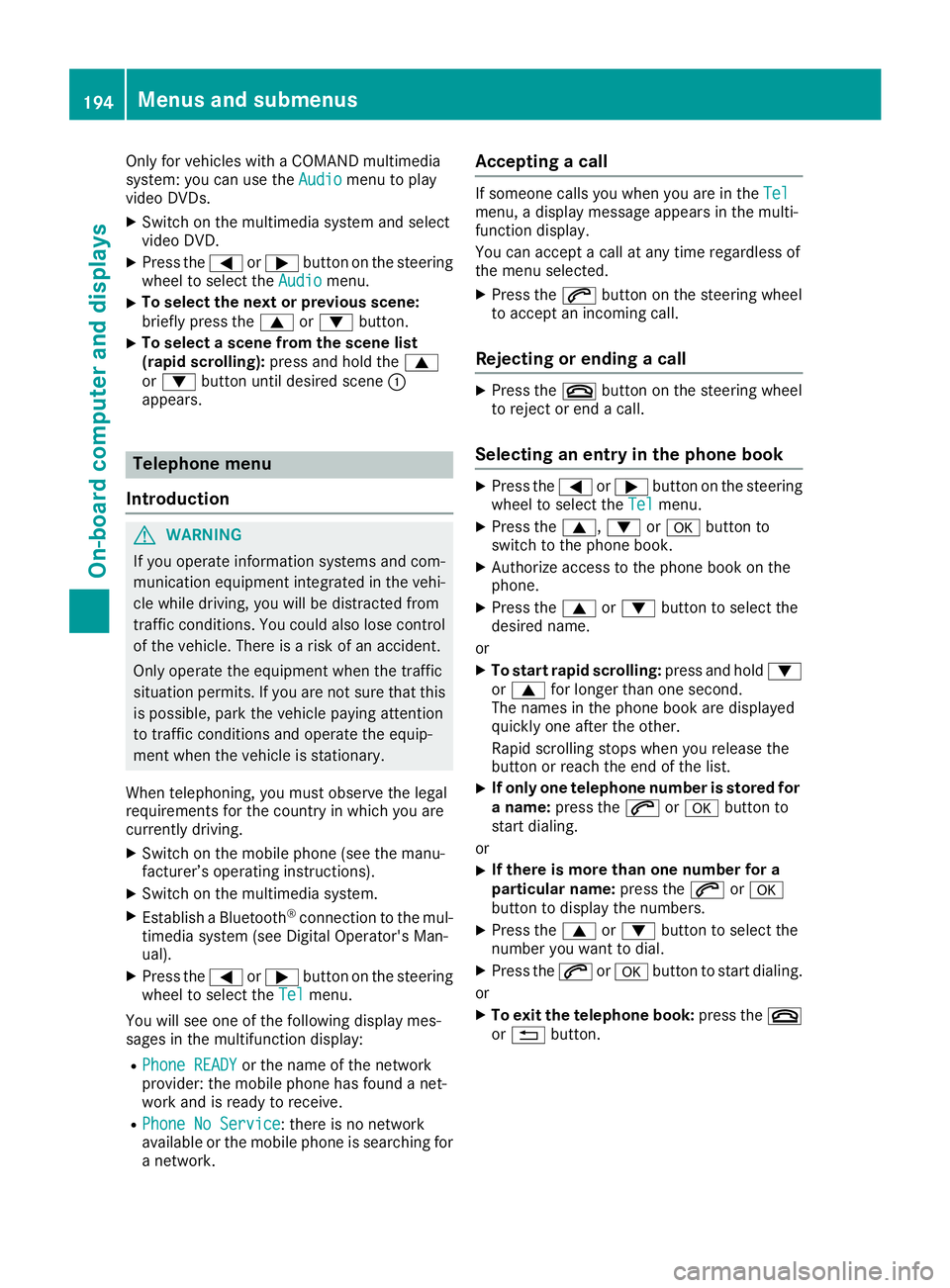
Only for vehicles with a COMAND multimedia
system: you can use the Audio menu to play
video DVDs. X
Switch on the multimedia system and select
video DVD. X
Press the �Y or �e button on the steering
wheel to select the Audio menu.X
To select the next or previous scene:
briefly press the �c or �d button.X
To select a scene from the scene list
(rapid scrolling): press and hold the �c
or �d button until desired scene �C
appears.
Telephone menu
Introduction
G WARNING
If you operate information systems and com-
munication equipment integrated in the vehi-
cle while driving, you will be distracted from
traffic conditions. You could also lose control
of the vehicle. There is a risk of an accident.
Only operate the equipment when the traffic
situation permits. If you are not sure that this
is possible, park the vehicle paying attention
to traffic conditions and operate the equip-
ment when the vehicle is stationary.
When telephoning, you must observe the legal
requirements for the country in which you are
currently driving. X
Switch on the mobile phone (see the manu-
facturer’s operating instructions). X
Switch on the multimedia system. X
Establish a Bluetooth ®
connection to the mul-
timedia system (see Digital Operator's Man-
ual). X
Press the �Y or �e button on the steering
wheel to select the Tel menu.
You will see one of the following display mes-
sages in the multifunction display: R
Phone READY or the name of the network
provider: the mobile phone has found a net-
work and is ready to receive. R
Phone No Service : there is no network
available or the mobile phone is searching for
a network. Accepting a call If someone calls you when you are in the Tel
menu, a display message appears in the multi-
function display.
You can accept a call at any time regardless of
the menu selected. X
Press the �a button on the steering wheel
to accept an incoming call.
Rejecting or ending a call X
Press the �v button on the steering wheel
to reject or end a call.
Selecting an entry in the phone book X
Press the �Y or �e button on the steering
wheel to select the Tel menu.X
Press the �c , �d or �v button to
switch to the phone book. X
Authorize access to the phone book on the
phone. X
Press the �c or �d button to select the
desired name.
or X
To start rapid scrolling: press and hold �d
or �c for longer than one second.
The names in the phone book are displayed
quickly one after the other.
Rapid scrolling stops when you release the
button or reach the end of the list. X
If only one telephone number is stored for
a name: press the �a or �v button to
start dialing.
or X
If there is more than one number for a
particular name: press the �a or �v
button to display the numbers. X
Press the �c or �d button to select the
number you want to dial. X
Press the �a or �v button to start dialing.
or X
To exit the telephone book: press the �v
or �8 button.194
Menus and submenus
On-board computer and displays
Page 197 of 334
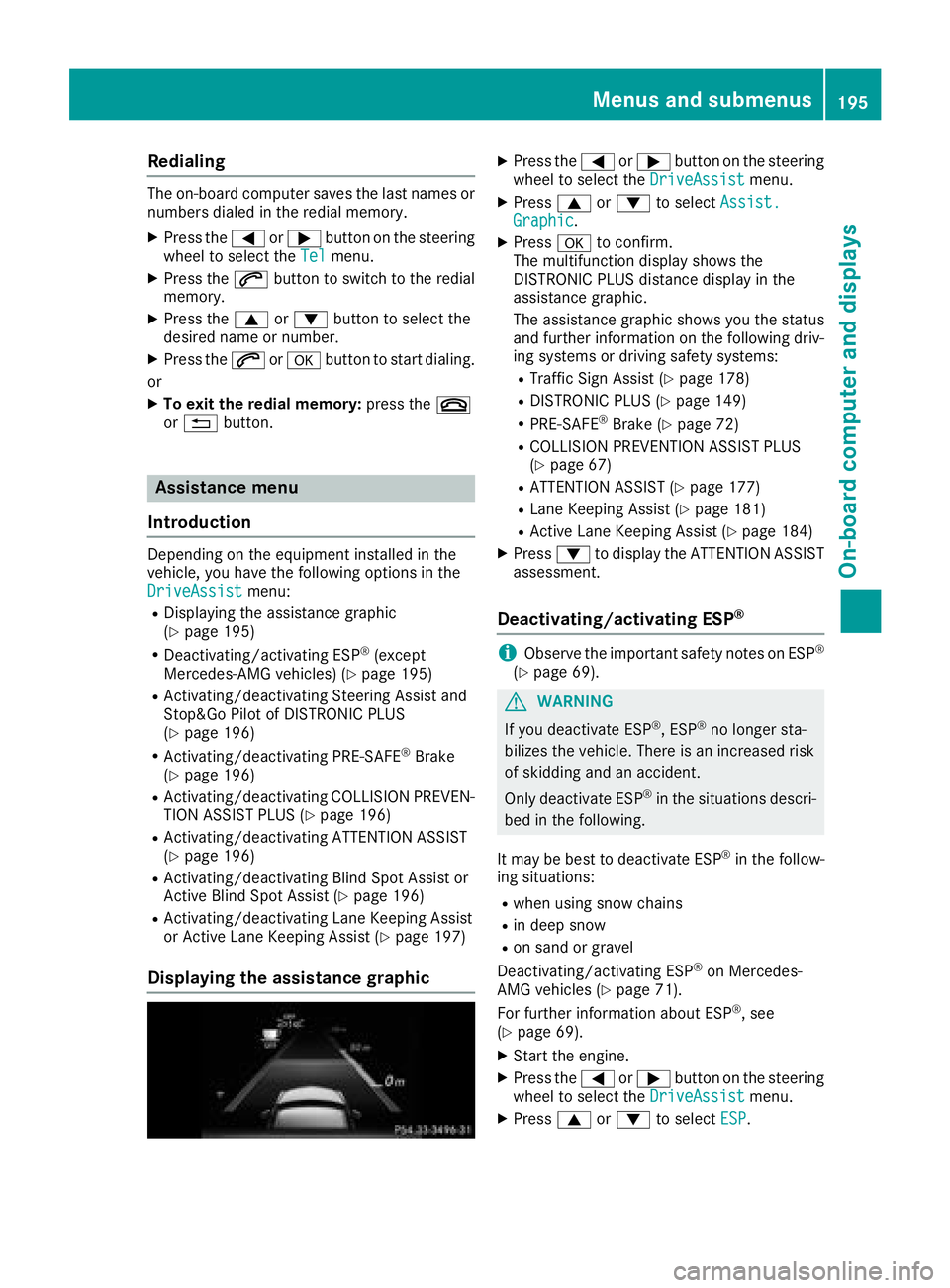
Redialing The on-board computer saves the last names or
numbers dialed in the redial memory. X
Press the �Y or �e button on the steering
wheel to select the Tel menu.X
Press the �a button to switch to the redial
memory. X
Press the �c or �d button to select the
desired name or number. X
Press the �a or �v button to start dialing.
or X
To exit the redial memory: press the �v
or �8 button.
Assistance menu
Introduction Depending on the equipment installed in the
vehicle, you have the following options in the
DriveAssist menu:R
Displaying the assistance graphic
( Y
page 195) R
Deactivating/activating ESP ®
(except
Mercedes ‑ AMG vehicles) ( Y
page 195)R
Activating/deactivating Steering Assist and
Stop&Go Pilot of DISTRONIC PLUS
( Y
page 196) R
Activating/deactivating PRE-SAFE ®
Brake
( Y
page 196) R
Activating/deactivating COLLISION PREVEN-
TION ASSIST PLUS ( Y
page 196)R
Activating/deactivating ATTENTION ASSIST
( Y
page 196) R
Activating/deactivating Blind Spot Assist or
Active Blind Spot Assist ( Y
page 196)R
Activating/deactivating Lane Keeping Assist
or Active Lane Keeping Assist ( Y
page 197)
Displaying the assistance graphic X
Press the �Y or �e button on the steering
wheel to select the DriveAssist menu.X
Press �c or �d to select Assist.
Graphic . X
Press �v to confirm.
The multifunction display shows the
DISTRONIC PLUS distance display in the
assistance graphic.
The assistance graphic shows you the status
and further information on the following driv-
ing systems or driving safety systems: R
Traffic Sign Assist ( Y
page 178)R
DISTRONIC PLUS ( Y
page 149)R
PRE-SAFE ®
Brake ( Y
page 72)R
COLLISION PREVENTION ASSIST PLUS
( Y
page 67) R
ATTENTION ASSIST ( Y
page 177)R
Lane Keeping Assist ( Y
page 181)R
Active Lane Keeping Assist ( Y
page 184)X
Press �d to display the ATTENTION ASSIST
assessment.
Deactivating/activating ESP ®
i Observe the important safety notes on ESP ®
( Y
page 69).
G WARNING
If you deactivate ESP ®
, ESP ®
no longer sta-
bilizes the vehicle. There is an increased risk
of skidding and an accident.
Only deactivate ESP ®
in the situations descri-
bed in the following.
It may be best to deactivate ESP ®
in the follow-
ing situations: R
when using snow chains R
in deep snow R
on sand or gravel
Deactivating/activating ESP ®
on Mercedes-
AMG vehicles ( Y
page 71).
For further information about ESP ®
, see
( Y
page 69). X
Start the engine. X
Press the �Y or �e button on the steering
wheel to select the DriveAssist menu.X
Press �c or �d to select ESP .Menus and submenus 195
On-board computer and displays Z
Page 208 of 334

Display messages
Possible causes/consequences and �P Solutions
�' (US A only)
�M (Canada only)
Check Brake Fluid
Level There is no t enough brak e fluid in th e brak e fluid reservoir .
In addition , th e �' (US A only) or �M (Canada only) warning lamp
lights up in th e instrumen t cluste r and a warning tone sounds.
G WARNIN G
The braking effec t may be impaired.
There is a ris k of an accident.X
Pull ove r and stop th e vehicl e safely as soo n as possible, payin g
attention to roa d and traffic conditions. Do no t continu e drivin g
under any circumstances. X
Secur e th e vehicl e against rollin g away ( Y
page 141).X
Consult a qualified specialist workshop .X
Do no t add brak e fluid . This does no t correc t th e malfunction .
�& Check Brake Pad Wea r The brak e pads/linings hav e reached their wear limit.X
Visit a qualified specialist workshop .
�S mbrace Inoperative On e or mor e main features of th e mbrace system are malfunctioning .X
Visit a qualified specialist workshop .
Collision Preven ‐
tio n Assist Plu s
Currently Unavaila‐
ble See Operator' s
Manual COLLISION PREVENTION ASSIST PLU S is temporarily no t operational.
Possibl e causes are: R
th e radar sensor system is temporarily inoperative, e.g. due to elec -
tromagneti c radiation emitted by nearby TV or radi o station s or
other source s of electromagneti c radiationR
th e system is outside th e operating temperature rangeR
th e on-boar d voltag e is to o low.
Whe n th e causes state d abov e no longer apply, th e display message
disappears.
COLLISION PREVENTION ASSIST PLU S is operational again .
If th e display message does no t disappear :X
Pull ove r and stop th e vehicl e safely as soo n as possible, payin g
attention to roa d and traffic conditions.X
Secur e th e vehicl e against rollin g away ( Y
page 141).X
Restart th e engine.
Collision Preven ‐
tio n Assist Plu s
Inoperative COLLISION PREVENTION ASSIST PLU S is temporarily inoperative due
to a malfunction . Adaptive Brake Assis t may also hav e failed.X
Visit a qualified specialist workshop .
PRE-SAFE
Inoperative See
Operator' s Manual Importan t function s of PRE-SAF E ®
hav e failed. Al l other occupant
safet y systems , e.g. air bags , remain available.X
Visit a qualified specialist workshop .206
Display messages
On-board computer and displays
Page 209 of 334

Display messages
Possible causes/consequences and �P Solutions
PRE-SAFE
Functions Currently
Limite d See Opera‐
tor's Manual PRE ‑ S AF E ®
PLU S or PRE ‑ SAFE ®
Brake is temporarily inoperative.
Possibl e causes are: R
function is impaire d due to heav y rain or snowR
th e radar sensor system is temporarily inoperative, e.g. due to elec -
tromagneti c radiation emitted by nearby TV or radi o station s or
other source s of electromagneti c radiationR
Mercedes-AMG vehicles: ES P ®
is deactivatedR
th e system is outside th e operating temperature rangeR
th e on-boar d voltag e is to o low.
Whe n th e causes state d abov e no longer apply, th e display message
disappears.
PRE ‑ S AF E ®
PLU S and PRE ‑ S AF E ®
Brake are operational again .
If th e display message does no t disappear :X
Pull ove r and stop th e vehicl e safely as soo n as possible, payin g
attention to roa d and traffic conditions.X
Secur e th e vehicl e against rollin g away ( Y
page 141).X
Restart th e engine.X
Mercedes-AMG vehicles: switch ES P ®
on again ( Y
page 71).
PRE-SAFE
Functions Limite d
See Operator' s Man ‐
ual PRE ‑ S AF E ®
PLU S or PRE ‑ SAFE ®
Brake is unavailable due to a mal-
function . BA S PLU S wit h Cross-Traffic Assis t may also hav e failed.X
Visit a qualified specialist workshop .Display messages 20 7
On-board computer and displays Z
Page 210 of 334

Display messages
Possible causes/consequences and �P Solutions
Radar Sensor s Dirty
See Operator' s Man ‐
ual The radar sensor system is malfunctioning .
Possibl e causes are: R
Dirt on sensor sR
Heavy rain or snow R
Whe n drivin g on inter-urban roads without traffic or infrastructure,
e.g. in desert-like area s
At least on e drivin g system or drivin g safet y system is malfunctioning
or is temporarily unavailable :R
COLLISION PREVENTION ASSIST PLU SR
PRE-SAF E ®
BrakeR
PRE-SAF E ®
PLU SR
Active Lan e Keepin g Assis tR
Active Blind Spot Assis tR
DISTRONI C PLU S wit h Steering Assis t and Stop&Go Pilo t
If th e radar sensor system in fron t is dirty, Active Blind Spot Assis t will
no t perfor m a course-correcting brak e application .
A warning tone also sounds.
Once th e caus e of th e problem is no longer present, th e drivin g and
drive safet y systems will be available again . The display message dis-
appears.
If th e display message does no t disappear :X
Pull ove r and stop th e vehicl e safely as soo n as possible, payin g
attention to roa d and traffic conditions.X
Secur e th e vehicl e against rollin g away ( Y
page 141).X
Switc h off th e engine.X
Clean all sensor s ( Y
page 274).X
Restart th e engine.
The display message disappears.
�u SRS Malfunction Ser ‐
vic e Required The restrain t system is malfunctioning . The �u warning lamp also
lights up in th e instrumen t cluster.
G WARNIN G
The air bags or Emergency Tensioning Devices may either be triggered
unintentionally or, in th e event of an accident, may no t be triggered .
There is an increased ris k of injury.X
Visit a qualified specialist workshop immediately.
Observ e th e additional information on restrain t systems ( Y
page 41).208
Display messages
On-board computer and displays
Page 219 of 334

Display messages
Possible causes/consequences and �P Solutions
Lan e Keepin g Assist
Currently Unavaila‐
ble See Operator' s
Manual or Active
Lan e Keepin g Assist
Currently Unavaila‐
ble See Operator' s
Manual Lan e Keepin g Assis t or Active Lan e Keepin g Assis t is deactivated and
temporarily inoperative.
Possibl e causes are: R
th e windshield in th e camera' s field of vision is dirtyR
visibilit y is impaire d due to heav y rain , snow or fogR
there hav e been no lan e marking s for an extended periodR
th e lan e marking s are worn, dark or covered, e.g. by dir t or snow
Whe n th e causes state d abov e no longer apply, th e display message
disappears.
Lan e Keepin g Assis t or Active Lan e Keepin g Assis t is operational
again .
If th e display message does no t disappear :X
Pull ove r and stop th e vehicl e safely as soo n as possible, payin g
attention to roa d and traffic conditions.X
Secur e th e vehicl e against rollin g away ( Y
page 141).X
Clean th e windshield.
Lan e Keepin g Assist
Inoperative or
Active Lan e Keepin g
Assist Inoperative Lan e Keepin g Assis t or Active Lan e Keepin g Assis t is malfunctioning .X
Visit a qualified specialist workshop .
Blind Spo t Assist
Currently Unavaila‐
ble See Operator' s
Manual or Active
Blind Spo t Assist
Currently Unavaila‐
ble See Operator' s
Manual Blind Spot Assis t or Active Blind Spot Assis t is temporarily inoperative.
Possibl e causes are: R
th e radar sensor system is outside th e operating temperature rangeR
th e radar sensor system is temporarily inoperative, e.g. due to elec -
tromagneti c radiation emitted by nearby TV or radi o station s or
other source s of electromagneti c radiation
The yellow �c indicator lamp s also ligh t up in th e exterio r mirrors.
Whe n th e causes state d abov e no longer apply, th e display message
disappears.
Blind Spot Assis t or Active Blind Spot Assis t is operational again .
If th e display message does no t disappear :X
Pull ove r and stop th e vehicl e safely as soo n as possible, payin g
attention to roa d and traffic conditions.X
Secur e th e vehicl e against rollin g away ( Y
page 141).X
Restart th e engine.
Blind Spo t Assist
Inoperative or
Active Blind Spo t
Assist Inoperative Blind Spot Assis t or Active Blind Spot Assis t is malfunctioning .
The yellow �c indicator lamp s also ligh t up in th e exterio r mirrors.X
Visit a qualified specialist workshop .
Par k Assist Canceled The driver's door is open and th e driver's seat belt has no t been fas -
tened. X
Repeat th e parking process wit h th e seat belt fastene d and th e
driver's door closed .Display messages 21 7
On-board computer and displays Z