2018 MERCEDES-BENZ CLS change time
[x] Cancel search: change timePage 138 of 334
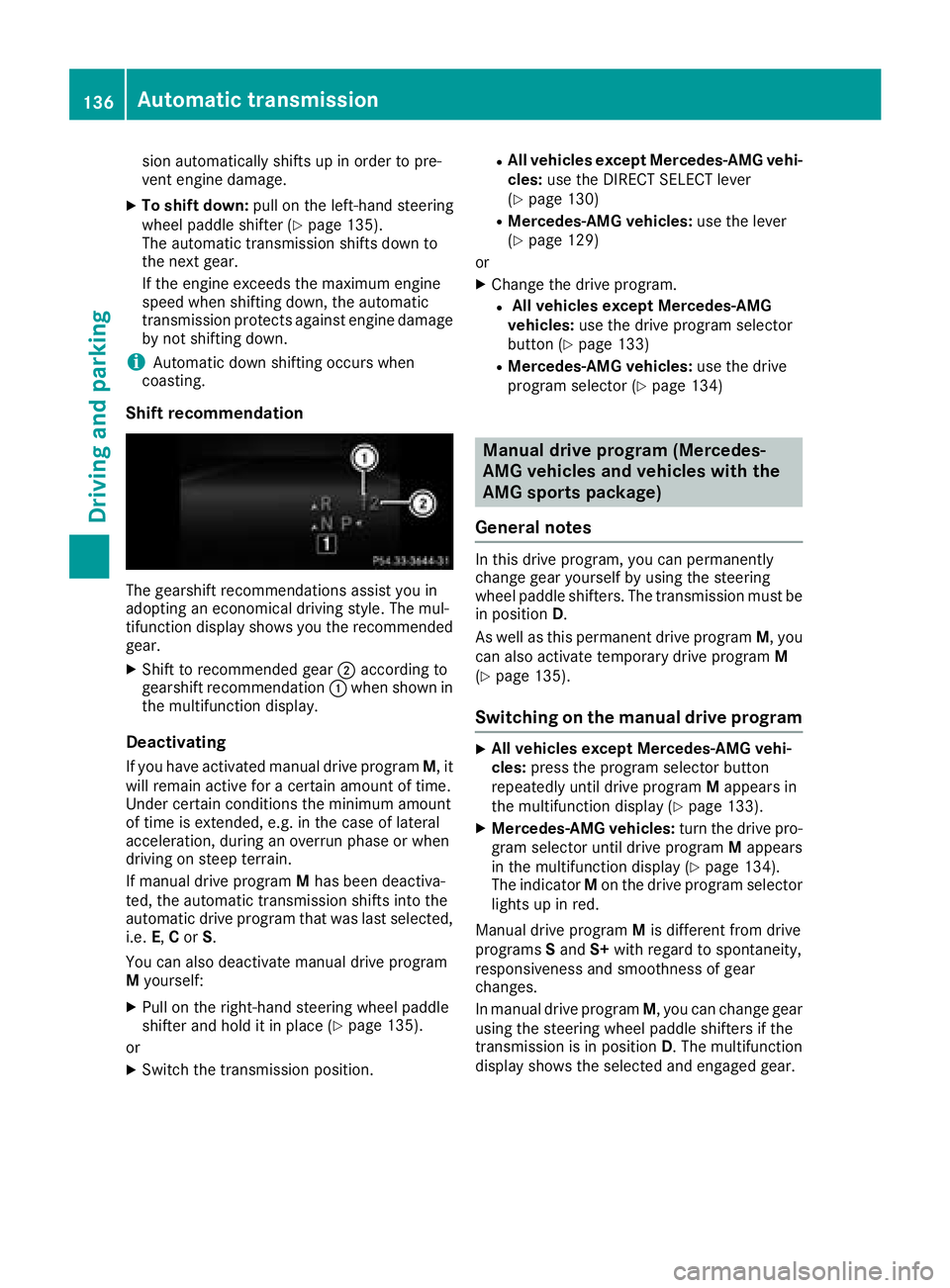
sion automatically shifts up in order to pre-
vent engine damage. X
To shift down: pull on the left-hand steering
wheel paddle shifter ( Y
page 135).
The automatic transmission shifts down to
the next gear.
If the engine exceeds the maximum engine
speed when shifting down, the automatic
transmission protects against engine damage
by not shifting down.
i Automatic down shifting occurs when
coasting.
Shift recommendation
The gearshift recommendations assist you in
adopting an economical driving style. The mul-
tifunction display shows you the recommended
gear. X
Shift to recommended gear �D according to
gearshift recommendation �C when shown in
the multifunction display.
Deactivating If you have activated manual drive program M , it
will remain active for a certain amount of time.
Under certain conditions the minimum amount
of time is extended, e.g. in the case of lateral
acceleration, during an overrun phase or when
driving on steep terrain.
If manual drive program M has been deactiva-
ted, the automatic transmission shifts into the
automatic drive program that was last selected,
i.e. E , C or S .
You can also deactivate manual drive program
M yourself: X
Pull on the right-hand steering wheel paddle
shifter and hold it in place ( Y
page 135).
or X
Switch the transmission position. R
All vehicles except Mercedes-AMG vehi-
cles: use the DIRECT SELECT lever
( Y
page 130) R
Mercedes-AMG vehicles: use the lever
( Y
page 129)
or X
Change the drive program. R
All vehicles except Mercedes-AMG
vehicles: use the drive program selector
button ( Y
page 133) R
Mercedes-AMG vehicles: use the drive
program selector ( Y
page 134)
Manual drive program (Mercedes-
AMG vehicles and vehicles with the
AMG sports package)
General notes In this drive program, you can permanently
change gear yourself by using the steering
wheel paddle shifters. The transmission must be
in position D .
As well as this permanent drive program M , you
can also activate temporary drive program M
( Y
page 135).
Switching on the manual drive program X
All vehicles except Mercedes-AMG vehi-
cles: press the program selector button
repeatedly until drive program M appears in
the multifunction display ( Y
page 133).X
Mercedes-AMG vehicles: turn the drive pro-
gram selector until drive program M appears
in the multifunction display ( Y
page 134).
The indicator M on the drive program selector
lights up in red.
Manual drive program M is different from drive
programs S and S+ with regard to spontaneity,
responsiveness and smoothness of gear
changes.
In manual drive program M , you can change gear
using the steering wheel paddle shifters if the
transmission is in position D . The multifunction
display shows the selected and engaged gear.136
Automatic transmission
Driving and parking
Page 146 of 334
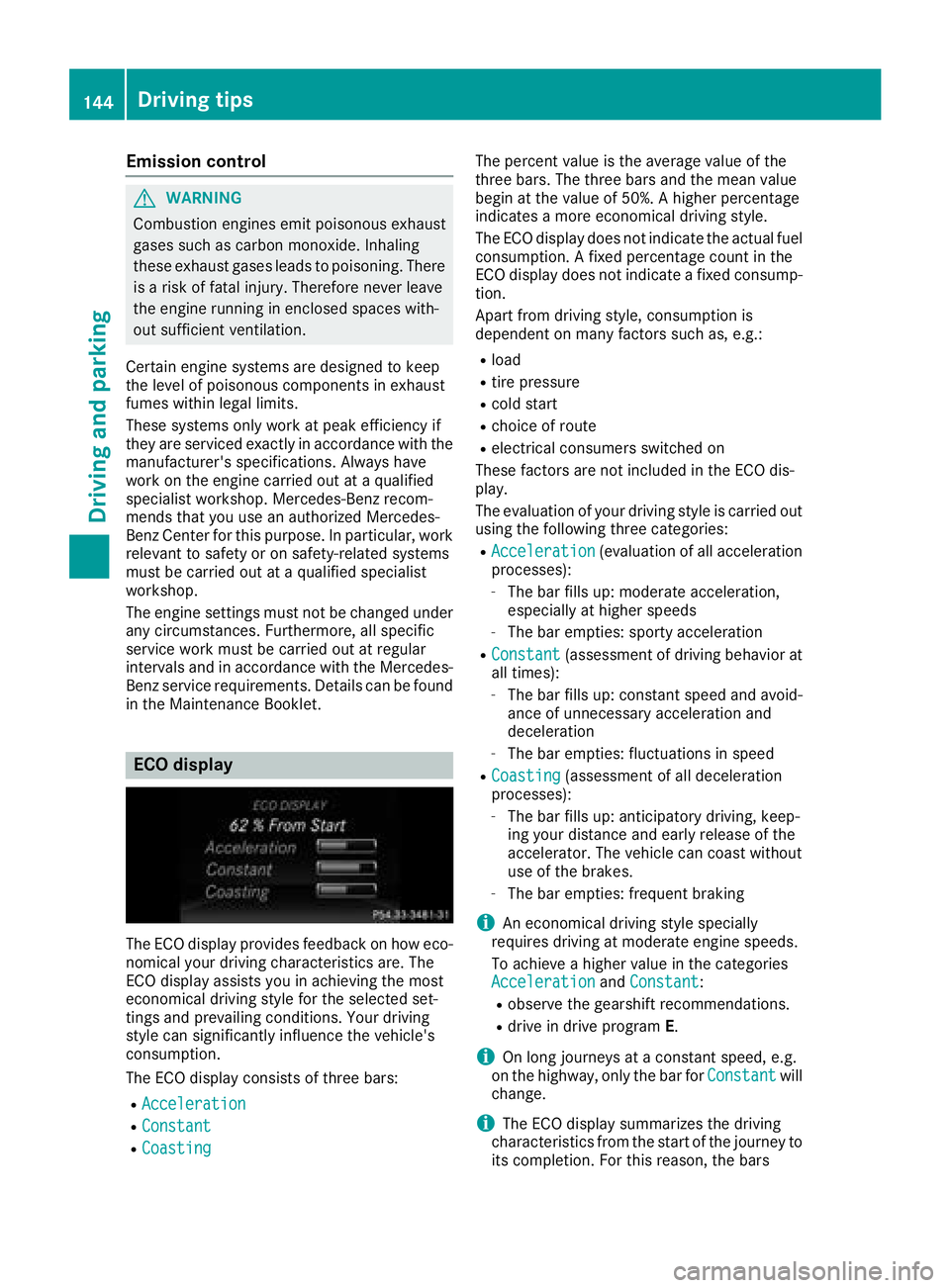
Emission control
G WARNING
Combustion engines emit poisonous exhaust
gases such as carbon monoxide. Inhaling
these exhaust gases leads to poisoning. There
is a risk of fatal injury. Therefore never leave
the engine running in enclosed spaces with-
out sufficient ventilation.
Certain engine systems are designed to keep
the level of poisonous components in exhaust
fumes within legal limits.
These systems only work at peak efficiency if
they are serviced exactly in accordance with the
manufacturer's specifications. Always have
work on the engine carried out at a qualified
specialist workshop. Mercedes-Benz recom-
mends that you use an authorized Mercedes-
Benz Center for this purpose. In particular, work
relevant to safety or on safety-related systems
must be carried out at a qualified specialist
workshop.
The engine settings must not be changed under
any circumstances. Furthermore, all specific
service work must be carried out at regular
intervals and in accordance with the Mercedes-
Benz service requirements. Details can be found
in the Maintenance Booklet.
ECO display
The ECO display provides feedback on how eco-
nomical your driving characteristics are. The
ECO display assists you in achieving the most
economical driving style for the selected set-
tings and prevailing conditions. Your driving
style can significantly influence the vehicle's
consumption.
The ECO display consists of three bars: R
Acceleration R
Constant R
Coasting The percent value is the average value of the
three bars. The three bars and the mean value
begin at the value of 50%. A higher percentage
indicates a more economical driving style.
The ECO display does not indicate the actual fuel
consumption. A fixed percentage count in the
ECO display does not indicate a fixed consump-
tion.
Apart from driving style, consumption is
dependent on many factors such as, e.g.: R
load R
tire pressure R
cold start R
choice of route R
electrical consumers switched on
These factors are not included in the ECO dis-
play.
The evaluation of your driving style is carried out
using the following three categories: R
Acceleration (evaluation of all acceleration
processes): -
The bar fills up: moderate acceleration,
especially at higher speeds -
The bar empties: sporty acceleration R
Constant (assessment of driving behavior at
all times): -
The bar fills up: constant speed and avoid-
ance of unnecessary acceleration and
deceleration -
The bar empties: fluctuations in speed R
Coasting (assessment of all deceleration
processes): -
The bar fills up: anticipatory driving, keep-
ing your distance and early release of the
accelerator. The vehicle can coast without
use of the brakes. -
The bar empties: frequent braking
i An economical driving style specially
requires driving at moderate engine speeds.
To achieve a higher value in the categories
Acceleration and Constant :R
observe the gearshift recommendations. R
drive in drive program E .
i On long journeys at a constant speed, e.g.
on the highway, only the bar for Constant will
change.
i The ECO display summarizes the driving
characteristics from the start of the journey to
its completion. For this reason, the bars144
Driving tips
Driving and parking
Page 147 of 334
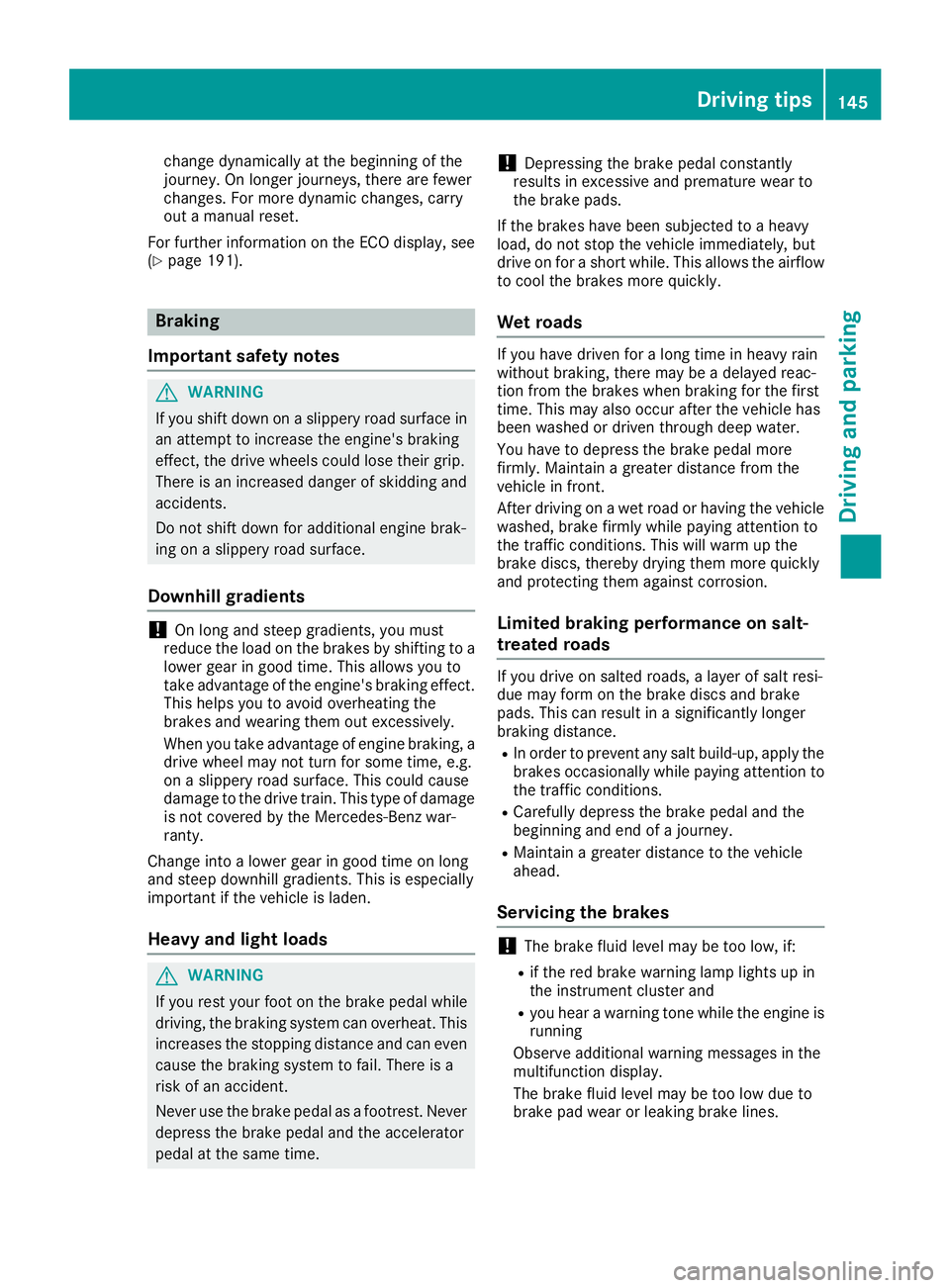
change dynamically at the beginning of the
journey. On longer journeys, there are fewer
changes. For more dynamic changes, carry
out a manual reset.
For further information on the ECO display, see
( Y
page 191).
Braking
Important safety notes
G WARNING
If you shift down on a slippery road surface in
an attempt to increase the engine's braking
effect, the drive wheels could lose their grip.
There is an increased danger of skidding and
accidents.
Do not shift down for additional engine brak-
ing on a slippery road surface.
Downhill gradients
! On long and steep gradients, you must
reduce the load on the brakes by shifting to a
lower gear in good time. This allows you to
take advantage of the engine's braking effect.
This helps you to avoid overheating the
brakes and wearing them out excessively.
When you take advantage of engine braking, a
drive wheel may not turn for some time, e.g.
on a slippery road surface. This could cause
damage to the drive train. This type of damage
is not covered by the Mercedes-Benz war-
ranty.
Change into a lower gear in good time on long
and steep downhill gradients. This is especially
important if the vehicle is laden.
Heavy and light loads
G WARNING
If you rest your foot on the brake pedal while
driving, the braking system can overheat. This
increases the stopping distance and can even
cause the braking system to fail. There is a
risk of an accident.
Never use the brake pedal as a footrest. Never
depress the brake pedal and the accelerator
pedal at the same time. ! Depressing the brake pedal constantly
results in excessive and premature wear to
the brake pads.
If the brakes have been subjected to a heavy
load, do not stop the vehicle immediately, but
drive on for a short while. This allows the airflow
to cool the brakes more quickly.
Wet roads If you have driven for a long time in heavy rain
without braking, there may be a delayed reac-
tion from the brakes when braking for the first
time. This may also occur after the vehicle has
been washed or driven through deep water.
You have to depress the brake pedal more
firmly. Maintain a greater distance from the
vehicle in front.
After driving on a wet road or having the vehicle
washed, brake firmly while paying attention to
the traffic conditions. This will warm up the
brake discs, thereby drying them more quickly
and protecting them against corrosion.
Limited braking performance on salt-
treated roads If you drive on salted roads, a layer of salt resi-
due may form on the brake discs and brake
pads. This can result in a significantly longer
braking distance. R
In order to prevent any salt build-up, apply the
brakes occasionally while paying attention to
the traffic conditions. R
Carefully depress the brake pedal and the
beginning and end of a journey. R
Maintain a greater distance to the vehicle
ahead.
Servicing the brakes
! The brake fluid level may be too low, if: R
if the red brake warning lamp lights up in
the instrument cluster and R
you hear a warning tone while the engine is
running
Observe additional warning messages in the
multifunction display.
The brake fluid level may be too low due to
brake pad wear or leaking brake lines. Driving tips 145
Driving and parking Z
Page 150 of 334
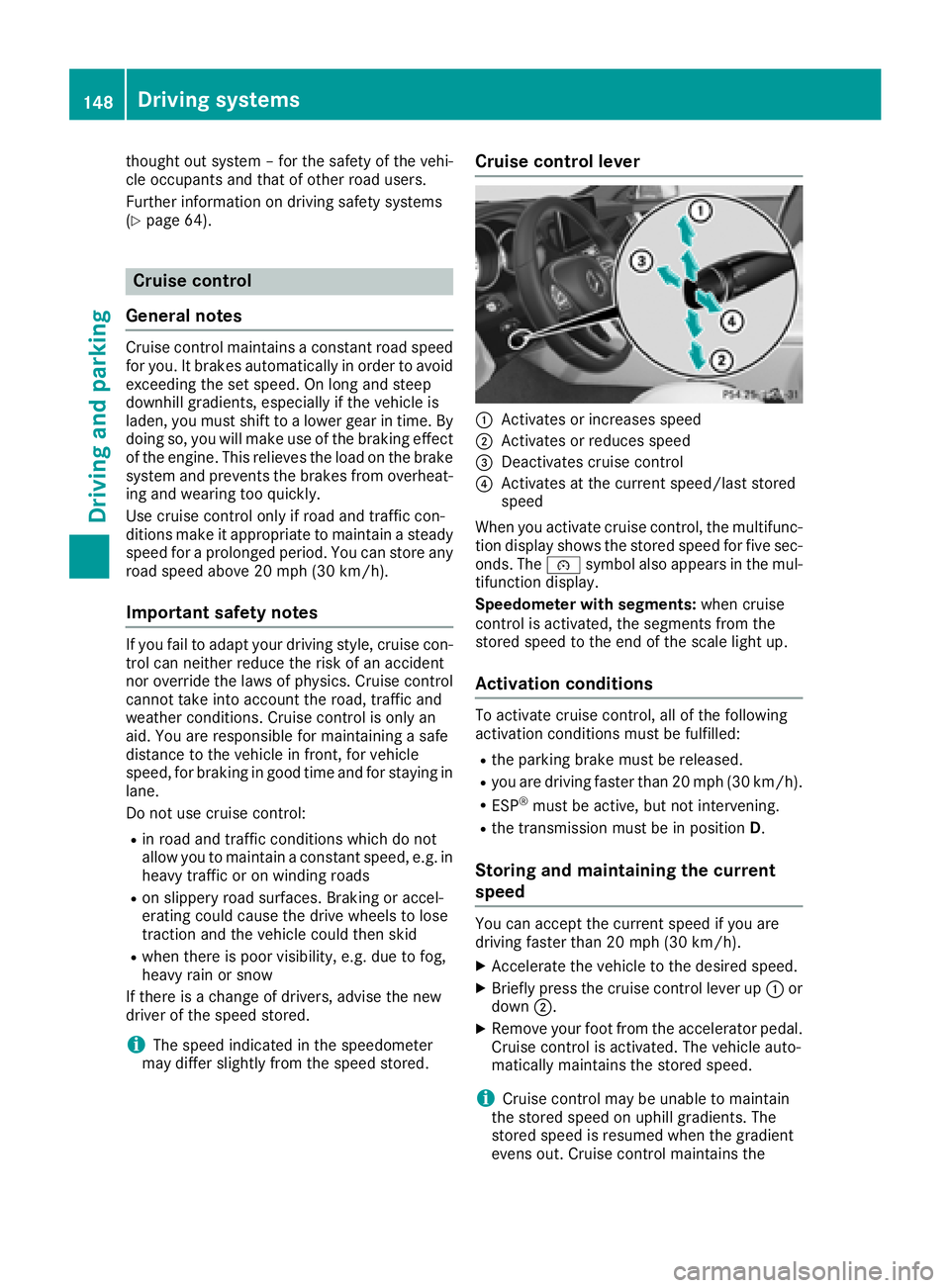
thought out system – for the safety of the vehi-
cle occupants and that of other road users.
Further information on driving safety systems
( Y
page 64).
Cruise control
General notes Cruise control maintains a constant road speed
for you. It brakes automatically in order to avoid
exceeding the set speed. On long and steep
downhill gradients, especially if the vehicle is
laden, you must shift to a lower gear in time. By
doing so, you will make use of the braking effect
of the engine. This relieves the load on the brake
system and prevents the brakes from overheat-
ing and wearing too quickly.
Use cruise control only if road and traffic con-
ditions make it appropriate to maintain a steady
speed for a prolonged period. You can store any
road speed above 20 mph (30 km/h).
Important safety notes If you fail to adapt your driving style, cruise con-
trol can neither reduce the risk of an accident
nor override the laws of physics. Cruise control
cannot take into account the road, traffic and
weather conditions. Cruise control is only an
aid. You are responsible for maintaining a safe
distance to the vehicle in front, for vehicle
speed, for braking in good time and for staying in
lane.
Do not use cruise control: R
in road and traffic conditions which do not
allow you to maintain a constant speed, e.g. in
heavy traffic or on winding roads R
on slippery road surfaces. Braking or accel-
erating could cause the drive wheels to lose
traction and the vehicle could then skid R
when there is poor visibility, e.g. due to fog,
heavy rain or snow
If there is a change of drivers, advise the new
driver of the speed stored.
i The speed indicated in the speedometer
may differ slightly from the speed stored. Cruise control lever
�C
Activates or increases speed �D
Activates or reduces speed �
Page 155 of 334
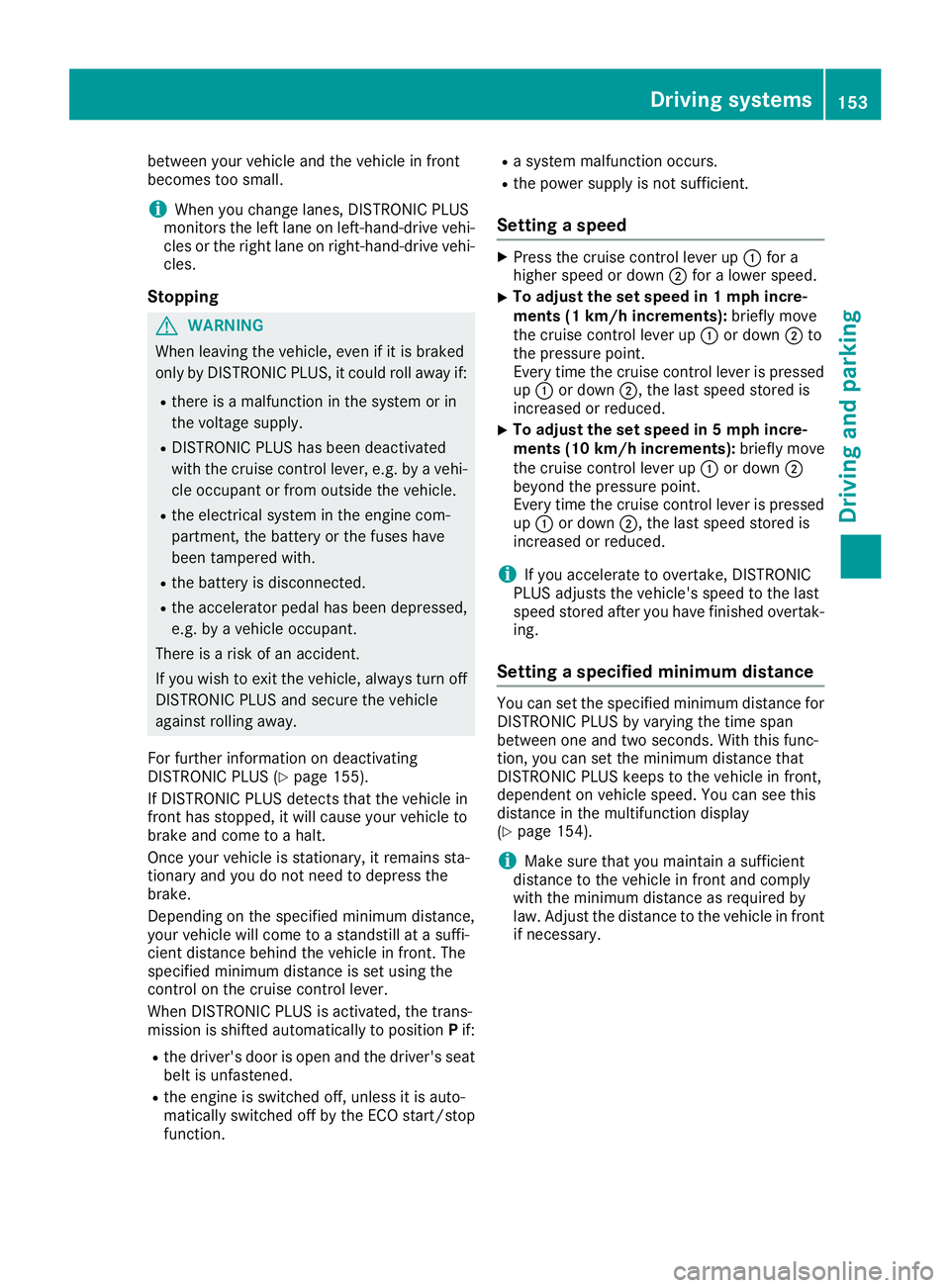
between your vehicle and the vehicle in front
becomes too small.
i When you change lanes, DISTRONIC PLUS
monitors the left lane on left-hand-drive vehi-
cles or the right lane on right-hand-drive vehi-
cles.
Stopping
G WARNING
When leaving the vehicle, even if it is braked
only by DISTRONIC PLUS, it could roll away if: R
there is a malfunction in the system or in
the voltage supply. R
DISTRONIC PLUS has been deactivated
with the cruise control lever, e.g. by a vehi-
cle occupant or from outside the vehicle. R
the electrical system in the engine com-
partment, the battery or the fuses have
been tampered with. R
the battery is disconnected. R
the accelerator pedal has been depressed,
e.g. by a vehicle occupant.
There is a risk of an accident.
If you wish to exit the vehicle, always turn off
DISTRONIC PLUS and secure the vehicle
against rolling away.
For further information on deactivating
DISTRONIC PLUS ( Y
page 155).
If DISTRONIC PLUS detects that the vehicle in
front has stopped, it will cause your vehicle to
brake and come to a halt.
Once your vehicle is stationary, it remains sta-
tionary and you do not need to depress the
brake.
Depending on the specified minimum distance,
your vehicle will come to a standstill at a suffi-
cient distance behind the vehicle in front. The
specified minimum distance is set using the
control on the cruise control lever.
When DISTRONIC PLUS is activated, the trans-
mission is shifted automatically to position P if:R
the driver's door is open and the driver's seat
belt is unfastened. R
the engine is switched off, unless it is auto-
matically switched off by the ECO start/stop
function. R
a system malfunction occurs. R
the power supply is not sufficient.
Setting a speed X
Press the cruise control lever up �C for a
higher speed or down �D for a lower speed.X
To adjust the set speed in 1 mph incre-
ments (1 km/h increments): briefly move
the cruise control lever up �C or down �D to
the pressure point.
Every time the cruise control lever is pressed
up �C or down �D , the last speed stored is
increased or reduced. X
To adjust the set speed in 5 mph incre-
ments (1 0 km/h increments): briefly move
the cruise control lever up �C or down �D
beyond the pressure point.
Every time the cruise control lever is pressed
up �C or down �D , the last speed stored is
increased or reduced.
i If you accelerate to overtake, DISTRONIC
PLUS adjusts the vehicle's speed to the last
speed stored after you have finished overtak-
ing.
Setting a specified minimum distance You can set the specified minimum distance for
DISTRONIC PLUS by varying the time span
between one and two seconds. With this func-
tion, you can set the minimum distance that
DISTRONIC PLUS keeps to the vehicle in front,
dependent on vehicle speed. You can see this
distance in the multifunction display
( Y
page 154).
i Make sure that you maintain a sufficient
distance to the vehicle in front and comply
with the minimum distance as required by
law. Adjust the distance to the vehicle in front
if necessary.Driving systems 153
Driving and parking Z
Page 158 of 334
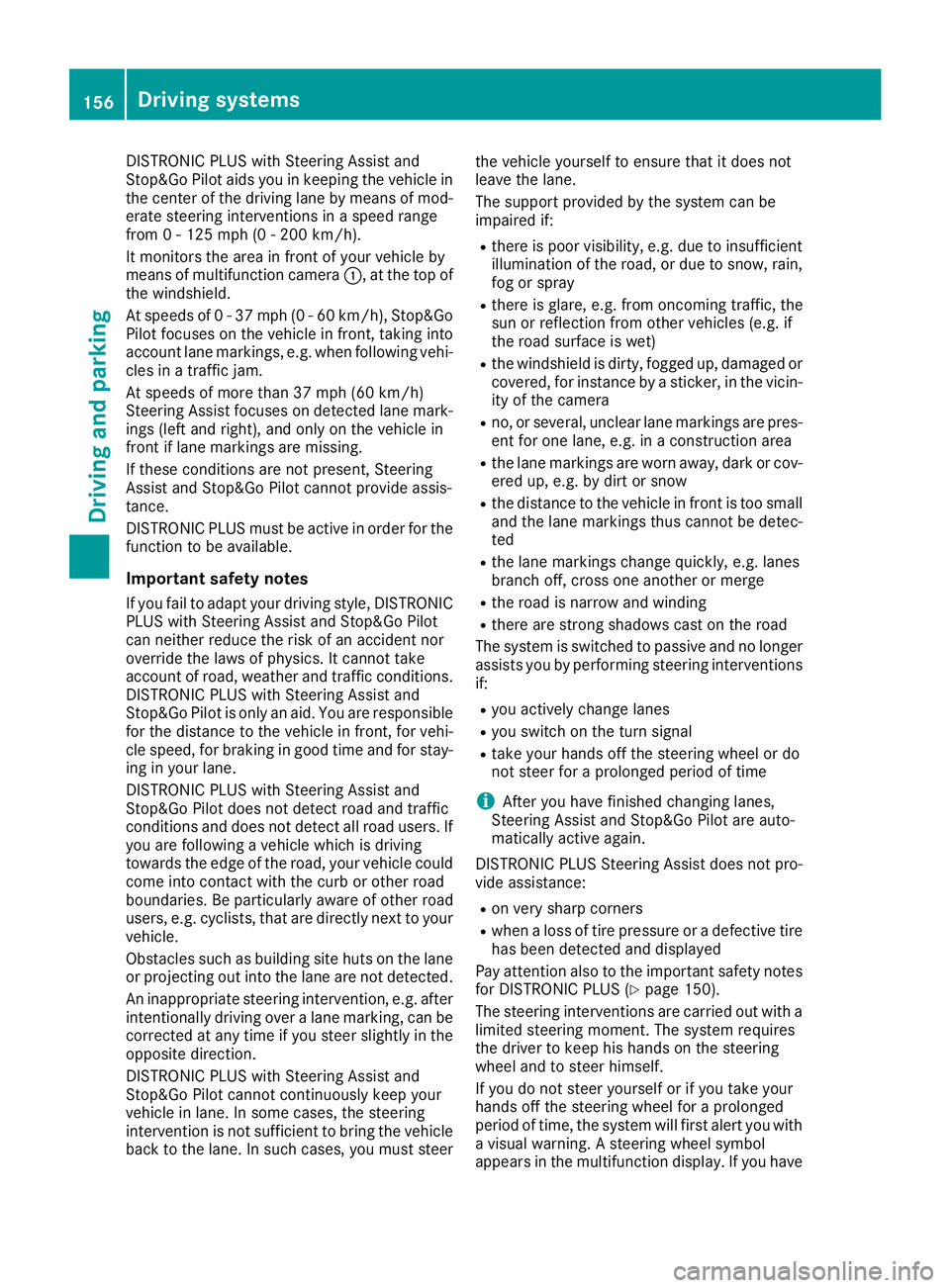
DISTRONIC PLUS with Steering Assist and
Stop&Go Pilot aids you in keeping the vehicle in
the center of the driving lane by means of mod-
erate steering interventions in a speed range
from 0 - 125 mph (0 - 200 km/h).
It monitors the area in front of your vehicle by
means of multifunction camera �C , at the top of
the windshield.
At speeds of 0 - 37 mph (0 - 60 km/h), Stop&Go
Pilot focuses on the vehicle in front, taking into
account lane markings, e.g. when following vehi-
cles in a traffic jam.
At speeds of more than 37 mph (60 km/h)
Steering Assist focuses on detected lane mark-
ings (left and right), and only on the vehicle in
front if lane markings are missing.
If these conditions are not present, Steering
Assist and Stop&Go Pilot cannot provide assis-
tance.
DISTRONIC PLUS must be active in order for the
function to be available.
Important safety notes If you fail to adapt your driving style, DISTRONIC
PLUS with Steering Assist and Stop&Go Pilot
can neither reduce the risk of an accident nor
override the laws of physics. It cannot take
account of road, weather and traffic conditions.
DISTRONIC PLUS with Steering Assist and
Stop&Go Pilot is only an aid. Yo u a re responsible
fo
r the distance to the vehicle in front, for vehi-
cle speed, for braking in good time and for stay-
ing in your lane.
DISTRONIC PLUS with Steering Assist and
Stop&Go Pilot does not detect road and traffic
conditions and does not detect all road users. If
you are following a vehicle which is driving
towards the edge of the road, your vehicle could
come into contact with the curb or other road
boundaries. Be particularly aware of other road
users, e.g. cyclists, that are directly next to your
vehicle.
Obstacles such as building site huts on the lane
or projecting out into the lane are not detected.
An inappropriate steering intervention, e.g. after
intentionally driving over a lane marking, can be
corrected at any time if you steer slightly in the
opposite direction.
DISTRONIC PLUS with Steering Assist and
Stop&Go Pilot cannot continuously keep your
vehicle in lane. In some cases, the steering
intervention is not sufficient to bring the vehicle
back to the lane. In such cases, you must steer the vehicle yourself to ensure that it does not
leave the lane.
The support provided by the system can be
impaired if: R
there is poor visibility, e.g. due to insufficient
i llumination of the road, or due to snow, rain,
fog or spray R
there is glare, e.g. from oncoming traffic, the
sun or reflection from other vehicles (e.g. if
the road surface is wet) R
the windshield is dirty, fogged up, damaged or
covered, for instance by a sticker, in the vicin-
ity of the camera R
no, or several, unclear lane markings are pres-
ent for one lane, e.g. in a construction area R
the lane markings are worn away, dark or cov-
ered up, e.g. by dirt or snow R
the distance to the vehicle in front is too small
and the lane markings thus cannot be detec-
ted R
the lane markings change quickly, e.g. lanes
branch off, cross one another or merge R
the road is narrow and winding R
there are strong shadows cast on the road
The system is switched to passive and no longer
assists you by performing steering interventions
if: R
you actively change lanes R
you switch on the turn signal R
take your hands off the steering wheel or do
not steer for a prolonged period of time
i After you have finished changing lanes,
Steering Assist and Stop&Go Pilot are auto-
matically active again.
DISTRONIC PLUS Stee ring As sist does not pro-
vi
de assistance: R
on very sharp corners R
when a loss of tire pressure or a defective tire
has been detected and displayed
Pay attention also to the important safety notes
for DISTRONIC PLUS ( Y
page 150).
The steering interventions are carried out with a
limited steering moment. The system requires
the driver to keep his hands on the steering
wheel and to steer himself.
If you do not steer yourself or if you take your
hands off the steering wheel for a prolonged
period of time, the system will first alert you with
a visual warning. A steering wheel symbol
appears in the multifunction display. If you have156
Driving system s
Dr ivi ng an d parking
Page 161 of 334

Activating RACE START X
Depress th e brak e pedal wit h your lef t foo t
and keep it depressed. X
Turn th e drive program selector clockwise
( Y
page 134) until th e RS lamp lights up.
The RAC E START Confirm: Paddle UP
Cancel : Paddle DOW N message appear s in
th e multifunction display.
i If th e activation condition s are no longer ful-
filled, RACE START is canceled. The RAC E
START Canceled message appear s in th e
multifunction display. X
To cancel: pull th e lef t steering whee l paddl e
shifte r ( Y
page 135).
or X
To confirm : pull th e right steering whee l pad-
dle shifte r ( Y
page 135).
The RAC E START available Depres s
accelerator message appear s in th e multi-
function display.
i If you do no t depress th e accelerato r pedal
fully within two seconds, RACE START is can -
celed. The RAC E START Not Possible See
Operator' s Manual message appear s in th e
multifunction display. X
Full y depress th e accelerato r pedal .
The engin e spee d rises to approximately
3,500 rpm.
The RAC E START Releas e brake to start
message appear s in th e multifunction display.
i If you do no t release th e brak e pedal within
fiv e seconds, RACE START is canceled. The
RAC E START Canceled message appear s in
th e multifunction display.X
Tak e your foo t off th e brake, but keep th e
accelerato r pedal depressed.
The vehicl e pulls away at maximum acceler -
ation .
The RAC E START active message appear s in
th e multifunction display.
RACE START is deactivated when th e vehicl e
reaches a spee d of approximately 30 mph (Can -
ada: 50 km/h). Drive program S+ is activated.
SPORT handlin g mod e remain s switched on .
RACE START is deactivated immediately if you
release th e accelerato r pedal during RACE
START or if any of th e activation condition s are
no longer fulfilled . The RAC E START Not Pos ‐
sible See Operator' s Manual message
appear s in th e multifunction display. i If RACE START is used repeatedly within a
short period of time, it is only available again
after th e vehicl e has been driven a certain
distance.
AIRMATIC
Vehicle level Important safety notes
G WARNIN G
When th e vehicl e is bein g lowered, people
could become trapped if their limb s are
between th e vehicl e body and th e wheels or
underneat h th e vehicle. There is a ris k of
injury.
Mak e sur e no on e is underneat h th e vehicl e or
in th e immediat e vicinity of th e whee l arches
when th e vehicl e is bein g lowered.
Your vehicl e regulates it s height automatically.
All-roun d level control ensures th e best possibl e
suspension and constan t ground clearance ,
eve n wit h a laden vehicle. When you drive fast,
th e vehicl e is lowered automatically to improve
drivin g safet y and to reduce fuel consumption .
The followin g vehicl e levels are possible:R
Normal R
Raised : th e vehicl e is raised by approximately
0.80 in (20 mm ) when compared with the nor-
mal level R
Lowered: the vehicle is raised by approx-
imately 0.40 in (10 mm ) when compared with
the normal level
i These changes in level are so slight that you
are hardly aware of them.
The "Normal" and "Raised" vehicle levels can be
set manually.
The "Lowered” vehicle level is set automatically: R
at speeds above 70 mph (113 km/h) R
if you have selected "Sports tuning"
( Y
page 160)
Setting the vehicle level
Select the "Normal" setting for normal road sur-
faces and "Raised" for driving with snow chains
or on particularly poor road surfaces. YourDriving systems 159
Driving and parking Z
Page 170 of 334
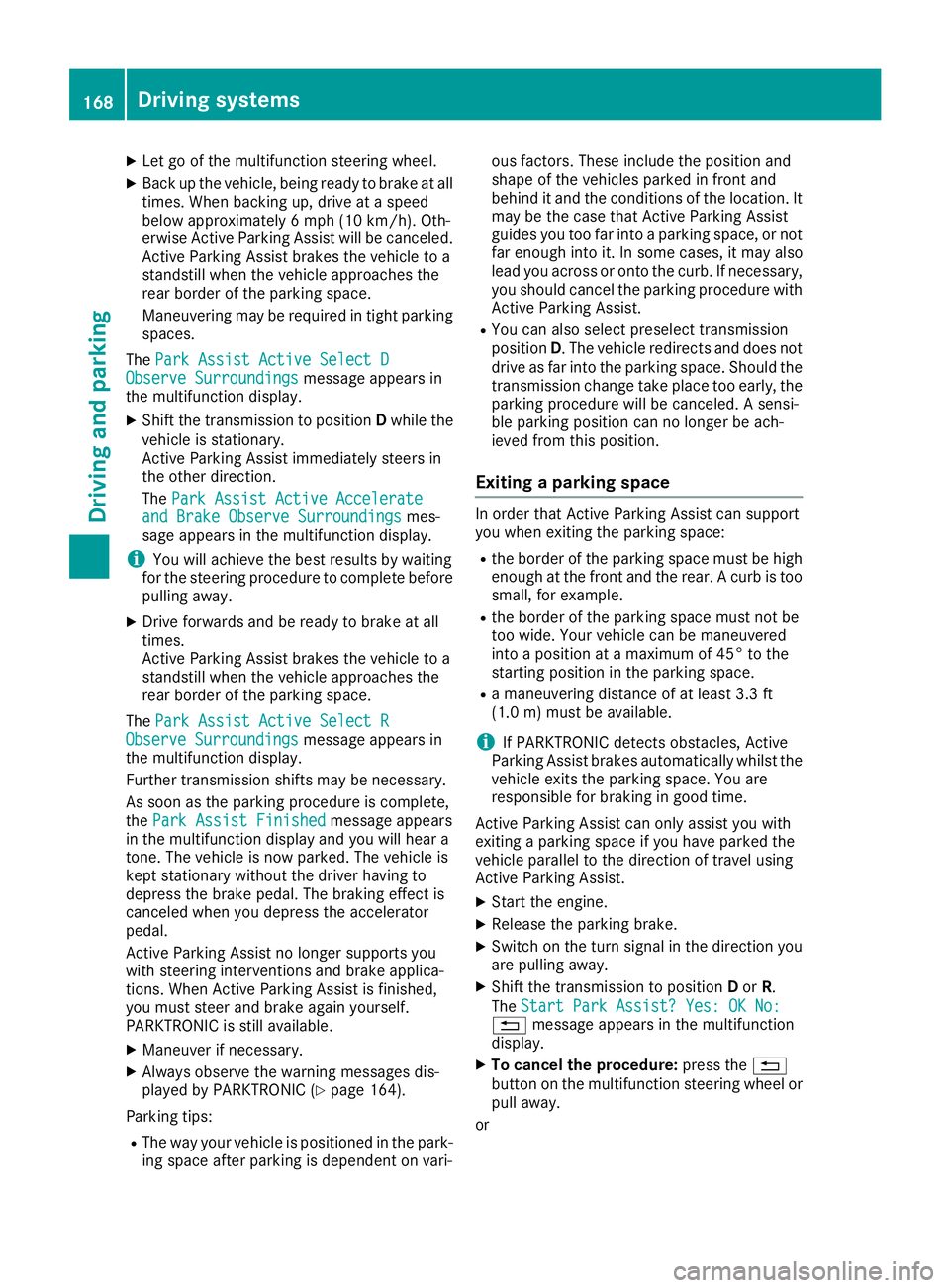
X
Let go of the multifunction steering wheel. X
Back up the vehicle, being ready to brake at all
times. When backing up, drive at a speed
below approximately 6 mph (10 km/h). Oth-
erwise Active Parking Assist will be canceled.
Active Parking Assist brakes the vehicle to a
standstill when the vehicle approaches the
rear border of the parking space.
Maneuvering may be required in tight parking
spaces.
The Park Assist Active Select D
Observe Surroundings message appears in
the multifunction display. X
Shift the transmission to position D while the
vehicle is stationary.
Active Parking Assist immediately steers in
the other direction.
The Park Assist Active Accelerate
and Brake Observe Surroundings mes-
sage appears in the multifunction display.
i You will achieve the best results by waiting
for the steering procedure to complete before
pulling away. X
Drive forwards and be ready to brake at all
times.
Active Parking Assist brakes the vehicle to a
standstill when the vehicle approaches the
rear border of the parking space.
The Park Assist Active Select R
Observe Surroundings message appears in
the multifunction display.
Further transmission shifts may be necessary.
As soon as the parking procedure is complete,
the Park Assist Finished message appears
in the multifunction display and you will hear a
tone. The vehicle is now parked. The vehicle is
kept stationary without the driver having to
depress the brake pedal. The braking effect is
canceled when you depress the accelerator
pedal.
Active Parking Assist no longer supports you
with steering interventions and brake applica-
tions. When Active Parking Assist is finished,
you must steer and brake again yourself.
PARKTRONIC is still available. X
Maneuver if necessary. X
Always observe the warning messages dis-
played by PARKTRONIC ( Y
page 164).
Parking tips: R
The way your vehicle is positioned in the park-
ing space after parking is dependent on vari- ous factors. These include the position and
shape of the vehicles parked in front and
behind it and the conditions of the location. It
may be the case that Active Parking Assist
guides you too far into a parking space, or not
far enough into it. In some cases, it may also
lead you across or onto the curb. If necessary,
you should cancel the parking procedure with
Active Parking Assist. R
You can also select preselect transmission
position D . The vehicle redirects and does not
drive as far into the parking space. Should the
transmission change take place too early, the
parking procedure will be canceled. A sensi-
ble parking position can no longer be ach-
ieved from this position.
Exiting a parking space In order that Active Parking Assist can support
you when exiting the parking space: R
the border of the parking space must be high
enough at the front and the rear. A curb is too
small, for example. R
the border of the parking space must not be
too wide. Your vehicle can be maneuvered
into a position at a maximum of 45° to the
starting position in the parking space. R
a maneuvering distance of at least 3.3 ft
(1.0 m) must be available.
i If PARKTRONIC detects obstacles, Active
Parking Assist brakes automatically whilst the
vehicle exits the parking space. You are
responsible for braking in good time.
Active Parking Assist can only assist you with
exiting a parking space if you have parked the
vehicle parallel to the direction of travel using
Active Parking Assist. X
Start the engine. X
Release the parking brake. X
Switch on the turn signal in the direction you
are pulling away. X
Shift the transmission to position D or R .
The Start Park Assist? Yes: OK No:
�8 message appears in the multifunction
display. X
To cancel the procedure: press the �8
button on the multifunction steering wheel or
pull away.
or168
Driving systems
Driving and parking