Page 498 of 589

Display messages
Possible causes/consequences and M
MSolutions
# Stop vehicle See Owner's
Manual *T
he battery is no longer being charge d and the battery charge leve l is too lo w.
* NO
TEPossible engine damage if you continue driving #
Do not continue driving under any circum stances. #
Consult a qualified specialist workshop. #
Pull over and stop theve hicle safely as soon as possible, paying attention toroad and traf fic conditions. Do not
continue driving under any circums tances. #
Switch off the engine. #
Consult a qualified specialist workshop.
# 12 V battery See Owner's
Manual *T
he engine is off and the battery charge leve l is too lo w. #
Switch off electrical consumers that are not required. #
Lea vethe engine running for a few minutes, or drive for a longer dis tance.
The battery will charge.
# Stop vehicle Leave engine
running *T
he battery charge leve l is too lo w. #
Pull over and stop theve hicle safely as soon as possible, paying attention toroad and traf fic conditions. Do not
continue driving under any circums tances. #
Lea vethe engine running. #
Wait until the display message disappears before pulling away. Displ
aymessa ges and warning/indicator lamps 495
Page 499 of 589
Display messages
Possible causes/consequences and M
MSolutions
# 48 V battery See Owner's
Manual *T
he 48 V sy stem is malfunctioning. Con venience functions may be restricted. #
Consult a qualified specialist workshop immediatel y.
Cannot start engine See
Owner's Manual *T
hecharge leve l of the 48 V battery is too lo w.You can no lon gerst art the engine. #
Switch off electrical consumers that are not required. #
Connect a suitable charge r appro vedby Mercedes-Benz with suf ficient charge output tothe jump-s tart connec‐
tion point of the12 V battery (→ page417).
The 48 V battery is charge d via thevo ltage con verter in theve hicle.
Motor can be started again *T
he 48 V battery has been charge d automatically via thevo ltage con verter. #
Start the engine and drive theve hicle for a while tocharge the12 V battery and the 48 V batter y. 496
Display messages and warning/indicator lamps
Page 500 of 589
Display messages
Possible causes/consequences and M
MSolutions
Û Please wait Charging high-
voltage battery *T
he 48 V battery is dischar ged. You ha veswitched on the ignition while the12 V battery is being charge d with a
suitable charge r or while ano ther vehicle is pr oviding starting assis tance.
The discha rged 48 V battery is charge d automatically via thevo ltage con verter. Af ter a few minutes, theMotor can
be started again display message is shown on the multifunction displa y. #
Start the engine. #
Drive theve hicle for a while tocharge the12 V battery and the 48 V battery af ter disconnecting thech arger
from theve hicle.
If th eMotor can be started again display message does not appear af ter a few minutes: #
Tryto start the engine again. #
Ifth e engine does not start, consult a qualified specialist workshop. Display messages and
warning/indicator lamps 497
Page 512 of 589
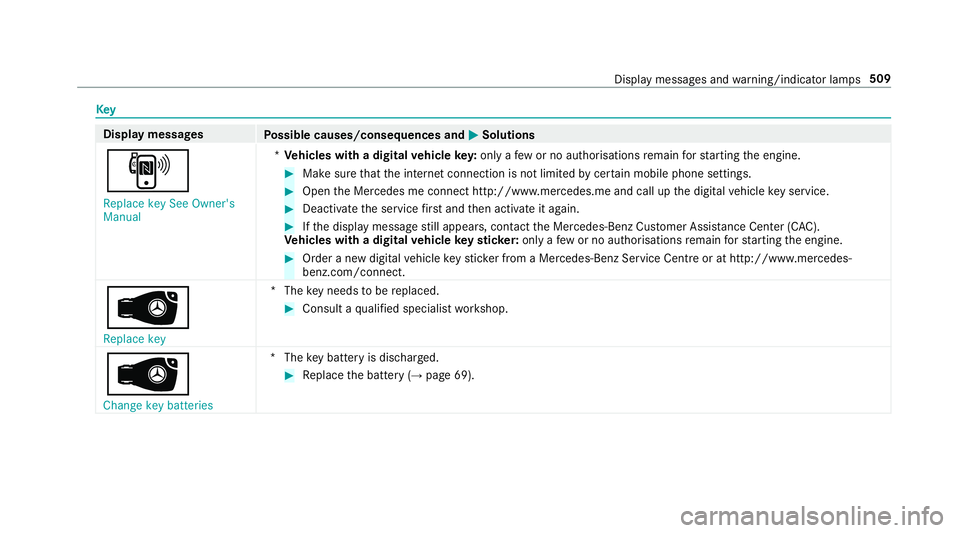
Key
Display messages
Possible causes/consequences and M
MSolutions
, Replace key See Owner's
Manual *
Ve hicles with a digital vehicle key:only a few or no authorisations remain forst arting the engine. #
Make sure that the internet connection is not limited bycer tain mobile phone settings. #
Open the Mercedes me connect http://www.mercedes.me and call up the digital vehicle key service. #
Deactivate the service firs t and then activate it again. #
Ifth e display message still appears, con tact the Mercedes-Benz Cus tomer Assis tance Center (C AC).
Ve hicles with a digital vehicle keyst icke r:on lyafe w or no authorisations remain forst arting the engine. #
Order a new digital vehicle keyst icke r from a Mercedes-Benz Service Centre or at http://www.mercedes-
benz.com/connect.
Â
Replace key *T
hekey needs tobe replaced. #
Consult a qualified specialist workshop.
 Change key batteries *T
hekey bat tery is dischar ged. #
Replace the battery (→ page 69). Display messages and
warning/indicator lamps 509
Page 514 of 589
Ve
hicle Display messages
Possible causes/consequences and M
MSolutions
d Vehicle is operational
Switch off the ignition
before exiting *Y
ou are leaving theve hicle when it is in a ready-to-drive state. #
When leaving theve hicle, switch off the ignition, secure theve hicle against rolling away and take theke y with
yo u. #
Ifyo u do not lea vetheve hicle, switch off the electrical consumers, e.g. the seat heater. Otherwise, the12 ‑V
battery may discharge and it will then be possible tostart theve hicle only using a donor battery (s tarting assis‐
ta nce).
ï Trailer coupling extending… *R
etra ct or extend the ball coupling.
Do not attem pttospeed up, slow down or initiate there tracting or extending process using your hand, foot or other
aids. During there tracting or extending process, do not couple a traile r.
When the ball coupling has reached an operational position, the display message disappears. Display messages and
warning/indicator lamps 511
Page 518 of 589

Display messages
Possible causes/consequences and M
MSolutions
Without changing gear,
consult workshop *T
he transmission is malfunctioning. The transmission position can no longer be shif ted. #
When the transmission is in position h, consult aqualified specialist workshop and do not shift the transmis‐
sion position. #
For all other transmission positions, park theve hicle safely. #
Consult a qualified specialist workshop.
Reversing not poss. Con-
sult workshop *T
he transmission is malfunctioning. Reversege ar can no lon ger be engaged. #
Consult a qualified specialist workshop.
Transmission Malfunction
Stop *
The transmission is malfunctioning. The transmission shifts toposition iautomaticall y. #
Pull over and stop theve hicle safely as soon as possible, paying attention toroad and traf fic conditions. #
Switch the transmission toposition j. #
Consult a qualified specialist workshop.
Auxiliary battery malfunc-
tion *T
he auxiliary batteryforth e transmission is no longer being charge d. #
Consult a qualified specialist workshop. #
Untilthen, alw ays manually set the transmission toposition jbefore you swit choff the engine. #
Before leaving theve hicle, apply the electric parking brake. Display messages and
warning/indicator lamps 515
Page 523 of 589
Display messages
Possible causes/consequences and M
MSolutions
& inoperative Battery low *T
he on-board electrical sy stem voltage is too lo w.
The stationary heater has swit ched itself off. #
Drive for an extended pe riod until the battery has reached a suf ficient charge leve l again.
¥
Top up washer fluid *T
hewasher fluid le vel in thewa sher fluid reser voir has dropped below the minimum. #
Top up thewa sher fluid (→ page 394). Lights
Display messages
Possible causes/consequences and M
MSolutions
b Left dipped beam (Example)*T
he cor responding light source is defective. #
Drive on carefully. #
Consult a qualified specialist workshop immediatel y.
% LED light bulbs: the display message forth e cor responding lamp appears only when allthe light-emitting diodes
in the lamp ha vefailed. 520
Display messages and warning/indicator lamps
Page 544 of 589

1,
2, 3 ...
12 V battery
see Battery (vehicle)
12 V so cket
see Soc ket (12 V)
48 V on-board electrical sy stem
Operating saf ety .................................... 23
230 V soc ket
see Soc ket (230 V)
360° Camera ........................................... 220
Ca re .................................................... 400
Fu nction .............................................. 220
Opening the camera co ver (r eve rsing
camera) .............................................. .223
Selecting a view .................................. 223
Setting favo urites ................................ 224
Swit ching automatic operation
on/off (r eversing camera) .................. .223 A
A/C function Activating/deactivating (multimedia
sy stem) ................................................ 13 8Switching on/off (control panel) .........
13 8
ABS (Anti-lock Braking Sy stem) ............ .182
Ac celeration
see Kickdown
Ac cess data
Editing (Blue tooth®
) .............................3 54
Setting (Blue tooth®
) ............................ 353
Ac oustic locking verification signal
Ac tivating/deactivating ......................... 68
Ac tivating/deactivating automatic
vo lume adjustment
Burmes ter®
sur round sound sy stem ... 384
Ac tive Blind Spot Assi st.......................... 241
Ac tivating/deactivating ...................... .243
Brake application ................................. 241
Fu nction ............................................... 241
Sy stem limitations ...............................2 41
Tr ailer operation .................................. .241
Ac tive bonn et(pedestrian pr otection) .. 388
Operation ............................................ 388
Re setting ............................................. 388
Ac tive Brake Assi st
Fu nction/no tes .................................... 187Setting .................................................
191
Ac tive Di stance Assist DISTRO NIC........ 19 6
Ac tive Emergency Stop Assist .............2 06
Ac tive Lane Change Assi st.................. 204
Calling up a speed ............................... 19 8
Displ ays in the Instrument Display ...... 206
Fu nction .............................................. 19 6
Increasing/decreasing speed .............. 19 8
Re quirements: .................................... .198
Ro ute-based speed adap tation ........... .201
Selecting ............................................. 19 8
St eering wheel buttons ........................ 19 8
St oring a speed ................................... 19 8
Switching off/deacti vating .................. 19 8
Switching on/activating ...................... 19 8
Sy stem limitations ...............................1 96
Ac tive Eme rgency Stop Assist ...............206
Ac tive headlamps .................................... 12 5
Ac tive Lane Change Assi st..................... 204
Fu nction .............................................. 204
Ac tive Lane Keeping Assist .................... 24 3
Ac tivating/deactivating ...................... .245
Ac tivating/deactivating thewa rning .... 24 6
Fu nction .............................................. 24 3 Index
541