2018 MERCEDES-BENZ CLS COUPE radio
[x] Cancel search: radioPage 452 of 589

#
When operating two-w ayradios in the
ve hicle, alw ays connect them tothe
lo w- reflection exterior aerial. *
NO
TEInva lidation of the operating per‐
mit due tofailure tocomply wi th the
instructions for ins tallation and use The operating permit may be in
validated if
th e instructions for ins tallation and use of
two-w ayradios are not obser ved. #
Only use appr oved frequency bands. #
Obser vethe maximum permissible out‐
put po wer in these frequency bands. #
Only use appr oved aerial positions. 1
Front roof area
2 Rear roof area
3 Rear wings
4 Boot lid
On there ar wings, it is recommended that you
ins tallth e aerial on the side of theve hicle clos‐
est tothe cent reofthero ad. Use
Tech nical Specification ISO/TS 21609 (Road
Ve hicles – "EMCs for ins tallation of af term arket
ra dio frequency transmitting equipment") when
re trofitting two-w ayradios. Comply with the
legal requirements for de tach able parts.
If yo ur vehicle has fittings for two-w ayradio
equipment, use the po wer supp lyand aerial con‐
nec tors prov ided in the pre-ins tallation. Be sure
to obser vethe manufacturer's Supplements
when ins talling.
Tw o-w ayradio transmission output
The maximum transmission output (PEAK) at the
base of the aerial must not exceed theva lues in
th efo llowing table. Te
ch nical da ta449
Page 453 of 589

Fr
equency band and maximum transmission
output Fr
equency band Maximum transmis‐
sion output
Sho rtwa ve
3 - 54 MHz 10
0 W
4 m waveband
74 - 88 MHz 30 W
2 m waveband
14 4 - 174 MHz 50 W
Tr unked radio sys‐
te m/T etra
380 - 460 MHz 10 W
70 cm waveband
420 - 450 MHz 35 W
Tw o-w ayradio
(2G/3G/4G) 10 W The
following devices can be used in theve hicle
without restrictions:
R two-w ayradios with a maximum transmission
output of up to100 mW
R two-w ayradios with transmit ter frequencies
in the 380 - 410 MHz frequency band and a
maximum transmission output of up to2 W
(trunked radio sy stem/T etra)
R mobile phones (2G/3G/4G)
There are no restrictions when positioning the
aerial on the outside of theve hicle forth efo llow‐
ing wavebands:
R trunked radio sy stem/T etra
R 70 cm waveband
R 2G/3G/4G Ve
hicle identification plate, VIN and engine
number
Ve hicle identification plate 450
Tech nical da ta
Page 509 of 589

Display messages
Possible causes/consequences and M
MSolutions
h Warning tyre defect *T
he tyre pressure in one or more tyres has dropped suddenly. The wheel position is displa yed. &
WARNING Risk of an accident from driving wi thaflat tyre
Flat tyres are dangerous in thefo llowing ways:
R The tyres can overheat and cause a fire.
R ‑ The driving characteristics, steering and braking may be greatly impaired.
Yo u could then lose control of theve hicle. #
Do not drive with a flat tyre. #
Obse rveth e no tes on flat tyres. No
tes on flat tyres (→ page 407). #
Stop theve hicle, paying attention toroad and traf fic conditions. #
Check the tyres.
h Tyre press. monitor cur-
rently unavailable *T
here is inter fere nce from a po werful radio signal source. As a result, no signals from the tyre pressure sensors are
re cei ved. The tyre pressure monitoring sy stem is temp orarily una vailable. #
Drive on.
The tyre pressure monitoring sy stem restarts automatically as soon as the cause has been rectified. 506
Display messages and warning/indicator lamps
Page 513 of 589
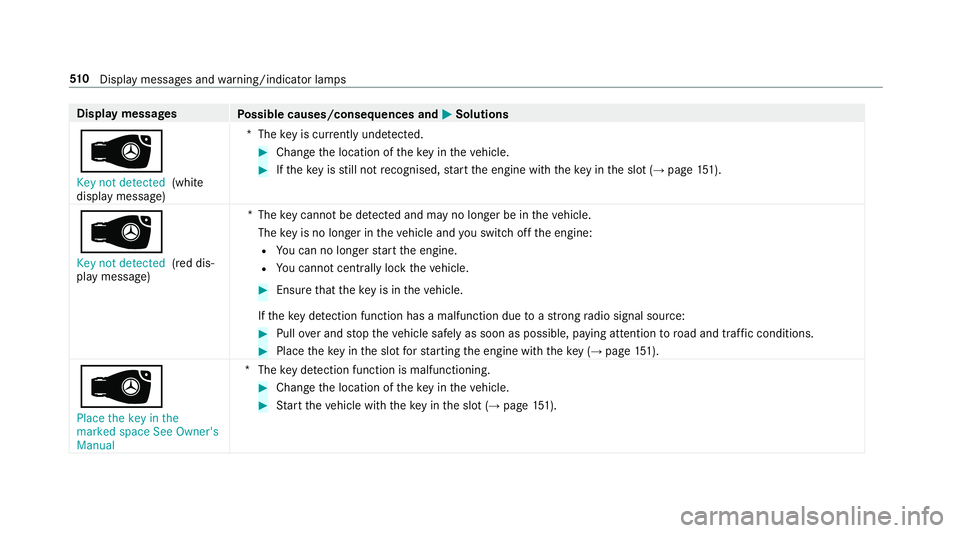
Display messages
Possible causes/consequences and M
MSolutions
 Key not detected (white
display message) *T
hekey is cur rently und etected. #
Change the location of theke y in theve hicle. #
Ifth eke y is still not recognised, start the engine with theke y in the slot (→ page151).
Â
Key not detected (red dis‐
pl ay messa ge) *T
hekey cannot be de tected and may no longer be in theve hicle.
The key is no lon ger in theve hicle and you swit choff the engine:
R You can no lon gerst art the engine.
R You cannot centrally lock theve hicle. #
Ensure that theke y is in theve hicle.
If th eke y de tection function has a malfunction due toast ro ng radio signal source: #
Pull over and stop theve hicle safely as soon as possible, paying attention toroad and traf fic conditions. #
Place theke y in the slot forst arting the engine with theke y (→ page 151).
Â
Place the key in the
marked space See Owner's
Manual *T
hekey de tection function is malfunctioning. #
Change the location of theke y in theve hicle. #
Start theve hicle with theke y in the slot (→ page151). 51 0
Displaymessa ges and warning/indicator lamps
Page 561 of 589

Flat
towing
see Tow- bar sy stem
Flat tyre ....................................................4 07
MOExtended tyres ...............................4 08
No tes ................................................... 407
TIREFIT kit ...........................................4 09
Wheel change ...................................... 440
Floor mats ................................................ 121
Fo g light (extended range) ......................1 26
Fo il co vering ............................................. 181
Fr ag rance
see Fragrance sy stem
Fr ag rance sy stem .................................... 141
Inserting/removing theflacon ............ .141
Setting ................................................. 14 0
Fr ee software ............................................ .31
Fr equencies
Tw o-w ayradio .....................................4 49
Fr equency band
Dialling (on-board computer) .............. .262
Fr ont airbag (driver, front passenger) .....39 Fr
ont passenger seat
Ad justing from the driver's seat ............ 95
Fu el .......................................................... .455
Ad ditives .............................................4 55
Diesel ................................................. .455
E10 ...................................................... 454
Fu elreser ve ........................................ 456
Low outside temp eratures ...................4 55
Pe trol ................................................... 454
Quality (diesel) .................................... 455
Quality (p etro l) .................................... 454
Re fuelling ............................................ 16 6
Sulphur content ................................... 454
Ta nk content ....................................... 456
Fu el consum ption
On-board computer ............................ .259
Fu nction seat
see Door cont rol panel
Fu ses ........................................................ 424
Before replacing a fuse ........................ 424
Fu se assignment diagram .................... 424
Fu se box in the boot ............................4 26
Fu se box in the engine compartment .. 425 Fu
se box in the front passenger foot‐
we ll ...................................................... 426
Fu se box on the dashboard ................. 426
No tes ................................................... 424 G
Garage door opener Cleari ngthe memory ........................... 176
Opening or closing the door ................1 75
Programming buttons .......................... 173
Ra dio equipment appr oval numbers .... .176
Re solving problems ............................. 175
Synchronising thero lling code ............ .174
Gearshift recommendation ....................16 4
Genera l operating permit number
(EU) .......................................................... .450
Genuine parts ............................................ 22
Glide mode ............................................... 16 4
Glo vebox
Air vent ................................................ 14 8
Locking/unlocking .............................. 107558
Index
Page 563 of 589

Fu
nction/no tes ................................... 253
Instrument clus ter ................................. 10
Setting the additional value range ....... 256
Wa rning/indicator lamps .................... 523
Instrument lighting .................................258
Intelligent Light Sy stem .......................... 12 5
Ac tive headla mps ................................ 12 5
Ad versewe ather light .......................... 127
City lighting ........................................ .127
Corne ring light ..................................... 12 6
Fo g light (extended range) ................... 12 6
Mo torw ay mode ................................... 12 6
Overview ............................................. 12 5
Switching on/off ................................. 127
Interior lighting ........................................ 12 9
Ambient lighting .................................. 13 0
Re ading light ........................................ 12 9
Setting ................................................. 12 9
Switch-off del aytime ........................... 13 0
Interior pr otection
Fu nction ................................................ 91
Priming/deactivating ............................. 91Intermediate destination
Calculating a route with intermediate
destinations ........................................ 308
En tering ............................................... 307
Modifying ............................................ 307
St arting an automatic filling station
sear ch................................................. 307
St arting the automatic service sta‐
tion sear ch........................................... 312
Internet Calling up a web page .........................3 56
Closing the br ows er ............................3 58
Deleting a bookma rk........................... 357
Deleting br owser data .........................3 57
Managing bookmar ks.......................... 357
In tern etconnection
Cancelling permission (mobile
phone) ................................................ .354
Connection status .............................. .355
Displ aying the connection status ........ 355
Editing access data (Blue tooth®
) .........3 54
Es tablishing .........................................3 55
Information .......................................... 351
Mobile phone de tails .......................... .354
Re strictions ......................................... 351 Setting access da
ta(Blue tooth ®
) ........ 353
Setting up (Blue tooth®
) .......................3 53
Setting up (Wi-Fi) ................................. 352
Switching Blue tooth®
profile (DUN/
PA N) .................................................... 354
Vi a communication module ................ .352
Internet radio
Calling up ............................................ 358
Deleting stations ................................ .359
Logging out ......................................... 359
Overview ............................................. 358
Re gis tering .......................................... 359
Saving stations .................................... 359
Selecting and connecting toast ation
............................................................ .359
Selecting stre am ................................ .359
Setting options ................................... .359
Te rm s of use ........................................3 59
Ionisation Activating/deactivating (multimedia
sy stem) ................................................ 14 0
iPhone ®
see Apple CarPlay™
see Mercedes-Benz Link 560
Index
Page 569 of 589

St
arting theve hicle (Digital Vehicle
Ke yst icke r) .......................................... 151
St arting theve hicle (mobile phone) ..... 151
Switching Blu etoo th®
audio equip‐
ment .................................................... 371
Switching mobile phones .................... 333
Un locking theve hicle (digital vehicle
ke yst icke r) ............................................ 72
Un locking theve hicle (mobile phone) ....72
Using a mobile phone .......................... 333
Ne utral
Engaging .............................................. 16 2
NFC see Near Field Communication (NFC)
No n-operational time
Ac tivating/deactivating standby
mode .................................................. .180
St andby mode function ...................... .180 O
Occupant saf ety
Pe ts in theve hicle ................................. 65
Occupant saf ety
see Airbag see
Automatic front passenger front
airbag shutoff
see PRE-SAFE ®
(anticipatory occu‐
pant pr otection)
see PRE-SAFE ®
Impulse Side
see PRE-SAFE ®
PLUS (anticipatory
occupant pr otection plus)
see Restra int sy stem
see Seat belt
Odome ter
see Total dis tance
Oil see Engine oil
On-board co mputer ................................. 255
Assis tant displ aymenu ........................ 258
Displaying the service due date ........... 387
Head-up display menu .........................2 64
Media menu ........................................2 63
Menu designs ...................................... 256
Menu overview .................................... 255
Multifunction display .......................... .257
Na vigation menu .................................. 261
Operating ............................................ 255
Ra dio menu .........................................2 62Service menu ...................................... 258
Te lephone menu .................................. 263
Tr ip menu ............................................ 259
On-boa rddiagno stics inter face
see Diagno stics connection
On-boa rdelectronics
Engine electronics .............................. .448
No tes .................................................. 448
Tw o-w ayradios .................................... 448
Open-source software ...............................31
Opening the boot lid using your foot
HANDS-FREE ACCESS .......................... .79
Operating fluids
Ad Blue ®
............................................... 457
Ad ditives (fuel) .................................... 455
Brake fluid .......................................... .459
Coolant (engine) .................................. 459
Engine oil ............................................ 458
Fu el (diesel) ......................................... 455
Fu el (petrol) ......................................... 454
No tes .................................................. 452
Wi ndsc reen washer fluid .................... .460
Operating saf ety
48 V on-boa rdelectrical sy stem ............ 23 566
Index
Page 571 of 589

Pe
rsonalisation
see User profile
Pe trol ........................................................ 454
Pe ts in the vehicle .................................... .65
Phone book see Contacts
Picture form ats
see Video mode
Picture settings see Video mode
PIN pr otection
Swit ching on/off ................................ .296
Plastic trim (Care) ................................... 402
Playback options Selecting ............................................. 363
POI Selecting ............................................. 306
POI symbols Selecting ............................................. 323
Po we r supp ly
Switching on (S tart/S top button) ........ 14 9Po
we r windo ws
see Side windo ws
PRE-SAFE ®
(anticipatory occupant
pr otection) ................................................ .46
Fu nction ................................................ 46
PRE-SAFE ®
Sound ................................. 46
Re versing measures .............................. 46
PRE- SAFE®
Impulse Side .......................... .47
Ac tivation .............................................. 33
Fu nction ................................................ 47
PRE-SAFE ®
PLUS (anticipatory occu‐
pant pr otection plus) ................................ 47
Fu nction ................................................ 47
Re versing measures .............................. 46
Pr eve ntative occupant pr otection sys‐
tem
see PRE-SAFE ®
(anticipatory occu‐
pant pr otection)
Pr ev ious destinations
Selecting ............................................ .306
Prog ramme in form ation
TV channel .......................................... 380 Prog
rams
see DYNA MIC SELECT
Pr otection of the environment
No tes ..................................................... 21
Ta ke -ba ckof end-of-life vehicles ............ 21 Q
Qibla ......................................................... 327
QR code Rescue card .......................................... 28
Qualified specialist workshop .................. 27 R
Ra dar senso rs.......................................... 181
Ra diator shutters
see AIRPANEL (Care)
Ra dio
Ac tivating/deactivating radio text ....... 375
Calling up a slide show ........................ 374
Calling up thest ation list .................... .374
Del eting channels ................................ 374
Direct frequency entry ........................ .374
Displ aying information ........................ .375 568
Index