2018 MERCEDES-BENZ C CLASS oil temperature
[x] Cancel search: oil temperaturePage 8 of 370

Engaging park position automati-
cally ............................................... 147
Engaging reverse gear ................... 147
Engaging the park position ............ 146
Gearshift recommendation ............ 154
Gliding mode ................................. 149
Kickdown ....................................... 149
Manual shifting .............................. 152
Oil temperature (on-board com-
puter, Mercedes-AMG vehicles) ..... 226
Overview ........................................ 146
Permanent setting ......................... 152
Problem (malfunction) ................... 155
Pulling away ................................... 139
Starting the engine ........................ 138
Steering wheel paddle shifters ...... 152
Transmission position display
(DIRECT SELECT lever) ................... 148
Transmission positions .................. 148
Automatic transmission emer-
gency mode ....................................... 155
B
Back button ....................................... 271
Backup lamp
Display message ............................ 242
Replacing bulbs ............................. 119
Bag hook ............................................ 285
BAS (Brake Assist System) ................. 66
Basic settings
see Settings
Battery (SmartKey)
Checking .......................................... 81
Important safety notes .................... 80
Replacing ......................................... 81
Battery (vehicle)
Charging ........................................ 324
Display message ............................ 244
Important safety notes .................. 322
Jump starting ................................. 325
Belt
see Seat belts
Belt warning ......................................... 49
Blind Spot Assist
Activating/deactivating (on-
board computer) ............................ 223
Display message ............................ 248 Notes/function .............................. 200
see Active Blind Spot Assist
Blower
see Climate control
BlueTEC
see DEF
Bluetooth
®
Connecting a different mobile
phone ............................................ 278
Searching for a mobile phone ........ 278
see also Digital Operator's Man-
ual .................................................. 270
Telephony ...................................... 277
Box (trunk) ......................................... 286
Brake
Active Brake Assist with cross-
traffic function ................................. 73
Brake Assist
see BAS (Brake Assist System)
Brake assistance
see BAS (Brake Assist System)
Brake fluid
Display message ............................ 236
Notes ............................................. 365
Brake force distribution
see EBD (electronic brake force
distribution)
Brake linings
Display message ............................ 236
Brakes
ABS .................................................. 66
Adaptive Brake Assist ...................... 68
BAS .................................................. 66
Brake fluid (notes) ......................... 365
Display message ............................ 231
EBD .................................................. 72
High-performance brake system .... 168
Hill start assist ............................... 140
HOLD function ............................... 179
Important safety notes .................. 166
Maintenance .................................. 167
Parking brake ................................ 162
Riding tips ...................................... 166
Warning la mp ................................. 260
Bre
akdown
Where will I find...? ........................ 316
see Flat tire
see Towing away
6Index
Page 13 of 370

E
EASY-ENTRY featureFunction/notes ............................ .107
EASY-EXIT feature
Function/notes .............................1 07
EASY-PACK trunk box ....................... 286
EBD (electronic brake force distri-
bution)
Display message ............................ 233
Function/notes ................................ 72
ECO display
Function/notes .............................1 65
On-board computer ....................... 215
ECO start/stop function
Automatic engine start .................. 141
Automatic engine switch-off .......... 141
Deactivating/activating ................. 141
General information ....................... 140
Important safety notes .................. 140
Introduction ................................... 140
Electronic brake force distribution
see EBD (electronic brake force
distribution)
Electronic Stability Program
see ESP
®(Electronic Stability Program)
Emergency
Automatic measures after an acci-
dent ................................................. 59
Emergency braking
see BAS (Brake Assist System)
Emergency release
Driver's door ....................................8 5
Trunk ............................................... 90
Vehicle ............................................. 85
Emergency Tensioning Devices
Activation ......................................... 56
Emissions control
Service and warranty information ....2 9
Engine
Check Engine warning lamp .......... .265
Display message ............................ 243
ECO start/stop function ................ 140
Engine number ............................... 361
Irregular running ............................ 143
Jump-starting ................................. 325
Starting (important safety notes) ... 138
Starting problems .......................... 143 Starting the engine with the
SmartKey ....................................... 138
Starting via smartphone ................ 139
Starting with the Start/Stop but-
ton ................................................. 138
Switching off .................................. 162
Tow-sta
rting (vehicle) ..................... 330
Engine electronics
Problem (malfunction) ................... 143
Engine jump starting
see Jump starting (engine)
Engine oil
Adding ...........................................3 05
Additives ........................................ 365
Checking the oil level ..................... 304
Checking the oil level using the
dipstick .......................................... 305
Display message ............................ 245
Filling capacity ............................... 365
General notes ................................ 364
Notes about oil grades ................... 364
Notes on oil level/consumption .... 304
Temperature (on-board computer,
Mercedes-AMG vehicles) ...............2 26
Engine oil additives
see Additives (engine oil)
Entering an address
see also Digital Operator's Man-
ual ..................................................2 70
ESC (Electronic Stability Control)
see ESP
®(Electronic Stability Program)
ESP®(Electronic Stability Pro-
gram)
AMG menu (on-board computer) ... 227
Characteristics ................................. 70
Crosswind Assist .............................7 2
Deactivating/activating (button
in Mercedes-AMG vehicles) .............7 1
Deactivating/activating (notes,
except Mercedes-AMG vehicles) ...... 70
Deactivating/activating (on-
board computer, except
Mercedes-AMG vehicles) ............... 222
Display message ............................ 231
Function/notes ................................ 69
General notes .................................. 69
Important safety information ........... 69
Trailer stabilization ........................... 72
Index11
Page 24 of 370

Suspension tuningSETUP (on-board computer,
Mercedes-AMG vehicles) ............... 227
Switching air-recirculation mode
on/off .................................................1 30
Switching on media mode
Via the device list .......................... 279
T
Tachometer ........................................ 211
Tail lamps
Display message ............................ 242
Tank
see Fuel tank
Tank content
Fuel gauge ....................................... 37
Technical data
Capacities ...................................... 361
Information .................................... 359
Vehicle data ................................... 367
Telephone
Accepting a call (multifunction
steering wheel) .............................. 220
Authorizing a mobile phone (con-
necting) ......................................... 278
Connecting a mobile phone (gen-
eral information) ............................ 277
Display message ............................ 257
Introduction ................................... 220
Menu (on-board computer) ............ 220
Number from the phone book ........ 220
Redialing ........................................ 221
Rejecting/ending a call ................. 220
see also Digital Operator's Man-
ual .................................................. 270
Switching between mobile
phones ........................................... 278
see Mobile phone
Temperature
Coolant (display in the instrument
cluster) .......................................... 211
Engine oil (on-board computer,
Mercedes-AMG vehicles) ............... 226
Outside temperature ...................... 211
Setting (climate control) ................ 128
Transmission oil (on-board com-
puter, Mercedes-AMG vehicles) ..... 226 Through-loading feature
................... 283
Timing (RACETIMER) ......................... 228
Tire pressure
Calling up (on-board computer) ..... 340
Checking manually ........................ 339
Display message ............................ 252
Maximum ....................................... 339
Not reached (TIREFIT) .................... 321
Notes ............................................. 337
Reached (TIREFIT) .......................... 321
Recommended ............................... 336
Using the TIREFIT kit ...................... 320
Tire pressure loss warning system
General notes ................................ 339
Important safety notes .................. 339
Restarting ...................................... 340
Tire pressure monitor
Checking the tire pressure elec-
tronically ........................................ 342
Function/notes ............................. 340
Genera l note
s ................................ 340
Important safety notes .................. 340
Radio type approval for the tire
pressure monitor ........................... 343
Restarting ...................................... 342
Warning lamp ................................. 268
Warning message .......................... 342
Tire pressure sensors
Display message ............................ 253
Tire-change tool kit ........................... 317
TIREFIT kit
Important safety notes .................. 319
Storage location ............................ 317
Tire pressure not reached .............. 321
Tire pressure reached .................... 321
Using ............................................. 320
Tires
Aspect ratio (definition) ................. 352
Average weight of the vehicle
occupants (definition) .................... 350
Bar (definition) ............................... 350
Changing a wheel .......................... 352
Characteristics .............................. 350
Checking ........................................ 334
Curb weight (definition) ................. 351
Definition of terms ......................... 350
Direction of rotation ...................... 353
Display message ............................ 252
22Index
Page 26 of 370

Traction systemsee ETS/4ETS (Electronic Trac-
tion System)
Traffic reports
see also Digital Operator's Man-
ual .................................................. 270
Traffic Sign Assist
Activating/deactivating the warn-
ing function .................................... 222
Display message ............................ 249
Function/notes ............................. 200
Important safety notes .................. 200
Instrument cluster display ............. 200
Transfer case ..................................... 155
Transmission
Display message ............................ 255
see Automatic transmission
Transmission oil
Temperature (on-board computer,
Mercedes-AMG vehicles) ............... 226
Transmission position display ......... 148
Transporting the vehicle .................. 329
Trim pieces (cleaning instruc-
tions) .................................................. 314
Trip computer (on-board com-
puter) .................................................. 215
Trip odometer
Calling up ....................................... 214
Resetting (on-board computer) ...... 216
Trunk
Important safety notes .................... 86
Locking separately ........................... 90
Opening/closing (automatically
from inside) ...................................... 89
Opening/closing (automatically
from outside) ................................... 87
Opening/closing (from outside,
HANDS-FREE ACCESS) .................... 88
Opening/closing (manually from
outside) ............................................ 86
Trunk lid
Display message ............................ 256
Object detection .............................. 86
Opening dimensions ...................... 367
Reversing feature ............................. 86
Turn signals
Display message ............................ 242 Replacing bulbs (front) ................... 119
Switching on/off ........................... 114
Two-way radio
Frequencies ................................... 359
Installation ..................................... 359
Transmission output (maximum) .... 359
Type identification plate
see Vehicle identification plate
U
UnlockingEmergency unlocking ....................... 85
From inside the vehicle (central
unlocking button) ............................. 84
USB devices
Connecting to the Media Inter-
face ............................................... 279
V
Vanity mirror (in the sun visor) ........ 290
Vehicle
Correct use ...................................... 32
Data acquisition ............................... 33
Display message ............................ 254
Electronics ..................................... 359
Equipment ....................................... 29
Individual settings .......................... 222
Limited Warranty ............................. 33
Loading .......................................... 343
Locking (in an emergency) ............... 85
Locking (SmartKey) .......................... 78
Lowering ........................................ 357
Maintenance .................................... 30
Operating safety .............................. 31
Operation outside the USA/
Canada ............................................ 30
Parking .......................................... 161
Parking for a long period ................ 164
Pulling away ................................... 139
Raising ........................................... 354
Reporting problems ......................... 32
Securing from rolling away ............ 353
Technical data ............................... 359
Towing away .................................. 327
Transporting .................................. 329
Unlocking (in an emergency) ........... 85
Unlocking (SmartKey) ...................... 78
24Index
Page 138 of 370

GWARNING
If you switch off the ignition while driving,
safety-relevant functions are only available
with limitations, or not at all. This could affect, for example, the power steering and the brake
boosting effect. You will require considerably
more effort to steer and brake. There is a risk
of an accident.
Do not switch off the ignition while driving.
GWARNING
If the parking brake has not been fully
released when driving, the parking brake can:
Roverheat and cause a fire
Rlose its hold function.
There is a risk of fire and an accident. Release
the parking brake fully before driving off.
!Do not warm up the engine with the vehicle
stationary. Drive off immediately. Avoid high
engine speeds and driving at full throttle until
the engine has reached its operating temper-
ature.
Only shift the automatic transmission to the
desired drive position when the vehicle is sta-
tionary.
Where possible, avoid spinning the drive
wheels when pulling away on slippery roads.
You could otherwise damage the drive train.
!Mercedes-AMG vehicles: at low engine oil
temperatures below 68 ‡ (+20 †), the max-
imum engine speed is restricted in order to
protect the engine. To protect the engine and
maintain smooth engine operation, avoid driv-
ing at full throttle when the engine is cold.
Hybrid vehicles: It is essential to read the infor-
mation in the supplementary manual. Other-
wise, you may not recognize dangers.
Key positions
SmartKey
gTo remove the SmartKey
1Power supply for some consumers, such as
the windshield wipers
2Ignition (power supply for all consumers)
and drive position
3To start the engine
iThe SmartKey can be turned in the ignition
lock even if it is not the correct SmartKey for
the vehicle. The ignition is not switched on.
The engine cannot be started.
Vehicles with AIRPANEL: you can open the
shutters in the radiator trim by turning the
SmartKey to position 2in the ignition lock.
After approximately 120 seconds the shutters
open automatically. Further information on
opening and cleaning the shutters
(
Ypage 312).
Start/Stop button
General notes
When you insert the Start/Stop button into the
ignition lock, the system needs approximately
two seconds recognition time. You can then use
the Start/Stop button.
Pressing the Start/Stop button several times in
succession corresponds to the different Smart-
Key positions in the ignition lock. This is only the case if you are not depressing the brake pedal.
If you depress the brake pedal and press the
Start/Stop button, the engine starts immedi-
ately.
A check which periodically establishes a radio
connection between the vehicle and the Smart-
Key determines whether a valid SmartKey is in
136Driving
Driving and parking
Page 182 of 370

Activating the HOLD function
XMakesur ethat th eactivation condition sare
met .
XDepress th ebrak epedal .
XQuickl ydepress th ebrak epedal further
until :appear sin th emultifunction display.
The HOLD function is activated. You can
release th ebrak epedal .
If depressing th ebrak epedal th efirst time does
no tactivat eth eHOLD function ,wait briefl yand
then tr yagain .
Deactivating the HOLD function
The HOLD function is deactivated automatically
if:
Ryou depress th eaccelerato rand th etrans -
mission is in position hork
Rthetransmission is in position j
Ryou depress thebrak epedal again wit h acer-
tai namount of pressur euntil display ë
disappear sfrom th emultifunction display
Ryou secure th evehicl eusin gth eelectric park -
ing brake.
Ryou activat eDISTRONI CPLU S
Afte r atime, th eelectric parking brak esecures
th evehicl eand relieves th eservic ebrake.
When th eHOLD function is activated, th etrans -
mission is shifte dautomatically to position j
if:
Rth edriver's seat belt is no tfastene dand th e
driver's door is open .
Rtheengin eis switched off ,unless it is auto -
matically switched off by th eECO start/sto p
function . The electric parking brak
esecures th evehicl e
automatically if th eHOLD function is activated
when th evehicl eis stationary and :
Rasystem malfunction occurs.
Rth epowe rsupply is insufficient.
If amalfunction occurs, th etransmission may
also be shifte dto position jautomatically.
RACE START
Import ant safety notes
iRACE START mus tno tbe used on normal
roads. RACE START mus tonly be activated
and used on dedicated road circuits, outside
of public road use.
iRACE START is only available for Mercedes-
AM Gvehicles except Mercedes-AM G C43
4MATIC.
RACE START enables optimal acceleration from
a standing start .Fo rthis, asuitably high-grip
road surfac eis require dand th evehicl eand tires
mus tbe in goo dworking order.
GWARNIN G
If you use RACE START ,individual tires may
start to spin and th evehicl ecould skid.
Dependin gon th eselected ES P
®mode, there
is an increased ris kof skiddin gand having an
accident. Mak esur ethat no persons, animals
or obstacles are within range of th evehicle.
iObserv eth esafet ynote son drivin gsafet y
systems (Ypage 65).
Be sur eto read th esafet ynote sand informa-
tion on ES P
®(Ypage 69).
Conditions for activati on
You can activateRACE START if:
Rth edoor sare closed.
Rth eengin eis runnin gand it has reached an
operating temperature of approximately
16 0 ‡ (71 †). This is th ecas ewhen th eoil
temperature gauge in th emultifunction dis-
play is shown in white.
Rth edrive program S,S+ orRace is selected.
(Ypage 144)
Rth esteering whee lis in th estraight-ahead
position .
180Driving systems
Driving and parking
Page 228 of 370
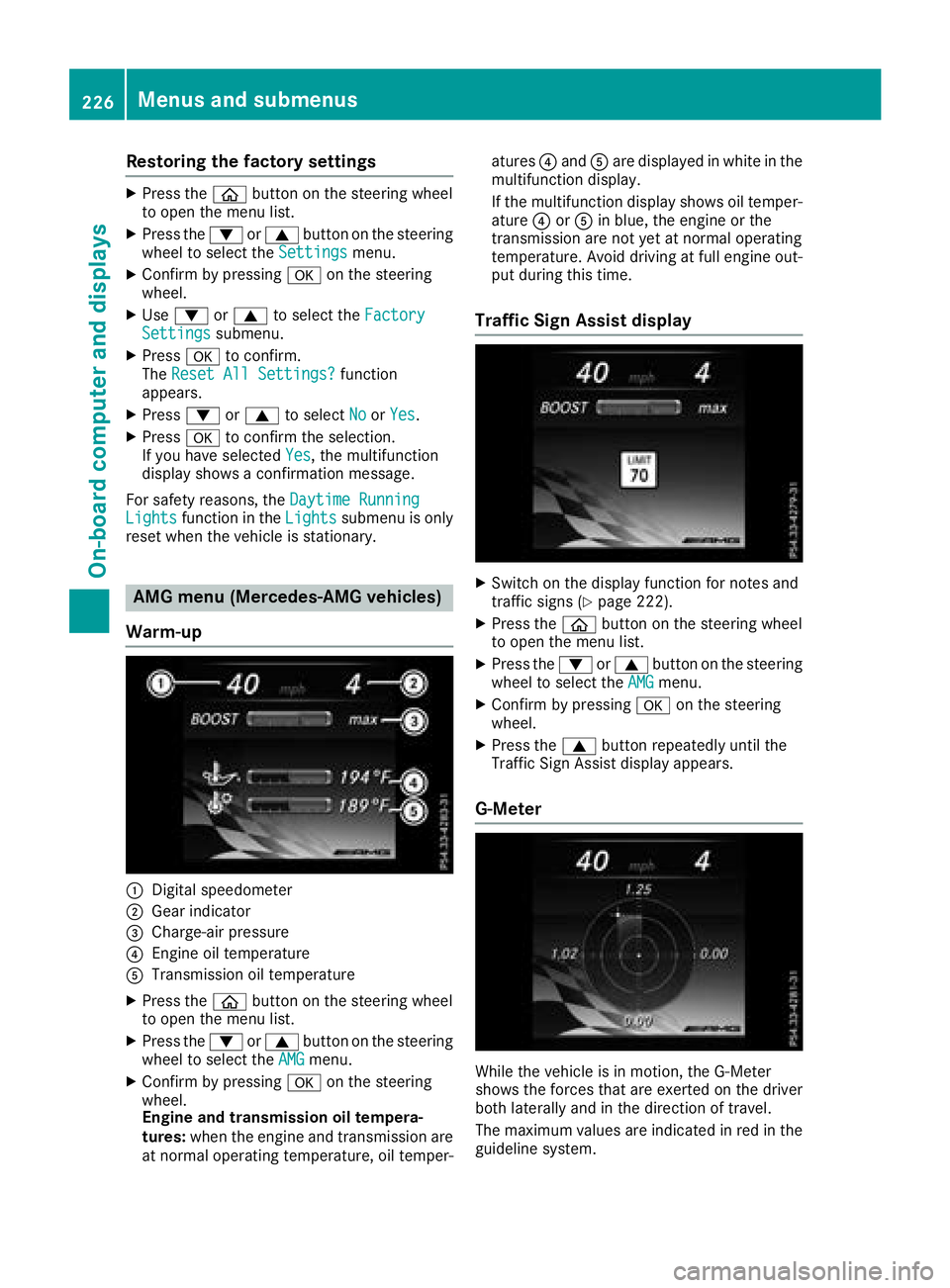
Restoring the factory settings
XPress theòbutton on the steering wheel
to open the menu list.
XPress the :or9 button on the steering
wheel to select the Settingsmenu.
XConfirm by pressing aon the steering
wheel.
XUse : or9 to select the FactorySettingssubmenu.
XPressato confirm.
The Reset All Settings?function
appears.
XPress :or9 to select NoorYes.
XPress ato confirm the selection.
If you have selected Yes, the multifunction
display shows a confirmation message.
For safety reasons, the Daytime Running
Lightsfunction in theLightssubmenu is only
reset when the vehicle is stationary.
AMG menu (Mercedes-AMG vehicles)
Warm-up
:Digital speedometer
;Gear indicator
=Charge-air pressure
?Engine oil temperature
ATransmission oil temperature
XPress the òbutton on the steering wheel
to open the menu list.
XPress the :or9 button on the steering
wheel to select the AMGmenu.
XConfirm by pressing aon the steering
wheel.
Engine and transmission oil tempera-
tures: when the engine and transmission are
at normal operating temperature, oil temper- atures
?and Aare displayed in white in the
multifunction display.
If the multifunction display shows oil temper-
ature ?orA in blue, the engine or the
transmission are not yet at normal operating
temperature. Avoid driving at full engine out-
put during this time.
Traffic Sign Assist display
XSwitch on the display function for notes and
traffic signs (Ypage 222).
XPress the òbutton on the steering wheel
to open the menu list.
XPress the :or9 button on the steering
wheel to select the AMGmenu.
XConfirm by pressing aon the steering
wheel.
XPress the 9button repeatedly until the
Traffic Sign Assist display appears.
G-Meter
While the vehicle is in motion, the G-Meter
shows the forces that are exerted on the driver
both laterally and in the direction of travel.
The maximum values are indicated in red in the
guideline system.
226Menus and submenus
On-board computer and displays
Page 307 of 370

Depending on the engine, the oil dipstick may be
in a different location.
When checking the oil level:
Rpark the vehicle on a level surface
Rthe engine should be switched off for approx-
imately five minutes if the engine is at normal
operating temperature
Rall vehicles (except Mercedes‑AMG C 63
and Mercedes ‑AMG C 63 S):if the engine is
not at normal operating temperature, e.g. if
the engine was started only briefly, wait
approximately 30 minutes before carrying out
the measurement
Mercedes ‑AMG C 63 and Mercedes ‑AMG C
63 S: the oil level must only be checked when
the engine is at normal operating temperature.
Checking the oil level using the oil dip-
stick
Check the oil level with the oil dipstick (exam-
ple)
XPull oil dipstick :out of the dipstick guide
tube.
XWipe off oil dipstick :.
XSlowly slide dipstick :into the guide tube to
the stop, and take it out again after approx-
imately three seconds.
If the level is between MIN mark =and MAX
mark ;, the oil level is correct.
XIf the oil level has dropped to MIN mark =or
below, add 1.1 US qt (1.0 l) of engine oil.
Adding engine oil
HEnvironmental note
When adding oil, take care not to spill any. If
oil enters the soil or waterways, it is harmful to
the environment.
!Use only engine oils and oil filters that are
approved for vehicles with a service system. A list of the engine oils and oil filters that have
been tested and approved in accordance with
Mercedes-Benz Specifications for Service
Products is available at any authorized
Mercedes-Benz Center.
The following cause engine failure or damage
to the exhaust system:
RUse of engine oils and oil filters that have
not been expressly approved for the service
system
RReplacement of engine oil and oil filter after
the replacement interval specified by the
service system has expired
RUse of engine oil additives
!Do not add too much oil. adding too much
engine oil can result in damage to the engine
or to the catalytic converter. Have excess
engine oil siphoned off.
Add engine oil (example)
XTurn cap :counter-clockwise and remove it.
XAdd engine oil.
If the oil level is at or below the MIN mark on
the oil dipstick, add 1.1 US qt (1.0 l)of engine
oil.
XReplace cap :on the filler neck and tighten
clockwise.
Ensure that the cap locks into place securely.
XCheck the oil level again with the oil dipstick
(Ypage 305).
Further information on engine oil (
Ypage 364).
Engine compartment305
Maintenance and care
Z