2018 MERCEDES-BENZ C-CLASS ESTATE display
[x] Cancel search: displayPage 143 of 609
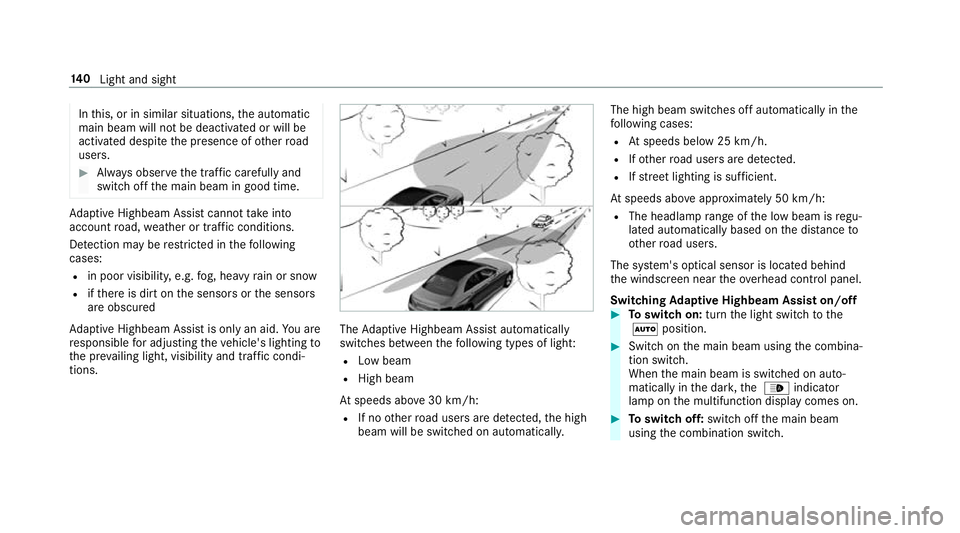
In
this, or in similar situations, the automatic
main beam will not be deactivated or will be
activated despite the presence of other road
users. 0007
Alw ays obser vethe tra ffic carefully and
switch off the main beam in good time. Ad
aptive Highbeam Assist cannot take into
account road, weather or traf fic conditions.
De tection may be restricted in thefo llowing
cases:
R in poor visibilit y,e.g. fog, heavy rain or snow
R ifth ere is dirt on the sensors or the sensors
are obscured
Ad aptive Highbeam Assist is on lyan aid. You are
re sponsible for adju sting theve hicle's lighting to
th e pr evailing light, visibility and traf fic condi‐
tions. The
Adaptive Highbeam Assist automatically
swit ches between thefo llowing types of light:
R Low beam
R High beam
At speeds abo ve30 km/h:
R If no other road users are de tected, the high
beam will be switched on automaticall y.The high beam switches off automatically in
the
fo llowing cases:
R Atspeeds below 25 km/h.
R Ifot her road users are de tected.
R Ifstre et lighting is suf ficient.
At speeds abo veappr oximately 50 km/h:
R The headlamp range of the low beam is regu‐
lated automatically based on the dis tance to
ot her road users.
The sy stem's optical sensor is located behind
th e windscreen near theov erhead control panel.
Switching Adaptive Highbeam Assist on/off 0007
Toswitch on: turnthe light switch tothe
0058 position. 0007
Switch on the main beam using the combina‐
tion switch.
When the main beam is switched on auto‐
matically in the dar k,the 00CE indicator
lamp on the multifunction display comes on. 0007
Toswitch off: switch offthe main beam
using the combination switch. 14 0
Light and sight
Page 145 of 609
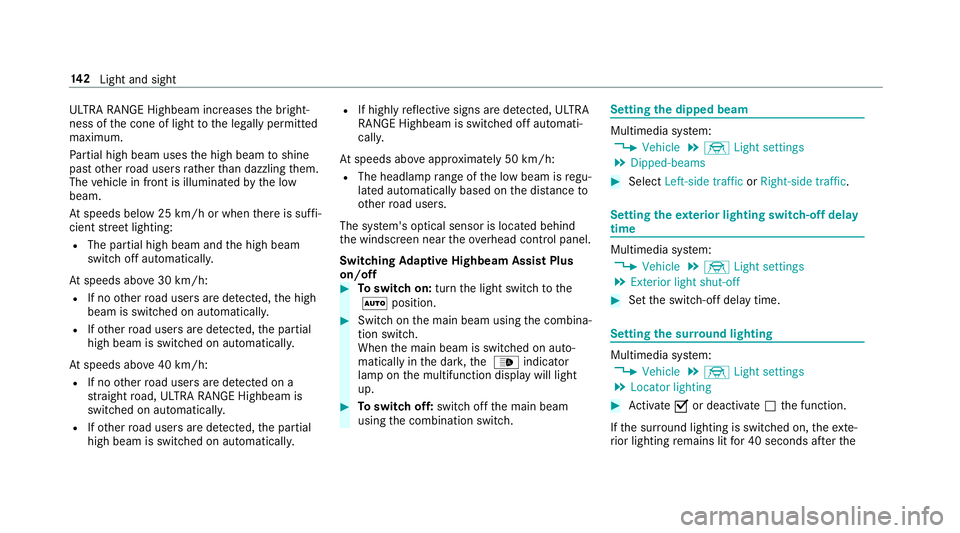
ULTRA RANGE Highbeam increases
the bright‐
ness of the cone of light tothe legally permitted
maximum.
Pa rtial high beam uses the high beam toshine
past other road users rath er than dazzling them.
The vehicle in front is illuminated bythe low
beam.
At speeds below 25 km/h or when there is suf fi‐
cient stre et lighting:
R The partial high beam and the high beam
switch off automaticall y.
At speeds abo ve30 km/h:
R If no other road users are de tected, the high
beam is switched on automaticall y.
R Ifot her road users are de tected, the partial
high beam is switched on automaticall y.
At speeds abo ve40 km/h:
R If no other road users are de tected on a
st ra ight road, ULTRA RANGE Highbeam is
swit ched on automaticall y.
R Ifot her road users are de tected, the partial
high beam is switched on automaticall y.R
If highly reflective signs are de tected, ULTRA
RANGE Highbeam is switched off au tomati‐
cally.
At speeds abo veappr oximately 50 km/h:
R The headlamp range of the low beam is regu‐
lated automatically based on the dis tance to
ot her road users.
The sy stem's optical sensor is located behind
th e windscreen near theove rhead control panel.
Switching Adaptive Highbeam Assist Plus
on/off 0007
Toswitch on: turnthe light switch tothe
0058 position. 0007
Switch on the main beam using the combina‐
tion switch.
When the main beam is switched on auto‐
matically in the dar k,the 00CE indicator
lamp on the multifunction display will light
up. 0007
Toswitch off: switch offthe main beam
using the combination switch. Setting
the dipped beam Multimedia sy
stem:
0018 Vehicle 0019
÷ Light settings
0019 Dipped-beams 0007
Select Left-side traffic orRight-side traffic. Setting
theex terior lighting switch-off delay
time Multimedia sy
stem:
0018 Vehicle 0019
÷ Light settings
0019 Exterior light shut-off 0007
Set the switch-off delay time. Setting
the sur round lighting Multimedia sy
stem:
0018 Vehicle 0019
÷ Light settings
0019 Locator lighting 0007
Activate 0073or deacti vate 0053 the function.
If th e sur round lighting is swit ched on, theex te‐
ri or lighting remains lit for 40 seconds af terthe 14 2
Light and sight
Page 146 of 609
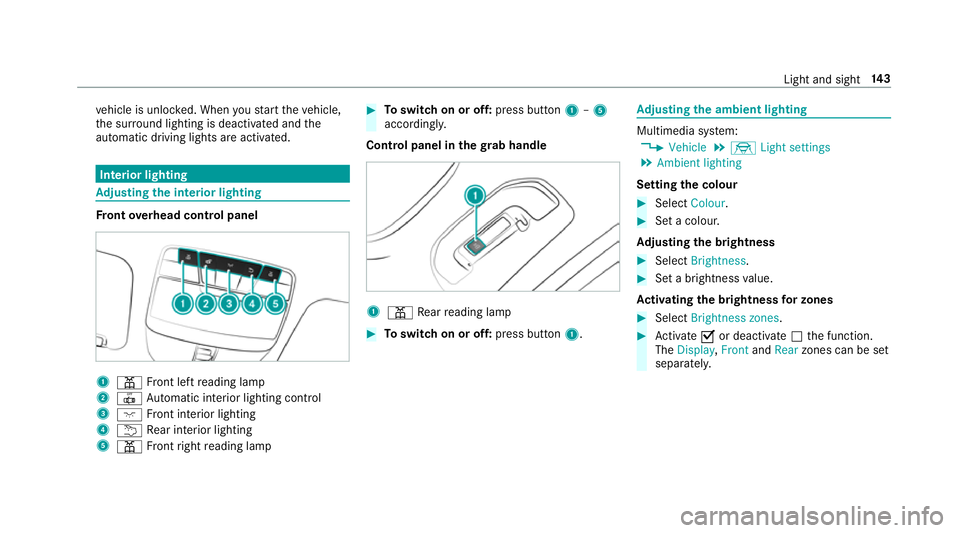
ve
hicle is unloc ked. When youstart theve hicle,
th e sur round lighting is deactivated and the
automatic driving lights are activated. Interior lighting
Ad
justing the in terior lighting Fr
ont overhead control panel 1
003D Front left reading lamp
2 0033 Automatic interior lighting control
3 004A Front interior lighting
4 0042 Rear interior lighting
5 003D Front right reading lamp 0007
Toswitch on or off: press button1–5
accordingly.
Control panel in thegr ab handle 1
003D Rear reading lamp 0007
Toswitch on or off: press button1. Ad
justing the ambient lighting Multimedia sy
stem:
0018 Vehicle 0019
÷ Light settings
0019 Ambient lighting
Setting the colour 0007
Select Colour. 0007
Set a colour.
Ad justing the brightness 0007
Select Brightness . 0007
Set a brightness value.
Ac tivating the brightness for zones 0007
Select Brightness zones . 0007
Activate 0073or deacti vate 0053 the function.
The Display ,Front andRear zones can be set
separately. Light and sight
14 3
Page 154 of 609
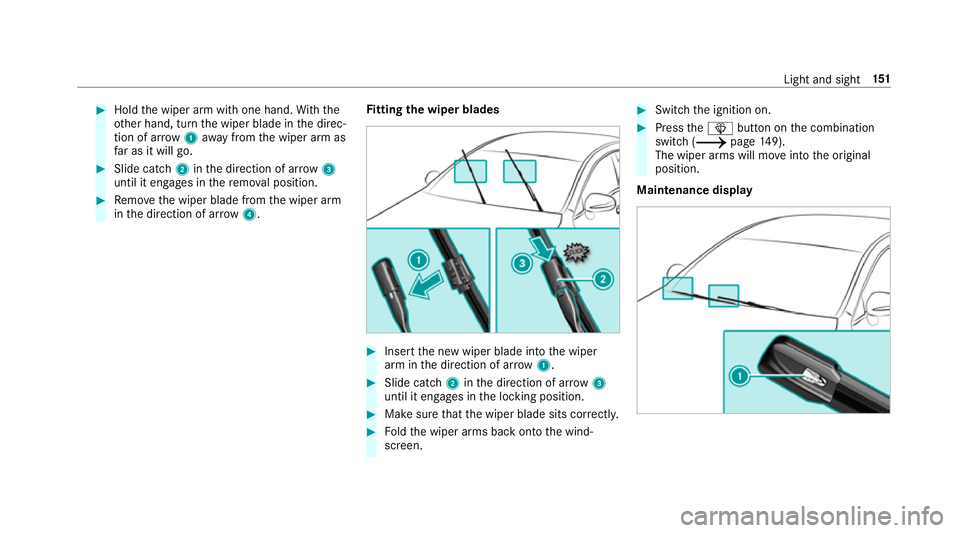
0007
Hold the wiper arm with one hand. With the
ot her hand, turn the wiper blade in the direc‐
tion of ar row1away from the wiper arm as
fa r as it will go. 0007
Slide catch 2inthe direction of ar row 3
until it engages in there mo val position. 0007
Remo vethe wiper blade from the wiper arm
in the direction of ar row4. Fi
tting the wiper blades 0007
Inse rtthe new wiper blade into the wiper
arm in the direction of ar row1. 0007
Slide catch 2inthe direction of ar row 3
until it engages in the locking position. 0007
Make sure that the wiper blade sits cor rectly. 0007
Foldthe wiper arms back onto the wind‐
screen. 0007
Switch the ignition on. 0007
Press the00D4 button on the combination
switch (0013 page149).
The wiper arms will mo veinto the original
position.
Maintenance display Light and sight
151
Page 155 of 609
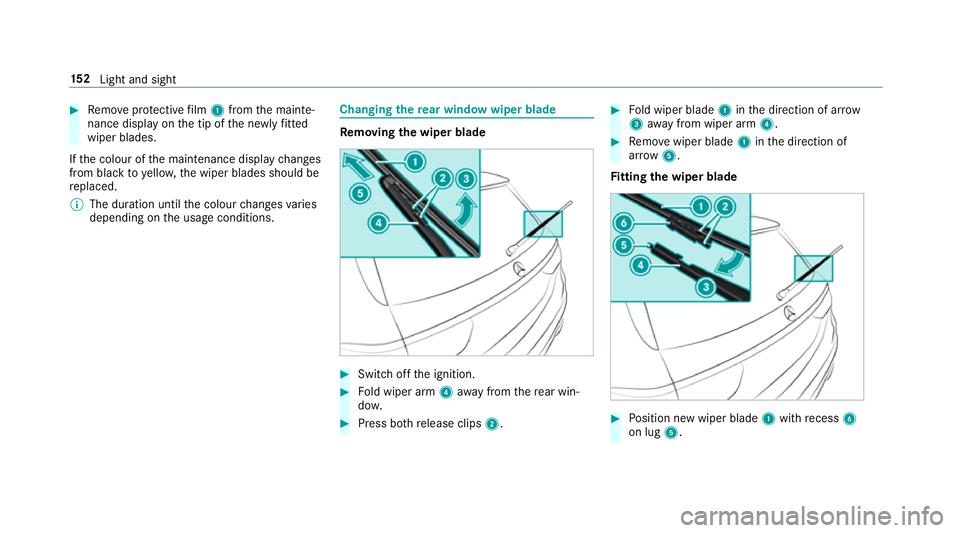
0007
Remo veprotective film 1 from the mainte‐
nance display on the tip of the newly fitted
wiper blades.
If th e colour of the maintenance display changes
from black to yellow, the wiper blades should be
re placed.
0009 The duration until the colour changes varies
depending on the usage conditions. Changing
there ar window wiper blade Re
moving the wiper blade 0007
Switch off the ignition. 0007
Fold wiper arm 4away from there ar win‐
do w. 0007
Press bo threlease clips 2. 0007
Fold wiper blade 1inthe direction of ar row
3 away from wiper arm 4. 0007
Remo vewiper blade 1inthe direction of
ar row 5.
Fi tting the wiper blade 0007
Position new wiper blade 1with recess 6
on lug 5. 15 2
Light and sight
Page 161 of 609
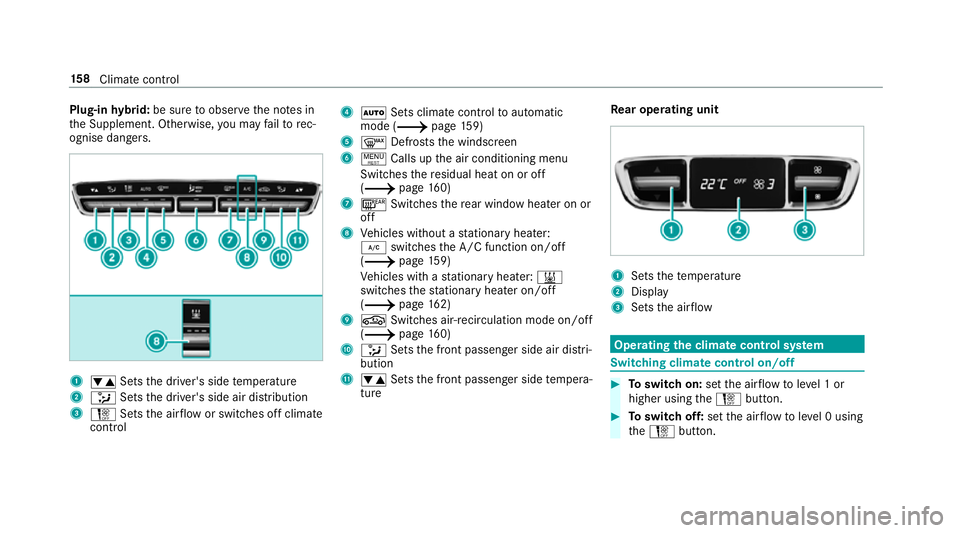
Plug-in
hybrid: be sure toobser vethe no tes in
th e Supplement. Otherwise, you may failto rec‐
ognise dangers. 1
0082 Setsthe driver's side temp erature
2 008F Setsthe driver's side air distribution
3 002D Setsthe air flow or switches off climate
control 4
0058 Sets climate control toautomatic
mode (0013 page159)
5 0064 Defrosts the windscreen
6 0006 Calls up the air conditioning menu
Switches there sidual heat on or off
(0013 page160)
7 006C Switches there ar wind owheater on or
off
8 Vehicles without a stationary heater:
005A switches the A/C function on/off
(0013 page159)
Ve hicles with a stationary heater: 003B
swit ches thest ationary heater on/off
(0013 page162)
9 0072 Switches ai r-re circulation mode on/off
(0013 page 160)
A 008F Setsthe front passenger side air distri‐
bution
B 0082 Setsthe front passenger side temp era‐
ture Re
ar operating unit 1
Sets thete mp erature
2 Display
3 Sets the air flow Operating
the clima tecont rol sy stem Switching clima
tecont rol on/off 0007
Toswitch on: setthe air flow toleve l 1 or
higher using the002D button. 0007
Toswitch off: setthe air flow toleve l 0 using
th e002D button. 15 8
Climate cont rol
Page 162 of 609
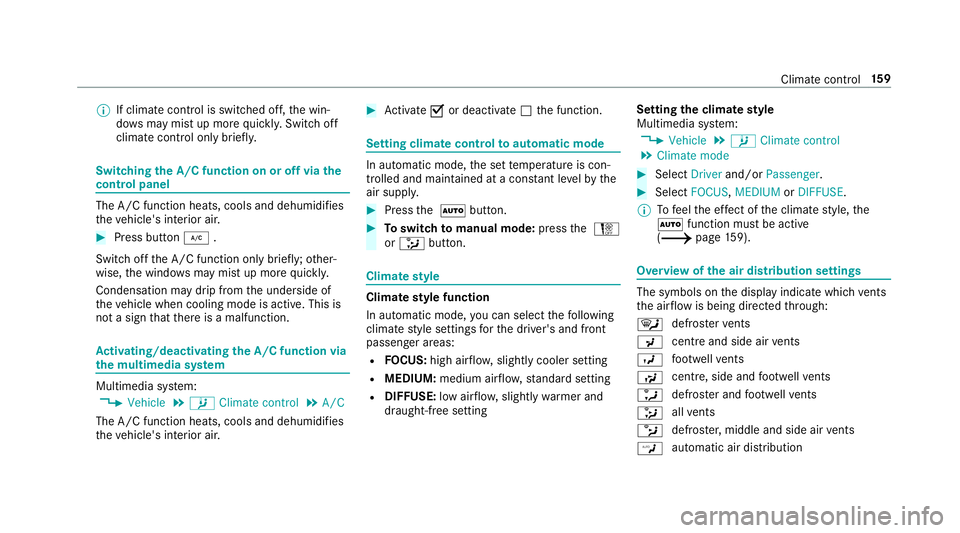
0009
If climate control is switched off, the win‐
do ws may mist up more quickl y.Switch off
climate control only brie fly. Switching
the A/C function on or off via the
cont rol panel The A/C function heats, cools and dehumidifies
th
eve hicle's interior air. 0007
Press button 005A.
Switch off the A/C function only brief ly;ot her‐
wise, the windo wsmay mist up more quickl y.
Condensation may drip from the underside of
th eve hicle when cooling mode is active. This is
not a sign that there is a malfunction. Ac
tivating/deactivating the A/C function via
the multimedia sy stem Multimedia sy
stem:
0018 Vehicle 0019
b Climate control 0019
A/C
The A/C function heats, cools and dehumidifies
th eve hicle's interior air. 0007
Activate 0073or deacti vate 0053 the function. Setting climate control
toautomatic mode In auto
matic mode, the set temp erature is con‐
trolled and maintained at a const ant levelby the
air suppl y. 0007
Press the 0058 button. 0007
Toswitch tomanual mode: pressthe 002D
or 008F button. Climate
style Climate
style function
In automatic mode, you can select thefo llowing
climate style settings forth e driver's and front
passenger areas:
R FOCUS: high air flow , slightly cooler setting
R MEDIUM: medium air flow ,st andard setting
R DIFFUSE: low airflow , slightly warmer and
draught-f ree setting Setting
the clima testyle
Multimedia sy stem:
0018 Vehicle 0019
b Climate control
0019 Climate mode 0007
Select Driverand/or Passenger. 0007
Select FOCUS, MEDIUM orDIFFUSE .
0009 Tofeel the ef fect of the climate style, the
0058 function must be active
(0013 page159). Overvi
ewofthe air distribution settings The symbols on
the display indicate which vents
th e air flow is being directed thro ugh:
0061 def
rost ervents
009C centre and side air
vents
009B fo
ot we llve nts
009F centre, side and
foot we llve nts
0086 defros
ter and foot we llve nts
008F all
vents
0087 defros
ter,middle and side air vents
00A2 au
tomatic air distribution Climate control
15 9
Page 172 of 609
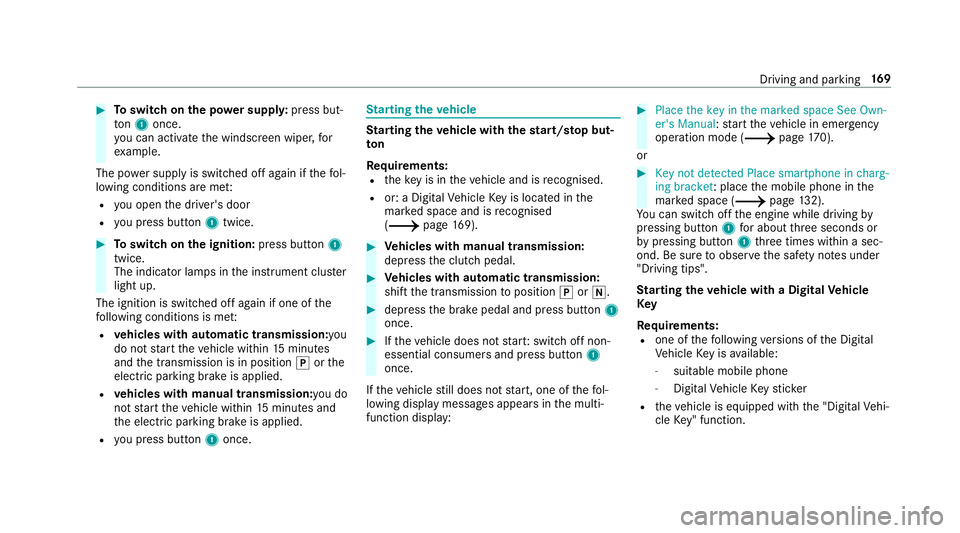
0007
Toswitch on the po wer supp ly:press but‐
to n1 once.
yo u can activate the windscreen wiper, for
ex ample.
The po wer supp lyis switched off again if thefo l‐
lowing conditions are me t:
R you open the driver's door
R you press but ton1 twice. 0007
Toswitch on the ignition: press button 1
twice.
The indicator lamps in the instrument clus ter
light up.
The ignition is switched off again if one of the
fo llowing conditions is me t:
R vehicles with automatic transmission:you
do not start theve hicle within 15minutes
and the transmission is in position 005Dorthe
electric parking brake is applied.
R vehicles with manual transmission: you do
not start theve hicle within 15minutes and
th e electric parking brake is applied.
R you press but ton1 once. St
arting theve hicle St
arting theve hicle with thest art/s top but‐
ton
Requ irements:
R theke y is in theve hicle and is recognised.
R or: a Digi talVe hicle Key is located in the
mar ked space and is recognised
(0013 page 169). 0007
Vehicles with manual transmission:
depress the clutch pedal. 0007
Vehicles with automatic transmission:
shift the transmission toposition 005Dor005C. 0007
depress the brake pedal and press button 1
once. 0007
Ifth eve hicle does not star t:switch off non-
essential consumers and press button 1
once.
If th eve hicle still does not start, one of thefo l‐
lowing display messages appears in the multi‐
function display: 0007
Place the key in the marked space See Own-
er's Manual :st art theve hicle in emer gency
operation mode (0013 page 170).
or 0007
Key not detected Place smartphone in charg-
ing bracket: place the mobile phone in the
mar ked space (0013 page132).
Yo u can swit choff the engine while driving by
pressing button 1for about thre e seconds or
by pressing button 1thre e times within a sec‐
ond. Be sure toobser vethe saf ety no tes under
"Driving tips".
St arting theve hicle with a Digital Vehicle
Key
Re quirements:
R one of thefo llowing versions of the Digital
Ve hicle Key is available:
- suitable mobile phone
- Digital Vehicle Keyst icker
R theve hicle is equipped with the "Digital Vehi‐
cle Key" function. Driving and parking
16 9