2018 MERCEDES-BENZ C-CLASS COUPE tire pressure
[x] Cancel search: tire pressurePage 5 of 354

Maintenance and care......................286
Engine compartment ........................... 286
ASSYST PLUS ...................................... 290
Care ..................................................... 291
Breakdown assistance .....................299
Where will I find...? .............................. 299
Flat tire ................................................ 300
Battery (vehicle) .................................. 305
Jump-starting ....................................... 308
Towing and tow-starting ...................... 310
Fuses ...................................................3 13
Wheels and tires............................... 316
Important safety notes ........................ 316
Operation ............................................ 316
Winter operation .................................. 318
Tire pressure ....................................... 319
Loading the vehicle .............................. 326
All about wheels and tires ................... 329
Changing a wheel ................................ 335
Wheel/tire combination ......................3 40
Technical data................................... 342
Information regarding technical data ... 342
Vehicle electronics .............................. 342
Identification plates .............................3 43
Service products and filling capaci-
ties ...................................................... 344
Vehicle data ......................................... 349
Contents3
Page 23 of 354

Cup holders ...................................272
Door ............................................... 268
Eyeglasses compartment ...............2 67
Glove box ....................................... 267
Important safety information ......... 266
Map pockets .................................. 268
Stowage net ................................... 268
see Stowage areas
Stowage net ....................................... 268
Stowage well beneath the trunk
floor .................................................... 271
Summer opening
see Convenience opening feature
Summer tires
In winter ........................................ 318
Sun visor ............................................ 273
Suspension setting
AIRMATIC ...................................... 168
AMG adaptive sport suspension
system ...........................................1 69
Suspension tuning
SETUP (on-board computer,
Mercedes-AMG vehicles) ...............2 13
Switching air-recirculation mode
on/off ................................................. 121
Switching on media mode
Via the device list .......................... 265
T
Tachometer ........................................ 197
Tail lamps
Display message ............................ 228
Tank
see Fuel tank
Tank content
Fuel gauge ....................................... 36
Technical data
Capacities ...................................... 344
Information .................................... 342
Vehicle data ................................... 349
Telephone
Accepting a call (multifunction
steering wheel) .............................. 206
Authorizing a mobile phone (con-
necting) ......................................... 263
Connecting a mobile phone (gen-
eral information) ............................ 263 Display message ............................ 243
Introduction ................................... 206
Menu (on-board computer) ............ 206
Number from the phone book ........ 206
Redialing ........................................ 207
Rejecting/ending a call ................. 206
see also Digital Operator's Man-
ual .................................................. 256
Switching between mobile
phones ........................................... 264
see Mobile phone
Temperature
Coolant (display in the instrument
cluster) .......................................... 197
Engine oil (on-board computer,
Mercedes-AMG vehicles) ............... 212
Outside temperature ...................... 197
Setting (climate control) ................ 119
Transmission oil (on-board com-
puter, Mercedes-AMG vehicles) ..... 212
Through-loading feature ................... 268
Timing (RACETIMER) ......................... 214
Tire pressure
Calling up (on-board computer) ..... 323
Checking manually ........................ 322
Display message ............................ 238
Maximum ....................................... 322
Not reached (TIREFIT) .................... 303
Notes ............................................. 320
Reached (TIREFIT) .......................... 304
Recommended ............................... 319
Using the TIREFIT kit ...................... 302
Tire pressure loss warning system
General notes ................................ 322
Important safety notes .................. 322
Restarting ...................................... 323
Tire pressure monitor
Checking the tire pressure elec-
tronically ........................................ 325
Function/notes ............................. 323
Genera l note
s ................................ 323
Important safety notes .................. 323
Radio type approval for the tire
pressure monitor ........................... 326
Restarting ...................................... 325
Warning lamp ................................. 254
Warning message .......................... 325
Index21
Page 24 of 354
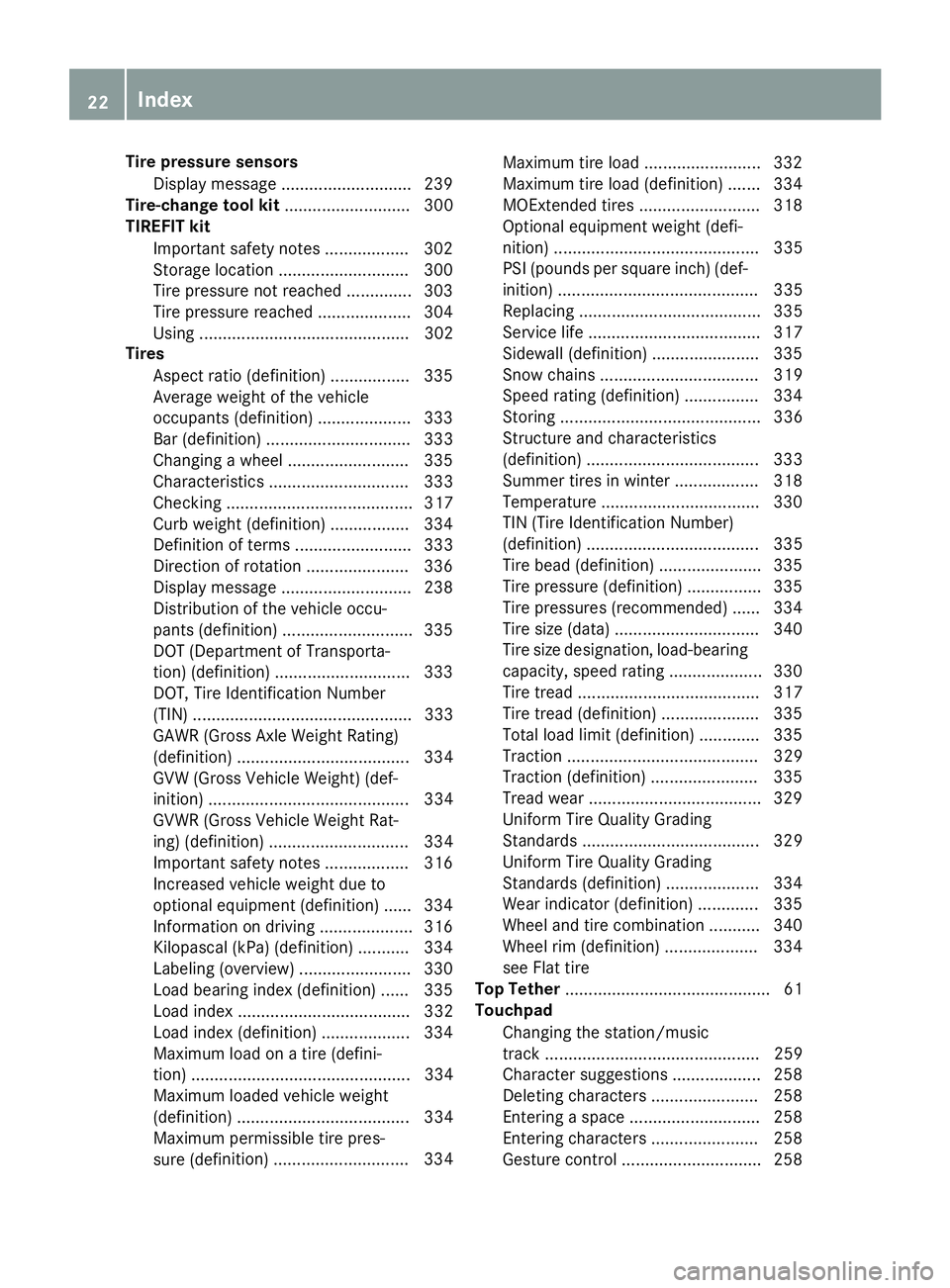
Tire pressure sensorsDisplay message ............................ 239
Tire-change tool kit ........................... 300
TIREFIT kit
Important safety notes .................. 302
Storage location ............................ 300
Tire pressure not reached .............. 303
Tire pressure reached .................... 304
Using ............................................. 302
Tires
Aspect ratio (definition) ................. 335
Average weight of the vehicle
occupants (definition) .................... 333
Bar (definition) ............................... 333
Changing a wheel .......................... 335
Characteristics .............................. 333
Checking ........................................ 317
Curb weight (definition) ................. 334
Definition of terms ......................... 333
Direction of rotation ...................... 336
Display message ............................ 238
Distribution of the vehicle occu-
pants (definition) ............................ 335
DOT (Department of Transporta-
tion) (definition) ............................. 333
DOT, Tire Identification Number
(TIN) ............................................... 333
GAWR (Gross Axle Weight Rating)
(definition) ..................................... 334
GVW (Gross Vehicle Weight) (def-
inition) ........................................... 334
GVWR (Gross Vehicle Weight Rat-
ing) (definition) .............................. 334
Important safety notes .................. 316
Increased vehicle weight due to
optional equipment (definition) ...... 334
Information on driving .................... 316
Kilopascal (kPa) (definition) ........... 334
Labeling (overview) ........................ 330
Load bearing index (definition) ...... 335
Load index ..................................... 332
Load index (definition) ................... 334
Maximum load on a tire (defini-
tion) ............................................... 334
Maximum loaded vehicle weight
(definition) ..................................... 334
Maximum permissible tire pres-
sure (defi nition) ............................. 334 Ma
ximum tire load ......................... 332
Maximum tire load (definition) ....... 334
MOExtended tires .......................... 318
Optional equipment weight (defi-
nition) ............................................ 335
PSI (pounds per square inch) (def-
inition) ........................................... 335
Replacing ....................................... 335
Service life ..................................... 317
Sidewall (definition) ....................... 335
Snow chains .................................. 319
Speed rating (definition) ................ 334
Storing ........................................... 336
Structure and characteristics
(definition) ..................................... 333
Summer tires in winter .................. 318
Temperature .................................. 330
TIN (Tire Identification Number)
(definition) ..................................... 335
Tire bead (definition) ...................... 335
Tire pressure (definition) ................ 335
Tire pressures (recommended) ...... 334
Tire size (data) ............................... 340
Tire size designation, load-bearing
capacity, speed rating .................... 330
Tire tread ....................................... 317
Tire tread (definition) ..................... 335
Total load limit (definition) ............. 335
Traction ......................................... 329
Traction (definition) ....................... 335
Tread wear ..................................... 329
Uniform Tire Quality Grading
Standards ...................................... 329
Uniform Tire Quality Grading
Standards (definition) .................... 334
Wear indicator (definition) ............. 335
Wheel and tire combination ........... 340
Wheel rim (definition) .................... 334
see Flat tire
Top Tether ............................................ 61
Touchpad
Changing the station/music
track .............................................. 259
Character suggestions ................... 258
Deleting characters ....................... 258
Entering a space ............................ 258
Entering characters ....................... 258
Gesture control .............................. 258
22Index
Page 26 of 354

Individual settings .......................... 207
Limited Warranty .............................32
Loading .......................................... 326
Locking (in an emergency) ............... 82
Locking (SmartKey) .......................... 75
Lowering ........................................ 340
Maintenance .................................... 29
Operating safety .............................. 30
Operation outside the USA/
Canada ............................................ 29
Parking .......................................... 147
Parking for a long period ................ 150
Pulling away ................................... 129
Raising ........................................... 337
Reporting problems ......................... 31
Securing from rolling away ............ 336
Technical data ............................... 342
Towing away .................................. 310
Transporting .................................. 312
Unlocking (in an emergency) ........... 82
Unlocking (SmartKey) ...................... 75
Vehicle data ................................... 349
Vehicle battery
see Battery (vehicle)
Vehicle data
Roof load (maximum) ..................... 349
Vehicle dimensions ........................... 349
Vehicle emergency locking ................ 82
Vehicle identification number
see VIN
Vehicle identification plate .............. 343
Vehicle level
AIRMATIC ...................................... 168
Display message ............................ 233
Video
Operating the DVD ......................... 205
see also Digital Operator's Man-
ual .................................................. 256
VIN
Seat ............................................... 344
Type plate ...................................... 343
W
Warning and indicator lampsABS ................................................ 247
Active Brake Assist ........................ 253
Airbag ............................................ 250 Brakes ........................................... 246
Coolant .......................................... 251
Distance warning ........................... 253
Engine diagnostics ......................... 250
ESP
®.............................................. 247
ESP®OFF ....................................... 249
Fuel tank ........................................ 250
General notes ................................ 244
Overview .......................................... 36
Parking brake ................................ 250
PASSENGER AIR BAG ...................... 44
Reserve fuel ................................... 250
Restraint system ............................ 250
Seat belt ........................................ 245
SPORT handling mode ................... 249
Steering ......................................... 255
Tire pressure monitor .................... 254
Warranty .............................................. 28
Washer fluid
Display message ............................ 243
Weather display (COMAND)
see also Digital Operator's Man-
ual .................................................. 256
Wheel and tire combinations
Tires ............................................... 340
Wheel bolt tightening torque ........... 340
Wheel chock ...................................... 336
Wheels
Changing a wheel .......................... 335
Checking ........................................ 317
Cleaning ......................................... 294
Important safety notes .................. 316
Information on driving .................... 316
Interchanging/changing ................ 335
Mounting a new wheel ................... 339
Mounting a wheel .......................... 336
Removing a wheel .......................... 339
Snow chains .................................. 319
Storing ........................................... 336
Tightening torque ........................... 340
Wheel size/tire size ....................... 340
Window curtain air bag
Display message ............................ 225
Operation ......................................... 51
Windows
see Side windows
24Index
Page 29 of 354

Protecting the environment
General notes
HEnvironmental note
Daimler's declared policy is one of compre-
hensive environmental protection.
The objectives are for the natural resources
that form the basis of our existence on this
planet to be used sparingly and in a manner
that takes the requirements of both nature
and humanity into account.
You too can help to protect the environment
by operating your vehicle in an environmen-
tally responsible manner.
Fuel consumption and the rate of engine,
transmission, brake and tire wear are affected by these factors:
Roperating conditions of your vehicle
Ryour personal driving style
You can influence both factors. You should
bear the following in mind:
Operating conditions:
Ravoid short trips as these increase fuel con-
sumption.
Ralways make sure that the tire pressures
are correct.
Rdo not carry any unnecessary weight.
Rremove roof racks once you no longer need
them.
Ra regularly serviced vehicle will contribute
to environmental protection. You should
therefore adhere to the service intervals.
Ralways have service work carried out at a
qualified specialist workshop.
Personal driving style:
Rdo not depress the accelerator pedal when
starting the engine.
Rdo not warm up the engine when the vehicle
is stationary.
Rdrive carefully and maintain a safe distance
from the vehicle in front.
Ravoid frequent, sudden acceleration and
braking.
Rchange gear in good time and use each gear
only up to Ôof its maximum engine speed.
Rswitch off the engine in stationary traffic.
Rkeep an eye on the vehicle's fuel consump-
tion.
Environmental concerns and recom-
mendations
Wherever the Operator's Manual requires you to
dispose of materials, first try to regenerate or re-
use them. Observe the relevant environmental
rules and regulations when disposing of materi-
als. In this way you will help to protect the envi-
ronment.
Genuine Mercedes-Benz parts
HEnvironmental note
Daimler AG also supplies reconditioned major
assemblies and parts which are of the same
quality as new parts. They are covered by the
same Limited Warranty entitlements as new
parts.
!Air bags and Emergency Tensioning Devi-
ces, as well as control units and sensors for
these restraint systems, may be installed in
the following areas of your vehicle:
Rdoors
Rdoor pillars
Rdoor sills
Rseats
Rcockpit
Rinstrument cluster
Rcenter console
Do not install accessories such as audio sys-
tems in these areas. Do not carry out repairs or welding. You could impair the operating
efficiency of the restraint systems.
Have aftermarket accessories installed at a
qualified specialist workshop.
You could jeopardize the operating safety of
your vehicle if you use parts, tires and wheels as
well as accessories relevant to safety which
have not been approved by Mercedes-Benz. This
could lead to malfunctions in safety-relevant
Genuine Mercedes-Benz parts27
Introduction
Z
Page 148 of 354

clean water. Seek medical assistance with-
out delay.
RIf fuel is swallowed, seek medical assis-
tance without delay. Do not induce vomit-
ing.
RImmediately change out of clothing which
has come into contact with fuel.
GWARNING
Electrostatic buildup can create sparks and
ignite fuel vapors. There is a risk of fire and
explosion.
Always touch the vehicle body before opening
the fuel filler flap or touching the fuel pump
nozzle. Any existing electrostatic buildup is
thereby discharged.
Do not get into the vehicle again during the refu-
eling process. otherwise electrostatic charge
could build up again.
!Do not use diesel to refuel vehicles with a
gasoline engine. Do not switch on the ignition
if you accidentally refuel with the wrong fuel.
Otherwise, the fuel will enter the fuel system. Even small amounts of the wrong fuel could
result in damage to the fuel system and the
engine. Notify a qualified specialist workshop
and have the fuel tank and fuel lines drained
completely.
!Overfilling the fuel tank could damage the
fuel system.
!Take care not to spill any fuel on painted
surfaces. You could otherwise damage the
paintwork.
!Use a filter when adding fuel from a fuel can.
The fuel lines and/or the fuel injection system
could otherwise be blocked by particles from
the fuel can.
If you overfill the fuel tank, fuel could spray out
when the fuel pump nozzle is removed.
For further information on fuel and fuel quality
(
Ypage 344).
Refueling
General information
Pay attention to the important safety notes
(Ypage 145).
If you unlock/lock the vehicle from the outside,
the fuel filler flap also unlocks/locks.
The position of the 8fuel filler cap is dis-
played on the instrument cluster. The arrow next
to the filling pump indicates the side of the vehi-
cle.
Opening the fuel filler flap
:To open the fuel filler flap
;To insert the fuel filler cap
=Tire pressure table
?Instruction label for fuel type to be refueled
XSwitch off the engine.
XRemove the SmartKey from the ignition lock.
or, in vehicles with KEYLESS-GO start-function
or KEYLESS ‑GO
XOpen the driver's door.
The vehicle electronics are now in setting u.
This is the same as "SmartKey removed".
XPress the fuel filler flap in the direction of
arrow :.
The fuel filler flap swings up.
XTurn the fuel filler cap counterclockwise and
remove it.
XInsert the fuel filler cap into the holder on the
inside of fuel filler flap ;.
XCompletely insert the filler neck of the fuel
pump nozzle into the tank, hook in place and
refuel.
XOnly fill the tank until the pump nozzle
switches off.
146Refueling
Driving and parking
Page 153 of 354

Bear in mind that at a speed of only 30 mph
(approximately 50 km/h), the vehicle covers a
distance of 44 ft (approximately 14m)per sec-
ond.
Drive sensibly – save fuel
Observe the following tips to save fuel:
XThe tires should always be inflated to the rec-
ommended tire pressure.
XRemove unnecessary loads.
XRemove roof racks when they are not needed.
XWarm up the engine at low engine speeds.
XAvoid frequent acceleration or braking.
XHave all maintenance work carried out as
indicated by the service intervals in the Main-
tenance Booklet or by the service interval dis-
play.
Fuel consumption also increases when driving in cold weather, in stop-start traffic and in hilly ter-
rain.
Drinking and driving
GWARNING
Drinking and driving and/or taking drugs and driving are very dangerous combinations.
Even a small amount of alcohol or drugs can
affect your reflexes, perceptions and judg-
ment.
The possibility of a serious or even fatal acci-
dent is greatly increased when you drink or
take drugs and drive.
Do not drink or take drugs and drive or allow
anyone to drive who has been drinking or tak-
ing drugs.
Emission control
GWARNING
Combustion engines emit poisonous exhaust
gases such as carbon monoxide. Inhaling
these exhaust gases leads to poisoning. There
is a risk of fatal injury. Therefore never leave
the engine running in enclosed spaces with-
out sufficient ventilation. Certain engine systems are designed to keep
the level of poisonous components in exhaust
fumes within legal limits.
These systems only work at peak efficiency if
they are serviced exactly in accordance with the
manufacturer's specifications. Always have
work on the engine carried out at a qualified
specialist workshop. Mercedes-Benz recom-
mends that you use an authorized Mercedes-
Benz Center for this purpose. In particular, work
relevant to safety or on safety-related systems
must be carried out at a qualified specialist
workshop.
The engine settings must not be changed under any circumstances. Furthermore, all specific
service work must be carried out at regular
intervals and in accordance with the Mercedes-
Benz service requirements. Details can be found in the Maintenance Booklet.
ECO display
The ECO display shows you how economical
your driving style is. The ECO display assists you
in achieving the most economical driving style
for the selected settings and prevailing condi-
tions. Your driving style can significantly influ-
ence the vehicle's consumption.
:Acceleration
;Coasting
=Constant
?Additional range achieved
Range ?is shown under Bonus
fr.Startand
represents the additional range achieved since
the beginning of the journey as a result of an
adapted driving style.
If the fuel level has dropped into the reserve
range, the Reserve Fuel
display message is
shown instead of range ?in the multifunction
Driving tips151
Driving and parking
Z
Page 154 of 354
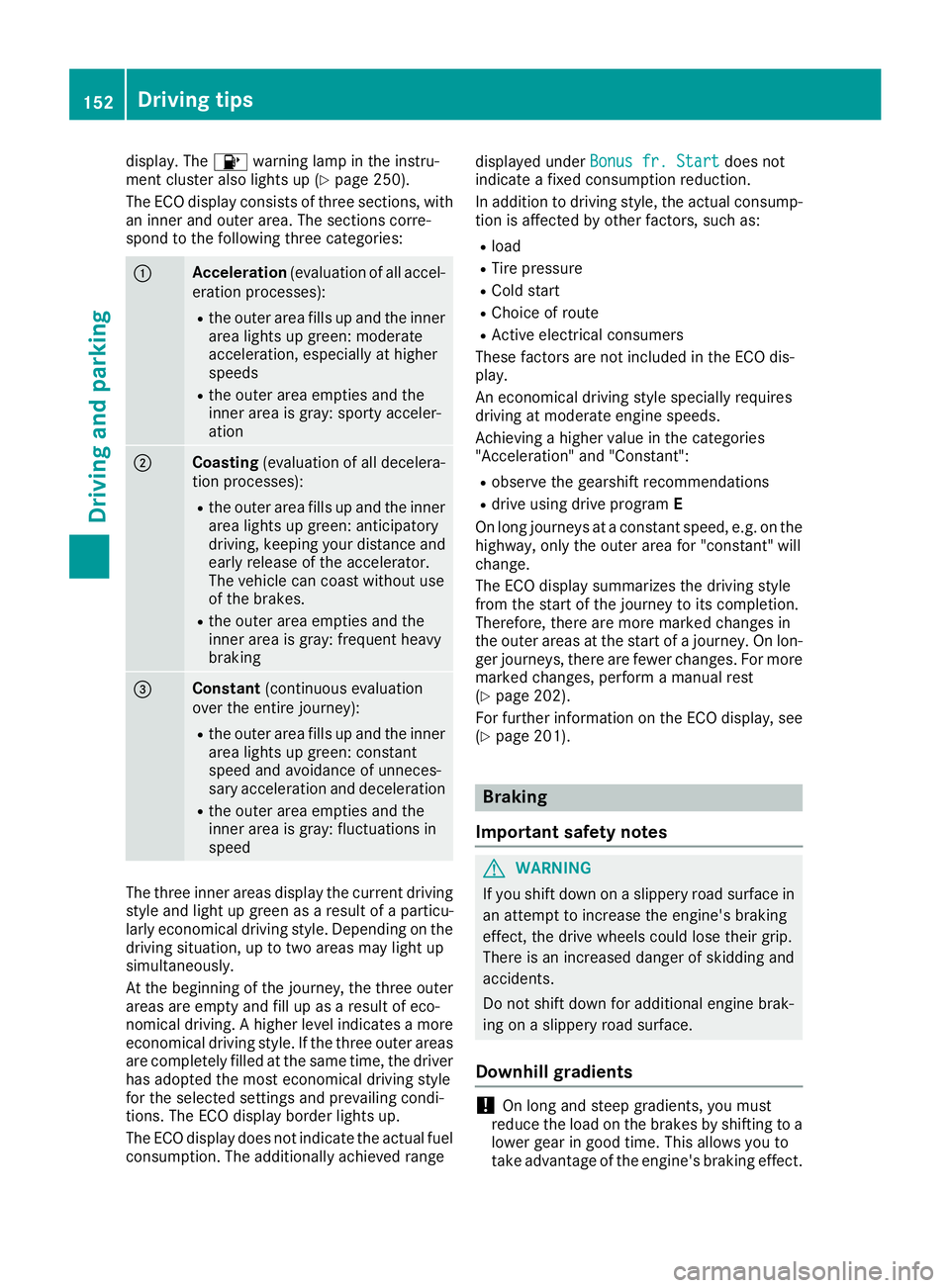
display. The8warning lamp in the instru-
ment cluster also lights up (Ypage 250).
The ECO display consists of three sections, with
an inner and outer area. The sections corre-
spond to the following three categories:
:Acceleration (evaluation of all accel-
eration processes):
Rthe outer area fills up and the inner area lights up green: moderate
acceleration, especially at higher
speeds
Rthe outer area empties and the
inner area is gray: sporty acceler-
ation
;Coasting (evaluation of all decelera-
tion processes):
Rthe outer area fills up and the inner area lights up green: anticipatory
driving, keeping your distance and
early release of the accelerator.
The vehicle can coast without use
of the brakes.
Rthe outer area empties and the
inner area is gray: frequent heavy
braking
=Constant (continuous evaluation
over the entire journey):
Rthe outer area fills up and the inner area lights up green: constant
speed and avoidance of unneces-
sary acceleration and deceleration
Rthe outer area empties and the
inner area is gray: fluctuations in
speed
The three inner areas display the current driving
style and light up green as a result of a particu-
larly economical driving style. Depending on thedriving situation, up to two areas may light up
simultaneously.
At the beginning of the journey, the three outer
areas are empty and fill up as a result of eco-
nomical driving. A higher level indicates a more
economical driving style. If the three outer areas
are completely filled at the same time, the driver
has adopted the most economical driving style
for the selected settings and prevailing condi-
tions. The ECO display border lights up.
The ECO display does not indicate the actual fuel consumption. The additionally achieved range displayed under
Bonus fr. Start
does not
indicate a fixed consumption reduction.
In addition to driving style, the actual consump-
tion is affected by other factors, such as:
Rload
RTire pressure
RCold start
RChoice of route
RActive electrical consumers
These factors are not included in the ECO dis-
play.
An economical driving style specially requires
driving at moderate engine speeds.
Achieving a higher value in the categories
"Acceleration" and "Constant":
Robserve the gearshift recommendations
Rdrive using drive program E
On long journeys at a constant speed, e.g. on the
highway, only the outer area for "constant" will
change.
The ECO display summarizes the driving style
from the start of the journey to its completion.
Therefore, there are more marked changes in
the outer areas at the start of a journey. On lon- ger journeys, there are fewer changes. For more
marked changes, perform a manual rest
(
Ypage 202).
For further information on the ECO display, see
(
Ypage 201).
Braking
Important safety notes
GWARNING
If you shift down on a slippery road surface in an attempt to increase the engine's braking
effect, the drive wheels could lose their grip.
There is an increased danger of skidding and
accidents.
Do not shift down for additional engine brak-
ing on a slippery road surface.
Downhill gradients
!On long and steep gradients, you must
reduce the load on the brakes by shifting to a
lower gear in good time. This allows you to
take advantage of the engine's braking effect.
152Driving tips
Driving and parking