2018 MERCEDES-BENZ C-CLASS COUPE sensor
[x] Cancel search: sensorPage 236 of 354

Display messagesPossible causes/consequences andMSolutions
LaneKeepin gAssistCurrently Unavaila‐ble See Operator' sManualorActiveLan eKeepin gAssistCurrently Unavaila‐ble See Operator' sManual
LaneKeepin gAssis tor Active Lan eKeepin gAssis tis deactivated and
temporarily inoperative.
Possibl ecauses are:
RThe windshield in th ecamera' sfield of vision is dirty.
RVisibilit yis impaire ddue to heav yrain ,snow or fog .
RThere havebeen no lan emarking sfor an extended period
RThe lan emarking sare wor naway, dark or covered up, e.g. by dir tor
snow.
Whe nth ecauses state dabov eno longer apply, th edisplay message
disappears.
Lan eKeepin gAssis tor Active Lan eKeepin gAssis tis operational
again .
If th edisplay message does no tdisappear :
XPull overand stop th evehicl esafely as soo nas possible, payin g
attention to roa dand traffic conditions.
XSecur eth evehicl eagainst rollin gaway (Ypage 147).
XClean th ewindshield.
Lan eKeepin gAssistInoperativeor
ActiveLan eKeepin gAssist Inoperative
LaneKeepin gAssis tor Active Lan eKeepin gAssis tis malfunctioning .
XVisitaqualified specialist workshop .
Blind SpotAssistCurrently Unavaila‐ble See Operator' sManualorActiveBlind Spo tAssistCurrently Unavaila‐ble See Operator' sManual
Blind Spot Assistor Active Blind Spot Assis tis temporarily inoperative.
Possibl ecauses are:
RThe radar sensor system is outside th eoperating temperature
range.
RThe radar sensor system is temporarily inoperative, e.g. due to
electromagneti cradiation emitted by nearby TV or radi ostation sor
other source sof electromagneti cradiation .
Whe nth ecauses state dabov eno longer apply, th edisplay message
disappears.
Blind Spot Assis tor Active Blind Spot Assis tis operational again .
If th edisplay message does no tdisappear :
XPull overand stop th evehicl esafely as soo nas possible, payin g
attention to roa dand traffic conditions.
XSecur eth evehicl eagainst rollin gaway (Ypage 147).
XRestart th eengine.
Blind Spo tAssistInoperativeor
Active Blind Spo t
Assist Inoperative
Blind Spot Assistor Active Blind Spot Assis tis malfunctioning .
XVisitaqualified specialist workshop .
ParkingPilot Can ‐celedThe driver's door is open .
XRepeat theparking gap measuremen tand parking process wit hth e
driver's door closed .
234Display messages
On-board computer and displays
Page 238 of 354
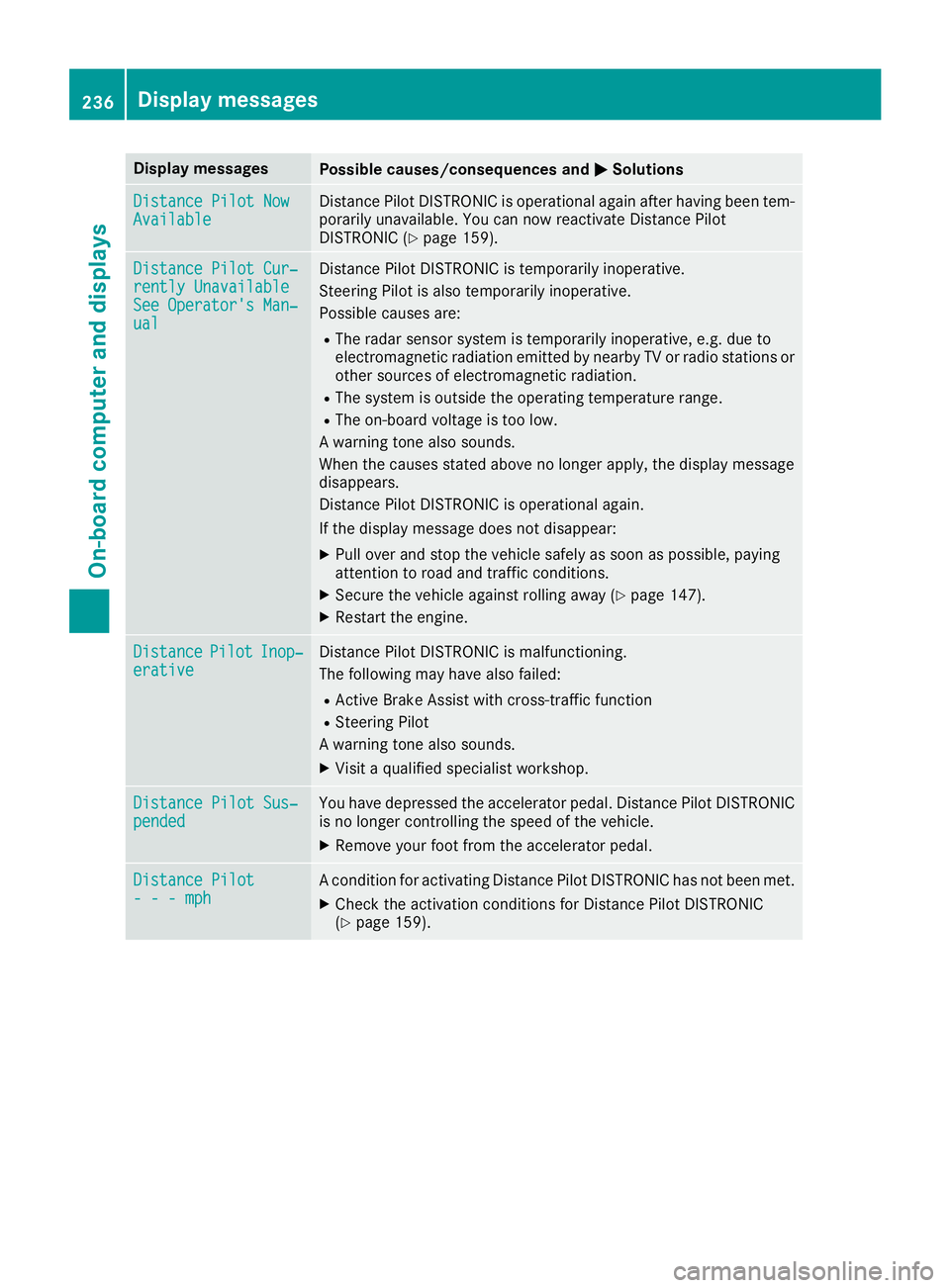
Display messagesPossible causes/consequences andMSolutions
Distance Pilot NowAvailableDistancePilo tDISTRONI Cis operational again after having been tem-
porarily unavailable .You can no wreactivat eDistanc ePilo t
DISTRONI C (
Ypage 159).
Distance Pilot Cur ‐rently UnavailableSee Operator'sMan ‐ual
Distanc ePilo tDISTRONI Cis temporarily inoperative.
Steering Pilo tis also temporarily inoperative.
Possibl ecauses are:
RThe radar sensor system is temporarily inoperative, e.g. due to
electromagneti cradiation emitted by nearby TV or radi ostation sor
other source sof electromagneti cradiation .
RThe system is outside th eoperating temperature range.
RThe on-boar dvoltag eis to olow.
A warning tone also sounds.
Whe nth ecauses state dabov eno longer apply, th edisplay message
disappears.
Distanc ePilo tDISTRONI Cis operational again .
If th edisplay message does no tdisappear :
XPull overand stop th evehicl esafely as soo nas possible, payin g
attention to roa dand traffic conditions.
XSecur eth evehicl eagainst rollin gaway (Ypage 147).
XRestart th eengine.
DistancePilotInop‐erativ eDistanc ePilo tDISTRONI Cis malfunctioning .
The followin gmay hav ealso failed:
RActive Brake Assis twit hcross-traffic function
RSteering Pilo t
A warning tone also sounds.
XVisit aqualified specialist workshop .
Distance Pilot Sus‐pendedYou havedepressed th eaccelerato rpedal .Distanc ePilo tDISTRONI C
is no longer controllin gth espeed of th evehicle.
XRemove your foo tfrom th eaccelerato rpedal .
Distance Pilot- - - mphAcondition for activating Distanc ePilo tDISTRONI Chas no tbeen met .
XCheckth eactivation condition sfor Distanc ePilo tDISTRONI C
(Ypage 159).
236Display messages
On-board computer and displays
Page 241 of 354

Display messagesPossible causes/consequences andMSolutions
Check TiresThe tire pressurein on eor mor etires has dropped significantly. The
whee lposition is displayed in th emultifunction display.
A warning tone also sounds.
GWARNIN G
Tir epressures that are to olow pos eth efollowin ghazards :
Rthey may burst, especially as th eload and vehicl espeed increase.
Rthey may wear excessivel yand/o runevenly, whic hmay greatl y
impair tire traction .
Rthedrivin gcharacteristics ,as well as steering and braking ,may be
greatl yimpaired.
There is aris kof an accident.
XStop th evehicl ewithout making any sudden steering or braking
maneuvers .Pay attention to th etraffic condition sas you do so.
XSecur eth evehicl eagainst rollin gaway (Ypage 147).
XCheckth etires and ,if necessary, follow th einstruction sfor aflat
tire (Ypage 300).
XChec kth etire pressur e (Ypage 325).
XIf necessary, correc tth etire pressure.
Warnin gTir eMal ‐functionThe tire pressur ein on eor mor etires has dropped suddenly. The whee l
position is shown in th emultifunction display.
GWARNIN G
Drivin gwit h a flat tire poses aris kof th efollowin ghazards :
Raflat tire affects th eabilit yto steer or brak eth evehicl e
Ryou could lose control of th evehicl e
Rcontinued drivin gwit h a flat tire will caus eexcessive heat build-up
and possibl y afire
There is aris kof an accident.
XStop th evehicl ewithout making any sudden steering or braking
maneuvers .Pay attention to th etraffic condition sas you do so.
XSecur eth evehicl eagainst rollin gaway (Ypage 147).
XCheckth etires and ,if necessary, follow th einstruction sfor aflat
tire (Ypage 300).
TirePress.Monito rCurrently Unavaila‐ble
Becausethere is interferenc efrom astron gsource of radi owaves, no
signals from th etire pressur esensor sare detected. The tire pressur e
monitor is temporarily malfunctioning .
XDrive on.
The tire pressur emonitor restarts automatically as soo nas th e
problem has been resolved.
TirePress .Sen ‐sor(s) Missin gThere is no signal from th etire pressur esensor of on eor several tires .
The pressur eof th eaffecte dtire is no tdisplayed in th emultifunction
display.
XHav eth efault ytire pressur esensor replace dat aqualified special -
ist workshop .
Display messages239
On-board computer and displays
Z
Page 242 of 354

Display messagesPossible causes/consequences andMSolutions
TirePressure Moni‐tor Inoperative NoWheel Sensor s
The wheels mounte ddo no thav e a suitable tire pressur esensor .The
tire pressur emonitor is deactivated.
XMoun twheels wit hsuitable tire pressur esensors.
The tire pressur emonitor is activated automatically after drivin gfor
a few minutes.
Tir ePress.Monito rInoperativeThe tire pressur emonitor is faulty.
XVisit aqualified specialist workshop .
Tires OverheatedThe tire temperature monitoring function is no tavailable in all vehi-
cles.
At least on etire has overheated. Affecte dtires are shown in red .At
temperatures close to th elimi tvalue ,th etires are shown in yellow .
XDrive moreslowly.
Tires Overheate dDecrease SpeedThe tire temperature monitoring function is no tavailable in all vehi-
cles.
At least on etire has overheated.
GWARNIN G
Overheated tires can burst, particularly at high speeds .
XDrive moreslowly so that th etires cool down .
Vehicle
Display messagesPossible causes/consequences and MSolutions
Shiftto'P'or'N'to Start EngineYou haveattempte dto start th eengin ewit hth etransmission in posi-
tion korh.
XShift th etransmission to position jori .
Apply Brake toShift fro m'P'You hav eattempte dto shift th etransmission to position h,kori
without depressing th ebrak epedal .
XDepress th ebrak epedal .
ToDeselectPorN,Depres sBrake andStart Engine
Wit hth eengin eswitched off ,you hav eattempte dto shift th etrans -
mission out of position jori intoanother transmission position .
XDepress thebrak epedal .
XStart th eengine.
To Engage Trans‐miss. Position RFirst DepresstheBrake
You hav eattempte dto shift from position hto position k.
XDepress thebrak epedal .
XShift th etransmission to position k.
240Display messages
On-board computer and displays
Page 253 of 354

Warning/
indicator
lampNSignal type
Possible causes/consequences and M
Solutions
8NThe yellow reserve fuel warning lamp flashes while the vehicle is in motion.
In addition, the ;Check Engine warning lamp may light up.
The fuel filler cap is not closed correctly or the fuel system is leaking.
XCheck that the fuel filler cap is correctly closed.
XIf the fuel filler cap is not correctly closed: close the fuel filler cap.
XIf the fuel filler cap is closed:visit a qualified specialist workshop.
?NThe red coolant warning lamp lights up while the engine is running and the
coolant temperature gauge is at the start of the scale.
The temperature sensor for the coolant temperature gauge is malfunctioning.
The coolant temperature is no longer being monitored. There is a risk of engine
damage if the coolant temperature is too high.
XPull over and stop the vehicle safely and switch off the engine, paying attention
to road and traffic conditions. Do not continue driving under any circumstances.
XSecure the vehicle against rolling away (Ypage 147).
XConsult a qualified specialist workshop.
Warning and indicator lamps in the instrument cluster251
On-board computer and displays
Z
Page 297 of 354

Cleaning wiper blades
GWARNING
You could become trapped by the windshield wipers if they start moving while cleaning the
windshield or wiper blades. There is a risk of
injury.
Always switch off the windshield wipers and
the ignition before cleaning the windshield or
wiper blades.
!Do not pull the wiper blade. Otherwise, the
wiper blade could be damaged.
!Do not clean wiper blades too often and do
not rub them too hard. Otherwise, the graph-
ite coating could be damaged. This could
cause wiper noise.
!Hold the wiper arm securely when folding
back. The windshield could be damaged if the
wiper arm smacks against it suddenly.
XFold the windshield wiper arms away from the
windshield (Ypage 115).
XCarefully clean the wiper blades with a damp
cloth.
XFold the windshield wiper arms back again
before switching on the ignition.
Cleaning the exterior lighting
!Only use cleaning agents or cleaning cloths
which are suitable for plastic light lenses.
Unsuitable cleaning agents or cleaning cloths
could scratch or damage the plastic light len- ses.
XClean the plastic lenses of the exterior light-
ing using a wet sponge and a mild cleaning
agent, e.g. Mercedes-Benz car shampoo or
cleaning cloths.
Cleaning the mirror turn signals
!Only use cleaning agents or cleaning cloths
that are suitable for plastic lenses. Unsuitable
cleaning agents or cleaning cloths could
scratch or damage the plastic lenses of the
mirror turn signals.
XClean the plastic lenses of the mirror turn sig-
nals in the exterior mirror housing using a wet
sponge and mild cleaning agent, e.g. Mercedes-Benz car shampoo or cleaning
cloths.
Cleaning the sensors
!If you clean the sensors with a power
washer, make sure that you keep a distance
of at least 11.8 in (30 cm)betwee nthe vehicl e
and the power washer nozzle. Information
about the correct distance is available from
the equipment manufacturer.
XClean sensors :of the driving systems with
water, car shampoo and a soft cloth.
Cleaning the rear view camera and 360°
camera
!Do not clean the camera lens and the area
around the rear view camera or 360° camera
with a power washer.
Care295
Maintenance and care
Z
Page 325 of 354

Ryou are drivingon san dor gravel .
Ryou adop t averysport ydrivin gstyle (corner-
in gat high speeds or drivin gwit hhigh rates of
acceleration).
Ryou are drivin gwit h a heav yload (in th evehi-
cle or on th eroof).
Resta rting the ti repressure loss warn-
ing system
Restart th etire pressur eloss warnin gsystem if
you have:
Rchanged th etire pressur e
Rchanged thewheels or tires
Rmounte dne wwheels or tires
XBefor erestarting ,mak esur ethat th etire
pressures are set properly on all fou rtires for
th erespective operating conditions.
The recommended tire pressur ecan be found
on th eTir eand Loadin gInformation placard
on th eB-pillar .Additionally, atire pressur e
table is attached to th efuel filler flap .The tire
pressur eloss warnin gsystem can only giv e
reliable warnings if you hav eset th ecorrec t
tire pressure. If an incorrec ttire pressur eis
set ,these incorrec tvalue swill be monitored.
XAlso observ eth enote sin th esection on tire
pressures (Ypage 319).
XMakesur ethat th eSmartKey is in position 2
in th eignition loc k (Ypage 126).
XPressòon thesteerin gwhee lto cal lup
th emen ulist .
XPress 9or: on thesteerin gwhee lto
select th eServic emenu.
XConfirmby pressing aon thesteerin g
wheel.
XPress 9or: to select TirePres‐sur e.
XPress ato confirm .
The Run Fla tIndicator ActivePress'OK 'to Restar tmessage is shown in th e
multifunction display.
If you wish to confir mtherestart:
XPress th ea button.
The TirePressure Now OK?message is
shown on th emultifunction display.
XPress 9or: to select Yes.
XPressato confirm .
The Run Fla tIndicator Restartedmes -
sage is shown on th emultifunction display. Afte
r ateach-i nperiod, th etire pressur eloss
warnin gsystem will monitor th eset tire pres-
sures of all fou rtires .
If you wish to cancel th erestart :
XPress th e% button.
or
XIf th eTir ePressure Now OK?message
appears ,press 9or: to select Can‐
cel.
XPress ato confirm .
The tire pressur evalue sstore dat th elast
restar twill continue to be monitored.
Ti re pressure mo nitor
Gene ral notes
Ifatire pressur emonitor is installed ,th evehi-
cle's wheels hav esensor sthat monitor th etire
pressures in all fou rtires .The tire pressur emon -
itor warn syou if th epressur edrops in on eor
mor eof th etires .The tire pressur emonitor only
function sif th ecorrespondin gsensor sare
installed in all wheels.
Information on tire pressures is displayed in th e
multifunction display. Afte r afew minute sof
driving, th ecurren ttire pressur eof eac htire is
shown in th eServic e
menuof th emultifunction
display; see illustration (example).
Information on th emessage display can be
found in th e"Checking th etire pressur eelec -
tronically" section (
Ypage 325).
Important safety notes
GWARNIN G
Eac htire, includin gth espar e(if provided),
should be checke dat leas tonce every tw o
Tire pressure323
Wheels and tires
Z
Page 327 of 354

malfunction has been rectified, the tire pressure
warning lamp goes out after a few minutes of
driving.
The tire pressure values indicated by the on-
board computer may differ from those meas-
ured at a gas station with a pressure gauge. The
tire pressures shown by the on-board computer
refer to those measured at sea level. At high
altitudes, the tire pressure values indicated by a pressure gauge are higher than those shown by
the on-board computer. In this case, do not
reduce the tire pressures.
The operation of the tire pressure monitor can
be affected by interference from radio transmit-
ting equipment (e.g. radio headphones, two-way
radios) that may be being operated in or near the
vehicle.
Checking the tire pressure electroni-
cally
XMake sure that the SmartKey is in position 2
(Ypage 126) in the ignition lock.
XPress òon the steering wheel to call up
the menu list.
XPress 9or: on the steering wheel to
select the Servicemenu.
XConfirm by pressing aon the steering
wheel.
XPress 9or: to select Tire Pres‐sure.
XPressato confirm.
The multifunction display shows the current
tire pressure of each wheel.
If the vehicle was parked for longer than
20 minutes, the following message appears:
Tire
pressurewillbedisplayedafterdriving a few minutes.
After a teach-in process, the tire pressure mon-
itor automatically detects new wheels or new
sensors. As long as a clear allocation of the tire
pressure value to the individual wheels is not
possible, the Tire
PressureMonitorActivemessage is shown instead of the tire pressure
display. The tire pressures are already being
monitored.
Tire pressure monitor warning mes-
sages
If the tire pressure monitor detects a pressure
loss in one or more tires, a warning message is
shown in the multifunction display. The yellow
tire pressure warning lamp then lights up.
RIf thePlease Correct Tire Pressuremessage appears in the multifunction display,
the tire pressure in at least one tire is too low.
The tire pressure must be corrected when the
opportunity arises.
RIf theCheck Tiresmessage appears in the
multifunction display, the tire pressure in one
or more tires has dropped significantly. The
tires must be checked.
RIf the WarningTireMalfunctionmessage
appears in the multifunction display, the tire
pressure in one or more tires has dropped
suddenly. The tires must be checked.
Be sure to observe the instructions and safety
notes in the display messages in the "Tires" sec- tion (
Ypage 238).
If the wheel positions on the vehicle are rotated,
the tire pressures may be displayed for the
wrong positions for a short time. This is rectified after a few minutes of driving, and the tire pres-
sures are displayed for the correct positions.
Restarting the tire pressure monitor
When you restart the tire pressure monitor, all
existing warning messages are deleted and the
warning lamps go out. The monitor uses the cur- rently set tire pressures as the reference values
for monitoring. In most cases, the tire pressure
monitor will automatically detect the new refer-
ence values after you have changed the tire
pressure. However, you can also set reference
values manually as described here. The tire
pressure monitor then monitors the new tire
pressure values.
XSet the tire pressure to the value recommen-
ded for the corresponding driving situation on
the Tire and Loading Information placard on
the B-pillar on the driver's side.
You can find more tire pressures for various
operating conditions in the tire pressure table
inside the filler flap.
Observe the information on tire pressure
when doing so (
Ypage 319).
XMake sure that the tire pressure is correct on
all four wheels.
Tire pressure325
Wheels and tires
Z