2018 MERCEDES-BENZ C-CLASS CABRIOLET change time
[x] Cancel search: change timePage 4 of 589

We
lcome totheworl d of Mercedes-Benz
Before youfirs t drive off, read this Owner's Man‐
ual carefully and familiarise yourself with your
ve hicle. Foryo ur ow n sa fety and a longer operat‐
ing li fespan, follow the instructions and warning
notices in this Owner's Manual. Disregarding
th em may lead todamage totheve hicle or per‐
sonal injur y.
The equipment or model designation of your
ve hicle may vary according to:
R model
R order
R national version
R availability
The illustrations in this Owner's Manual show a
left-hand drive vehicle. On right-hand-drive vehi‐
cles, the la yout of co mponents and contro l ele‐
ments dif fers accordin gly.
Mercedes-Benz is cons tantly de veloping its vehi‐
cles fur ther. Mercedes-Benz
therefore reser vesth eright to
int roduce changes in thefo llowing areas:
R design
R equipment
R tech nical features
The equipment in your vehicle may therefore dif‐
fe r from that shown in the descriptions and illus‐
trations.
The following are integral parts of theve hicle:
R Digital Owner's Manual
R Printed Owner's Manual
R service booklet
R equipment-dependent Supplements
Ke ep these documents in theve hicle at all
times. If you sell theve hicle, alw ays pass all of
th e documents on tothe new owner.
2055846819Z102
2055846819Z102
Page 6 of 589

Climate control
........................................ 14 3
Overview of climate contro l systems ..........1 43
Operating the climate control sy stem ......... 14 3 Driving and pa
rking .................................. 147
Driving ........................................................ 147
DY NA MIC SELECT switch ........................... 15 9
Manual transmission ..................................1 60
Au tomatic transmission .............................. 16 2
Fu nction of the 4MATIC .............................. 167
Re fuelling .................................................... 16 8
Pa rking ...................................................... .173
Driving and driving sa fety sy stems .............1 83
Tr ailer hit ch................................................. 24 3
Bicycle rack function .................................. 247
Ve hicle towing instructions ........................ .249 Instrument Display and on-board
comp uter.................................................. 250
Instrument display overview ...................... .250
Overview of the buttons on thesteering
wheel ..........................................................2 51
Operating the on-board computer .............. 252
Setting the design ...................................... 253 Setting
the additional value range .............. 253
Overview of displ ays on the multifunc‐
tion display .................................................2 54
Ad justing the instrument lighting ............... 255
Menus and submenus ................................ 255
Head-up Display .......................................... 261 LINGU
ATRO NIC ........................................ 263
No tes on operating saf ety .......................... 263
Ope ration ................................................... 263
Using LINGU ATRO NIC ef fectively ............... 265
Essential voice commands ........................ .266 Multimedia sy
stem .................................. 278
Overview and operation .............................. 278
Sy stem settings .......................................... 287
Fit & Healt hy............................................... 298
Na vigation .................................................. 300
Te lephone .................................................. .327
Online and Internet functions ..................... 352
Media ......................................................... 360
Ra dio .......................................................... 373
TV ............................................................... 376
Sound ......................................................... 385 Main
tenance and care ............................. 387
ASS YST PLUS service inter val display ........ 387
Engine compartment .................................. 388
Cleaning and care ...................................... .396 Breakdown assi
stance ............................ 408
Emergency ................................................. .408
Flat tyre ...................................................... 41 0
Battery (vehicle) .......................................... 417
To w- starting or towing away ....................... 422
Electrical fuses ........................................... 428 Wheels and tyres
..................................... 431
No tes on noise or unusual handling char‐
acteristics .................................................. .431
No tes on regular lyinspecting wheels and
tyres .......................................................... .431
No tes on snow chains ................................ .431
Ty re pressure .............................................. 432
Wheel change ............................................ .441
Emergency spare wheel .............................. 451
Collapsible spare wheel .............................. 452 Contents
3
Page 24 of 589

Pr
otection of the environment
000F ENVIRONMENTAL
NOTEEnvironmental
dama gedue tooperating conditions and
personal driving style The pollutant emission of
your vehicle is
directly related tothewa yyo u operate your
ve hicle.
Help toprotect the environment byoperating
yo ur vehicle in an environmentally responsi‐
ble manner. Please obser vethefo llowing rec‐
ommendations on ope rating conditions and
pe rsonal driving style.
Operating conditions: 0007
Make sure that the tyre pressure is cor‐
re ct. 0007
Do not car ryany unnecessary weight
(e.g. roof luggage rack s once you no
lon ger need them). 0007
Adhere tothe service inter vals.
A regularly serviced vehicle will contri b‐
ute toenvironmen tal pr otection. 0007
Alw ays ha vemaintenance workcar ried
out at a qualified specialist workshop.
Pe rsonal driving style: 0007
Do not depress the accelera tor pedal
when starting the engine. 0007
Do not warm upthe engine while the
ve hicle is stationar y. 0007
Drive carefully and maintain a suitable
di st ance from theve hicle in front. 0007
Avoid frequent, sudden acceleration
and braking. 0007
Change gear in good time and use each
ge ar on lyup to00C3 of its maximum
engine speed. 0007
Switch off the engine in stationary traf‐
fi c, e.g. byusing the ECO start/ stop
function. 0007
Drive fuel-ef ficiently. Obser vethe ECO
display for a fuel-ef ficient driving style. 000F
ENVIRONMEN
TALNO TEEnvironmental
pollution caused byirre sponsible dis‐
posal of the high-voltage battery A high-voltage battery conta
ins materials
which are harmful tothe environment. 0007
Dispose of faulty high-voltage bat teries
at a qualified specialist workshop. Ta
ke -back of end-of-life vehicles
EU countries onl y:
Mercedes-Benz will take back your end-of-life
ve hicle for environment-friendly disposal in
accordance with the European Union(EU) End-
of-Life Vehicles Directive.
A network of vehicle take -ba ckpoints and dis‐
mantlers has been es tablished foryo uto return
yo ur vehicle. You can lea veit at any of these
points free of charge . This makes an impor tant
contribution toclosing there cycling circle and
conse rving resources.
Fo r fur ther information about there cycling and
disposal of end-of-li fevehicles, and theta ke- Gene
ral no tes 21
Page 33 of 589

Depending on
the selected equipment, you can
import data into theve hicle's comfort and info‐
ta inment functions yourself.
This includes, forex ample:
R multimedia data such as music, films or pho‐
to sfo r playback in an integrated multimedia
sy stem
R address book data for use in connection with
an integrated hands-free sy stem or an inte‐
grated navigation sy stem
R entered navigation destinations
R data about the use of Internet services
This data can be sa ved locally in theve hicle or it
is located on a device which you ha veconnected
to theve hicle (e.g. smartphone, USB flash drive
or MP3 pla yer). If this data is stored in theve hi‐
cle, you can dele teit at any time. This data is
sent tothird parties only at your requ est, partic‐
ular lywhen you use online services in accord‐
ance with the settings that you ha veselected.
Yo u can store or change con venience settings/
individualisations in theve hicle at any time. Depending on
the equipment, this includes, for
ex ample:
R settings forth e seat and steering wheel posi‐
tions
R suspension and climate control settings
R customisations such as interior lighting
If yo ur vehicle is accordingly equipped, you can
connect your smartphone or ano ther mobile end
device totheve hicle. You can cont rolth is by
means of the control elements integrated in the
ve hicle. Images and audio from the smartphone
can be output via the multimedia sy stem. Cer‐
ta in information is simultaneously transfer redto
yo ur smartphone.
Depending on the type of integration, this can
include:
R general vehicle data
R position data
This allo wsyouto use selected apps on your
smartphone, such as navigation or music play‐
bac k.There is no fur ther interaction between the
smartphone and theve hicle; in particular, vehi‐
cle data is not directly accessible. Which type of fur
ther data processing occurs is de term ined by
th e pr ovider of the specific app used. Which set‐
tings you can make, if an y,depends on the spe‐
cific app and the operating sy stem of your
smartphone. Online services
Wire
less network connection
If yo ur vehicle has a wireless network connec‐
tion, it enables data tobe exc hanged between
yo ur vehicle and additional sy stems. The wire‐
less network connection is enabled via theve hi‐
cle's transmission and reception unit or via con‐
nected mobile end devices (e.g. sma rtphones).
Online functions can be used via the wireless
network connection. This includes online serv‐
ices and applications/apps pr ovided bythe man‐
ufacturer or other pr oviders.
Manu factu rer's se rvices
Re garding online services of the manufacturer,
th e individual functions are described bythe
manufacturer in a suita ble place (e.g. Owner's
Manual, website of the manufacturer) along with
th ere leva nt da taprotection information. Per‐ 30
General no tes
Page 87 of 589
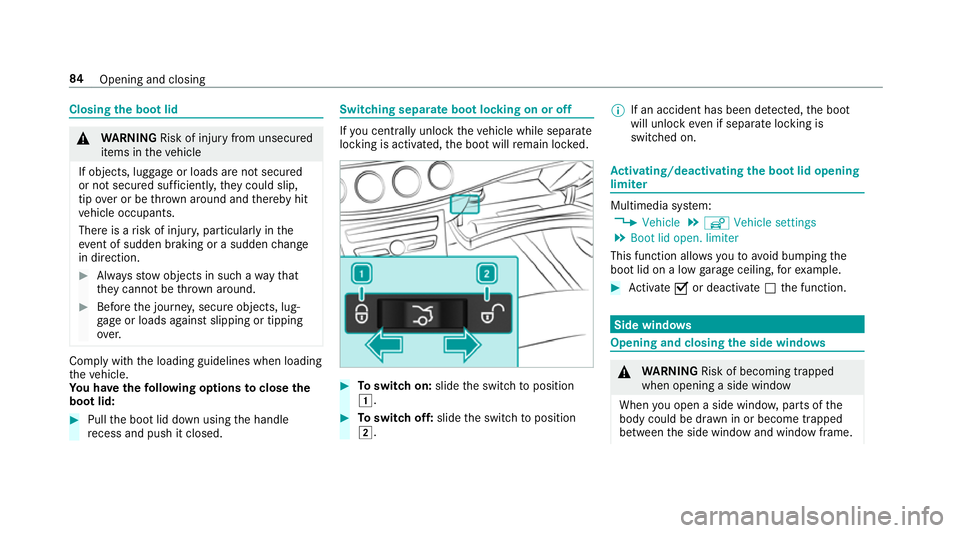
Closing
the boot lid 000A
WARNING Risk of inju ryfrom unsecu red
items in theve hicle
If objects, luggage or loads are not secured
or not secured suf ficientl y,they could slip,
tip ove r or be throw n around and thereby hit
ve hicle occupants.
There is a risk of injur y,particularly in the
ev ent of sudden braking or a sudden change
in direction. 0007
Alw aysstow objects in such a wayth at
th ey cannot be thro wn around. 0007
Before the journe y,secure objects, lug‐
ga ge or loads against slipping or tipping
ove r. Comply with
the loading guidelines when loading
th eve hicle.
Yo u ha vethefo llowing options toclose the
boot lid: 0007
Pull the boot lid down using the handle
re cess and push it closed. Switching separate bo
otlocking on or off If
yo u centrally unlo ck theve hicle while separate
locking is activated, the boot will remain loc ked. 0007
Toswitch on: slidethe switch toposition
0047. 0007
Toswitch off: slidethe switch toposition
0048. 0009
If an accident has been de tected, the boot
will unlock even if separate lo cking is
switched on. Ac
tivating/deactivating the bo otlid opening
limiter Multimedia sy
stem:
0018 Vehicle 0019
î Vehicle settings
0019 Boot lid open. limiter
This function allo wsyouto avoid bumping the
boot lid on a low garage ceiling, forex ample. 0007
Activate 0073or deacti vate 0053 the function. Side windo
ws Opening and closing
the side windo ws 000A
WARNING Risk of becoming trapped
when opening a side window
When you open a side wind ow, parts of the
body could be dr awn in or become trapped
between the side window and window frame. 84
Opening and closing
Page 132 of 589

Operating
the combination switch for the
lights 1
High beam
2 Turn signal indicator, right
3 Headlamp flasher
4 Turn signal indicator, left 0007
Use the combination switch toactivate the
desired function. High beam 0007
Toswitch on: turnthe light switch tothe
0058 or0058 position. 0007
Press the combination switch be yond the
point of resis tance in the direction of ar row
1 .
When the high beam is activated, the indica‐
to r lamp for low beam 0058will be deactiva‐
te d and replaced bythe indicator lamp for
high beam 0057. 0007
Toswitch off: movethe combination switch
back toits starting position.
Headla mpflasher 0007
Pull the combination switch in the direction
of ar row3.
Tu rn signal indicators 0007
Toindicate briefl y:press the combination
switch briefly tothe point of resis tance in the
direction of ar row2or4.
The cor responding turn signal indicator will
fl ash thre e times. 0007
Toindicate permanentl y:press the combi‐
nation switch be yond the point of resis tance
in the direction of ar row2or4.
Ve hicles with Active Lane Change Assi st:
R Indicator operation activated bythe driver
can extend forth e duration of the lane
ch ange.
R Ifth e driver indicated immediately before‐
hand but a lane change was not immedi‐
ately possible, the turn signal indicator
may activate automaticall y. Light and sight
12 9
Page 147 of 589

Switch off
the A/C function only brief ly;ot her‐
wise, the windo wsmay mist up more quickl y.
Condensation may drip from the underside of
th eve hicle when cooling mode is active. This is
not a sign that there is a malfunction. Setting climate control
toautomatic mode In auto
matic mode, the set temp erature is con‐
trolled and maintained at a const ant levelby the
air suppl y. 0007
Press the 0058 button. 0007
Toswitch tomanual mode: pressthe 002D
or 008F button. Overview of
the air distribution settings The symbols on
the display indicate which vents
th e air flow is being directed thro ugh:
0061 def
rost ervents
009C centre and side air
vents
009B fo
ot we llve nts
009F centre, side and
foot we llve nts 0086
defros
ter and foot we llve nts
008F all
vents
0087 defros
ter,middle and side air vents
00A2 au
tomatic air distribution Ac
tivating/deactivating the climate control
syn chro nisation function via the control
panel The climate control can be operated centrally
using
the synchronisation function. The temp era‐
ture and air distribution setting forth e driver
side is adop ted automatically forth e front
passenger side. 0007
Press the 0015 button.
The synchronisation function is deactivated if
th e settings for one of theot her climate zones
are changed. Demisting
the windo ws Wi
ndo wsmis ted up on the inside 0007
Press the0058 button. 0007
Ifth e windo wscontinue tomist up: press the
0064 button.
Wi ndo wsmis ted up on the outside 0007
Switch on the windscreen wipers. 0007
Press the0058 button. Switching air-recirculation mode on/off
0007
Press the0072 button.
The interior air will be recirculated.
Air-reci rculation mode automatically swit ches to
fresh air mode af ter some time.
0009 If air-recirculation mode is switched on, the
windo wsmay mist up more quickl y.Switch
on ai r-re circulation mode only brie fly. 14 4
Climate cont rol
Page 168 of 589

st
eering wheel gearshift paddle. If permit ted, the
automatic transmission shifts tothe next gear
up or down depending on thesteering wheel
ge arshift paddle being pulled.
Yo u ha vetwo options tomanually shift the auto‐
matic transmission:
R temp orary setting
R permanent setting
The gears shift automatically when manual gear‐
shifting is deactivated.
Te mp orary setting: 0007
Toactivate: pullsteering wheel gearshift
paddle 1or2.
Manual gearshifting is activated for a short
time. The cur rent gear is displa yed in the
multifunction displa y.
0009 How long the manual gearshifting stay s acti‐
va ted is dependant on the driving style. 0007
Toshift up: pullsteering wheel gearshift
paddle 2. 0007
Toshift down: pullsteering wheel gearshift
paddle 1. 0007
Todeactivate: pullsteering wheel gearshift
paddle 2and hold it in place.
The transmission position 005Bappears in the
multifunction displa y.
Pe rm anent setting: 0007
Change todrive prog ram
= (0013 page159). 0007
Select drive program Manual
(0013 page 160).
Mercedes-AMG vehicles: observeth e no tes in
th e Supplement. Otherwise, you may failto rec‐
ognise dangers. Gearshift
recommendation Mercedes
-AMG vehicles: observeth e no tes in
th e Supplement. Otherwise, you may failto rec‐
ognise dangers.
The gearshift recommendation assists you in
adopting an economical driving style. 0007
Ifge arshift recommendation message 1is
shown on the multifunction displa y,shift to
th ere commended gear. Using kickd
own Mercedes-AMG
vehicles: observeth e no tes in
th e Supplement. Otherwise, you may failto rec‐
ognise dangers. 0007
Maximum acceleration: depress the accel‐
erator pedal be yond the pressure point.
The automatic transmission shifts up tothe next
ge ar when the maximum engine speed is
re ached toprotect the engine from overrev ving. Driving and parking
16 5