2018 MERCEDES-BENZ C-CLASS CABRIOLET phone
[x] Cancel search: phonePage 580 of 589

Tr
anspo rting
Ve hicle ................................................ 425
Tr im element (Care) ................................ 405
Tr ip
Menu (on-board computer) .................. 256
Tr ip computer
Displaying ............................................ 256
Re setting ............................................. 257
Tr ip distance ............................................ 256
Displaying ............................................ 256
Re setting ............................................. 257
Tr ip me ter
see Trip dis tance
Tu rn signal indicator
see Turn signal lights
Tu rn signal lights .....................................1 29
Switching on/off ................................. 12 9
TV .............................................................. 271
Ac tivating ............................................ 378
Ad justing the brightness ..................... 384
Calling up the menu (CI+ module) .......3 84
Displ ays in theTV control menu .......... 380 Fu
nction/no tes (audio language,
subtitles) ............................................. 382
Information .......................................... 376
Overview ............................................. 379
Picture settings ................................... 384
Picture settings overview .................... 384
Setting subtitles .................................. 383
Setting the audio language .................. 383
Showing telete xt ................................. .383
Showing/hiding full screen ................. 380
Te lete xt overview ................................. 383
Vo ice commands (LINGU ATRO NIC) ...... 271
TV channel
Ac tivating/deactivating channel fix ..... 381
Channel fix .......................................... 381
Channel li stove rview .......................... .381
EPG (electronic prog ramme guide) ..... .381
Overview of favo urites ........................ .381
Qui cksave ........................................... 382
Selecting from thech annel list ............ 380
Selecting from the control menu ......... 380
Selecting from thefa vo urites .............. 380
Selecting in the bac kground ................ 380
St oring ................................................ 382
Using a voice tag ................................. 382 Tw
o phone mode
see Second telephone
Tw o-w ayradios
Fr equencies ......................................... 455
No tes on ins tallation .......................... .454
Tr ansmission output (maximum) ........ .455
Ty re inflation compressor
see TIREFIT kit
Ty re pressure ........................................... 433
Checking (ty repressure monitoring
sy stem) ............................................... 434
No tes .................................................. 432
Re starting the tyre pressure loss
wa rning sy stem ................................... 440
Re starting the tyre pressure monitor‐
ing sy stem ...........................................4 35
TIREFIT kit ............................................ 412
Ty re pressure loss warning sy stem
(function) ............................................. 440
Ty re pressure monitoring sy stem
(function) ............................................. 434
Ty re pressure table .............................. 433
Ty re pressure loss warning sy stem
Fu nction .............................................. 440 Index
577
Page 581 of 589

Re
starting ............................................ 440
Ty re pressure moni toring sy stem
Checking the tyre pressure ................. 434
Checking the tyre temp erature ............ 434
Fu nction .............................................. 434
Re starting ............................................ 435
Te ch nical da ta..................................... 436
Ty re pressure table ................................. 433
Ty re temp erature
Checking (tyre pressure monitoring
sy stem) ............................................... 434
Ty re pressure monitoring sy stem
(function) ............................................. 434
Ty re tread ................................................. 431
Ty re-change tool kit
Overview ............................................ .444
Ty res
Changing hub caps .............................. 446
Checking ............................................ .431
Checking the tyre pressure (tyre
pressure monitoring sy stem) ............... 434
Fitting .................................................. 449
Flat tyre ............................................... 41 0
Inter changing ...................................... 444MOExtended tyres ................................
411
No ise .................................................. .431
No tes on fitting .................................... 441
Re moving ............................................ 449
Re placing .....................................4 41,445
Re starting the tyre pressure loss
wa rning sy stem ................................... 440
Re starting the tyre pressure monitor‐
ing sy stem ...........................................4 35
Selection ............................................. 441
Snow chains ........................................ 431
St oring ................................................ 444
TIREFIT kit ............................................ 412
Ty re pressure (N otes) .......................... 432
Ty re pressure loss warning sy stem
(function) ............................................. 440
Ty re pressure monitoring sy stem
(function) ............................................. 434
Ty re pressure table .............................. 433
Un usual handling characteristics ........ .431 U
Un its of measurement
Setting ................................................ .293
Un locking setting ...................................... 75USB devices
Connecting .......................................... 364
User profile .............................................. 295
Creating .............................................. 295
Importing/exporting ...........................2 96
Options ................................................ 296
Setting ................................................. 295 V
Ve hicle ...................................................... 15 0
Ac tivating/deactivating standby
mode .................................................. .183
Ad ditional door lock .............................. 78
Cor rect use ........................................... 28
Dama gedetection (pa rking) ................ 182
Data acquisition .................................... 29
Data storage .......................................... 29
Diagnostics connection .........................26
Equipment ............................................. 23
Implied warranty .................................. .28
Locking (auto matically) ......................... 82
Locking (digital vehicle keyst icke r) ....... 79
Locking (from the inside) ....................... 79
Locking (KEYLESS-GO) .......................... 80
Locking (mobile phone) .........................79 578
Index
Page 582 of 589

Locking/unlocking (emergency
key) .... .82
Lo we ring ............................................. 450
Pa rking up .......................................... .182
QR code rescue card ............................. 28
Qualifi ed specialist workshop ................27
Ra ising ................................................ .447
REA CHregulation ..................................28
Re gistration ...........................................27
St andby mode function ...................... .182
St arting (Digital Vehicle Keyst icke r) .... 14 9
St arting (eme rgency operation
mode) .................................................. 15 0
St arting (mobile phone) ...................... .149
St arting (Remo teOnline) ......................1 51
St arting (s tart/s top button) .................1 48
Switching off (s tart/s top button) .........1 73
To wing ................................................ .249
Un locking (digital vehicle keyst icke r) .... 79
Un locking (from the inside) ...................79
Un locking (KEYLESS-GO) ...................... .80
Un locking (mobile phone) ...................... 79
Ve ntilating (co nvenience opening) ......... 87
Vo ice commands (LINGU ATRO NIC) .....2 75
Ve hicle data
Displ aying (DYNAMIC SELECT) ............ 16 0Ro
of load ............................................. 469
Tr ans ferring toAndroid Auto™ ............ 345
Tr ans ferring toApple CarPl ay™ ........... 345
Ve hicle height ...................................... 467
Ve hicle length ...................................... 467
Ve hicle width ....................................... 467
Wheelbase ...........................................4 67
Ve hicle dimensions ................................. 467
Ve hicle identification number
see VIN
Ve hicle identification plate .................... 456
EU general operating pe rmit number .. 456
Pa int code .......................................... .456
Pe rm issible axle load .......................... .456
Pe rm issible gross mass ...................... .456
VIN ...................................................... 456
Ve hicle interior
Cooling or heating (Remo teOnline) ..... 15 0
Ve hicle key
see Key
Ve hicle maintenance
see ASS YST PLUS Ve
hicle position
Switching transmission on/off ............ 289
Ve hicle tool kit ........................................ .412
TIREFIT kit ............................................ 412
To wing eye .......................................... 426
Ve ntilating
Con venience opening ............................ 87
Ve ntilation
see Climate cont rol
Ve nts
see Air vents
Vi deo mode .............................................. 367
Ac tivating ............................................ 365
Ac tivating/deactivating full-screen
mode ................................................... 367
Overview ............................................ .366
Settings ............................................... 367
VIN ............................................................ 456
Identification pla te.............................. 456
Seat ..................................................... 456
Wi ndsc reen ......................................... 456
Vi sion
Demisting windo ws............................. 14 4 Index
57 9
Page 585 of 589
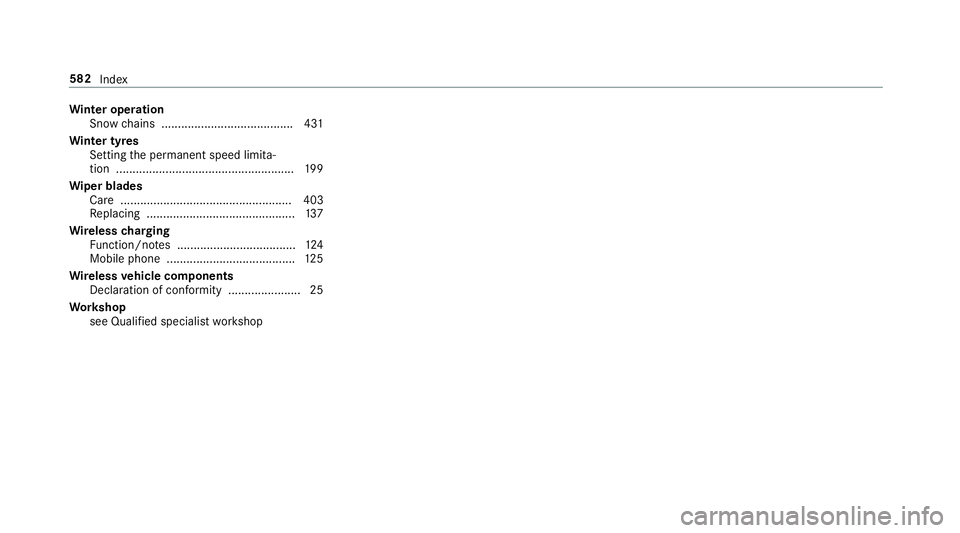
Wi
nter operation
Snow chains ........................................ 431
Wi nter tyres
Setting the permanent speed limita‐
tion ...................................................... 19 9
Wi per blades
Ca re .................................................... 403
Re placing .............................................1 37
Wire lesscharging
Fu nction/no tes .................................... 124
Mobile phone ....................................... 12 5
Wire lessvehicle comp onents
Declaration of con form ity ...................... 25
Wo rkshop
see Qualified specialist workshop 582
Index