2018 MERCEDES-BENZ C-CLASS CABRIOLET air suspension
[x] Cancel search: air suspensionPage 162 of 589

Displaying ECO Assist
On-board co
mputer:
0018 Assistance DY
NA MIC SELECT switch Fu
nction of theDY NA MIC SELECT switch Mercedes-AMG
vehicles: observeth e no tes in
th e Supplement. Otherwise, you may failto rec‐
ognise dangers.
Use theDY NA MIC SELECT switch tochange
between thefo llowing drive programs:
R = (Individual): individual settings
R B (Sport Plus): particularlysporty driving
st yle
R C (Sport): sporty driving style
R A (Comfort): comfortable and economi‐
cal driving style
R ; (Eco): particular lyeconomical driving
st yle 0009
The drive program selected appears in the
multifunction display of the on-board com‐
puter.
Depending on the drive prog ram, thefo llowing
sy stems change their characteristics:
R drive
-
engine and transmission management
- Active Dis tance Assi stDISTRONIC
R ESP ®
R vehicles with AIRMATIC or DYNA MIC
BO DY CONT ROL:suspension
R electric po werst eering Selecting
the drive prog ram 0007
Press DYNA MIC SELECT switch 1forw ards
or backwards.
The drive prog ram selected appears in the
multifunction displa y. Driving and pa
rking 15 9
Page 216 of 589
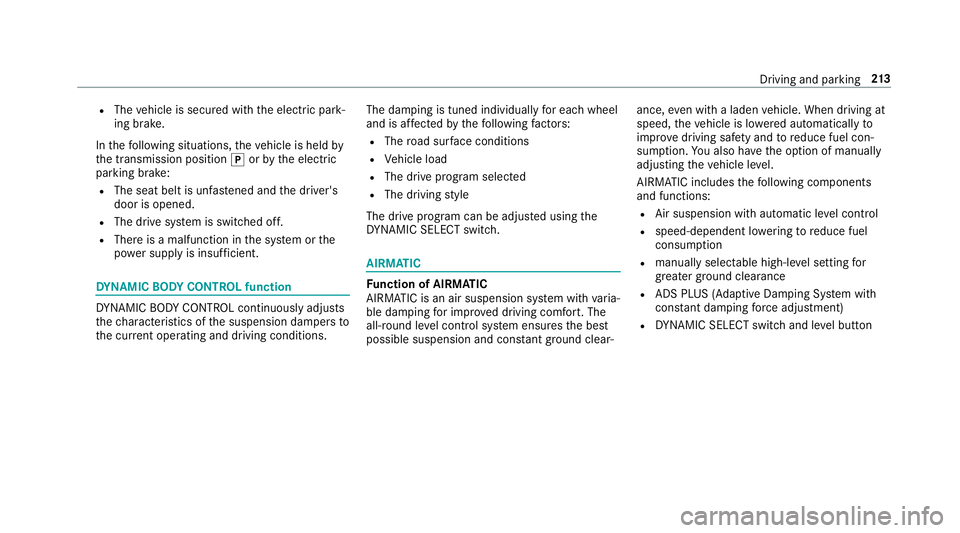
R
The vehicle is secured with the electric park‐
ing brake.
In thefo llowing situations, theve hicle is held by
th e transmission position 005Dorby the electric
parking brake:
R The seat belt is unfas tened and the driver's
door is opened.
R The drive sy stem is switched off.
R There is a malfunction in the sy stem or the
po we r supply is insuf ficient. DY
NA MIC BODY CONT ROL function DY
NA MIC BODY CONTROL continuously adjusts
th ech aracteristics of the suspension dampers to
th e cur rent operating and driving conditions. The da
mping is tuned individually for each wheel
and is af fected bythefo llowing factors:
R The road sur face conditions
R Vehicle load
R The drive program selected
R The driving style
The drive program can be adjus ted using the
DY NA MIC SELECT switch. AIRMATIC
Fu
nction of AIRMATIC
AIRMATIC is an air suspension sy stem with varia‐
ble damping for impr oved driving comfort. The
all-round le vel control sy stem ensures the best
possible suspension and const antground clear‐ ance,
even wi tha laden vehicle. When driving at
speed, theve hicle is lo wered automatically to
impr ovedriving saf ety and toreduce fuel con‐
sum ption. You also ha vethe option of manually
adjusting theve hicle le vel.
AIRMATIC includes thefo llowing components
and functions:
R Air suspension with automatic le vel control
R speed-dependent lo wering toreduce fuel
consum ption
R manually selec table high-le vel setting for
grea ter ground clea rance
R ADS PLUS (Ada ptive Damping Sy stem with
const ant damping forc e adjustment)
R DYNA MIC SELECT switch and le vel button Driving and parking
213
Page 447 of 589
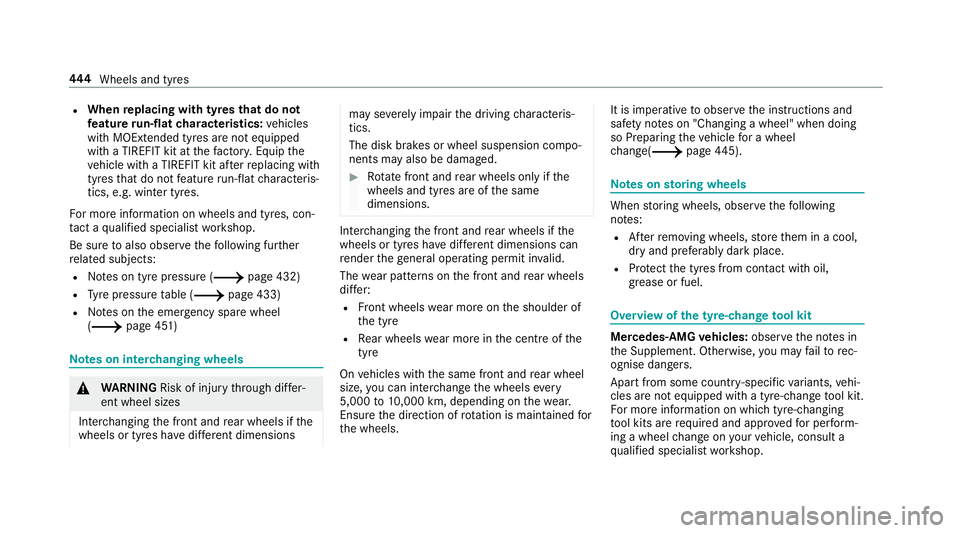
R
When replacing with tyres that do not
fe ature run-flat characteristics: vehicles
with MOExtended tyres are not equipped
with a TIREFIT kit at thefa ctor y.Equip the
ve hicle with a TIREFIT kit af terre placing with
tyres that do not feature run-flat characteris‐
tics, e.g. winter tyres.
Fo r more information on wheels and tyres, con‐
ta ct a qualified specialist workshop.
Be sure toalso obse rveth efo llowing fur ther
re lated subjects:
R Notes on tyre pressure (0013 page 432)
R Tyre pressure table (0013 page 433)
R Notes on the emer gency spa rewheel
(0013 page 451) Note
s on inter changing wheels 000A
WARNING Risk of inju rythro ugh dif fer‐
ent wheel sizes
Inter changing the front and rear wheels if the
wheels or tyres ha vediffere nt dimensions may se
verely impair the driving characteris‐
tics.
The disk brakes or wheel suspension compo‐
nents may also be damaged. 0007
Rotate front and rear wheels on lyifthe
wheels and tyres are of the same
dimensions. Inter
changing the front and rear wheels if the
wheels or tyres ha vediffere nt dimensions can
re nder thege neral operating pe rmit in valid.
The wear pat tern s on the front and rear wheels
dif fer:
R Front wheels wear more on the shoulder of
th e tyre
R Rear wheels wear more in the cent reofthe
tyre
On vehicles with the same front and rear wheel
size, you can inter change the wheels every
5,000 to10,000 km, depending on thewe ar.
Ensure the direction of rotation is maintained for
th e wheels. It is imperative
toobser vethe instructions and
saf ety no tes on "Changing a wheel" when doing
so Preparing theve hicle for a wheel
ch ange( 0013 page445). Note
s onstoring wheels When
storing wheels, obser vethefo llowing
no tes:
R Afterre moving wheels, store them in a cool,
dry and preferably dark place.
R Protect the tyres from conta ct withoil,
grease or fuel. Overview of
the ty re-change tool kit Mercedes-AMG
vehicles: observeth e no tes in
th e Supplement. Otherwise, you may failto rec‐
ognise dangers.
Apa rtfrom some countr y-specific variants, vehi‐
cles are not equipped with a tyre-change tool kit.
Fo r more information on which tyre-changing
to ol kits are requ ired and appr ovedfo r per form‐
ing a wheel change on your vehicle, consult a
qu alified specialist workshop. 444
Wheels and tyres
Page 546 of 589

ADS PLUS da
mping sy stem
see AIRMATIC
Ad versewe ather light ............................ .132
Af ter-sales service centre
see ASS YST PLUS
Air conditioning sy stem
see Climate control
Air distribution Setting ................................................ .143
Air inl et
see Air-water duct
Air pressure see Tyre pressure
Air suspension see AIRMATIC
Air vents ................................................... 14 5
Ad justing (front) .................................. 14 5
Ad justing (rear) .................................... 14 5
Ad justing the AIRSCARF vents ............. 14 6
Air vents
see Air vents
Ai r-re circulation mode ............................ 14 4Air-water duct
.......................................... 395
Ke eping free ........................................3 95
Airbag ........................................................ .39
Ac tivation .............................................. 33
Fr ont airbag ...........................................39
Head airbag ........................................... 39
Ins tallation locations ............................ .39
Knee airbag ........................................... 39
Overview ............................................... 39
PA SSENGER AIR BAG indicator lamp .... .44
Pr otection ..............................................40
Re duced pr otection ...............................41
Side impact airbag ................................ 39
AI RC AP
Ac tivating .............................................. 92
Deactivating .......................................... 92
Ai rflow
Setting ................................................ .143
AIRMATIC ................................................. .213
Setting ................................................. 215
Suspension .......................................... 213
AIRS CARF
Ad justing the outlets ........................... 14 6
Switching on/off ................................. 109Alarm
see Panic alarm
Alarm sy stem
see ATA (anti-theft alarm sy stem)
All-wheel drive see 4MATIC
Alternative route
see Route
Ambient lighting Setting (multimedia sy stem) ................1 36
Android Auto ............................................ 343
Connecting a mobile phone ................. 344
Ending ................................................. 345
Information .......................................... 344
Overview ............................................. 343
Sound settings .................................... 345
Tr ans ferred vehicle data ......................3 45
Animals Pets in theve hicle ................................. 73
Anti-lock braking sy stem
see ABS (Anti-lock Braking Sy stem)
Anti-skid chains
see Snow chains Index
543
Page 576 of 589

St
andby mode
Ac tivating/deactivating ...................... .183
Fu nction .............................................. 182
St anding lights ......................................... 127
St art/s top button
Pa rking theve hicle .............................. 173
St arting theve hicle ............................. 14 8
Switching on the po wer supply or
ignition ................................................. 147
St art/s top function
see ECO start/ stop function
St arting assi stance
see Jump -star t connection
St arting the engine
see Vehicle
St arting-o ffaid
see Hill Start Assist
St ation
Deleting ............................................... 375
Direct frequency entry ........................ .375
Fr equency fix ....................................... 376
Moving .................................................3 75
Sea rching ............................................ 375Setting .................................................
375
St oring .................................................3 75
St ation list
Calling up ............................................ 375
St ation presets
Modifying ............................................. 375
St ation tracking
Setting ................................................. 376
ST EER CONT ROL
Fu nction/no tes ................................... 189
Ste ering wheel ........................................ .251
Ad justing (electrically) .......................... 111
Ad justing (manually) ............................ 11 0
Buttons ................................................ 251
Ope rating the memory function ........... 11 3
St eering wheel heater .......................... 11 2
Ste ering wheel gearshift paddles ..........16 4
Ste ering wheel heater
Swit ching on/off .................................. 11 2
St ow age areas
see Loading
see Stow age compartment St
ow age comp artment............................ 11 6
Armrest ................................................ 11 6
Centre console .................................... .116
Door ..................................................... 11 6
Glo vebox .............................................1 16
Spectacles compa rtment .................... .116
St ow age comp artments
see Loading
see Stow age compartment
St ow age space under the boot floor ......11 9
Sulphur content ...................................... 460
Sun visor Operating ............................................. 141
Sur round lighting .................................... 13 5
Setting ................................................. 13 5
Sur round View
see 360° Camera
Suspension Setting the suspension le vel (AIR‐
MATIC) ................................................ .215
Suspension see AIRMATIC Index
573
Page 577 of 589

Suspension le
vel (AIRMATIC)
Setting ................................................ .215
SV HC (substances of very high con‐
cern ).......................................................... .28
Switch-off delay time Exterior ................................................ 13 5
Interior .................................................1 36
Switching the sur round sound on/off
Burmes ter®
sur round sound sy stem ... 386
Synchronisation function Switching on/off (cont rol panel) ........ .144
Sy stem settings
Ac tivating/deactivating PIN pr otec‐
tion ...................................................... 294
Re set function (multimedia sy stem) ....2 98
Setting the dis tance unit ..................... 293
Setting the time and date automati‐
cally ..................................................... 288
Setting the time zone .......................... 288
Setting the time/date form at .............. 289
Swit ching transmission of theve hicle
position on/off .................................... 289
Sy stem settings
see Blue tooth® see Data import/export
see Language
see Software update
see Wi-Fi T
Ta ilpipes (Care) ........................................ 403
Ta ke -back of end-of-life vehicles .............. 21
Pr otection of the environment ............... 21
Ta nk content
Ad Blue ®
............................................... 464
Fu el ..................................................... 462
Re ser ve(fuel) ...................................... 462
Te ch nical data
Axle load (trailer operation) ................. 470
Fa stening points (trailer hitch) .............4 69
Information .......................................... 454
Mounting dimensions (trailer hitch) ..... 469
No tes (trailer hitch) ............................. 469
Overhang dimension (trailer hitch) ...... 469
To ngue weight .................................... .470
To wing capacity (trailer operation) ...... 469
Ty re pressure monitoring sy stem ........ 436
Ve hicle identification plate .................. 456 Te
lephone ........................................ 260, 329
Ac tivating functions du ring a call ........ 334
Call and ringtone volume .................... .334
Calls with se veral participants ............ .334
Connecting a mobile phone (Near
Field Communication (NFC)) .............. .333
Connecting a mobile phone (Pass‐
ke y) .................................................... .330
Connecting a mobile phone (Secu re
Simple Pairing) .................................... 330
De-authorising a mobile phone ............ 332
Disconnecting a mobile phone ............ 332
Importing con tacts .............................. 337
Importing contacts (o verview) ............ .336
Incoming call during an existing call .... 335
Information .......................................... 330
Inter changing mobile phones .............. 332
Locking theve hicle (mobile phone) .......79
Menu (on-board computer) .................. 260
Mobile phone voice recognition .......... 334
No tes ................................................... 327
Operating modes ................................. 330
Re ception and transmission volume .... 333
St arting theve hicle (mobile phone) ..... 14 9
Switching mobile phones (Near Field
Communication (NFC)) ........................ 333 574
Index
Page 583 of 589

Vo
ice command types (LINGUA‐
TRONIC) .................................................... 264
Vo ice control sy stem
see LINGU ATRO NIC W
Wa rning lamps
see Warning/indicator lamps
Wa rning sy stem
see ATA (anti-theft alarm sy stem)
Wa rning triangle
Re moving ............................................ 409
Setting up ............................................ 409
Wa rning/indicator lamp
0025ABS warning lamp ...................... .529
004DBrake sy stem warning lamp
(red) .................................................... 528
004DBrake sy stem warning lamp
(yellow) ................................................ 531
00ACCoolant warning lamp ................ .536
003DElectrical fault warning lamp ...... .536
00B9Engine diagnosis warning lamp .. .535 00BBESP
®
OFF warning lamp .............. 532
00E5ESP ®
wa rning lamp flashes ........ .531
00E5 ESP®
wa rning lamp lights up ...... .532
00B6Fu elreser vewarning lamp .......... 536
00CCPo werst eering sy stem warning
lamp .................................................... 539
0024Re d indicator lamp, elect ric
parking brake applied .......................... 530
0075Re stra int sy stem warning lamp .. .533
0076Seat belt warning lamp flashes .. .534
0076Seat belt warning lamp lights
up ........................................................ 534
00CCSuspension warning lamp .......... .534
00CATr ailertow hit chwarning lamp .... 540
0077 Tyre pressure monitoring sys‐
te m wa rning lamp flashes .................. .538
0077Ty repressure monitoring sys‐
te m wa rning lamp lights up ................ .538
LWa rning lamp for dis tance
wa rning function ................................ .535 0024Ye
llow elect ric pa rking brake
indicator lamp is malfunctioning ........ .530
Wa rning/indicator lamps .......................527
Overview ............................................. 527
PA SSENGER AIR BAG ............................ 44
Wa rranty ....................................................28
Wa sher fluid
see Windsc reen washer fluid
Wa shing byhand (care) .......................... 397
Wa ter tank
see Air-water duct
We ather information ............................... 327
We b br owser
Calling up a web page .........................3 56
Calling up options ................................ 357
Calling up the settings .........................3 57
Del eting a bookmark .......................... .358
Deleting br owser data .........................3 58
Ending ................................................. 358
Managing bookma rks .......................... 358
Overview ............................................. 357
Showing/hiding the menu ...................3 56580
Index