2018 MERCEDES-BENZ C-CLASS CABRIOLET audio
[x] Cancel search: audioPage 16 of 350

Activating/deactivating (on-
board computer) ............................ 205
Display message ............................ 229
Function/information .................... 184
see Active Lane Keeping Assist
Lane Tracking package ..................... 182
Lap time (RACETIMER) ...................... 210
LATCH-type (ISOFIX) child seat
anchors ................................................ 61
License plate lamp (display mes-
sage) ................................................... 224
Light function, active
Display message ............................ 224
Light switch
Operation ....................................... 107
Lights
Adaptive Highbeam Assist ............. 109
Automatic headlamp mode ............ 107
Cornering light function ................. 109
Fogged up headlamps .................... 110
General notes ................................ 107
Hazard warning lamps ...................1 09
High beam flasher .......................... 108
High-beam headlamps ................... 108
Light switch ................................... 107
Low-beam headlamps .................... 108
Parking lamps ................................ 108
Rear fog lamp ................................ 108
Setting exterior lighting ................. 107
Standing lamps .............................. 108
Switching the daytime running
lamps on/off (on-board com-
puter) ............................................. 207
Turn signals ................................... 108
see Interior lighting
see Replacing bulbs
Loading guidelines ............................ 263
Locking
see Central locking
Locking (doors)
Automatic ........................................ 82
Emergency locking ........................... 83
From inside (central locking but-
ton) ..................................................8 2
Locking centrally
see Central locking Low-beam headlamps
Display message ............................ 224
Switc
hing on/off .......................... .108
Lubricant additives
see Additives (engine oil)
Luggage cover
see Trunk partition
Lumbar support
Adjusting the 4-way lumbar sup-
port ..................................................9 8
M
M+S tires............................................ 314
Malfunction message
see Display messages
Matte finish (cleaning instruc-
tions) .................................................. 289
mbrace
Call priority ....................................2 74
Display message ............................ 218
Downloading destinations
(COMAND) ..................................... 274
Downloading routes ....................... 277
Emergency call .............................. 272
General notes ................................ 271
Geo fencing ................................... 277
Info call button .............................. 273
Locating a stolen vehicle ...............2 76
Remote fault diagnosis .................. 276
Remote vehicle locking .................. 275
Roadside assistance button ........... 273
Search & Send ............................... 275
Self-test ......................................... 271
Speed alert .................................... 277
System .......................................... 271
Triggering the vehicle alarm ........... 277
Vehicle remote unlocking .............. 275
Mechanical key
Function/notes ................................ 78
General notes .................................. 78
Inserting .......................................... 78
Locking vehicle ................................ 83
Removing ......................................... 78
Unlocking the driver's door .............. 83
Media Interface
see Digital Operator's Manual
Memory card (audio) ......................... 201
14Index
Page 19 of 350

Parking assistancesee Parking Assist PARKTRONIC
Parking brake
Applying automatically ...................1 45
Applying or releasing manually ...... 145
Display message ............................ 215
Electric parking brake .................... 145
Emergency braking ........................ 146
General notes ................................ 145
Releasing automatically ................. 146
Warning lamp ................................. 247
Parking lamps
Switching on/off ........................... 108
Parking Pilot
Canceling ....................................... 170
Detecting parking spaces .............. 167
Exiting a parking space .................. 169
Function/notes .............................1 66
Important safety notes .................. 166
Parking .......................................... 168
PASSENGER AIR BAG
Display message ............................ 222
Indicator lamps ................................ 44
Problems (malfunction) .................. 222
Pedestrian protection
see Hood
Permanent all-wheel drive
see 4MATIC (permanent four-
wheel drive)
Pets in the vehicle ............................... 64
Phone book
see also Digital Operator's Man-
ual ..................................................2 53
Plastic trim (cleaning instruc-
tions) ..................................................2 93
Power washers .................................. 288
Power windows
see Side windows
PRE-SAFE
®(anticipatory occupant
protection)
Display message ............................ 219
Operation ......................................... 58
PRE-SAFE
®PLUS (anticipatory
occupant protection PLUS)
Operation ......................................... 58
Program
see Drive programs Protection against theft
ATA (Anti-Theft Alarm system) ......... 74
Immobilizer ...................................... 74
Protection of the environment
General notes .................................. 27
Pulling away
Automatic transmission ................. 126
General notes ................................ 126
Hill start assist ..................... .......... 127
Q
QR code
Mercedes-Benz Guide App ................. 1
Rescue card ..................................... 32
Qualified specialist workshop ........... 31
Quick access for audio and tele-
phone
Changing the station/music
track .............................................. 256
R
RACE START (Mercedes-AMG vehi-
cles) .................................................... 162
RACE TIMER (on-board computer,
Mercedes-AMG vehicles) .................. 210
Radar sensor system
Display message ............................ 220
Radiator cover ................................... 282
Radio
Selecting a station ......................... 200
Radio mode
see also Digital Operator's Man-
ual .................................................. 253
Radio-wave reception/transmis-
sion in the vehicle
Declaration of conformity ................ 30
Reading lamp ..................................... 110
Rear compartment
Setting the air vents ...................... 120
Rear fog lamp
Display message ............................ 224
Switching on/off ........................... 108
Rear seat (folding the backrest for-
wards/back) ...................................... 265
Rear view camera
"Reverse parking" function ............ 175
Index17
Page 24 of 350
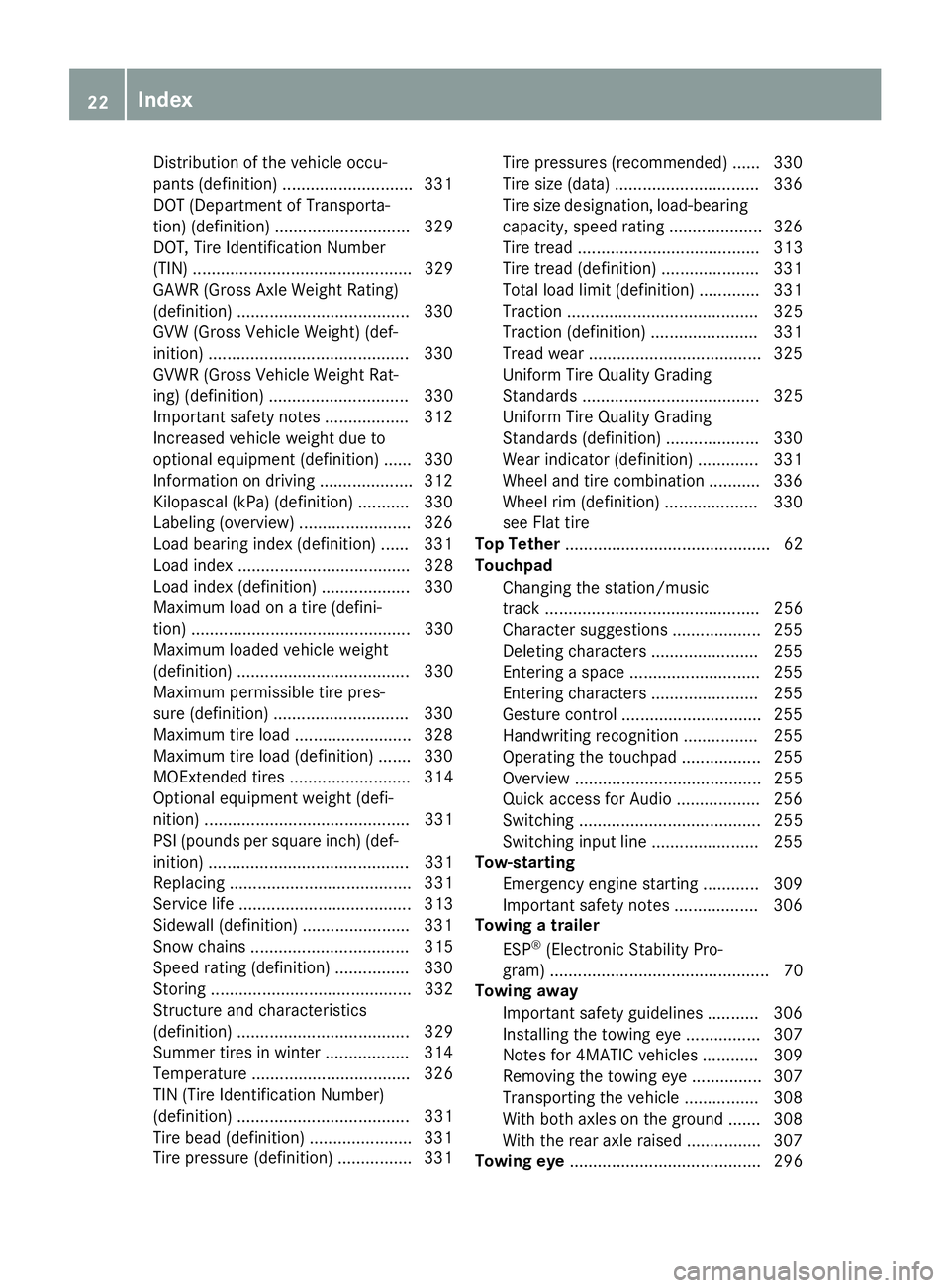
Distribution of the vehicle occu-
pants (definition) ............................ 331
DOT (Department of Transporta-
tion) (definition) ............................. 329
DOT, Tire Identification Number
(TIN) ............................................... 329
GAWR (Gross Axle Weight Rating)
(definition) .....................................330
GVW (Gross Vehicle Weight) (def-
inition) ...........................................3 30
GVWR (Gross Vehicle Weight Rat-
ing) (definition) .............................. 330
Important safety notes .................. 312
Increased vehicle weight due to
optional equipment (definition) ...... 330
Information on driving .................... 312
Kilopascal (kPa) (definition) ........... 330
Labeling (overview) ........................ 326
Load bearing index (definition) ...... 331
Load index ..................................... 328
Load index (definition) ................... 330
Maximum load on a tire (defini-
tion) ............................................... 330
Maximum loaded vehicle weight
(definition) ..................................... 330
Maximum permissible tire pres-
sure (definition) ............................. 330
Maximum tire load ......................... 328
Maximum tire load (definition) ....... 330
MOExtended tires .......................... 314
Optional equipment weight (defi-
nition) ............................................ 331
PSI (pounds per square inch) (def-
inition) ........................................... 331
Replacing ....................................... 331
Service life ..................................... 313
Sidewall (definition) ....................... 331
Snow chains .................................. 315
Speed rating (definition) ................ 330
Storing ........................................... 332
Structure and characteristics
(definition) ..................................... 329
Summer tires in winter .................. 314
Temperature .................................. 326
TIN (Tire Identification Number)
(definition) ..................................... 331
Ti re b
ead (definition) ...................... 331
Tire pressure (definition) ................ 331 Tire pressures (recommended) ...... 330
Tire size (data) ............................... 336
Tire size designation, load-bearing
capacity, speed rating .................... 326
Tire tread ....................................... 313
Tire tread (definition) ..................... 331
Total load limit (definition) ............. 331
Traction ......................................... 325
Traction (definition) ....................... 331
Tread wear ..................................... 325
Uniform Tire Quality Grading
Standards ...................................... 325
Uniform Tire Quality Grading
Standards (definition) .................... 330
Wear indicator (definition) ............. 331
Wheel and tire combination ........... 336
Wheel rim (definition) .................... 330
see Flat tire
Top Tether ............................................ 62
Touchpad
Changing the station/music
track .............................................. 256
Character suggestions ................... 255
Deleting characters ....................... 255
Entering a space ............................ 255
Entering characters ....................... 255
Gesture control .............................. 255
Handwriting recognition ................ 255
Operating the touchpad ................. 255
Overview ........................................ 255
Quick access for Audio .................. 256
Switching ....................................... 255
Switching input line ....................... 255
Tow-starting
Emergency engine starting ............ 309
Important safety notes .................. 306
Towing a trailer
ESP
®(Electronic Stability Pro-
gram) ............................................... 70
Towing away
Important safety guidelines ........... 306
Installing the towing eye ................ 307
Notes for 4MATIC vehicles ............ 309
Removing the towing eye ............... 307
Transporting the vehicle ................ 308
With both axles on the ground ....... 308
With the rear axle raised ................ 307
Towing eye ......................................... 296
22Index
Page 29 of 350

Protecting the environment
General notes
HEnvironmental note
Daimler's declared policy is one of compre-
hensive environmental protection.
The objectives are for the natural resources
that form the basis of our existence on this
planet to be used sparingly and in a manner
that takes the requirements of both nature
and humanity into account.
You too can help to protect the environment
by operating your vehicle in an environmen-
tally responsible manner.
Fuel consumption and the rate of engine,
transmission, brake and tire wear are affected by these factors:
Roperating conditions of your vehicle
Ryour personal driving style
You can influence both factors. You should
bear the following in mind:
Operating conditions:
Ravoid short trips as these increase fuel con-
sumption.
Ralways make sure that the tire pressures
are correct.
Rdo not carry any unnecessary weight.
Rremove roof racks once you no longer need
them.
Ra regularly serviced vehicle will contribute
to environmental protection. You should
therefore adhere to the service intervals.
Ralways have service work carried out at a
qualified specialist workshop.
Personal driving style:
Rdo not depress the accelerator pedal when
starting the engine.
Rdo not warm up the engine when the vehicle
is stationary.
Rdrive carefully and maintain a safe distance
from the vehicle in front.
Ravoid frequent, sudden acceleration and
braking.
Rchange gear in good time and use each gear
only up to Ôof its maximum engine speed.
Rswitch off the engine in stationary traffic.
Rkeep an eye on the vehicle's fuel consump-
tion.
Environmental concerns and recom-
mendations
Wherever the Operator's Manual requires you to
dispose of materials, first try to regenerate or re-
use them. Observe the relevant environmental
rules and regulations when disposing of materi-
als. In this way you will help to protect the envi-
ronment.
Genuine Mercedes-Benz parts
HEnvironmental note
Daimler AG also supplies reconditioned major
assemblies and parts which are of the same
quality as new parts. They are covered by the
same Limited Warranty entitlements as new
parts.
!Air bags and Emergency Tensioning Devi-
ces, as well as control units and sensors for
these restraint systems, may be installed in
the following areas of your vehicle:
Rdoors
Rdoor pillars
Rdoor sills
Rseats
Rcockpit
Rinstrument cluster
Rcenter console
Do not install accessories such as audio sys-
tems in these areas. Do not carry out repairs or welding. You could impair the operating
efficiency of the restraint systems.
Have aftermarket accessories installed at a
qualified specialist workshop.
You could jeopardize the operating safety of
your vehicle if you use parts, tires and wheels as
well as accessories relevant to safety which
have not been approved by Mercedes-Benz. This
could lead to malfunctions in safety-relevant
Genuine Mercedes-Benz parts27
Introduction
Z
Page 36 of 350

Information on copyright
Free and open-source software
Information on license for free and open-source
software used in your vehicl ecan be foun don
th edat acarrier in your vehicl edocumen twallet
and ,includin gupdates, on th efollowin gweb-
site:
http://www.mercedes-benz.com/opensource
Registered trademarks
Registered trademarks:
RBluetoot h®isaregistere dtrademark of Blue -
toot hSI G Inc.
RDTS™ is aregistere dtrademark of DTS, Inc.
RDolby®and MLP ™are registere dtrademark s
of DOLB YLaboratories.
RBabySmart™, ES P®and PRE-SAFE®are reg-
istere dtrademark sof Daimler AG.
RHomeLink®is aregistere dtrademark of John -
son Controls.
RiPod®and iTunes®are registere dtrademark s
of Apple Inc.
RBurmeste r®isaregistere dtrademark of
Burmeste rAudiosysteme GmbH .
RMicrosoft®and Windows media®are regis-
tered trademark sof Microsoft Corporation .
RSIRIUS®isaregistere dtrademark of Sirius
XM Radio Inc.
RHD Radio™ is aregistere dtrademark of iBiq-
uit yDigital Corporation .
RGracenote®isaregistere dtrademark of
Gracenote, Inc.
RZAGA TSurvey®and relate dbrands are regis-
tered trademark sof Zagat Survey, LLC.
34Information on copyright
Introduction
Page 39 of 350

Multifunction steering wheel
FunctionPage
:Multifunction display194
;Multimedia system display
=~Rejects or ends a call
6Makes or accepts a call
Further telephone functions202
WXAdjusts volume
8 Mute
óSwitches on voice-
operated control for naviga-
tion or the Voice Control Sys-
tem
FunctionPage
?ò Opens the menu list
9:Selects a menu
aConfirms the selection
%Back
Operates the on-board com-
puter193
ñSwitches on voice-
operated control for naviga-
tion or the Voice Control Sys-
tem
iVehicles with Audio 20 multimedia sys-
tem: you can find further information
Ron the multimedia system in the Digital
Operator's Manual
Ron voice-controlled navigation in the man-
ufacturer's operating instructions
iVehicles with COMAND multimedia sys-
tem: you can find further information
Ron the multimedia system in the Digital
Operator's Manual
Ron the single DVD drive in the Digital Oper-
ator's Manual
Ron the Voice Control System in the sepa-
rate operating instructions
Multifunction steering wheel37
At a glance
Page 195 of 350

Tachometer
!
Do not drive in the overrevving range, as this
could damage the engine.
The red band in the tachometer indicates the
engine's overrevving range.
The fuel supply is interrupted to protect the
engine when the red band is reached.
Outside temperature display
You should pay special attention to road condi-
tions when temperatures are around freezing
point.
Bear in mind that the outside temperature dis-
play indicates the temperature measured and
does not record the road temperature.
The outside temperature display is in the multi-
function display (
Ypage 194).
Changes in the outside temperature are dis-
played after a short delay.
Coolant temperature gauge
GWARNING
Opening the hood when the engine is over-
heated or when there is a fire in the engine
compartment could expose you to hot gases
or other service products. There is a risk of
injury.
Let an overheated engine cool down before
opening the hood. If there is a fire in the
engine compartment, keep the hood closed
and contact the fire department.
!If the coolant temperature is too high, a dis-
play message is shown.
If the coolant temperature display is in the
area marked in red, do not continue driving.
Otherwise, the engine will be damaged.
The coolant temperature gauge is in the lower
section of the tachometer (
Ypage 36).
Under normal operating conditions and at the
correct coolant level, the display may rise to the
red mark.
Operating the on-board computer
:Multifunction display
;Right control panel
=Left control panel
XTo activate the on-board computer: switch
on the power supply.
You can control the multifunction display and
the settings in the on-board computer using the
buttons on the multifunction steering wheel.
Left control panel
òROpens a menu list
9
:Press briefly:
RScrolls in lists
RSelects a menu or function
RIn the RadioorMediamenu:
opens a track or station list and
selects a station, an audio track or
a video scene.
RIn the Telephonemenu: switches
to the phone book and selects a
name or a telephone number
9
:Press and hold:
RScrolls quickly through all lists
RIn the RadioorMediamenu:
selects a station, audio track or
video scene using rapid scrolling
RIn the Telephonemenu: starts
rapid scrolling if the phone book is
open
Displays an doperation193
On-boa rd computer and displays
Z
Page 196 of 350

aRIn all menus: confirms the selected
entry in the list
RIn theRadioorMediamenu:
opens the list of available radio
sources or media
RIn the Telephonemenu: switches
to the phone book and starts dial-
ing the selected number
ñRVehicles with multimedia system
Audio 20:
Switches off voice control for nav-
igation (see the manufacturer's
operating instructions)
RVehicles with multimedia system
COMAND:
Switches off the Voice Control
System (see the separate operat-
ing instructions)
%Press briefly:
RBack
RIn the RadioorMediamenu: exits
the track or station list or list of
available radio sources or media
RHides display messages
RExits the phone book/redial mem-
ory
%Press and hold:
RCalls up the standard display in the
Tripmenu
Right control panel
~RRejects or ends a call
RExits the phone book/redial mem-
ory
6RMakes or accepts a call
RSwitches to the redial memory
W
XRAdjusts the volume
8RMute
óRVehicles with multimedia system
Audio 20:
Switches on voice control for nav-
igation (see the manufacturer's
operating instructions)
RVehicles with multimedia system
COMAND:
Switches on the Voice Control Sys-
tem (see the separate operating
instructions)
Multifunction display
:Drive program (Ypage 134)
;Transmission position (Ypage 135)
=Additional speedometer
?Display
ATime
BOutside temperature (Ypage 193)
Display panel ?shows the selected menu or
submenu and display messages.
XTo open the menu list: pressòon the
steering wheel.
Display panel ?appears in the menu list.
Possible displays in the multifunction dis-
play:
RZ Gearshift recommendation, when shifting
manually (Ypage 140)
Rj Parking Pilot (Ypage 166)
R¯ Cruise control (Ypage 151)
194Displays and operation
On-board computer and displays