2018 MERCEDES-BENZ AMG GT ROADSTER key
[x] Cancel search: keyPage 210 of 409
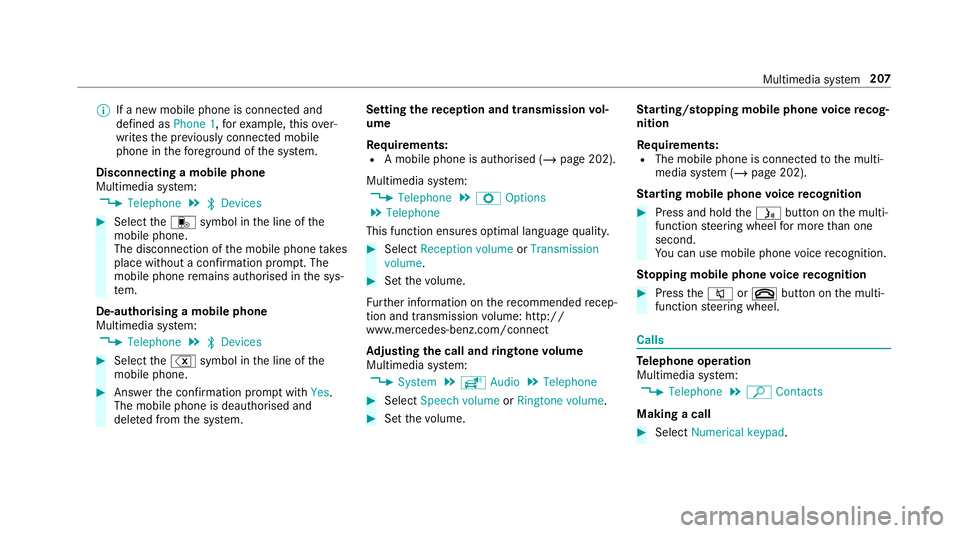
%
If a new mobile phone is connected and
defined as Phone 1,forex ample, this ov er‐
writes the pr eviously connec ted mobile
phone in thefo re ground of the sy stem.
Disconnecting a mobile phone
Multimedia sy stem:
4 Telephone 5
ª Devices #
Select thei symbol in the line of the
mobile phone.
The disconnection of the mobile phone takes
place without a con firm ation prom pt. The
mobile phone remains auth orised inthe sys‐
te m.
De-authorising a mobile phone
Multimedia sy stem:
4 Telephone 5
ª Devices #
Select the% symbol in the line of the
mobile phone. #
Answer the confi rmation prom ptwith Yes.
The mobile phone is deauthorised and
dele ted from the sy stem. Setting
there ception and transmission vol‐
ume
Re quirements:
R A mobile phone is authorised (/ page 202).
Multimedia sy stem:
4 Telephone 5
Z Options
5 Telephone
This function ensures optimal language qualit y. #
Select Reception volume orTransmission
volume. #
Set thevo lume.
Fu rther information on there commended recep‐
tion and transmission volume: http://
www.me rcedes-benz.com/connect
Ad justing the call and ringtone volume
Multimedia sy stem:
4 System 5
õ Audio 5
Telephone #
Select Speech volume orRingtone volume . #
Set thevo lume. St
arting/ stopping mobile phone voice recog‐
nition
Re quirements:
R The mobile phone is connec tedto the multi‐
media sy stem (/ page 202).
St arting mobile phone voice recognition #
Press and hold theó button on the multi‐
function steering wheel for more than one
second.
Yo u can use mobile phone voice recognition.
St opping mobile phone voice recognition #
Press the8 or~ button on the multi‐
function steering wheel. Calls
Te
lephone operation
Multimedia sy stem:
4 Telephone 5
ª Contacts
Making a call #
Select Numerical keypad. Multimedia sy
stem 207
Page 211 of 409
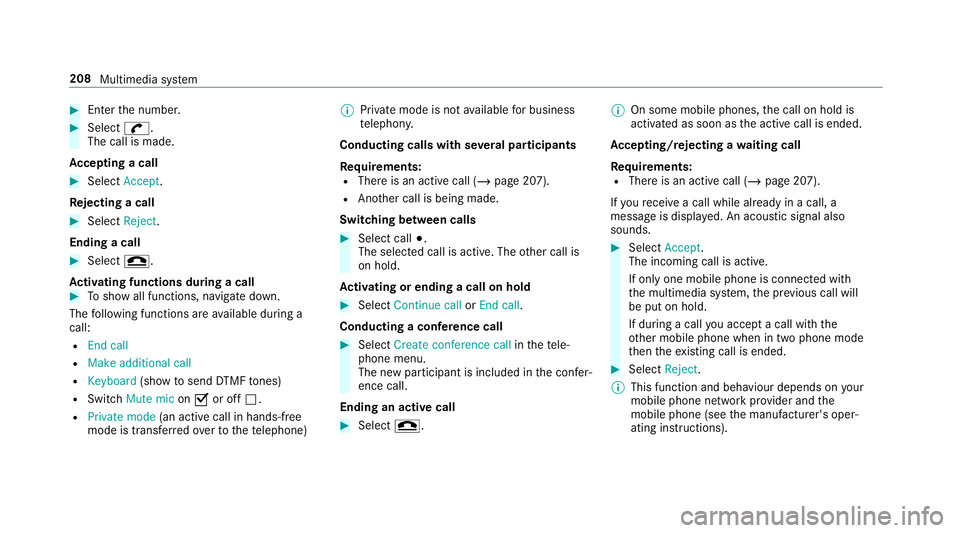
#
Enter the number. #
Select w.
The call is made.
Ac cepting a call #
Select Accept.
Re jecting a call #
Select Reject.
Ending a call #
Select =.
Ac tivating functions during a call #
Toshow all functions, navigate down.
The following functions are available during a
call:
R End call
R Make additional call
R Keyboard (showtosend DTMF tones)
R Switch Mute mic onO or off ª.
R Private mode (an activecall in hands-free
mode is transfer redove rto thete lephone) %
Private mode is not available for business
te lephon y.
Conducting calls with se veral participants
Re quirements:
R There is an active call (/ page 207).
R Another call is being made.
Switching between calls #
Select call #.
The selected call is active. The other call is
on hold.
Ac tivating or ending a call on hold #
Select Continue call orEnd call.
Conducting a conference call #
Select Create conference call inthete le‐
phone menu.
The new participant is included in the confe r‐
ence call.
Ending an active call #
Select =. %
On some mobile phones, the call on hold is
activated as soon as the active call is ended.
Ac cepting/rejecting a waiting call
Re quirements:
R There is an active call (/ page 207).
If yo ure cei vea call while already in a call, a
message is displa yed. An acoustic signal also
sounds. #
Select Accept.
The incoming call is active.
If only one mobile phone is connec ted with
th e multimedia sy stem, the pr evious call will
be put on hold.
If during a call you accept a call with the
ot her mobile phone when in two phone mode
th en theex isting call is ended. #
Select Reject.
% This function and behaviour depends on your
mobile phone network pr ovider and the
mobile phone (see the manufacturer's oper‐
ating instructions). 208
Multimedia sy stem
Page 239 of 409
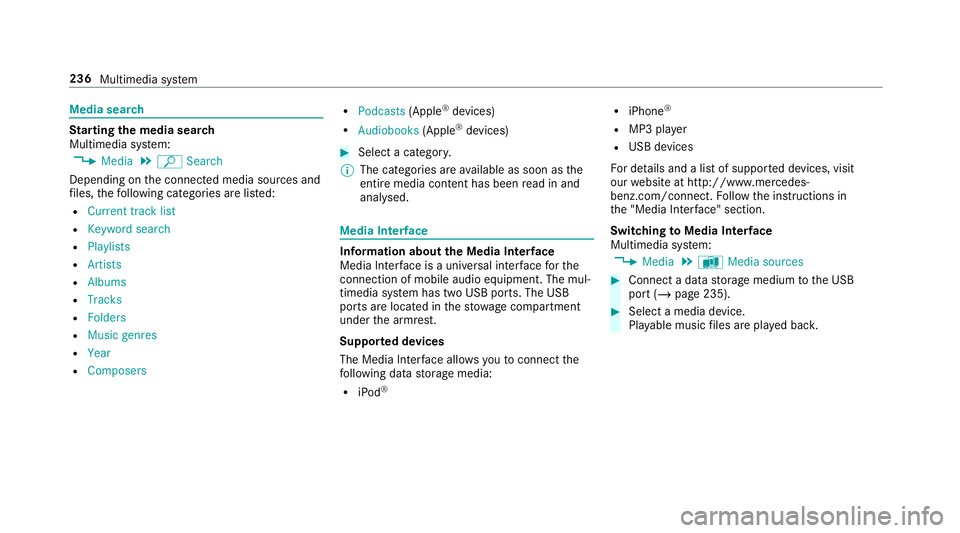
Media sear
ch St
arting the media sear ch
Multimedia sy stem:
4 Media 5
ª Search
Depending on the connected media sources and
fi les, thefo llowing categories are lis ted:
R Current track list
R Keyword search
R Playlists
R Artists
R Albums
R Tracks
R Folders
R Music genres
R Year
R Composers R
Podcasts (Apple®
devices)
R Audiobooks (Apple®
devices) #
Select a categor y.
% The categories are available as soon as the
entire media conte nt has beenread in and
anal ysed. Media Inter
face Information about
the Media Inter face
Media In terface is a universal inter face forthe
connection of mobile audio equipment. The mul‐
timedia sy stem has two USB ports. The USB
ports are located in thestow age compartment
under the armrest.
Suppor ted devices
The Media Inter face allo wsyouto connect the
fo llowing data storage media:
R iPod ® R
iPhone ®
R MP3 pla yer
R USB devices
Fo r de tails and a list of suppor ted devices, visit
our website at http://www.mercedes-
benz.com/connect. Follow the instructions in
th e "Media Inter face" section.
Switching toMedia Inter face
Multimedia sy stem:
4 Media 5
à Media sources #
Connect a data storage medium tothe USB
port (/ page 235). #
Select a media device.
Playable music files are pla yed bac k. 236
Multimedia sy stem
Page 350 of 409
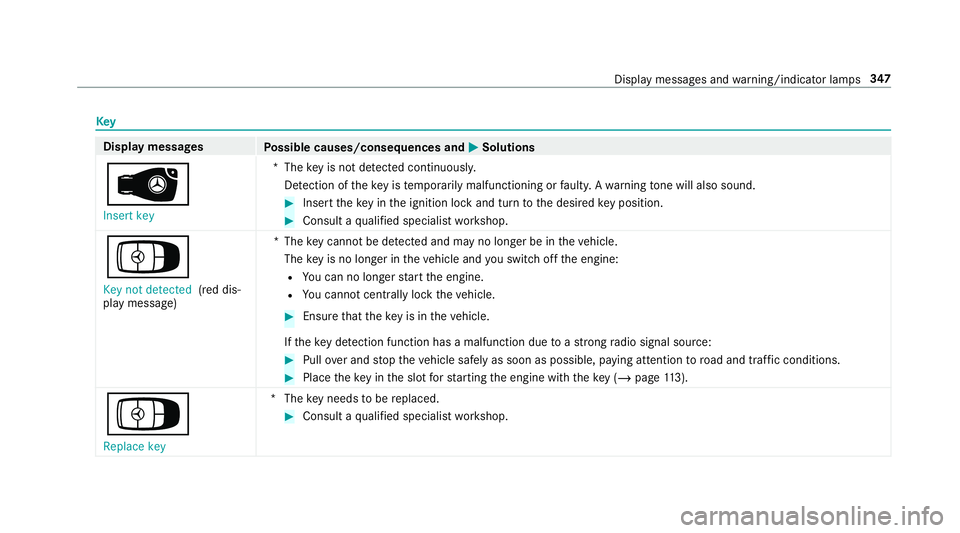
Key
Display messages
Possible causes/consequences and M
MSolutions
 Insert key *T
hekey is not de tected continuously.
De tection of theke y is temp orarily malfunctioning or faulty. A warning tone will also sound. #
Inse rttheke y in the ignition lock and turn tothe desired key position. #
Consult a qualified specialist workshop.
Á Key not detected (red dis‐
play message) *T
hekey cannot be de tected and may no longer be in theve hicle.
The key is no lon ger in theve hicle and you swit choff the engine:
R You can no lon gerst art the engine.
R You cannot centrally lock theve hicle. #
Ensure that theke y is in theve hicle.
If th eke y de tection function has a malfunction due toast ro ng radio signal source: #
Pull over and stop theve hicle safely as soon as possible, paying attention toroad and traf fic conditions. #
Place theke y in the slot forst arting the engine with theke y (/ page113).
Á
Replace key *T
hekey needs tobe replaced. #
Consult a qualified specialist workshop. Display messages and
warning/indicator lamps 347
Page 351 of 409
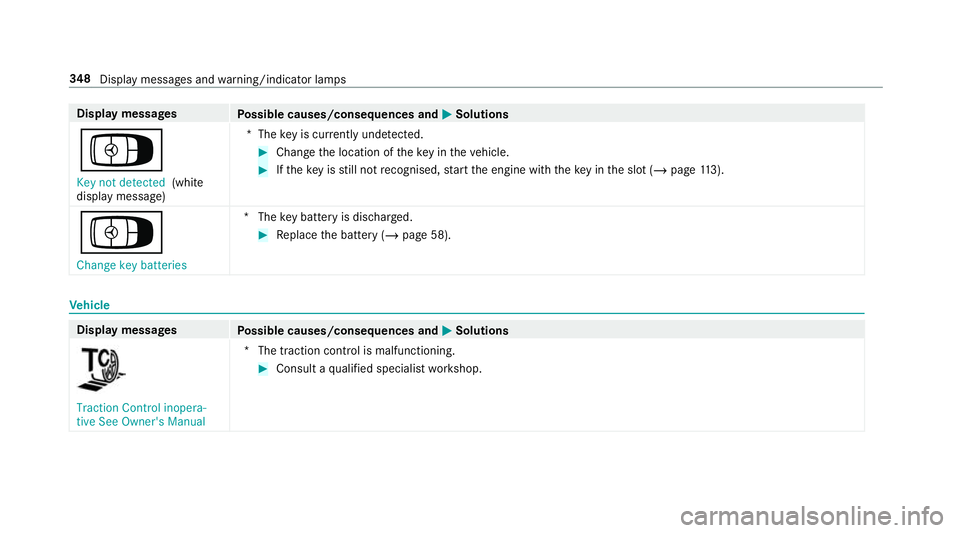
Display messages
Possible causes/consequences and M
MSolutions
Á Key not detected (white
display message) *T
hekey is cur rently und etected. #
Change the location of theke y in theve hicle. #
Ifth eke y is still not recognised, start the engine with theke y in the slot (/ page113).
Á Cha nge key batteries *T
hekey bat tery is dischar ged. #
Replace the battery (/ page 58).Ve
hicle Display messages
Possible causes/consequences and M
MSolutions Traction Control inopera-
tive See Owner's Manual
*T
he traction contro l is malfunctioning. #
Consult a qualified specialist workshop. 348
Displaymessa ges and warning/indicator lamps
Page 378 of 409
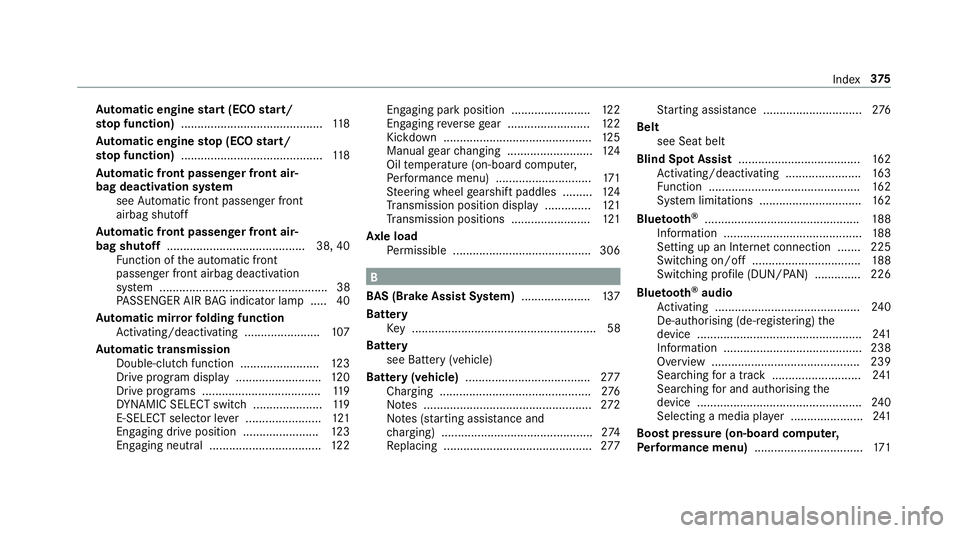
Au
tomatic engine start (ECO start/
sto p function) ........................................... 11 8
Au tomatic engine stop (ECO start/
sto p function) ........................................... 11 8
Au tomatic front passen ger front air‐
bag deacti vation sy stem
see Automatic front passenger front
airbag shutoff
Au tomatic front passen ger front air‐
bag shu toff .......................................... 38, 40
Fu nction of the automatic front
passenger front airbag deactivation
sy stem ................................................... 38
PA SSENGER AIR BAG indicator lamp .... .40
Au tomatic mir rorfo lding function
Ac tivating/deactivating ...................... .107
Au tomatic transmission
Double-clutch function ........................ 12 3
Drive program display .......................... 12 0
Drive programs .................................... 11 9
DY NA MIC SELECT switch ..................... 11 9
E-SELECT selector le ver ....................... 121
Engaging drive position ....................... 12 3
Engaging neutral .................................. 12 2Engaging pa
rkposition ........................ 12 2
Engaging reve rsege ar ........................ .122
Kickdown ............................................. 12 5
Manual gear changing .......................... 124
Oil temp erature (on-board computer,
Pe rformance menu) ............................. 171
St eering wheel gearshift paddles ........ .124
Tr ansmission position display .............. 121
Tr ansmission positions ........................ 121
Axle load Perm issible .......................................... 306 B
BA S (Brake Assist Sy stem) .................... .137
Battery Key ........................................................ 58
Battery see Bat tery (vehicle)
Bat tery (vehicle) ...................................... 277
Charging .............................................. 276
No tes ................................................... 272
No tes (s tarting assis tance and
ch arging) .............................................. 274
Re placing .............................................2 77St
arting assis tance .............................. 276
Belt see Seat belt
Blind Spot Assi st..................................... 16 2
Ac tivating/deactivating ...................... .163
Fu nction .............................................. 16 2
Sy stem limitations ...............................1 62
Blue tooth ®
............................................... 188
Information ..........................................1 88
Setting up an Internet connection ....... 225
Switching on/off ................................. 188
Switching profile (DUN/PAN) .............. 226
Blue tooth ®
audio
Ac tivating ............................................ 24 0
De-authorising (de-regis tering) the
device .................................................. 241
Information .......................................... 238
Overview ............................................. 239
Sear ching for a track ........................... 241
Sea rching for and auth orisingthe
device .................................................. 24 0
Selecting a media pl ayer ......................2 41
Boo stpressure (on-board co mputer,
Pe rformance menu) ................................ .171 Index
375
Page 380 of 409
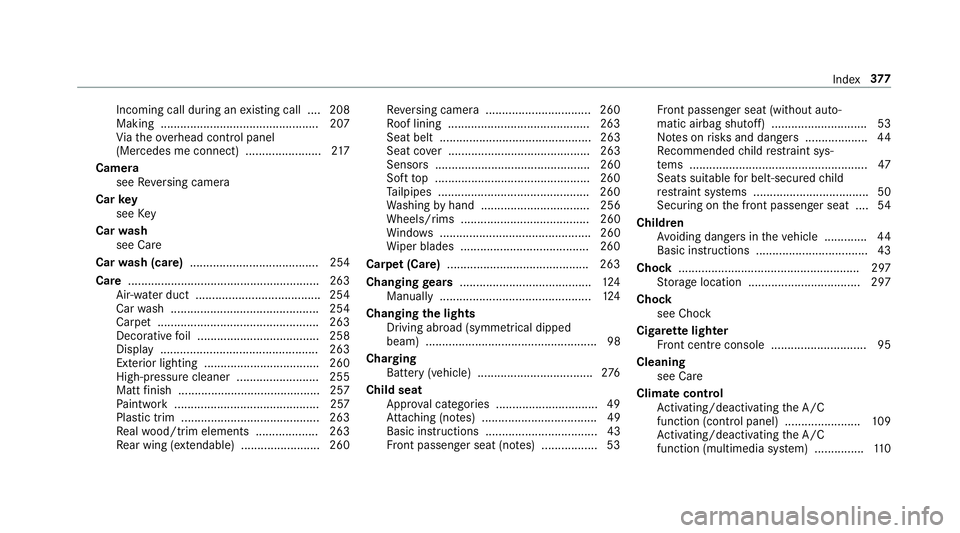
Incoming call during an
existing call .... 208
Making ................................................ 207
Vi ath eove rhead control panel
(Mercedes me connect) ....................... 217
Camera see Reversing camera
Car key
see Key
Car wash
see Care
Car wash (care) ....................................... 254
Care ..........................................................2 63
Air-water duct ...................................... 254
Car wash ............................................. 254
Carpet .................................................2 63
Decorative foil .................................... .258
Displ ay................................................ 263
Exterior lighting ................................... 260
High-pressure cleaner ......................... 255
Matt finish ........................................... 257
Pa int wo rk ............................................ 257
Plastic trim .......................................... 263
Re alwo od/trim elements ...................2 63
Re ar wing (extendable) ........................ 260 Re
versing camera ................................ 260
Ro of lining ...........................................2 63
Seat belt .............................................. 263
Seat co ver ........................................... 263
Sensors ............................................... 260
Soft top ...............................................2 60
Ta ilpipes .............................................. 260
Wa shing byhand ................................. 256
Wheels/rims ....................................... 260
Wi ndo ws .............................................. 260
Wi per blades .......................................2 60
Carpet (Care) .......................................... .263
Changing gears ........................................ 124
Manually ..............................................1 24
Changing the lights
Driving abroad (symm etrical dipped
beam) .................................................... 98
Charging Battery (vehicle) ................................... 276
Child seat App rova l categories .............................. .49
At tach ing (no tes) ................................... 49
Basic instructions ..................................43
Fr ont passenger seat (no tes) ................. 53 Fr
ont passenger seat (without auto‐
matic airbag shutoff) ............................. 53
No tes on risks and dangers ...................44
Re commended child restra int sys‐
te ms ...................................................... 47
Seats suitable for belt-secu redch ild
re stra int sy stems ................................... 50
Securing on the front passenger seat ....54
Child ren
Av oiding dangers in theve hicle .............44
Basic instructions .................................. 43
Cho ck....................................................... 297
St orage location ..................................2 97
Chock see Chock
Cigar ette lighter
Fr ont centre console ............................ .95
Cleaning see Care
Climate control Activating/deactivating the A/C
function (cont rol panel) ...................... .109
Ac tivating/deactivating the A/C
function (multimedia sy stem) ............... 11 0 Index
377
Page 383 of 409
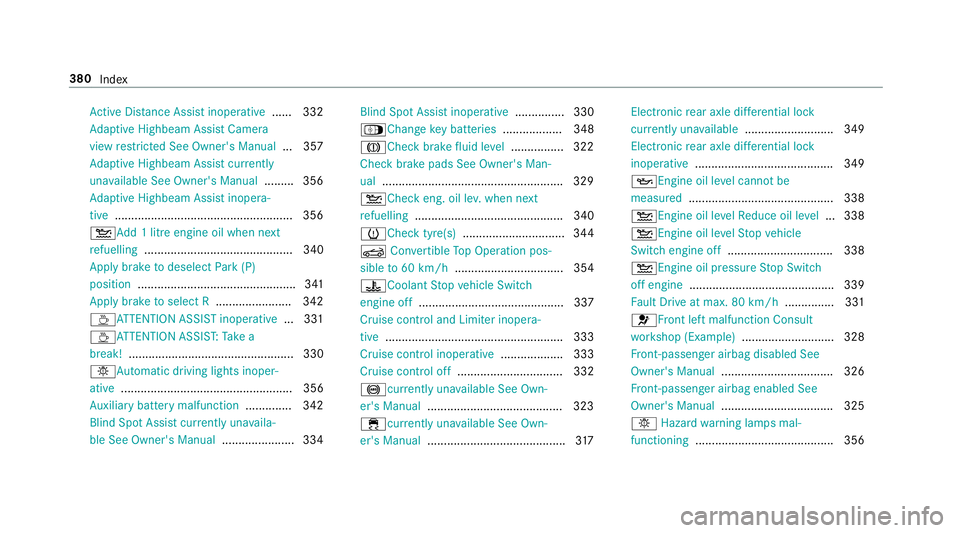
Ac
tive Dis tance Assi stinope rative ...... 332
Ad aptive Highbeam Assist Camera
view restricted See Owner's Manual ... 357
Ad aptive Highbeam Assist cur rently
una vailable See Owner's Manual .........356
Ad aptive Highbeam Assist inopera‐
tive ...................................................... 356
4Ad d 1 litre engine oil when next
re fuelling ............................................. 340
Apply brake todeselect Park (P)
position ................................................ 341
Apply brake toselect R ....................... 342
ÀAT TENTION ASSIST inoperative ... 331
ÀAT TENTION ASSIS T:Take a
break! .................................................. 330
bAu tomatic driving lights inoper‐
ative .................................................... 356
Au xilia rybattery malfunction .............. 342
Blind Spot Assist cur rently una vaila‐
ble See Owner's Manual ...................... 334 Blind Spot Assist inope
rative ............... 330
ÁChange key bat teries .................. 348
JCheck brake fluid le vel................ 322
Check brake pads See Owner's Man‐
ual ...................................................... .329
4Che ckeng. oil le v.when next
re fuelling ............................................. 340
hChe cktyre(s) ............................... 344
K Convertible Top Operation pos‐
sible to60 km/h ................................. 354
?Coolant Stop vehicle Switch
engine off ............................................ 337
Cruise contro l and Limiter inope ra‐
tive ...................................................... 333
Cruise control inope rative ................... 333
Cruise control off ................................ 332
!cu rrently unavailable See Own‐
er's Manual ........................................ .323
÷cur rently una vailable See Own‐
er's Manual .......................................... 317Electronic
rear axle dif fere ntial lo ck
cur rently una vailable .......................... .349
Electronic rear axle dif fere ntial lo ck
inope rative .......................................... 349
5Engine oil le vel cannot be
measured ............................................ 338
4Engine oil le velRe duce oil le vel...3 38
4Engine oil le velSt op vehicle
Switch engine off ................................ 338
4Engine oil pressure Stop Switch
off engine ............................................ 339
Fa ult Drive at max. 80 km/h ...............331
6 Front left malfunction Consult
wo rkshop (Example) ............................3 28
Fr ont-passenger airbag disabled See
Owner's Manual ..................................3 26
Fr ont-passenger airbag enabled See
Owner's Manual ..................................3 25
b Hazard warning lamps mal‐
functioning .......................................... 356 380
Index