2018 MERCEDES-BENZ AMG GT ROADSTER warning lights
[x] Cancel search: warning lightsPage 389 of 409
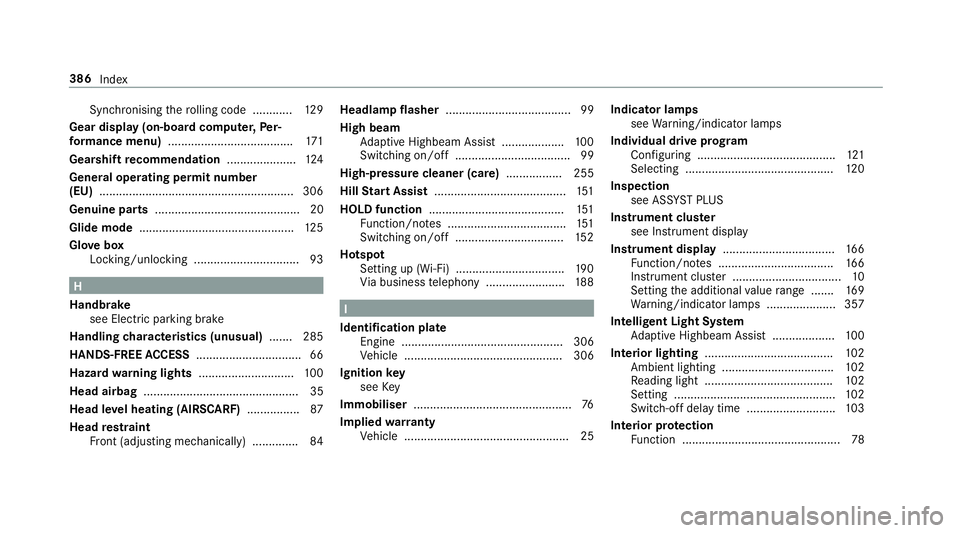
Synchronising
thero lling code ............ 12 9
Gear display (on-board computer, Per‐
fo rm ance menu) ...................................... 171
Gearshift recommendation .....................124
Genera l operating permit number
(EU) .......................................................... .306
Genuine parts ............................................ 20
Glide mode ............................................... 12 5
Glo vebox
Locking/unlocking ................................ 93 H
Handbrake see Elect ric pa rking brake
Handling characteristics (unusual) ....... 285
HANDS-FREE ACCESS ................................ 66
Haza rdwa rning lights ............................ .100
Head airbag ............................................... 35
Head le vel heating (AIRSCARF) ................87
Head restra int
Fr ont (adjusting mechanically) .............. 84Headlamp
flasher ...................................... 99
High beam Adaptive Highbeam Assist .................. .100
Switching on/off ................................... 99
High-pressure cleaner (care) ................. 255
Hill Start Assist ........................................ 151
HOLD function ......................................... 151
Fu nction/no tes .................................... 151
Switching on/off ................................. 15 2
Hotspot Setting up (Wi-Fi) ................................. 19 0
Vi a business telephony ........................ 188 I
Identification pla te
Engine ................................................. 306
Ve hicle ................................................ 306
Ignition key
see Key
Immobiliser ................................................ 76
Implied warranty
Ve hicle .................................................. 25 Indicator lamps
see Warning/indicator lamps
Individual drive prog ram
Con figuring .......................................... 121
Selecting ............................................. 12 0
Inspection see AS SYST PLUS
Instrument clus ter
see Instrument display
Instrument display ..................................1 66
Fu nction/no tes ................................... 16 6
Instrument clus ter ................................. 10
Setting the additional value range ....... 16 9
Wa rning/indicator lamps .................... .357
Intelligent Light Sy stem
Ad aptive Highbeam Assist .................. .100
Interior lighting ....................................... 102
Ambient lighting .................................. 102
Re ading light ...................................... .102
Setting ................................................. 102
Switch-off del aytime ........................... 103
Interior pr otection
Fu nction ................................................ 78386
Index
Page 391 of 409
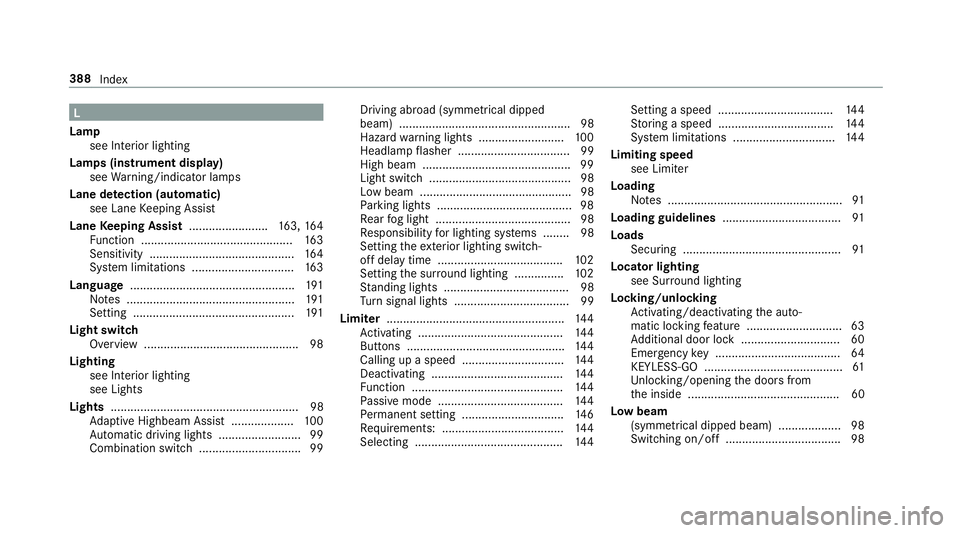
L
Lamp see In terior lighting
Lamps (instrument display) see Warning/indicator lamps
Lane de tection (au tomatic)
see Lane Keeping Assist
Lane Keeping Assist ........................ 163, 16 4
Fu nction .............................................. 16 3
Sensitivity ............................................ 16 4
Sy stem limitations ...............................1 63
Language ................................................. .191
No tes ................................................... 191
Setting ................................................. 191
Light switch Overview .............................................. .98
Lighting see In terior lighting
see Lights
Lights ......................................................... 98
Ad aptive Highbeam Assist .................. .100
Au tomatic driving lights ......................... 99
Combination switch .............................. .99Driving ab
road (symm etrical dipped
beam) .................................................... 98
Haza rdwa rning lights .......................... 100
Headla mpflasher .................................. 99
High beam ............................................ .99
Light switch ........................................... 98
Low beam ..............................................98
Pa rking lights ........................................ .98
Re ar fog light ......................................... 98
Re sponsibility for lighting sy stems ........ 98
Setting theex terior lighting switch-
off delay time ...................................... 102
Setting the sur round lighting .............. .102
St anding lights ...................................... 98
Tu rn signal lights ................................... 99
Limiter ...................................................... 14 4
Ac tivating ............................................ 14 4
Buttons ................................................ 14 4
Calling up a speed .............................. .144
Deactivating ....................................... .144
Fu nction .............................................. 14 4
Pa ssive mode ...................................... 14 4
Pe rm anent setting .............................. .146
Re quirements: .................................... .144
Selecting ............................................. 14 4Setting a speed ...................................
14 4
St oring a speed ................................... 14 4
Sy stem limitations ...............................1 44
Limiting speed see Limiter
Loading Notes ..................................................... 91
Loading guidelines .................................... 91
Loads Securing ................................................ 91
Locator lighting see Sur round lighting
Locking/unlocking Activating/deactivating the auto‐
matic locking feature ............................ .63
Ad ditional door lock .............................. 60
Emer gency key ...................................... 64
KEYLESS-GO .......................................... 61
Un locking/opening the doors from
th e inside ..............................................60
Low beam (symm etrical dipped beam) ................... 98
Switching on/off ................................... 98 388
Index
Page 404 of 409
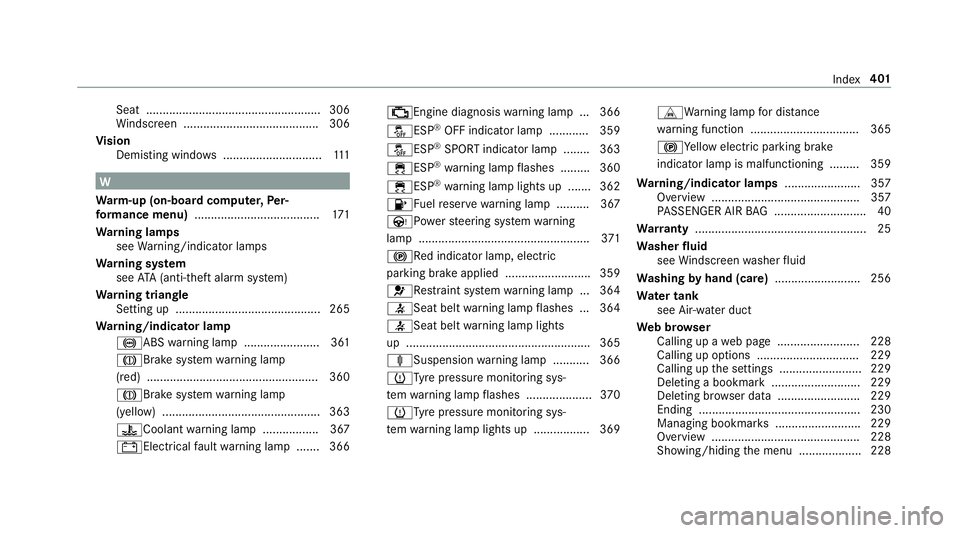
Seat ..................................................... 306
Wi ndsc reen ......................................... 306
Vi sion
Demisting windo ws.............................. 111W
Wa rm-up (on-board comp uter,Per‐
fo rm ance menu) ...................................... 171
Wa rning lamps
see Warning/indicator lamps
Wa rning sy stem
see ATA (anti-theft alarm sy stem)
Wa rning triangle
Setting up ............................................ 265
Wa rning/indicator lamp
!ABS warning lamp ...................... .361
J Brake sy stem warning lamp
(red) .................................................... 360
JBrake sy stem warning lamp
(yellow) ................................................ 363
?Coolant warning lamp ................ .367
# Electrical fault warning lamp ...... .366 ;Engine diagnosis
warning lamp .. .366
åESP ®
OFF indicator lamp ............ 359
åESP ®
SPORT indica tor lamp ........ 363
÷ESP ®
wa rning lamp flashes ........ .360
÷ESP ®
wa rning lamp lights up ...... .362
8Fu elreser ve wa rning lamp .......... 367
ÙPo werst eering sy stem warning
lamp .................................................... 371
! Red indicator lamp, elect ric
parking brake applied .......................... 359
6Re stra int sy stem warning lamp .. .364
7 Seat belt warning lamp flashes .. .364
7 Seat belt warning lamp lights
up ........................................................ 365
äSuspension warning lamp .......... .366
hTy repressure monitoring sys‐
te m wa rning lamp flashes .................... 370
h Tyre pressure monitoring sys‐
te m wa rning lamp lights up ................ .369 LWa
rning lamp for dis tance
wa rning function ................................ .365
!Ye llow elect ric pa rking brake
indicator lamp is malfunctioning ........ .359
Wa rning/indicator lamps .......................357
Overview ............................................. 357
PA SSENGER AIR BAG ............................ 40
Wa rranty .................................................... 25
Wa sher fluid
see Windsc reen washer fluid
Wa shing byhand (care) .......................... 256
Wa ter tank
see Air-water duct
We b br ows er
Calling up a web page .........................2 28
Calling up options ............................... 229
Calling up the settings .........................2 29
Deleting a bookma rk........................... 229
Deleting br owser data .........................2 29
Ending ................................................. 230
Managing bookma rks .......................... 229
Overview ............................................. 228
Showing/hiding the menu ...................2 28 Index
401