2018 MERCEDES-BENZ AMG GT ROADSTER ad blue
[x] Cancel search: ad bluePage 122 of 409
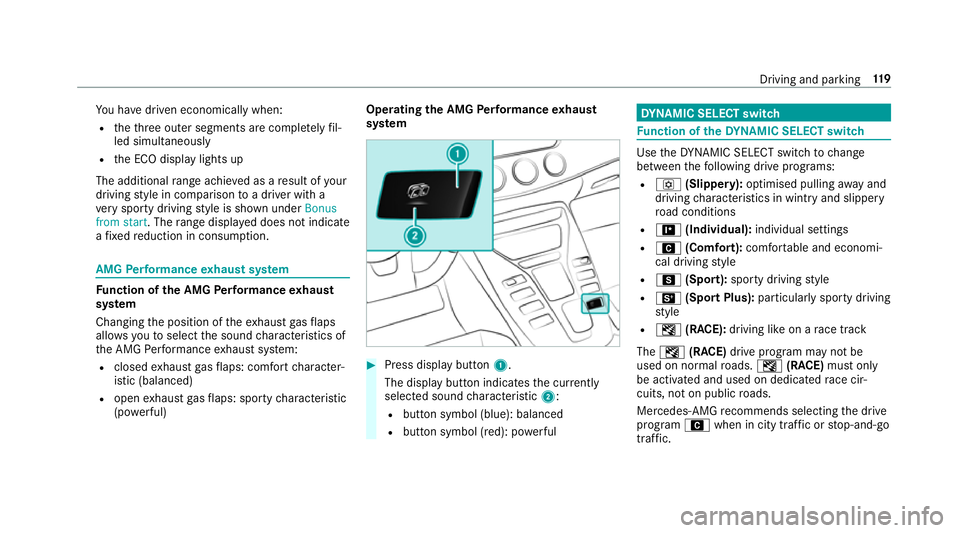
Yo
u ha vedriven economically when:
R theth re e outer segments are comple tely fil‐
led simultaneously
R the ECO display lights up
The additional range achi eved as a result of your
driving style in comparison toa driver with a
ve ry sporty driving style is shown under Bonus
from start. The range displ ayed does not indicate
a fixe dre duction in consum ption. AMG
Performance exhaust sy stem Fu
nction of the AMG Performance exhaust
sy stem
Changing the position of theex haust gasflaps
allo wsyouto select the sound characteristics of
th e AMG Performance exhaust sy stem:
R closed exhaust gasflaps: com fort ch aracter‐
istic (balanced)
R open exhaust gasflaps: sporty characteristic
(po werful) Ope
rating the AMG Performance exhaust
sy stem #
Press display button 1.
The display button indicates the cur rently
selected sound characteristic 2:
R button symbol (blue): balanced
R button symbol (red): po werful DY
NA MIC SELECT switch Fu
nction of theDY NA MIC SELECT switch Use
theDY NA MIC SELECT switch tochange
between thefo llowing drive programs:
R o (Slippery): optimised pulling away and
driving characteristics in wint ryand slippe ry
ro ad conditions
R = (Individual): individual settings
R A (Comfort): comfortable and economi‐
cal driving style
R C (Sport): sporty driving style
R B (Sport Plus): particularly sporty driving
st yle
R I (RACE): driving like on a race track
The I (RACE) drive program may not be
used on normal roads. I (RACE) must on ly
be activated and used on dedicated race cir‐
cuits, not on public roads.
Mercedes-AMG recommends selecting the drive
prog ram A when in city traf fic or stop-and-go
traf fic. Driving and pa
rking 11 9
Page 127 of 409
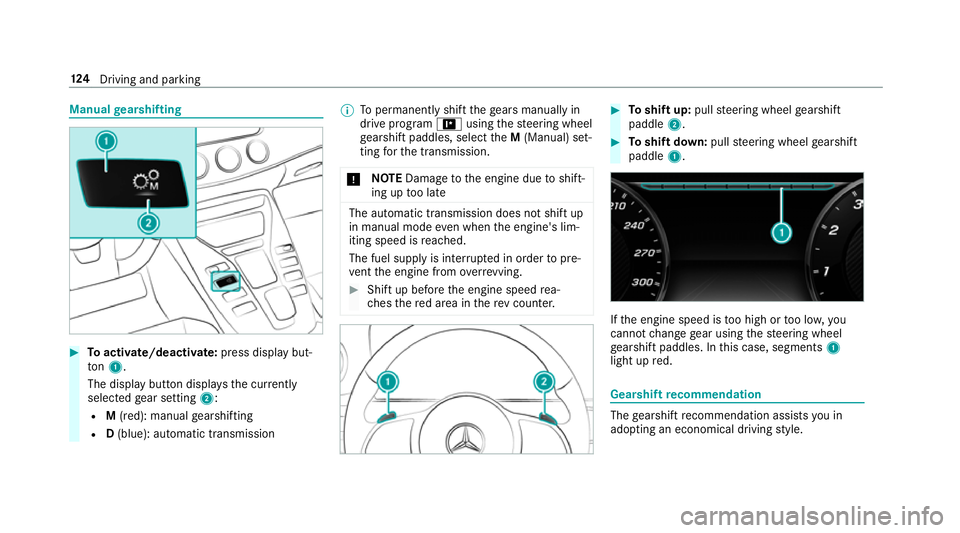
Manual
gearshifting #
Toactivate/deacti vate: press display but‐
to n1.
The displ aybutton displa ys the cur rently
selected gear setting 2:
R M(red): manual gearshifting
R D(blue): automatic transmission %
Topermanently shift thege ars manually in
drive prog ram = using thesteering wheel
ge arshift paddles, select theM (Manual) set‐
ting forth e transmission.
* NO
TEDama getothe engine due toshift‐
ing up too late The automatic transmission does not shift up
in manual mode even when the engine's lim‐
iting speed is reached.
The fuel supply is inter rupte d in order topre‐
ve nt the engine from overrev ving. #
Shift up before the engine speed rea‐
ch es there d area in there v counter. #
Toshift up: pullsteering wheel gearshift
paddle 2. #
Toshift down: pullsteering wheel gearshift
paddle 1. If
th e engine speed is too high or too lo w,you
cannot change gear using thesteering wheel
ge arshift paddles. In this case, segments 1
light up red. Gearshift
recommendation The
gearshift recommendation assists you in
adopting an economical driving style. 124
Driving and pa rking
Page 142 of 409
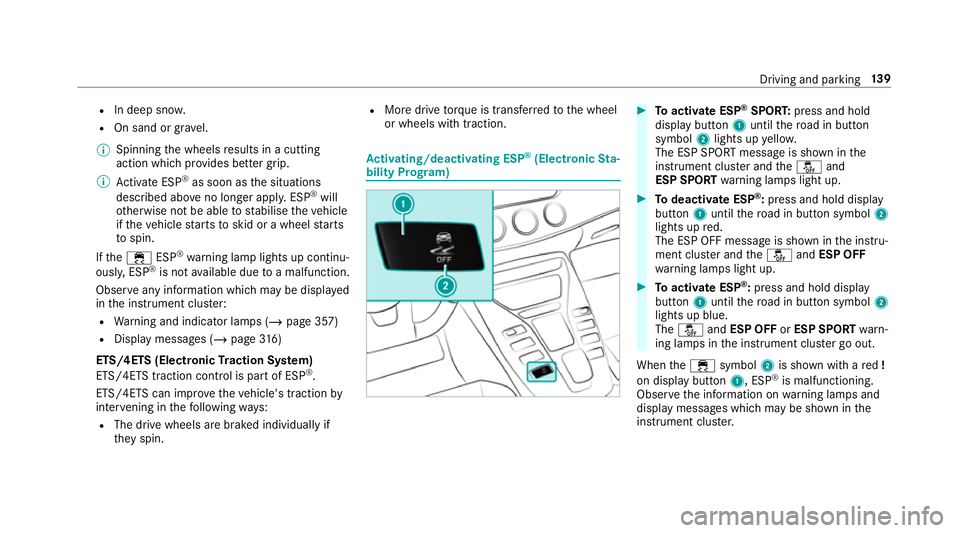
R
In deep sno w.
R On sand or gra vel.
% Spinning the wheels results in a cutting
action which pr ovides better grip.
% Activate ESP ®
as soon as the situations
described abo veno longer apply. ESP ®
will
ot herwise not be able tostabilise theve hicle
if th eve hicle starts toskid or a wheel starts
to spin.
If th e÷ ESP®
wa rning lamp lights up continu‐
ousl y,ESP ®
is not available due toa malfunction.
Obse rve any information which may be displa yed
in the instrument clus ter:
R Warning and indicator lamps (/ page 357)
R Display messages (/ page316)
ETS/4ETS (Elect ronic Traction Sy stem)
ETS/4E TStraction control is pa rtof ESP ®
.
ETS/4ETS can impr ovetheve hicle's traction by
inter vening in thefo llowing ways:
R The drive wheels are braked individually if
th ey spin. R
More drive torque is transferred tothe wheel
or wheels with traction. Ac
tivating/deactivating ESP ®
(Electronic Sta‐
bility Prog ram) #
Toactivate ESP ®
SPORT: press and hold
display button 1until thero ad in button
symbol 2lights up yello w.
The ESP SPORT message is shown in the
instrument clus ter and theå and
ESP SPORT warning lamps light up. #
Todeactivate ESP ®
:press and hold displ ay
button 1until thero ad in button symbol 2
lights up red.
The ESP OFF message is shown in the instru‐
ment clus ter and theå andESP OFF
wa rning lamps light up. #
Toactivate ESP ®
:press and hold display
button 1until thero ad in button symbol 2
lights up blue.
The å andESP OFF orESP SPORT warn‐
ing lamps in the instrument clus ter go out.
When the÷ symbol 2is shown with a red!
on display button 1, ESP®
is malfunctioning.
Obser vethe information on warning lamps and
display messages which may be shown in the
instrument clus ter. Driving and pa
rking 13 9
Page 158 of 409
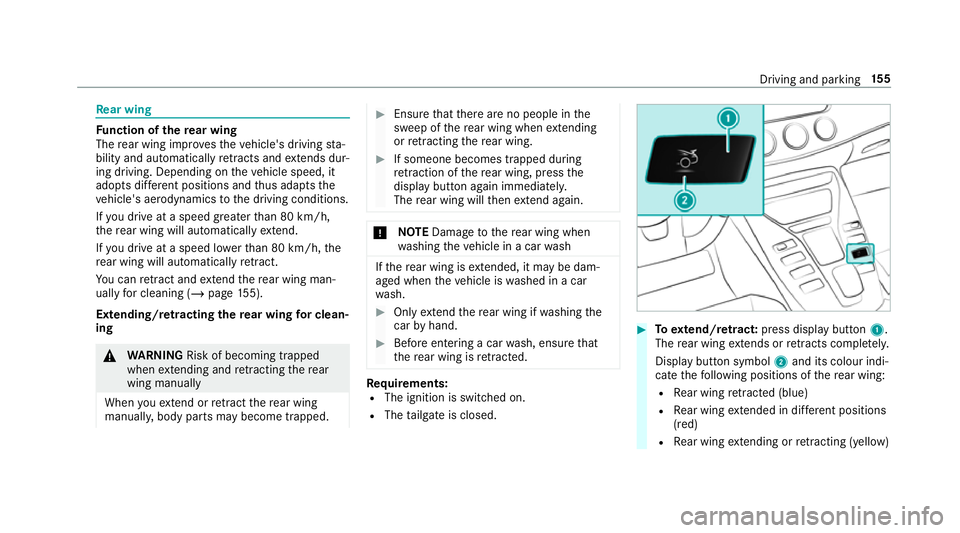
Re
ar wing Fu
nction of there ar wing
The rear wing impr ovesth eve hicle's driving sta‐
bility and automatically retracts and extends dur‐
ing driving. Depending on theve hicle speed, it
adopts dif fere nt positions and thus adapts the
ve hicle's aerodynamics tothe driving conditions.
If yo u drive at a speed greater than 80 km/h,
th ere ar wing will automatically extend.
If yo u drive at a speed lo werth an 80 km/h, the
re ar wing will automatically retract.
Yo u can retract and extend there ar wing man‐
ually for cleaning (/ page155).
Ex tending/r etra cting there ar wing for clean‐
ing &
WARNING Risk of becoming trapped
when extending and retracting there ar
wing manually
When youex tend or retract there ar wing
manuall y,body parts may become trapped. #
Ensure that there are no people in the
sweep of there ar wing when extending
or retracting there ar wing. #
If someone becomes trapped during
retraction of there ar wing, press the
display button again immediately.
The rear wing will then extend again. *
NO
TEDama getothere ar wing when
wa shing theve hicle in a car wash If
th ere ar wing is extended, it may be dam‐
aged when theve hicle is washed in a car
wa sh. #
Only extend there ar wing if washing the
car byhand. #
Before entering a car wash, ensure that
th ere ar wing is retracted. Re
quirements:
R The ignition is switched on.
R The tailgate is closed. #
Toextend/r etra ct: press displ aybutton 1.
The rear wing extends or retracts compl etely.
Display button symbol 2and its colour indi‐
cate thefo llowing positions of there ar wing:
R Rear wing retracted (blue)
R Rear wing extended in di fferent positions
(red)
R Rear wing extending or retracting (yellow) Driving and pa
rking 15 5
Page 159 of 409
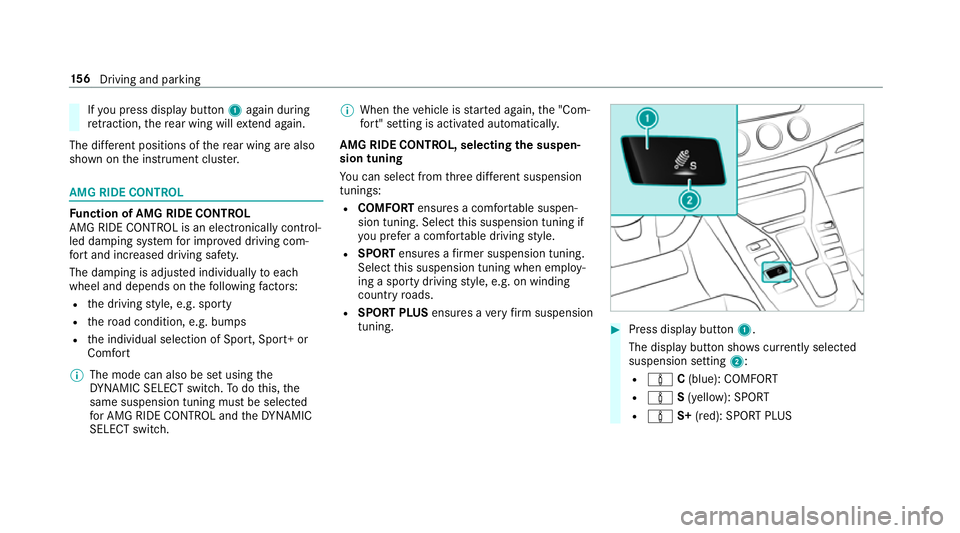
If
yo u press displ aybutton 1again during
re traction, there ar wing will extend again.
The di fferent positions of there ar wing are also
shown on the instrument clus ter. AMG RIDE CONTROL
Fu
nction of AMG RIDE CONTROL
AMG RIDE CONTROL is an electronically control‐
led damping sy stem for impr oved driving com‐
fo rt and inc reased driving saf ety.
The damping is adjus ted individually toeach
wheel and depends on thefo llowing factors:
R the driving style, e.g. sporty
R thero ad condition, e.g. bumps
R the individual selection of Sport, Sport+ or
Comfort
% The mode can also be set using the
DY NA MIC SELECT switch. Todo this, the
same suspension tuning must be selected
fo r AMG RIDE CONTROL and theDY NA MIC
SELECT switch. %
When theve hicle is star ted again, the "Com‐
fo rt" setting is activated automaticall y.
AMG RIDE CONTROL, selecting the suspen‐
sion tuning
Yo u can select from thre e dif fere nt suspension
tunings:
R COMFORT ensures a comfor table suspen‐
sion tuning. Select this suspension tuning if
yo u prefer a comfor table driving style.
R SPORT ensures a firm er suspension tuning.
Select this suspension tuning when employ‐
ing a sporty driving style, e.g. on winding
count ryroads.
R SPORT PLUS ensures avery firm suspension
tuning. #
Press display button 1.
The display button sho wscurrently selected
suspension setting 2:
R à C(blue): COMFORT
R à S(yellow): SPORT
R à S+(red): SPORT PLUS 15 6
Driving and pa rking
Page 175 of 409
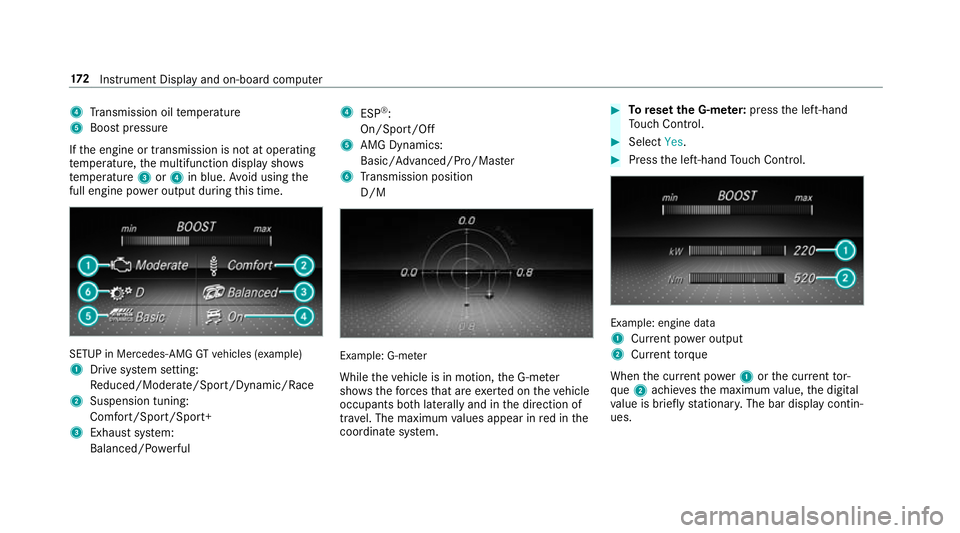
4
Transmission oil temp erature
5 Boost pressure
If th e engine or transmission is not at operating
te mp erature, the multifunction display sho ws
te mp erature 3or4 in blue. Avoid using the
full engine po wer output during this time. SETUP in Mercedes
-AMG GTvehicles (e xample)
1 Drive sy stem setting:
Re duced/Moderate/Spo rt/Dynamic/Race
2 Suspension tuning:
Comfort/Sport/Sport+
3 Exhau stsystem:
Balanced/ Powe rful 4
ESP®
:
On/Sport/Off
5 AMG Dynamics:
Basic/ Advanced/Pro/Ma ster
6 Transmission position
D/M Example: G-m
eter
While theve hicle is in motion, the G-me ter
sho wsthefo rc es that are exerted on theve hicle
occupants bo thlaterally and in the direction of
tra vel. The maximum values appear in red in the
coordinate sy stem. #
Toreset the G-m eter: press the left-hand
To uch Control. #
Select Yes. #
Press the left-hand Touch Control. Example: engine data
1
Current po wer output
2 Curr enttorque
When the cur rent po wer1 orthe cur rent tor‐
qu e2 achie vesth e maximum value, the digital
va lue is brief lystationar y.The bar display contin‐
ues. 17 2
Instrument Display and on-board computer
Page 180 of 409
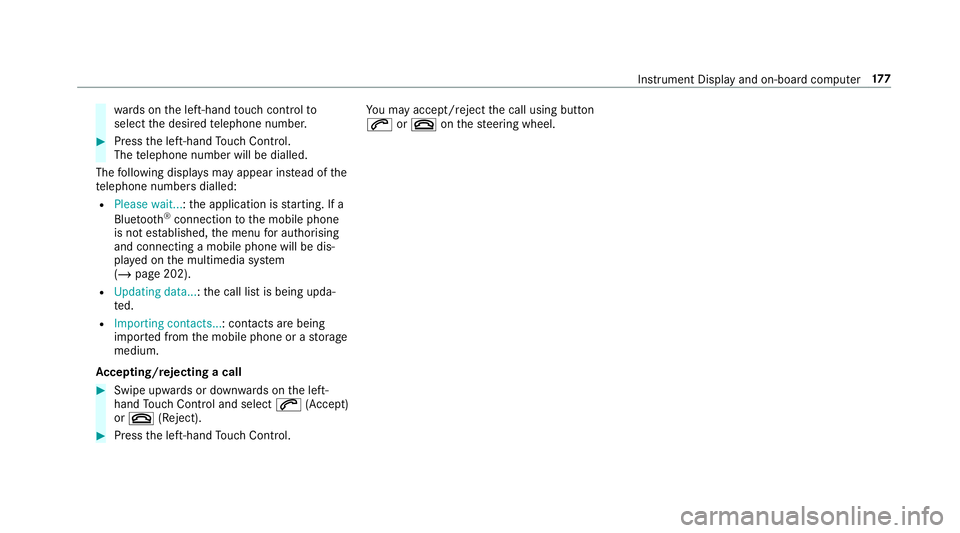
wa
rds on the left-hand touch cont rolto
select the desired telephone number. #
Press the left-hand Touch Control.
The telephone number will be dialled.
The following displa ysmay appear ins tead of the
te lephone numbers dialled:
R Please wait... :th e application is starting. If a
Blue tooth ®
connection tothe mobile phone
is not es tablished, the menu for auth orising
and connecting a mobile phone will be dis‐
pla yed on the multimedia sy stem
(/ page 202).
R Updating data...: the call list is being upda‐
te d.
R Importing contacts... : contacts are being
impor ted from the mobile phone or a storage
medium.
Ac cepting/rejecting a call #
Swipe upwards or down wards on the left-
hand Touch Control and select 6(Accept)
or ~ (Reject). #
Press the left-hand Touch Control. Yo
u may accept/ reject the call using button
6 or~ onthesteering wheel. Instrument Display and on-board computer
17 7
Page 191 of 409
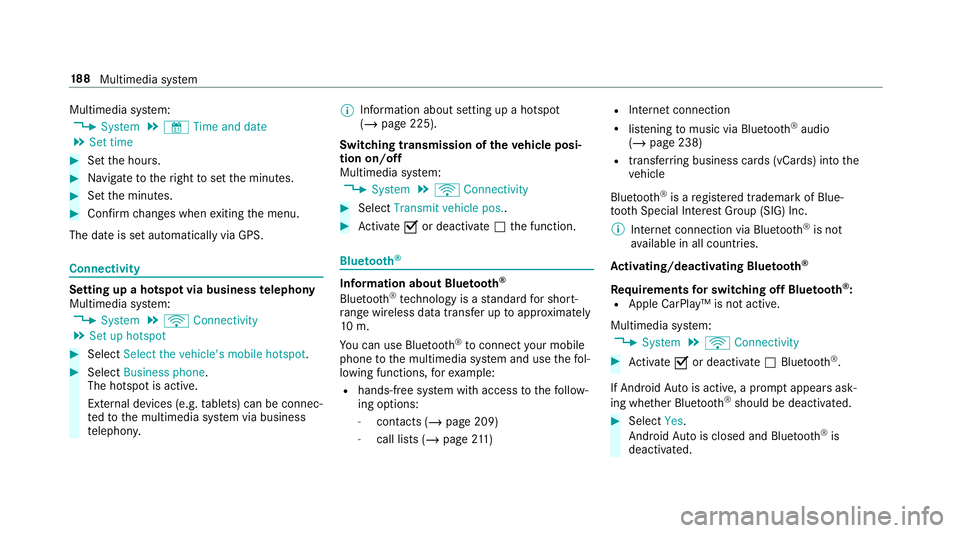
Multimedia sy
stem:
4 System 5
& Time and date
5 Set time #
Set the hours. #
Navigate totheright toset the minutes. #
Set the minutes. #
Confirm changes when exiting the menu.
The date is set automatically via GPS. Connectivity
Setting up a hotspot via business
telephony
Multimedia sy stem:
4 System 5
ö Connectivity
5 Set up hotspot #
Select Select the vehicle's mobile hotspot .#
Select Business phone.
The hotspot is active.
Exte rnal devices (e.g. tablets) can be connec‐
te dto the multimedia sy stem via business
te lephon y. %
Information about setting up a hotspot
(/ page 225).
Switching transmission of theve hicle posi‐
tion on/off
Multimedia sy stem:
4 System 5
ö Connectivity #
Select Transmit vehicle pos.. #
Activate Oor deacti vate ª the function. Blue
tooth ® Information about Blu
etoo th®
Bl ue tooth ®
tech nology is a standard for short-
ra nge wi reless data transfer up toappr oximately
10 m.
Yo u can use Blue tooth®
to connect your mobile
phone tothe multimedia sy stem and use thefo l‐
lowing functions, forex ample:
R hands-free sy stem with access tothefo llow‐
ing options:
- con tacts (/ page 209)
- call lists (/ page211) R
Inte rn et connection
R list ening tomusic via Blue tooth®
audio
(/ page 238)
R transfer ring business cards (vCards) into the
ve hicle
Blue tooth ®
is a regis tere d trademark of Blue‐
toot h Special Interest Group (SIG) Inc.
% Internet connection via Blue tooth®
is not
av ailable in all countries.
Ac tivating/deactivating Blue tooth ®
Re quirements for switching off Blue tooth ®
:
R Apple CarPl ay™ is not active.
Multimedia sy stem:
4 System 5
ö Connectivity #
Activate Oor deacti vate ª Bluetoo th®
.
If Android Autois active, a prom ptappears ask‐
ing whe ther Blue tooth®
should be deactivated. #
Select Yes.
Android Autois closed and Blue tooth®
is
deactivated. 18 8
Multimedia sy stem