2018 MERCEDES-BENZ AMG GT ROADSTER start stop button
[x] Cancel search: start stop buttonPage 250 of 409
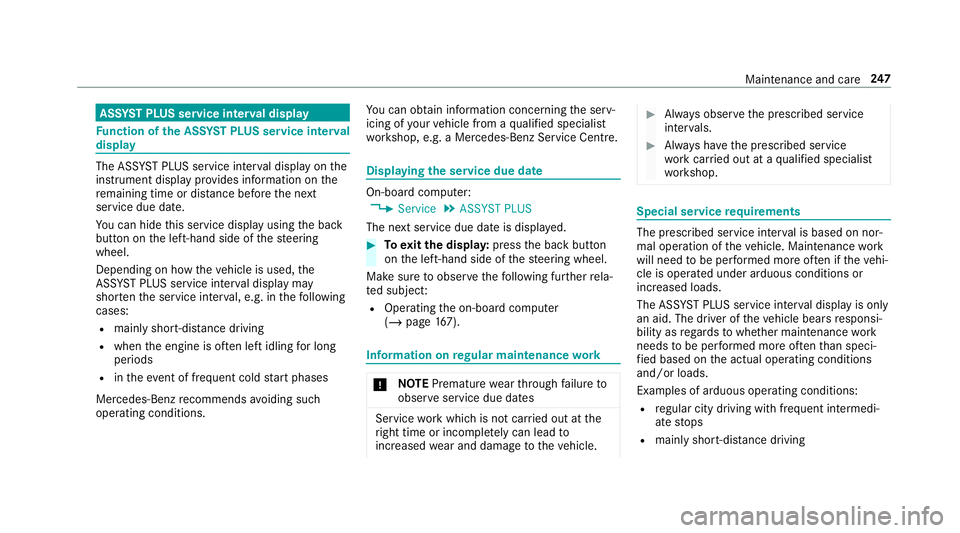
ASS
YST PLUS se rvice inter val display Fu
nction of the ASS YST PLUS se rvice inter val
displ ay The ASS
YST PLUS service inter val display on the
instrument display pr ovides information on the
re maining time or dis tance be fore the next
service due date.
Yo u can hide this service display using the back
button on the left-hand side of thesteering
wheel.
Depending on how theve hicle is used, the
ASS YST PLUS service inter val display may
shor tenth e service inter val, e.g. in thefo llowing
cases:
R mainly short-dis tance driving
R when the engine is of ten le ftidling for long
periods
R intheeve nt of frequent cold start phases
Mercedes-Benz recommends avoiding such
operating conditions. Yo
u can obtain information concerning the serv‐
icing of your vehicle from a qualified specialist
wo rkshop, e.g. a Mercedes-Benz Service Centre. Displaying
the service due da te On-board computer:
4 Service 5
ASSYST PLUS
The next service due date is displa yed. #
Toexitth e displa y:press the back button
on the left-hand side of thesteering wheel.
Make sure toobser vethefo llowing fur ther rela‐
te d subjec t:
R Operating the on-board computer
(/ page 167). Information on
regular main tenance work *
NO
TEPremature wearthro ugh failure to
obser veservice due dates Service
workwhich is not car ried out at the
ri ght time or incomple tely can lead to
inc reased wear and damage totheve hicle. #
Alw ays obser vethe prescribed service
inter vals. #
Alw ays ha vethe prescribed service
wo rkcar ried out at a qualified specialist
wo rkshop. Special service
requ irements The prescribed service inter
val is based on nor‐
mal operation of theve hicle. Maintenance work
will need tobe per form ed more of ten if theve hi‐
cle is operated under arduous conditions or
increased loads.
The ASS YST PLUS service inter val display is only
an aid. The driver of theve hicle bears responsi‐
bility as rega rdsto whe ther maintenance work
needs tobe per form ed more of tenth an speci‐
fi ed based on the actual operating conditions
and/or loads.
Examples of arduous operating conditions:
R regular city driving with frequent intermedi‐
ate stops
R mainly short-dis tance driving Maintenance and care
247
Page 387 of 409
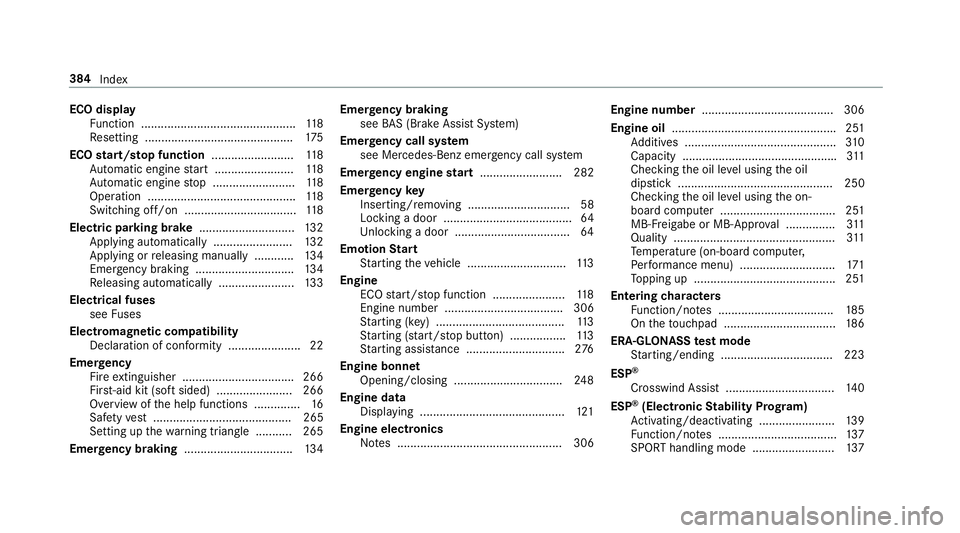
ECO display
Function ............................................... 11 8
Re setting ............................................. 175
ECO start/s top function ......................... 11 8
Au tomatic engine start ........................ 11 8
Au tomatic engine stop .........................1 18
Operation ............................................. 11 8
Switching off/on .................................. 11 8
Electric pa rking brake ............................ .132
Applying auto matically ........................ 13 2
App lying or releasing manually ............ 13 4
Emergency braking .............................. 13 4
Re leasing automatically ...................... .133
Electrical fuses see Fuses
Electromagnetic compatibility Declaration of conformity ......................22
Emer gency
Fire extinguisher ................................. .266
Fir st-aid kit (so ftsided) ....................... 266
Overview of the help functions .............. 16
Saf etyve st .......................................... 265
Setting up thewa rning triangle .......... .265
Emer gency braking ................................. 13 4Emer
gency braking
see BAS (Brake Assi stSystem)
Emer gency call sy stem
see Mercedes-Benz emer gency call sy stem
Emer gency engine start ......................... 282
Emer gency key
Inserting/removing ............................... 58
Locking a door .......................................64
Un locking a door .................................. .64
Emotion Start
St arting theve hicle .............................. 11 3
Engine ECO start/ stop function ......................1 18
Engine number .................................... 306
St arting (k ey) .......................................1 13
St arting (s tart/s top button) .................1 13
St arting assis tance .............................. 276
Engine bonnet Opening/closing ................................ .248
Engine data Displ aying ............................................ 121
Engine electronics Notes .................................................. 306 Engine number
........................................3 06
Engine oil ................................................. .251
Ad ditives .............................................. 310
Capacity .............................................. .311
Checking the oil le vel using the oil
dipstick ............................................... 250
Checking the oil le vel using the on-
board computer ................................... 251
MB-Fr eigabe or MB-Appr oval .............. .311
Quality ................................................. 311
Te mp erature (on-board computer,
Pe rformance menu) ............................. 171
To pping up ...........................................2 51
Entering characters
Fu nction/no tes ................................... 185
On theto uchpad .................................. 186
ERA-GLONASS test mode
St arting/ending .................................. 223
ESP ®
Crosswind Assist ................................ .140
ESP ®
(Electronic Stability Prog ram)
Ac tivating/deactivating ...................... .139
Fu nction/no tes .................................... 137
SPORT handling mode ......................... 137384
Index
Page 399 of 409
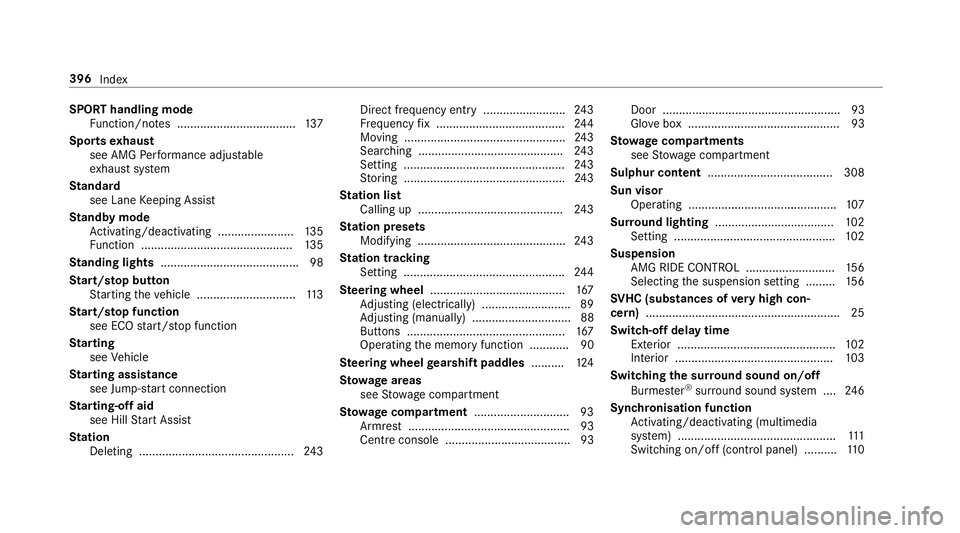
SPORT handling mode
Function/no tes .................................... 137
Sports exhaust
see AMG Performance adjus table
ex haust sy stem
St andard
see Lane Keeping Assist
St andby mode
Ac tivating/deactivating ...................... .135
Fu nction .............................................. 13 5
St anding lights .......................................... 98
St art/s top button
St arting theve hicle .............................. 11 3
St art/s top function
see ECO start/ stop function
St arting
see Vehicle
St arting assi stance
see Jump -sta rt connection
St arting-o ffaid
see Hill Start Assist
St ation
Deleting ............................................... 24 3Direct frequency entry .........................
24 3
Fr equency fix ....................................... 24 4
Moving .................................................2 43
Sear ching ............................................ 24 3
Setting ................................................. 24 3
St oring .................................................2 43
St ation list
Calling up ............................................ 24 3
St ation presets
Modifying ............................................. 24 3
St ation tracking
Setting ................................................. 24 4
Ste ering wheel ........................................ .167
Ad justing (electrically) .......................... .89
Ad justing (manually) .............................. 88
Buttons ................................................ 167
Operating the memory function ............ 90
Ste ering wheel gearshift paddles ..........124
St ow age areas
see Stow age compartment
St ow age comp artment............................ .93
Armrest ................................................. 93
Centre console ...................................... 93 Door ...................................................... 93
Gl
ove box .............................................. 93
St ow age comp artments
see Stow age compartment
Sulphur content ...................................... 308
Sun visor Operating ............................................ .107
Sur round lighting .................................... 102
Setting ................................................. 102
Suspension AMG RIDE CONTROL ........................... 15 6
Selecting the suspension setting ......... 15 6
SV HC (substances of very high con‐
cern ).......................................................... .25
Switch-off delay time Exterior ................................................ 102
Interior ................................................ 103
Switching the sur round sound on/off
Burmes ter®
sur round sound sy stem ....2 46
Synchronisation function Activating/deactivating (multimedia
sy stem) ................................................ 111
Switching on/off (control panel) .......... 11 0396
Index