2018 MERCEDES-BENZ AMG GT ROADSTER keyless
[x] Cancel search: keylessPage 390 of 409
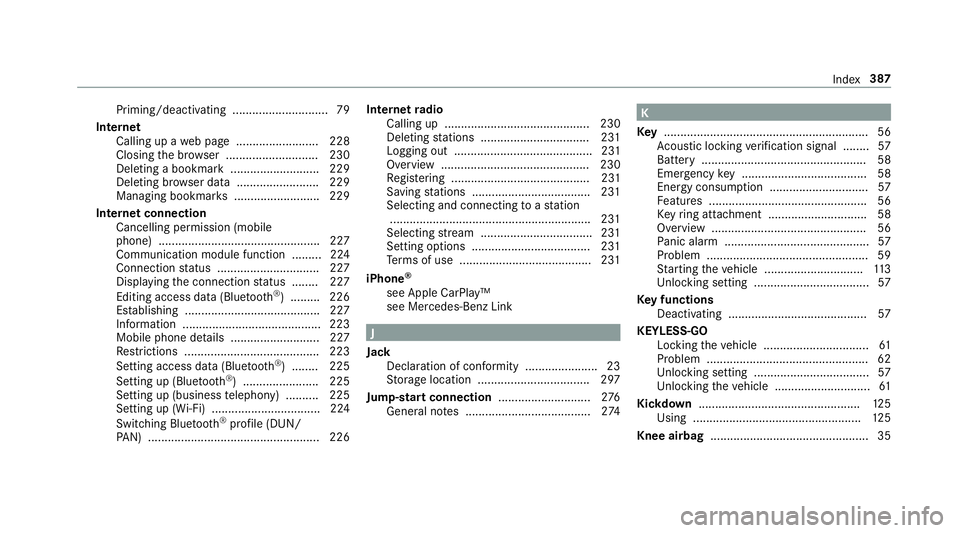
Priming/deactivating ............................. 79
Internet Calling up a web page .........................2 28
Closing the br ows er ............................2 30
Deleting a bookma rk........................... 229
Deleting br owser data .........................2 29
Managing bookma rks .......................... 229
Internet connection Cancelling permission (mobile
phone) .................................................2 27
Communication module function ........ .224
Connection status .............................. .227
Displ aying the connection status ........ 227
Editing access data (Blue tooth®
) .........2 26
Es tablishing .........................................2 27
Information .......................................... 223
Mobile phone de tails .......................... .227
Re strictions ......................................... 223
Setting access da ta(Blue tooth ®
) ........ 225
Setting up (Blue tooth®
) .......................2 25
Setting up (business telephony) .......... 225
Setting up (Wi-Fi) ................................ .224
Switching Blu etoo th®
profile (DUN/
PA N) .................................................... 226 Internet
radio
Calling up ............................................ 230
Deleting stations ................................ .231
Logging out .......................................... 231
Overview ............................................. 230
Re gis tering .......................................... 231
Saving stations .................................... 231
Selecting and connecting toast ation
............................................................ .231
Selecting stre am .................................. 231
Setting options .................................... 231
Te rm s of use ........................................2 31
iPhone ®
see Apple CarPlay™
see Mercedes-Benz Link J
Jack Declaration of con form ity ...................... 23
St orage location ..................................2 97
Jump-start connection ............................276
Gene ral no tes ...................................... 274 K
Ke y.............................................................. 56
Ac oustic locking verification signal ........ 57
Battery .................................................. 58
Emer gency key ...................................... 58
Energy consum ption .............................. 57
Fe atures ................................................ 56
Ke yring attachment .............................. 58
Overview ............................................... 56
Pa nic alarm ............................................ 57
Problem .................................................59
St arting theve hicle .............................. 11 3
Un locking setting .................................. .57
Ke y functions
Deactivating .......................................... 57
KEYLESS-GO Locking theve hicle ................................ 61
Problem .................................................62
Un locking setting .................................. .57
Un locking theve hicle ............................. 61
Kickd own.................................................1 25
Using ................................................... 12 5
Knee airbag ................................................ 35 Index
387
Page 391 of 409
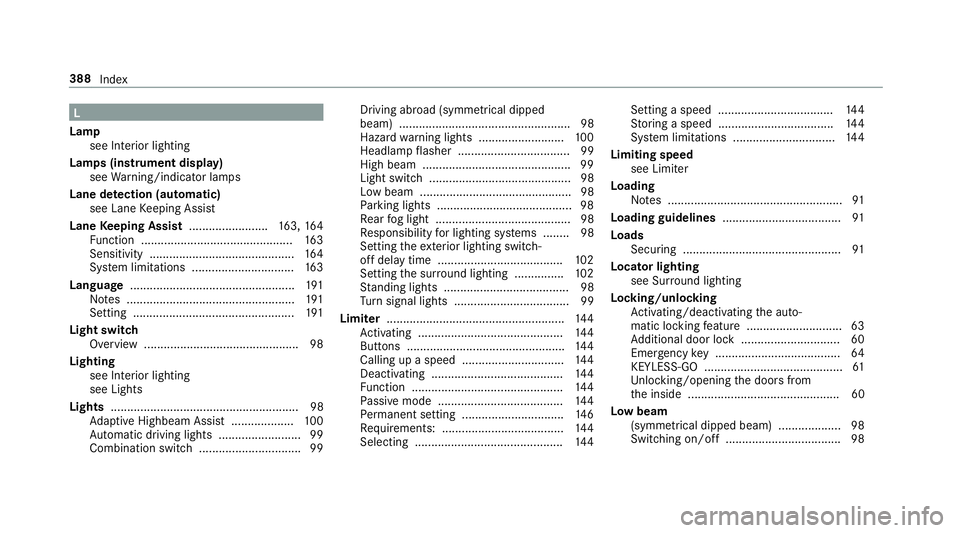
L
Lamp see In terior lighting
Lamps (instrument display) see Warning/indicator lamps
Lane de tection (au tomatic)
see Lane Keeping Assist
Lane Keeping Assist ........................ 163, 16 4
Fu nction .............................................. 16 3
Sensitivity ............................................ 16 4
Sy stem limitations ...............................1 63
Language ................................................. .191
No tes ................................................... 191
Setting ................................................. 191
Light switch Overview .............................................. .98
Lighting see In terior lighting
see Lights
Lights ......................................................... 98
Ad aptive Highbeam Assist .................. .100
Au tomatic driving lights ......................... 99
Combination switch .............................. .99Driving ab
road (symm etrical dipped
beam) .................................................... 98
Haza rdwa rning lights .......................... 100
Headla mpflasher .................................. 99
High beam ............................................ .99
Light switch ........................................... 98
Low beam ..............................................98
Pa rking lights ........................................ .98
Re ar fog light ......................................... 98
Re sponsibility for lighting sy stems ........ 98
Setting theex terior lighting switch-
off delay time ...................................... 102
Setting the sur round lighting .............. .102
St anding lights ...................................... 98
Tu rn signal lights ................................... 99
Limiter ...................................................... 14 4
Ac tivating ............................................ 14 4
Buttons ................................................ 14 4
Calling up a speed .............................. .144
Deactivating ....................................... .144
Fu nction .............................................. 14 4
Pa ssive mode ...................................... 14 4
Pe rm anent setting .............................. .146
Re quirements: .................................... .144
Selecting ............................................. 14 4Setting a speed ...................................
14 4
St oring a speed ................................... 14 4
Sy stem limitations ...............................1 44
Limiting speed see Limiter
Loading Notes ..................................................... 91
Loading guidelines .................................... 91
Loads Securing ................................................ 91
Locator lighting see Sur round lighting
Locking/unlocking Activating/deactivating the auto‐
matic locking feature ............................ .63
Ad ditional door lock .............................. 60
Emer gency key ...................................... 64
KEYLESS-GO .......................................... 61
Un locking/opening the doors from
th e inside ..............................................60
Low beam (symm etrical dipped beam) ................... 98
Switching on/off ................................... 98 388
Index
Page 403 of 409
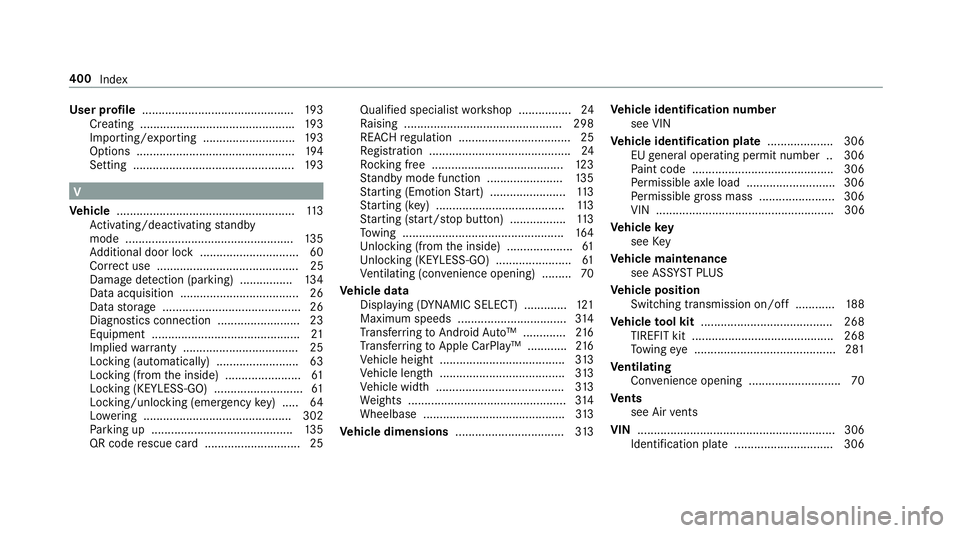
User profile
.............................................. 19 3
Creating .............................................. .193
Importing/exporting ............................ 19 3
Options ................................................ 194
Setting ................................................. 19 3V
Ve hicle ...................................................... 11 3
Ac tivating/deactivating standby
mode .................................................. .135
Ad ditional door lock .............................. 60
Cor rect use ........................................... 25
Dama gedetection (pa rking) ................ 13 4
Data acquisition .................................... 26
Data storage .......................................... 26
Diagnostics connection .........................23
Equipment ............................................. 21
Implied warranty .................................. .25
Locking (auto matically) ......................... 63
Locking (from the inside) ....................... 61
Locking (KEYLESS-GO) ........................... 61
Locking/unlocking (emergency key) .... .64
Lo we ring ............................................. 302
Pa rking up .......................................... .135
QR code rescue card ............................. 25 Qualifi
ed specialist workshop ................24
Ra ising ................................................ 298
REA CHregulation ..................................25
Re gistration ...........................................24
Ro cking free ........................................ 12 3
St andby mode function ...................... .135
St arting (Em otion Start) ...................... .113
St arting (k ey) .......................................1 13
St arting (s tart/s top button) .................1 13
To wing ................................................ .164
Un locking (from the inside) .................... 61
Un locking (KEYLESS-GO) ...................... .61
Ve ntilating (co nvenience opening) ......... 70
Ve hicle data
Displ aying (DYNAMIC SELECT) ............ .121
Maximum speeds ................................. 314
Tr ans ferring toAndroid Auto™ ............. 216
Tr ans ferring toApple CarPl ay™ ............ 216
Ve hicle height ...................................... 313
Ve hicle length ...................................... 313
Ve hicle width ....................................... 313
We ights ................................................ 314
Wheelbase ...........................................3 13
Ve hicle dimensions ................................. 313Ve
hicle identification number
see VIN
Ve hicle identification plate .................... 306
EU general operating pe rmit number .. 306
Pa int code .......................................... .306
Pe rm issible axle load .......................... .306
Pe rm issible gross mass ...................... .306
VIN ...................................................... 306
Ve hicle key
see Key
Ve hicle maintenance
see ASS YST PLUS
Ve hicle position
Switching transmission on/off ............ 188
Ve hicle tool kit ........................................ 268
TIREFIT kit .......................................... .268
To wing eye ...........................................2 81
Ve ntilating
Con venience opening ............................ 70
Ve nts
see Air vents
VIN ............................................................ 306
Identification plate .............................. 306 400
Index