Page 73 of 473
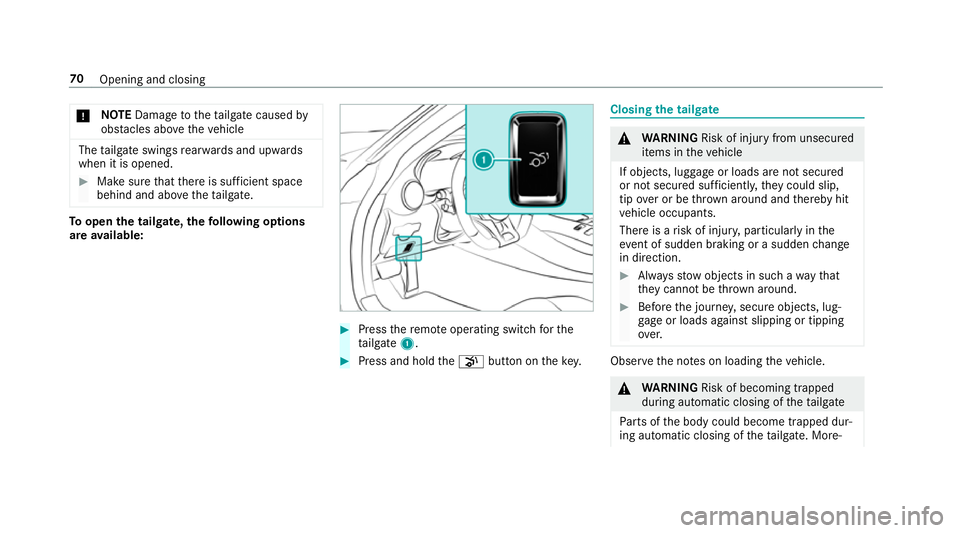
*
NO
TEDama getotheta ilgate caused by
obs tacles ab ovetheve hicle The
tailgate swings rear wa rds and upwards
when it is opened. #
Make sure that there is suf ficient space
behind and ab ovetheta ilgate. To
open the tailgate, thefo llowing options
are available: #
Press there mo teoperating switch forthe
ta ilgate 1. #
Press and hold thep button on thekey. Closing
the tailgate &
WARNING Risk of inju ryfrom unsecu red
items in theve hicle
If objects, luggage or loads are not secured
or not secured suf ficientl y,they could slip,
tip ove r or be throw n around and thereby hit
ve hicle occupants.
There is a risk of injur y,particularly in the
ev ent of sudden braking or a sudden change
in direction. #
Alw aysstow objects in such a wayth at
th ey cannot be thro wn around. #
Before the journe y,secure objects, lug‐
ga ge or loads against slipping or tipping
ove r. Obser
vethe no tes on loading theve hicle. &
WARNING Risk of becoming trapped
du ring au tomatic closing of theta ilgate
Pa rts of the body could become trapped dur‐
ing automatic closing of theta ilgate. More‐ 70
Opening and closing
Page 74 of 473
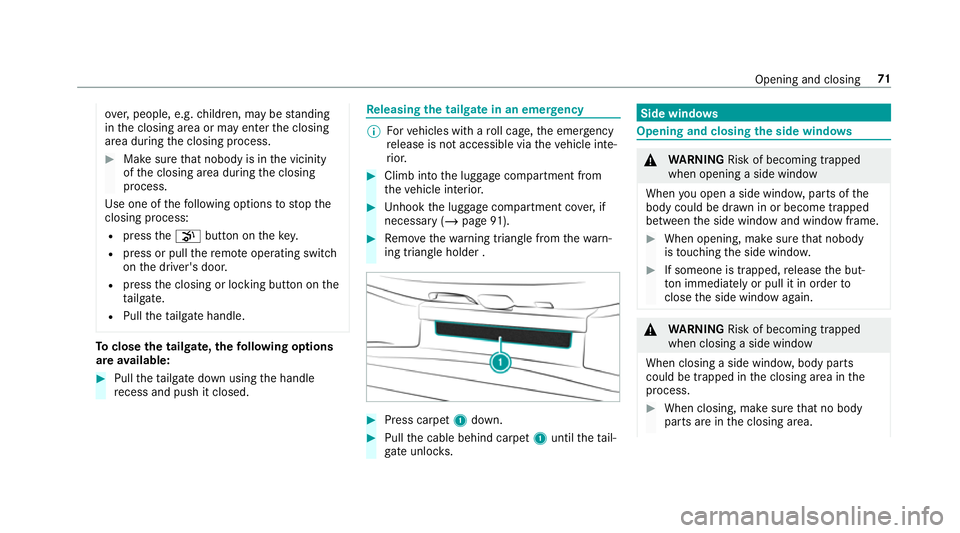
ove
r,people, e.g. children, may be standing
in the closing area or may enter the closing
area during the closing process. #
Make sure that nobody is in the vicinity
of the closing area during the closing
process.
Use one of thefo llowing options tostop the
closing process:
R press thep button on thekey.
R press or pull there mo teoperating switch
on the driver's door.
R press the closing or locking button on the
ta ilgate.
R Pull theta ilgate handle. To
close the tailgate, thefo llowing options
are available: #
Pull theta ilgate down using the handle
re cess and push it closed. Re
leasing the tailgate in an emer gency %
Forve hicles with a roll cage, the emer gency
re lease is not accessible via theve hicle inte‐
ri or. #
Climb into the luggage compartment from
th eve hicle interior. #
Unhook the luggage compartment co ver,if
necessary (/ page91). #
Remo vethewa rning triangle from thewa rn‐
ing triangle holder . #
Press carpet 1down. #
Pull the cable behind carpet 1until theta il‐
ga te unlo cks. Side windo
ws Opening and closing
the side windo ws &
WARNING Risk of becoming trapped
when opening a side window
When you open a side wind ow, parts of the
body could be dr awn in or become trapped
between the side window and window frame. #
When opening, make sure that nobody
is touching the side windo w. #
If someone is trapped, release the but‐
to n immedia tely or pull it in order to
close the side window again. &
WARNING Risk of becoming trapped
when closing a side window
When closing a side windo w,body parts
could be trapped in the closing area in the
process. #
When closing, make sure that no body
parts are in the closing area. Opening and closing
71
Page 416 of 473
Display messages
Possible causes/consequences and M
MSolutions #
Consult a qualified specialist workshop. #
Pull over and stop theve hicle safely as soon as possible in accordance with the tra ffic conditions. Do not con‐
tinue driving under any circums tances. #
Consult a qualified specialist workshop.
A *T
hetailgate is open. &
DANG ER Risk of exhaust gas poisoning
Combustion engines emit poisonous exhaust gases such as carbon monoxide. Exhaust gases can enter the
ve hicle interior if theta ilgate is open when the engine is running, especial lyifth eve hicle is in motion. #
Alw ays switch off the engine before opening theta ilgate. #
Never drive with theta ilgate open. #
Close theta ilgate. Display messages and
warning/indicator lamps 413
Page 438 of 473
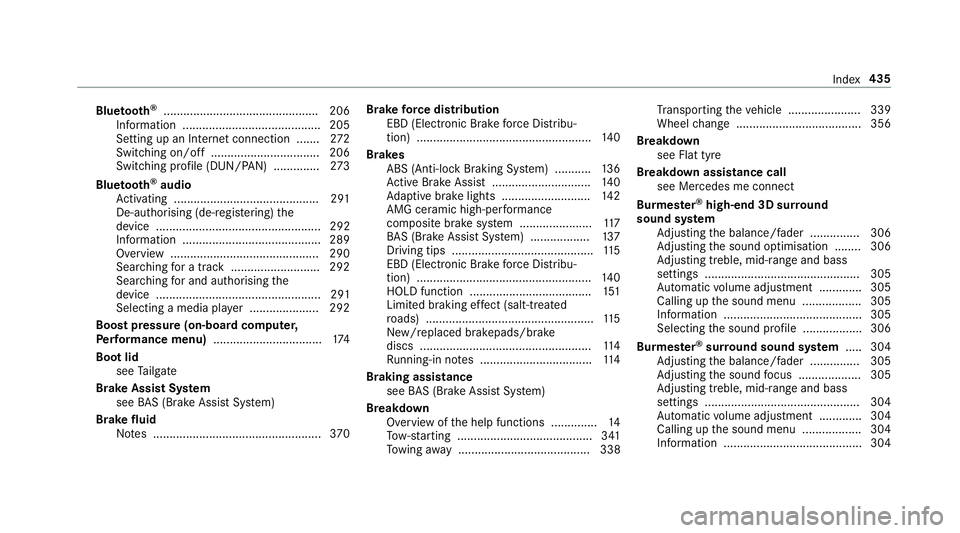
Blue
tooth ®
............................................... 206
Information .......................................... 205
Setting up an Internet connection ....... 272
Switching on/off ................................. 206
Switching profile (DUN/PAN) .............. 273
Blue tooth ®
audio
Ac tivating ............................................ 291
De-authorising (de-regis tering) the
device .................................................. 292
Information .......................................... 289
Overview .............................................2 90
Sear ching for a track ........................... 292
Sear ching for and auth orisingthe
device .................................................. 291
Selecting a media pla yer ..................... 292
Boost pressure (on-board computer,
Pe rformance menu) ................................ .174
Boot lid see Tailgate
Brake Assist Sy stem
see BAS (Brake Assi stSystem)
Brake fluid
No tes ................................................... 370Brake
forc e distribution
EBD (Elect ronic Brake forc e Distribu‐
tion) ..................................................... 14 0
Brakes ABS (Anti-lo ckBraking Sy stem) ........... 13 6
Ac tive Brake Assi st.............................. 14 0
Ad aptive brake lights .......................... .142
AMG ceramic high-per form ance
composite brake sy stem ......................1 17
BA S (Brake Assi stSystem) .................. 137
Driving tips ........................................... 11 5
EBD (Electronic Brake forc e Distribu‐
tion) ..................................................... 14 0
HOLD function .................................... .151
Limited braking ef fect (salt-trea ted
ro ads) .................................................. .115
New/replaced brakepads/brake
discs .................................................... 11 4
Ru nning-in no tes ..................................1 14
Braking assistance see BAS (Brake Assi stSystem)
Breakdown Overview of the help functions .............. 14
To w- starting ........................................ .341
To wing away ........................................ 338 Tr
ansporting theve hicle ......................3 39
Wheel change ...................................... 356
Breakdown see Flat tyre
Breakdown assistance call see Mercedes me connect
Bu rm ester ®
high-end 3D sur round
sound sy stem
Ad justing the balance/fader ............... 306
Ad justing the sound optimisation ........ 306
Ad justing treble, mid-range and bass
settings ............................................... 305
Au tomatic volume adjustment ............ .305
Calling up the sound menu .................. 305
Information .......................................... 305
Selecting the sound profile .................. 306
Burmes ter®
sur round sound sy stem .....3 04
Ad justing the balance/fader ............... 305
Ad justing the sound focus ................... 305
Ad justing treble, mid-range and bass
settings ............................................... 304
Au tomatic volume adjustment ............ .304
Calling up the sound menu .................. 304
Information .......................................... 304 Index
435