2018 MERCEDES-BENZ AMG GT R-ROADSTER dashboard
[x] Cancel search: dashboardPage 55 of 473

&
WARNING Risk of inju ryor death due to
re mo val of a seat cushion
If yo ure mo vea seat cushion, automatic child
seat recognition on the front passenger seat
will no longer function.
Therefore, the front passenger front airbag
will deploy during an accident even if a spe‐
cial rear wa rd-facing child restra int sy stem is
fi tted. #
Neverre mo vea seat cushion. The sensor sy
stem forth e automatic child seat
re cognition on the front passenger seat de tects
whe ther a special Mercedes-Benz child restra int
sy stem with transponders forth e automatic
ch ild seat recognition has been fitted. The
PA SSENGER AIR BAG ON and PASSENGER AIR
BA G OFF indicator lamps light up simul taneously
fo r appro ximately six seconds when the ignition
is switched on. The sy stem car ries out a self-
te st. If
th e front passenger front airbag is disabled by
th e automatic child seat recognition, thefo llow‐
ing remain enabled on the front passenger side:
R the side impact airbag
R the window airbag
R the seat belt tensioner &
WARNING Risk of inju ryor fata l injury
when using a child restra int sy stem while
th e front passenger airbag is enabled
If yo u secure a child in a child restra int sys‐
te m on the front passenger seat and the
PA SSENGER AIR BAG ON indicator lamp is lit,
th e front passenger front airbag can deploy
in theeve nt of an accident.
The child could be stru ck bythe airbag. #
Inthis case, alw ays ensure that the
front passenger front airbag is disabled.
The PASSENGER AIR BAG OFF indicator
lamp must be lit.
NEVER use a rear wa rd-facing child restra int
sy stem on a seat pr otected byan ENABLED FRONT AIRB
AGin front of it, DE ATH or SERI‐
OUS INJU RYtotheCH ILD can occur. &
WARNING Risk of inju ryor fata l injury
when the front passenger front airbag is
disabled
If th ePA SSENGER AIRB AGOFF indicator
lamp is lit, the front passenger airbag is disa‐
bled. It will not be deplo yed in theeve nt of
an accident and cannot pe rform its intended
pr otective function.
A person in the front passenger seat could
th en, forex ample, come into con tact wi th
th eve hicle's interior, especially if the person
is sitting too close tothe dashboard. #
Inthis case the front passenger seat
may not be used. #
Only tr avel with a child who is sitting in
a re ar wa rd-facing or forw ard-facing
ch ild restra int sy stem on the front
passenger seat. #
Alw ays obser vethe information on suit‐
able positioning of thech ild restra int 52
Occupant saf ety
Page 90 of 473
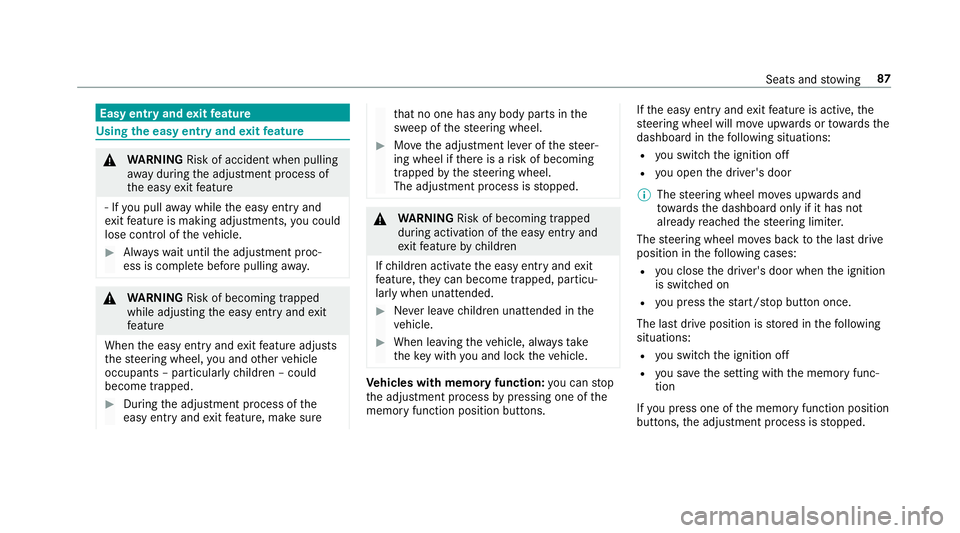
Easy entry and
exitfeature Using
the easy entry and exitfeature &
WARNING Risk of accident when pulling
aw ay during the adjustment process of
th e easy exitfeature
‑ If you pull away while the easy entry and
ex itfeature is making adjustments, you could
lose cont rol of theve hicle. #
Alw ayswa it until the adjustment proc‐
ess is comple tebefore pulling away. &
WARNING Risk of becoming trapped
while adjusting the easy entry andexit
fe ature
When the easy entry andexitfeature adjusts
th esteering wheel, you and other vehicle
occupants – particularly children – could
become trapped. #
During the adjustment process of the
easy entry andexitfeature, make sure th
at no one has any body parts in the
sweep of thesteering wheel. #
Movethe adjustment le ver of thesteer‐
ing wheel if there is a risk of becoming
trapped bythesteering wheel.
The adjustment process is stopped. &
WARNING Risk of becoming trapped
du ring acti vation of the easy entry and
ex itfeature bychildren
If ch ildren activate the easy entry andexit
fe ature, they can become trapped, pa rticu‐
lar lywhen unat tended. #
Never lea vechildren unat tended in the
ve hicle. #
When leaving theve hicle, alw aysta ke
th eke y with you and lock theve hicle. Ve
hicles with memory function: you can stop
th e adjustment process bypressing one of the
memory function position buttons. If
th e easy entry andexitfeature is active, the
st eering wheel will mo veupwards or towa rdsthe
dashboard in thefo llowing situations:
R you swit chthe ignition off
R you open the driver's door
% The steering wheel mo ves upwards and
to wa rdsth e dashboard only if it has not
already reached thesteering limiter.
The steering wheel mo ves back tothe last drive
position in thefo llowing cases:
R you close the driver's door when the ignition
is switched on
R you press thest art/ stop button once.
The last drive position is stored in thefo llowing
situations:
R you swit chthe ignition off
R you sa vethe setting with the memory func‐
tion
If yo u press one of the memory function position
buttons, the adjustment process is stopped. Seats and
stowing 87
Page 388 of 473
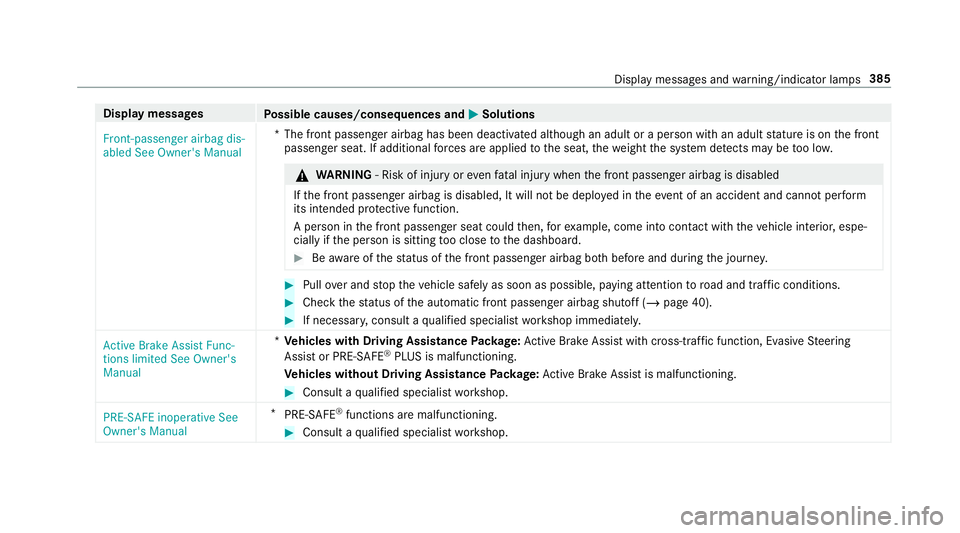
Display messages
Possible causes/consequences and M
MSolutions
Front-passenger airbag dis-
abled See Owner's Manual *T
he front passenger airbag has been deactivated although an adult or a person with an adult stature is on the front
passenger seat. If additional forc es are applied tothe seat, thewe ight the sy stem de tects may be too lo w. &
WARNING ‑ Risk of inju ryor eve nfa ta l injury when the front passenger airbag is disabled
If th e front passenger airbag is disabled, It will not be deplo yed in theeve nt of an accident and cannot pe rform
its intended pr otective function.
A person in the front passenger seat could then, forex ample, come into con tact wi th theve hicle interior, espe‐
cially if the person is sitting too close tothe dashboard. #
Beaware of thest atus of the front passenger airbag bo thbefore and during the journe y. #
Pull over and stop theve hicle safely as soon as possible, paying attention toroad and traf fic conditions. #
Check thest atus of the automatic front passenger airbag shutoff (/ page 40). #
If necessar y,consult a qualified specialist workshop immediatel y.
Active Brake Assist Func-
tions limited See Owner's
Manual *
Ve hicles with Driving Assistance Package: Active Brake Assi stwith cross-traf fic function, Evasi veSteering
Assist or PRE‑SAFE ®
PLUS is malfunctioning.
Ve hicles without Driving Assistance Package: Active Brake Assi stis malfunctioning. #
Consult a qualified specialist workshop.
PRE-SAFE inoperative See
Owner's Manual *
PRE‑SAFE ®
functions are malfunctioning. #
Consult a qualified specialist workshop. Display messages and
warning/indicator lamps 385
Page 441 of 473
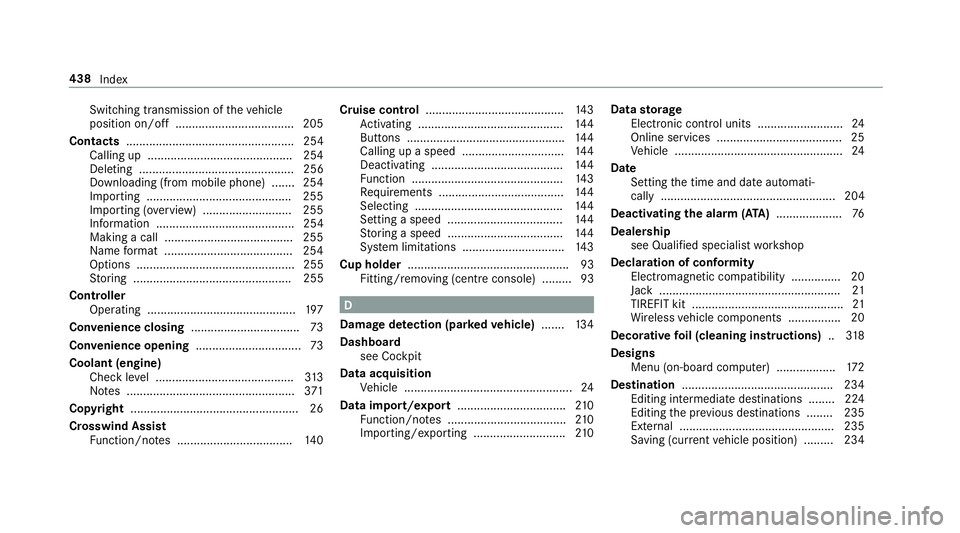
Switching transmission of
theve hicle
position on/off .................................... 205
Contacts ................................................... 254
Calling up ............................................ 254
Deleting ............................................... 256
Downloading (from mobile phone) .......2 54
Importing ............................................2 55
Importing (o verview) .......................... .255
Information .......................................... 254
Making a call ....................................... 255
Na me form at ...................................... .254
Options ................................................ 255
St oring ................................................ 255
Controller Operating ............................................. 197
Con venience closing ................................. 73
Con venience opening ................................ 73
Coolant (engine) Check le vel .......................................... 313
No tes ................................................... 371
Copyright .................................................. .26
Crosswind Assist Function/no tes ................................... 14 0Cruise control
.......................................... 14 3
Ac tivating ............................................ 14 4
Buttons ................................................ 14 4
Calling up a speed .............................. .144
Deactivating ....................................... .144
Fu nction .............................................. 14 3
Re quirements ...................................... 14 4
Selecting ............................................. 14 4
Setting a speed ................................... 14 4
St oring a speed ................................... 14 4
Sy stem limitations ...............................1 43
Cup holder ................................................. 93
Fitting/removing (centre console) ......... 93 D
Damage de tection (pa rked vehicle) .......134
Dashboard see Cockpit
Data acquisition Vehicle ................................................... 24
Data import/export .................................210
Fu nction/no tes .................................... 210
Importing/exporting ............................ 210Data
storage
Electronic control units .......................... 24
Online services ...................................... 25
Ve hicle ................................................... 24
Date Setting the time and date automati‐
cally ..................................................... 204
Deactivating the ala rm(ATA ).................... 76
Deale rship
see Qualified speciali stwo rkshop
Declaration of conformity Electromagnetic compatibility ............... 20
Jack .......................................................21
TIREFIT kit ..............................................21
Wi reless vehicle components ................20
Decorative foil (cleaning instructions) ..318
Designs Menu (on-board co mputer) .................. 172
Destination .............................................. 234
Editing intermediate destinations ........ 224
Editing the pr evious destinations ........ 235
Ex tern al .............................................. .235
Saving (cur rent vehicle position) ......... 234 438
Index