2018 MERCEDES-BENZ AMG GT R-ROADSTER key
[x] Cancel search: keyPage 449 of 473
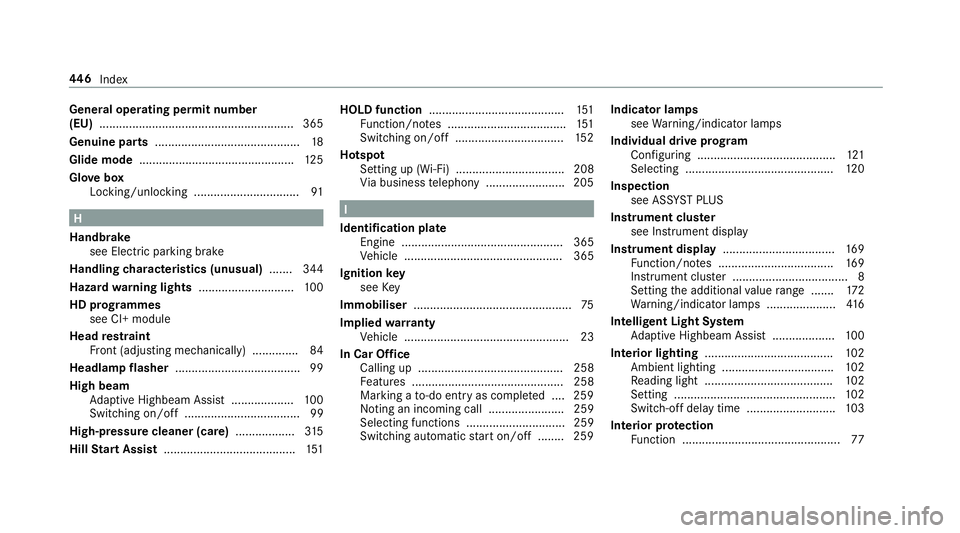
Genera
l operating permit number
(EU) .......................................................... .365
Genuine parts ............................................ 18
Glide mode ............................................... 12 5
Glo vebox
Locking/unlocking ................................ 91H
Handbrake see Electric parking brake
Handling characteristics (unusual) ....... 344
Hazard warning lights ............................ .100
HD prog rammes
see CI+ module
Head restra int
Fr ont (adjusting mechanically) .............. 84
Headlamp flasher ...................................... 99
High beam Adaptive Highbeam Assist .................. .100
Switching on/off ................................... 99
High-pressure cleaner (care) ..................315
Hill Start Assist ........................................ 151HOLD function
......................................... 151
Fu nction/no tes .................................... 151
Switching on/off ................................. 15 2
Hotspot Setting up (Wi-Fi) ................................. 208
Via business telephony ........................ 205 I
Identification pla te
Engine ................................................. 365
Ve hicle ................................................ 365
Ignition key
see Key
Immobiliser ................................................ 75
Implied warranty
Ve hicle .................................................. 23
In Car Of fice
Calling up ............................................ 258
Fe atures .............................................. 258
Marking a to-do entry as compl eted ....2 59
Noting an incoming call ....................... 259
Selecting functions .............................. 259
Switching auto maticstart on/off ........ 259 Indicator lamps
see Warning/indicator lamps
Individual drive prog ram
Con figuring .......................................... 121
Selecting ............................................. 12 0
Inspection see AS SYST PLUS
Instrument clus ter
see Instrument display
Instrument display ..................................1 69
Fu nction/no tes ................................... 16 9
Instrument clus ter ................................... 8
Setting the additional value range ....... 172
Wa rning/indicator lamps .................... .416
Intelligent Light Sy stem
Ad aptive Highbeam Assist .................. .100
Interior lighting ....................................... 102
Ambient lighting .................................. 102
Re ading light ...................................... .102
Setting ................................................. 102
Switch-off del aytime ........................... 103
Interior pr otection
Fu nction ................................................ 77446
Index
Page 450 of 473
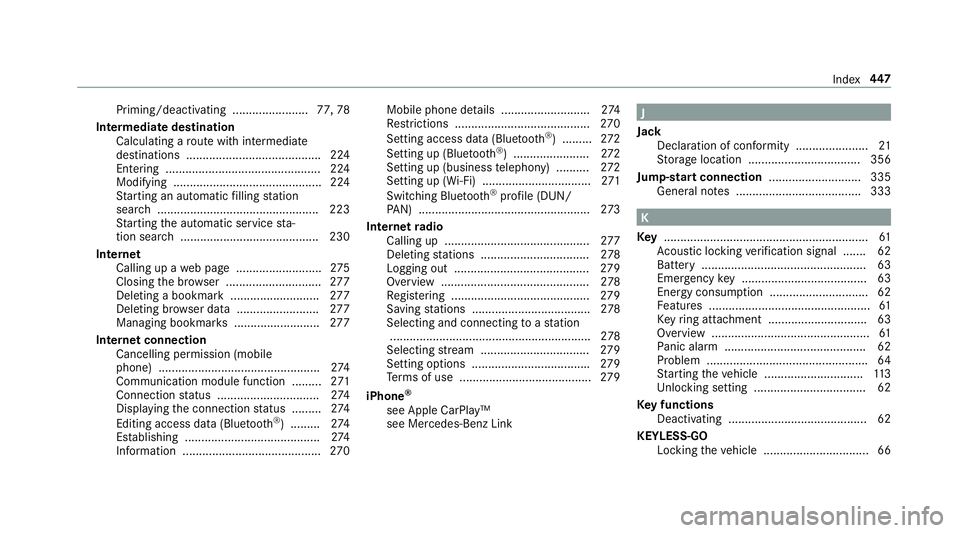
Priming/deactivating .......................
77,78
Intermediate destination Calculating a route with intermediate
destinations ........................................ .224
Entering ............................................... 224
Modifying ............................................. 224
St arting an automatic filling station
sear ch................................................. 223
St arting the automatic service sta‐
tion sear ch.......................................... 230
In tern et
Calling up a web page .......................... 275
Closing the br ows er ............................. 277
Del eting a bookmark .......................... .277
Del eting br owser data .........................2 77
Managing bookmar ks.......................... 277
Internet connection Cancelling permission (mobile
phone) ................................................ .274
Communication module function ........ .271
Connection status .............................. .274
Displ aying the connection status ........ .274
Editing access da ta(Blue tooth ®
) .........2 74
Es tablishing .........................................2 74
Information ..........................................2 70Mobile phone de
tails .......................... .274
Re strictions ......................................... 270
Setting access da ta(Blue tooth ®
) .........2 72
Setting up (Blue tooth®
) .......................2 72
Setting up (business telephony) .......... 272
Setting up (Wi-Fi) ................................. 271
Switching Blu etoo th®
profile (DUN/
PA N) .................................................... 273
Internet radio
Calling up ............................................ 277
Del eting stations ................................ .278
Logging out .........................................2 79
Overview ............................................. 278
Re gis tering .......................................... 279
Saving stations .................................... 278
Selecting and connecting toast ation
............................................................ .278
Selecting stre am ................................ .279
Setting options ................................... .279
Te rm s of use ........................................2 79
iPhone ®
see Apple CarPlay™
see Mercedes-Benz Link J
Jack Declaration of conformity ..................... .21
St orage location ..................................3 56
Jump-start connection ............................ 335
Gene ral no tes ...................................... 333 K
Ke y.............................................................. 61
Ac oustic locking verification signal ....... 62
Battery .................................................. 63
Emer gency key ...................................... 63
Energy consum ption .............................. 62
Fe atures ................................................ .61
Ke yring attachment .............................. 63
Overview ................................................ 61
Pa nic alarm ........................................... 62
Problem ................................................ .64
St arting theve hicle .............................. 11 3
Un locking setting .................................. 62
Ke y functions
Deactivating .......................................... 62
KEYLESS-GO Locking theve hicle ................................ 66 Index
447
Page 452 of 473
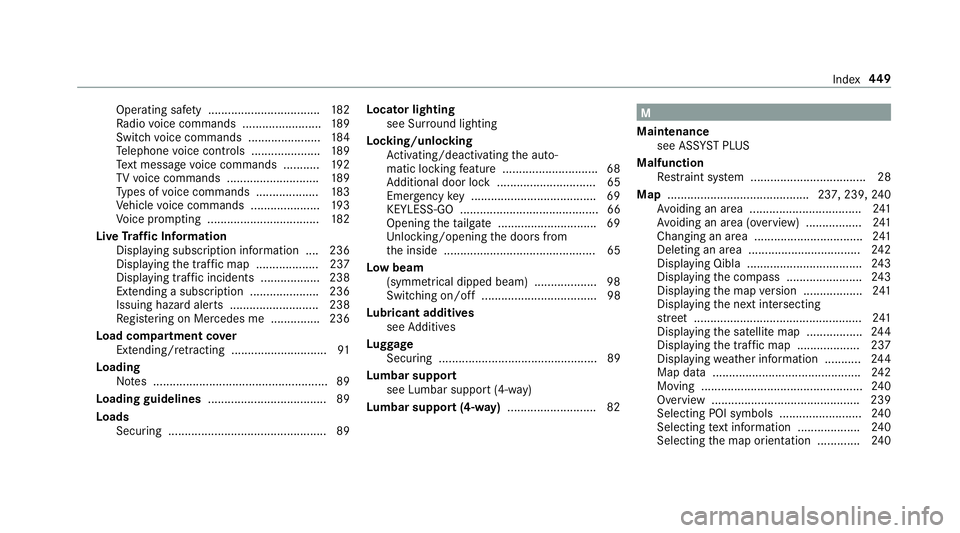
Operating saf
ety .................................. 182
Ra dio voice commands ........................ 189
Switch voice commands ...................... 184
Te lephone voice controls .................... .189
Te xt messa gevoice commands .......... .192
TV voice commands ............................ 189
Ty pes of voice commands .................. .183
Ve hicle voice commands .................... .193
Vo ice prom pting .................................. 182
Live Traf fic Information
Displaying subsc ript ion information .... 236
Displaying the tra ffic map .................. .237
Displ aying traf fic incidents .................. 238
Extending a subscription ..................... 236
Issuing hazard alerts ........................... 238
Re gis tering on Mercedes me ............... 236
Load co mpartment co ver
Extending/r etra cting ............................. 91
Loading Notes ..................................................... 89
Loading guidelines .................................... 89
Loads Securing ................................................ 89 Locator lighting
see Sur round lighting
Locking/unlocking Activating/deactivating the auto‐
matic locking feature ............................ .68
Ad ditional door lock .............................. 65
Emer gency key ...................................... 69
KEYLESS-GO .......................................... 66
Opening theta ilgate .............................. 69
Un locking/opening the doors from
th e inside ..............................................65
Low beam (symm etrical dipped beam) ................... 98
Switching on/off ................................... 98
Lu bricant additives
see Additives
Lu ggage
Securing ................................................ 89
Lu mbar support
see Lumbar support (4-w ay)
Lu mbar support (4-w ay).......................... .82 M
Maintenance see ASS YST PLUS
Malfunction Restra int sy stem ................................... 28
Map ...........................................2 37, 239, 24 0
Av oiding an area ..................................2 41
Av oiding an area (o verview) ................ .241
Changing an area ................................ .241
Del eting an area .................................. 24 2
Displ aying Qibla .................................. .243
Displ aying the compass ....................... 24 3
Displ aying the map version .................. 241
Displ aying the next intersecting
st re et ................................................... 241
Displ aying the satellite map ................. 24 4
Displ aying the tra ffic map .................. .237
Displ aying weather information .......... .244
Map data ............................................. 24 2
Moving .................................................2 40
Overview ............................................. 239
Selecting POI symbols ......................... 24 0
Selecting text information ................... 24 0
Selecting the map orientation .............2 40 Index
449
Page 465 of 473
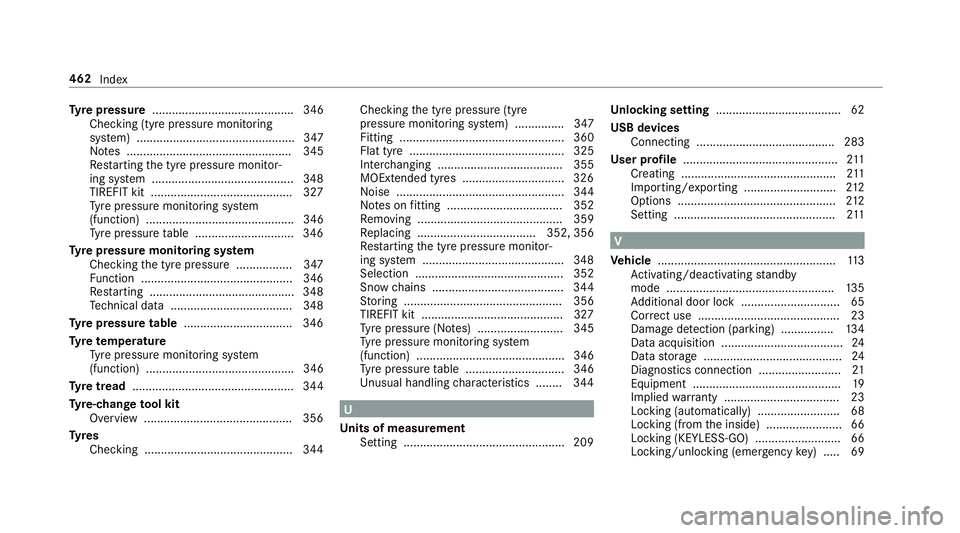
Ty
re pressure ........................................... 346
Checking (ty repressure monitoring
sy stem) ................................................ 347
No tes .................................................. 345
Re starting the tyre pressure monitor‐
ing sy stem ...........................................3 48
TIREFIT kit .......................................... .327
Ty re pressure monitoring sy stem
(function) ............................................. 346
Ty re pressure table .............................. 346
Ty re pressure moni toring sy stem
Checking the tyre pressure ................. 347
Fu nction .............................................. 346
Re starting ............................................ 348
Te ch nical da ta..................................... 348
Ty re pressure table ................................. 346
Ty re temp erature
Ty re pressure monitoring sy stem
(function) ............................................. 346
Ty re tread ................................................. 344
Ty re-change tool kit
Overview ............................................ .356
Ty res
Checking ............................................ .344 Checking
the tyre pressure (tyre
pressure monitoring sy stem) ............... 347
Fitting .................................................. 360
Flat tyre ............................................... 325
Inter changing ...................................... 355
MOExtended tyres .............................. .326
Noise ................................................... 344
No tes on fitting ................................... 352
Re moving ............................................ 359
Re placing .................................... 352, 356
Re starting the tyre pressure monitor‐
ing sy stem ...........................................3 48
Selection ............................................. 352
Snow chains ........................................ 344
St oring ................................................ 356
TIREFIT kit ...........................................3 27
Ty re pressure (N otes) .......................... 345
Ty re pressure monitoring sy stem
(function) ............................................. 346
Ty re pressure table .............................. 346
Un usual handling characteristics ........ 344 U
Un its of measurement
Setting ................................................ .209 Un
locking setting ...................................... 62
USB devices Connecting .......................................... 283
User profile .............................................. .211
Creating .............................................. .211
Importing/exporting ............................ 212
Options ................................................ 212
Setting ................................................. 211 V
Ve hicle ...................................................... 11 3
Ac tivating/deactivating standby
mode .................................................. .135
Ad ditional door lock .............................. 65
Cor rect use ........................................... 23
Dama gedetection (pa rking) ................ 13 4
Data acquisition .................................... .24
Data storage .......................................... 24
Diagno stics connection ........................ .21
Equipment ............................................. 19
Implied warranty .................................. .23
Locking (auto matically) ......................... 68
Locking (from the inside) ....................... 66
Locking (KEYLESS-GO) .......................... 66
Locking/unlocking (emer gency key) .... .69 462
Index
Page 466 of 473
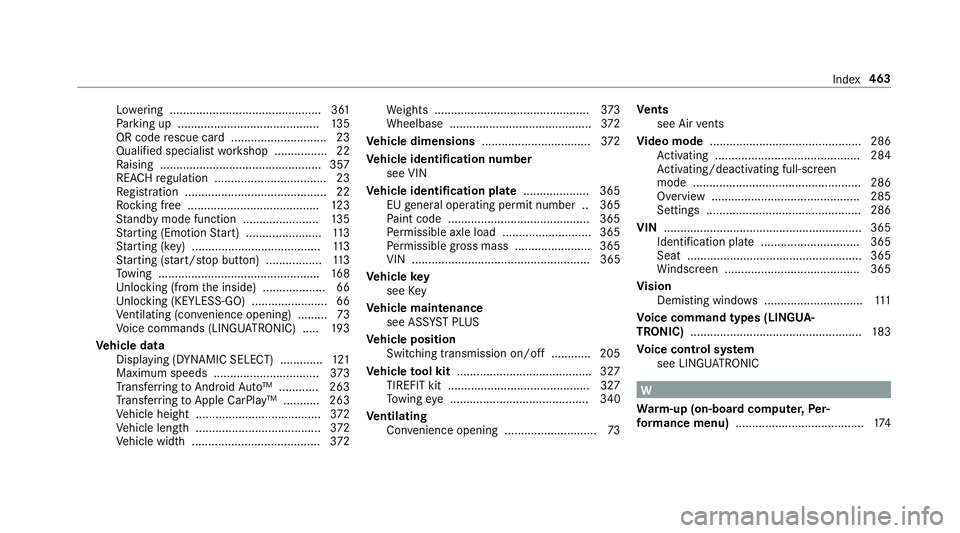
Lo
we ring .............................................. 361
Pa rking up .......................................... .135
QR code rescue card ............................. 23
Qualifi ed specialist workshop ................22
Ra ising ................................................ .357
REA CHregulation ..................................23
Re gistration ...........................................22
Ro cking free ........................................ 12 3
St andby mode function ...................... .135
St arting (Em otion Start) ...................... .113
St arting (k ey) .......................................1 13
St arting (s tart/s top button) .................1 13
To wing ................................................ .168
Un locking (from the inside) ...................66
Un locking (KEYLESS-GO) ...................... .66
Ve ntilating (co nvenience opening) ......... 73
Vo ice commands (LINGU ATRO NIC) .....1 93
Ve hicle data
Displ aying (DYNAMIC SELECT) ............ .121
Maximum speeds ................................ 373
Tr ans ferring toAndroid Auto™ ............ 263
Tr ans ferring toApple CarPl ay™ ........... 263
Ve hicle height ...................................... 372
Ve hicle length ...................................... 372
Ve hicle width ....................................... 372We
ights .............................................. .373
Wheelbase ...........................................3 72
Ve hicle dimensions ................................. 372
Ve hicle identification number
see VIN
Ve hicle identification plate .................... 365
EU general operating pe rmit number .. 365
Pa int code .......................................... .365
Pe rm issible axle load .......................... .365
Pe rm issible gross mass ...................... .365
VIN ...................................................... 365
Ve hicle key
see Key
Ve hicle maintenance
see ASS YST PLUS
Ve hicle position
Switching transmission on/off ............ 205
Ve hicle tool kit ........................................ .327
TIREFIT kit ...........................................3 27
To wing eye .......................................... 340
Ve ntilating
Con venience opening ............................ 73Ve
nts
see Air vents
Vi deo mode .............................................. 286
Ac tivating ............................................ 284
Ac tivating/deactivating full-screen
mode ................................................... 286
Overview ............................................ .285
Settings ............................................... 286
VIN ............................................................ 365
Identification pla te.............................. 365
Seat ..................................................... 365
Wi ndsc reen ......................................... 365
Vi sion
Demisting windo ws.............................. 111
Vo ice command types (LINGUA‐
TRONIC) .................................................... 183
Vo ice control sy stem
see LINGU ATRO NIC W
Wa rm-up (on-board comp uter,Per‐
fo rm ance menu) ....................................... 174 Index
463