2018 MERCEDES-BENZ AMG GT R-ROADSTER service
[x] Cancel search: servicePage 373 of 473
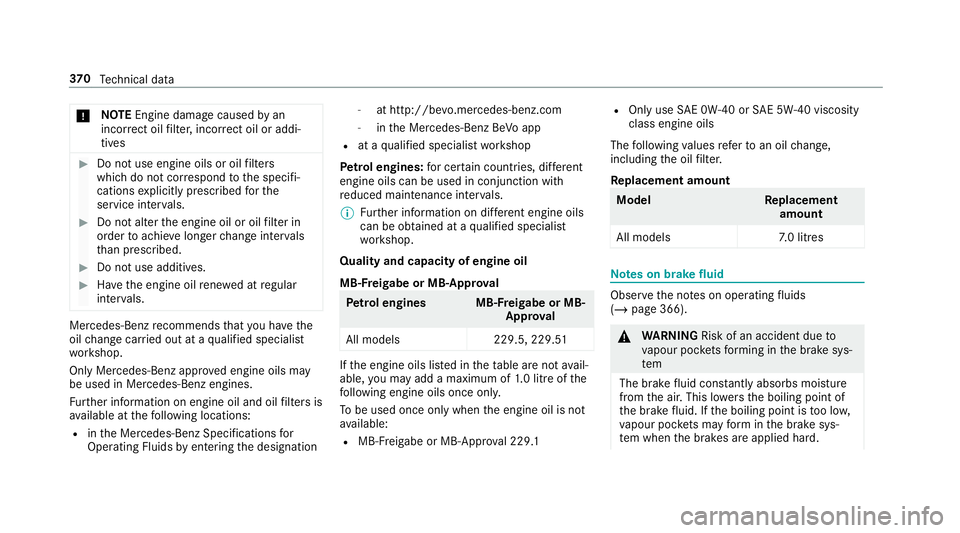
*
NO
TEEngine dama gecaused byan
incor rect oil filter, incor rect oil or addi‐
tives #
Do not use engine oils or oil filters
which do not cor respond tothe specifi‐
cations explicitly prescribed forthe
service inter vals. #
Do not alter the engine oil or oil filter in
order toachie velonger change inter vals
th an presc ribed. #
Do not use additives. #
Have the engine oil rene we d at regular
inter vals. Mercedes-Benz
recommends that you ha vethe
oil change car ried out at a qualified specialist
wo rkshop.
Only Mercedes-Benz appr oved engine oils may
be used in Mercedes-Benz engines.
Fu rther information on engine oil and oil filters is
av ailable at thefo llowing locations:
R inthe Mercedes-Benz Specifications for
Operating Fluids byentering the designation -
at http://be vo.mercedes-benz.com
- inthe Mercedes-Benz BeVo app
R at a qualified specialist workshop
Pet rol engines: for cer tain countries, dif fere nt
engine oils can be used in conjunction wi th
re duced maintenance inter vals.
% Further information on dif fere nt engine oils
can be ob tained at a qualified specialist
wo rkshop.
Quality and capacity of engine oil
MB-F reigabe or MB-Appr oval Pe
trol engine sM B-Freigabe or MB-
Appr oval
All models 229.5, 229.51 If
th e engine oils lis ted in theta ble are not avail‐
able, you may add a maximum of 1.0 litr e ofthe
fo llowing engine oils once onl y.
To be used once only when the engine oil is not
av ailable:
R MB- Freigabe or MB-Appr oval 229.1 R
Onlyuse SAE 0W-40 or SAE 5W-40 viscosity
class engine oils
The following values referto an oil change,
including the oil filter.
Re placement amount Mode
lR eplacement
amount
All model s7 .0 litres Note
s on brake fluid Obser
vethe no tes on operating fluids
(/ page 366). &
WARNING Risk of an accident due to
va pour poc kets form ing in the brake sys‐
tem
The brake fluid cons tantly absorbs moi sture
from the air. This lo wersthe boiling point of
th e brake fluid. If the boiling point is too lo w,
va pour poc kets may form inthe brake sys‐
te m when the brakes are applied hard. 37 0
Tech nical da ta
Page 377 of 473
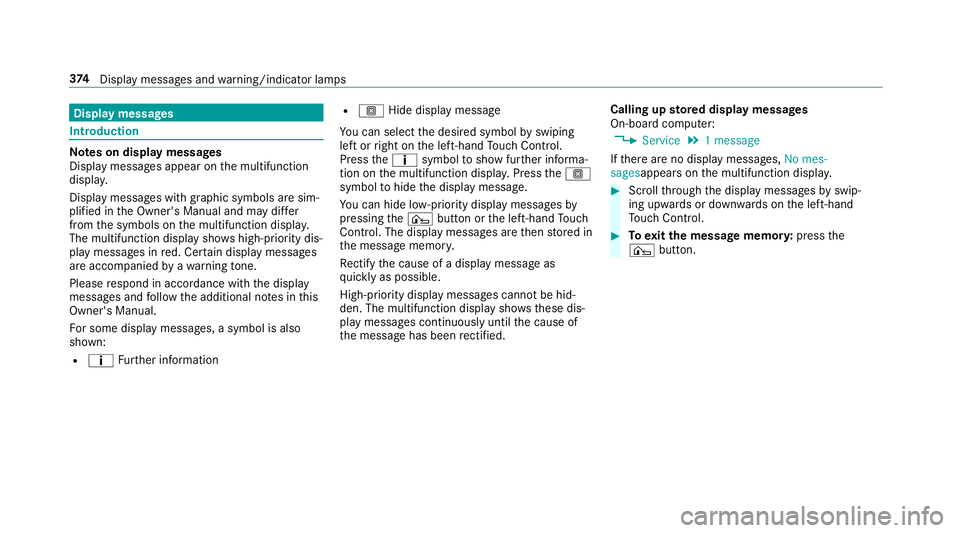
Display messages
Int
roduction Note
s on display messages
Display messages appear on the multifunction
displa y.
Displ aymessa ges with graphic symbols are sim‐
plified in the Owner's Manual and may dif fer
from the symbols on the multifunction displa y.
The multifunction display sho wshigh-priority dis‐
play messages in red. Cer tain display messages
are accompanied byawa rning tone.
Please respond in accordance with the display
messages and follow the additional no tes in this
Owner's Manual.
Fo r some display messa ges, a symbol is also
shown:
R ¤ Further information R
O Hide display message
Yo u can select the desired symbol byswiping
left or right on the left-hand Touch Control.
Press the¤ symbol toshow fur ther informa‐
tion on the multifunction displa y.Press theO
symbol tohide the display message.
Yo u can hide lo w-priority display messages by
pressing the¤ button or the left-hand Touch
Control. The displ aymessa ges are then stored in
th e message memor y.
Re ctify the cause of a display message as
qu ickly as possible.
High-priority display messages cannot be hid‐
den. The multifunction display sho ws these dis‐
play messages continuously until the cause of
th e message has been rectified. Calling up
stored displ aymessages
On-boa rdcompu ter:
4 Service 5
1 message
If th ere are no display messages, No mes-
sagesappears on the multifunction displa y. #
Scroll thro ugh the display messages byswip‐
ing upwards or down wards on the left-hand
To uch Control. #
Toexitth e message memor y:press the
¤ button. 374
Displaymessa ges and warning/indicator lamps
Page 389 of 473
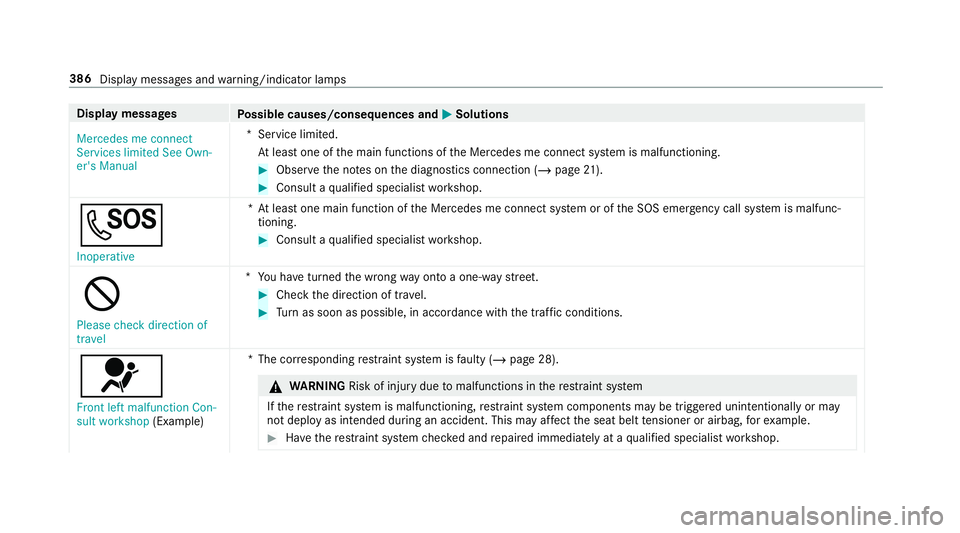
Display messages
Possible causes/consequences and M
MSolutions
Mercedes me connect
Services limited See Own-
er's Manual *S
ervice limited.
At least one of the main functions of the Mercedes me connect sy stem is malfunctioning. #
Obser vethe no tes on the diagnostics connection (/ page21). #
Consult a qualified specialist workshop.
G Inoperative *A
t least one main function of the Mercedes me connect sy stem or of the SOS emer gency call sy stem is malfunc‐
tioning. #
Consult a qualified specialist workshop.
K Please check direction of
travel *Y
ou ha veturned the wrong way on toa one-w aystre et. #
Check the direction of tra vel. #
Turn as soon as possible, in accordance with the traf fic conditions.
6 Front left malfunction Con-
sult workshop (Example) *T
he cor responding restra int sy stem is faulty (/ page 28). &
WARNING Risk of inju rydue tomalfunctions in there stra int sy stem
If th ere stra int sy stem is malfunctioning, restra int sy stem components may be triggered unintentionally or may
not deploy as intended during an accident. This may af fect the seat belt tensioner or airbag, forex ample. #
Have there stra int sy stem checked and repaired immediately at a qualified specialist workshop. 386
Display messages and warning/indicator lamps
Page 399 of 473
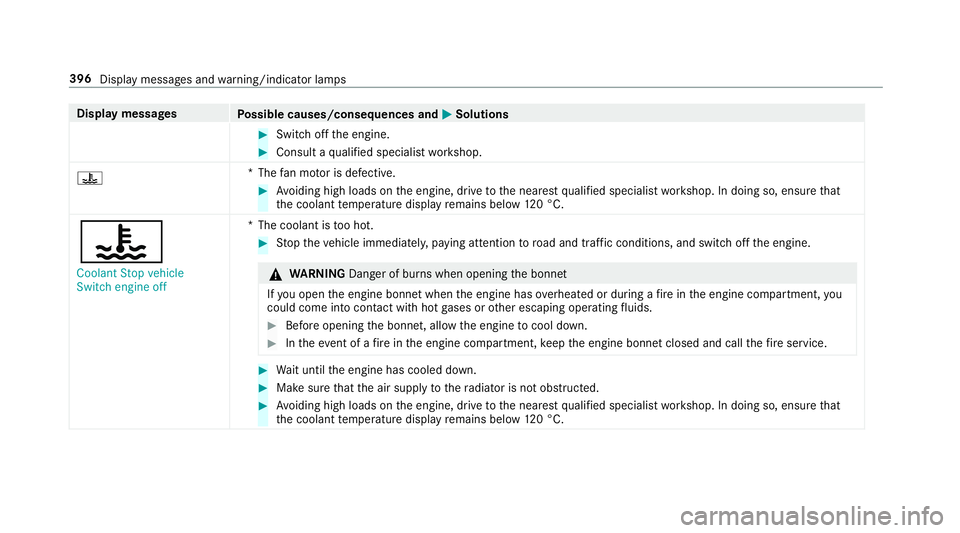
Display messages
Possible causes/consequences and M
MSolutions #
Switch off the engine. #
Consult a qualified specialist workshop.
? *T
hefan mo tor is defective. #
Avoiding high loads on the engine, drive tothe nearest qualified specialist workshop. In doing so, ensure that
th e coolant temp erature display remains below 120 °C.
?
Coolant Stop vehicle
Switch engine off *T
he coolant is too hot. #
Stop theve hicle immediately, paying attention toroad and traf fic conditions, and switch off the engine. &
WARNING Danger of bu rns when opening the bonn et
If yo u open the engine bonn etwhen the engine has overheated or during a fire inthe engine compartment, you
could come into contact wi thhot gases or other escaping operating fluids. #
Before opening the bonn et, allow the engine tocool down. #
Intheeve nt of a fire inthe engine compartment, keep the engine bonn etclosed and call thefire service. #
Wait until the engine has cooled down. #
Make sure that the air supply tothera diator is not obstructed. #
Avoiding high loads on the engine, drive tothe nearest qualified specialist workshop. In doing so, ensure that
th e coolant temp erature display remains below 120 °C. 396
Displaymessa ges and warning/indicator lamps
Page 429 of 473
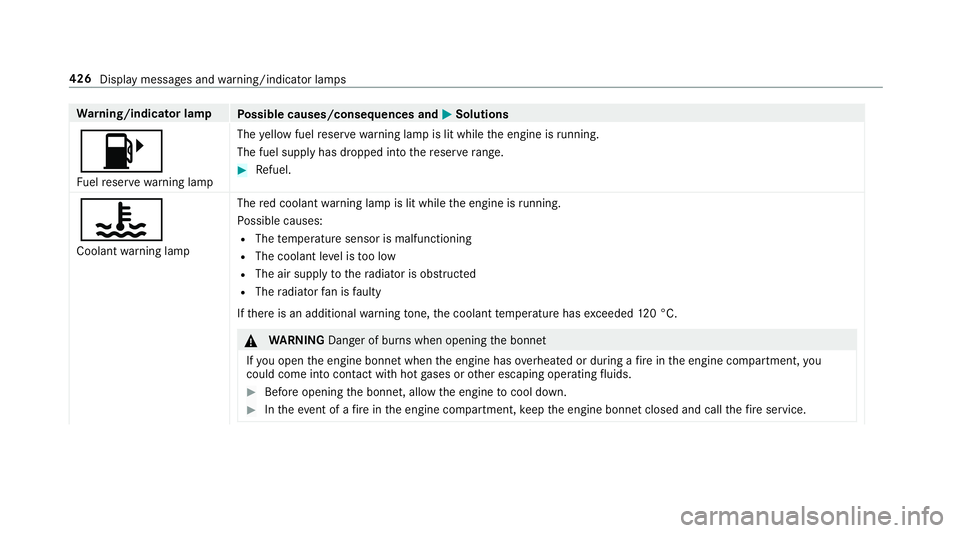
Wa
rning/indicator lamp
Possible causes/consequences and M
MSolutions
8 Fu elreser ve wa rning lamp The
yellow fuel reser vewarning lamp is lit while the engine is running.
The fuel supply has dropped into there ser verange. #
Refuel.
?
Coolant warning lamp The
red coolant warning lamp is lit while the engine is running.
Po ssible causes:
R The temp erature sensor is malfunctioning
R The coolant le vel is too low
R The air supply tothera diator is obstructed
R The radiator fan is faulty
If th ere is an additional warning tone, the coolant temp erature has exceeded 120 °C. &
WARNING Danger of bu rns when opening the bonn et
If yo u open the engine bonn etwhen the engine has overheated or during a fire inthe engine compartment, you
could come into contact wi thhot gases or other escaping operating fluids. #
Before opening the bonn et, allow the engine tocool down. #
Intheeve nt of a fire inthe engine compartment, keep the engine bonn etclosed and call thefire service. 426
Display messages and warning/indicator lamps
Page 435 of 473
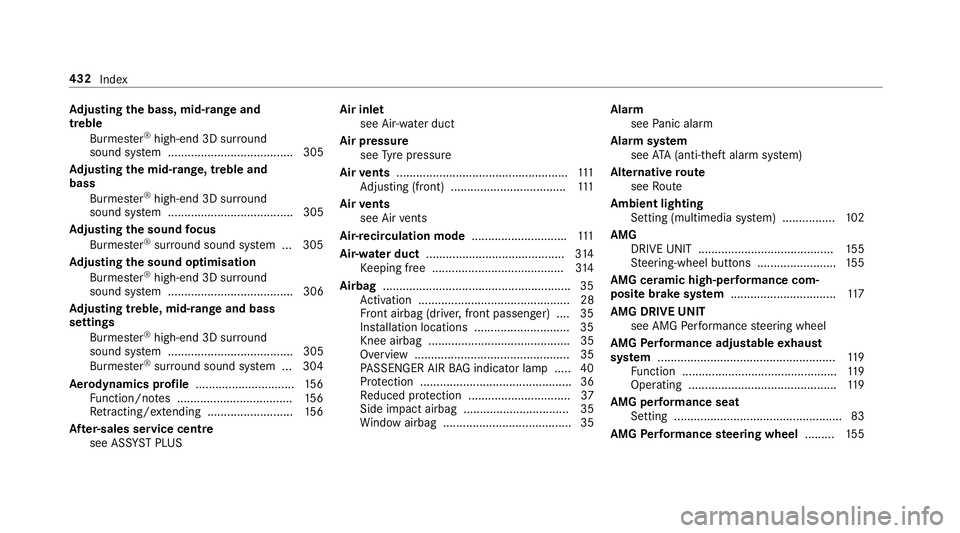
Ad
justing the bass, mid- range and
treble
Burmes ter®
high-end 3D sur round
sound sy stem ...................................... 305
Ad justing the mid- range, treble and
bass
Burmes ter®
high-end 3D sur round
sound sy stem ...................................... 305
Ad justing the sound focus
Burmes ter®
sur round sound sy stem ... 305
Ad justing the sound optimisation
Burmes ter®
high-end 3D sur round
sound sy stem ...................................... 306
Ad justing treble, mid- range and bass
settings
Burmes ter®
high-end 3D sur round
sound sy stem ...................................... 305
Burmes ter®
sur round sound sy stem ... 304
Ae rodynamics profile .............................. 15 6
Fu nction/no tes ................................... 15 6
Re tracting/extending .......................... 15 6
Af ter-sales service centre
see ASS YST PLUS Air inlet
see Air-water duct
Air pressure see Tyre pressure
Air vents ....................................................1 11
Ad justing (front) ................................... 111
Air vents
see Air vents
Ai r-re circulation mode .............................111
Air-water duct .......................................... 314
Ke eping free ........................................3 14
Airbag ........................................................ .35
Ac tivation .............................................. 28
Fr ont airbag (driver, front passenger) ....35
Ins tallation locations ............................ .35
Knee airbag ........................................... 35
Overview ............................................... 35
PA SSENGER AIR BAG indicator lamp .... .40
Pr otection ..............................................36
Re duced pr otection ...............................37
Side impact airbag ................................ 35
Wi ndow airbag ....................................... 35 Alarm
see Panic alarm
Alarm sy stem
see ATA (anti-theft alarm sy stem)
Alternative route
see Route
Ambient lighting Setting (multimedia sy stem) ................1 02
AMG DRIVE UNIT ......................................... 15 5
St eering-wheel buttons ........................ 15 5
AMG ceramic high-per form ance com‐
posi tebrake sy stem ................................ 11 7
AMG DRIVE UNIT see AMG Performance steering wheel
AMG Performance adju stable exhaust
sy stem ...................................................... 11 9
Fu nction ............................................... 11 9
Operating ............................................. 11 9
AMG per form ance seat
Setting ................................................... 83
AMG Performance steering wheel .........155 432
Index
Page 436 of 473
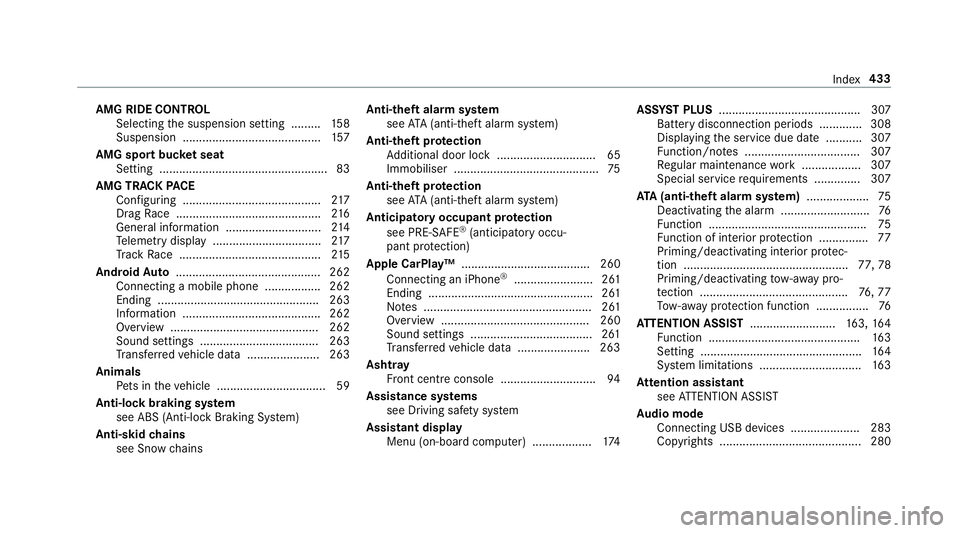
AMG RIDE CONTROL
Selecting the suspension setting ......... 15 8
Suspension .......................................... 157
AMG spo rtbuc ket seat
Setting ................................................... 83
AMG TRA CKPACE
Configuring .......................................... 217
Drag Race ............................................ 216
Gene ral information ............................ .214
Te lemetry display ................................ .217
Tr ack Race ........................................... 215
Android Auto ............................................ 262
Connecting a mobile phone ................. 262
Ending ................................................. 263
Information .......................................... 262
Overview ............................................. 262
Sound settings .................................... 263
Tr ans ferred vehicle data ......................2 63
Animals Pets in theve hicle ................................. 59
Anti-lock braking sy stem
see ABS (Anti-lock Braking Sy stem)
Anti-skid chains
see Snow chains Anti-theft ala
rmsystem
see ATA (anti-theft alarm sy stem)
Anti-theft pr otection
Ad ditional door lock .............................. 65
Immobiliser ............................................ 75
Anti-theft pr otection
see ATA (anti-theft alarm sy stem)
Anticipatory occupant pr otection
see PRE- SAFE®
(anticipatory occu‐
pant pr otection)
Apple CarPlay™ ....................................... 260
Connecting an iPhone ®
........................ 261
Ending .................................................. 261
No tes ................................................... 261
Overview ............................................. 260
Sound settings .....................................2 61
Tr ans ferred vehicle data ......................2 63
Ashtr ay
Fr ont centre console ............................ .94
Assistance sy stems
see Driving saf ety sy stem
Assistant display Menu (on-board computer) .................. 174ASS
YST PLUS ........................................... 307
Battery disconnection pe riods .............3 08
Displ aying the service due date ........... 307
Fu nction/no tes ................................... 307
Re gular maintenance work .................. 307
Special service requirements .............. 307
ATA (anti-theft ala rmsystem) .................. .75
Deactivating the alarm ........................... 76
Fu nction ................................................ 75
Fu nction of interior pr otection ............... 77
Priming/deactivating interior pr otec‐
tion .................................................. 77,78
Priming/deactivating tow- aw ay pro‐
te ction ............................................. 76,77
To w- aw ay protection function ................76
AT TENTION ASSI ST.......................... 163, 16 4
Fu nction .............................................. 16 3
Setting ................................................. 16 4
Sy stem limitations ...............................1 63
At tention assistant
see ATTENTION ASSIST
Au dio mode
Connecting USB devices ..................... 283
Co pyrights ...........................................2 80 Index
433
Page 441 of 473
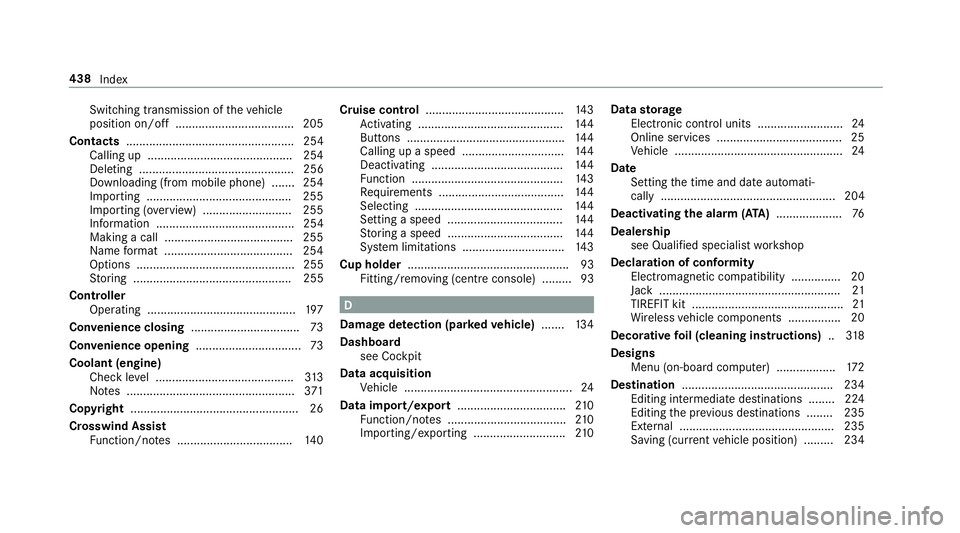
Switching transmission of
theve hicle
position on/off .................................... 205
Contacts ................................................... 254
Calling up ............................................ 254
Deleting ............................................... 256
Downloading (from mobile phone) .......2 54
Importing ............................................2 55
Importing (o verview) .......................... .255
Information .......................................... 254
Making a call ....................................... 255
Na me form at ...................................... .254
Options ................................................ 255
St oring ................................................ 255
Controller Operating ............................................. 197
Con venience closing ................................. 73
Con venience opening ................................ 73
Coolant (engine) Check le vel .......................................... 313
No tes ................................................... 371
Copyright .................................................. .26
Crosswind Assist Function/no tes ................................... 14 0Cruise control
.......................................... 14 3
Ac tivating ............................................ 14 4
Buttons ................................................ 14 4
Calling up a speed .............................. .144
Deactivating ....................................... .144
Fu nction .............................................. 14 3
Re quirements ...................................... 14 4
Selecting ............................................. 14 4
Setting a speed ................................... 14 4
St oring a speed ................................... 14 4
Sy stem limitations ...............................1 43
Cup holder ................................................. 93
Fitting/removing (centre console) ......... 93 D
Damage de tection (pa rked vehicle) .......134
Dashboard see Cockpit
Data acquisition Vehicle ................................................... 24
Data import/export .................................210
Fu nction/no tes .................................... 210
Importing/exporting ............................ 210Data
storage
Electronic control units .......................... 24
Online services ...................................... 25
Ve hicle ................................................... 24
Date Setting the time and date automati‐
cally ..................................................... 204
Deactivating the ala rm(ATA ).................... 76
Deale rship
see Qualified speciali stwo rkshop
Declaration of conformity Electromagnetic compatibility ............... 20
Jack .......................................................21
TIREFIT kit ..............................................21
Wi reless vehicle components ................20
Decorative foil (cleaning instructions) ..318
Designs Menu (on-board co mputer) .................. 172
Destination .............................................. 234
Editing intermediate destinations ........ 224
Editing the pr evious destinations ........ 235
Ex tern al .............................................. .235
Saving (cur rent vehicle position) ......... 234 438
Index