2018 MERCEDES-BENZ AMG GT COUPE transmission oil
[x] Cancel search: transmission oilPage 170 of 465
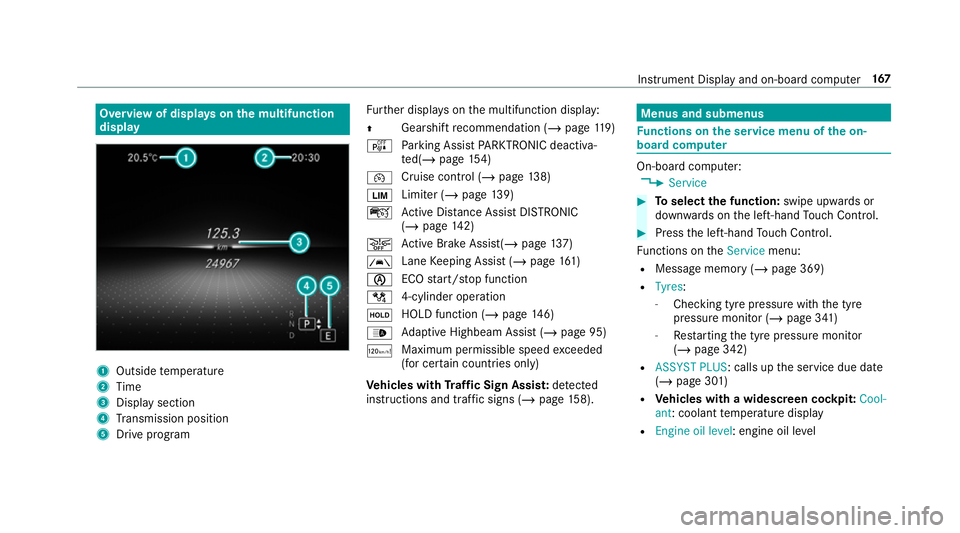
Overview of displa
yson the multifunction
display 1
Outside temp erature
2 Time
3 Display section
4 Transmission position
5 Drive prog ram Fu
rther displa yson the multifunction display:
Z Gearshift
recommendation (/ page 119)
é Parking Assist PARKTRONIC deacti va‐
te d(/ page 154)
¯ Cruise
control (/ page 138)
È Limi
ter (/ page139)
ç Active Dis tance Assi stDISTRONIC
(/ page 142)
æ Ac
tive Brake Assi st(/ page 137)
à La
ne Keeping Assist (/ page161)
è ECO
start/ stop function
/ 4-cylinder operation
ë HOLD function (/
page146)
_ Ad
aptive Highbeam Assist (/ page 95)
ð Maximum permissible speed
exceeded
(for cer tain countries only)
Ve hicles with Traf fic Sign Assis t:de tected
instructions and traf fic signs (/ page 158). Menus an
d submenus Fu
nctions on the service menu of the on-
board compu ter On-board computer:
4 Service #
Toselect the function: swipe upwards or
down wards on the left-hand Touch Control. #
Press the left-hand Touch Control.
Fu nctions on theService menu:
R Message memory (/ page 369)
R Tyres :
- Checking tyre pressure with the tyre
pressure monitor (/ page 341)
- Restarting the tyre pressure monitor
(/ page 342)
R ASSYST PLUS: calls up the service due date
(/ page 301)
R Vehicles with a widescreen cock pit:Cool-
ant: coolant temp erature display
R Engine oil level: engine oil le vel Instrument Display and on-board computer
167
Page 172 of 465
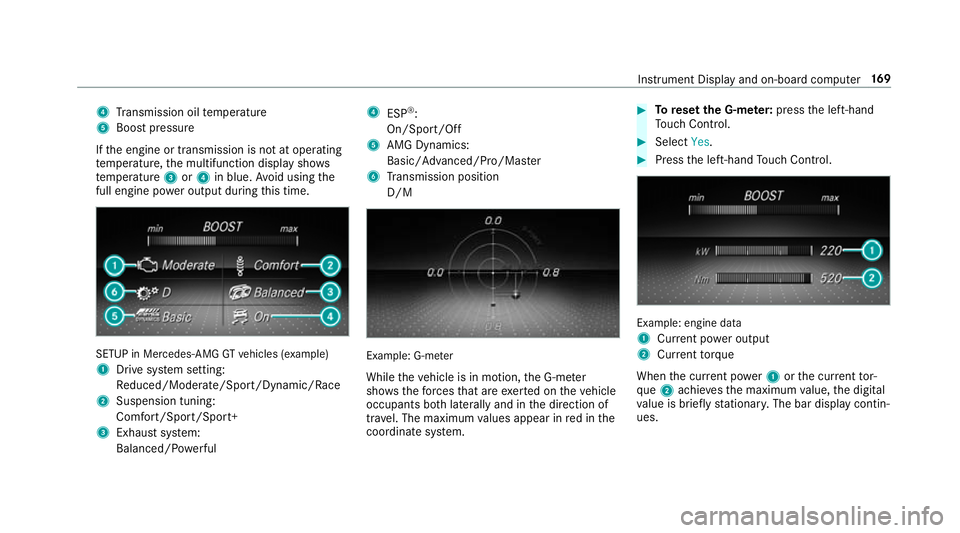
4
Transmission oil temp erature
5 Boost pressure
If th e engine or transmission is not at operating
te mp erature, the multifunction display sho ws
te mp erature 3or4 in blue. Avoid using the
full engine po wer output during this time. SETUP in Mercedes
-AMG GTvehicles (e xample)
1 Drive sy stem setting:
Re duced/Moderate/Spo rt/Dynamic/Race
2 Suspension tuning:
Comfort/Sport/Sport+
3 Exhau stsystem:
Balanced/ Powe rful 4
ESP®
:
On/Sport/Off
5 AMG Dynamics:
Basic/ Advanced/Pro/Ma ster
6 Transmission position
D/M Example: G-m
eter
While theve hicle is in motion, the G-me ter
sho wsthefo rc es that are exerted on theve hicle
occupants bo thlaterally and in the direction of
tra vel. The maximum values appear in red in the
coordinate sy stem. #
Toreset the G-m eter: press the left-hand
To uch Control. #
Select Yes. #
Press the left-hand Touch Control. Example: engine data
1
Current po wer output
2 Curr enttorque
When the cur rent po wer1 orthe cur rent tor‐
qu e2 achie vesth e maximum value, the digital
va lue is brief lystationar y.The bar display contin‐
ues. Instrument Display and on-board computer
16 9
Page 398 of 465

Display messages
Possible causes/consequences and M
MSolutions
No tes on engine oil (/ page 363).Tr
ansmission Display messages
Possible causes/consequences and M
MSolutions
Transmission Malfunction
Stop *
The transmission is malfunctioning. The transmission shifts toposition iautomaticall y. #
Pull over and stop theve hicle safely as soon as possible, paying attention toroad and traf fic conditions. #
Switch the transmission toposition j. #
Consult a qualified specialist workshop.
N permanently active Risk
of vehicle rolling *
While theve hicle is rolling or while you are driving, the transmission has been shif tedto position i. #
Depress the brake pedal tostop and, when theve hicle is stationar y,shift the transmission toposition j. #
Tocontinue your journe y,shift the transmission toposition hork.
Stop vehicle Leave engine
running Wait Transmission
cooling *T
he transmission is overheating. Pulling away may be temp orarily impaired or not possible. #
Pull over and stop theve hicle safely as soon as possible, paying attention toroad and traf fic conditions. Do not
continue driving under any circums tances. #
Lea vethe engine running. #
Wait until the display message disappears before pulling away. Displ
aymessa ges and warning/indicator lamps 395
Page 400 of 465
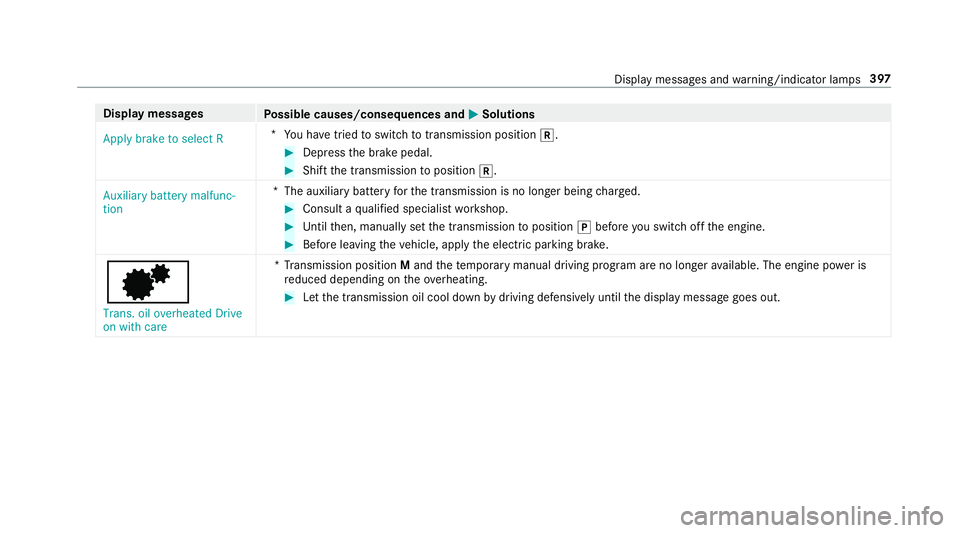
Display messages
Possible causes/consequences and M
MSolutions
Apply brake to select R *
You ha vetried toswitch totransmission position k. #
Dep ress the brake pedal. #
Shift the transmission toposition k.
Auxiliary battery malfunc-
tion *T
he auxiliary batteryforth e transmission is no longer being charge d. #
Consult a qualified specialist workshop. #
Untilthen, manually set the transmission toposition jbefore you swit choff the engine. #
Before leaving theve hicle, apply the electric parking brake.
d
Trans. oil overheated Drive
on with care *T
ransmission position Mand thete mp orary manual driving program are no longer available. The engine po wer is
re duced depending on theove rheating. #
Let the transmission oil cool down bydriving defensively until the display message goes out. Display messages and
warning/indicator lamps 397
Page 432 of 465
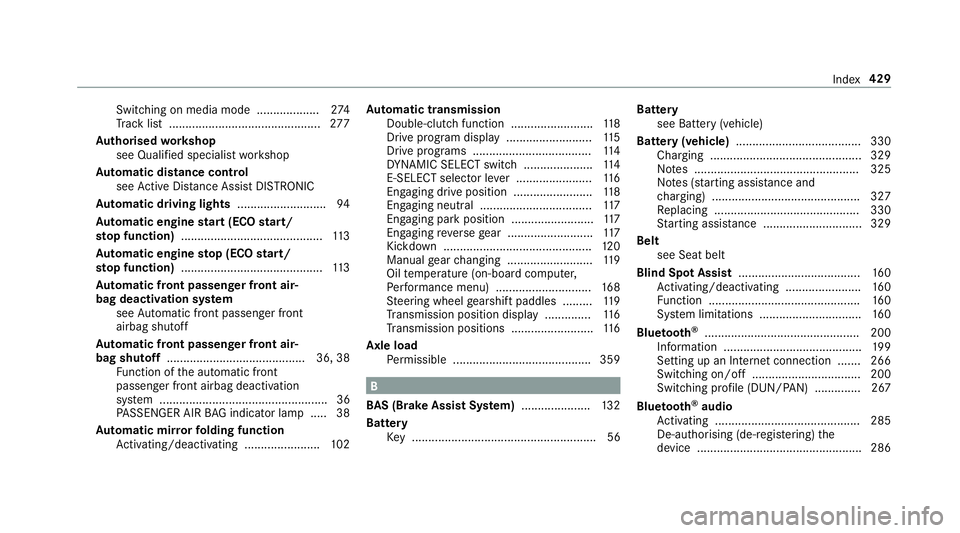
Switching on media mode ...................
274
Tr ack list .............................................. 277
Au thorised workshop
see Qualified specialist workshop
Au tomatic distance control
see Active Dis tance Assi stDISTRONIC
Au tomatic driving lights ...........................94
Au tomatic engine start (ECO start/
sto p function) ........................................... 11 3
Au tomatic engine stop (ECO start/
sto p function) ........................................... 11 3
Au tomatic front passen ger front air‐
bag deacti vation sy stem
see Automatic front passenger front
airbag shutoff
Au tomatic front passen ger front air‐
bag shu toff .......................................... 36, 38
Fu nction of the automatic front
passenger front airbag deactivation
sy stem ................................................... 36
PA SSENGER AIR BAG indicator lamp .... .38
Au tomatic mir rorfo lding function
Ac tivating/deactivating ...................... .102 Au
tomatic transmission
Double-clutch function ........................ .118
Drive program display .......................... 11 5
Drive programs .................................... 11 4
DY NA MIC SELECT switch ..................... 11 4
E-SELECT selector le ver ....................... 11 6
Engaging drive position ........................ 11 8
Engaging neutral .................................. 11 7
Engaging pa rkposition .........................1 17
Engaging reve rsege ar .......................... 11 7
Kickdown ............................................. 12 0
Manual gear changing .......................... 11 9
Oil temp erature (on-board computer,
Pe rformance menu) ............................. 16 8
St eering wheel gearshift paddles ........ .119
Tr ansmission position display .............. 11 6
Tr ansmission positions ........................ .116
Axle load Perm issible .......................................... 359 B
BA S (Brake Assist Sy stem) .................... .132
Battery Key ........................................................ 56 Battery
see Bat tery (vehicle)
Bat tery (vehicle) ...................................... 330
Charging .............................................. 329
No tes .................................................. 325
No tes (s tarting assis tance and
ch arging) ............................................ .327
Re placing ............................................ 330
St arting assis tance .............................. 329
Belt see Seat belt
Blind Spot Assi st..................................... 16 0
Ac tivating/deactivating ...................... .160
Fu nction .............................................. 16 0
Sy stem limitations ...............................1 60
Blue tooth ®
............................................... 200
Information .......................................... 19 9
Setting up an Internet connection ....... 266
Switching on/off ................................. 200
Switching profile (DUN/PAN) .............. 267
Blue tooth ®
audio
Ac tivating ............................................ 285
De-authorising (de-regis tering) the
device .................................................. 286 Index
429
Page 439 of 465
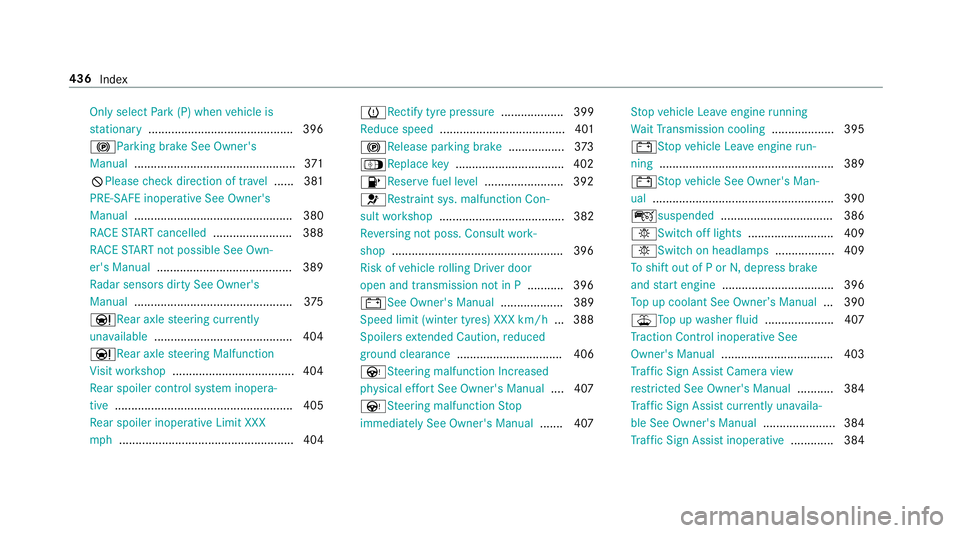
Only select
Park (P) when vehicle is
st ationary ............................................ 396
!Pa rking brake See Owner's
Manual ................................................ .371
K Please check direction of tr avel ...... 381
PRE-SAFE inoperative See Owner's
Manual ................................................ 380
RACE START cancelled ........................ 388
RACE START not possible See Own‐
er's Manual ......................................... 389
Ra dar sensors dirty See Owner's
Manual ................................................ 375
Ð Rear axle steering cur rently
una vailable .......................................... 404
ÐRe ar axlesteering Malfunction
Vi sit workshop .....................................4 04
Re ar spoiler control sy stem inopera‐
tive ...................................................... 405
Re ar spoiler inoperative Limit XXX
mp h..................................................... 404 hRe
ctify tyre pressure ................... 399
Re duce speed ...................................... 401
!Re lease parking brake .................373
Á Replace key ................................ .402
8Re servefuel le vel........................ 392
6Re stra int sys. malfunction Con‐
sult workshop ...................................... 382
Re versing not poss. Consult work‐
shop ....................................................3 96
Risk of vehicle rolling Driver door
open and transmission not in P ...........396
#See Owner's Manual ................... 389
Speed limit (winter tyres) XXX km/h ... 388
Spoilers extended Caution, reduced
ground clearance ................................ 406
ÙSt eering malfunction Incre ased
ph ysical ef fort See Owner's Manual .... 407
ÙSt eering malfunction Stop
immediately See Owner's Manual .......407 St
op vehicle Lea veengine running
Wa itTransmission cooling ...................395
#St opvehicle Lea veengine run‐
ning ..................................................... 389
#St opvehicle See Owner's Man‐
ual .......................................................3 90
çsuspended .................................. 386
bSwitch off lights .......................... 409
bSwitch on headla mps.................. 409
To shift out of P or N,depress brake
and start engine .................................. 396
To p up coolant See Owner ’sManual ... 390
¥To p upwasher fluid .................... .407
Tr action Control inoperative See
Owner's Manual .................................. 403
Tr af fic Sign Assi stCamera view
re stricted See Owner's Manual ........... 384
Tr af fic Sign Assi stcur rently una vaila‐
ble See Owner's Manual ...................... 384
Tr af fic Sign Assi stinope rative ............. 384 436
Index