2018 MERCEDES-BENZ AMG GT COUPE oil
[x] Cancel search: oilPage 450 of 465
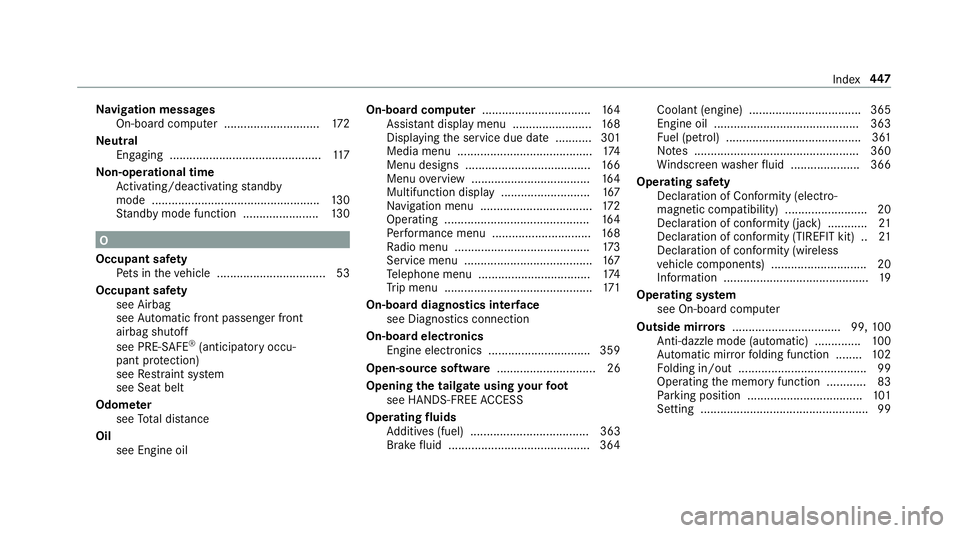
Na
vigation messages
On-board computer ............................. 172
Ne utral
Engaging .............................................. 11 7
No n-operational time
Ac tivating/deactivating standby
mode .................................................. .130
St andby mode function ...................... .130 O
Occupant saf ety
Pe ts in theve hicle ................................. 53
Occupant saf ety
see Airbag
see Automatic front passenger front
airbag shutoff
see PRE-SAFE ®
(anticipatory occu‐
pant pr otection)
see Restra int sy stem
see Seat belt
Odome ter
see Total dis tance
Oil see Engine oil On-board co
mputer ................................. 16 4
Assi stant display menu ........................ 16 8
Displ aying the service due date ........... 301
Media menu ......................................... 174
Menu designs ...................................... 16 6
Menu overview .................................... 16 4
Multifunction display ........................... 167
Na vigation menu .................................. 172
Operating ............................................ 16 4
Pe rformance menu .............................. 16 8
Ra dio menu .........................................1 73
Service menu ....................................... 167
Te lephone menu .................................. 174
Tr ip menu ............................................ .171
On-board diagnostics inter face
see Diagno stics connection
On-boa rdelectronics
Engine electronics .............................. .359
Open-source software .............................. 26
Opening the tailgate using your foot
see HANDS-FREE ACCESS
Ope rating fluids
Ad ditives (fuel) .................................... 363
Brake fluid .......................................... .364 Coolant (engine) .................................. 365
Engine oil ............................................ 363
Fu
el (petrol) ......................................... 361
No tes .................................................. 360
Wi ndsc reen washer fluid .................... .366
Operating saf ety
Declaration of Conformity (electro‐
magnetic compatibility) ........................ .20
Declaration of conformity (ja ck) ............ 21
Declaration of conformity (TIREFIT kit) .. 21
Declaration of conformity (wireless
ve hicle components) ............................. 20
Information ............................................ 19
Operating sy stem
see On-board computer
Outside mir rors ................................. 99, 100
Anti-dazzle mode (automatic) .............. 100
Au tomatic mir rorfo lding function ........ 102
Fo lding in/out ...................................... .99
Operating the memory function ............ 83
Pa rking position .................................. .101
Setting ................................................... 99 Index
447
Page 453 of 465
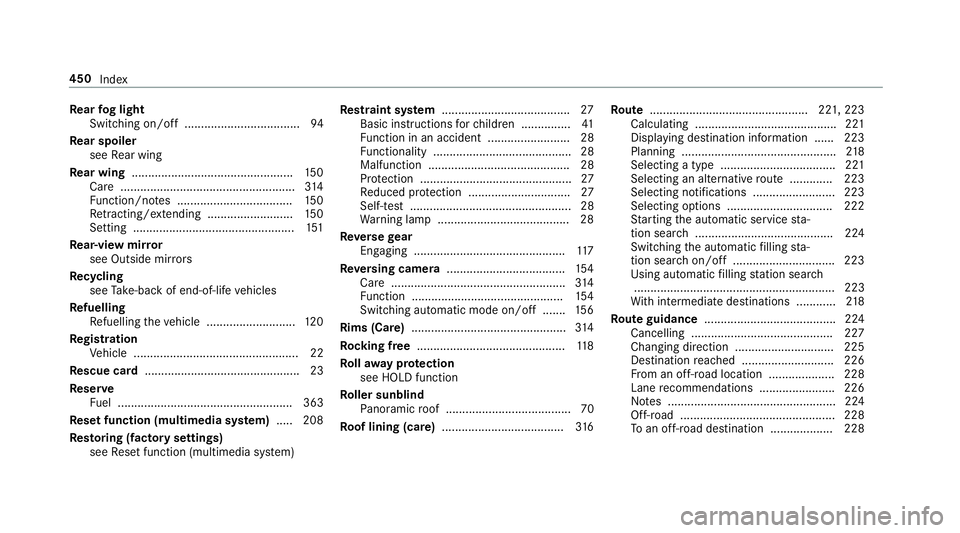
Re
ar fog light
Switching on/off ...................................94
Re ar spoiler
see Rear wing
Re ar wing ................................................. 15 0
Care .................................................... .314
Fu nction/no tes ................................... 15 0
Re tracting/extending .......................... 15 0
Setting ................................................. 151
Re ar-view mir ror
see Outside mir rors
Re cycling
see Take -ba ckof end-of-life vehicles
Re fuelling
Re fuelling theve hicle ........................... 12 0
Re gistration
Ve hicle .................................................. 22
Re scue card ............................................... 23
Re ser ve
Fu el ..................................................... 363
Re set function (multimedia sy stem) .....2 08
Re storing (factory settings)
see Reset function (multimedia sy stem) Re
stra int sy stem ...................................... .27
Basic instructions forch ildren .............. .41
Fu nction in an accident ......................... 28
Fu nctionality .......................................... 28
Malfunction ........................................... 28
Pr otection ..............................................27
Re duced pr otection ...............................27
Self-test ................................................. 28
Wa rning lamp ........................................ 28
Re versege ar
Engaging .............................................. 11 7
Re versing camera .................................... 154
Care .................................................... .314
Fu nction .............................................. 154
Switching au tomatic mode on/off ....... 15 6
Rims (Care) ............................................... 314
Ro cking free ............................................ .118
Ro llaw ay protection
see HOLD function
Ro ller sunblind
Pa noramic roof ...................................... 70
Ro of lining (care) .................................... .316 Ro
ute ................................................ 221, 223
Calculating .......................................... .221
Displ aying destination information ...... 223
Planning .............................................. .218
Selecting a type ................................... 221
Selecting an al tern ative route ............ .223
Selecting notifications ......................... 223
Selecting options ................................ 222
St arting the automatic service sta‐
tion sear ch.......................................... 224
Switching the automatic filling sta‐
tion sear chon/off ...............................2 23
Using auto maticfilling station sear ch
............................................................. 223
Wi th intermediate destinations ............ 218
Ro ute guidance ........................................ 224
Cancelling .......................................... .227
Changing direction .............................. 225
De stination reached ............................ 226
Fr om an off-road location .................... 228
Lane recommendations ....................... 226
No tes ................................................... 224
Off-road ............................................... 228
To an off- road destination .................. .228 450
Index
Page 458 of 465
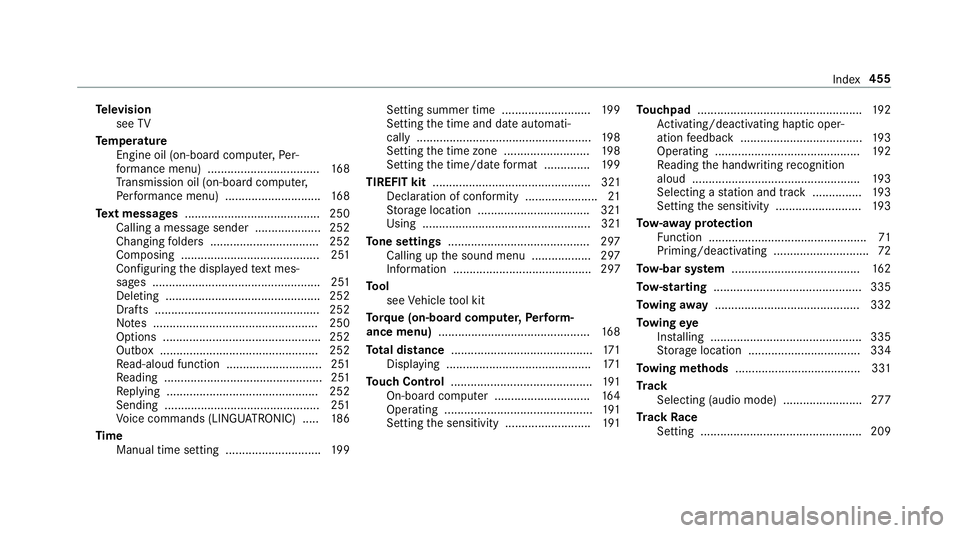
Te
levision
see TV
Te mp erature
Engine oil (on-board computer, Per‐
fo rm ance menu) .................................. 16 8
Tr ansmission oil (on-board computer,
Pe rformance menu) ............................. 16 8
Te xt messages ......................................... 250
Calling a message sender .................... 252
Changing folders ................................ .252
Composing .......................................... 251
Configu ring the displa yedte xt mes‐
sa ge s ................................................... 251
Deleting ............................................... 252
Drafts .................................................. 252
No tes .................................................. 250
Options ................................................ 252
Outbox ................................................ 252
Re ad-aloud function ............................ .251
Re ading ................................................ 251
Re plying .............................................. 252
Sending ...............................................2 51
Vo ice commands (LINGU ATRO NIC) .....1 86
Time Manual time setting ............................. 19 9Setting summer time ...........................
19 9
Setting the time and date automati‐
cally ..................................................... 19 8
Setting the time zone .......................... 19 8
Setting the time/date form at .............. 19 9
TIREFIT kit ................................................ 321
Declaration of conformity ...................... 21
St orage location ..................................3 21
Using ................................................... 321
To ne settings ...........................................2 97
Calling up the sound menu .................. 297
Information .......................................... 297
To ol
see Vehicle tool kit
To rque (on-board co mputer, Perform‐
ance menu) .............................................. 16 8
To tal di stance .......................................... .171
Displ aying ............................................ 171
To uch Control .......................................... .191
On-board computer ............................. 16 4
Operating ............................................. 191
Setting the sensitivity .......................... 191To
uchpad .................................................. 19 2
Ac tivating/deactivating ha ptic oper‐
ation feedback .....................................1 93
Operating ............................................ 19 2
Re ading the handwriting recognition
aloud ................................................... 19 3
Selecting a station and track .............. .193
Setting the sensitivity .......................... 19 3
To w- aw ay protection
Fu nction ................................................ 71
Priming/deactivating ............................. 72
To w- bar sy stem ...................................... .162
To w- starting ............................................. 335
To wing away ............................................ 332
To wing eye
Ins talling .............................................. 335
St orage location ..................................3 34
To wing me thods ...................................... 331
Tr ack
Selecting (audio mode) ........................ 277
Tr ack Race
Setting ................................................ .209 Index
455