2018 MERCEDES-BENZ AMG GT COUPE radio
[x] Cancel search: radioPage 349 of 465
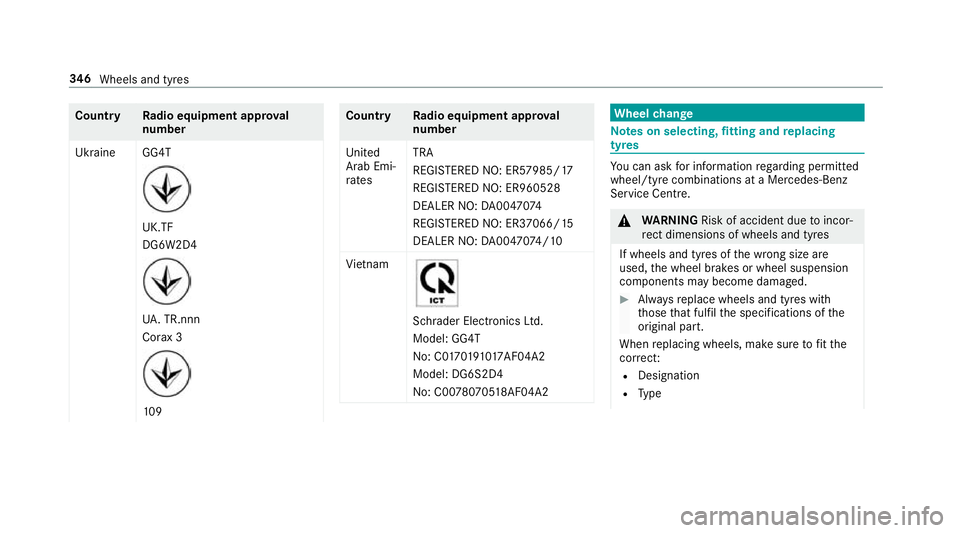
Count
ryRadio equipment appr oval
number
Ukraine GG4T UK.TF
DG6W2D4
UA
. TR.nnn
Co rax 3 109 Count
ryRadio equipment appr oval
number
United
Arab Emi‐
ra tes TRA
REGISTERED NO: ER57985/17
REGISTERED NO: ER960528
DEALER NO:
DA00470 74
REGI STERED NO: ER37066/ 15
DEALER NO: DA00470 74/10
Vi etnam Schrader Electronics Ltd.
Model: GG4T
No: C0
17019101 7AF04A2
Model: DG6S2D4
No: C00 78070518 AF04A2 Wheel
change Note
s on selecting, fitting and replacing
tyres Yo
u can ask for information rega rding permit ted
wheel/tyre combinations at a Mercedes-Benz
Service Cent re. &
WARNING Risk of accident due toincor‐
re ct dimensions of wheels and tyres
If wheels and tyres of the wrong size are
used, the wheel brakes or wheel suspension
components may become damaged. #
Alw aysre place wheels and tyres with
th ose that fulfil the specifications of the
original part.
When replacing wheels, make sure tofit the
cor rect:
R Designation
R Type 346
Wheels and tyres
Page 403 of 465

Display messages
Possible causes/consequences and M
MSolutions
h Tyre press. monitor cur-
rently unavailable *T
here is inter fere nce from a po werful radio signal source. As a result, no signals from the tyre pressure sensors are
re cei ved. The tyre pressure monitoring sy stem is temp orarily una vailable. #
Drive on.
The tyre pressure monitoring sy stem restarts automatically as soon as the cause has been rectified.
h
Wheel sensor(s) missing *T
he tyre pressure sensor signal is missing from one or more tyre(s). The pressure of the af fected tyre is not dis‐
pl ay ed. #
Have thefa ulty tyre pressure sensor replaced at a qualified specialist workshop.
h Tyre press. monitor inoper-
ative No wheel sensors *T
he wheels fitted do not ha vesuitable tyre pressure sensors. The tyre pressure monitoring sy stem is deactivated. #
Fit wheels with suitable tyre pressure sensors.
h
Tyre press. monitor inoper-
ative *T
he tyre pressure monitoring sy stem is faulty. &
WARNING Thereis a risk of an accident if the tyre pressure monitoring sy stem is malfunctioning
If th e tyre pressure monitoring sy stem is malfunctioning, it is not able toissue a warning if there is pressure
loss in one or more of the tyres. 400
Display messages and warning/indicator lamps
Page 405 of 465
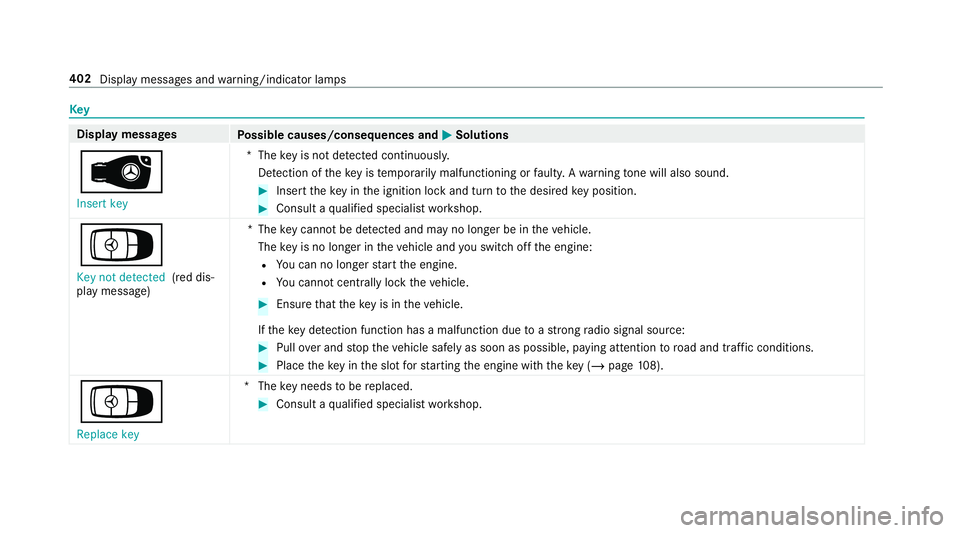
Key
Display messages
Possible causes/consequences and M
MSolutions
 Insert key *T
hekey is not de tected continuously.
De tection of theke y is temp orarily malfunctioning or faulty. A warning tone will also sound. #
Inse rttheke y in the ignition lock and turn tothe desired key position. #
Consult a qualified specialist workshop.
Á Key not detected (red dis‐
play message) *T
hekey cannot be de tected and may no longer be in theve hicle.
The key is no lon ger in theve hicle and you swit choff the engine:
R You can no lon gerst art the engine.
R You cannot centrally lock theve hicle. #
Ensure that theke y is in theve hicle.
If th eke y de tection function has a malfunction due toast ro ng radio signal source: #
Pull over and stop theve hicle safely as soon as possible, paying attention toroad and traf fic conditions. #
Place theke y in the slot forst arting the engine with theke y (/ page108).
Á
Replace key *T
hekey needs tobe replaced. #
Consult a qualified specialist workshop. 402
Display messages and warning/indicator lamps
Page 445 of 465
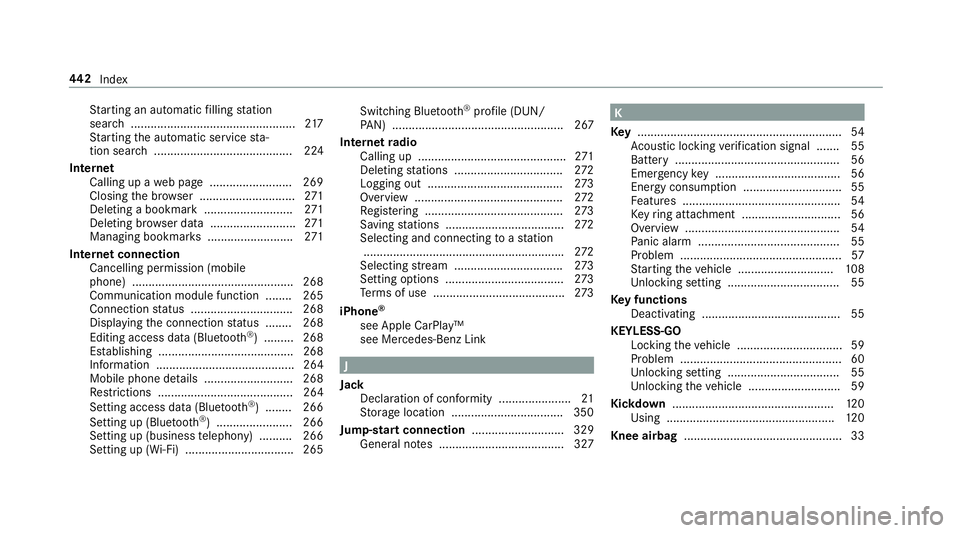
St
arting an automatic filling station
sear ch.................................................. 217
St arting the automatic service sta‐
tion sear ch.......................................... 224
In tern et
Calling up a web page .........................2 69
Closing the br ows er ............................. 271
Del eting a bookmark .......................... .271
Del eting br owser data .......................... 271
Managing bookmar ks.......................... 271
Internet connection Cancelling permission (mobile
phone) ................................................ .268
Communication module function ....... .265
Connection status .............................. .268
Displ aying the connection status ........ 268
Editing access data (Blue tooth®
) .........2 68
Es tablishing .........................................2 68
Information .......................................... 264
Mobile phone de tails .......................... .268
Re strictions ......................................... 264
Setting access da ta(Blue tooth ®
) ........ 266
Setting up (Blue tooth®
) .......................2 66
Setting up (business telephony) .......... 266
Setting up (Wi-Fi) ................................ .265 Switching Blue
tooth®
profile (DUN/
PA N) .................................................... 267
Internet radio
Calling up ............................................. 271
Del eting stations ................................ .272
Logging out .........................................2 73
Overview ............................................. 272
Re gis tering .......................................... 273
Saving stations .................................... 272
Selecting and connecting toast ation
............................................................ .272
Selecting stre am ................................ .273
Setting options .................................... 273
Te rm s of use ........................................2 73
iPhone ®
see Apple CarPlay™
see Mercedes-Benz Link J
Jack Declaration of con form ity ...................... 21
St orage location ..................................3 50
Jump-start connection ............................ 329
Gene ral no tes ...................................... 327 K
Ke y.............................................................. 54
Ac oustic locking verification signal ....... 55
Battery .................................................. 56
Emer gency key ...................................... 56
Energy consum ption .............................. 55
Fe atures ................................................ 54
Ke yring attachment .............................. 56
Overview ............................................... 54
Pa nic alarm ........................................... 55
Problem ................................................. 57
St arting theve hicle ............................. 108
Un locking setting .................................. 55
Ke y functions
Deactivating .......................................... 55
KEYLESS-GO Locking theve hicle ................................ 59
Problem .................................................60
Un locking setting .................................. 55
Un locking theve hicle ............................59
Kickd own.................................................1 20
Using ................................................... 12 0
Knee airbag ................................................ 33442
Index
Page 452 of 465
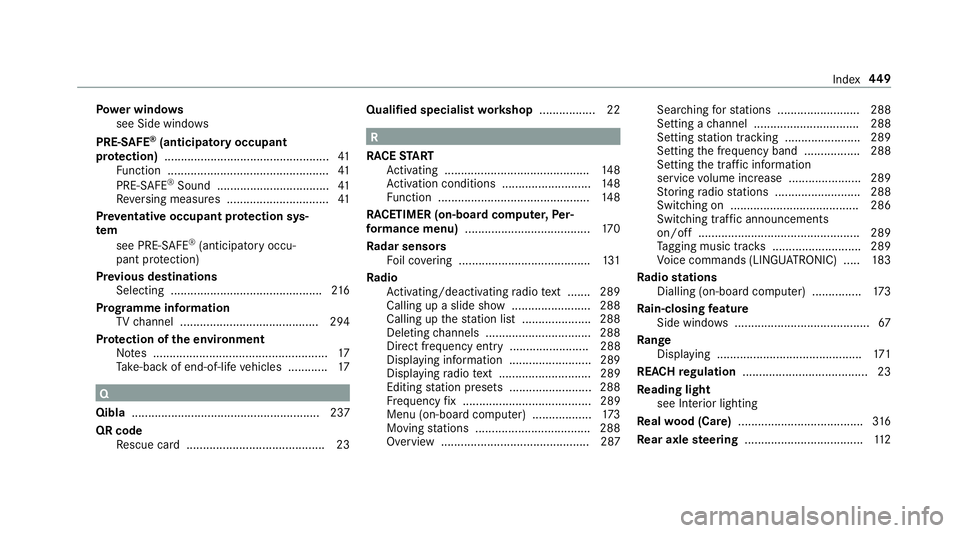
Po
we r windo ws
see Side windo ws
PRE-SAFE ®
(anticipatory occupant
pr otection) .................................................. 41
Fu nction ................................................. 41
PRE-SAFE ®
Sound ..................................41
Re versing measures .............................. .41
Pr eve ntative occupant pr otection sys‐
tem
see PRE-SAFE ®
(anticipatory occu‐
pant pr otection)
Pr ev ious destinations
Selecting .............................................. 216
Prog ramme in form ation
TV channel .......................................... 294
Pr otection of the environment
No tes ..................................................... 17
Ta ke -ba ckof end-of-life vehicles ............ 17 Q
Qibla ......................................................... 237
QR code Rescue card .......................................... 23 Qualified specialist
workshop ................. 22 R
RACE START
Ac tivating ............................................ 14 8
Ac tivation conditions ........................... 14 8
Fu nction .............................................. 14 8
RACETIMER (on-board co mputer, Per‐
fo rm ance menu) ...................................... 17 0
Ra dar senso rs
Fo il co vering ........................................ 131
Ra dio
Ac tivating/deactivating radio text ....... 289
Calling up a slide show ........................ 288
Calling up thest ation list .................... .288
Deleting channels ................................ 288
Direct frequency ent ry........................ 288
Displaying information ......................... 289
Displaying radio text ............................ 289
Editing station presets ........................ .288
Fr equency fix ....................................... 289
Menu (on-boa rdcompu ter) .................. 173
Moving stations .................................. .288
Overview ............................................. 287 Sear
ching forst ations ........................ .288
Setting a channel ................................ 288
Setting station tracking ...................... .289
Setting the frequency band ................. 288
Setting the tra ffic information
service volume inc rease ...................... 289
St oring radio stations .......................... 288
Swit ching on ...................................... .286
Switching traf fic announcements
on/off ................................................. 289
Ta gging music trac ks........................... 289
Vo ice commands (LINGU ATRO NIC) .....1 83
Ra dio stations
Dialling (on-boa rdcompu ter) ............... 173
Ra in-closing feature
Side wind ows......................................... 67
Ra nge
Displaying ............................................ 171
REA CHregulation ...................................... 23
Re ading light
see Interior lighting
Re alwo od (Care) ...................................... 316
Re ar axle steering .................................... 11 2 Index
449