2018 MERCEDES-BENZ AMG GT COUPE checking oil
[x] Cancel search: checking oilPage 170 of 465
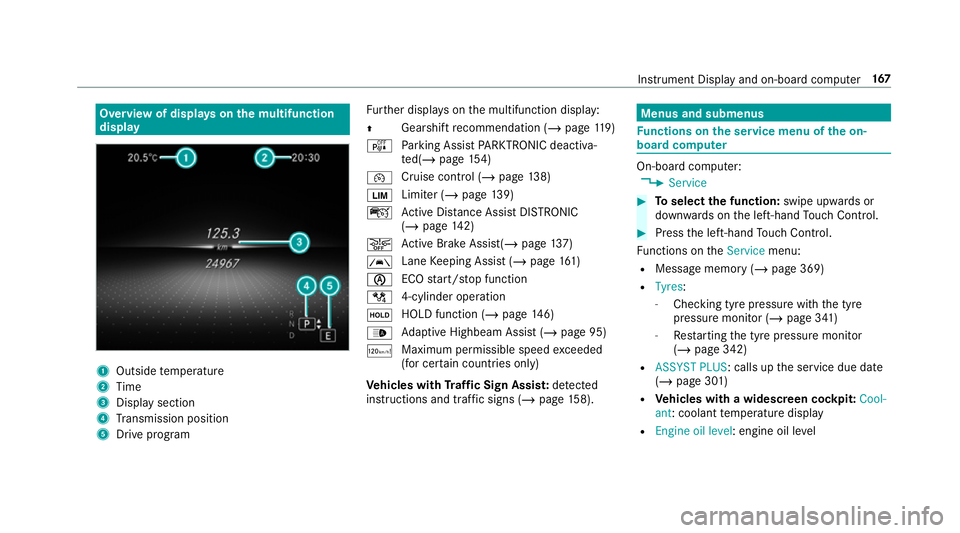
Overview of displa
yson the multifunction
display 1
Outside temp erature
2 Time
3 Display section
4 Transmission position
5 Drive prog ram Fu
rther displa yson the multifunction display:
Z Gearshift
recommendation (/ page 119)
é Parking Assist PARKTRONIC deacti va‐
te d(/ page 154)
¯ Cruise
control (/ page 138)
È Limi
ter (/ page139)
ç Active Dis tance Assi stDISTRONIC
(/ page 142)
æ Ac
tive Brake Assi st(/ page 137)
à La
ne Keeping Assist (/ page161)
è ECO
start/ stop function
/ 4-cylinder operation
ë HOLD function (/
page146)
_ Ad
aptive Highbeam Assist (/ page 95)
ð Maximum permissible speed
exceeded
(for cer tain countries only)
Ve hicles with Traf fic Sign Assis t:de tected
instructions and traf fic signs (/ page 158). Menus an
d submenus Fu
nctions on the service menu of the on-
board compu ter On-board computer:
4 Service #
Toselect the function: swipe upwards or
down wards on the left-hand Touch Control. #
Press the left-hand Touch Control.
Fu nctions on theService menu:
R Message memory (/ page 369)
R Tyres :
- Checking tyre pressure with the tyre
pressure monitor (/ page 341)
- Restarting the tyre pressure monitor
(/ page 342)
R ASSYST PLUS: calls up the service due date
(/ page 301)
R Vehicles with a widescreen cock pit:Cool-
ant: coolant temp erature display
R Engine oil level: engine oil le vel Instrument Display and on-board computer
167
Page 307 of 465
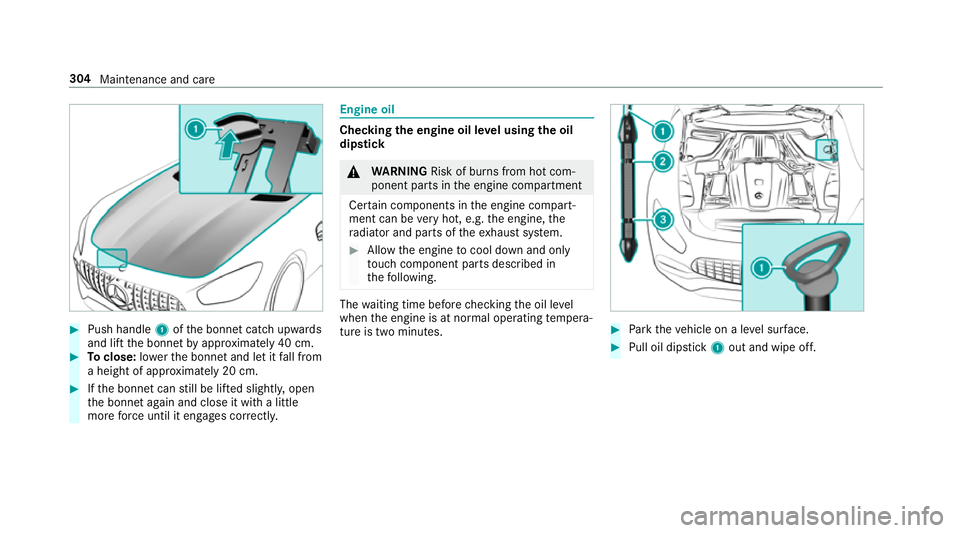
#
Push handle 1ofthe bonn etcatch up wards
and lift the bonn etby appr oximately 40 cm. #
Toclose: lowe rth e bonn etand let it fall from
a height of appr oximately 20 cm. #
Ifth e bonn etcan still be lif ted slightl y,open
th e bonn etagain and close it with a little
more forc e until it engages cor rectly. Engine oil
Che
cking the engine oil le vel using the oil
dip stick &
WARNING Risk of bu rns from hot com‐
ponent parts in the engine compartment
Cer tain components in the engine compart‐
ment can be very hot, e.g. the engine, the
ra diator and parts of theex haust sy stem. #
Allow the engine tocool down and only
to uch co mponent parts described in
th efo llowing. The
waiting time before checking the oil le vel
when the engine is at normal operating temp era‐
ture is two minutes. #
Park theve hicle on a le vel sur face. #
Pull oil dipstick 1out and wipe off. 304
Maintenance and care
Page 308 of 465
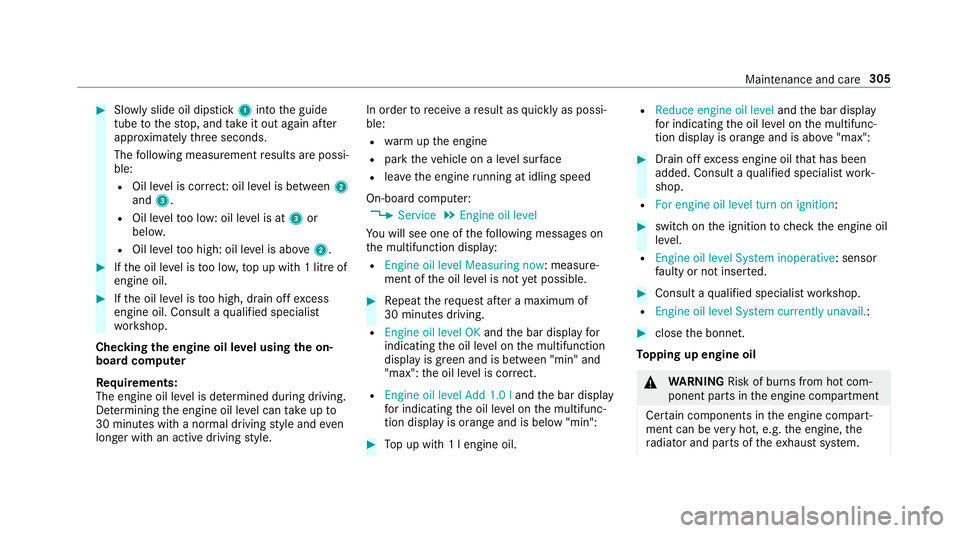
#
Slowly slide oil dipstick 1into the guide
tube tothestop, and take it out again af ter
appr oximately thre e seconds.
The following measurement results are possi‐
ble:
R Oil le vel is cor rect: oil le vel is between 2
and 3.
R Oil le velto o low: oil le vel is at 3or
belo w.
R Oil le velto o high: oil le vel is abo ve2 . #
Ifth e oil le vel is too lo w,top up with 1 litre of
engine oil. #
Ifth e oil le vel is too high, drain off excess
engine oil. Consult a qualified specialist
wo rkshop.
Checking the engine oil le vel using the on-
board compu ter
Re quirements:
The engine oil le vel is de term ined during driving.
De term ining the engine oil le vel can take up to
30 minutes with a normal driving style and even
longer with an active driving style. In order
torecei veare sult as quickly as possi‐
ble:
R warm upthe engine
R park theve hicle on a le vel sur face
R leave the engine running at idling speed
On-board compu ter:
4 Service 5
Engine oil level
Yo u will see one of thefo llowing messages on
th e multifunction display:
R Engine oil level Measuring now : measure‐
ment of the oil le vel is not yet possible. #
Repeat there qu est af ter a maximum of
30 minutes driving.
R Engine oil level OK andthe bar display for
indicating the oil le vel on the multifunction
display is green and is between "min" and
"max": the oil le vel is cor rect.
R Engine oil level Add 1.0 l andthe bar display
fo r indicating the oil le vel on the multifunc‐
tion display is orange and is below "min": #
Top up with 1 l engine oil. R
Reduce engine oil level andthe bar display
fo r indicating the oil le vel on the multifunc‐
tion display is orange and is abo ve"max": #
Drain off excess engine oil that has been
added. Consult a qualified specialist work‐
shop.
R For engine oil level turn on ignition: #
switch on the ignition tocheck the engine oil
le ve l.
R Engine oil level System inoperative : sensor
fa ulty or not inser ted. #
Consult a qualified specialist workshop.
R Engine oil level System currently unavail. : #
close the bonn et.
To pping up engine oil &
WARNING Risk of bu rns from hot com‐
ponent parts in the engine compartment
Cer tain components in the engine compart‐
ment can be very hot, e.g. the engine, the
ra diator and parts of theex haust sy stem. Maintenance and care
305
Page 442 of 465
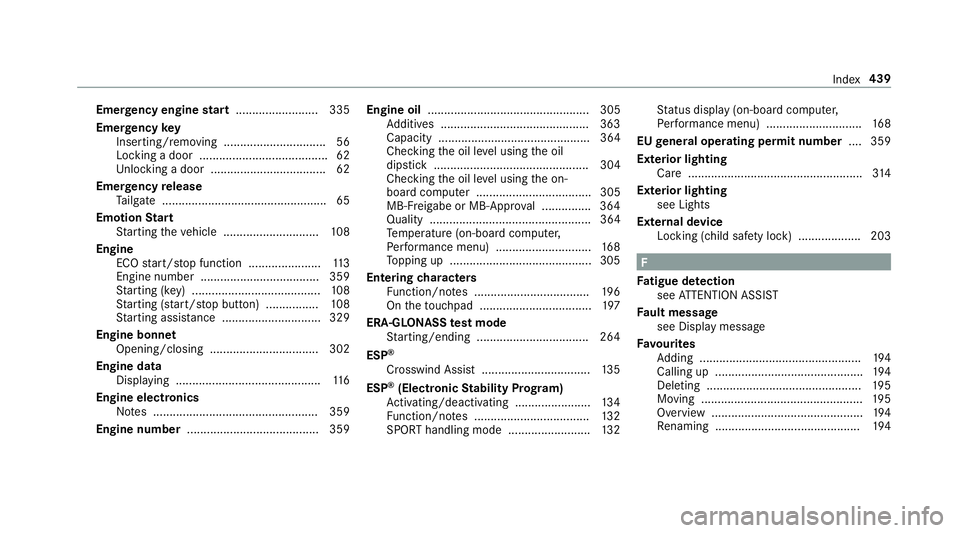
Emer
gency engine start ......................... 335
Emer gency key
Inserting/removing ............................... 56
Locking a door ....................................... 62
Un locking a door .................................. .62
Emer gency release
Ta ilgate .................................................. 65
Emotion Start
St arting theve hicle ............................. 108
Engine ECO start/ stop function ......................1 13
Engine number .................................... 359
St arting (k ey) .......................................1 08
St arting (s tart/s top button) ................ 108
St arting assis tance .............................. 329
Engine bonn et
Opening/closing ................................. 302
Engine data Displaying ............................................ 11 6
Engine electronics Notes .................................................. 359
Engine number ........................................3 59Engine oil
................................................. 305
Ad ditives .............................................3 63
Capacity .............................................. 364
Che cking the oil le vel using the oil
dipstick ............................................... 304
Checking the oil le vel using the on-
board computer ................................... 305
MB-Fr eigabe or MB-Appr oval .............. .364
Quality ................................................. 364
Te mp erature (on-board computer,
Pe rformance menu) ............................. 16 8
To pping up ...........................................3 05
Entering characters
Fu nction/no tes ................................... 19 6
On theto uchpad .................................. 197
ERA-GLONASS test mode
St arting/ending .................................. 264
ESP ®
Crosswind Assist ................................ .135
ESP ®
(Electronic Stability Prog ram)
Ac tivating/deactivating ...................... .134
Fu nction/no tes ................................... 13 2
SPORT handling mode ......................... 13 2St
atus display (on-board computer,
Pe rformance menu) ............................. 16 8
EU general operating permit number ....359
Exterior lighting Care ..................................................... 314
Exterior lighting see Lights
External device Locking (child saf ety lock) .................. .203 F
Fa tigue de tection
see ATTENTION ASSIST
Fa ult message
see Displ aymessa ge
Favo urites
Ad ding .................................................1 94
Calling up ............................................ .194
Del eting .............................................. .195
Moving ................................................. 19 5
Overview ..............................................1 94
Re naming ............................................ 194 Index
439