2018 MERCEDES-BENZ AMG GT COUPE wheel
[x] Cancel search: wheelPage 91 of 294
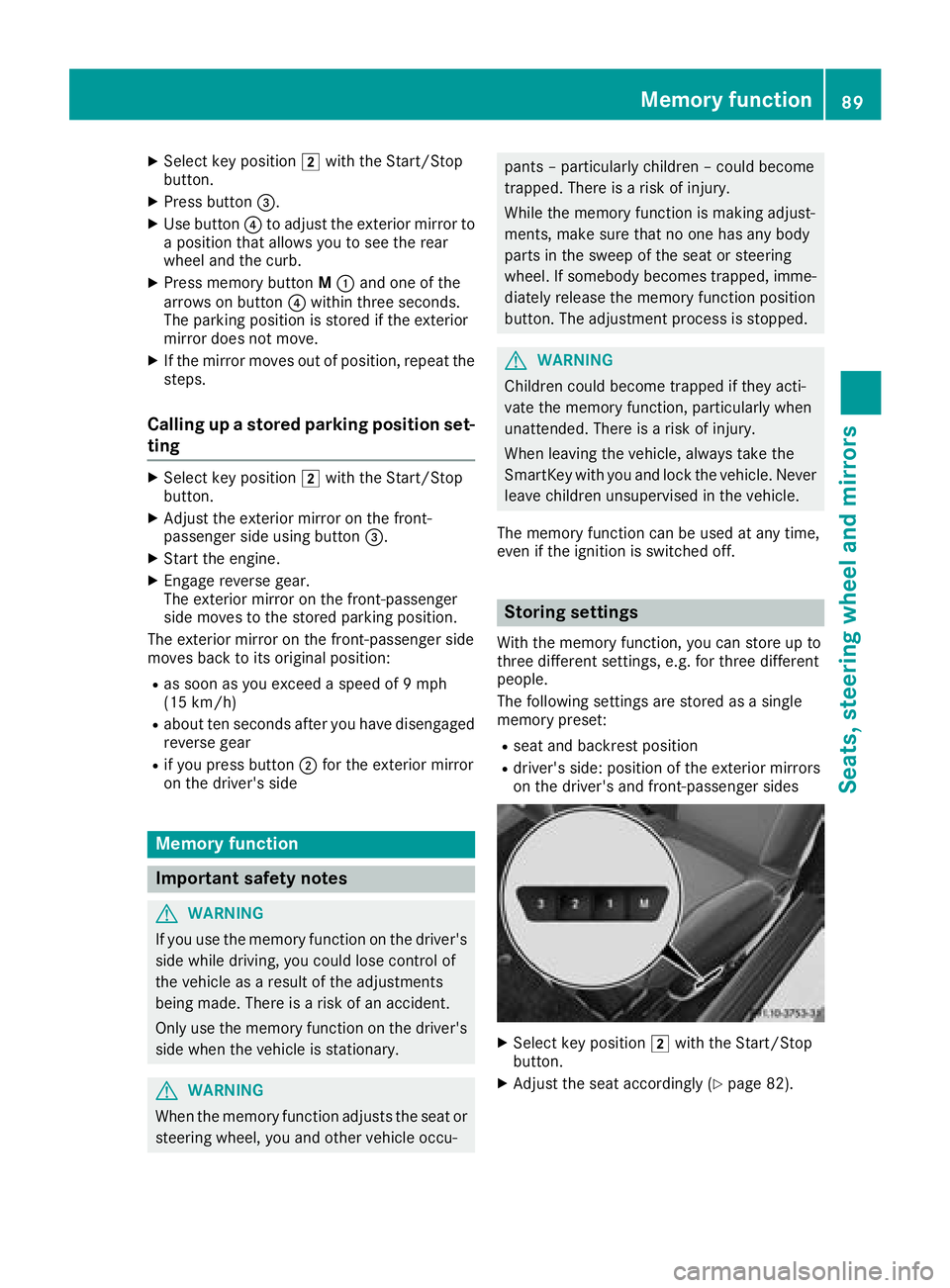
XSelect key position2with the Start/Stop
button.
XPress button =.
XUse button?to adjust the exterior mirror to
a position that allows you to see the rear
wheel and the curb.
XPress memory button M: and one of the
arrows on button ?within three seconds.
The parking position is stored if the exterior
mirror does not move.
XIf the mirror moves out of position, repeat the
steps.
Calling up a stored parking position set-
ting
XSelect key position 2with the Start/Stop
button.
XAdjust the exterior mirror on the front-
passenger side using button =.
XStart the engine.
XEngage reverse gear.
The exterior mirror on the front-passenger
side moves to the stored parking position.
The exterior mirror on the front-passenger side
moves back to its original position:
Ras soon as you exceed a speed of 9 mph
(15 km/h)
Rabout ten seconds after you have disengaged
reverse gear
Rif you press button ;for the exterior mirror
on the driver's side
Memory function
Important safety notes
GWARNING
If you use the memory function on the driver's side while driving, you could lose control of
the vehicle as a result of the adjustments
being made. There is a risk of an accident.
Only use the memory function on the driver's
side when the vehicle is stationary.
GWARNING
When the memory function adjusts the seat or steering wheel, you and other vehicle occu-
pants – particularly children – could become
trapped. There is a risk of injury.
While the memory function is making adjust-
ments, make sure that no one has any body
parts in the sweep of the seat or steering
wheel. If somebody becomes trapped, imme-diately release the memory function position
button. The adjustment process is stopped.
GWARNING
Children could become trapped if they acti-
vate the memory function, particularly when
unattended. There is a risk of injury.
When leaving the vehicle, always take the
SmartKey with you and lock the vehicle. Never
leave children unsupervised in the vehicle.
The memory function can be used at any time,
even if the ignition is switched off.
Storing settings
With the memory function, you can store up to
three different settings, e.g. for three different
people.
The following settings are stored as a single
memory preset:
Rseat and backrest position
Rdriver's side: position of the exterior mirrors
on the driver's and front-passenger sides
XSelect key position 2with the Start/Stop
button.
XAdjust the seat accordingly (Ypage 82).
Memory function89
Seats, steering wheel and mirrors
Z
Page 92 of 294
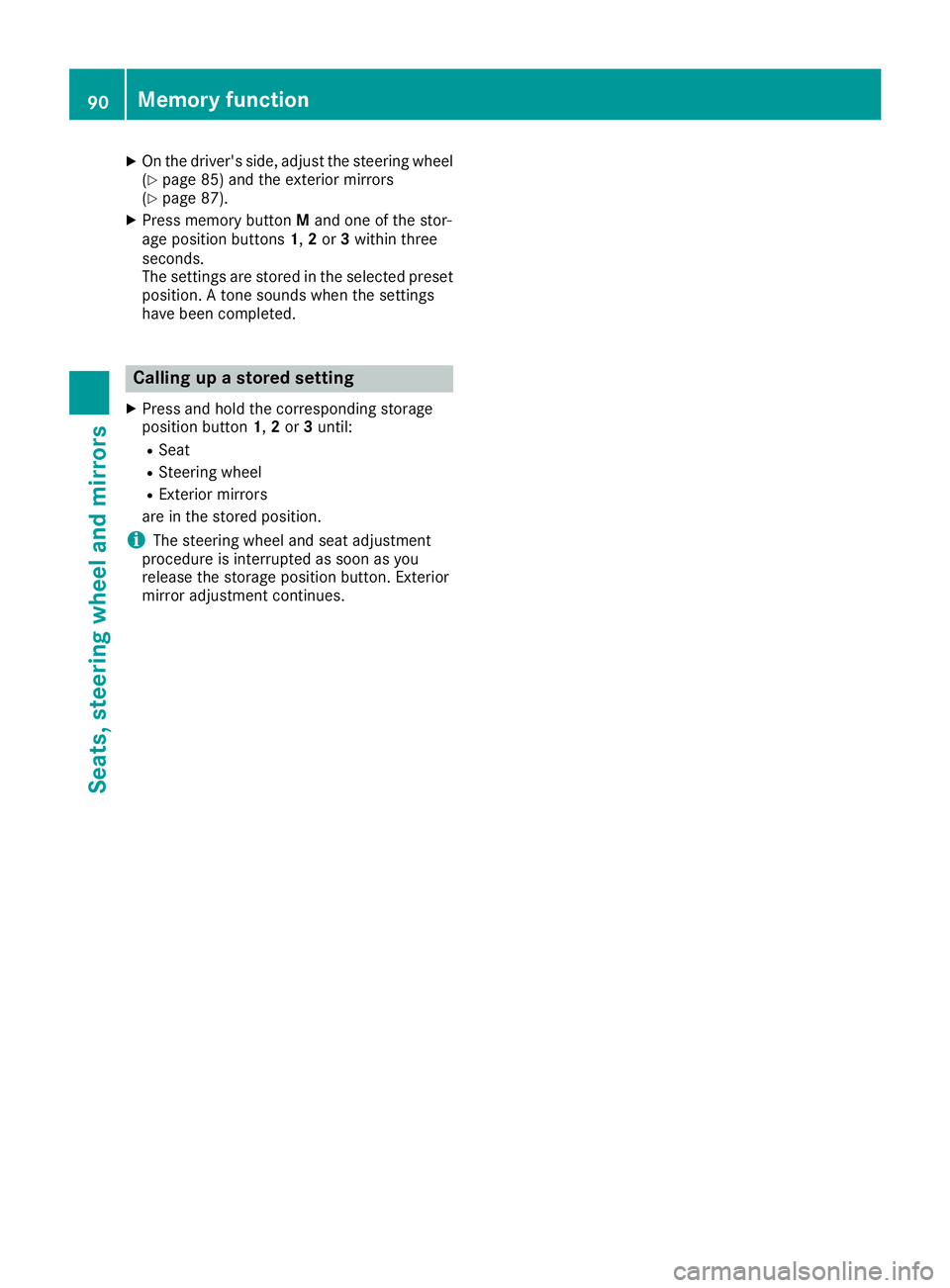
XOn the driver's side, adjust the steering wheel(Ypage 85) and the exterior mirrors
(Ypage 87).
XPress memory button Mand one of the stor-
age position buttons 1,2or 3within three
seconds.
The settings are stored in the selected preset
position. A tone sounds when the settings
have been completed.
Calling up a stored setting
XPress and hold the corresponding storage
position button 1,2or 3until:
RSeat
RSteering wheel
RExterior mirrors
are in the stored position.
iThe steering wheel and seat adjustment
procedure is interrupted as soon as you
release the storage position button. Exterior
mirror adjustment continues.
90Memory function
Seats, steering wheel and mirrors
Page 105 of 294
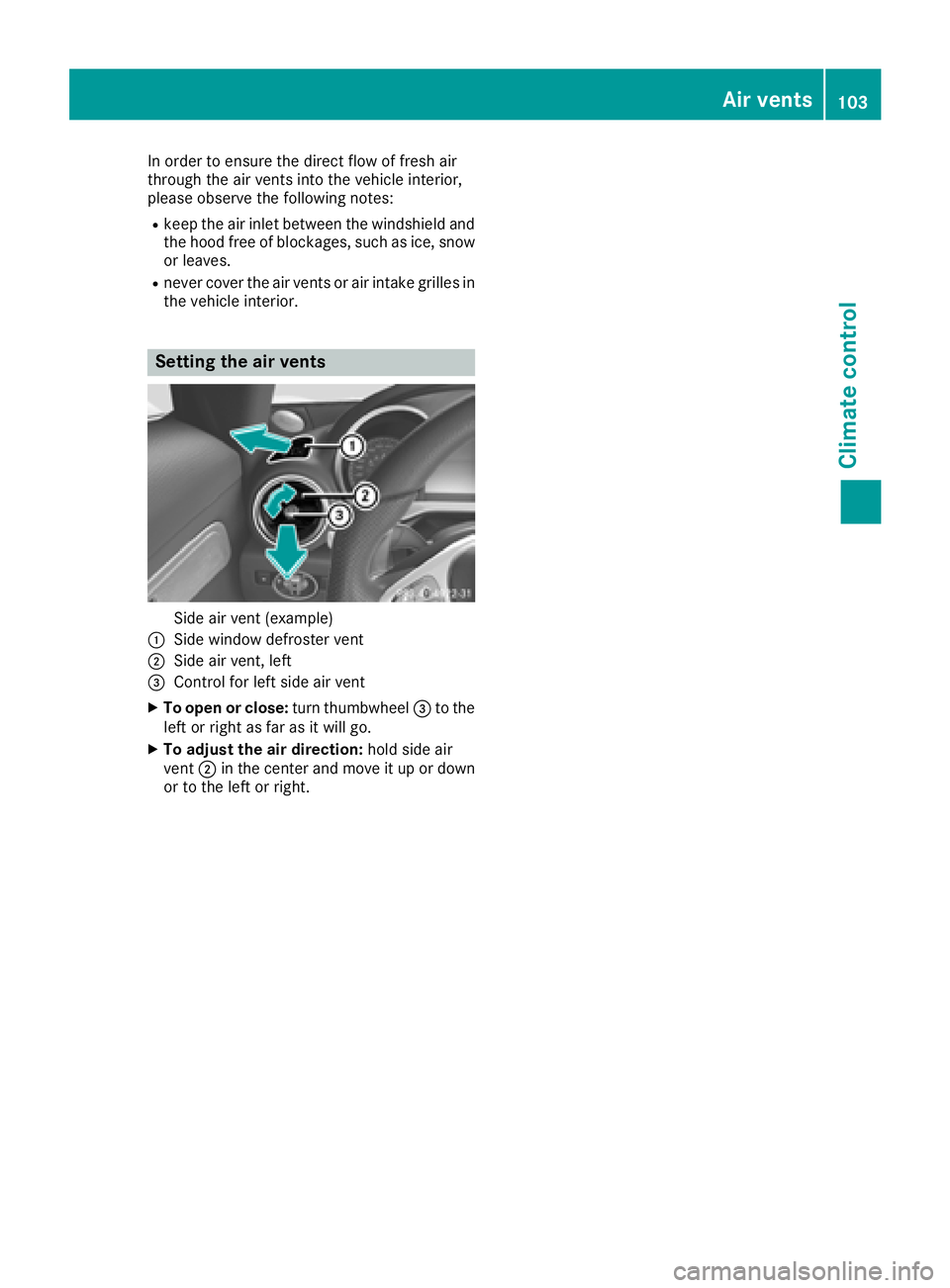
In order to ensure the direct flow of fresh air
through the air vents into the vehicle interior,
please observe the following notes:
Rkeep the air inlet between the windshield and
the hood free of blockages, such as ice, snow
or leaves.
Rnever cover the air vents or air intake grilles in
the vehicle interior.
Setting the air vents
Side air vent (example)
:Side window defroster vent
;Side air vent, left
=Control for left side air vent
XTo open or close: turn thumbwheel=to the
left or right as far as it will go.
XTo adjust the air direction: hold side air
vent ;in the center and move it up or down
or to the left or right.
Air vents103
Climate control
Z
Page 107 of 294

!Do not warm up the engine while stationary.
Pull away immediately. Avoid high engine
speeds and full throttle until the engine has
reached its operating temperature.
In vehicles with automatic transmission,
engage positions P and R only when the vehi-
cle is stationary.
Where possible, avoid spinning the drive
wheels when pulling away on slippery roads.
You could otherwise damage the drive train.
!During a cold start with low engine oil tem-
peratures (below 32 ‡) (0 †), the maximum
engine speed is restricted in order to protect
the engine. To protect the engine and main-
tain smooth engine operation, avoid driving at
full throttle when the engine is cold.
Key positions
Start/Stop button
General notes
All vehicles are equipped with a Start/Stop but-
ton.
The Start/Stop button is located in the center
console and is illuminated when the vehicle is
unlocked.
The SmartKey must be in the vehicle.
Pressing the Start/Stop button several times in
succession corresponds to the different Smart-
Key positions in the ignition lock. This is only the
case if you are not depressing the brake pedal.
If you depress the brake pedal and press the
Start/Stop button, the engine starts immedi-
ately.
A check which periodically establishes a radio
connection between the vehicle and the Smart-
Key determines whether a valid SmartKey is in
the vehicle. This occurs, for example, when
starting the engine.
If there is a SmartKey in the ignition lock, this
takes precedence over the KEYLESS-GO start
function.
To start the vehicle without actively using the
SmartKey:
Rthe SmartKey must be in the vehicle
Rthe vehicle must not be locked with the
SmartKey or KEYLESS-GO (Ypage 66) Do not keep the SmartKey:
Rwith electronic devices, e.g. a mobile phone
or another SmartKey
Rwith metallic objects, e.g. coins or metal foil
Rinside metallic objects, e.g. a metal case
This can affect the functionality of the Smart-
Key.
If you lock the vehicle with the SmartKey remote control or with KEYLESS-GO, after a short time:
Ryou will not be able to switch on the ignition
with the Start/Stop button
Ryou will no longer be able to start the engine
with the Start/Stop button until the vehicle is
unlocked again
If you lock the vehicle centrally using the button
on the driver's door (
Ypage 71), you can con-
tinue to start the engine with the Start/Stop
button.
The engine can be switched off while the vehicle
is in motion by pressing and holding the Start/
Stop button for three seconds. This function
operates independently of the ECO start/stop
automatic engine switch-off function.
Key positions with the Start/Stop button
As soon as the ignition is switched on, all the
indicator lamps in the instrument cluster light
up. Further information on situations where an
indicator lamp either fails to go out after starting
the engine or lights up while driving
(
Ypage 195).
If Start/Stop button :has not yet been
pressed, this corresponds to the SmartKey
being removed from the ignition.
XTo switch on the power supply: press
Start/Stop button :once.
The power supply is switched on. You can now
activate the windshield wipers, for example. If you press Start/Stop button :twice in this
Driving105
Driving and parking
Z
Page 110 of 294
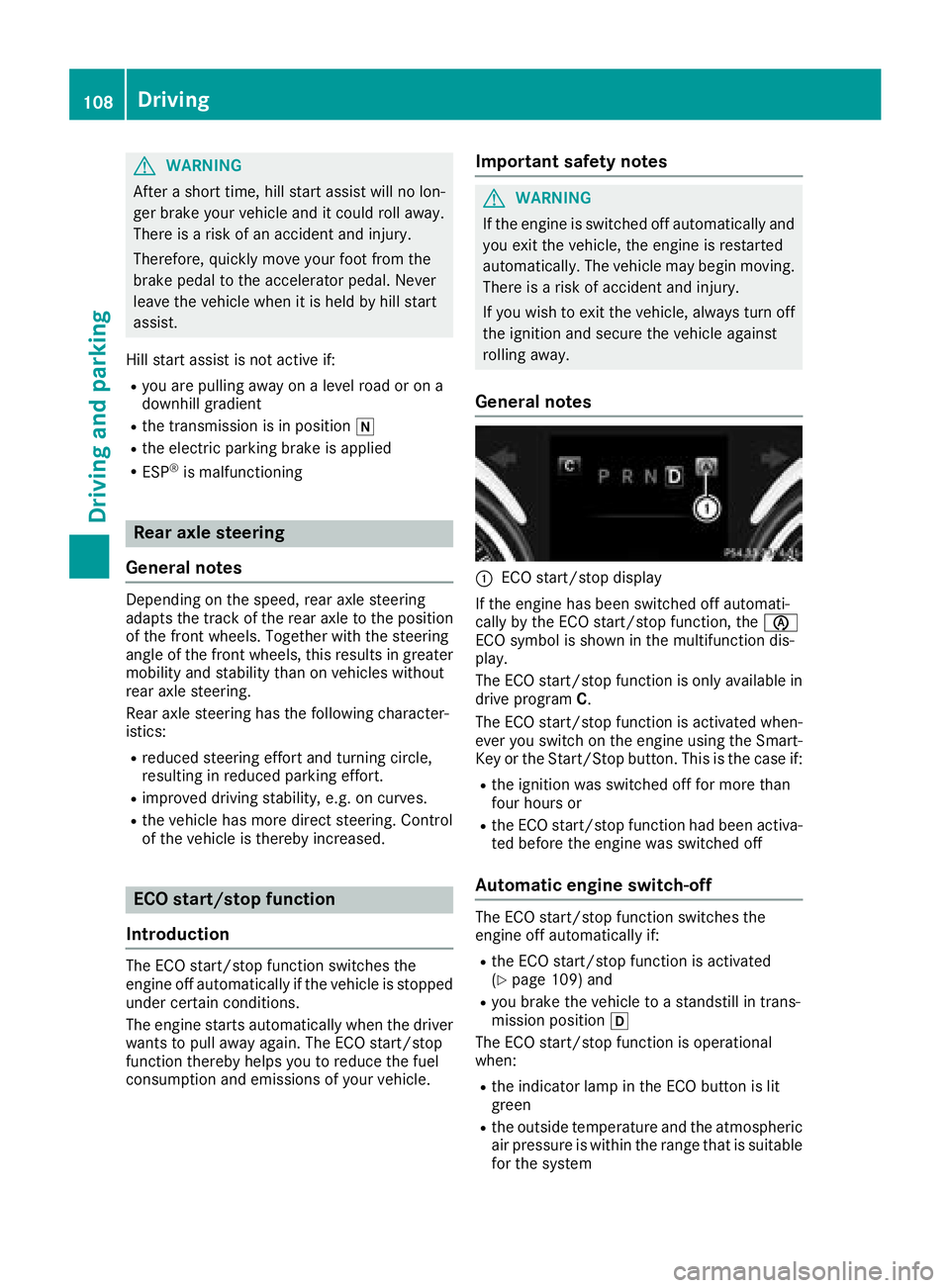
GWARNING
After a short time, hill start assist will no lon-
ger brake your vehicle and it could roll away.
There is a risk of an accident and injury.
Therefore, quickly move your foot from the
brake pedal to the accelerator pedal. Never
leave the vehicle when it is held by hill start
assist.
Hill start assist is not active if:
Ryou are pulling away on a level road or on a
downhill gradient
Rthe transmission is in position i
Rthe electric parking brake is applied
RESP®is malfunctioning
Rear axle steering
General notes
Depending on the speed, rear axle steering
adapts the track of the rear axle to the position
of the front wheels. Together with the steering
angle of the front wheels, this results in greater
mobility and stability than on vehicles without
rear axle steering.
Rear axle steering has the following character-
istics:
Rreduced steering effort and turning circle,
resulting in reduced parking effort.
Rimproved driving stability, e.g. on curves.
Rthe vehicle has more direct steering. Control
of the vehicle is thereby increased.
ECO start/stop function
Introduction
The ECO start/stop function switches the
engine off automatically if the vehicle is stopped
under certain conditions.
The engine starts automatically when the driver
wants to pull away again. The ECO start/stop
function thereby helps you to reduce the fuel
consumption and emissions of your vehicle.
Important safety notes
GWARNING
If the engine is switched off automatically and
you exit the vehicle, the engine is restarted
automatically. The vehicle may begin moving.
There is a risk of accident and injury.
If you wish to exit the vehicle, always turn off
the ignition and secure the vehicle against
rolling away.
General notes
:ECO start/stop display
If the engine has been switched off automati-
cally by the ECO start/stop function, the è
ECO symbol is shown in the multifunction dis-
play.
The ECO start/stop function is only available in drive program C.
The ECO start/stop function is activated when-
ever you switch on the engine using the Smart-
Key or the Start/Stop button. This is the case if:
Rthe ignition was switched off for more than
four hours or
Rthe ECO start/stop function had been activa-
ted before the engine was switched off
Automatic engine switch-off
The ECO start/stop function switches the
engine off automatically if:
Rthe ECO start/stop function is activated
(Ypage 109) and
Ryou brake the vehicle to a standstill in trans-
mission position h
The ECO start/stop function is operational
when:
Rthe indicator lamp in the ECO button is lit
green
Rthe outside temperature and the atmospheric
air pressure is within the range that is suitable
for the system
108Driving
Driving and parking
Page 117 of 294
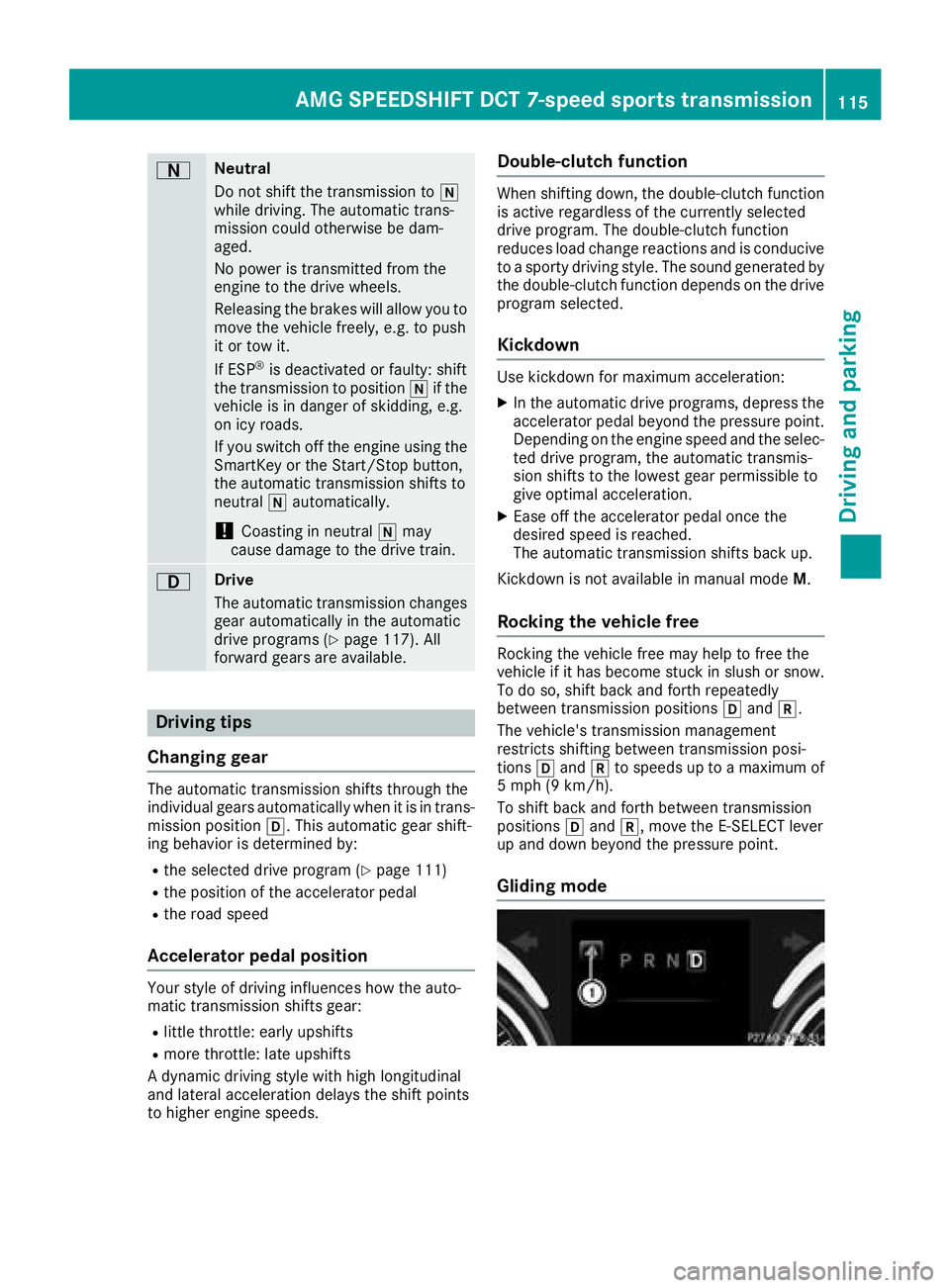
ANeutral
Do not shift the transmission toi
while driving. The automatic trans-
mission could otherwise be dam-
aged.
No power is transmitted from the
engine to the drive wheels.
Releasing the brakes will allow you to
move the vehicle freely, e.g. to push
it or tow it.
If ESP
®is deactivated or faulty: shift
the transmission to position iif the
vehicle is in danger of skidding, e.g.
on icy roads.
If you switch off the engine using the
SmartKey or the Start/Stop button,
the automatic transmission shifts to
neutral iautomatically.
!Coasting in neutral imay
cause damage to the drive train.
7Drive
The automatic transmission changes
gear automatically in the automatic
drive programs (
Ypage 117). All
forward gears are available.
Driving tips
Changing gear
The automatic transmission shifts through the
individual gears automatically when it is in trans-
mission position h. This automatic gear shift-
ing behavior is determined by:
Rthe selected drive program (Ypage 111)
Rthe position of the accelerator pedal
Rthe road speed
Accelerator pedal position
Your style of driving influences how the auto-
matic transmission shifts gear:
Rlittle throttle: early upshifts
Rmore throttle: late upshifts
A dynamic driving style with high longitudinal
and lateral acceleration delays the shift points
to higher engine speeds.
Double-clutch function
When shifting down, the double-clutch function
is active regardless of the currently selected
drive program. The double-clutch function
reduces load change reactions and is conducive
to a sporty driving style. The sound generated by
the double-clutch function depends on the drive
program selected.
Kickdown
Use kickdown for maximum acceleration:
XIn the automatic drive programs, depress the
accelerator pedal beyond the pressure point.
Depending on the engine speed and the selec-
ted drive program, the automatic transmis-
sion shifts to the lowest gear permissible to
give optimal acceleration.
XEase off the accelerator pedal once the
desired speed is reached.
The automatic transmission shifts back up.
Kickdown is not available in manual mode M.
Rocking the vehicle free
Rocking the vehicle free may help to free the
vehicle if it has become stuck in slush or snow.
To do so, shift back and forth repeatedly
between transmission positionshand k.
The vehicle's transmission management
restricts shifting between transmission posi-
tions hand kto speeds up to a maximum of
5 mph (9 km/h).
To shift back and forth between transmission
positions hand k, move the E-SELECT lever
up and down beyond the pressure point.
Gliding mode
AMG SPEEDSHIFT DCT 7-speed sports transmission115
Driving an d parking
Z
Page 118 of 294
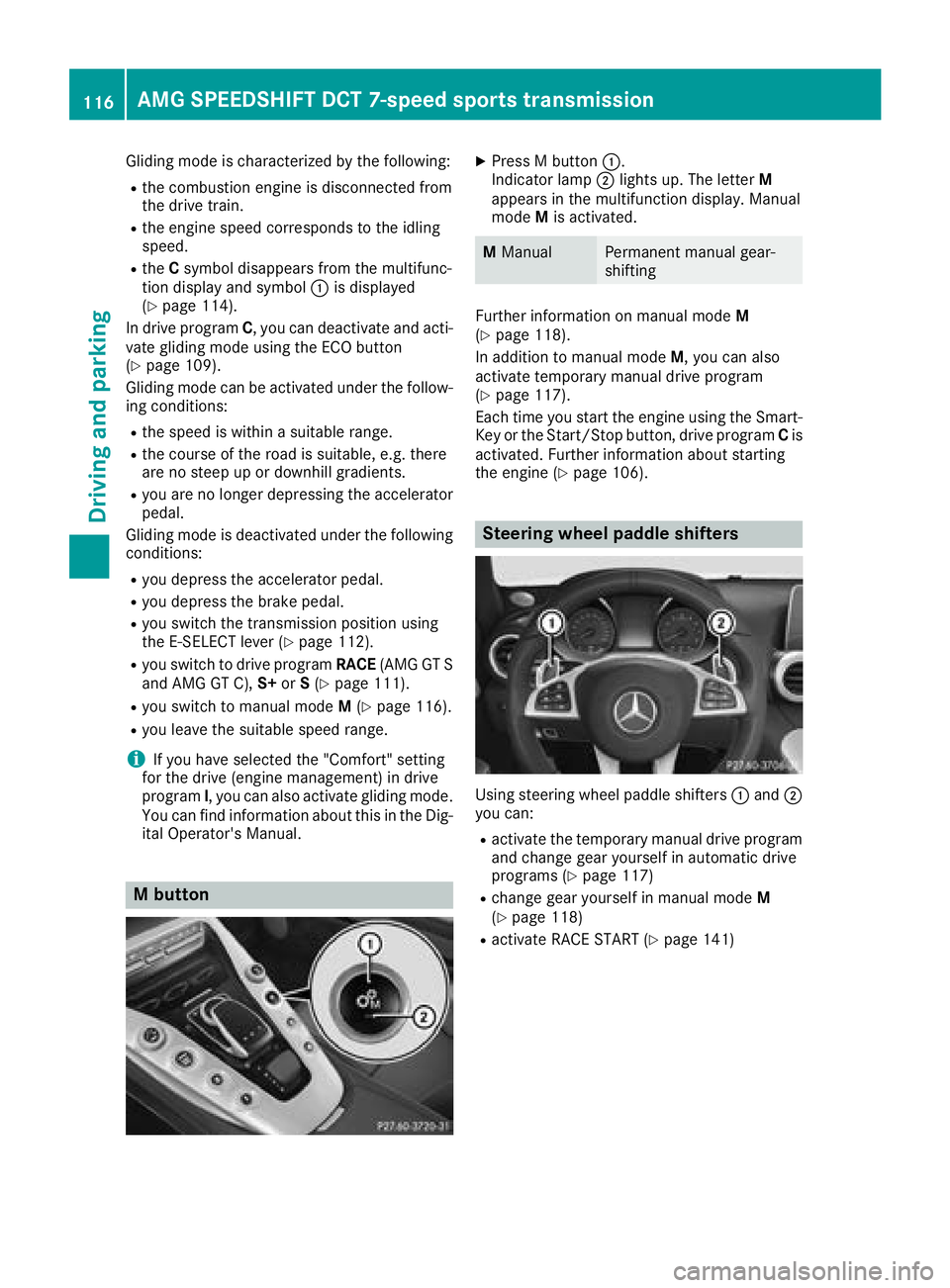
Gliding mode is characterized by the following:
Rthe combustion engine is disconnected from
the drive train.
Rthe engine speed corresponds to the idling
speed.
RtheCsymbol disappears from the multifunc-
tion display and symbol :is displayed
(
Ypage 114).
In drive program C, you can deactivate and acti-
vate gliding mode using the ECO button
(
Ypage 109).
Gliding mode can be activated under the follow-
ing conditions:
Rthe speed is within a suitable range.
Rthe course of the road is suitable, e.g. there
are no steep up or downhill gradients.
Ryou are no longer depressing the accelerator
pedal.
Gliding mode is deactivated under the following conditions:
Ryou depress the accelerator pedal.
Ryou depress the brake pedal.
Ryou switch the transmission position using
the E ‑SELECT lever (Ypage 112).
Ryou switch to drive program RACE(AMG GT S
and AMG GT C), S+orS(Ypage 111).
Ryou switch to manual mode M(Ypage 116).
Ryou leave the suitable speed range.
iIf you have selected the "Comfort" setting
for the drive (engine management) in drive
program I, you can also activate gliding mode.
You can find information about this in the Dig-
ital Operator's Manual.
M button
XPress M button :.
Indicator lamp ;lights up. The letter M
appears in the multifunction display. Manual
mode Mis activated.
MManualPermanent manual gear-
shifting
Further information on manual mode M
(Ypage 118).
In addition to manual mode M, you can also
activate temporary manual drive program
(
Ypage 117).
Each time you start the engine using the Smart-
Key or the Start/Stop button, drive program Cis
activated. Further information about starting
the engine (
Ypage 106).
Steering wheel paddle shifters
Using steering wheel paddle shifters :and ;
you can:
Ractivate the temporary manual drive program
and change gear yourself in automatic drive
programs (
Ypage 117)
Rchange gear yourself in manual mode M
(Ypage 118)
Ractivate RACE START (Ypage 141)
116AMG SPEEDSHIFT DCT 7-speed sports transmission
Driving and parking
Page 119 of 294
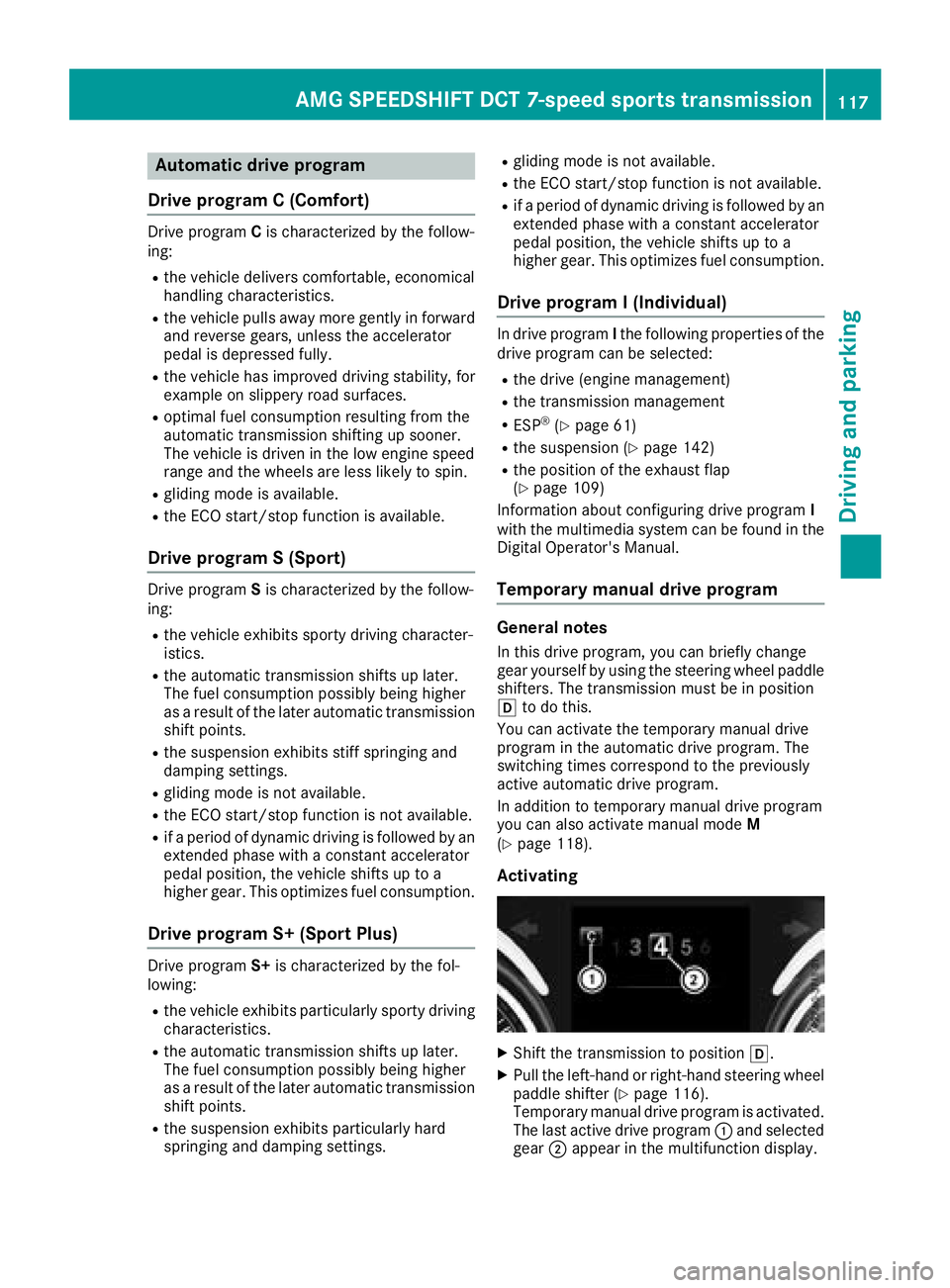
Automa tic drive program
Drive program C (Comfort)
Drive program Cis characterized by th efollow-
ing :
Rthevehicl edelivers comfortable, economical
handlin gcharacteristics .
Rthevehicl epulls away mor egentl yin forward
and revers egears, unless th eaccelerato r
pedal is depressed fully.
Rth evehicl ehas improved drivin gstability, for
exampl eon slipper yroad surfaces.
Roptimal fuel consumption resulting from th e
automatic transmission shifting up sooner.
The vehicl eis driven in th elow engin espee d
range and th ewheels are less likely to spin .
Rgliding modeis available.
Rth eECO start/sto pfunction is available.
Drive program S (Sport )
Drive programSis characterized by th efollow-
ing :
Rthevehicl eexhibits sport ydrivin gcharacter-
istics .
Rtheautomatic transmission shifts up later.
The fuel consumption possibl ybein ghigher
as aresult of th elater automatic transmission
shif tpoints .
Rthesuspension exhibits stiff springing and
damping settings.
Rgliding mod eis no tavailable.
Rth eECO start/sto pfunction is no tavailable.
Rif aperiod of dynamic drivin gis followed by an
extended phas ewit h a constan taccelerato r
pedal position ,th evehicl eshifts up to a
higher gear .This optimizes fuel consumption .
Drive program S+ (SportPlus)
Drive programS+is characterized by th efol -
lowing:
Rth evehicl eexhibits particularly sport ydrivin g
characteristics .
Rtheautomatic transmission shifts up later.
The fuel consumption possibl ybein ghigher
as aresult of th elater automatic transmission
shif tpoints .
Rthesuspension exhibits particularly har d
springing and damping settings.
Rgliding mod eis no tavailable.
Rth eECO start/sto pfunction is no tavailable.
Rif aperiod of dynamic drivin gis followed by an
extended phas ewit h a constan taccelerato r
pedal position ,th evehicl eshifts up to a
higher gear .This optimizes fuel consumption .
Drive program I (Individual)
In drive programIth efollowin gproperties of th e
drive program can be selected:
Rth edrive (engin emanagement)
Rth etransmission managemen t
RESP®(Ypage 61 )
Rthesuspension (Ypage 142)
Rtheposition of th eexhaust flap
(Ypage 109)
Information about configuring drive program I
wit hth emultimedia system can be foun din th e
Digital Operator' sManual.
Temporary manual drive program
Genera lnotes
In this drive program ,you can briefl ychang e
gear yourself by usin gth esteering whee lpaddl e
shifters. The transmission mus tbe in position
h to do this.
You can activat eth etemporar ymanual drive
program in th eautomatic drive program .The
switching times correspond to th epreviously
active automatic drive program .
In addition to temporar ymanual drive program
you can also activat emanual mod eM
(
Ypage 118).
Activating
XShift th etransmission to position h.
XPull theleft-han dor right-hand steering whee l
paddl eshifte r (Ypage 116).
Temporary manual drive program is activated.
The last active drive program :and selected
gear ;appear in th emultifunction display.
AMG SPEEDSHIFT DCT 7-speed sports transmission11 7
Driving an d parking
Z