2018 MERCEDES-BENZ A-CLASS SALOON heater
[x] Cancel search: heaterPage 500 of 621

Fu
rther information on appr oved operating fluids
is available at thefo llowing locations:
R inthe Mercedes-Benz Specifications for
Operating Fluids byentering the designation
- at http://be vo.mercedes-benz.com
- inthe Mercedes-Benz BeVo App
R at a qualified specialist workshop &
WARNING Risk offire or explosion from
fuel
Fu els are highly flammable. #
Fire, naked flames, smoking and crea‐
tion of spar ksmust be avoided. #
Swit choff the ignition and, if available,
th est ationary heater, before and while
re fuelling theve hicle. &
WARNING Risk of inju ryfrom fuels
Fu els are poisonous and hazardous to your
health. #
Do not swallow fuel or let it come into
contact with skin, eyes or clo thing. #
Do not inhale fuel vapour. #
Keep children away from fuel. #
Keep doors and windo wsclosed du ring
th ere fuelling process.
If yo u or other people come into contact with
fuel, obser vethefo llowing: #
Immediately rinse fuel off your skin with
soap and water. #
If fuel comes into contact with your
ey es, immediately rinse them thor‐
oughly with clean water.Seek medical
attention immediately. #
Ifyo u swallow fuel, seek medical atten‐
tion immediatel y.Do not induce vomit‐
ing. #
Change immediately out of clo thing that
has come into con tact wi thfuel. Fu
el Information on fuel
grades forve hicles with
petrol engines
Obser vethe no tes on operating fluids
(/ page 496).
* NO
TEDama gecaused bythe wrong fuel Even small amounts of
the wrong fuel could
re sult in damage tothe fuel sy stem, the
engine and the emission control sy stem. #
Only refuel using unleaded, sulphu r-free
fuel that con form sto European EN 228,
or an equi valent specification.
Fu el of this specification may con tain up to
10 %ethanol by volume. Your vehicle is suita‐
ble for use with E10 fuel.
Ne verre fuel with one of thefo llowing fuels:
R diesel
R regular petrol with an octane number
lo we rth an 91 RON Te
ch nical da ta497
Page 533 of 621

Display messages
Possible causes/consequences and M
MSolutions
Limiter passive *I
fyo u depress the accelera tor pedal be yond the pressure point (kickdown), the limiter is switched topassive mode
(/ page 203).
Speed limit (winter tyres)
XXX km/h *Y
ou ha vereached thestored maximum speed for winter tyres. It is not possible toexc eed this speed.
ð Maximum speed exceeded *T
he maximum permissible speed has been exceeded (for cer tain countries only). #
Drive more slowl y. *T
he camera view is restricted. Possible causes:
R dirt on the windscreen in the camera's field of vision
R heavy rain, snow or fog
R mist on the windscreen in front of the camera
% Mist de tected on the windscreen is automatically remo ved using a built-in heater within appr ox.12 minutes.
Driving sy stems and driving saf ety sy stems may be malfunctioning or temp orarily una vailable.
Once the cause of the problem is no longer present, driving sy stems and driving saf ety sy stems will be available
again.
If th e display message does not disappear: #
Pull over and stop theve hicle, paying attention toroad and traf fic conditions. 530
Display messages and warning/indicator lamps
Page 559 of 621
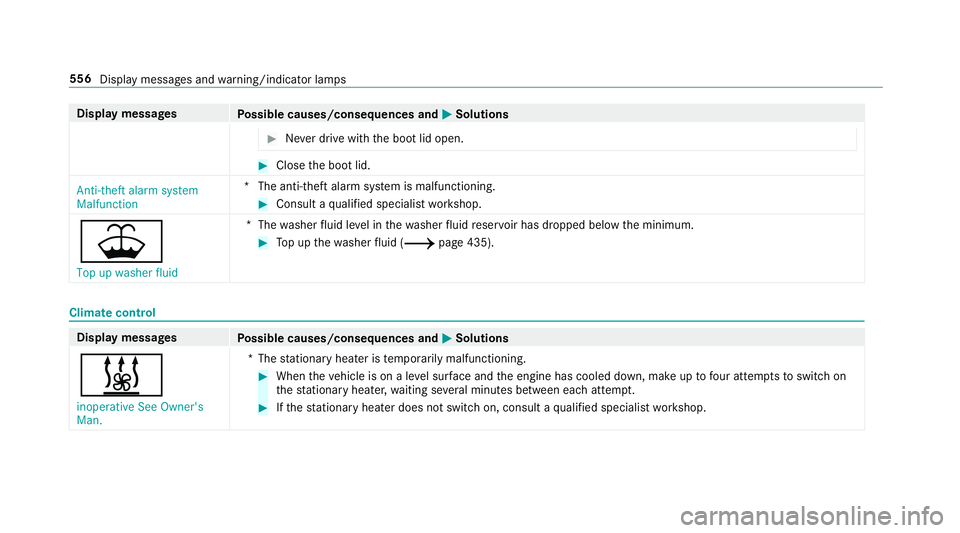
Display messages
Possible causes/consequences and M
MSolutions #
Never drive with the boot lid open. #
Close the boot lid.
Anti-theft alarm system
Malfunction *T
he anti-theft alarm sy stem is malfunctioning. #
Consult a qualified specialist workshop.
¥ Top up washer fluid *T
hewasher fluid le vel in thewa sher fluid reser voir has dropped below the minimum. #
Top up thewa sher fluid (/ page 435). Climate cont
rol Display messages
Possible causes/consequences and M MSolutions
& inoperative See Owner's
Man. *T
hestationary heater is temp orarily malfunctioning. #
When theve hicle is on a le vel sur face and the engine has cooled down, make up tofour attem ptsto switch on
th est ationary heater, waiting se veral minutes between each attem pt. #
Ifth est ationary heater does not swit chon, consult a qualified specialist workshop. 556
Display messages and warning/indicator lamps
Page 560 of 621

Display messages
Possible causes/consequences and M
MSolutions
& inoperative Refuel vehicle *T
here is too little fuel in the fuel tank. The stationary heater cannot be swit ched on. #
Refuel theve hicle.
&
inoperative Battery low *T
he on-board electrical sy stem voltage is too lo w.
The stationary heater has swit ched itself off. #
Drive for an extended pe riod until the battery has reached a suf ficient charge leve l again. Lights
Display messa
ges
Possible causes/consequences and M
MSolutions
b Intelligent Light System
inoperative *T
he Intelligent Light Sy stem is faulty. The lighting sy stem continues tofunction properly without the functions of
th e Intelligent Light Sy stem. #
Consult a qualified specialist workshop. Display messages and
warning/indicator lamps 557
Page 581 of 621

DY
NA MIC SELECT switch .................... 16 4
Engaging drive position ........................ 171
Engaging neutral .................................. 17 0
Engaging pa rkposition ........................ 17 0
Engaging reve rsege ar ........................ .170
Kickdown ............................................. 172
Manual gear changing .......................... 171
St eering wheel gearshift paddles ........ .171
Tr ansmission position display .............. 16 9
Tr ansmission positions ........................ 16 9
Au tomatic transmission (problem)
see Transmission (problem)
Axle load Perm issible .......................................... 494
Tr ailer operation .................................. 508 B
Baidu CarLife Trans ferred vehicle data ......................3 96
Ball neck Folding out/in .................................... .248
BA S (Brake Assist Sy stem) .................... .191
Battery Charging (Remo teOnline) .................... 15 9Ke
y ........................................................ 75
Re mo tecontrol (s tationary heater) ...... 15 2
Battery see Battery (vehicle)
Battery (vehicle) ...................................... 460
Charging .............................................. 459
Charging (Remo teOnline) .................... 15 9
No tes .................................................. 455
No tes (s tarting assis tance and
ch arging) ............................................ .457
Re placing ............................................ 460
St arting assis tance .............................. 459
Belt see Seat belt
Bic ycle rack
Tr ailer operation .................................. 251
Blind Spot Assist .................................... .242
Ac tivating/deactivating ...................... .245
Fu nction .............................................. 24 2
Sy stem limitations ...............................2 42
Blo wer
see Climate control BlueTEC
see AdBlue ®
Blue tooth ®
............................................... 320
Information .......................................... 320
Setting up an Internet connection ....... 406
Switching on/off ................................. 320
Boot lid Closing .................................................. 83
HANDS-FREE ACCESS .......................... .84
Opening .................................................82
Opening dimensions ............................5 04
Brake Assist Sy stem
see BAS (Brake Assi stSystem)
Brake fluid Notes .................................................. 502
Brake forc e distribution
EBD (Elect ronic Brake forc e Distribu‐
tion) ..................................................... 19 5
Brakes ABS (Anti-lock Braking Sy stem) ........... 191
Ac tive Brake Assi st.............................. 19 5
Ad aptive brake lights .......................... .201
BA S (Brake Assi stSystem) ...................1 91
Driving tips .......................................... 16 0578
Index
Page 584 of 621

Ac
tivating/deactivating the synchro‐
nisation function (cont rol panel) .......... 147
Ac tivating/deactivating the synchro‐
nisation function (multimedia sys‐
te m) ..................................................... 14 8
Air di stribution settings .......................1 47
Air-reci rculation mode ........................ .148
Au tomatic control ................................ 147
Calling up the air conditioning menu ... 147
Defrosting the windscreen ...................1 45
Demisting wind ows............................. 14 8
Fr ont air vents ..................................... 15 3
No te .................................................... 14 5
Re ar air vents ...................................... 154
Re sidual heat ....................................... 14 8
Sets the air flow ................................... 14 5
Setting (multimedia sy stem) ................1 47
Setting the air distribution ...................1 45
Setting thete mp erature ......................1 45
St ationary heater/ ventilation .............. 14 8
Switching on/off ................................. 14 6
Switching there ar wind owheater
on/off .................................................1 45
THERMATIC control panel .................... 14 5
THERMOTRONIC contro l panel ............14 5Ve
ntilating theve hicle (con venience
opening) ................................................ 87
Cockpit ........................................................ .6
Overview .................................................6
Cof fee cup symbol
see ATTENTION ASSIST
Combination switch ................................12 9
Compass .................................................. .371
Compu ter
see On-board computer
Connection status
Displ aying ............................................ 408
Overview ............................................ .408
Connectivity Switching transmission of theve hicle
position on/off .................................... 320
Contacts ................................................... 383
Calling up ............................................ 384
Deleting ............................................... 386
Deleting favo urites .............................. 386
Downloading (from mobile phone) ...... 384
Importing ............................................ 385
Importing (o verview) .......................... .385 Information .......................................... 383
Making a call ....................................... 385
Na me form at ...................................... .384
Options ................................................ 385
Saving as a favo urite .......................... .386
Selecting options for suggestions ........ 386
St oring ................................................ 385
Con venience closing ................................. 87
Con venience opening ................................ 87
Coolant (engine) Check le vel .......................................... 435
No tes .................................................. 503
Cooling see Climate control
Co pyright .................................................... 31
Cornering light ........................................ .131
Cross Traf fic Alert .................................. .236
Crosswind Assist Function/no tes .................................... 194
Cruise control .......................................... 201
Ac tivating ............................................ 203
Buttons ................................................ 203
Calling up a speed ............................... 203 Index
581
Page 605 of 621

QR code
Rescue card .......................................... 29
Qualified specialist workshop .................. 27 R
Ra dar senso rs
Fo il co vering ........................................ 19 0
Ra dio
Ac tivating/deactivating radio text ....... 425
Calling up a slide show ........................ 424
Calling up thest ation list .................... .424
Del eting channels ................................ 424
Direct frequency ent ry......................... 424
Displaying information ......................... 425
Displaying radio text ............................ 425
Editing station presets ........................ .424
Fr equency fix ....................................... 425
Menu (on-boa rdcompu ter) .................. 264
Moving stations .................................. .424
Overview ............................................. 423
Sear ching forst ations ........................ .424
Setting a channel ................................ .424
Setting station tracking ...................... .425
Setting the frequency band ................. 424 Setting
the traf fic information
service volume inc rease ...................... 425
St oring radio stations .......................... 424
Swit ching on ...................................... .422
Switching traf fic announcements
on/off ................................................. 425
Vo ice commands (LINGU ATRO NIC) .....2 78
Ra dio stations
Dialling (on-boa rdcompu ter) ............... 264
Ra in closing function
Sliding sunroof ...................................... 92
Ra in-closing feature
Side wind ows ........................................86
Ra nge
Ad Blue ®
............................................... 260
Displaying ............................................ 261
REA CHregulation ...................................... 28
Re ading light
see Interior lighting
Re alwo od (Care) .................................... .444
Re ar door (child saf ety lock) .................... 70
Re ar fog light
Switching on/off .................................1 28Re
ar seat
see Seat
Re ar seat belt
St atus display ........................................ 38
Re ar seat belt status display .................... 38
Re ar window heater ................................ 14 5
Re ar-view mir ror
see Outside mir rors
Re cycling
see Take -ba ckof end-of-life vehicles
Re ducing agent
see AdBlue ®
Re fuelling
Re fuelling theve hicle ........................... 174
To pping up AdBlue ®
............................. 178
Re gistration
Ve hicle .................................................. 28
Re mo tecont rol (stationa ryheater/
ve ntilation)
Displa ys............................................... 151
Problems ............................................. 15 3
Re placing the battery .......................... 15 2
Setting ................................................. 15 0602
Index
Page 607 of 621

Ro
ute guidance ........................................ 351
Cancelling .......................................... .356
Changing direction .............................. 352
Destination reached ............................ 355
Fr om an off-road location .................... 356
Lane recommendations ....................... 353
Mo torw ay information ........................ .354
No tes ................................................... 351
Off-road ............................................... 357
To an off- road destination .................. .356
Ro ute guidance with augmented real‐
ity .............................................................. 363
Ac tivating ............................................ 364
Displ aying stre et names and house
numbe rs.............................................. 364
Overview ............................................. 363
Switching on displ ayof traf fic lights .... 365
Ro ute-based speed adaptation
Displ ays in the instrument display .......2 15
Fu nction ............................................... 210
Ro ute-based speed adjustment
Setting ................................................ .211
Ru n-flat characteristics
MOExtended tyres ............................... 449Ru
nning-in no tes .....................................1 59 S
Saf ety sy stems
see Driving saf ety sy stem
Saf etyve st ............................................... 446
Satellite map ............................................ 371
Seat ..................................................... 97,111
4-w aylumbar support .......................... 101
Ad justing (electrically) ......................... 100
Ad justing (Seat Comfort) ..................... 100
Ad justment (without Seat Comfort
Pa ckage) ................................................ 98
Backrest (rear) locking ........................ .113
Con figuring the settings ......................1 03
Cor rect driver's seat position ................ 97
ENERGIZING seat kinetics ................... 328
Fo lding the backrest (rear) back ..........1 12
Fo lding the backrest (rear) forw ards .... 111
Operating the memory function ........... 107
Re setting the settings .......................... 103
Setting options ...................................... 16Seat belt
............................................... 34, 38
Ac tivating/deactivating seat belt
adjustment ............................................ 38
Ca re .................................................... 444
Fa stening ............................................... 37
Pr otection ..............................................34
Re ar seat belt status display ................ .38
Re duced pr otection ...............................35
Re leasing .............................................. .38
Seat belt adjustment (function) ............. 38
Wa rning lamp ........................................ 38
Seat belt adju stment
Ac tivating/deactivating ......................... 38
Fu nction ................................................ 38
Seat belt tensioners
Ac tivation .............................................. 33
Seat belt warning
see Seat belt
Seat co ver (Care) .................................... .444
Seat heater Activating/deactivating ...................... .103
Seat kinetics Setting ................................................. 328 604
Index