2018 MERCEDES-BENZ A-CLASS SALOON high beam
[x] Cancel search: high beamPage 141 of 621

Changing
the front bulbs (vehicles with halo‐
ge n headla mps) Fi
tting/ removing the co ver on the front
wheel ar ch
Re quirements:
R The lighting sy stem is switched off.
R The appropriate front wheel is turned
in wa rds. #
Toremo ve:turn co ver1 tothe left and
re mo veit from the wheel ar chliner. #
Toinstall: insert co ver1 into the wheel
ar ch liner and turn it totheright until it
engages.
Re placing bulbs in the halo gen headla mp
Re quirements:
R Dipped beam: a H7 55 W light bulb is availa‐
ble.
R Highbeam: a H7 55 W light bulb is available. 1
Dipped beam housing co ver
2 Main beam housing co ver #
Switch the lighting sy stem off. #
Remo vethe co ver in the front wheel ar ch
( / page138). #
Turn there leva nt housing co ver anti-clock‐
wise and remo veit. #
Turn the soc ket anti-clo ckwise and remo veit. #
Pull the bulb out of the soc ket. #
Inse rtthe new bulb into the soc ket su chthat
th e entire base of the bulb is resting on the
bottom of the soc ket. #
Inse rtthe soc ket and turn it clo ckwise. #
Press on the housing co ver and turn it clock‐
wise. #
Replace the co ver in the front wheel ar ch
( / page138). Changing
there ar bulbs (vehicles with halo‐
ge n headla mps) Re
placing the tail lamp bulbs #
Due totheir locations, ha vethe bulbs forthe
turn signal light and reve rsing light changed
at a qualified specialist workshop. 13 8
Light and sight
Page 263 of 621

ë
HOLD function (/
page 217)
_ Ad
aptive Highbeam Assist
(/ page132)
Ad aptive Highbeam Assist Plus
(/ page133)
ð Maximum permissible speed
exceeded
(for cer tain countries only)
Ve hicles with Speed Limit Assis t:de tected
instructions and traf fic signs (/ page 238).
Ve hicles with Traf fic Sign Assis t:de tected
instructions and traf fic signs (/ page 240). Ad
justing the in stru ment lighting #
Turn brightness control 1up or down.
The lighting of the instrument display and in
th e control elements of theve hicle interior is
adjus ted. Menus and submenus
Fu
nctions on the service menu of the on-
board compu ter On-board computer:
4 Service #
Toselect the function: swipe upwards or
down wards on the left-hand Touch Control. #
Press the left-hand Touch Control.
Fu nctions on theService menu:
R Message memory (/ page 509)
R AdBlue :Ad blue ®
ra nge and fill le vel
R Tyres:
- Restart the tyre pressure loss warning
sy stem (/ page478)
- Che ckthe tyre pressure with the tyre
pressure monitor (/ page472)
- Restart the tyre pressure monitor
(/ page473)
R ASSYST PLUS: calls up the service due date
(/ page 429)
R Coolant : coolant temp erature display 260
Instrument Display and on-board computer
Page 562 of 621

Display messages
Possible causes/consequences and M
MSolutions
b Malfunction See Owner's
Manual *T
heexterior lighting is faulty. #
Consult a qualified specialist workshop.
Ve hicles with a trailer hitch: a fuse may haveblown. #
Pull over and stop theve hicle, paying attention toroad and traf fic conditions. #
Check the fuses and replace them if necessary (/ page 465).
b
Switch on headlamps *Y
ou are driving without lo w-beam headlamps. #
Turn the light switch totheL orà position.
b
Automatic driving lights
inoperative *T
he light sensor is faulty. #
Consult a qualified specialist workshop.
Adaptive Highbeam Assist
inoperative *A
daptive Highbeam Assist is malfunctioning. #
Consult a qualified specialist workshop.
Adaptive Highbeam Assist
currently unavailable See
Owner's Manual *A
daptive Highbeam Assist is temp orarily una vailable.
The sy stem limits ha vebeen reached (/ page132). Displ
aymessa ges and warning/indicator lamps 559
Page 563 of 621

Display messages
Possible causes/consequences and M
MSolutions #
Drive on.
Once the cause of the problem is no longer present, the sy stem will be available again. The Adaptive Highbeam
Assist available again display message appears.
Adaptive Highbeam Assist
Plus inoperative *A
daptive Highbeam Assist Plus is faulty. #
Consult a qualified specialist workshop.
Adaptive Highbeam Assist
Plus currently unavailable
See Owner's Manual *A
daptive Highbeam Assist Plus is temp orarily una vailable.
The sy stem limits ha vebeen reached (/ page133). #
Drive on.
Once the cause of the problem is no longer present, the sy stem will be available again. The Adaptive Highbeam
Assist Plus available again display message appears.Wa
rning and indicator lamps Overview of
warning and indicator lamps Some sy
stems will per form a self-test when the
ignition is switched on. Some warning and indi‐
cator lamps may brief lylight up or flash. This
behaviour is non-critical. These warning and indi‐
cator lamps indicate a malfunction only if they
light up or flash af terth e engine has been star‐
te d or during a journe y.560
Display messages and warning/indicator lamps
Page 564 of 621

Instrument display (standard)
Instrument display in
the widescreen cockpit Depending on
the display setting, the positions
of the indicator lamps on the instrument display
may dif fer from theex ample shown.
Wa rning and indicator lamps:
L Low beam (/
page127)
T St
anding lights (/ page127)
K High beam (/
page129)
#! Tu
rn signal indicators
(/ page129)
R Re
ar fog light (/ page127)
6 Re
stra int sy stem (/ page 562)
ü Seat belt not
fastened
(/ page 567)
J Brakes (yellow) (/
page 562)
J Brakes (red) (/
page 562)
! Elect
ric pa rking brake (yellow)
(/ page 562)
! Electric parking brake (red)
(/
page 562) !
ABS malfunction (/
page 562)
÷ ESP®
(/ page 562)
å ESP®
OFF (/ page 562)
L Distance warning (/ page 568)
Ð Po
we r-assis tedsteering malfunction
(/ page572)
; Engine diagnostics (/
page 568)
% Preglow
# Electrical
fault( / page 568)
æ Fu
elreser vewith fuel filler cap loca‐
tion indicator (/ page 568)
? Ve
hicles with widescreen cock pit:
Coolant too hot/cold
(/ page 568)
h Ty
re pressure monitor
(/ page571)
ï Tr
ailer hit chis not operational or is
swivelling (/ page572) Displ
aymessa ges and warning/indicator lamps 561
Page 578 of 621

Ac
tive Lane Keeping Assist .................... 24 5
Ac tivating/deactivating ...................... .247
Ac tivating/deactivating thewa rning .... 247
Fu nction .............................................. 24 5
Setting the sensitivity .......................... 247
Sy stem limitations ...............................2 45
Tr ailer operation .................................. 24 5
Ac tive Parking Assist .............................. 230
Cross Traf fic Alert ............................... 236
Drive AwayAssi st................................ 235
Exiting a pa rking space ...................... .234
Fu nction .............................................. 230
Manoeuvring assi stance ...................... 237
Pa rking ................................................ 232
Sy stem limitations ...............................2 30
Ac tive Se rvice Sy stem PLUS
see AS SYST PLUS
Ac tive Speed Limit Assi st....................... 209
Display ................................................ 209
Fu nction .............................................. 209
Ac tive Steering Assist ............................ .211
Ac tivating/deactivating ...................... .213
Ac tive Emergency Stop Assist .............. 215
Ac tive Lane Change Assi st................... 213Displ
ays in the instrument display .......2 15
Fu nction ............................................... 211
Sy stem limitations ...............................2 11
Ad aptive brake lights .............................. 201
Ad aptive cruise control
see Active Dis tance Assi stDISTRONIC
Ad aptive functions, MULTIBEAM LED
see Intelligent Light Sy stem
Ad aptive Highbeam Assist
Fu nction .............................................. 13 2
Switching on/off ................................. 13 3
Ad aptive Highbeam Assist Plus
Fu nction .............................................. 13 3
Switching on/off ................................. 13 4
Ad Blue ®
.................................................... 500
Ad ditives .............................................5 00
Capacity .............................................. 501
Fill le vel .............................................. .260
No tes ................................................... 17 7
Purity ................................................... 500
Ra nge .................................................. 260
To pping up ...........................................1 78
Ad ditional door lo ck.................................. 77Ad
diti ves.................................................. 501
Ad Blue ®
............................................... 500
Engine oil ............................................. 501
Fu el ..................................................... 498
Ad diti ves (AdBlue ®
)
see AdBlue ®
Ad diti ves (engine oil)
see Additives
Ad diti ves (fuel)
see Fuel
Ad dress book
see Contacts
Ad justing the balance/ fader
Adva nced sound sy stem ......................4 28
Burmes ter®
sur round sound sy stem ... 427
Ad justing the headlamp range ............... 12 8
Ad justing the sound focus
Burmes ter®
sur round sound sy stem ... 427
Ad justing treble, mid- range and bass
settings
Adva nced sound sy stem ......................4 28
Burmes ter®
sur round sound sy stem ... 426 Index
575
Page 587 of 621

Ac
tive Steering Assist cur rently
una vailable See Owner's Manual .........525
Ac tive Steering Assist inoperative .......524
Ad aptive Highbeam Assist cur rently
una vailable See Owner's Manual .........559
Ad aptive Highbeam Assist inopera‐
tive ...................................................... 559
Ad aptive Highbeam Assist Plus cur‐
re ntly una vailable See Owner's Man‐
ual ...................................................... .560
Ad aptive Highbeam Assist Plus inop‐
erative ................................................ .560
¯ AdBlue sy stem fault Engine
st art not possible ................................ 539
¯Ad Blue system fault Perf.
re duced in XXX miles See Owner's
Manual ................................................ 538
¯ AdBlue sy stem fault Perf.
re duced: XXX km/h Nostart in XXX
km ...................................................... .538 ¯
AdBlue sy stem fault See Own‐
er's Manual ........................................ .538
4Ad d 1 litre engine oil when next
re fuelling ............................................. 536
Anti-theft ala rmsystem Malfunction ... 556
Apply brake todeselect Park (P)
position ...............................................5 40
Apply brake toselect R ........................ 543
À ATTENTION ASSIST inoperative ... 526
ÀAT TENTION ASSIS T:Take a
break! .................................................. 525
bAu tomatic driving lights inoper‐
ative .................................................... 559
Au xilia rybattery malfunction ...............541
_ Before starting the engine, turn
th esteering wheel. .............................. 544
Blind Spot Assi stcur rently una vaila‐
ble See Owner's Manual ...................... 523
Blind Spot Assist inope rative ............... 524 Blind Spot Assi
stnot available when
to wing a trailer See Owner's Manual ...5 26
Brake immediate ly............................... 51 0
Á Changekey bat teries .................. 550
JCheck brake fluid le vel................ .515
Check brake pads See Owner's Man‐
ual ...................................................... .523
ïChe cktrailer hitch lo ck(white
display message) .................................5 52
Che cktyre pressu resth en restart
Ru n Flat Indicator ................................ 549
h Check tyre(s) .............................. .546
!Clean the fuel filter ...................... 531
Clutch overheated Avoid pulling away
fo r XX:XX mins .................................... .541
? Coolant Stop vehicle Switch
engine off ............................................ 534
Cruise contro l and Limiter inope ra‐
tive ...................................................... 529
Cruise control inope rative ................... 529 584
Index
Page 595 of 621
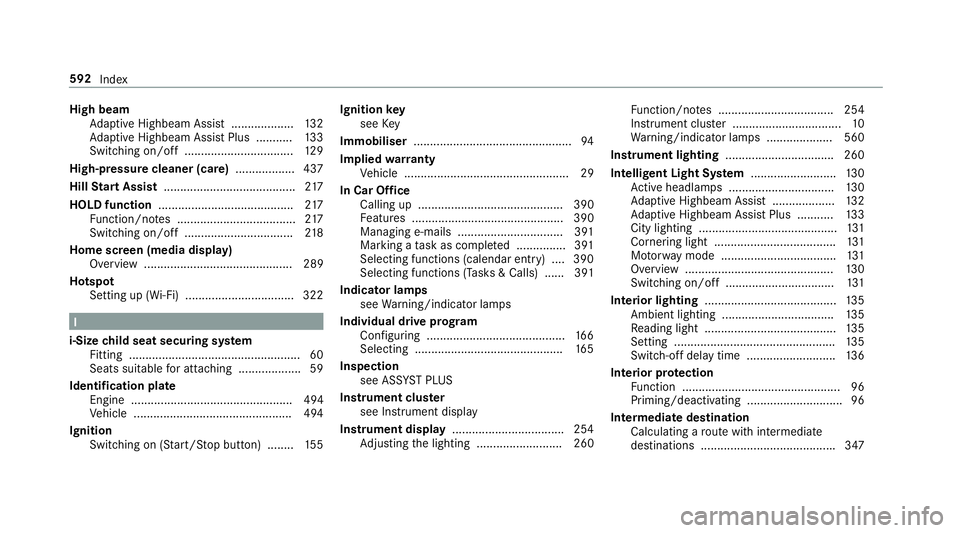
High beam
Adaptive Highbeam Assist .................. .132
Ad aptive Highbeam Assist Plus .......... .133
Switching on/off ................................. 12 9
High-pressure cleaner (care) .................. 437
Hill Start Assist ........................................ 217
HOLD function ......................................... 217
Fu nction/no tes .................................... 217
Switching on/off ................................. 218
Home screen (media display) Overview ............................................. 289
Hotspot Setting up (Wi-Fi) ................................. 322 I
i-Size child seat securing sy stem
Fitting .................................................... 60
Seats suitable for attaching ................... 59
Identification plate Engine ................................................. 494
Ve hicle ................................................ 494
Ignition Switching on (S tart/S top button) ........ 15 5Ignition
key
see Key
Immobiliser ................................................ 94
Implied warranty
Ve hicle .................................................. 29
In Car Of fice
Calling up ............................................ 390
Fe atures .............................................. 390
Managing e-mails ................................ 391
Marking a task as comple ted ...............3 91
Selecting functions (calendar entry) .... 390
Selecting functions (Tas ks& Calls) ...... 391
Indicator lamps see Warning/indicator lamps
Individual drive prog ram
Con figuring .......................................... 16 6
Selecting ............................................. 16 5
Inspection see AS SYST PLUS
Instrument clus ter
see Instrument display
Instrument display ..................................2 54
Ad justing the lighting .......................... 260 Fu
nction/no tes ................................... 254
Instrument clus ter ................................. 10
Wa rning/indicator lamps .................... 560
Instrument lighting .................................260
Intelligent Light Sy stem .......................... 13 0
Ac tive headla mps ................................ 13 0
Ad aptive Highbeam Assist .................. .132
Ad aptive Highbeam Assist Plus .......... .133
City lighting .......................................... 131
Corne ring light ..................................... 131
Mo torw ay mode ................................... 131
Overview ............................................. 13 0
Switching on/off ................................. 131
Interior lighting ........................................ 13 5
Ambient lighting .................................. 13 5
Re ading light ........................................ 13 5
Setting ................................................. 13 5
Switch-off del aytime ........................... 13 6
Interior pr otection
Fu nction ................................................ 96
Priming/deactivating ............................. 96
In term ediatedestination
Calculating a route with intermediate
destinations ........................................ .347 592
Index