2018 MERCEDES-BENZ A-CLASS SALOON phone
[x] Cancel search: phonePage 554 of 621
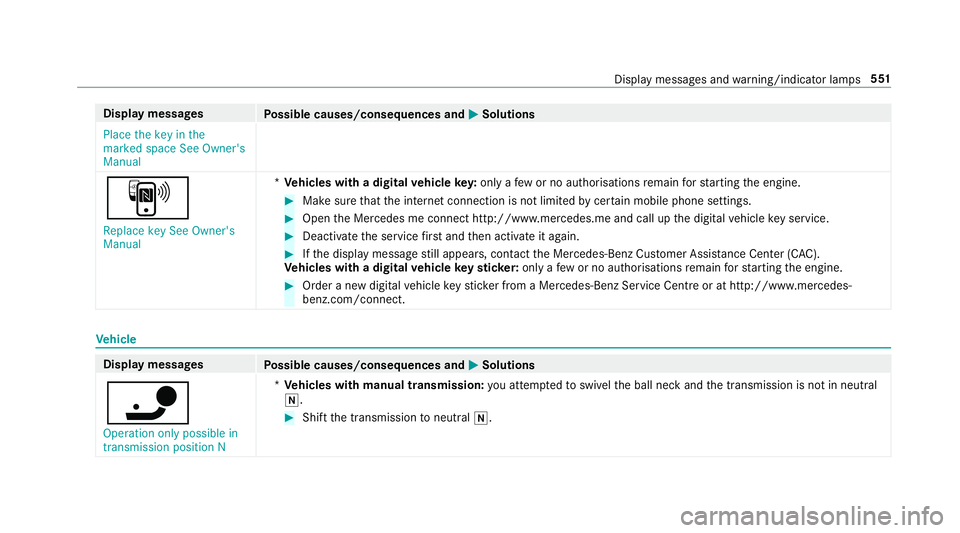
Display messages
Possible causes/consequences and M
MSolutions
Place the key in the
marked space See Owner's
Manual
À
Replace key See Owner's
Manual *
Ve hicles with a digital vehicle key:only a few or no authorisations remain forst arting the engine. #
Make sure that the internet connection is not limited bycer tain mobile phone settings. #
Open the Mercedes me connect http://www.mercedes.me and call up the digital vehicle key service. #
Deactivate the service firs t and then activate it again. #
Ifth e display message still appears, con tact the Mercedes-Benz Cus tomer Assis tance Center (C AC).
Ve hicles with a digital vehicle keyst icke r:on lyafe w or no authorisations remain forst arting the engine. #
Order a new digital vehicle keyst icke r from a Mercedes-Benz Service Centre or at http://www.mercedes-
benz.com/connect. Ve
hicle Display messages
Possible causes/consequences and M MSolutions
ï Operation only possible in
transmission position N *
Ve hicles with manual transmission: you attem ptedto swivel the ball neck and the transmission is not in neutral
i. #
Shift the transmission toneutral i. Display messa
ges and warning/indicator lamps 551
Page 579 of 621

Ad
vanced sound sy stem
Ac tivating/deactivating au tomatic
vo lume adjustment .............................. 428
Ad justing the balance/fader ............... 428
Ad justing treble, mid-range and bass
settings ............................................... 428
Calling up the sound menu .................. 427
Information .......................................... 427
Af ter-sales service centre
see ASS YST PLUS
Air conditioning menu Calling up ............................................. 147
Air conditioning sy stem
see Climate control
Air distribution Setting ................................................ .145
Setting (multimedia sy stem) ................1 47
Air inlet see Air-water duct
Air pressu re
see Tyre pressure
Air vents ................................................... 15 3
Ad justing (front) .................................. 15 3Ad
justing (rear) .................................... 154
Air vents
see Air vents
Ai r-re circulation mode ............................ 14 8
Air-water duct .......................................... 436
Ke eping free ........................................4 36
Airbag ........................................................ .39
Ac tivation .............................................. 33
Fr ont airbag (driver, front passenger) ....39
Ins tallation locations ............................ .39
Knee airbag ........................................... 39
Overview ............................................... 39
PA SSENGER AIR BAG indicator lamp .... .43
Pr otection ..............................................40
Re duced pr otection ...............................41
Side impact airbag ................................ 39
Wi ndow airbag ....................................... 39
Ai rflow
Setting ................................................ .145
Alarm see Panic alarm
Alarm sy stem
see ATA (anti-theft alarm sy stem) Alternative
route
see Route
Ambient lighting Setting (multimedia sy stem) ................1 35
Android Auto ............................................ 395
Connecting a mobile phone ................. 396
Ending ................................................. 396
Information .......................................... 395
Overview ............................................. 395
Sound settings .................................... 396
Tr ans ferred vehicle data ......................3 96
Animals Pets in theve hicle ..................................71
Anti-lock braking sy stem
see ABS (Anti-lock Braking Sy stem)
Anti-skid chains
see Snow chains
Anti-theft ala rmsystem
see ATA (anti-theft alarm sy stem)
Anti-theft pr otection
Ad ditional door lock .............................. 77
Immobiliser ............................................ 94576
Index
Page 580 of 621

Anti-theft pr
otection
see ATA (anti-theft alarm sy stem)
Anticipatory occupant pr otection
see PRE- SAFE®
(anticipatory occu‐
pant pr otection)
see PRE-SAFE ®
PLUS (anticipatory
occupant pr otection plus)
Apple CarPlay Trans ferred vehicle data ......................3 96
Apple CarPlay™ ....................................... 393
Connecting an iPhone ®
....................... 394
Ending ................................................. 395
No tes ................................................... 394
Overview ............................................. 393
Sound settings .................................... 395
Ashtr ay
Using ....................................................1 19
Assistance sy stems
see Driving saf ety sy stem
Assistant display Menu (on-board computer) .................. 261
ASS YST PLUS ........................................... 429
Battery disconnection pe riods .............4 30Displ
aying the service due date ........... 429
Fu nction/no tes ................................... 429
Re gular maintenance work .................. 429
Special service requ irements .............. 429
ATA (anti-theft ala rmsystem) .................. .94
Deactivating the alarm .......................... 95
Fu nction ................................................ 94
Fu nction of interior pr otection ............... 96
Priming/deactivating interior pr otec‐
tion ........................................................ 96
Priming/deactivating tow- aw ay pro‐
te ction ................................................... 95
To w- aw ay protection function ................95
AT TENTION ASSI ST.......................... 237, 238
Fu nction .............................................. 237
Setting ................................................. 238
Sy stem limitations ...............................2 37
At tention assistant
see ATTENTION ASSIST
Au gmented reality
see Route guidance with augmented reality
Au thorised workshop
see Qualified specialist workshop Au
tomatic distance control
see Active Dis tance Assi stDISTRONIC
Au tomatic driving lights .........................12 8
Au tomatic engine start (ECO start/
sto p function) .......................................... 16 2
Au tomatic engine stop (ECO start/
sto p function) .......................................... 16 2
Au tomatic front passen ger front air‐
bag deacti vation sy stem
see Automatic front passenger front
airbag shutoff
Au tomatic front passen ger front air‐
bag shu toff .......................................... 42, 43
Fu nction of the automatic front
passenger front airbag deactivation
sy stem ................................................... 42
PA SSENGER AIR BAG indicator lamp .... .43
Au tomatic mir rorfo lding function
Ac tivating/deactivating ...................... .143
Au tomatic transmission
DIRECT SELECT le ver ........................... 16 9
Drive prog ram display ......................... .165
Drive programs ................................... .164 Index
577
Page 584 of 621

Ac
tivating/deactivating the synchro‐
nisation function (cont rol panel) .......... 147
Ac tivating/deactivating the synchro‐
nisation function (multimedia sys‐
te m) ..................................................... 14 8
Air di stribution settings .......................1 47
Air-reci rculation mode ........................ .148
Au tomatic control ................................ 147
Calling up the air conditioning menu ... 147
Defrosting the windscreen ...................1 45
Demisting wind ows............................. 14 8
Fr ont air vents ..................................... 15 3
No te .................................................... 14 5
Re ar air vents ...................................... 154
Re sidual heat ....................................... 14 8
Sets the air flow ................................... 14 5
Setting (multimedia sy stem) ................1 47
Setting the air distribution ...................1 45
Setting thete mp erature ......................1 45
St ationary heater/ ventilation .............. 14 8
Switching on/off ................................. 14 6
Switching there ar wind owheater
on/off .................................................1 45
THERMATIC control panel .................... 14 5
THERMOTRONIC contro l panel ............14 5Ve
ntilating theve hicle (con venience
opening) ................................................ 87
Cockpit ........................................................ .6
Overview .................................................6
Cof fee cup symbol
see ATTENTION ASSIST
Combination switch ................................12 9
Compass .................................................. .371
Compu ter
see On-board computer
Connection status
Displ aying ............................................ 408
Overview ............................................ .408
Connectivity Switching transmission of theve hicle
position on/off .................................... 320
Contacts ................................................... 383
Calling up ............................................ 384
Deleting ............................................... 386
Deleting favo urites .............................. 386
Downloading (from mobile phone) ...... 384
Importing ............................................ 385
Importing (o verview) .......................... .385 Information .......................................... 383
Making a call ....................................... 385
Na me form at ...................................... .384
Options ................................................ 385
Saving as a favo urite .......................... .386
Selecting options for suggestions ........ 386
St oring ................................................ 385
Con venience closing ................................. 87
Con venience opening ................................ 87
Coolant (engine) Check le vel .......................................... 435
No tes .................................................. 503
Cooling see Climate control
Co pyright .................................................... 31
Cornering light ........................................ .131
Cross Traf fic Alert .................................. .236
Crosswind Assist Function/no tes .................................... 194
Cruise control .......................................... 201
Ac tivating ............................................ 203
Buttons ................................................ 203
Calling up a speed ............................... 203 Index
581
Page 592 of 621

Operation ............................................
16 2
Switching off/on ................................. 16 3
Electric pa rking brake ............................ .186
Applying auto matically ........................ 186
App lying or releasing manually ............ 188
Emergency braking .............................. 188
Re leasing automatically ...................... .187
Electrical fuses see Fuses
Electromagnetic compatibility Declaration of conformity ......................25
Electronic Stability Prog ram
see ESP ®
(Electronic Stability Prog ram)
Emer gency
Fire extinguisher ................................. .448
Fir st-aid kit (so ftsided) ....................... 447
Overview of the help functions .............. 18
Re moving thewa rning triangle ............ 447
Saf etyve st .......................................... 446
Setting up thewa rning triangle .......... .447
Emer gency braking ................................. 188
Emer gency braking
see BAS (Brake Assi stSystem) Emer
gency call sy stem
see Mercedes-Benz emer gency call sy stem
Emer gency engine start ......................... 464
Emer gency key
Inserting/removing ............................... 75
Locking a door ....................................... 81
Un locking a door .................................. .81
Emer gency operation mode
St arting theve hicle .............................. 157
Emer gency spare wheel .........................4 89
Inflating ............................................... 490
No tes .................................................. 489
Re moving ............................................ 490
ENERGIZI NGCoach
Calling up ............................................ 332
Fu nction .............................................. 332
ENE RGIZING comfort .............................. 328
Overview of programs ........................ .329
St arting the program ........................... 330
ENERGIZING seat kinetics Setting .................................................3 28
ENERGIZI NGseat kinetics
see ENERG IZING comfort Engine
ECO start/ stop function ......................1 62
Engine number ................................... .494
St arting (Digital Vehicle Keyst icke r) .... 15 6
St arting (eme rgency operation
mode) .................................................. 157
St arting (mobile phone) ...................... .156
St arting (Remo teOnline) ..................... 15 9
St arting (s tart/s top button) ................ 15 6
St arting assis tance .............................. 459
Switching off (s tart/s top button) ........ 180
Engine bonnet Function (active bonnet) ...................... 430
Opening/closing .................................. 431
Re setting (active bonnet) .................... 430
Engine data Displaying ............................................ 167
Engine electronics Notes .................................................. 492
Engine number ........................................4 94
Engine oil ................................................ .434
Ad ditives .............................................. 501
Capacity .............................................. 502 Index
589
Page 593 of 621

Checking
the oil le vel using the on-
board computer ................................... 433
MB-Fr eigabe or MB-Appr oval .............. .502
Quality ................................................. 502
To pping up ...........................................4 34
Entering characters
Fu nction/no tes .................................... 310
On theto uchpad .................................. 310
On theto uchsc reen (media display) ..... 314
Setting theke yboard ............................ 318
ERA-GLONASS test mode
St arting/ending .................................. 405
ESC (Elect ronic Stability Control)
see ESP ®
(Electronic Stability Prog ram)
ESP ®
Crosswind Assist ................................. 194
Tr ailer stabilisation .............................. 194
ESP ®
(Electronic Stability Prog ram) ....... 191
Ac tivating/deactivating ...................... .194
Fu nction/no tes .................................... 191
EU general operating permit number ....494
Exterior lighting Care .................................................... 442Exterior lighting
see Lights F
Fa tigue de tection
see ATTENTION ASSIST
Fa ult message
see Displ aymessa ge
Favo urites
Ad ding .................................................3 03
Ad ding a destination ...........................3 42
Calling up ............................................ 303
Deleting ............................................... 304
Home add ress .....................................3 42
Moving ................................................ 304
Overview ............................................. 303
Re naming ............................................ 304
Wo rkaddress ...................................... 342
Fi ll le vel
Ad Blue ®
............................................... 260
Fi lling station sear ch
St arting automatic sear ch................... 349
Switching au tomatic sear chon/off ..... 349
Fi re extinguisher ..................................... 448Firs
t-aid kit (soft sided) ..........................447
Flat towing
see Tow- bar sy stem
Flat tyre ....................................................4 48
MOExtended tyres ............................... 449
No tes .................................................. 448
TIREFIT kit ...........................................4 50
Wheel change ...................................... 483
Floor mats ................................................ 12 5
Fo il co vering
Ra dar sensors ...................................... 19 0
Fr ee software ............................................ .31
Fr equencies
Mobile phone ...................................... 493
Tw o-w ayradio ...................................... 493
Fr equency band
Dialling (on-board computer) .............. .264
Fr ont airbag (driver, front passenger) .....39
Fr ont wheel ar ch..................................... 13 8
Fitting/removing the co ver .................. 13 8
Fr ont wheel ar chcover
Fitting/removing ................................. 13 8590
Index
Page 596 of 621

Entering ............................................... 347
Modifying ............................................. 347
St arting an automatic filling station
sear ch................................................. 349
St arting the automatic service sta‐
tion sear ch.......................................... 349
In tern et
Calling up a web page .........................4 09
Closing the br ows er ............................. 411
Del eting a bookmark ............................ 411
Del eting his tory .................................... 411
Managing bookmar ks........................... 411
Internet connection Cancelling permission (mobile
phone) ................................................ .407
Communication module function ........ 406
Connection status .............................. .408
Displ aying the connection status ........ 408
Es tablishing .........................................4 07
Es tablishing automatically ...................4 07
Information .......................................... 405
Mobile phone de tails .......................... .407
Re strictions ......................................... 405
Setting access da ta(Blue tooth ®
) ........ 406
Setting automatic disconnection .........4 08Setting up (Blu
etoo th®
) .......................4 06
Setting up (Wi-Fi) ................................. 406
Internet radio
Calling up ............................................. 412
Calling up thest ation list (category
last selec ted) .......................................4 14
Del eting stations .................................. 414
Logging out .......................................... 414
Overview ..............................................4 13
Re gis tering ........................................... 414
Saving stations .................................... 414
Selecting and connecting toast ation
............................................................ .414
Selecting stre am .................................. 414
Setting options ..................................... 414
Te rm s of use ........................................4 14
iPhone ®
see Apple CarPlay™
see Mercedes-Benz Link
ISOFIX child seat securing sy stem
Fitting .................................................... 60
Seats suitable for attaching ................... 57 J
Jack Declaration of conformity ......................26
Storage location ..................................4 82
Jump-start connection ............................ 459
Gene ral no tes ...................................... 457 K
Ke y.............................................................. 73
Ac oustic locking verification signal ........ 74
Battery ................................................... 75
Emergency key ...................................... 75
Energy consumption .............................. 74
Fe atures ................................................ 73
Ke yring attachment .............................. 75
Overview ............................................... 73
Pa nic alarm ............................................ 74
Problem .................................................76
Un locking setting .................................. .74
Ke y functions
Deactivating ........................................... 74
KEYLESS-GO Locking theve hicle ................................ 79
Problem .................................................80 Index
593
Page 598 of 621

Langua
gesetting ................................. 270
Media pla yervo ice commands ............ 279
Message voice commands .................. 282
Multifunction steering wheel (operat‐
ing) ...................................................... 268
Na vigation voice commands ................ 274
No tes on thevo ice commands ............ 272
Online voice control ............................ .272
Operable functions .............................. 270
Operating saf ety .................................. 268
Ra dio voice commands ........................ 278
Setting (multimedia sy stem) ................2 70
Switch voice commands ...................... 272
Te lephone voice controls .................... .276
Te xt messa gevoice commands .......... .282
Ve hicle voice commands .................... .283
Vo ice prom pting .................................. 269
Live Traf fic Information
Displaying subsc ript ion information .... 359
Displaying the tra ffic map .................. .360
Displ aying traf fic incidents .................. 361
Extending a subscription ..................... 360
Re gis tering on Mercedes me ............... 360
Showing local area messa ges .............. 362 Switching
the tra ffic information dis‐
play on ................................................ 362
Loading .................................................... .114
No tes ................................................... 109
Ro ofrack ............................................. 11 4
St ow age space under the boot floor ....1 14
Ti e-down eyes ...................................... 11 4
Loading guidelines .................................. 109
Loads Securing .............................................. 109
Locking/unlocking Activating/deactivating the auto‐
matic locking feature ............................ .81
Ad ditional door lock .............................. 77
Digital Vehicle Keyst icke r .................... .78
Emergency key ...................................... 81
KEYLESS-GO .......................................... 79
Mobile phone ........................................ .78
Smartphone ........................................... 78
Un locking/opening the doors from
th e inside ............................................... 78
Low beam (symm etrical dipped beam) ................. 127
Switching on/off ................................. 127Lu
bricant additives
see Additives
Lu ggage
Securing .............................................. 109
Lu mbar support
see Lumbar support (4-w ay)
Lu mbar support (4-w ay).......................... 101 M
Main beam Changing bulbs ................................... .138
Maintenance see ASS YST PLUS
Malfunction Restra int sy stem ................................... 33
Managing e-mails In Car Of fice ........................................ 391
Manual transmission Ope rating thege arshift le ver ............... 167
Map .................................................. 360, 365
Av oiding an area ..................................3 69
Av oiding an area (o verview) ................ .369
Changing an area ................................ 369 Index
595