2018 MERCEDES-BENZ A-CLASS HATCHBACK change wheel
[x] Cancel search: change wheelPage 474 of 609

R
When replacing with tyres that do not
fe ature run-flat characteristics: vehicles
with MOExtended tyres are not equipped
with a TIREFIT kit at thefa ctor y.Equip the
ve hicle with a TIREFIT kit af terre placing with
tyres that do not feature run-flat characteris‐
tics, e.g. winter tyres.
Fo r more information on wheels and tyres, con‐
ta ct a qualified specialist workshop.
Be sure toalso obse rveth efo llowing fur ther
re lated subjects:
R Notes on tyre pressure (→ page 459)
R Tyre pressure table (→ page 460)
R Notes on the emer gency spa rewheel
(→ page 477) Note
s on inter changing wheels &
WARNING Risk of inju rythro ugh dif fer‐
ent wheel sizes
Inter changing the front and rear wheels if the
wheels or tyres ha vediffere nt dimensions may se
verely impair the driving characteris‐
tics.
The disk brakes or wheel suspension compo‐
nents may also be damaged. #
Rotate front and rear wheels on lyifthe
wheels and tyres are of the same
dimensions. Inter
changing the front and rear wheels if the
wheels or tyres ha vediffere nt dimensions can
re nder thege neral operating pe rmit in valid.
The wear pat tern s on the front and rear wheels
dif fer:
R Front wheels wear more on the shoulder of
th e tyre
R Rear wheels wear more in the cent reofthe
tyre
On vehicles with the same front and rear wheel
size, you can inter change the wheels every
5,000 to10,000 km, depending on thewe ar.
Ensure the direction of rotation is maintained for
th e wheels. It is imperative
toobser vethe instructions and
saf ety no tes on "Wheel change" when doing so. Note
s onstoring wheels R
Afterre moving wheels, store them in a cool,
dry and preferably dark place.
R Protect the tyres from conta ct withoil,
grease or fuel. Overview of
the ty re-change tool kit Apart from some countr
y-specific variants, vehi‐
cles are not equipped with a tyre-change tool kit.
Fo r more information on which tyre-changing
to ol kits are requ ired and appr ovedfo r per form‐
ing a wheel change on your vehicle, consult a
qu alified specialist workshop.
Yo urequ irethefo llowing tools, for ins tance, to
ch ange a wheel:
R Jack
R Chock
R Wheel wrench
R Cent ring pin Wheels and tyres
471
Page 475 of 609

%
The jack weighs appr oximately 3.4 kg.
The maximum load capacity of the jack can
be found on thest icke r af fixe dto the jac k.
The jack is maintenance-free. If there is a
malfunction, please conta ct aqualified spe‐
cialist workshop.
The tyre-change tool kit is located in tool bag 1
in the load compartment. 1
Tool bag
To ol bag 1contains:
R Jack
R Gloves
R Wheel wrench R
Centring pin
R Folding chock
R Ratchet for jack
Setting up thefo lding chock Prepa
ring theve hicle for a wheel change Re
quirements:
R The requ ired tyre-change tool kit is available.
If yo ur vehicle is not equipped with the tyre-
ch ange tool kit, consult a qualified specialist
wo rkshop tofind out about suitable tools.
R The vehicle is not on a slope.
R The vehicle is on solid, non-slippery and le vel
ground. #
Apply the electric parking brake manually. #
Movethe front wheels tothest ra ight-ahead
position. #
Vehicles with manual transmission:
engage firs t or reve rsege ar. #
Vehicles with automatic transmission:
shift into position j. #
Switch off the engine. #
Make sure that the engine cann otbe star ted. #
Place choc ks orother suitable items under
th e front and rear of the wheel that is diago‐
nally opposite the wheel you wish tochange. 472
Wheels and tyres
Page 476 of 609
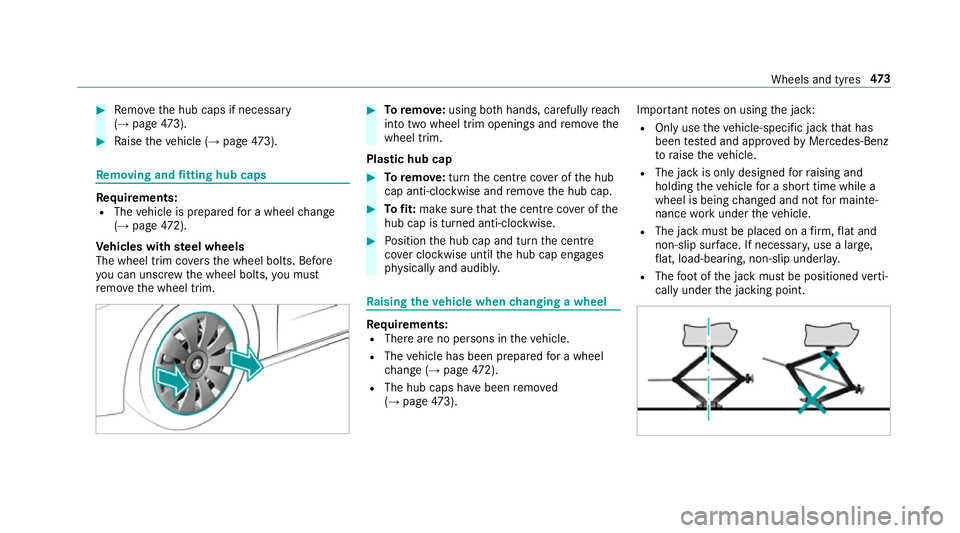
#
Remo vethe hub caps if necessary
(→ page 473). #
Raise theve hicle (→ page473). Re
moving and fitting hub caps Re
quirements:
R The vehicle is prepared for a wheel change
(→ page 472).
Ve hicles with steel wheels
The wheel trim co vers the wheel bolts. Before
yo u can unscr ewthe wheel bolts, you must
re mo vethe wheel trim. #
Toremo ve:using bo thhands, carefully reach
into two wheel trim openings and remo vethe
wheel trim.
Plastic hub cap #
Toremo ve:turn the cent recover of the hub
cap anti-clockwise and remo vethe hub cap. #
Tofit: make sure that the cent recover of the
hub cap is turned anti-clockwise. #
Position the hub cap and turn the cent re
co ver clockwise until the hub cap engages
ph ysically and audibly. Ra
ising theve hicle when changing a wheel Re
quirements:
R There are no persons in theve hicle.
R The vehicle has been prepared for a wheel
ch ange (→ page472).
R The hub caps havebeen remo ved
( → page 473). Impo
rtant no tes on using the jack:
R Only use theve hicle-specific jack that has
been tested and appr ovedby Mercedes-Benz
to raise theve hicle.
R The jack is only designed forra ising and
holding theve hicle for a short time while a
wheel is being changed and not for mainte‐
nance workunder theve hicle.
R The jack must be placed on a firm ,fl at and
non-slip sur face. If necessar y,use a lar ge,
fl at, load-bearing, non-slip unde rlay.
R The foot ofthe jack must be positioned verti‐
cally under the jacking point. Wheels and tyres
473
Page 477 of 609

Ru
les of conduct when theve hicle is raised:
R Never place your hands or feet under the
ve hicle.
R Do not lie under theve hicle.
R Do not start the engine and do not release
th e electric parking brake.
R Do not open or close any doors or theta il‐
ga te. #
Using the wheel wrench, loosen the wheel
bolts on the wheel you wish tochange by
about one full turn. Do not unscr ewthe bolts
comple tely. Po
sition of jack support points &
WARNING Risk of inju ryfrom incor rect
positioning of the jack
If yo u do not position the jack cor rectly at
th e appropriate jacking point of theve hicle,
th e jack could tip with theve hicle raised. #
Only position the jack at the appropri‐
ate jacking point of theve hicle. The
base of the jack must be positioned ver‐
tically under the jacking point of the
ve hicle. *
NO
TEVehicle damage from the jack If
yo u do not position the jack cor rectly at
th e appropriate jack support point of the
ve hicle, the jack could tip over with theve hi‐
cle raised. #
The jack is designed exclusively for
jacking up theve hicle at the jack sup‐
port points. #
Take thera tchet ring spanner out of the tyre-
ch ange tool kit and place it on the he xagon
nut of the jack so that the letters "AUF" are
visible. 474
Wheels and tyres
Page 479 of 609

&
WARNING Risk of accident from losing a
wheel
Oiled, greased or damaged wheel bolt/wheel
nut thre ads or wheel hub/wheel mounting
bolt thre ads can cause the wheel bolts/
wheel nuts tocome loose.
As a result, you could lose a wheel while driv‐
ing. #
Never oil or grease theth re ads. #
Intheeve nt of damage totheth re ads,
con tact a qualified specialist workshop
immediatel y. #
Have the damaged wheel bolts or dam‐
aged hub thre ads replaced. #
Do not continue driving. #
Obser vethe information on thech oice of
tyres (→ page 468).
Fo r tyres with a specified direction of rotation,
an ar rowonthe side wall of the tyre indicates
th e cor rect di rection of rotation. Obse rvethe
direction of rotation when fitting. #
Slide the wheel tobe mounted onto the cen‐
tring pin and push it on. #
Note s onfitting an eme rgency spa re
wheel: (→page 477). &
WARNING Risk of inju ryfrom tightening
wheel bolts and nuts
If yo u tighten the wheel bolts or wheel nuts
when theve hicle is raised, the jack could tip. #
Only tighten wheel bolts or wheel nuts
when theve hicle is on the ground. #
Be sure toobser vethe instructions and
saf ety no tes on "Changing a wheel"
(→ page 468). #
For saf etyre asons, on lyuse wheel bolts
which ha vebeen appr ovedby Mercedes-
Benz and forth e wheel in question. #
Tighten the wheel bolts evenly in a diagonal
pattern in the order indicated until they are
fi nger-tight. #
Unscr ew the cent ring pin. #
Tighten the last wheel bolt until it is finger-
tight. #
Lowe rth eve hicle (→ page476). Lo
weri ngtheve hicle af ter a wheel change Re
quirements:
R The new wheel has been fitted (→ page 475). #
Place thera tchet ring spanner onto the he xa‐
gon nut of the jack so that the lettering "AB"
is visible. #
Tolowe r the vehicle: turnthera tchet ring
spanner of the jack anti-clockwise. 476
Wheels and tyres
Page 564 of 609

1,
2, 3 ...
12 V battery
see Battery (vehicle)
12 V so cket
see Soc ket (12 V)
11 5 V soc ket
see Soc ket (1 15 V)
230 V soc ket
see Soc ket (230 V)
360° Camera ........................................... 221
Ca re .................................................... 432
Fu nction .............................................. 221
Opening the camera co ver (r eve rsing
camera) .............................................. .225
Selecting a view ................................... 224
Setting favo urites ................................ 225
Swit ching automatic operation
on/off (r eversing camera) .................. .224 A
A/C function Activating/deactivating (multimedia
sy stem) ................................................ 14 3Switching on/off (control panel) .........
14 2
ABS (Anti-lock Braking Sy stem) ............ .185
Ac celeration
see Kickdown
Ac cess data
Setting (Blue tooth®
) ............................ 397
Ac oustic locking verification signal
Ac tivating/deactivating ......................... 66
Ac tivating/deactivating automatic
vo lume adjustment
Ad vanced sound sy stem ......................4 18
Burmes ter®
sur round sound sy stem ....4 16
Ac tive Blind Spot Assi st.......................... 237
Ac tivating/deactivating ...................... .240
Brake application ................................. 238
Fu nction .............................................. 237
Sy stem limitations ...............................2 37
Tr ailer operation .................................. 238
Ac tive bonn et(pedestrian pr otection) .. 420
Operation ............................................ 420
Re setting ............................................. 420
Ac tive Brake Assi st
Fu nction/no tes ................................... 19 0Setting .................................................
19 6
Ac tive Di stance Assist DISTRO NIC........ 200
Ac tive Emergency Stop Assist .............. 210
Ac tive Lane Change Assi st.................. 208
Calling up a speed ............................... 202
Displa ysinthe Instrument Display .......2 10
Fu nction .............................................. 200
Increasing/decreasing speed .............. 202
Re quirements: .................................... .202
Ro ute-based speed adap tation ........... .205
Selecting ............................................. 202
St eering wheel buttons ....................... 202
St oring a speed ................................... 202
Switching off/deactivating .................. 202
Switching on/activating ......................2 02
Sy stem limitations ...............................2 00
Ac tive Eme rgency Stop Assist ................ 210
Ac tive headlamps .................................... 12 5
Ac tive Lane Change Assi st..................... 208
Ac tivating/deactivating ...................... .210
Fu nction .............................................. 208
Ac tive Lane Keeping Assist .................... 24 0
Ac tivating/deactivating ...................... .241
Ac tivating/deactivating thewa rning .... 24 2 Index
561
Page 569 of 609

New/replaced brakepads/brake
discs .................................................... 15 6
Ru nning-in no tes ..................................1 56
Braking assi stance
see BAS (Brake Assi stSystem)
Breakdown Overview of the help functions .............. 16
To w- starting ........................................ 453
To wing away ........................................ 450
Tr ansporting theve hicle ......................4 52
Wheel change ...................................... 472
Breakdown see Flat tyre
Burmes ter®
sur round sound sy stem .....4 16
Ad justing the balance/fader ................4 17
Ad justing the sound focus .................... 417
Ad justing treble, mid-range and bass
settings ................................................ 416
Au tomatic volume adjustment ............ .416
Calling up the sound menu .................. 416
Information .......................................... 416
Selecting the sound profile .................. 417
Buttons Steering wheel .....................................2 49 C
Call list Deleting ............................................... 379
Making a call ....................................... 378
Overview ............................................. 378
Selecting options for suggestions ........ 378
Calling up the sound menu
Adva nced sound sy stem ......................4 17
Burmes ter®
sur round sound sy stem ....4 16
Calls .......................................................... 373
Ac cepting ............................................ 373
Ac tivating functions du ring a call ......... 374
Calls with se veral participants ............ .374
Declining ............................................. 373
Ending a call ....................................... .373
Incoming call during an existing call .... 374
Making ................................................ 373
Camera see 360° Camera
see Reversing camera
Car key
see Key Car
wash
see Care
Car wash (care) ....................................... 427
Car-to-X-Communication Displaying hazard warnings ................ .354
Overview ............................................. 353
Sending hazard warnings .................... 354
Care .......................................................... 434
Air-water duct ...................................... 427
Car wash ............................................. 427
Carpet .................................................4 34
Decorative foil .................................... .430
Displ ay................................................ 434
Exterior lighting ................................... 432
High-pressure cleaner ......................... 427
Matt finish ........................................... 429
Pa int wo rk ............................................ 429
Plastic trim .......................................... 434
Re alwo od/trim elements ...................4 34
Re versing camera/360° Camera ........ 432
Ro of lining ...........................................4 34
Seat belt .............................................. 434
Seat co ver ........................................... 434
Sensors ............................................... 432
Ta ilpipes .............................................. 432 566
Index
Page 574 of 609

Ad
aptive Highbeam Assist cur rently
una vailable See Owner's Manual .........547
Ad aptive Highbeam Assist inopera‐
tive ...................................................... 547
Ad aptive Highbeam Assist Plus cur‐
re ntly una vailable See Owner's Man‐
ual ...................................................... .547
Ad aptive Highbeam Assist Plus inop‐
erative ................................................ .547
¯ AdBlue sy stem fault Engine
st art not possible ................................ 527
¯Ad Blue system fault Perf.
re duced in XXX miles See Owner's
Manual ................................................ 527
¯ AdBlue sy stem fault See Own‐
er's Manual ........................................ .527
4 Add 1 litre engine oil when next
re fuelling ............................................. 525
Anti-theft ala rmsystem Malfunction ...545 App
lybrake todeselect Park (P)
position ...............................................5 38
Apply brake toselect R ........................ 537
ÀAT TENTION ASSIST inoperative ...51 5
À ATTENTION ASSIS T:Take a
break! .................................................. 514
b Automatic driving lights inoper‐
ative .................................................... 547
Au xilia rybattery malfunction .............. 535
_Before starting the engine, turn
th esteering wheel. .............................. 542
Blind Spot Assi stcur rently una vaila‐
ble See Owner's Manual ......................512
Blind Spot Assi stinope rative ............... 513
Blind Spot Assi stnot available when
to wing a trailer See Owner's Manual ...5 15
Brake immediately ............................... 499
ÂChange key bat teries .................. 534
JCheck brake fluid le vel................ 504 ïCheck trailer hitch lock (white
display message) ................................ .539
hChe cktyre(s) ............................... 529
!Clean the fuel filter .................... .520
Clutch overheated Avoid pulling away
fo r XX:XX mins ................................... .536
?Coolant Stop vehicle Switch
engine off ............................................ 520
Cruise contro l and Limiter inope ra‐
tive ....................................................... 519
Cruise cont rol inope rative .................... 519
Cruise cont rol off ................................ .518
Cur rently una vailable Camera view
re stricted ............................................. 517
Cur rently una vailable Radar sensors
dirty .....................................................5 16
! currently una vailable See Own‐
er's Manual ........................................ .505
÷cur rently una vailable See Own‐
er's Manual ........................................ .499 Index
571