2018 MAZDA MODEL MX-5 MIATA power steering
[x] Cancel search: power steeringPage 59 of 576

3Before Driving
Use of various features, including keys, doors, mirrors and windows.
Keys.................................................... 3-2 Keys.............................................. 3-2
Keyless Entry System................... 3-3
Advanced Keyless Entry
System.................................................3-9 Advanced Keyless Entry System
*.....
...................................................... 3-9
Operational Range...................... 3-10
Doors and Locks.............................. 3-11 Door Locks................................. 3-11
Trunk Lid................. ................... 3-19
Inside Trunk Release Lever
*...... 3-21
Fuel and Emission........................... 3-23 Fuel and Engine Exhaust
Precautions................................. 3-23
Fuel-Filler Lid and Cap.............. 3-26
Steering Wheel................................. 3-28 Steering Wheel....... .................... 3-28
Mirrors............................................. 3-29 Mirrors........................................ 3-29
Windows........................................... 3-32 Power Windows..........................3-32
Convertible Top (Soft Top)............. 3-35
Convertible Top (Sof t Top).........3-35
Convertible Top (Hardtop)............. 3-40 Convertible Top (Har dtop)......... 3-40
Security System............................... 3-46 Modification and Add-On
Equipment...................................3-46
Immobilizer System....................3-46
Theft-Deterrent System
*.............3-48
Driving Tips..................................... 3-50 Break-In Period.......................... 3-50
Saving Fuel and Protection of the
Environment............................... 3-50
Hazardous Driving.... ..................3-51
Floor Mat.................................... 3-51
Rocking the Vehicle....................3-52
Winter Driving............................3-52
Driving In Flooded A rea............ 3-54
Overloading................................ 3-55
Driving on Uneven Road............ 3-56
Towing.............................................. 3-57 Trailer Towing............................ 3-57
Recreational Towing................... 3-57
*Some models.3-1
MX-5_8GF7-EA-17J_Edition2 2017-10-31 14:07:27
Page 108 of 576

Break-In Period
No special break-in is necessary, but a few
precautions in the first 1,000 km (600
miles) may add to the performance,
economy, and life of the vehicle.
Do not race the engine.
Do not maintain one constant speed,
either slow or fast, for a long period of
time.
Do not drive constantly at full-throttle or
high engine rpm for e xtended periods of
time.
Avoid unnecessary hard stops.
Avoid full-throttle starts.
Saving Fuel and Protection of the Environment
How you operate your Mazda determines
how far it will travel on a tank of fuel. Use
these suggestions to help save fuel and
reduce CO
2.
Avoid long warm-ups. Once the engine
runs smoothly, begin driving.
Avoid fast starts.
Drive at lower speeds.
Anticipate when to apply the brakes
(avoid sudden braking).
Follow the maintenance schedule (page
6-4) and have an Authorized Mazda
Dealer perform inspections and
servicing.
Use the air conditioner only when
necessary.
Slow down on rough roads.
Keep the tires properly inflated.
Do not carry unnecessary weight.
Do not rest your foot on the brake pedal
while driving.
Keep the wheels in correct alignment.
Keep windows closed at high speeds.
Slow down when driving in crosswinds
and headwinds.
WA R N I N G
Never stop the engine when going down a
hill:
Stopping the engine when going down a
hill is dangerous. This causes the loss of
power steering and power brake control,
and may cause damage to the drivetrain.
Any loss of steering or braking control
could cause an accident.
Before Driving
Driving Tips
3-50
MX-5_8GF7-EA-17J_Edition2 2017-10-31 14:07:27
Page 117 of 576

4When Driving
Information concerning safe driving and stopping.
Start/Stop Engine.............................. 4-4 Ignition Switch........ ..................... 4-4
Starting the Engine....................... 4-5
Turning the Engine Off...............4-10
Instrument Cluster and Display............
........................................................... 4-11 Meters and Gauges..................... 4-11
Multi-information Display and INFO
Switch
*....................................... 4-18
Warning/Indicator Lights............4-26
Manual Transmission
Operation......................................... 4-31 Manual Transmission Shift
Pattern......................................... 4-31
Automatic Transmission................. 4-34 Automatic Transmission
Controls...................................... 4-34
Shift-Lock System...................... 4-35
Transmission Ranges.................. 4-35
Manual Shift Mode..................... 4-37
Direct Mode
*.............................. 4-42
Driving Tips................................4-43
Switches and Controls..................... 4-44
Lighting Control......................... 4-44
Turn and Lane-Change
Signals........................................ 4-49
Windshield Wipers and
Washer........................................ 4-50
Rear Window Defogg er.............. 4-53
Horn............................................ 4-55
Hazard Warning Flasher............. 4-55
HomeLink Wireless Control
System
*.......................................4-56
Brake................................................ 4-60 Brake System.............................. 4-60
Hill Launch Assist (HLA)
*.........4-62
ABS/TCS/DSC................................. 4-64 Antilock Brake System
(ABS)..........................................4-64
Traction Control System
(TCS).......................................... 4-65
Dynamic Stability Control
(DSC)..........................................4-66
Fuel Economy Monitor................... 4-68 Fuel Economy Monitor
*............. 4-68
Drive Selection................................. 4-71 Drive Selection
*..........................4-71
Power Steering................................. 4-73 Power Steering............................4-73
*Some models.4-1
MX-5_8GF7-EA-17J_Edition2 2017-10-31 14:07:27
Page 120 of 576

Ignition Switch
▼Push Button Start Positions
The system operates only when the key is
within operational range.
Each time the push button start is pressed,
the ignition switches
in the order of off,
ACC, and ON. Pressing the push button
start again from ON switches the ignition
off.
Indicator light
NOTE
The engine starts by pressing the push
button start while depressing the clutch
pedal (manual transmission) or the
brake pedal (automatic transmission).
To switch the ignition position, press the
push button start without depressing the
pedal.
Do not leave the ignition switched ON
while the engine is not running. Doing
so could result in the battery going
dead. If the ignition is left in ACC (For
automatic transmission, the selector
lever is in the P position, and the
ignition is in ACC), the ignition switches
off automatically af ter about 25 minutes.
Off
The power supply to electrical devices
turns off and the push button start
indicator light (amber) also turns off.
In this position the steering wheel is
locked.
*
WA R N I N G
Before leaving the driver's seat, always
switch the ignition off, set the parking
brake, and make sure the selector lever is in
P (automatic transmission) or in 1st gear or
R (manual transmission):
Leaving the driver's seat without switching
the ignition off, setting the parking brake,
and shifting the selector lever to P
(automatic transmission) or to 1st gear or R
(manual transmission) is dangerous.
Unexpected vehicle movement could occur
which could result in an accident.
In addition, if your intention is to leave the
vehicle for even a short period, it is
important to switch the ignition off, as
leaving it in another position will disable
some of the vehicle's security systems and
run the battery down.
ACC (Accessory)
Some electrical accessories will operate
and the indicator light (amber) illuminates.
NOTE
The keyless entry system does not function
while the push button start has been
pressed to ACC, and the doors will not
lock/unlock even if they have been locked
manually.
When Driving
Start/Stop Engine
4-4*Some models.
MX-5_8GF7-EA-17J_Edition2 2017-10-31 14:07:27
Page 142 of 576
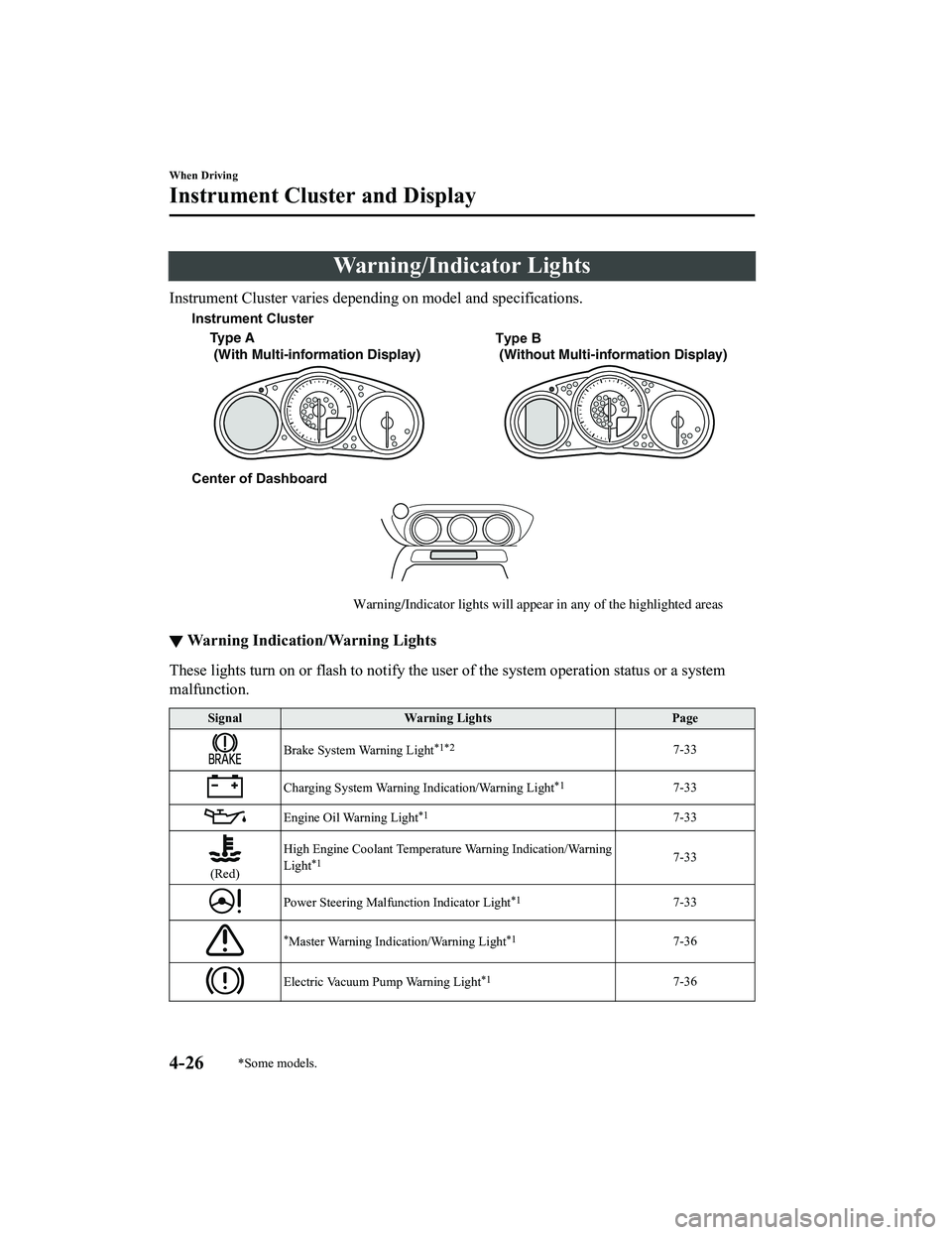
Warning/Indicator Lights
Instrument Cluster varies depending on model and specifications.
Center of Dashboard
Warning/Indicator lights will appear in any of the highlighted areas
Type A
(With Multi-information Display)
Type B
(Without Multi-information Display)
Instrument Cluster
▼
Warning Indication/Warning Lights
These lights turn on or flash to notify the user of the system
operation status or a system
malfunction.
Signal Warning Lights Page
Brake System Warning Light*1*27-33
Charging System Warning Indication/Warning Light*17-33
Engine Oil Warning Light*17-33
(Red)High Engine Coolant Temperature Warning Indication/Warning
Light*17-33
Power Steering Malfunction Indicator Light*17-33
*Master Warning Indication/Warning Light*17-36
Electric Vacuum Pump Warning Light*17-36
When Driving
Instrument Cluster and Display
4-26*Some models.
MX-5_8GF7-EA-17J_Edition2
2017-10-31 14:07:27
Page 159 of 576

Driving Tips
WA R N I N G
Do not let the vehicle move in a direction
opposite to the direction selected by the
selector lever:
Do not let the vehicle move backward with
the selector lever in a forward position, or
do not let the vehicle move forward with
the selector lever in the reverse position.
Otherwise, the engine may stop, causing
the loss of the power brake and power
steering functions, and make it difficult to
control the vehicle which could result in an
accident.
Passing
For extra power when passing another
vehicle or climbing steep grades, depress
the accelerator fully. The transmission will
shift to a lower gear, depending on vehicle
speed.
NOTE
The accelerator pedal may initially feel
heavy as it is being depressed, then feel
lighter as it is depressed further. This
change in pedal force aids the engine
control system in determining how much
the accelerator pedal has been
depressed for performing kickdown, and
functions to control whether or not
kickdown should be performed.
While the selector lever is in the M
position and the DSC is turned off,
manual shift mode does not switch to
automatic shift mode even if the
accelerator pedal is completely
depressed. Operate the selector lever.
Climbing steep grades from a stop
To climb a steep grade from a stopped
position:
1. Depress the brake pedal.
2. Shift to D or M1, depending on theload weight and grade steepness.
3. Release the brake pedal while gradually accelerating.
Descending steep grades
When descending a steep grade, shift to
lower gears, depending on load weight and
grade steepness. Desce nd slowly, using the
brakes only occasionally to prevent them
from overheating.
When Driving
Automatic Transmission
4-43
MX-5_8GF7-EA-17J_Edition2 2017-10-31 14:07:27
Page 189 of 576

Power Steering
Power steering is only operable when
the engine is running. If the engine is off
or if the power steering system is
inoperable, you can still steer, but it
requires more physical effort.
If the steering feels stiffer than usual
during normal driving or the steering
vibrates, consult an Authorized Mazda
Dealer.
The warning light notifies the driver of
system abnormalities and operation
conditions.
Refer to Warning Indication/Warning
Lights on page 4-26.
CAUTION
Never hold the steering wheel to the
extreme left or right for more than 5
seconds with the engine running. This
could damage the power steering system.
When Driving
Power Steering
4-73
MX-5_8GF7-EA-17J_Edition22017-10-31 14:07:27
Page 260 of 576

Hang-up button
Ends the call or refuses an incoming call. In addition, it ends the voice recognition
operation.
Volume adjustment
The power/volume dial of the audi o unit is used to adjust the volume. Turn the dial to the
right to increase volume, to the left to decrease it.
The volume can also be adjusted using the volume button on the steering wheel.
NOTE
If the volume is lower compared to other audio modes, increase the volume from the device
side.
Interior Features
Audio Set [Type A (non-touchscreen)]
5-38
MX-5_8GF7-EA-17J_Edition2 2017-10-31 14:07:27